Exploring Email Management Programs for Business Success


Intro
Email management programs play a crucial role in today’s business landscape. With the constant stream of emails that professionals handle daily, these tools offer significant advantages in organizing and streamlining email communications. This article investigates the various facets of email management programs, exploring features, benefits, and considerations for implementation.
Understanding email management tools is essential for business professionals. Selecting the right program can lead to enhanced productivity, improved communication, and more effective collaboration among teams. This guide will provide insights into different aspects of email management, enabling decision-makers to make informed choices.
Key Features
Overview of Core Features
When assessing email management programs, several core features stand out. These typically include:
- Email Organization: Programs often offer powerful sorting capabilities. They categorize emails based on criteria like sender, subject, and priority.
- Search Functionality: Advanced search options are essential for quickly retrieving important emails. This saves time and reduces frustration.
- Automation Tools: Some programs allow automation of repetitive tasks. For instance, setting up filters to sort incoming emails can streamline workflows.
- Integration Capabilities: Many email programs are designed to integrate seamlessly with existing tools such as calendars, project management apps, and customer relationship management (CRM) systems.
- Analytics and Reporting: Analyzing email communication patterns can provide insights into team collaboration and client engagement. This data can inform better management decisions.
User Interface and Experience
User interface and experience play a critical role in the adoption of email management tools. A well-designed interface can enhance productivity by allowing for intuitive navigation and ease of use. Key aspects include:
- Clarity of Design: A minimalist interface reduces clutter, making it easy for users to focus on essential tasks.
- Customization Options: Users appreciate the ability to tailor their experience. Programs that allow modifications in layout or features can accommodate diverse user preferences.
- Learning Curve: Programs should ideally be user-friendly. A steep learning curve may deter professionals from utilizing all the tool's features.
Companies often benefit from investing time in initial training sessions to ensure all users are comfortable with the program.
Pricing and Plans
Overview of Pricing Models
Pricing structures for email management programs vary greatly. Common models include:
- Subscription-Based: Monthly or annual fees provide access to the program, usually with continuous updates and support.
- One-Time Purchase: Some programs require a single upfront payment, but typically do not offer ongoing updates.
- Freemium Models: Basic features can be accessed for free, with advanced features available through paid upgrades.
Comparison of Different Plans
When evaluating different pricing plans, organizations should consider the following factors:
- Number of Users: Understand how many users will require access. Bulk pricing can often reduce overall costs.
- Feature Accessibility: Determine which features are included in each plan. Some programs may restrict advanced features to higher-tier plans.
- Support Options: Evaluate customer support availability. Premium plans often provide enhanced support features.
"Choosing the right email management program can transform communication efficiency within a business environment."
Finally, reviewing user feedback and professional reviews can provide invaluable insights into a program’s effectiveness and reliability. Each business will have unique needs that should guide their choice.
Through this exploration of email management programs, it becomes clear that choosing the right tool is less about features and pricing alone and more about how well the program can integrate into existing workflows.
Understanding Email Management Programs
Email management programs are essential for businesses that rely heavily on email communication. As companies expand, the volume of emails increases exponentially, leading to inefficiencies if not addressed properly. The understanding of these programs is crucial for optimizing email management workflow and improving overall productivity.
Definition and Purpose
Email management programs are software applications designed to facilitate the organization, storage, and retrieval of email communications. They help users manage inbox clutter, prioritize important messages, and streamline communication flows. The primary purpose is to enhance productivity by enabling users to efficiently handle incoming and outgoing emails, thus reducing the time spent on email-related tasks. Whether through labeling, categorization, or automated responses, these programs aim to make email communication seamless and less time-consuming.
Historical Context
The emergence of email management programs can be traced back to the early 1990s when email began to gain popularity in business environments. Initially, email systems were rudimentary, focusing primarily on sending and receiving messages. As email became a staple of business communication, the need for more advanced management tools arose. In the late 1990s and early 2000s, companies like Microsoft introduced Outlook, which integrated calendar functions along with email management. Over the years, as organizations recognized the impact of email overload, dedicated email management solutions emerged, emphasizing automation, organization, and efficiency.
Current Trends in Email Management
Currently, several trends dominate the email management landscape. One significant trend is the integration of artificial intelligence. AI-driven features are increasingly utilized to categorize emails, suggest responses, and even prioritize emails based on potential importance. Additionally, mobile optimization is another key focus as more professionals work remotely and rely on mobile devices for communication. Security concerns also influence email management trends, with solutions emphasizing encryption and better data protection measures. Adapting to these trends is crucial for businesses looking to enhance their email systems and improve communication efficiency.
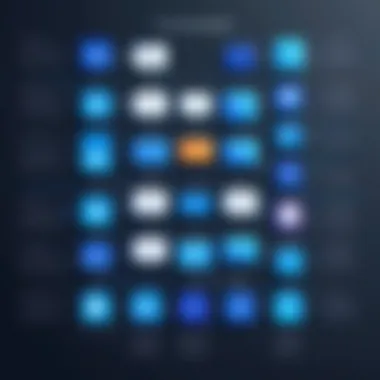
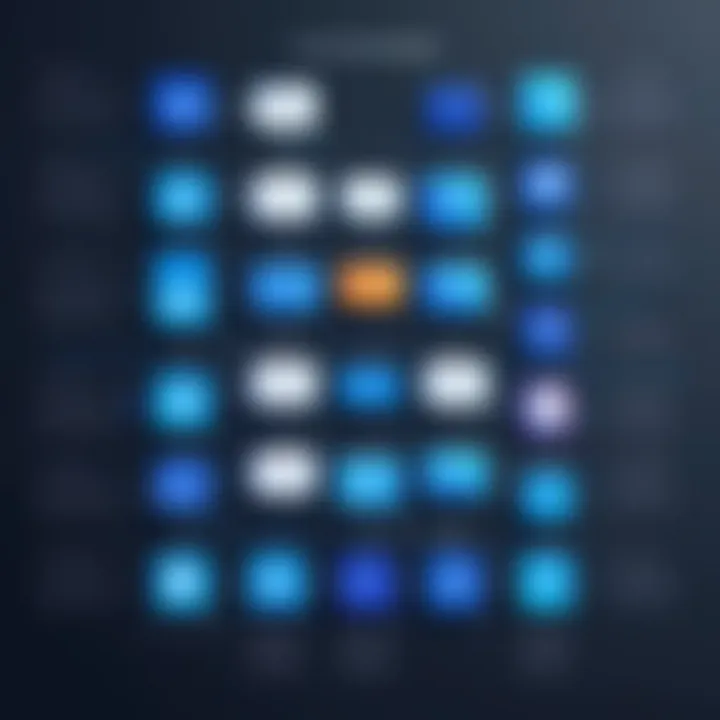
Email management solutions are not just tools; they represent a critical component of modern business strategy.
The enhancement of these tools over time shows a direct correlation with the evolving needs of businesses. Companies that invest in understanding and implementing robust email management solutions tend to experience significant improvements in both productivity and communication efficiency.
Core Features of Effective Email Management Programs
The core features of effective email management programs significantly shape their performance in enhancing communication and workflow in businesses. Understanding these features helps organizations choose solutions that match their specific needs while maximizing productivity. This section will explore the essential aspects of user interface, automation, integration, and analytics, which together form a robust email management system.
User Interface and Usability
A clean and intuitive user interface is crucial for any email management program. The interface directly impacts how users interact with the software daily. A complicated layout can lead to frustration and reduced efficiency. Usability goes beyond mere aesthetics; it encompasses the overall user experience. Programs that offer drag-and-drop functionality, customizable dashboards, and clear navigation tend to receive higher satisfaction ratings.
Moreover, good usability helps in reducing the learning curve associated with new software. For instance, programs like Outlook and Gmail are preferred not just for their features but also for their user-friendly designs. This is critical for businesses where employees may vary in technical expertise.
Automation Capabilities
Automation in email management programs can simplify numerous repetitive tasks, thus saving time and increasing productivity. Features like automated responses, filtering, and archiving enable users to manage their inboxes more effectively.
For example, if a company receives a high volume of customer inquiries, automated email responses can acknowledge receipt and provide immediate answers to common questions. Additionally, automation can assist in organizing emails by applying preset rules, reducing manual sorting tasks. This aspect of email management empowers users to focus on more strategic initiatives rather than mundane administrative work.
Integration with Other Tools
Integration is a hallmark of effective email management solutions. Programs that work seamlessly with other business applications enhance overall efficiency. Integration with project management tools, customer relationship management systems, and calendar apps helps to create a cohesive workflow.
For example, platforms like Monday.com and Slack offer integrations that allow users to convert emails directly into tasks. This minimizes the risk of tasks falling through the cracks and fosters better collaboration among teams. Businesses should prioritize email management programs that support integrations with the tools they already use, ensuring a smooth transition and increased productivity.
Analytics and Reporting
Analytics capabilities in email management systems provide businesses with data-driven insights into their communication habits. Tracking metrics such as response times, open rates, and user engagement can highlight areas for improvement.
Reporting features allow managers to visualize email performance over time. Having this data aids in making informed decisions about workflow adjustments or training needs. Programs like Mailchimp and HubSpot offer extensive analytics features that can tailor email strategies based on user interactions, making them invaluable in optimizing marketing campaigns and internal communications.
Effective email management programs not only enhance communication but also contribute to strategic decision-making through their analytics capabilities.
By investing in email management programs with robust core features, businesses can enhance their overall communication strategies while fostering a more productive workplace.
Benefits of Implementing Email Management Solutions
Implementing email management solutions offers several crucial advantages that can significantly enhance organizational effectiveness and efficiency. As businesses face the constant challenge of managing large volumes of email, understanding these benefits is essential for making informed decisions about adopting specific programs. The following sections detail three primary advantages: enhanced productivity, improved communication efficiency, and better compliance and security.
Enhanced Productivity
One of the most prominent benefits of an email management program is the boost in productivity it provides. By automating routine tasks such as sorting incoming messages or deleting spam, employees can redirect their focus to more strategic and creative activities. For instance, tools like Microsoft Outlook or Gmail offer features such as email filters and rules, allowing users to sort emails into designated folders automatically. This reduces the time spent on organizing the influx of messages.
In addition, having a well-structured email management system reduces the likelihood of missing important communications. Professionals can efficiently prioritize tasks based on urgency and relevance, thus minimizing distractions caused by irrelevant emails. Furthermore, by consolidating emails from various platforms into a single interface, employees can enjoy a clearer overview of their communication landscape, which aids in time management and task delegation.
Improved Communication Efficiency
With an effective email management solution, communication within an organization becomes streamlined. Features such as templates, automated replies, and shared inboxes contribute to smoother interactions among team members. For example, utilizing a program like Slack in conjunction with email can significantly cut down response times while ensuring that stakeholders remain informed.
Moreover, enhanced communication efficiency also translates to better client and customer relations. Rapid and accurate replies foster trust and satisfaction. An email management program can facilitate tracking replies and follow-ups, ensuring that no communication falls through the cracks. Additionally, tools that analyze email engagement can provide insights into which types of messages yield better responses, thereby assisting teams in refining their communication strategies over time.
Better Compliance and Security
Compliance with data protection regulations is another major benefit provided by email management solutions. With the rise of laws such as GDPR, organizations must handle data with extreme care. A capable email management program allows for better data retention policies, automatic archiving, and granular access controls.
Security features, such as encryption and multi-factor authentication, help in safeguarding sensitive information from cyber threats. The risk of data breaches decreases significantly when organizations adopt robust email management systems that regularly update security protocols. Programs like Proofpoint and Mimecast focus explicitly on protecting sensitive data while ensuring compliance with industry standards.
Effective email management is not just about handling messages; it is about shaping the entire communication strategy of an organization.


Choosing the Right Email Management Program
Choosing the right email management program is a critical decision for organizations striving to optimize their email communication strategies. The right solution can streamline processes, enhance collaboration, and improve productivity across teams. Making an informed selection directly correlates with organizational efficiency and overall satisfaction with email utilization. This section will address the essential elements to consider during the decision-making process, focusing on assessing specific needs, evaluating available options, and understanding cost implications.
Assessing Organizational Needs
Before delving into solutions, organizations must first assess their unique requirements. Identifying these needs requires careful analysis of several factors:
- Volume of Email Traffic: Consider the number of emails that flow in and out of the organization daily. High email volume demands robust management features to avoid clutter and ensure timely responses.
- Team Structure: Understanding the roles and sizes of teams helps determine the required level of features, such as collaboration tools or specialized workflows.
- Compliance Requirements: Different industries face various regulations regarding data management and email security. Institutions in finance or healthcare, for instance, may necessitate strict compliance measures.
- Current Tools and Integration: Examine existing tools and systems to identify compatibility with potential email management solutions. Effective integration can enhance user experience and minimize disruption during implementation.
By considering these dimensions, organizations can better pinpoint the specific features that are most relevant to their email management needs.
Evaluating Different Solutions
Once organizational needs are clearly defined, evaluating different email management solutions becomes the next significant step. This involves several key techniques:
- Research and Review: Begin by researching multiple options available in the market. Online reviews, case studies, and product comparisons can help gauge how different solutions align with organizational needs.
- Demonstrations and Trials: Many providers offer demos and trial periods. Utilizing these allows organizations to assess the functionality while involving end-users in the evaluation process, ensuring the selected program meets day-to-day demands.
- Feature Analysis: Focus on core features such as automation, user interface, and integration capabilities. Solutions that align with the specific needs identified earlier will provide a better return on investment.
Engagement from potential users throughout this evaluation is essential to foster acceptance and identify real-world applications of the software.
Cost Considerations
Cost is an unavoidable factor when choosing an email management program. However, the evaluation should go beyond surface-level pricing. Key considerations include:
- Licensing Models: Understand whether the solution offers a subscription model or a one-time purchase. Subscriptions often include updates and support, while lump-sum models may require additional investment for communications and security updates.
- Total Cost of Ownership: Beyond initial expenses, consider ongoing costs associated with training, support, and necessary integrations. This will give a more accurate picture of long-term financial implications.
- Return on Investment: Evaluate how a well-chosen email management solution can lead to time savings and increased productivity. A software that enhances communication efficiency may justify a higher price tag in terms of value.
Engaging with finance teams may also help elucidate patterns in spending versus productivity, giving a clear pathway to making informed cost-effective decisions.
"The best email management solution is one that aligns seamlessly with your organizational needs and enhances overall productivity and communication efficiency."
Implementing an Email Management Program
Implementing an email management program is a crucial step for any organization looking to optimize its communication flow. The significance of this process lies in its ability to streamline email handling, reduce wasted time, and enhance overall productivity. Successful implementation requires careful planning, an understanding of organizational needs, and a commitment to ongoing support and education. Organizations must consider specific factors such as goals, resources, and the program's capabilities to ensure that the chosen solution fits seamlessly with existing workflows.
Implementation Strategies
A robust implementation strategy is essential for the success of any email management program. This includes identifying key stakeholders and forming a project team that will oversee the rollout. The project team should consist of members from different departments, ensuring diverse viewpoints are considered.
- Assessment: Before diving into implementation, it is important to assess the current email practices in the organization. Understand what works and what does not.
- Pilot Programs: Consider running a pilot program. It allows for testing the email management system with a smaller group of users to gather feedback and make necessary adjustments.
- Gradual Rollout: Rather than implementing the program organization-wide immediately, a gradual rollout can reduce disruption. Departments can adopt the system in phases.
- Integration: Ensure that the new system integrates well with existing tools and software. This will ease the transition and maintain productivity.
Change Management Techniques
Change management is an important aspect when implementing an email management program. Users may resist changes due to fear or misunderstanding of new processes. To counter these fears, communication is key. Engage users early by:
- Providing Clear Rationale: Explain the benefits and reasons for the change. When individuals understand the value, they are more likely to embrace the new system.
- Building Support Networks: Identify champions within the organization. These are advocates who can help to encourage others during the transition.
- Gathering Feedback: Create channels for users to provide feedback during the implementation process. Addressing concerns promptly can help smooth over any resistance.
Training and Development
The success of an email management program relies heavily on user adoption. Comprehensive training is vital in this context. Training should be tailored to different user levels, with specific sessions for advanced users and basic workshops for others. Consider the following:
- Hands-on Training: Encourage users to engage with the system actively. Practical training sessions can be more effective than classroom learning.
- Ongoing Support: Provide resources for continued learning, such as access to tutorials and documentations or designated support teams.
- User Manuals: Prepare clear, accessible user manuals that outline the features of the program. This can serve as a reference point for users post-training.
Effective training develops user confidence and competency, key facts to encourage utilization of the new email management program.
By focusing on these areas, organizations can ensure a smoother transition to their new email management program, maximizing the related benefits.
Measuring Success of Email Management Programs
Successful implementation of email management programs is not solely based on their functionality and features. It requires a systematic approach to evaluate their effectiveness within an organization. This section delves into the measurement of success for such programs, focusing on the significance of selecting relevant metrics and gathering user insights.
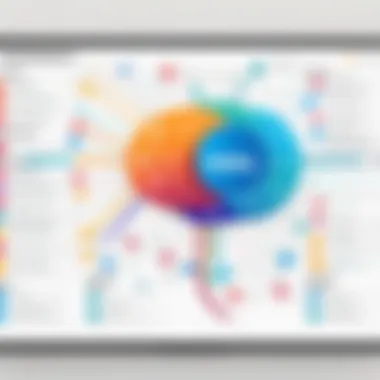

A clear understanding of how well an email management program performs can directly influence strategic business decisions. The success of these programs is crucial for enhancing productivity, improving communication, and ensuring compliance with organizational standards. To achieve this, businesses must focus on specific elements that identify the program's impact.
Key Performance Indicators
Key performance indicators (KPIs) serve as quantifiable measures that evaluate the effectiveness of email management initiatives. Selecting the right KPIs is vital for understanding performance and making informed tweaks. Common KPIs relevant to email management include:
- Email Response Time: This metric evaluates how quickly emails are replied to. Reducing response time often indicates improved processing and prioritization.
- Volume of Emails Managed: This assesses the total number of emails processed through the management program, showcasing efficiency in handling daily communications.
- User Engagement Levels: Tracking user interaction within the system can reveal insights into how frequently employees utilize the system for their email activities.
- Error Rates: Monitoring errors, such as missed emails or misfiled correspondence, can highlight gaps that need immediate attention.
Establishing benchmarks during the initial implementation phase allows organizations to compare performance over time, identifying both strengths and areas in which the email management program can be enhanced.
User Feedback and Satisfaction
User feedback plays an essential role in assessing the success of email management solutions. Collecting feedback through surveys, direct communication, or user experience analytics enables organizations to gauge satisfaction levels accurately. Consider these aspects when assessing user feedback:
- Surveys: Regular user satisfaction surveys can provide direct insights into how well the system meets user needs and expectations. These surveys should include both quantitative and qualitative questions to capture detailed responses.
- Usability Assessments: Conducting usability tests can help in identifying any challenges users face while navigating the system.
- Adoption Metrics: Understanding how many employees consistently use the system versus those who revert to conventional email methods can indicate overall acceptance and usability.
"Gauging user satisfaction offers profound insights into the everyday experience with the system, leading to informed adjustments that enhance usability."
Continuous feedback mechanisms allow organizations to iterate and improve their email management systems. By creating an environment where user opinions are valued, businesses foster a culture of cooperation and growth, ultimately leading to greater success in their email strategies.
Challenges in Email Management
Email management programs can revolutionize communication within organizations. Yet, their successful implementation does not come without challenges. It is crucial to recognize these challenges to mitigate potential issues and maximize effectiveness. Acknowledging these hurdles enhances understanding and can lead to more strategic decision-making.
Overcoming Resistance to Change
One of the most significant hurdles is resistance to change among employees. People are generally comfortable with established routines, especially with something as integral as email communication. Moving from traditional methods to sophisticated email management solutions often meets with skepticism.
To overcome this resistance, it is essential to involve employees in the process. Gather their input during selection and implementation phases. Create focus groups to discuss potential features and feedback. Educating staff on the advantages of new systems is also important. Highlight efficiencies gained, such as fewer missed emails and streamlined communication channels.
Invest in communication strategies that outline the benefits clearly. For instance, emphasize how automation can free up time for higher-priority tasks. Such clarity reduces anxiety and builds a sense of ownership among employees, encouraging them to embrace the new system.
Data Privacy Concerns
Data privacy concerns are pertinent when considering email management solutions. Organizations handle sensitive information daily. Any new system must ensure compliance with data protection regulations like the General Data Protection Regulation (GDPR) or other local laws. Failure to do so can lead to severe legal consequences and loss of consumer trust.
Address these concerns by selecting vendors that prioritize security. Investigate their data handling practices and transparency concerning user information. Regular audits and updates of security features also help maintain trust.
Furthermore, train staff on best practices for data security. Educate them on recognizing phishing attempts and secure handling of sensitive emails. This fosters a culture of responsibility towards data integrity, enhancing overall security posture.
"In today’s digital landscape, addressing data privacy is not just a regulatory requirement but a fundamental business imperative."
Ultimately, understanding and addressing these challenges is key. A proactive approach allows organizations to leverage email management programs to their fullest potential, fostering improved communication and operational efficiency.
Future of Email Management Programs
The landscape of email management programs is evolving rapidly. Understanding the future of these programs is crucial for organizations aiming to optimize their communication strategies. As technology advances, the capabilities of email management software will expand, offering new solutions to existing challenges. Businesses must adapt to these changes to maintain competitive advantages. The future will likely see innovations that streamline processes, enhance user experience, and integrate more deeply with other business tools.
Innovations on the Horizon
Emerging technologies will significantly shape email management programs. Several key innovations are likely to influence their development:
- Artificial Intelligence: AI capabilities will automate common tasks such as sorting emails, prioritizing messages, and generating responses. This would reduce user workload and increase efficiency.
- Natural Language Processing: Programs using NLP can better understand the context and intent of emails, enabling smarter sorting and filtering systems.
- Improved Security Features: With increasing concerns over data privacy, future email management systems will focus on robust encryption methods and phishing detection mechanisms.
Furthermore, integrations with machine learning could provide more personalized experiences for users. Analytics features will become increasingly sophisticated, allowing teams to gain insights from their email data. These innovations set the foundation for enhancing overall productivity within organizations.
Evolving User Expectations
As technology progresses, so do user expectations. Users now demand more intuitive, efficient, and seamless email experiences. Some of the aspects that will shape these expectations include:
- User-Centric Design: Users increasingly prefer interfaces that are simple and easy to navigate. Email management solutions must prioritize user experience.
- Mobile Compatibility: With the rise of remote work, mobile accessibility is essential. Programs must perform well on various devices and platforms.
- Customization Options: Users wish to tailor their tools according to personal or organizational workflows. Flexibility in features will be a key selling point.
The importance of engaging design and functionality cannot be overstated. Programs that fail to adapt to user needs risk obsolescence, emphasizing the need for continuous improvement in features and services.
"In a world where communication is paramount, email management tools must not only keep pace with technological change but also anticipate user needs to remain relevant."







