Exploring Android OCR SDK: Features and Uses
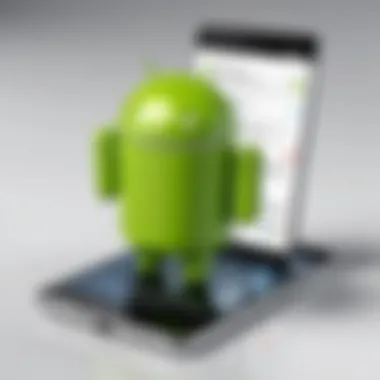

Intro
In the fast-evolving landscape of mobile technology, Optical Character Recognition (OCR) on Android devices stands out as a transformative capability. This technology allows smartphones to convert different types of documents, such as scanned paper documents, PDF files, or images captured by a camera, into editable and searchable data. As businesses increasingly integrate digital workflows, understanding how to utilize Android OCR Software Development Kits (SDKs) becomes crucial.
This article aims to demystify the capabilities and applications of Android OCR SDKs. It outlines their core features, explores integration processes, and assesses practical use cases across various industries. A comparative analysis of leading SDKs is also included, providing insights into how each differentiates itself in terms of functionality and user experience.
Key Features
Overview of Core Features
Android OCR SDKs offer a host of features that cater to different user needs. Some of the core capabilities include:
- Text Recognition: Extracts text from images or documents with high accuracy, supporting various languages.
- Barcode Scanning: Allows for quick scanning of barcodes, enhancing inventory management and point of sale systems.
- Image Pre-processing: Improves input image quality through noise removal and contrast adjustment, leading to better recognition results.
- Integration Flexibility: Compatible with numerous development environments and platforms, enabling seamless incorporation into existing apps.
These features support a variety of applications in sectors such as retail, healthcare, and finance.
User Interface and Experience
User experience plays an important role in the effectiveness of an OCR SDK. A well-designed interface allows developers to leverage the SDK's capabilities without extensive training. Here are some highlights:
- Intuitive Design: Many SDKs provide user-friendly layouts, making it easy to access functions and APIs.
- Documentation: Comprehensive guides and resources are essential for developers. Well-documented SDKs can reduce development time considerably.
- Customization Options: Flexibility in adapting the user interface can enhance user engagement and satisfaction.
"A powerful and flexible OCR SDK not only improves text recognition but also ensures the user experience is smooth and very efficient."
Pricing and Plans
Overview of Pricing Models
When selecting an OCR SDK, pricing is a key consideration. Different SDK providers offer various pricing models, which can include:
- Subscription-Based Pricing: Monthly or annual fees that usually come with access to full features and updates.
- Pay-Per-Use: Charges based on the volume of scans or the amount of text processed, allowing for scalability according to business needs.
- One-Time License Fees: A singular, upfront payment for lifetime software use. This can be ideal for developers looking to avoid ongoing costs.
Comparison of Different Plans
When evaluating OCR SDK options, consider critical differences among them. Comparing various plans may reveal strengths and weaknesses in areas such as:
- Cost-effectiveness: Analyzing whether features justify the price.
- Support and Updates: Understanding the level of customer support, and how often the SDK is updated.
- Features Included: Ensuring that necessary features align with business goals.
Understanding OCR Technology
Optical Character Recognition (OCR) is an integral technology used in various applications, especially within the context of Android development. Understanding OCR technology is crucial for developers and business leaders who aim to leverage text recognition capabilities. It involves the conversion of different types of documents, such as scanned paper documents and images captured by a digital camera, into editable and searchable data. This article will explore the roots, functionality, and impact of OCR technology.
Definition of OCR
OCR, or Optical Character Recognition, is the electronic conversion of images of typed, handwritten or printed text into machine-encoded text. This process utilises advanced algorithms and machine learning to interpret characters from images. It facilitates the digitization of documents, enabling easier searchability and editing. This is increasingly important in a world where digital documentation is ever-expanding. The technology’s ability to streamline data entry processes is invaluable for enhancing organizational efficiency.
History and Evolution of OCR
The history of OCR dates back to the early 20th century. Initially, OCR technology was limited and primarily used for basic text recognition. The first commercial OCR system was developed in the 1950s, laying the foundation for future advances. Over the decades, with the rise of powerful computing, OCR systems evolved. Development efforts in machine learning and artificial intelligence have dramatically improved recognition accuracy, allowing for the identification of fonts and handwriting. Evolution in OCR technology has fostered its widespread use across various industries, making it a standard tool for document processing.
Key Components of OCR Systems
An OCR system consists of several critical components that contribute to its overall functionality.
Image Acquisition
Image acquisition is the first step in the OCR process. It involves capturing the document to be processed, either through scanning or through image capture via smartphone cameras. The key characteristic of image acquisition is its ability to produce high-quality images that influence the accuracy of subsequent processing stages. High-resolution images support better character recognition results, as they contain more detail. However, poor-quality images can lead to significant errors in text recognition, making this phase crucial for obtaining reliable outcomes.
Image Preprocessing
Image preprocessing refers to the manipulation of the captured image to prepare it for character recognition. This involves techniques such as noise reduction, binarization, and deskewing. The primary benefit of effective preprocessing is enhanced clarity, allowing for improved recognition rates. Unique features here include the use of algorithms that intelligently handle distortions and variations. Without adequate preprocessing, the OCR system may misinterpret data during character recognition, leading to inaccuracy.
Character Recognition
Character recognition is the core function of OCR. This stage interprets the processed images and translates them into text format. The key characteristic here is the application of pattern recognition, which allows the system to discern different fonts and styles of writing. It is beneficial because it enables effective handling of diverse text formats. However, challenges persist as cursive writing and intricate fonts can still pose significant hurdles for OCR systems, affecting accuracy and efficiency.
Output Generation
Output generation is the final step in the OCR operation. It entails converting recognized text into formats suitable for further processing. This may include plain text files, spreadsheets, or directly into database entries. The principal feature of output generation is its versatility, allowing users to utilize data in various applications. However, the challenge lies in ensuring that the generated text retains the intended structure and formatting of the original document, as loss of structure can hinder user-friendliness and accessibility.


Prolusion to Android OCR SDKs
In an era where digital transformation is accelerating rapidly, the application of Optical Character Recognition (OCR) technology has gained increasing relevance. This section focuses on Android OCR Software Development Kits (SDKs), which serve as pivotal tools in the incorporation of OCR functionalities into mobile applications. The importance of understanding these SDKs lies in their ability to streamline development processes, enhance user experience, and improve data management across diverse sectors.
What is an SDK?
A Software Development Kit, or SDK, is a collection of software tools and documentation that developers leverage to create applications for specific platforms. In the context of Android, an SDK provides a framework that allows programmers to harness various capabilities without needing to code from scratch. This convenience fosters innovation by enabling developers to integrate complex functionalities like OCR seamlessly into their applications.
Many SDKs include libraries, APIs, and sample codes, guiding developers on how to implement specific features effectively. By using an SDK, developers not only save time but also reduce the likelihood of errors since they base their work on proven code.
Importance of OCR SDKs in Android Development
Integrating OCR technology into Android applications can significantly transform how information is processed and managed. Here are several key aspects highlighting their importance:
- Enhanced Data Entry: OCR SDKs allow users to convert physical documents into digital text, reducing manual data entry errors and speeding up workflows. This can be particularly useful in sectors such as healthcare, finance, and logistics.
- Improved Accessibility: By converting text from images, OCR technology enhances accessibility for individuals with disabilities. Applications powered by OCR can read printed text aloud or convert it into formats easier to manipulate.
- Automated Workflows: Companies can automate their document processing, allowing for more efficient operations. With OCR SDKs, businesses can automate invoice processing or data extraction from forms without extensive manual input.
- Support for Multiple Languages: Many OCR SDKs support various languages, providing a versatile solution for global applications. This aspect of multilingual support is pivotal as businesses increasingly operate across international borders.
- Integration Capabilities: The ability to integrate with other technologies such as cloud services and machine learning platforms enhances the overall functionality of applications. This integration facilitates data storage, additional processing capabilities, and improved user insights.
In sum, the utilization of OCR SDKs in Android development not only accelerates application design but also opens avenues for innovation in various business processes. The convergence of efficient tools and advanced technology has made it essential for developers and decision makers to adopt these SDKs in their objectives to enhance operational efficiencies.
"Optical Character Recognition is not just about recognizing text. It opens up a world where the potential for automation and data utilization becomes limitless."
By embracing the capabilities offered by OCR SDKs, businesses can navigate the complexities of digital transformation more effectively. Thus, understanding their functionality and applications is fundamental for any IT professional or business owner aiming to stay ahead in the competitive market.
Features of Android OCR SDKs
The features of Android OCR SDKs are essential to understand the capabilities of these tools in today’s technology landscape. They address specific business needs and provide practical solutions for mobile document processing. With the growing demand for automation and efficiency across various industries, identifying the features these SDKs offer is vital for developers and decision-makers.
One primary element is text recognition capabilities. This feature determines how accurately and efficiently text can be identified and processed from images or scanned documents. The quality of text recognition affects application performance and user experience significantly. Therefore, high precision and speed in text extraction are critical indicators of a good OCR SDK.
Language support is another important feature. Global applications often require support for multiple languages. Offering comprehensive language capabilities not only enhances accessibility for diverse user bases but also increases the potential for market reach. This feature can be a deciding factor for businesses that operate in multilingual environments, making it essential in any comparative analysis of SDKs.
Finally, the ability to integrate with other technologies adds further value to Android OCR SDKs. Seamless integration with capabilities like cloud services or machine learning can expand the SDK’s functionality. This makes it easier to adapt to various business processes and technological environments. Therefore, examining these integrations is crucial for a complete perspective on the SDKs’ benefits.
Text Recognition Capabilities
Text recognition capabilities are a core attribute of Android OCR SDKs. These capabilities allow applications to convert image-based text into machine-readable formats. Accuracy is paramount; higher accuracy levels lead to reduced errors in text processing, which translates to better user experiences. Different SDKs may employ varying algorithms, impacting their speed and precision.
Additionally, the range of supported document types can vary. For example, some SDKs perform better on printed text while others excel with handwritten notes. Assessing these distinctions is crucial for developers looking to implement OCR in specific use cases. Ultimately, the strength of the text recognition capabilities often determines the efficacy of an Android application in document management tasks.
Language Support
Language support is a vital feature within OCR SDKs. Users want applications that can process text in various languages. This is especially important in global markets, where businesses need to operate in multiple languages. The ability to recognize different scripts significantly enhances the user base of an application.
A robust OCR SDK might support dozens of languages, accommodating many dialects or regional variations. It enhances usability and ensures that the applications remain relevant and competitive. On the downside, supporting a vast array of languages may complicate the SDK’s integration and increase resource demands during processing.
Integration with Other Technologies
Cloud Services
Cloud services have become a popular aspect of modern software development. They provide scalability and reliability, which are beneficial for applications utilizing OCR technology. Using cloud services, applications can store processed data efficiently, which is great for applications that need to manage large volumes of text data. This cloud functionality allows for timely data access from anywhere, adding another layer of convenience for users.
However, there are considerations such as data security and network dependency. Companies need to ensure that sensitive information is protected when sent to the cloud. Moreover, a loss of internet connectivity can impact the performance of applications relying heavily on cloud services. The attractiveness of cloud integration must thus be balanced with these potential issues.
Machine Learning Integrations
Integrating machine learning with OCR SDKs represents a significant advancement in text recognition technology. Machine learning enhances the accuracy of character recognition by allowing the system to learn from previous data. This capability enables more sophisticated interpretations of text and can adapt to neglected errors over time. These integrations often lead to improved processing efficiency, resulting in better results.
However, implementing machine learning may introduce complexities in developing mobile applications. Algorithms can require substantial resources, and the need for a trained dataset demands careful consideration. Therefore, businesses should weigh the advantages of increased accuracy against the demands of implementing machine learning frameworks.
Evaluation of Leading Android OCR SDKs
Evaluating leading Android OCR SDKs is essential to understanding their effectiveness and usability. This assessment helps stakeholders and developers identify the optimal solutions for their specific needs. Considerations such as accuracy, speed, language support, and integration capabilities are pivotal for businesses aiming to implement OCR technology effectively. A well-informed choice can enhance overall productivity, reduce costs, and improve user experience.
Tesseract OCR SDK
Tesseract is an open-source OCR engine developed originally by Hewlett-Packard and later improved by Google. It is known for its high accuracy and versatility. Tesseract works well with multiple languages and offers support for various image formats.
One notable strength of Tesseract is its adaptability. Users can train the engine to recognize custom characters and phrases, which is particularly helpful in specialized applications. However, Tesseract requires some technical know-how for proper implementation. It is essential to preprocess images effectively to optimize recognition accuracy, which might otherwise present challenges during integration.
Google Kit
Google ML Kit provides a user-friendly framework that integrates smoothly within Android applications. It offers robust text recognition capabilities and leverages Google's machine learning technology. The SDK supports a wide variety of languages and performs well even with complex layouts.


An advantage of Google ML Kit is its ability to run both on-device and in the cloud, optimizing speed and reducing latency. The versatility of its various features, including barcode scanning alongside text recognition, enhances its applicability across different use cases. Nevertheless, while it offers extensive functionality, Google ML Kit's reliance on cloud services may necessitate stable internet access for certain features, which can limit its effectiveness in offline scenarios.
ABBYY FineReader Engine
ABBYY FineReader Engine stands out for its high accuracy and quality in text recognition, particularly for documents and business correspondence. This SDK is well-suited for enterprise applications, where precision is a primary concern. It supports a variety of document types, including multi-page PDFs, and can handle different languages seamlessly.
The strength of ABBYY lies in its extensive toolkit, which enables detailed formatting retention and layout analysis. However, the complexity of its features may require additional training for developers unfamiliar with its workings. Cost can also be a concern, as ABBYY FineReader Engine is typically more expensive than other alternatives, which might be a factor for budget-conscious organizations.
Microsoft Azure Computer Vision
Microsoft Azure Computer Vision offers powerful OCR tools as part of its cloud services. It integrates well with other Microsoft services, allowing for easy implementation within workflows that already rely on Azure. This SDK is capable of recognizing text in images, even from complex backgrounds, and abstracting information from structured forms and receipts.
A key feature of Azure's offering is its continuous updates and enhancements, ensuring that users benefit from the most advanced technology available. The scalability of Azure services also makes it appealing for growing businesses. However, like Google ML Kit, the reliance on external cloud resources might impact performance in low-network environments
Choosing the right OCR SDK hinges on specific needs and contexts. Understanding each SDK's strengths and weaknesses ensures that integration aligns with overall business goals.
Comparative Analysis of OCR SDKs
In a landscape where the efficiency of document processing is crucial, it becomes imperative to scrutinize the available tools systematically. The Comparative Analysis of OCR SDKs provides insight into their individual capabilities, weaknesses and various applications. This analysis serves as an objective lens through which IT professionals and decision-makers can assess the operational readiness and practicality of diverse SDKs in specific contexts. By evaluating the features of each SDK, potential users can better understand which solution aligns most closely with their project requirements. Key elements in this analysis include performance metrics, cost considerations, and user experience.
Performance Metrics
Performance metrics for OCR SDKs encompass various factors that determine how effective an SDK is in practical scenarios. These factors often include:
- Accuracy: A crucial metric when determining how well characters in an image are recognized. High accuracy levels minimize the need for manual corrections.
- Processing Speed: This measures how quickly the SDK can handle input images and produce textual output. Faster processing allows for greater throughput in high-volume situations.
- Flexibility: The capability to process diverse document types, from printed text to handwritten notes, impacts the versatility of an SDK.
Conducting benchmark tests can provide a clear measure of these performance metrics. Engaging with community feedback on platforms like reddit.com allows users to gather experiences from others who have implemented the SDK. This collaborative sharing of insights is invaluable.
Cost Considerations
Cost considerations are often a primary concern for businesses planning to implement OCR technologies. Expenses can vary widely among SDKs, influenced by factors including:
- Licensing Models: Some SDKs operate on a subscription model, while others require a one-time purchase. Understanding the different pricing structures can help in forecasting budget needs.
- Hidden Costs: These can arise from potential additional fees for updates, support, and any necessary integrations with other software solutions.
- Cost-benefit Analysis: Ultimately, the decision should focus not solely on the initial costs but on the long-term value each SDK offers in terms of efficiency, productivity gains, and error reduction.
Taking a detailed approach to compare the total cost of ownership can illuminate possibilities for maximizing ROI.
User Experience
User experience is a key determinant of how effectively an SDK can be integrated into existing processes. It involves evaluating several aspects:
- Documentation Quality: Comprehensive user guides and resources can facilitate easier integration and troubleshooting, significantly influencing developer satisfaction.
- Support Options: Access to technical support, whether through forums, direct helpdesks, or community engagement platforms like facebook.com, plays a vital role in resolving issues that arise during implementation.
- Interface Design: A well-designed interface can enhance usability, making it easier for users to understand and utilize the SDK's capabilities without extensive training.
From ease of use to access to support resources, evaluating user experience can significantly affect how readily an organization adopts a particular OCR SDK.
"Selecting the right OCR SDK is not just about immediate needs; it also involves considering future scalability and the evolving demands of technology."
This comparative analysis establishes a foundation for making informed decisions when choosing an OCR SDK, paving the path for successful integration into Android applications.
Integration of OCR in Android Applications
The integration of OCR technology into Android applications marks a significant step in enhancing the functionality and usability of mobile devices. This technology translates physical text into machine-encoded text, making it invaluable across various sectors. The capability of integrating OCR allows developers to leverage the power of text recognition in real-time, providing users with advanced features that enhance their experience.
Development Environments
When developing applications that utilize OCR, choosing the right environment is crucial. Many developers prefer Android Studio due to its comprehensive set of tools and user-friendly interface.
- Android Studio: It is the most popular development environment for Android applications. With features like code completion, syntax highlighting, and a robust simulator, it provides an excellent platform for integrating OCR.
- Eclipse with ADT plugin: While not as popular as Android Studio, some developers still use Eclipse for Android development. It offers a flexible environment for developers familiar with it. However, the setup is more complex compared to Android Studio.
- IntelliJ IDEA: This environment is also compatible with Android development. Its advanced coding features make it suitable for those who prefer a more powerful coding environment.
- React Native: This framework allows for cross-platform app development. Using a library like Tesseract.js enables OCR in React Native applications, providing flexibility in developing applications for both iOS and Android.
Implementation Steps
Once the development environment is established, the following steps outline the basic implementation process for incorporating OCR functionality:
- SDK Selection: Choose an appropriate OCR SDK based on the app's requirements. Consider factors like accuracy, language support, and integration ease. Popular choices include Tesseract, Google ML Kit, and ABBYY FineReader.
- Setting Up the SDK: Follow the SDK documentation to set up the library in your project. This typically involves adding dependencies to the file for Android Studio projects.
- Capture Image: Use camera APIs or import images from storage for OCR processing. Ensure the images are clear, as image quality significantly impacts text recognition accuracy.
- Text Recognition: Call the OCR API with the captured images. The SDK will process the image and return the extracted text.
- Display Results: Present the extracted text within the application. This could be in the form of a text box or other UI components.
- Testing and Optimizing: Conduct extensive testing across various scenarios to ensure the OCR functions as intended. Optimization may involve tweaking settings and improving image capture methods.
Troubleshooting Common Issues
As with any technology, integrating OCR can bring about challenges. Understanding some common issues can facilitate smoother implementations:
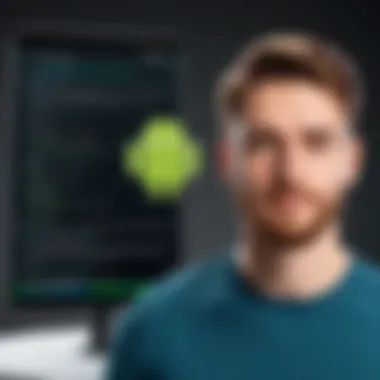

- Poor Image Quality: Ensure images are well-lit and focused. Blurry or dark images lead to inaccurate text recognition.
- Incorrect Text Recognition: Regularly train and update the OCR model for better accuracy, especially with specialized fonts or languages.
- SDK Compatibility Issues: Sometimes, SDKs may not work well with specific Android versions. Keep the SDK updated and check its compatibility with your target Android version.
- Performance Lag: Text recognition can be resource-intensive. Optimize image size and processing methods to enhance app performance.
Integrating OCR into Android applications offers substantial benefits, making tasks more efficient and automated. By understanding the development environment, following a thorough implementation process, and knowing how to troubleshoot common issues, developers can create robust applications that leverage the potential of OCR technology.
Application Scenarios for Android OCR SDKs
The utilization of Android OCR SDKs extends across various industries and sectors, allowing for enhanced efficiency and precision in capturing text from physical documents. This section articulates scenarios where these SDKs play a pivotal role. Understanding these applications is crucial for decision-makers seeking to leverage OCR in their operations. The benefits include increased productivity, accuracy in data transfer, and operational cost reduction.
Document Scanning
Document scanning is a fundamental application of OCR technology on Android platforms. Businesses often deal with numerous paperwork that needs digitization for better storage and management. Scanning documents with an OCR SDK allows developers to convert printed text into editable digital formats. Key benefits of document scanning include:
- Time Efficiency: It significantly reduces the time spent on manual data entry.
- Clutter Reduction: Digital versions help in minimizing physical storage needs.
- Searchability: Scanned documents can be indexed, aiding quick retrieval.
With frameworks like Tesseract integrated into an Android application, developers can facilitate robust document scanning solutions. Users can capture images directly through their camera and convert them instantly into usable text, which is particularly beneficial for legal firms and educational institutions.
Business Card Recognition
Business card recognition emphasizes the importance of networking in professional settings. Android OCR SDKs such as Google ML Kit can extract contact details from business cards swiftly. This functionality presents various advantages:
- Immediate Contact Import: Users can add contacts to their phone without manual entry, ensuring accuracy in contact details.
- Organized Data: Automatically categorizing and storing contact information simplifies management.
- Efficiency in Meetings: Professionals can focus more on interactions rather than note-taking.
Additionally, this application aligns with mobile-first trends. In a world where mobile devices are omnipresent, having an OCR capability embedded in a business networking app enhances user experience.
Invoice Processing
The processing of invoices through OCR SDKs is increasingly vital in automating financial workflows. By utilizing OCR technology, companies can efficiently manage their accounts payable. Some benefits include:
- Error Reduction: Automation limits human errors that are common in manual invoice entry.
- Speed and Efficiency: Reduces the time taken to input invoices into accounting systems.
- Cost Savings: Minimizes labor costs associated with manual invoice handling.
An SDK like ABBYY FineReader Engine can be specifically tailored to extract essential data fields from invoices, such as dates, amounts, and vendor information. This extraction can be integrated directly into existing ERP systems, streamlining financial operations.
"Investing in OCR technology allows businesses to shift their focus from data entry to more strategic activities."
In summary, the application scenarios for Android OCR SDKs underline the versatility and utility of OCR technology. They not only enhance operational effectiveness but also pave the way for smarter business practices in the modern digital landscape.
The Future of OCR Technology
The advancements in Optical Character Recognition (OCR) technology are set to transform a wide range of industries, providing both opportunities and challenges. The importance of understanding the future of OCR lies in its implications for automation, efficiency, and the enhancement of user experience in applications. As businesses and developers ramp up their efforts to leverage this technology, recognizing emerging trends and potential obstacles is essential.
Emerging Trends in OCR Development
As OCR technology continues to evolve, several key trends are noticeable.
- Artificial Intelligence Integration: Modern OCR systems are increasingly incorporating AI algorithms for better accuracy in character recognition. The utilization of machine learning models can improve data extraction from complex and varied document types.
- Multilingual Support: As globalization enhances connectivity, OCR solutions are adapting to support multiple languages, thereby integrating more functionalities into apps that cater to diverse populations.
- Enhancement through Mobile Technology: More sophisticated mobile OCR applications are being developed, enabling users to perform text recognition seamlessly with their smartphones in various environments. This trend also supports users in real-time decision-making processes.
- Cloud-Based Solutions: The shift towards cloud technology allows for scalable processing power and storage, facilitating faster and more efficient OCR operations. This benefits businesses by enabling them to handle larger data volumes with ease.
The convergence of OCR with AI and cloud solutions is setting a new benchmark for data processing capabilities.
These trends illustrate a clear direction toward smarter, more efficient OCR solutions that are designed to meet users’ needs more effectively than ever before.
Challenges and Potential Solutions
While excitement about the future of OCR technology is valid, it is equally important to address the challenges it presents:
- Accuracy Issues: Despite advancements, inaccuracies in text recognition persist, especially with handwritten texts or poorly scanned documents. To counter this, ongoing training of AI models with varied datasets can help improve recognition rates.
- Data Privacy Concerns: With the adoption of cloud-based solutions, businesses must navigate data security regulations. Solutions include implementing strong encryption practices and ensuring compliance with data protection laws.
- Integration Complexities: Integrating OCR within existing systems can pose challenges. This can be mitigated through careful planning and by selecting SDKs that offer robust documentation and support for integration.
- Cost Implications: The financial investment in advanced OCR solutions may be substantial. However, the long-term efficiency and cost savings from reduced manual processing can justify this expense.
Concluding Thoughts
The exploration of Android OCR SDKs culminates in vital reflections on their capabilities and applications. As organizations continue to digitize processes, the significance of implementing robust OCR technology becomes increasingly apparent. OCR SDKs on Android platforms allow for real-time text extraction from images, enabling efficiency gains and improved data management. Understanding the systematic integration of these SDKs is crucial for IT professionals and business leaders.
With features ranging from multi-language support to seamless integration with AI and cloud technologies, organizations can enhance productivity in various operational areas. Considerations such as performance metrics, cost, and user experience will guide decision-makers toward selecting the most appropriate SDK that aligns with specific needs.
Looking ahead, businesses must prepare for future integration challenges and emerging trends within OCR technology. This awareness ensures that they make well-informed decisions about adopting these technologies, offering competitive advantages in the rapidly evolving digital landscape.
Key Takeaways
- Efficiency Improvement: Using OCR SDKs can significantly improve document processing speed and accuracy, leading to increased productivity.
- Cost-Effectiveness: Implementing OCR solutions minimizes manual data entry costs and reduces errors.
- Versatility Across Applications: Various sectors, including finance, healthcare, and logistics, can benefit from OCR capabilities, showcasing their wide-ranging applicability.
Considerations for Decision-makers
When selecting an OCR SDK for Android, decision-makers should focus on:
- Compatibility: Ensure the SDK integrates smoothly with existing systems and applications
- Scalability: Choose an SDK that can grow with the organization’s needs, facilitating future expansions or shifts in strategy
- User-Friendly: Evaluate the ease of use of the SDK to ensure staff can work effectively without extensive training
- Support and Documentation: Reliable customer support and comprehensive documentation can significantly aid implementation and ongoing use, enhancing the overall experience.
"Investing in quality OCR technology not only streamlines workflows but also paves the way for data-driven decision-making."
In summary, the concluding thoughts stress the importance of thorough examination and strategic thinking in OCR SDK adoption. Embracing these technologies can lead to transformative outcomes in both efficiency and effectiveness.







