Exploring 1Password: Key Features and Advantages


Intro
In the modern landscape of cybersecurity, the significance of robust password management cannot be overstated. With increasing cyber threats and data breaches, organizations must adopt effective strategies to protect sensitive information. 1Password emerges as a prominent solution in this domain. This article aims to provide a detailed exploration of 1Password's core features and benefits, focusing on how it enhances organizational security and efficiency.
Understanding the tools available for password management is crucial for decision-makers in businesses. This guide outlines 1Password’s essential functionalities, usability, and pricing structures, enabling organizations to make informed decisions. As we delve deeper, we will also juxtapose 1Password with various competing products to assess its standing in the market.
Key Features
Overview of Core Features
1Password is heralded for its comprehensive set of features designed for both individual and organizational use. Some of the standout functionalities include:
- Password Generation: 1Password provides a built-in password generator that creates strong, unique passwords tailored to specific requirements, ensuring maximum security.
- Encryption Protocols: The software employs advanced encryption techniques, specifically end-to-end encryption, safeguarding data from unauthorized access.
- Multi-Factor Authentication (MFA): Users can enhance their security posture by enabling MFA, adding an additional layer of authentication beyond just passwords.
- Shared Vaults: Teams can securely share passwords and documents through shared vaults, streamlining collaboration while maintaining security standards.
- Security Audits: 1Password features a security audit tool that evaluates passwords for strength and identifies vulnerabilities.
User Interface and Experience
1Password's user interface is designed with simplicity and functionality in mind. The dashboard is intuitive, allowing users to navigate effortlessly through its various functionalities. Key aspects include:
- Cross-Platform Support: Available on multiple platforms, including Windows, macOS, iOS, and Android, ensuring users can access their information anywhere.
- Browser Extensions: 1Password integrates seamlessly with popular web browsers, enabling autofill for passwords. This makes logging into accounts both convenient and secure.
- Mobile App: The mobile application is user-friendly, maintaining simplicity while offering full functionality.
Pricing and Plans
Overview of Pricing Models
1Password offers a range of pricing models catering to different user needs. The primary options include:
- Individual Plan: Designed for personal use, this plan is cost-effective and includes all core features.
- Family Plan: This option extends coverage to multiple family members, allowing the sharing of passwords with ease.
- Business Plan: Tailored for organizations, this plan introduces advanced administrative features and secure team sharing opportunities.
Comparison of Different Plans
When comparing these plans, it’s vital to consider the following:
- Affordability: Each plan presents competitive pricing, with discounts available for annual subscriptions.
- Feature Set: The business plan includes more robust security features compared to individual and family plans.
Prelude to 1Password
In today's digital landscape, the significance of password management cannot be overstated. With increasing cyber threats, businesses require robust solutions to safeguard sensitive information. Here, we introduce 1Password, a leading tool in the field of password management.
1Password offers features that address security needs while enhancing usability. This guide will explore its array of services, explaining how they address the unique challenges that modern organizations face.
Understanding 1Password is crucial for decision-makers seeking ways to improve their companies' cybersecurity posture. By examining its architecture, operational advantages, and features you can leverage for better management of credentials, users can significantly reduce the risks associated with data breaches, thereby preserving their reputation and integrity.
What is 1Password?
1Password is a password management application designed to help users securely store and manage their passwords, and other sensitive information. It offers users a centralized vault where they can save login credentials, credit card details, and secure notes. This application is not exclusive to individuals; it also provides tailored solutions for families and businesses, optimizing their security protocols.
Users can access their password vault across multiple devices, including desktops, smartphones, and tablets. The versatility of 1Password ensures that individuals and teams can remain productive without sacrificing security. 1Password employs advanced encryption methods to protect user data from unauthorized access, making it a trusted choice among various password managers.
The Evolution of Password Management Solutions
The journey of password management solutions has evolved alongside the rise of digital technology. Initially, users relied on simple methods such as writing passwords down or using rudimentary software. As cybersecurity threats escalated, the need for more sophisticated solutions became apparent.
Modern password managers, including 1Password, have adapted to address these needs. They provide user-friendly interfaces and advanced features, such as multi-factor authentication, to add another layer of security. Furthermore, these solutions have transitioned from basic password storage to comprehensive identity management platforms that integrate deeply with modern web services.
1Password has led this evolution by continuously refining its features, focusing on security, and enhancing user experience. The application demonstrates how effective password management can positively impact an organization’s overall IT security strategy.
Core Features of 1Password
The core features of 1Password are crucial in showcasing how this password management tool meets the needs of its users. Understanding these functions helps potential users appreciate its value. By combining security, usability, and functionality, 1Password provides an effective solution for managing sensitive information, making it a vital component in today's cybersecurity landscape.
Password Storage and Management
1Password excels in password storage and management. It allows users to save numerous passwords securely. Each password is encrypted and can only be accessed with the user's master password. This organization is especially beneficial for professionals handling multiple accounts across various platforms.
A key benefit of this feature is easy access. Users can retrieve their passwords from different devices without compromise. The service also categorizes stored passwords, making it straightforward to find what you need when you need it.
The platform also provides tags to enhance organization further, allowing users to personalize their experience. The combination of security and ease makes password management more efficient and worry-free.
Secure Sharing Options
Sharing passwords securely is another significant feature of 1Password. The tool enables users to share credentials without compromising security. For businesses, this plays a vital role in ensuring that team members have access to necessary accounts without exposing sensitive data.
When using this feature, users can specify who has access to certain passwords and when this access is granted. This control strengthens organizational security. Additionally, if a team member leaves, revoking access to shared items is straightforward. The ability to share passwords securely and efficiently enhances collaboration while maintaining security.
Multi-Factor Authentication Support
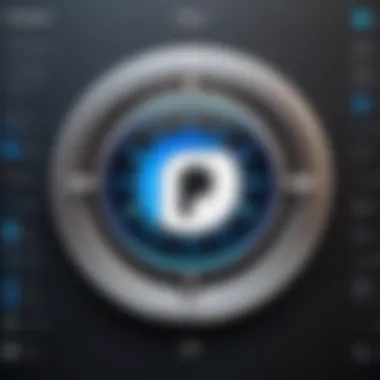

Multi-factor authentication (MFA) support adds an important layer of protection in 1Password. This feature requires users to verify their identity using more than just a password. By implementing MFA, 1Password reduces the risk of unauthorized access.
Setting up MFA can be done through various methods like employing an authenticator app or a hardware token. Users benefit from a significant increase in their account security. This step is critical for businesses, as it protects sensitive corporate information from potential breaches. With the threat landscape constantly evolving, MFA support becomes not just an asset, but a necessity.
Integrated Password Generator
1Password includes an integrated password generator, which assists users in creating strong, unique passwords for their accounts. The generator can create passwords of varying lengths and complexities based on users' preferences. This feature is invaluable for ensuring that users do not reuse passwords, which is a common security pitfall.
Having a robust password generated automatically simplifies the process of securing online accounts. By utilizing this tool, users are more likely to follow best practices for password security. The convenience of the integrated generator often encourages better habits around password management. Overall, the combination of strong password creation and secure storage provides comprehensive protection for user data.
Security Mechanisms in 1Password
As digital threats increase, the significance of robust security mechanisms cannot be overstated. 1Password deploys a suite of advanced security techniques. These methodologies are essential to ensure user data integrity. Every mechanism plays a key role in safeguarding sensitive information. This article details specific elements, benefits, and considerations of 1Password's security mechanisms.
End-to-End Encryption Explained
End-to-End Encryption (E2EE) is a cornerstone of 1Password's security framework. It ensures that data is encrypted on the user's device before transmission. The information only decrypts on the receiving end, accessible solely to the user. This method prevents unauthorized access during transmission. E2EE means even 1Password cannot access the stored data. Thus, user privacy remains intact.
This approach minimizes risks from potential data breaches. Users can trust that their sensitive information, such as passwords and secure notes, remains confidential. The encryption algorithm used is robust, often AES-256, which is widely regarded as one of the most secure forms of encryption.
"End-to-End Encryption guarantees that personal data remains secure across all devices, making it a first-line defense against hacking attempts."
Zero-Knowledge Architecture
The concept of Zero-Knowledge Architecture further enhances security. In essence, this means that 1Password has zero knowledge about the information stored by users. The company does not store any decryption keys. Only the user possesses keys to their data, effectively eliminating backdoor access.
This structure mitigates the risk of unauthorized access from both external attackers and internal threats. Users maintain complete control over how their data is used and shared. This architecture also allows for a personal vault that separates sensitive information. Its design fosters a rare level of trust between the user and the service.
Regular Security Audits and Compliance
Regular security audits are integral to 1Password’s commitment to security excellence. The company conducts these assessments routinely to identify and fix vulnerabilities. External experts often perform these audits, adding a layer of independence and credibility to the process.
In addition, compliance with industry standards is essential. 1Password aligns itself with rigorous frameworks. These include the GDPR, ISO/IEC 27001, and others. Such compliance assures users that their data is subjected to high security standards. Users can rely on periodic third-party checks to validate 1Password's ongoing security posture.
The continued emphasis on security measures provides users with confidence. They can manage passwords without the constant fear of compromise. With 1Password, organizations can implement security strategies that not only protect data but also enhance user trust.
User Experience and Interface Design
User experience (UX) and interface design are essential components of any software solution, particularly when it comes to tools like 1Password. The design of a password manager affects how users interact with the application, impacting their efficiency and satisfaction. An intuitive and well-organized interface increases the effectiveness of password management, making tasks straightforward and reducing the likelihood of errors. When evaluating a solution like 1Password, the user experience can serve as a critical differentiator, particularly for tech-savvy users who demand efficiency.
A prioritized focus on UX in 1Password allows even less tech-minded individuals to navigate its features with confidence. Considerations regarding color schemes, typography, and layout influence how users engage with the application. Furthermore, positive design elements can directly correlate to heightened security practices, as users are more likely to follow best practices in a user-friendly environment. 1Password's emphasis on user-centered design ultimately serves to decrease cognitive load, which can enhance the overall password management experience.
Navigating the 1Password Interface
Navigating the 1Password interface is designed to be seamless. Upon opening the application, users are greeted with a clean layout that highlights key functionalities without overwhelming the user.
Dashboard: The main dashboard displays all stored passwords, grouped by categories, making it easy to locate specific items quickly. Each category serves as an entry point for users to explore stored credentials, secure notes, and other vital information.
Search Functionality: The search bar prominently located at the top of the interface simplifies finding any saved entry. This efficiency is crucial for maintaining productivity, especially in business scenarios where time is of the essence.
Item Management: Adding or editing entries is straightforward as well. Users can click a prominent button to create a new entry or modify existing ones. The use of clear icons helps users identify actions quickly.
The overall response of the interface to user actions is immediate, creating a feeling of control while providing feedback at each step. This responsiveness further strengthens the reliability of the application, affirming users’ confidence in managing sensitive data.
Mobile Versus Desktop Experience
1Password provides distinct experiences across both mobile and desktop platforms. This segmentation allows users to choose their preferred device without sacrificing functionality.
Mobile Experience: The mobile version of 1Password is tailored for quick, on-the-go access to passwords. Its design condenses the full functionality of the desktop app into a user-friendly format suitable for smaller screens. The interface maintains clarity with large, tappable buttons and straightforward navigation. Users can scan fingerpints or faces for secure access, integrating biometric security effectively.
Desktop Experience: The desktop platform offers an extended display for managing passwords and other credentials. Users benefit from a more comprehensive view, allowing them to conduct multiple tasks simultaneously. The layout can be more detailed, making use of the larger real estate to show additional actions and information.
In both experiences, synchronization is key. Users will find that their data updates in real-time, allowing for a consistent experience across devices. Therefore, whether on a mobile or desktop, 1Password is designed to meet the needs of the users, maintaining robust security while ensuring ease of use.
Pricing Structures and Plans
In evaluating the overall appeal and practicality of 1Password, understanding its pricing structures and plans is essential. Various users and organizations need to identify which plan suits their needs best, ensuring efficient use of resources while maximizing security features. The value of password management software like 1Password lies not only in its functionality and security but also in the affordability and accessibility of its offerings.
Individual Versus Family Plans
1Password offers different plans tailored to varying user demographics. The Individual Plan is designed for single users who seek enhanced security for personal accounts. This plan includes essential features such as secure password storage, a password generator, and synchronization across devices. Pricing is competitive compared to similar products in the market, making it an attractive option for those needing basic password management.
The Family Plan extends the service to multiple users within the same household. This plan is beneficial for families wanting to manage their passwords securely while encouraging shared access to selected items. A notable benefit is the ability to create individual vaults for each family member, ensuring privacy while maintaining the option for shared passwords.
Both plans come with strong encryption and the ability to recover accounts. This versatility is particularly appealing to users who may want to begin with an individual plan and later upgrade as their needs evolve.


Business and Team Packages
For organizations, 1Password provides specialized plans that cater to business needs. The Business Plan includes all the features available in the individual plans but is built specifically with team collaboration in mind. This package allows for centralized password management, enabling IT departments to maintain control over critical credentials while ensuring team members have quick access to what they need.
The Team Package is slightly more basic, providing essential tools to small teams trying to implement strong security practices without overwhelming complexity. Both plans feature a streamlined user interface and comprehensive admin controls, allowing easy management of team members and vault activity.
Importantly, every business plan also emphasizes data privacy and compliance with various standards, an essential consideration for many organizations. 1Password regularly updates its offerings, challenging competitors like LastPass and Bitwarden while staying relevant in the industry.
Investing in the correct plan may significantly enhance an organization’s security posture and reduce risks associated with password management. 1Password simplifies processes, making it a powerful ally for modern businesses.
Overall, when choosing between these pricing structures, decision-makers should carefully consider the scale of their operations, the number of users, and specific security needs. A focus on productivity and security can lead to more informed choices that align with organizational goals.
Comparative Analysis with Competitors
In today's digital landscape, choosing the right password manager is critical for individuals and organizations. The Comparative Analysis with Competitors section serves to highlight how 1Password stands out among other password management solutions. Understanding how it compares to other leading products helps users make informed choices that best suit their security and functionality needs.
1Password vs. LastPass
1Password and LastPass are two prominent players in the password management industry. Both offer robust features, but their approaches differ significantly.
- User Experience: 1Password is known for its clean interface that simplifies navigation. LastPass also provides a user-friendly experience, but its interface can sometimes feel cluttered due to numerous options and settings.
- Security: 1Password employs end-to-end encryption and a zero-knowledge architecture, providing strong security measures. LastPass recently faced a security breach, raising concerns about its data protection protocols.
- Pricing: Both platforms offer competitive pricing structures. However, 1Password is generally perceived as delivering greater value for premium features, while LastPass provides some basic functionalities in its free version.
Ultimately, whether to choose 1Password or LastPass depends on individual or organizational requirements. Users focused on security and interface design may favor 1Password, whereas those looking for a basic free service could lean toward LastPass.
1Password vs. Bitwarden
Bitwarden is often lauded for its open-source model and affordability. Comparing it to 1Password reveals unique strengths and weaknesses.
- Open-Source Advantage: Bitwarden’s open-source status allows users to inspect the code for security vulnerabilities. In contrast, 1Password is a closed-source application, which means its code is not publicly accessible. This could be a deciding factor for more technically minded users.
- Pricing Structure: Bitwarden offers an appealing free plan with most essential features. 1Password requires a subscription but provides a richer experience with additional features like travel mode and advanced sharing options, which might justify its cost.
- User Base: 1Password is often favored by businesses due to its team collaboration features. Bitwarden is popular among individual users and developers who prefer the flexibility of open-source solutions.
Choosing between 1Password and Bitwarden requires evaluating personal or business priorities, especially in areas like cost, security transparency, and feature set.
Practical Applications in Business Environments
In today's digital landscape, businesses face numerous challenges regarding data security and password management. The implementation of effective tools, like 1Password, can significantly streamline organizational operations. This section will explore specific benefits and considerations for using 1Password in a business environment.
Enhancing Organizational Security
Effective password management is integral to enhancing organizational security. 1Password offers a centralized solution for storing all sensitive information securely. By deploying this software, companies can reduce the risks associated with password-related breaches. This is achieved through features such as strong encryption and secure sharing capabilities.
- Centralized password storage: Users can access their passwords from various devices, ensuring consistency and reducing the chances of password fatigue.
- Automatic password generation: This helps in creating strong and unique passwords, which are essential for safeguarding accounts.
- Access control: Organizations can manage who has access to what information, thereby minimizing vulnerabilities.
“Utilizing a password manager is not just about convenience; it’s a fundamental requirement for protecting sensitive business data.”
Facilitating Remote Work Security Protocols
With the rise of remote work, ensuring security protocols is more crucial than ever. 1Password facilitates secure remote access to sensitive credentials, which is particularly beneficial for distributed teams. This capability allows employees to work securely from various locations without compromising sensitive data.
- Secure sharing features: Teams can safely share passwords and sensitive information without needing to resort to insecure methods like email.
- User activity monitoring: Businesses can track usage patterns and access logs to identify potential security threats.
- Multi-factor authentication integration: Enhances security by adding another layer of protection beyond just passwords.
Organizations must consider these practical applications seriously to bolster not only their cybersecurity posture but also to promote a culture of security awareness among employees. By adopting 1Password, businesses can efficiently manage passwords while ensuring that their data remains protected in an increasingly complex digital environment.
Customer Support and Resources
Customer support and resources are critical components of any software solution, especially when it comes to a tool like 1Password that handles sensitive data such as passwords. Ensuring users have access to immediate help and comprehensive information can significantly enhance their experience and confidence in the software. A robust support framework not only aids in troubleshooting but also empowers users to maximize the software's features.
In this section, we explore the various support channels provided by 1Password, along with educational resources that foster community engagement. These aspects are particularly vital for businesses, as high-quality support can prevent data breaches and enhance productivity.
Available Support Channels
1Password offers several support channels designed to cater to different user needs. Users can access help through:
- Email Support: This option is available for all users. Raising a ticket via email allows users to articulate their issues in detail. The response time is typically quick, but it may vary depending on query complexity.
- Live Chat: For immediate assistance, 1Password provides a live chat feature. This is particularly beneficial for urgent issues that require instant resolution. Users can directly interact with support agents.
- Knowledge Base: The 1Password Knowledge Base is a comprehensive library of articles and guides. Users can find answers to common questions, learn about features, and troubleshoot issues without needing direct support. This self-service option is highly valuable for tech-savvy users.
- Community Forums: An active community forum allows users to discuss issues, tips, and best practices. This peer-to-peer support can be insightful for users seeking practical solutions from real-world experiences.
These varied support channels create a layered approach to customer service, allowing users to select what suits their needs most effectively.
Educational Resources and Community Engagement
1Password goes beyond traditional support with a strong focus on educational resources. These include:
- Video Tutorials: 1Password provides a selection of video tutorials that walk users through the setup process and highlight various features. Visual learning can simplify complex tasks and increase user proficiency with the software.
- Webinars and Workshops: The company hosts regular webinars and workshops to educate users about password management best practices and sophisticated features of 1Password. These events encourage proactive learning and provide insights that go beyond standard usage.
- Blog Posts and Updates: The 1Password blog is an excellent resource for keeping up with product updates, cybersecurity trends, and tips. Engaging with the latest content can help organizations adapt and improve their security posture.
- Engagement on Platforms like Reddit: 1Password maintains an active presence on community platforms such as Reddit. This engagement allows users to voice their challenges and successes, creating a sense of community around the product.
By investing in educational resources, 1Password aids users in fully understanding the tool's capabilities. This support plays an essential role in ensuring user satisfaction and retention.
Key takeaway: The combination of robust support channels and innovative educational resources positions 1Password as not just a password management solution but a partner in enhancing user knowledge and security awareness.
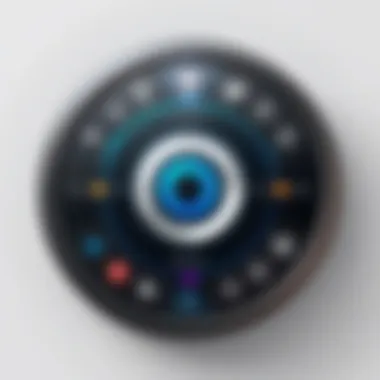

User Testimonials and Case Studies
User testimonials and case studies play a critical role in understanding the practical applications and effectiveness of any product. In the case of 1Password, this feedback offers insights into user experiences across various business sizes. Organizations can better grasp how the software integrates into their workflow and enhances security measures. The narratives provided by users serve not only as recommendations but also as valuable examples of real-world applications. These testimonials convey the perceived benefits and allow potential users to weigh 1Password against their specific needs. This section seeks to highlight key feedback from various organizations and outline what can be learned from their experiences.
Feedback from Small and Medium Enterprises
Small and medium enterprises (SMEs) often have different needs compared to larger corporations. Their testimonials frequently focus on ease of use and cost-effectiveness. Many SMEs commend 1Password for its user-friendly interface, which enables quick onboarding for employees with varying tech skills. For example, a small marketing firm noted that team members were able to securely store and share client passwords without extensive training.
Moreover, SMEs appreciate the flexible pricing plans that allow them to scale as their teams grow. A medium-sized technology startup highlighted that the family plan structure is particularly beneficial for employees who work remotely. 1Password facilitated secure access to passwords while collaborating on projects, which enhanced overall productivity. This feedback indicates that 1Password meets the essential needs of smaller businesses, making it an appealing choice for those seeking reliable password management solutions.
Large Corporation Experiences
Larger corporations, on the other hand, often focus on integration capabilities and security compliance. Several big companies have shared their positive experiences with 1Password's ability to integrate seamlessly with existing security protocols. A prominent financial institution shared a case where they implemented 1Password to manage their extensive user databases securely. Their feedback stressed the importance of end-to-end encryption and zero-knowledge architecture, which significantly met their compliance requirements.
Furthermore, large corporations value the robust administrator controls available with 1Password. One global retail company explained how the centralized management feature allows IT managers to enforce security policies across many teams. This level of control helps in auditing user activities and ensuring that sensitive information remains secure. The testimonials from large corporations confirm that 1Password is effective for managing complex environments while maintaining security and compliance standards.
"1Password has proven to be an essential part of our security ecosystem, balancing ease of use with stringent security requirements."
— IT Director at a Financial Institution
In summary, both small and medium enterprises, as well as large corporations, have provided affirmative feedback on 1Password. This feedback often revolves around usability, security features, and compliance capabilities. Understanding these testimonials can help prospective users make informed decisions about adopting 1Password for their password management needs.
Limitations and Considerations
When exploring 1Password as a password management solution, it is critical to acknowledge its limitations and considerations. This section discusses both the potential drawbacks and factors decision-makers should keep in mind.
Potential Drawbacks of 1Password
1Password offers robust features. However, it is not without its limitations. Some users have expressed concerns regarding the pricing structure. For instance, compared to open-source solutions like Bitwarden, 1Password could appear a bit more expensive. This cost might deter budget-conscious users or small businesses.
Another consideration is the learning curve associated with its advanced features. While 1Password provides powerful tools for security and convenience, new users might find some aspects overwhelming. Features like vaults, tags, and multiple device sync require a certain level of familiarity to utilize effectively.
Moreover, while 1Password offers excellent security, reliance on any single product can be risky. Users must continuously remain informed about any vulnerabilities or updates that may affect their security stance. Consistent training and awareness are necessary to mitigate risks associated with any software product.
Key Factors for Decision Makers
Decision-makers must evaluate various factors before adopting 1Password within their organizations. First, the compatibility with existing tools and workflows is essential. An organization heavily invested in specific software ecosystems must ensure that integrating 1Password will operate seamlessly alongside current systems.
Second, consider the level of customer support that 1Password provides. Reliable support can be incredibly valuable during critical times when issues arise. Knowing that assistance is available can also ease the apprehensions of potential users.
Third, regulatory compliance should not be overlooked. Organizations in certain industries may need to comply with strict data protection regulations. Hence, confirming 1Password’s compliance with relevant standards is crucial before proceeding.
As businesses weigh the benefits against the limitations, a thorough understanding of these factors will guide more informed decisions.
Future Developments and Updates
Future developments and updates in 1Password hold significant importance. As technology evolves, the landscape of cybersecurity continuously changes. Users expect password management solutions to not only keep pace but also anticipate their needs. Enhancements in features can improve user experience and security. Therefore, keeping an eye on what is coming next is essential for any organization investing in such technology.
Anticipated Features and Enhancements
1Password is actively engaged in enhancing its existing functionalities. Some of the anticipated features and enhancements include:
- Improved User Interface: As users demand more intuitive design, updates may streamline navigation. This can lead to quicker access to essential features.
- Automated Security Alerts: Users often overlook security risks. Future updates might introduce automated alerts for suspicious activities. Notifying users can prevent potential breaches.
- Integrations with New Platforms: 1Password may expand its integrations to support more applications. Increased compatibility can boost organizational efficiency and make password sharing easier across platforms.
- Enhanced Multi-Factor Authentication: As threats evolve, the need for robust authentication methods grows. Future versions could introduce more advanced options, providing users with better security.
Response to Industry Trends
In recent years, several industry trends have emerged, shaping the future of password management. 1Password's strategies reflect the need to adapt to these developments.
"The future of cybersecurity relies on proactive measures. It's not just about using existing solutions but evolving them to meet future challenges."
- Emphasis on Remote Work: With more organizations embracing remote work, solutions need to support flexible security measures. 1Password's updates may focus on facilitating secure access, no matter where employees log in from.
- Regulation Compliance: Compliance with privacy regulations is paramount. 1Password may evolve to integrate compliance tracking and reporting features. These additions would help businesses adhere to regulations effortlessly.
- Focus on User Education: Cybersecurity awareness is critical. Future enhancements might include educational resources within the app, guiding users about best password practices and security measures.
Organizations should monitor these developments closely. Adopting emerging features can offer a competitive edge and ensure robust security. Keeping pace with industry trends is not just an option; it is a necessity.
Ending
The conclusion of this comprehensive guide emphasizes the significance of adopting an effective password management solution such as 1Password. As organizations increasingly transition to digital platforms, safeguarding sensitive information becomes critical. The strength of a password manager lies in its ability to streamline password handling while enhancing security protocols. This article illustrates that 1Password not only simplifies password storage but also offers robust security features that protect valuable data.
Recap of 1Password’s Value Proposition
1Password is designed with user-friendliness and security at its core. Its primary value proposition includes:
- Secure Password Storage: Safely stores passwords and sensitive information, encrypted end-to-end.
- User Accessibility: Easy-to-use interface, ensuring smooth navigation for users at any tech level.
- Advanced Security Features: Multi-factor authentication and zero-knowledge architecture provide additional layers of protection.
- Integration Capabilities: Seamlessly integrates with various platforms and services, enhancing workflow without compromising security.
This synthesis encompasses how 1Password not only meets current user needs but also adapts to future challenges that may arise in cybersecurity landscapes.
Final Recommendations for Businesses
For businesses contemplating improved password management, several recommendations arise:
- Evaluate Organizational Needs: Assess if existing solutions sufficiently protect data.
- Prioritize Security: Ensure the adoption of a solution featuring top-notch security protocols, like in 1Password.
- Conduct Training Programs: Train team members on best practices in password management to maximize the effectiveness of the tool.
- Leverage Customer Support: Utilize available customer support resources for a smoother transition.
Investing in a solution like 1Password not only enhances organizational security but also fosters a culture of responsible digital practices. The guide offers sufficient insights and data to inform decision making in adopting such technology.







