Enhancing Business Efficiency with Reliable POS Software


Intro
In an age where operational efficiency defines success, businesses can't afford to overlook the benefits of an effective Point of Sale (POS) system. Rock solid POS software solutions are no longer just optional tools; they are crucial components of a thriving enterprise. From retail to hospitality, modern POS systems help streamline transactions, enhance customer experiences, and provide valuable data insights.
Understanding what differentiates robust POS software from the rest requires a closer look at its core features, pricing plans, and how these aspects contribute to overall business productivity. This is not merely a superficial glance. We’ll unravel the layers to provide clarity on what organizations should prioritize when selecting a POS solution.
Knowing the right POS software can save time, reduce costs, and ultimately improve profit margins. In the expansive world of technology, making the right choice can sometimes feel like navigating a minefield. By equipping you with a thorough understanding of POS solutions, this article aims to illuminate the path toward smarter business decisions.
Key Features
Overview of Core Features
When evaluating POS software, it’s essential to recognize the core functionalities that serve as the bedrock of effective systems. Here’s what a comprehensive POS solution should offer:
- Sales Processing: Tools that simplify transaction management are vital. Whether it’s scanning barcodes or accepting payments, these features must be reliable and efficient.
- Inventory Management: Advanced inventory control enables businesses to keep tabs on stock levels, automate reordering, and reduce waste.
- Customer Relationship Management (CRM): A POS that integrates CRM functions can track customer behaviors, preferences, and history, allowing for personalized service.
- Reporting and Analytics: Robust reporting tools should provide insights on sales trends, employee performance, and other key performance indicators (KPIs).
- Multi-Channel Support: In today’s omnichannel environment, having a POS that adapts to various sales channels is increasingly important.
The presence of these features can be a deciding factor for many businesses. Companies that invest in POS systems that embrace these functionalities often find they optimize operations while boosting employee morale as they have the right tools at their disposal.
User Interface and Experience
A user-friendly interface is arguably as critical as any software feature. A POS system should not require extensive training for employees. Instead, it should provide an intuitive experience that enables quick learning and adaptation. Here are a few aspects that contribute to a satisfying user experience:
- Simplicity: A clean, straightforward layout goes a long way in reducing mistakes during transactions.
- Customization: The ability to tailor the interface to specific business needs can improve workflow.
- Responsive Design: Whether accessed on a mobile device or a traditional desktop, a POS system should remain functional and visually coherent!
By opting for solutions that prioritize user experience, businesses empower their staff to focus on what really matters—serving customers and driving sales.
"Investing in the right POS software is not just a budgetary decision; it’s a strategic move. #POS #BusinessEfficiency"
Pricing and Plans
Overview of Pricing Models
When it comes to POS software, pricing can vary dramatically based on the features, integrations, and customer support provided. Here's a breakdown of common pricing models:
- Monthly Subscription: Ongoing payments typically provide access to features, updates, and support.
- One-Time Fee: This might seem advantageous at first, but consider how updates and support are handled later.
- Freemium Models: While these can be enticing, understanding potential limitations is key.
Ultimately, organizations should not make a decision solely based on pricing. Consider the long-term benefits and potential return on investment.
Comparison of Different Plans
Here, businesses can frequently find themselves at a crossroads. Different plans can provide varying levels of service and capabilities. For example:
- Basic plans may include essential features but lack advanced analytics or customer support.
- Mid-tier options often provide a balance, offering essential tools without overwhelming costs.
- Premium packages generally cover all bases, including integrations and extensive support, albeit at a higher price point.
Understanding POS Software
When diving into the realm of business operations, understanding POS software can be the key to unlocking efficiency and seamless transactions. Point of Sale (POS) systems have become integral tools for businesses, ranging from bustling restaurants to cozy retail shops. They streamline operations, track sales data, and enhance customer experiences. In essence, knowledge about POS software can lead to better decision-making and ultimately, improved profitability.
Before making any commitments or investments, it's vital for stakeholders to grasp what POS systems can do. This understanding helps in aligning business needs with the right software, ensuring that functionalities and features match the operational requirements.
Definition of POS Software
At its core, a POS software is a digital system that manages transaction data at the point of sale. This includes accepting payments, tracking sales, and managing inventory. In simpler terms, it is where customers pay for their goods or services. But POS software is more than just a register; it's an all-encompassing platform that integrates various aspects of a business's sales and finance. It can also handle different payment methods, whether it's credit cards, mobile wallets, or even cash.
There are multiple types of POS software tailored for various industries. For instance, retail POS systems often emphasize inventory management, allowing business owners to keep tabs on stock levels. On the other hand, restaurant POS software focuses more on order management and table reservations. This variety ensures that businesses can select a solution that fits best with their model.
Importance of POS in Modern Business
The significance of a solid POS system cannot be overstated in today’s fast-paced market. For one, it enhances operational efficiency by automating processes that would otherwise consume valuable time and resources. Say goodbye to clunky manual methods of checking out. Instead, with advanced POS systems, employees can complete transactions in seconds.
Additionally, these systems provide insightful analytics. By analyzing sales patterns and customer behaviors, businesses can make informed decisions about inventory and marketing strategies. Imagine knowing which products are flying off the shelves and which ones are gathering dust. This intel allows for better customer targeting and optimized inventory management.
Furthermore, customer satisfaction greatly benefits from an effective POS. Quick and easy transactions lead to happy shoppers, which is crucial in retaining clientele. When customers know they can get in and out of a store efficiently, they're more likely to return. Ultimately, investing in well-rounded POS solutions isn’t just about improving sales; it’s about cultivating a loyal customer base and enhancing the overall business experience.
"Investing in robust POS software is like putting money where your mouth is—you're ensuring smoother transactions while building long-term customer relationships."
In summary, understanding POS software is foundational for businesses that want to thrive. The interplay of efficiency, customer satisfaction, and insightful analytics makes it a fundamental aspect of modern commerce.
Core Features of Rock Solid POS Software
Understanding the core features of Point of Sale (POS) software is not just about identifying tools for transactions. It's about recognizing how these functionalities intertwine to bolster business efficiency. A solid POS system can streamline operations, enhance customer experience, and ultimately, boost revenue.
A good POS system is almost like asking for a Swiss Army knife in the business world—it's versatile, practical, and can adapt to meet various needs. The importance of having robust features in a POS solution can’t be overstated; they determine how smoothly your operations will run.
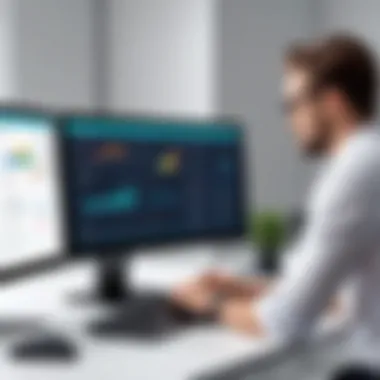

User Interface Design
User interface design makes or breaks the usability of a POS system. Picture a bustling retail store: the cashier is rushing to complete transactions efficiently while customers are in line waiting. A user-friendly interface can make all the difference between a smooth transaction and a recipe for disaster.
A clean and intuitive layout leads to quicker learning curves for staff. This means less time spent on training and more time focusing on sales. Features like touch-screen capabilities, customizable dashboards, and quick access buttons enhance the speed of service. Every unnecessary click can add up, making it all the more critical to have a well-designed interface.
Furthermore, good design can cater to both tech-savvy employees and those who may struggle with technology. The idea is to make operations as seamless as possible, such that employees feel empowered, not overwhelmed.
Inventory Management
Inventory management can be the lifeblood of any retail or restaurant business. Keeping track of stock levels, sales trends, and reorder points is vital. A robust POS system incorporates inventory management features to ensure that businesses don't lose revenue due to stockouts or overstock situations.
Some systems offer real-time tracking, which allows you to see what’s selling hot and what’s sitting pretty on shelves. Integration with suppliers for automatic reordering and alerts when stock is running low not only saves time but also ensures that your business is always ready to meet customer demand.
In addition, detailed analytics can pinpoint slow-moving items, helping business owners make informed decisions about promotions or discontinuance.
Payment Processing Options
When it comes to payment processing, flexibility is key. Customers have varying preferences—some might whip out a credit card, while others might want to pay via digital wallets like Apple Pay or Google Pay. The best POS systems offer multiple payment processing options to cater to these needs.
By accommodating various payment methods, businesses can reduce checkout friction and enhance customer satisfaction. A secure environment for processing transactions is likewise essential; using encryption and compliance tools helps minimize security risks and builds trust. Security can’t take a back seat; failures here can cause significant long-term damage to a business’s reputation.
Moreover, tracking payments and ensuring clear reconciliation with the accounting software is a significant feature that shouldn’t be overlooked. This automation helps streamline operations and frees up staff to focus on more customer-centric tasks.
Customer Relationship Management
Integrating customer relationship management (CRM) into POS software is becoming increasingly essential for retaining loyal clientele. This core feature allows businesses to collect valuable customer data over time. Profiles can include purchase history, favorite products, and even feedback on service.
Such insights empower businesses to tailor their marketing efforts. Imagine targeting customers with personalized offers based on past purchases. Or sending birthday discounts to enhance customer loyalty.
Furthermore, a good POS integrated with CRM can facilitate loyalty programs or referral bonuses, making it a dual-purpose tool. The focus shifts from merely processing transactions to building meaningful relationships with customers. In the crowded market of today, establishing a strong customer base can determine a business's long-term survival.
Evaluating POS Software Performance
Evaluating the performance of a POS software system isn't just a routine check-up; it's more like a health assessment for your business operations. The effective evaluation of POS software can lead to significant advantages—better decision-making, optimized operations, and ultimately, increased profitability. For business owners and decision-makers, this deep understanding of performance metrics is crucial in maintaining competitive advantage.
System Reliability
Reliability in a POS system can be like the backbone of a well-functioning business. If the system fails, so does a slice of your operations. Reliable software means that transactions can process smoothly, without hiccups or downtime, which is vital during peak times. Imagine it’s the holiday season, and you're bustling with customers. If your POS glitches, you could lose sales and frustrate customers. That’s a nightmare nobody wants.
A practical approach to gauge reliability involves several facets:
- Uptime Percentage: This is a simple comparison of the time the system is fully operational versus the time it’s down. Anything less than 99.9% can raise eyebrows.
- Error Rate: This metric shows how often transactions fail or encounter issues, helping identify critical bugs or system weaknesses.
- Backup Protocols: How efficiently does the POS system back up data? In a crisis, the ability to restore operations swiftly could be make-or-break.
The benefits of a reliable POS system are palpable. It bolsters customer trust, streamlines workflow, and even enhances employee morale. When your systems work seamlessly, it provides a solid foundation for every other part of your business.
Operational Speed and Efficiency
When it comes to POS systems, speed might be the name of the game. The faster transactions can occur, the more business they can make. No one wants to stand in line waiting; customers appreciate quick service and will likely return to places that respect their time.
Evaluating operational speed involves looking at:
- Transaction Time: This refers to how long it takes from initiating a transaction to finalizing it. Quick response times can significantly enhance customer satisfaction.
- Load Times: How fast does the system load when accessed? You’d want quick access to information, especially during busy hours.
- Integration with Other Systems: The ability of the POS to seamlessly interact with other systems can amplify efficiency. Whether it’s inventory management or analytics software, smooth sailing here means streamlined operations.
High operational efficiency translates to several benefits:
- Increased Throughput: More transactions in less time equal higher profits.
- Reduced Labor Costs: Efficient systems may require less manpower to manage, allowing employees to focus on more valuable tasks.
- Enhanced Customer Satisfaction: Quick service often leads to repeat customers, which is the lifeblood of any business.
In the realm of POS software, longevity and performance are intertwined. Regular evaluations keep businesses ahead of challenges, helping them adapt to ever-changing market demands.
Overall, evaluating POS software performance—including aspects like reliability and efficiency—provides a blueprint for better decision-making and strategic growth. Such metrics don't merely indicate how well a system functions; they afford deeper insight into the health of the entire business.
Integrating POS Software with Business Operations
Integrating POS software with business operations is not just a technical endeavor; it's about creating a cohesive unit that streamlines various aspects of a business. When deployed effectively, a POS system can facilitate a seamless flow of data between different departments, enhancing operational efficiency, and ultimately improving the bottom line. This integration can lead to better inventory management, improved customer relations, and a more nimble response to market changes. Without it, you risk a disjointed operation that can sow confusion and inefficiency.
Assessing Business Needs
Before diving headfirst into the integration of a POS system, it's important to take a step back and assess the specific needs of your business. Every operation is unique, and a one-size-fits-all approach rarely yields success. Consider the following elements:
- Type of Business: Are you operating in retail, restaurant, or service sectors? Each has distinct requirements that would necessitate different features in POS software.
- Scalability: As businesses grow, so do their demands. Thinking ahead is crucial; your chosen system should allow for expansion without a complete overhaul down the line.
- Employee Workflow: Analyze your current workflows. Understanding how employees use technology to serve customers can help identify pain points that a POS system can alleviate.
- Customer Interaction: Consider how your customers engage with your business. Does the POS system enhance their experience, or could it make it more cumbersome?
"Starting with a clear assessment of business needs lays the groundwork for a successful integration that meets both today’s needs and tomorrow’s growth."


Estimating these necessities can guide you to the right configurations and functionalities that work best for your business model.
Choosing the Right Provider
After you’ve laid the foundation by assessing your business needs, the next step is selecting the right POS provider. This decision can have long-lasting ramifications, impacting not only your operations but also your relationships with customers. Here's what to consider:
- Reputation and Reviews: Check what others in your industry are saying. Conducting thorough research on providers can avoid potential pitfalls. Platforms like reddit.com can offer real-world insight from users.
- Customer Support: A strong support system is non-negotiable. Look for providers who offer comprehensive support—be it through online chat, phone, or in-person assistance. If issues arise, having a reliable support network can save the day.
- Integration Capabilities: Ensure the software can play well with your existing systems. Interoperability should be seamless; if not, it can lead to wasted time and resources.
- Cost Structure: Understand the financial commitment involved, including any hidden costs. Getting clarity on direct and indirect costs early on can help avoid future budgeting headaches.
- Trial Periods: For many providers, a demo or trial period is standard practice. Take advantage of it! Use this time to assess usability, functionality, and overall fit with your operations.
By investigating these factors, you position your business to select a POS solution that aligns with your operational goals and enhances efficiency.
Top Players in the POS Software Market
Understanding who stands out in the realm of POS software is essential for any business looking to sharpen its operational edge. The right software can make or break a business’s efficiency, especially in sectors like retail and hospitality, where speed and accuracy are critical. Recognizing the prominent players in the POS software market allows businesses to align their specific needs with the right solutions. Each provider brings unique strengths, cater to different niches, and offers functionalities that can be leveraged for maximum benefit.
Overview of Leading Solutions
When contemplating POS options, it's crucial to be aware of leading solutions available in the marketplace. Here are some top contenders that are making significant impacts:
- Square POS: Renowned for its user-friendly interface, Square is popular among small and medium-sized enterprises. It offers seamless payment processing and integrates well with various reporting tools.
- Toast: Catering specifically to restaurants, Toast provides specialized features for order handling, menu management, and even online ordering, making it a favorite in the hospitality industry.
- Shopify POS: This solution shines for e-commerce businesses. It's integrated with Shopify's online store, facilitating a smooth transition between online and offline sales, thus boosting efficiency.
- Lightspeed: This cloud-based POS system has comprehensive inventory management features, making it ideal for retail businesses that need to keep a close eye on their stock.
- Clover: Known for its flexibility, Clover allows businesses to customize their POS systems with various apps further enhancing functionality, tailored specifically to their operations.
Each of these leading solutions brings specific strengths that could be suitable depending on the business model, size, and goals.
Comparative Analysis
A detailed comparative analysis sheds light on the strengths and weaknesses of these top-tier POS solutions. The choice of POS software should hinge on several factors such as price, functionality, and customer support. Here’s a brief overview of how some of these competitors stack up against one another:
| Feature | Square | Toast | Shopify POS | Lightspeed | Clover | | Target Market | SMBs | Restaurants | E-commerce | Retail | Customizable | | User Interface | Intuitive | Robust | Easy | Complex | Flexible | | Payment Processing | Yes | Yes | Yes | Yes | Yes | | Inventory Control | Basic | Advanced | Basic | Advanced | Advanced | | Customer Support | Good | Excellent | Very Good | Average | Good |
In the above table, it is evident that each system has unique selling propositions. For example, if a user values a straightforward interface, Square is hard to beat. On the other hand, for specialized needs in the restaurant industry, Toast takes the cake.
"Choosing the right POS system is not merely about selecting software; it’s about enabling your business to thrive."
Ultimately, businesses should weigh what uniquely matters to them against the backdrop of features offered by these top players. Each choice affects how well a business can operate, manage customer experiences, and grow overall.
This detailed look at the major players serves as a foundation for understanding how POS solutions can be effectively implemented to foster improved business efficiency.
Cost Considerations of POS Solutions
When diving into the realm of POS systems, understanding the financial landscape is paramount. The costs associated with implementing a robust POS solution can significantly influence a business's operational decisions. Factors like direct and indirect costs, as well as the return on investment (ROI), play pivotal roles in this evaluation. A well-structured approach to budgeting not only ensures a seamless implementation but also contributes to long-term financial health. In addition, identifying these costs can help businesses forecast their financial needs and align them with their operational strategies.
Direct Costs and Budgeting
Direct costs refer to the tangible expenses incurred while acquiring and setting up a POS system. These costs typically include:
- Software License Fees: Many providers charge a one-time fee for the software, while others may offer subscription models. It’s crucial to understand what’s included in these fees, such as updates and technical support.
- Hardware Purchases: POS systems often require specific hardware like terminals, printers, or card readers. Ensuring compatibility with your chosen software is key to avoid future headaches.
- Installation and Setup: There may be charges associated with installing the system and training staff on how to use it efficiently. These expenses can sometimes be overlooked in the initial budgeting phase but are essential for a smooth transition.
Accurate budgeting for these direct costs can ensure that your business is financially prepared for the investment. It's wise to overestimate a bit to accommodate unexpected expenses that may arise during the implementation process.
Indirect Costs and ROI
On the flip side, indirect costs can sometimes pose a greater challenge, as they are not always immediately apparent. These costs often include:
- Ongoing Maintenance: Regular updates and technical support are necessary to keep the system running. Not factoring these into your budget can lead to surprises down the line.
- Downtime and Productivity Loss: Issues during the implementation phase can disrupt business operations, leading to lost sales or wasted labor. Understanding potential downtime is critical in estimating indirect costs.
- Training: While initial training can be a direct cost, ongoing employee turnover may necessitate continuous training programs for new staff, which can accumulate over time.
Assessing ROI is crucial for justifying the initial investment. A well-functioning POS system can streamline operations, enhance customer satisfaction, and ultimately drive revenue growth. According to some studies, businesses that invest wisely in technology witness significant boosts to their bottom lines, sometimes recovering the full investment within a few months.
"By thoroughly analyzing both direct and indirect costs, businesses can make informed decisions that truly align with their financial goals."
In summary, cost considerations for POS solutions are multifaceted, going beyond mere license fees and equipment purchases. A comprehensive financial strategy involves analyzing both direct and indirect costs, with a keen eye on ROI to gauge overall value. For business owners, being financially savvy in this regard is essential to navigate the complex landscape of POS software solutions.
Best Practices for Implementing POS Software
In the realm of business operations, implementing a robust Point of Sale (POS) system can revolutionize the way transactions and inventory are managed. However, launching these systems without proper guidance can lead to confusion and operational misfires. Adhering to best practices becomes paramount when navigating the complex integration of POS software. Not only does it ensure a smoother transition, but it also maximizes the benefits the software has to offer. Key elements worth considering include thorough training for your staff and establishing effective feedback loops.
Training Staff Effectively
Investing in your team's knowledge is not simply a checkbox task; it's the bedrock of a successful POS system rollout. When staff are adequately trained, they gain confidence in utilizing the new software, leading to fewer errors and increased efficiency on the floor. The importance of comprehensive training goes beyond just showing how to use the system. It involves fostering an understanding of the overall business processes impacted by this technology.
- Create Tailored Training Modules: Every business has unique needs. Craft training sessions that focus on the specific features your team will use most often. Whether it's managing inventory or processing payments, customization can make all the difference in retention and application.
- Leverage Multi-Media Resources: Mixing up training methods keeps engagement high. Use videos, interactive exercises, and hands-on workshops to cater to different learning styles. This not only enhances comprehension but also makes the learning process enjoyable.
- Incorporate Real-Life Scenarios: Teach staff using scenarios that they will face daily. Role-playing these interactions can elevate their understanding. It’s one thing to know how to navigate the software; it’s another to feel comfortable in a live situation.
*"Training is not just about hitting buttons; it’s about empowering employees to make informed decisions."
Testing and Feedback Loops


Once the dust settles after training, the real fun begins. Testing and establishing feedback loops are critical to ensuring that the POS system aligns perfectly with your operations. An effective implementation doesn’t stop at deployment; it requires ongoing evaluation and optimization. Here are some practical steps:
- Perform Simulated Transactions: Before going live, conduct trial runs across various departments using mock transactions. This helps identify potential bottlenecks or issues that could disrupt the user experience.
- Encourage Continuous Feedback: Create avenues for staff to share their experiences with the new system in real-time. Feedback should not just be an afterthought. Regular check-ins can pave the way for improvements that may not be evident at first glance.
- Regularly Update Training Resources: As the POS software evolves, so should your training materials. Ensure that updates and new features are communicated clearly to the staff, keeping everyone in the loop and engaged.
Implementing a rock-solid POS software solution can elevate operational efficiency, but it requires careful attention to detail during the training and testing phases. Being proactive and engaging while creating a continuous improvement mindset will set businesses on the path to success.
Long-Term Maintenance and Support for POS Systems
In the fast-paced world of business, long-term maintenance and support for POS systems isn't just an afterthought; it's a critical aspect that can define a company’s operational success. The right maintenance regime ensures that the systems are not only functional but also continuously aligned with evolving business needs. As the company grows or as technology advances, having a flexible and reliable support framework can be the difference between thriving or barely surviving. It's like oiling the gears of a well-tuned machine. Without it, everything can grind to a halt.
As we explore this crucial aspect, it’s essential to understand several key benefits and considerations surrounding long-term maintenance. First off, system reliability is of paramount importance. Businesses rely on POS systems to manage transactions, handle inventory, and engage customers. A hiccup in these processes—due to outdated software or hardware failures—can create ripples that affect revenue and customer satisfaction.
Moreover, maintaining regular checks means you are proactively safeguarding information. Data security is a hot topic, especially as cyber threats become more sophisticated. By ensuring that your POS software is up-to-date, you minimize vulnerabilities that could be exploited by malicious attacks.
Ongoing Support Options
A hallmark of good POS software is the availability of ongoing support. Businesses should seek out providers that offer reliable help when it’s needed the most. This support can range from 24/7 tech assistance to regular system health checks. Having access to knowledgeable professionals who can quickly troubleshoot issues is invaluable, especially in high-traffic business environments where a downtime could mean lost sales.
It's often helpful to have multiple channels for support available:
- Email Support for non-urgent inquiries.
- Phone Support for immediate assistance.
- Live Chat for quick questions during peak hours.
- Community Forums, like reddit.com, where users share experiences and solutions.
Beyond just availability, the quality of support is also crucial. Users should look for providers who offer extensive documentation, video tutorials, and training materials. This empowers staff and reduces reliance on external help for basic tasks.
Upgrades and Scalability
As businesses evolve, so do their needs. Upgraded systems bring enhanced features and improved performance, which can contribute significantly to operational efficiency. If your POS software can’t keep up with the growth of your business, it can lead to frustration, inefficiencies, and even financial loss. Being able to adapt, whether it’s through new payment methods, better inventory management, or more sophisticated customer analytics, will keep the business on the cutting edge.
When discussing scalability, it’s important to understand that not all providers offer the same upgrade paths. Some systems lock you into long-term contracts that may penalize you for upgrading. Others might charge exorbitantly for essential features. Therefore, researching what each provider offers in terms of scalability and upgrades is a worthwhile investment of your time.
In summary, long-term maintenance and support are not merely an operational detail; they are foundational elements that underpin the overall health and efficiency of your POS system. As you navigate these waters, consider how a robust support network can complement your business strategy, ensuring that you remain agile and responsive to both challenges and opportunities.
Addressing Common Challenges with POS Software
Understanding the challenges that accompany POS software is crucial for any business looking to harness its full potential. While POS systems can significantly enhance efficiencies, they are not without their pitfalls. Having a clear strategy to tackle these challenges is paramount in ensuring smooth operations. This part of the article delves into two main aspects: troubleshooting common issues and ensuring data security, both of which are keys to maintaining a seamless business flow in this digital age.
Troubleshooting Common Issues
Every system comes with its fair share of hiccups, and POS software is no exception. Problems like slow transactions, software crashes, or hardware malfunctions can create roadblocks that hamper customer experience and business productivity. The first step in troubleshooting is to have a clear protocol. Here are some common issues you might encounter:
- Slow Processing Speeds: This issue often arises during peak hours, causing frustration for businesses and customers alike. Potential solutions include upgrading your hardware and optimizing network settings.
- Software Glitches: Sometimes, the system might freeze or exhibit erratic behavior. Regular updates and patches from the provider can help mitigate these glitches, ensuring your system is running smoothly.
- Integration Issues: When trying to link your POS system with other business software, complications can arise. Proper training and a clear understanding of system requirements are critical in addressing these integration problems.
To effectively troubleshoot, create a checklist that solely focuses on common issues. Keeping a log of past problems and their resolutions can prevent future occurrences.
"Navigating common challenges in POS systems often involves a mix of proactive and reactive strategies, ensuring that businesses can respond quickly and effectively to any roadblock while maintaining operational integrity."
Ensuring Data Security
Data security is an element that cannot be neglected when implementing POS software. With the rise of cyber threats, it's more essential than ever to protect sensitive customer and business data. Here’s how to safeguard your information:
- Utilize Strong Encryption: Encrypting data during transactions prevents unauthorized access. Ensure that your POS system uses at least 256-bit encryption for transactions.
- Regular Software Updates: Timely updates offered by the software provider usually include security patches that protect against newly discovered vulnerabilities. Set an automatic update schedule to ensure your systems are always current.
- Access Controls: Limit access to your POS system based on employee roles. Not everyone needs access to all features, and restricting this can minimize the chances of internal data breaches.
- Regular Security Audits: Conduct routine checks on your system's security measures to ensure that any gaps are promptly identified and addressed.
Addressing data security is not just a recommendation; it’s essential. Every time a transaction occurs, sensitive information travels through the system, and without proper protection, it’s vulnerable to exploitation.
Future Trends in POS Technology
As technology evolves, so too does the landscape of point-of-sale (POS) systems. Understanding future trends in POS technology is crucial for businesses that aim to maintain competitive edges. Keeping an ear to the ground about these trends ensures that enterprises can choose the right tools that not only meet current demands but also anticipate future needs.
With advances in artificial intelligence, mobile payment systems, and cloud computing, the upcoming era of POS technology is nothing short of groundbreaking. Each of these emerging elements brings a wealth of benefits and considerations, reshaping the way businesses deal with transactions and customer interactions.
Emerging Technologies
Emerging technologies such as artificial intelligence and machine learning are changing the game in POS software. These technologies help businesses streamline operations while improving customer experiences. Businesses can leverage predictive analytics to anticipate customer behaviors. For example, if a clothing store can predict which styles might sell well during a specific season, they can manage inventory more effectively. A POS system with integrated machine learning can analyze sales figures, seasonality, and even social media trends.
Here are a few technologies poised to make a significant impact on POS systems:
- AI-Driven Analytics: This offers insights to enhance decision-making processes based on consumer behavior.
- Mobile Payments: The shift towards mobile wallets and contactless payments has been rapid. Customers appreciate the flexibility, and it offers a faster checkout process.
- Cloud-Based Solutions: These enable real-time data access from anywhere, providing agility needed for modern businesses.
"Implementing advanced technology in POS systems today isn’t just an option; it’s becoming an obligation for businesses that wish to thrive in a digital world."
Evolving Consumer Preferences
Today's consumers expect more than just transactional efficiency; they crave experiences. As such, POS systems must evolve to cater to these changing preferences. Customers are increasingly looking for personalized service, options for cashless transactions, and seamless integrations that allow them to shop in a variety of environments, whether in-store or online.
Businesses should concentrate on understanding their target demographics better. For instance, Gen Z prefers brands that can both deliver quick service and offer engagement through digital experiences. This can be achieved by:
- Leveraging Loyalty Programs: Tailoring offers based on past purchases can foster customer loyalty.
- Integrating Social Media: Enabling purchases directly through social platforms can enhance user experience and move towards a more fluid transaction process.
- Utilizing Augmented Reality: AR can be used in retail POS systems to allow customers to visualize products in their homes before making a purchase.
By keeping an eye on these trends and understanding what consumers want, businesses can better position themselves to not just meet expectations but exceed them in meaningful ways.







