Discovering Engineering Drawing Applications for Professionals


Intro
In an era where precision and efficiency are paramount, the role of engineering drawing apps can't be overstated. These applications have transformed the traditional methods of creating blueprints and designs, integrating advanced technologies that cater to professionals across diverse fields such as architecture, mechanical engineering, and civil engineering. This guide seeks to unravel the intricacies of engineering drawing applications, unpack their functionalities, and provide clarity in selecting the right tools that meet the unique demands of projects.
Engineering drawing apps not only simplify the drawing process but also enhance collaborative efforts among designers, architects, and project managers. With the integration of cloud technology, teams can now work together in real-time, regardless of their geographical locations. As we dive deeper, we'll discuss core features that define these applications, examine pricing plans, and analyze user experiences—all while keeping the tech-savvy audience in mind.
Key Features
Overview of Core Features
When selecting an engineering drawing app, the first things to consider are its core features. Each application comes packed with a variety of tools designed to facilitate drafting, designing, and visualizing projects. Typically, users look for the following:
- 2D and 3D Drawing Capabilities: Whether you're making detailed floor plans or creating complex 3D models, the ability to switch seamlessly between 2D and 3D is crucial.
- Collaboration Tools: Many apps include features that allow multiple users to work on a project simultaneously. This can include real-time edits and comments.
- Extensive Libraries: Having access to a vast library of pre-made templates, components, and symbols can significantly speed up the design process, ensuring consistency and accuracy.
- Export Options: It’s essential that apps provide multiple export formats to ensure compatibility with other software tools and to facilitate sharing with stakeholders.
- Customization: Users appreciate the ability to tailor tools, interfaces, and workflows to their specific requirements, which enhances productivity.
By focusing on these features, professionals can better align the tools with their workflow, thus improving the overall quality and efficiency of their projects.
User Interface and Experience
User experience is at the heart of any effective engineering drawing app. A well-designed interface greatly reduces the learning curve and makes the software more intuitive for users. Here are some aspects to consider:
- Navigation Ease: The layout should promote easy access to tools and features without overwhelming the user.
- Responsiveness: Applications should perform well without lag, especially when handling complex designs or large files.
- Support & Resources: Access to tutorials, user guides, and customer support can make a significant difference for those who are new to the software.
In essence, a user-friendly interface can turn what could be a cumbersome process into a fluid and enjoyable experience.
Pricing and Plans
Overview of Pricing Models
In the competitive landscape of engineering drawing apps, various pricing models exist, each offering distinct advantages and disadvantages. Users can find free versions that may have limited functionality or professional packages with a myriad of features:
- Freemium Models: Basic functionalities are free, with premium features available for a fee. This approach allows users to trial the app before fully committing.
- Subscription-Based Plans: Users pay a monthly or annual fee to access the full suite of features. This model is beneficial as it includes updates and customer support without additional costs.
- One-Time Purchase: Some applications offer a one-time payment for lifetime access. This can be cost-effective for users who prefer not to commit to recurring fees.
Comparison of Different Plans
To help potential users navigate their options, it’s crucial to compare available plans based on their features, intended use, and pricing:
- AutoCAD: Known for its professional-grade features, it typically comes with a subscription model and is favored in industries requiring high precision.
- SketchUp: Accessible for beginners and professionals alike, it combines ease of use with powerful capabilities. Offers a free tier with options to upgrade.
- DraftSight: This program provides a solid alternative for users needing straightforward 2D capabilities. It offers both free and paid options.
Evaluating these plans not only highlights what each application offers but also helps professionals make informed decisions based on their budget and project requirements.
"The right engineering drawing app can be the key to unlocking innovation and efficiency in design processes, providing professionals with the tools they need to bring their visions to life."
As we venture further in this exploration of engineering drawing applications, let’s examine the unique advantages and challenges presented by popular choices in the market, offering a elucidated path for both seasoned professionals and novices.
Preface to Engineering Drawing Apps
In today's fast-paced world where design and engineering intersect with technology, the significance of engineering drawing apps has become increasingly pronounced. These applications are not just tools; they facilitate the foundation upon which architects, engineers, and designers build their ideas. A robust understanding of these applications is essential for professionals aiming to streamline workflows and elevate their project outcomes.
Definition and Purpose
Engineering drawing apps serve a vital purpose in the documentation and visualization of design ideas. In essence, they combine technical precision with creative expression. These tools enable users to convert complex concepts into simplified schematics or detailed blueprints. The purpose is multifaceted:
- Clarity: They break down intricate designs into understandable visual formats, which is crucial when presenting ideas to stakeholders, clients, or team members.
- Collaboration: Many applications allow real-time collaboration, letting multiple users work on the same project simultaneously, regardless of their physical location.
- Efficiency: Using drawing apps reduces the time spent on manual drafting, allowing engineers to focus on innovation rather than repetitive tasks.
The modern engineering drawing app is more than a pencil and paper replacement; it's a comprehensive platform tailored for both novice users and seasoned professionals.
Evolution of Drawing Tools
Looking back at the trajectory of drawing tools reveals a fascinating evolution. In the earlier days, engineers relied heavily on manual drafting techniques, which, while effective, were often labor-intensive and required meticulous attention to detail. As technology advanced, so too did the tools available for designers.
- Traditional Drafting: Before the digital age, professionals used tools like T-squares, compasses, and drafting boards. While these tools had their merits, they lacked the efficiency and precision demanded by modern projects.
- Introduction of CAD: The advent of Computer-Aided Design (CAD) software in the 1980s marked a significant turning point. Programs like AutoCAD revolutionized the industry by enabling users to create, modify, and optimize designs through software, thus promising a faster and more accurate design process.
- The Rise of Mobile and Cloud Solutions: In recent years, the shift towards mobile apps and cloud-based solutions has transformed how engineers work on designs. No longer tethered to a single workstation, professionals can now access their projects from anywhere, using devices that fit into their busy lifestyles. This transformation has made engineering drawing apps not only more accessible but also indispensable in today's interconnected world.
The journey from traditional tools to the sophisticated applications available today illustrates a clear trend toward enhanced productivity, collaboration, and user experience—key aspects that continue to define the evolution of engineering drawing apps.
Key Features of Engineering Drawing Apps
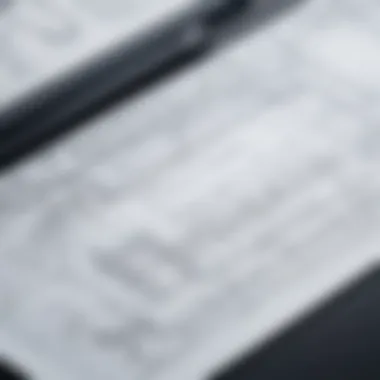

When it comes to engineering drawing applications, understanding their key features is essential for choosing the right one. As the landscape of design tools evolves, so do user expectations, making it necessary for these applications to offer robust capabilities that cater to a wide range of needs. This section outlines critical elements that define effective engineering drawing apps, exploring their benefits and considerations for users.
User Interface and Experience
A well-designed user interface can make or break an application. An effective engineering drawing app should prioritize user experience, offering intuitive navigation that allows users to focus on their design tasks rather than struggling to find features.
For instance, AutoCAD has a ribbon-style interface, which organizes commands into panels. This design can simplify the user’s journey when searching for specific tools. On the other hand, apps like SketchUp appeal to beginners by presenting a clean, minimalistic layout that avoids overwhelming the user with choices. A positive user experience not only improves productivity but also encourages exploration of the app’s features.
To sum up, when you are choosing an engineering drawing app, look for:
- Customizable Toolbars: Adapting the workspace to your needs can streamline your workflow.
- Responsive Feedback: The application should show real-time updates on your drawings, making it easier to visualize changes.
- Tutorials and Support: Integrated tutorials help users to get accustomed to complex software quickly.
Collaboration Tools
In the age of remote work and global teams, collaboration tools are vital. These features facilitate the sharing of designs and ideas, enabling collective input from diverse team members. Many engineering drawing apps provide cloud integration, allowing multiple users to access and edit a design simultaneously.
For example, SolidWorks has SolidWorks PDM (Product Data Management), which allows teams to manage data, versions, and permissions easily. In contrast, DraftSight offers collaborative features where users can comment directly on drawings, fostering team discussions around specific design elements.
Key benefits of collaboration features include:
- Version Control: Ensuring everyone works on the latest design version prevents miscommunication.
- Real-Time Edits: Enhancing teamwork by allowing simultaneous edits to a project.
- Ease of Access: Cloud-based solutions enable work from anywhere.
Integration Capabilities
Speasing of seamless workflow, integration capabilities are another hallmark of effective engineering drawing apps. In modern design environments, professionals utilize multiple tools for various functions—be it project management, rendering, or data analysis. Apps that offer robust integration can save users significant time and effort.
For instance, AutoCAD integrates well with other Autodesk products like Revit, facilitating an easy flow of information between architectural design and drafting. Furthermore, apps like SketchUp can connect with third-party plugins, adding functionality tailored to specific industries.
When looking at integration capabilities, consider:
- API Access: Open APIs allow for custom integrations with existing business processes.
- File Format Compatibility: The ability to handle common engineering file formats like DWG, DXF, and STEP is crucial for interoperability.
Customizability and Flexibility
The ability to customize an app can significantly enhance its utility for specific tasks. Engineers and designers often have unique workflows that suit their projects. Engineering drawing apps that allow for a high degree of customizability enable professionals to tailor their experience, ultimately boosting productivity.
Apps like SolidWorks allow users to create custom templates and libraries for commonly used components. Similarly, DraftSight offers the option to modify the user interface and set keyboard shortcuts according to personal preferences.
Benefits of customizability include:
- User Efficiency: Streamlining repetitive tasks can free up time for more critical activities.
- Personalized Workflows: Adjusting settings and layouts can fit the specific needs of a team or individual.
Top Engineering Drawing Applications
When delving into the world of engineering drawing, it's essential to highlight the power and utility of various applications that serve professionals across disciplines. Each application brings its own unique strengths and caters to different requirements within the context of design and drafting. Understanding these tools not only influences efficiency but can also shape the outcome of projects significantly. It is vital to make an informed choice, especially in an industry where precision and functionality are non-negotiable.
AutoCAD: A Classic Choice
AutoCAD has been a household name for years. Designed by Autodesk, this software offers a plethora of features suited for both 2D and 3D designs. Its extensive library of commands allows users to create drawings with impressive detail and accuracy. The interface, although initially daunting for newcomers, becomes intuitive with use. Users often praise its ability to produce professional-grade documents that facilitate collaboration among various stakeholders.
AutoCAD integrates well with other software, enhancing workflow considerably. However, the steep learning curve can be a downside for some users. For instance, an architectural firm might find AutoCAD indispensable for detailed plans, while a novice may find the sheer volume of tools overwhelming.
SolidWorks: Advanced 3D Modeling
SolidWorks strides ahead with its advanced capabilities in 3D modeling. Geared primarily towards engineers and designers, it provides powerful tools for simulation and analysis that are difficult to find elsewhere. The parametric design feature allows users to make swift changes, reflecting alterations in real-time, which is a boon for projects subject to frequent revisions. Furthermore, SolidWorks’ community and support resources offer valuable insights for tackling complex design challenges.
While SolidWorks is resource-heavy compared to simpler tools, its ability to render complex mechanical designs makes it worth the investment. Companies dedicated to manufacturing often rely on it for prototyping and product design.
SketchUp: User-Friendly Interface
SketchUp prides itself on its accessibility and ease of use. This application stands out because it enables users to whip up 3D models without extensive training or experience. Its intuitive drag-and-drop interface allows architects and designers to focus on creativity rather than wrestling with complex software functionalities.
Students and hobbyists often find it comforting to get started with SketchUp, but, conversely, seasoned professionals might perceive it as lacking depth in specifications such as rendering and detailed analytics. Nevertheless, for quick layouts or basic designs, SketchUp hits the mark.
DraftSight: A Cost-Effective Option
DraftSight is an appealing alternative for users looking for a budget-friendly solution without sacrificing key functionalities. It offers solid 2D drafting capabilities akin to AutoCAD, but at a fraction of the cost. Many businesses in need of cost management find DraftSight to be a practical choice.
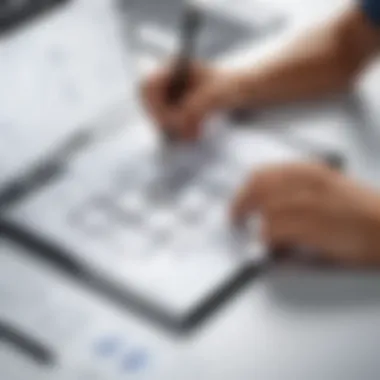

Its straightforward features allow users to open and edit DWG files effortlessly. However, while it may not overwhelm with advanced features, this simplicity can be both a blessing and a curse. Companies might find DraftSight useful for day-to-day tasks, but it may not suffice for more intricate projects requiring comprehensive design elements.
"Selecting the right engineering drawing application can make or break your project. It’s worth weighing the pros and cons of each before diving in."
In essence, understanding the capabilities of these applications allows tech-savvy professionals to align their operational goals with the right tools, refining their workflow and boosting productivity.
Factors to Consider When Choosing an App
When it comes to selecting an engineering drawing application, various factors come into play—each as crucial as a cog in a finely tuned machine. This segment aims to shed light on these considerations, helping professionals navigate the maze of options available in today’s tech landscape.
Industry-Specific Needs
Every industry has its own distinct flavor, and what works in one might not even resemble a fitting choice in another. For instance, an architect might prioritize detailed rendering and visualization tools, while a mechanical engineer might place more emphasis on dimensioning and tolerancing features. Ultimately, understanding the specific requirements of your field can be make-or-break when it comes to getting the most out of your chosen app.
- Architectural Drawing: Programs like SketchUp shine here, allowing for quick modeling and user-friendly interfaces.
- Mechanical Engineering: Applications such as SolidWorks are laden with features suited for precise specifications and simulations.
- Electrical Engineering: Tools that provide schematic capture and circuit simulation, like AutoCAD Electrical, become essential.
In short, identify the needs unique to your industry, prioritize accordingly, and you’re already halfway to making a wise choice.
Budget and Pricing Models
Now let's talk money—specifically, how much is this endeavor going to cost you? Not all apps come with a Gucci-price tag, but it's equally important to consider what those prices entail. Some products have a one-time purchase option, while others operate on a subscription model. The latter can turn into a long-term investment, which is vital to ponder if your team plans to use it for years to come.
- One-Time Purchase: Great for smaller teams or individual users, but this might limit access to updates and support.
- Subscription Models: Ensure you're always using the latest version, but monthly or annual fees can sneak up on your budget.
You’ll also want to look for free trials or limited versions of the software. This will allow you to test before you commit, ensuring that the app not only fits your budget but also meets your functional needs.
Scalability and Support
As your project expands, your app should be able to keep pace. Scalability is often an overlooked feature, yet it is essential for long-term usability and success. Whether you are a freelancer or part of a larger firm, the app should grow and adapt alongside your requirements.
- Assessing Growth: If you anticipate more complex projects or larger teams, check if the app can accommodate more extensive datasets or multiple users seamlessly.
- Support System: Reliable customer support can be a lifesaver. Look for apps that offer responsive help through various channels like chat, email, or phone. It can make navigating technical issues much less daunting.
In essence, while considering scalability, also pay attention to the availability of training resources and community forums. After all, the more support options you have, the better your experience will be overall.
"Choosing the right app isn’t just about features; it’s about finding the best fit for your unique situation."
By dissecting these pillars—industry-specific needs, budget constraints, and scalability—you arm yourself with the knowledge to make a thoughtful, well-informed decision. This, my friends, sets you on the path toward finding the app that works not only today but also tomorrow.
Challenges in Engineering Drawing Apps
Engineering drawing applications have transformed the way professionals approach design. While these software tools provide immense value, they also come with their own set of challenges. Understanding these challenges is crucial for users to navigate their features effectively and optimize their workflows.
Learning Curve for New Users
For individuals who are new to engineering drawing apps, the learning curve can often feel like climbing a steep mountain. Many of these platforms are packed with features that may overwhelm those unfamiliar with such tools. Users might find themselves grappling with complex interfaces, numerous functionalities, and industry-specific terminology.
To smoothen this transition, a few strategies can be implemented:
- Interactive Tutorials: Many apps offer step-by-step tutorials which can be immensely helpful. Leveraging these resources can reduce the initial frustration.
- Community Forums: Platforms like reddit.com serve as excellent spaces for users to ask questions and share tips with peers.
- Gradual Familiarization: Instead of diving straight into complicated projects, starting with simpler tasks can help build confidence and familiarity.
"The learning curve, though steep, can be conquered by patience and practice."
Technical Issues and Bugs
Technical glitches are another common hurdle encountered by users. A software crash or malfunction can lead to wasted time and productivity losses. Imagine getting into the groove of a detailed design only to have the application freeze or, worse, lose your progress.
To tackle these issues effectively, consider:
- Regular Updates: Keeping the software updated ensures users have the latest patches that often fix bugs and enhance performance.
- Backup Strategies: Regularly saving work or using built-in autosave features can safeguard against unexpected crashes.
- User Feedback: Engaging with customer support to report bugs can lead to quicker fixes and overall improvements in the platform.
Data Security and Compliance
As the reliance on cloud-based applications increases, so do concerns regarding data security and compliance. Users, especially in sectors like architecture and engineering, often work with sensitive and proprietary information. Ensuring this data remains secure can be daunting.
To mitigate risks:
- Select Trusted Providers: It's vital to choose apps with a proven track record in data security. Brands with transparent policies on data handling are often safer bets.
- Implement Access Controls: Limiting access to certain files and functionalities based on user roles can protect sensitive information.
- Stay Informed on Compliance: Many industries have specific regulations that must be adhered to. Users should familiarize themselves with these requirements to ensure their use of software aligns with necessary compliance.


Case Studies: Successful Implementation
In the realm of engineering drawing apps, real-world applications paint a vivid picture of potential and performance. By examining specific cases, we gain insights into how firms have harnessed technology to overcome challenges and enhance their workflows. These case studies not only highlight successes but also reveal the strategic decisions that facilitated these advancements. Understanding these implementations can guide professionals and decision-makers in selecting the right engineering drawing tool for their needs.
Architecture Firm A: Leveraging Advanced Tools
Architecture Firm A is a beacon of innovation in design, consistently pushing the envelope with its projects. By integrating state-of-the-art engineering drawing applications into their daily practices, they have significantly enhanced creativity and efficiency. For instance, the firm adopted software like AutoCAD and Revit, platforms known for their powerful features tailored for architects.
Key Elements of Success:
- Collaboration and Communication: The firm established a robust collaborative environment, allowing architects, engineers, and clients to work seamlessly. With tools that enable real-time editing, stakeholders can have a hands-on approach, making instant decisions rather than going back and forth via emails.
- Visualization: Advanced rendering tools have elevated project visualization, making it easier for clients to grasp complex designs. Clients are now more engaged in the design process, leading to quicker approvals and fewer revisions.
- Efficiency Boost: By automating repetitive tasks such as dimensioning and annotation, the firm has streamlined workflows. This has not just saved time but has also reduced the chances of errors that can arise from manual entries.
Manufacturing Company B: Boosting Productivity
Manufacturing Company B faced significant hurdles due to inefficient drawing processes that slowed down production and increased costs. The introduction of engineering drawing applications fundamentally transformed their operations. By utilizing SolidWorks, the company reaped numerous benefits that led to a pivotal shift in productivity.
Notable Improvements:
- Streamlined Design Processes: By using parametric modeling, engineers could make design changes on the fly. This flexibility allowed for rapid prototyping, enabling the company to bring products to market much faster than before.
- Integration with Manufacturing Systems: The integration of drawings with ERP systems simplified the manufacturing process. Information flowed more freely between design and production teams, reducing mistakes and enhancing the overall workflow.
- Training and Support: The company invested in training sessions for employees to familiarize them with the software. This approach built confidence among users and ensured that the tools were used effectively.
Through these implementations, Manufacturing Company B has not only boosted productivity but also fostered a culture of continuous improvement. Their experience serves as a testament to the transformative power of engineering drawing apps in a competitive landscape.
Comparison of Leading Apps
In the realm of engineering drawing applications, navigating the plethora of options can feel like looking for a needle in a haystack. This comparison section sheds light on essential distinctions among leading apps, simplifying decision-making for professionals. By closely examining the core attributes of each application, users can align their choices with specific project needs, workstyles, and budgets.
Feature Set Evaluation
When evaluating different engineering drawing applications, the range of features offered plays a pivotal role. These tools can vary significantly in terms of functionalities and capabilities. Here are key elements to consider:
- CAD Tools: Look for applications that provide comprehensive drawing tools, such as lines, arcs, and complex shapes. AutoCAD, for instance, is renowned for its robust suite of drafting tools.
- 3D Modeling: If your projects often require 3D visualizations and simulations, applications like SolidWorks come into play, allowing intricate modeling that can be pivotal for product design.
- Library Resources: Evaluate the availability of libraries containing pre-made components. Having access to a rich selection not only saves time but also allows for more consistent and professional designs.
- Customization Options: Flexibility is crucial. Apps that allow user-specific customization of toolsets and templates can significantly enhance efficiency and creativity in design work.
"Choosing the right features can make or break your design process, offering not just utility but a competitive edge in today’s market."
Pricing Structure Analysis
Understanding the pricing structure of engineering drawing applications is equally crucial. Each app comes with its own pricing model, which can impact long-term viability for businesses. Several pricing aspects deserve attention:
- License Types: Many applications offer subscription-based models, but some also provide one-time purchase options. Evaluating which suits your business—monthly fees versus a single payment—can influence budgeting.
- Free Trials and Versions: Seek apps that offer free trials or versions. This feature allows users to gauge the application's fit before committing financially.
- Scalability: Consider future growth. Certain apps allow you to scale user licenses easily, adapting to team growth or project expansion without exorbitant costs.
- Hidden Costs: Be on the lookout for additional charges, such as fees for specific features or add-ons that could detract from the budget.
The Future of Engineering Drawing Apps
The realm of engineering drawing applications is poised for a significant evolution, driven by myriad factors from technological advancements to the shifting demands of modern design processes. As we discuss the future of these applications, it is vital to consider how upcoming innovations will impact usability and functionality. With technology at a rapid pace, the landscape of engineering drawing tools is shifting, and this shift carries substantial implications for engineers, architects, and designers.
Emerging Technologies and Trends
In the coming years, technological advancements are set to reshape engineering drawing apps dramatically. Here are key trends that are anticipated to emerge:
- Cloud-Based Solutions: The move to cloud integration facilitates easier access to projects and seamless collaboration among team members. Imagine modifying a drawing while on a train, with all changes saved automatically as you travel.
- Virtual Reality (VR) and Augmented Reality (AR): These technologies are no longer just buzzwords. They're making bats in the real world. For instance, engineers can use AR to visualize their designs on actual job sites, bridging the gap between theoretical and practical applications.
- Mobile Accessibility: With smartphones becoming ubiquitous, drawing apps optimized for mobile interfaces will likely gain traction. This allows professionals to draw, edit, and share plans on-the-go, which is a boon given today's fast-paced work environments.
"As technology fuses with creativity, engineering drawing applications will not just keep up but also become vital tools driving innovation across industries."
- Real-Time Collaboration: Future apps will likely enhance collaborative capabilities, allowing multiple users to work on the same project simultaneously—think Google Docs for engineering drawings. This functionality can lead to a faster and more streamlined design process, reducing the back-and-forth often associated with revisions.
Potential Impact of AI and Automation
Artificial Intelligence is set to play a pivotal role in shaping engineering drawing apps in numerous ways. Here’s how:
- Smart Assistance: AI can provide design recommendations based on prior projects, assisting users in creating more efficient designs. Imagine an app that suggests optimal dimensions or materials based on the specific user inputs and historical data.
- Automation of Repetitive Tasks: Tasks like scaling, dimensioning, and annotations can be automated, significantly speeding up the drafting process. This not only enhances productivity but allows engineers to devote more time to creative problem-solving.
- Enhanced Error Detection: AI algorithms can identify potential design flaws earlier in the process, acting as a digital safety net. This could drastically reduce costly mistakes that arise after extensive work has been done.
- Predictive Analytics: Future apps may harness large data sets to predict trends and changes in design preferences, giving users an advantage in planning their projects accordingly.
Epilogue
The conclusion serves as the final word on the exploration of engineering drawing apps, bringing into focus the essential insights discussed throughout the article. It’s not merely a summary; rather, it's a synthesis of key points that ties everything together, guiding readers towards an informed perspective on the subject.
Summarizing Key Takeaways
In a fast-paced and ever-evolving world, the relevance of engineering drawing apps cannot be understated. They not only simplify complex design processes but also enhance collaboration among teams, as design professionals can create and modify drawings in real time. Here are some significant takeaways:
- Versatility and Functionality: Engineering drawing apps come with a myriad of features tailored for specific industries. This ensures that users can select the right tool that aligns perfectly with their needs, maximizing efficiency in their designs.
- User Experience Matters: The interface quality is crucial. A user-friendly layout can significantly decrease the learning curve associated with new software. This fosters creativity and productivity.
- Integration is Key: The ability to integrate with other software enhances the overall workflow. Engineers can work seamlessly with various tools, avoiding the hassle of switching between different applications.
- Flexibility in Customization: Personalizing features can cater to individual preferences, allowing professionals to mold the app into a more effective tool suited for their specific tasks.
- Continuing Trends: The future shows promising trends like AI and automation that will likely change how these apps function, driving home their significance in modern engineering fields.
Understanding these elements can underscore the importance of thoroughly evaluating each app before making a decision. Selectivity will ensure investment in a tool that not only meets the immediate needs but also future ones, adapting to an environment that sees rapid technological growth.
In essence, as we move forward, the knowledge gained on engineering drawing applications anchors decision-makers in making sound choices that enhance productivity, collaboration, and ultimately, the quality of engineering projects.







