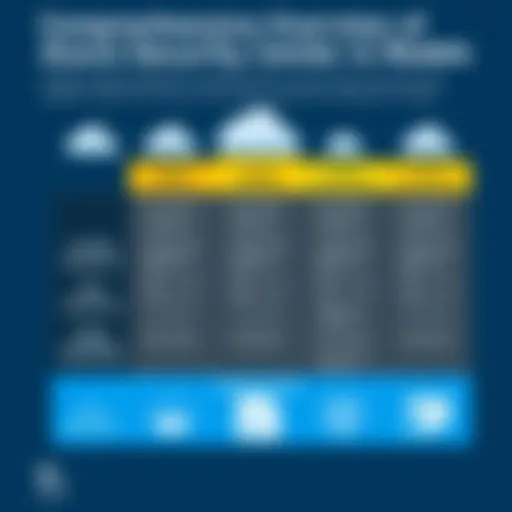Navigating Employee Scheduling Software: A Guide


Intro
Employee scheduling software has become a key tool for businesses looking to optimize their operations. The increase in complexity of workforce management, given current labor laws, employee expectations, and fluctuating business demands, makes these tools indispensable. Selecting the right system not only helps in streamlining processes but also impacts employee satisfaction and productivity.
In this guide, we will explore the core features of these software solutions, examining how they can improve operational efficiency. We will also address pricing structures to assist decision-makers in selecting suitable options based on their unique organizational needs. Furthermore, we will discuss implementation considerations and the evolving landscape of employee scheduling technology.
Understanding Employee Scheduling Software
Employee scheduling software has become a vital component for organizations that rely on effective workforce management. In a world where time efficiency and resource allocation are critical, understanding this software helps businesses optimize their scheduling processes. This software can automate complex scheduling tasks, reducing the administrative burden on personnel managers and HR teams. By utilizing this technology, organizations can improve overall operational efficiency, enhance employee satisfaction, and create a more agile workplace.
Definition and Purpose
Employee scheduling software is a tool designed to manage and optimize work schedules for employees. The primary purpose of this software is to facilitate the planning of employee shifts, ensuring adequate coverage while minimizing costs. This is especially important in industries with shift work, such as retail, hospitality, and healthcare. The software allows managers to define shifts, track employee availability, and make adjustments based on unforeseen circumstances.
The benefits of using employee scheduling software include:
- Time Savings: Automated processes significantly reduce the time spent on creating and managing schedules.
- Accuracy: The software minimizes human errors that often occur in manual scheduling.
- Flexibility: Most scheduling tools offer mobile access, enabling employees to check their schedules and swap shifts on the go.
In essence, employee scheduling software simplifies the complex task of workforce management and enhances communication among team members.
Historical Context
The evolution of employee scheduling software has roots in traditional labor management practices. Initially, managers relied on basic spreadsheets and paper schedules to coordinate shifts. This approach was labor-intensive, prone to inaccuracies, and often led to employee dissatisfaction.
As businesses began to recognize the need for more efficient systems, dedicated software solutions emerged. The late 20th century saw the introduction of rudimentary scheduling systems that provided basic functionalities. However, these systems lacked integration with other business operations, limiting their effectiveness.
The technological advancements of the 21st century have transformed employee scheduling software into sophisticated tools that integrate with payroll, HR, and communication systems. Modern platforms leverage cloud technology, allowing real-time updates and access from multiple devices. This shift not only changed how organizations manage schedules but also influenced workforce management strategies across various sectors.
This progression illustrates that understanding employee scheduling software is not merely about using tools; it requires grasping its historical significance and evolving capabilities.
Key Features of Scheduling Software
Employee scheduling software has become a vital tool for businesses seeking to optimize their workforce management. The key features of scheduling software significantly influence its usability and effectiveness. Understanding these features helps organizations choose the right solution tailored to their operational needs.
Automated Scheduling
Automated scheduling is a cornerstone feature of modern scheduling software. This functionality uses algorithms and historical data to create employee schedules efficiently. Organizations can save substantial amounts of time that would otherwise be spent on manual scheduling. With automated scheduling, conflicts in staff availability can be quickly resolved, and shifts can be distributed evenly. This leads to a fairer workload and better morale among employees. Additionally, automated alerts notify managers of last-minute changes or conflicts, enhancing responsiveness.
Shift Swapping Capabilities
Shift swapping capabilities empower employees to manage their shifts actively. This feature allows workers to trade shifts with their colleagues, fostering a sense of ownership over their schedules. For managers, this flexibility reduces the burden of finding replacements and minimizes the risk of staffing shortages. Moreover, integration of this feature into a mobile app enhances convenience, giving employees control even when they are away from their desks. Such capabilities can lead to higher employee satisfaction, as workers feel more in charge of their work-life balance.
Integration with Payroll Systems
Another critical characteristic is the integration with payroll systems. When scheduling software connects seamlessly with payroll systems, it ensures accurate compensation for hours worked. Improper tracking of hours can lead to payroll errors, which damages trust and can be costly for businesses. The right scheduling software streamlines the process, allowing automated calculations of hours, overtime, and leave. This integration reduces administrative workload and improves data accuracy, facilitating better financial planning and reducing compliance risks.
Mobile Accessibility
Mobile accessibility is increasingly essential in today’s fast-paced work environment. Managers and employees alike benefit from the ability to access scheduling information on-the-go. This feature supports real-time updates, allowing managers to make necessary adjustments from anywhere. Employees can check schedules, request time off, or confirm their shifts instantly. The convenience of mobile access can improve communication and foster a more engaged workforce. As organizations become more remote and flexible, the demand for mobile-compatible scheduling tools will only continue to rise.
The integration of mobile accessibility into scheduling software has proven to be a game-changer for many businesses, enhancing flexibility and responsiveness.
By understanding these key features, organizations can better evaluate their options in the crowded landscape of employee scheduling software. Emphasizing elements such as automated scheduling, shift swapping capabilities, payroll integration, and mobile accessibility can drive better outcomes and a smoother transition to optimized workforce management.
Benefits of Employee Scheduling Software
Employee scheduling software has transformed the way organizations manage their workforce. A well-implemented system can yield numerous benefits that are essential for maximizing operations. In this part, we will explore the key reasons organizations should consider investing in this technology.
Increased Efficiency


One significant benefit of employee scheduling software is increased efficiency in managing staff. Traditional scheduling methods often result in conflicts and errors that consume valuable time. By automating the scheduling process, organizations can reduce the time employees and managers spend on creating shifts. This software can quickly analyze staff availability, skills, and labor laws, providing optimal shift assignments.
Such automation allows managers to focus on more strategic tasks instead of routine scheduling. Employees appreciate knowing their schedules well in advance, which helps in planning their personal matters accordingly. Over time, this leads to smoother operations, affecting the entire workflow positively.
Enhanced Communication
Effective communication is another crucial benefit provided by scheduling software. When schedules are accessible through a central platform, employees can easily view their shifts and any changes. This openness minimizes misunderstandings regarding work hours and assignments. Moreover, many platforms offer features for real-time notifications, so when a manager makes a change, affected employees receive alerts instantly.
This feature fosters a culture of transparency and collaboration. Employees can communicate their availability or request adjustments without confusion. Also, managers can relay important announcements or changes efficiently. Ultimately, this level of communication boosts team morale and tackling potential conflicts before they escalate into bigger issues.
Improved Employee Satisfaction
Another important outcome of adopting employee scheduling software is improved employee satisfaction. When staff can manage their schedules and request time off without excessive bureaucracy, they feel valued and respected. Flexible scheduling options allow employees to balance work and personal commitments better.
Additionally, systems often provide tools for shift-swapping, giving employees more control over their work schedules. Such arrangements not only make operations more adaptable, but they also create a sense of autonomy among employees. Happy employees are more productive, leading to lower turnover rates and thus, saving recruitment costs for the organization.
Data-Driven Decision Making
With the implementation of employee scheduling software, organizations gain access to valuable data-driven insights. Scheduling systems can track key metrics such as labor costs, employee productivity, and attendance patterns. Analyzing this data allows managers to make informed decisions about staffing levels and operational efficiency.
For instance, if management notices consistent lateness during specific shifts, they can investigate the root cause and make adjustments to improve overall punctuality. This information also plays a crucial role in budgeting and resource allocation. By understanding productivity trends, managers can allocate staff more effectively during peak hours.
Overall, by leveraging data insights, organizations can enhance their strategic planning and operational decisions, creating a more streamlined and adaptable workforce environment.
Challenges in Implementing Scheduling Software
Implementing scheduling software can significantly improve business operations, but it comes with its own set of challenges. Understanding these obstacles is critical for businesses aiming to leverage these systems effectively. Adopting new technology often stirs reluctance among employees, disrupts established practices, and requires a considerable investment in time and resources. By addressing these challenges, organizations can better navigate the transition and reap the benefits that scheduling software offers.
Resistance to Change
One of the primary challenges in implementing scheduling software is resistance to change from employees. Many workers become accustomed to traditional methods of scheduling, such as spreadsheets or physical rosters. These methods feel familiar and comfortable, leading to apprehension about adopting new systems. This resistance can manifest in various forms, such as skepticism about software efficacy or fear of job loss.
To alleviate this resistance, it is essential to involve employees in the decision-making process from the beginning. Gathering feedback on software options helps ensure employees feel included and valued. Clear communication about the benefits that the software will bring, such as easier shift swapping or better visibility into their schedules, can also foster a positive outlook. Ultimately, addressing these concerns early can lead to a smoother transition and greater acceptance among staff.
Training Requirements
Training is another significant hurdle during the implementation of scheduling software. A common issue is that employees may not have sufficient familiarity with technology or the specific software chosen. This lack of familiarity can hinder effective use of the system, leading to frustration and inefficiencies. Poor training can also result in improper usage, which may cause scheduling errors and other complications.
Providing comprehensive training programs is essential. These should cover all features of the software, ensuring employees understand not only how to use it but also its benefits. Offering ongoing support after the initial training period gives employees a resource to turn to when they encounter challenges. It may be helpful to designate a few employees as scheduling champions—individuals well-versed in the software who can assist their coworkers and promote best practices.
Integration Issues
Integrating scheduling software with existing systems presents another challenge. Businesses often utilize multiple systems for different functions, such as payroll and human resources; these systems must communicate effectively with the scheduling software to ensure seamless operations. Failure to achieve proper integration can lead to data discrepancies, which may disrupt business processes and erode trust among employees.
Before committing to a specific scheduling software, organizations should assess potential integration capabilities. Understanding how well the software works with current systems can prevent future complications. If necessary, collaborating with IT professionals during the integration phase can address technical challenges and streamline data sharing across platforms.
"Understanding and addressing the challenges of scheduling software implementation lead to better acceptance and ultimately improved operational efficiency."
Comparative Analysis of Popular Employee Scheduling Software
The comparative analysis of popular employee scheduling software is vital for organizations aiming to make informed decisions regarding their workforce management tools. The software market is saturated, with numerous platforms offering different features and functionalities. Therefore, understanding each option's benefits and limitations allows businesses to align their chosen software with their unique requirements. This section will cover key players in the market to help decision-makers evaluate their options based on functionality, ease of use, integration capabilities, and pricing.
Software A Overview
Software A presents an array of features designed to enhance scheduling efficiency. Its user-friendly interface allows managers to create shifts effortlessly, while its automated scheduling function significantly reduces manual workload.
- Key Features: Automated scheduling, real-time roster visibility, and analytics to track workforce optimization.
- Integration: Works well with accounting software like QuickBooks, offering seamless payroll integration.
- User Feedback: Users often highlight its intuitive design, which facilitates a smooth transition for those unfamiliar with scheduling software.
Software B Overview
Software B is known for its flexibility in adapting to various business sizes. This platform supports complex scheduling needs through advanced algorithms that take into account employee availability and business demands.


- Key Features: Recommendation engines for optimal scheduling, shift swapping capabilities, and mobile accessibility for employees.
- Integration: Easily integrates with HR systems like BambooHR, further simplifying data management across platforms.
- User Feedback: Users appreciate its robustness in handling large teams and diverse schedules without compromising performance.
Software Overview
Software C emphasizes a cloud-based approach, ensuring accessibility from anywhere. This feature is particularly beneficial for businesses with employees working remotely or across multiple locations.
- Key Features: Cloud storage, mobile app for employee requests, and time-tracking functionalities.
- Integration: Compatible with project management tools such as Trello, allowing for streamlined project and workforce alignment.
- User Feedback: Users commend its reliability and the ease of managing remote teams effectively.
Critical Factors for Selecting Scheduling Software
Choosing the appropriate employee scheduling software can significantly impact an organization's efficiency and employee morale. This section explores essential criteria that should guide decision-makers in their quest for the right tool. The selection process is not merely about features; it must also consider the company's specific needs, growth potential, and overall user experience.
Scalability and Flexibility
Scalability is a critical factor in selecting scheduling software. As a business grows, its scheduling needs often become more complex. Effective scheduling software should be able to handle varying staff numbers, from a few employees to hundreds or even thousands. Furthermore, it should adapt to changing business conditions, such as seasonal fluctuations or shifting employee availability.
Flexibility complements scalability. Employees may come and go, or organizations may alter their operational hours. A good scheduling solution must provide options for swift adjustments without imposing heavy administrative burdens. Features like customizable templates or on-the-fly shift adjustments can be immensely beneficial. Organizations need to analyze how well potential software can accommodate future developments without requiring complete overhauls.
User Interface and Experience
The user interface of the scheduling software may often be underestimated. A clean, intuitive interface can significantly ease the transition to a new system. If the software is challenging to navigate, it can lead to frustration among staff, resulting in poor adoption rates.
Consideration should also be given to mobile accessibility; employees appreciate the ability to access schedules from their phones. A well-designed user experience should require minimal training and streamline user interactions. Features such as drag-and-drop functionality for shift assignments can also enhance day-to-day operations.
"A well-designed interface not only enhances usability but also encourages team collaboration and minimizes errors in scheduling."
Pricing Structures
Financial considerations play a pivotal role in software selection. Different software solutions have varying pricing models, including per-user fees, subscription-based plans, or one-time purchase options. Organizations should evaluate whether they prefer predictable monthly expenses or a potential larger upfront investment.
Evaluating the total cost of ownership is also necessary. Some software might seem affordable at first but could entail hidden costs, such as additional fees for premium features or customer support. Companies should consider free trials or demo versions, as they can provide insight into the true costs and benefits before making a financial commitment.
In summary, focusing on scalability, user interface, and pricing structures will ensure businesses choose a scheduling software solution that aligns with their operational goals and long-term strategies.
Implementation and Best Practices
Implementing employee scheduling software is a critical step towards efficient workforce management. Proper implementation ensures that the software meets the needs of the business, integrates seamlessly with existing systems, and is adopted well by users. Best practices guide organizations through this process, maximizing outcomes and minimizing disruption. Understanding key elements such as initial setup, ongoing maintenance, and user support is essential for achieving success with scheduling software.
Initial Setup and Configuration
The initial setup and configuration of employee scheduling software are vital to its success. Proper setup involves not only installing the software but also configuring it to fit the specific requirements of your organization. This means defining employee roles, availability, and preferences.
To start, businesses should:
- Assess Needs: Identify the features that align with organizational goals. Not all features are necessary for every business.
- Create User Accounts: Set up accounts for each employee, ensuring that they have appropriate access levels.
- Import Data: Upload existing employee schedules and historical data to create a strong foundation. This can streamline the upcoming scheduling process.
- Customize Settings: Adjust settings related to policies such as time-off requests, shift swapping, and overtime rules.
After initial deployment, conducting thorough testing before rolling out the software company-wide is crucial. This helps in identifying potential issues early and allows for adjustments. It is also advisable to engage employees during the setup phase. Involvement fosters a sense of ownership and can ease the transition.
Ongoing Maintenance and Support
Ongoing maintenance and support are critical for ensuring the long-term efficacy of employee scheduling software. Regular updates, integrations, and troubleshooting play a significant role in the software's functionality.
Consider the following points for effective maintenance:
- Regular Updates: Software vendors frequently release updates to enhance features and security. Timely updates are essential to keep the system running smoothly.
- User Training: Ongoing training sessions for employees can help in maximizing the use of scheduling features. Utilizing tools is only beneficial if users understand how to use them effectively.
- Feedback Mechanism: Implement a system for employees to share their experiences and challenges. This feedback can be invaluable for making adjustments and improvements.
- Technical Support: Ensure that users have access to technical support for troubleshooting. A responsive support system can alleviate frustration and ensure operational continuity.
Proper implementation and maintenance of employee scheduling software are fundamental for organizational growth and efficiency.
By following best practices in implementation and maintenance, businesses can optimize the use of employee scheduling software. This leads to improved workforce management, better employee satisfaction, and ultimately, enhanced productivity.


User Experiences and Feedback
User experiences and feedback are critical components when evaluating employee scheduling software. Understanding how real users interact with these tools provides valuable insights into their effectiveness and usability. Each organization has unique needs, and the experiences shared by users help identify potential benefits and limitations of specific systems.
Moreover, user feedback highlights how well a software solution aligns with the actual workflows within a business. This information is essential for organizations to ensure they choose a platform that suits their operational requirements. A positive user experience leads to higher productivity and satisfaction among employees.
Case Studies
Case studies help contextualize user experiences by providing detailed accounts of how organizations have implemented scheduling software. These real-world examples can reveal practical applications and outcomes, showcasing success stories and challenges faced during integration.
For instance, a retail company might share how using Deputy optimized their shift scheduling process, leading to a 30% reduction in overtime costs. By allowing employees to swap shifts seamlessly, morale improved since staff felt more in control of their schedules. This case illustrates not just efficiency gains but also how a well-designed scheduling system can enhance occupational satisfaction.
Additionally, businesses in the healthcare sector may report on their use of When I Work to manage complex staff requirements. A case study could detail how this software facilitated compliance with labor laws while accommodating staff preferences, resulting in fewer absences and better patient care.
By exploring these case studies, organizations can draw parallels with their own circumstances, making informed decisions based on established successes.
Common User Challenges
While many users report positive experiences with scheduling software, challenges often arise during the transition. Identifying common user challenges can help future adopters prepare for the potential hurdles.
- User Training: Employees may be unfamiliar with new systems, requiring thorough training to maximize functionality. Many organizations struggle with ensuring consistent training for all staff members.
- Integration Difficulties: When integrating with existing systems, such as payroll or time-tracking applications, users often face compatibility issues. This can lead to frustration and inefficiencies if not properly addressed.
- Notification Overload: Some users report feeling overwhelmed by notifications or alerts generated by scheduling software. Finding the right balance between helpful reminders and information overload can be tricky.
These challenges underline the importance of clear communication, ongoing support, and continuous feedback during both the implementation phase and post-launch operations. By being proactive in addressing these issues, businesses can ensure that user experiences improve over time, leading to greater acceptance and effective utilization of scheduling software.
Emerging Trends in Employee Scheduling Software
As business environments evolve, so do the tools that enable effective workforce management. Emerging trends in employee scheduling software are reshaping how organizations operate. These advancements not only streamline processes but also adapt to the changing needs of both employers and employees. By understanding these trends, organizations can leverage new technologies to optimize their scheduling practices.
Artificial Intelligence Integration
The integration of artificial intelligence (AI) into employee scheduling software presents significant advantages. AI algorithms can analyze historical scheduling data and forecast staffing needs based on various factors such as employee performance, customer demand, and even seasonal trends. This predictive capability allows organizations to reduce overstaffing and understaffing situations, ensuring operational efficiency.
Moreover, AI can enhance employee engagement by providing personalized schedule suggestions. It can take employee preferences, availability, and productivity patterns into account, fostering a sense of autonomy. By doing so, organizations retain top talent and maintain high morale among the workforce. According to a 2022 report from Forbes, companies that adopted AI in their scheduling saw a 20% reduction in labor costs.
Cloud-Based Solutions
Cloud technology has revolutionized employee scheduling software. This shift facilitates access to scheduling from anywhere, enabling remote work capabilities. With cloud-based solutions, managers and employees can view and manage schedules in real-time. This adaptability is crucial in today's dynamic workplace, where flexibility is key.
Additionally, cloud solutions enhance collaboration across teams. Managers can share schedules easily with their staff, reducing miscommunication. Furthermore, data security is improved through cloud solutions, ensuring that sensitive personnel information is protected. Organizations using cloud-based software often report an increase in productivity due to seamless access and improved collaboration.
Mobile App Development
The development of mobile apps for employee scheduling is a trend that cannot be overlooked. These applications empower employees with real-time access to their schedules directly from their smartphones. This convenience leads to better work-life balance, as employees can easily view their shifts and request time off on the go.
Moreover, mobile apps often include features like shift swapping and instant notifications for any changes in schedules. This immediacy ensures that employees stay informed and engaged with their shifts. Companies integrating mobile scheduling solutions typically observe a reduction in scheduling conflicts and an increase in employee satisfaction.
"The modern workforce demands flexibility; mobile apps cater to this need while increasing engagement."
In summary, the emergence of AI, cloud-based solutions, and mobile app development signifies a shift towards more intelligent and adaptable employee scheduling software. These trends are essential in helping organizations respond to the complexities of modern workforce management, thus enhancing overall effectiveness.
Culmination
In this article, we explored employee scheduling software and its significance in today’s business environment. Accurate scheduling is not just an operational necessity; it is central to employee satisfaction and overall productivity. Effective tools in this domain can reduce errors, improve communication, and make resource allocation more streamlined. This discussions encompass the key features and challenges tied to these programs, bringing to light the essentials that contribute to success.
Summary of Key Insights
Employee scheduling software fundamentally serves as a bridge between operational goals and workforce management. Key insights from our analysis include:
- Automated Processes: Reduces manpower needs for scheduling and improves accuracy.
- Enhanced Communication: Simplifies announcements for shifts and changes, fostering a clearer channel between management and staff.
- Data Analytics: Provides hard data that aids better decision-making, ultimately contributing to efficient time management and labor cost control.
- User-Centric Designs: Making software intuitive reduces the initial training burden, encouraging higher adoption rates among staff.
Future Outlook
The future of employee scheduling software seems promising. As technological advancements continue, we can expect several trends to shape its evolution:
- Artificial Intelligence Integration: AI will likely assist in predictive scheduling, enhancing accuracy and efficiency further.
- Cloud Solutions: These will facilitate real-time updates and accessibility across devices, making collaboration simpler.
- Increased Personalization: Customizable features to match specific business needs will likely become standard.
- Mobile App Development: More organizations will adopt effective mobile platforms, enabling employees to manage their schedules on the go.
Investments in these tools are not just costs; they are strategic decisions to improve the workforce dynamics, making scheduling a robust enterprise function.