Streamlining Financial Management: DonorPerfect and QuickBooks Integration


Intro
The integration between DonorPerfect and QuickBooks has become a vital aspect for many non-profit organizations. As these entities handle large volumes of financial transactions, effective management tools are essential. This article will explore the synergy between the two platforms. By examining the integration's technical details, advantages, challenges, and best practices, it aims to provide a comprehensive perspective for decision-makers.
With this integration, organizations can manage their donations and financial records seamlessly. Understanding the key features, pricing models, and user experience will help stakeholders make informed decisions that enhance their operational workflows.
Key Features
Overview of Core Features
DonorPerfect offers a range of features designed for non-profits. When integrated with QuickBooks, users gain access to an efficient financial management system. Key aspects of this integration include:
- Automated Data Transfer: Information such as donations and donor details flows from DonorPerfect to QuickBooks effortlessly. This saves significant time and effort and reduces the likelihood of manual errors.
- Real-Time Updates: Changes made in either system are reflected in the other instantly. This ensures that financial data remains up-to-date and accurate.
- Customizable Reports: Users can create reports that cater to their specific needs, adapting them for presentations or audits, which increases transparency.
User Interface and Experience
Both DonorPerfect and QuickBooks prioritize user experience. Their interfaces are designed to be intuitive. Non-technical users can navigate through tasks with minimal training. Users report that the step-by-step integrations and user guides provided by both platforms are helpful.
The overall experience emphasizes accessibility. Non-profits can manage their financial data with ease, ensuring resources can be directed to their missions instead of complex software navigation.
Pricing and Plans
Overview of Pricing Models
Understanding pricing is crucial for organizations. Both DonorPerfect and QuickBooks have various pricing tiers. This variety allows non-profits to choose a plan that suits their budget.
- DonorPerfect Pricing: Typically based on the number of users and features. It provides flexibility to scale as needed.
- QuickBooks Pricing: Offers diverse subscription plans, which often include monthly fees according to the feature set needed by the organization.
Comparison of Different Plans
When assessing which combination of plans might work best, organizations should consider:
- Functionality Needs: Determine which features are necessary for their operations.
- Budget: Align the selected plans with available budget and future financial projections.
- Scalability: Think about future growth. Choosing plans that can grow with the organization is wise.
Understanding DonorPerfect
In the realm of non-profit management, understanding the tools at your disposal can greatly enhance operational efficiency. DonorPerfect stands as a crucial component, offering a comprehensive software solution tailored for fundraising and donor management. This section illuminates the significance of DonorPerfect in the context of organizational finance, especially when discussing its integration with QuickBooks.
The importance of grasping DonorPerfect's fundamental features cannot be overstated. It serves not only as a record-keeping tool but as a strategic instrument for improving donor relations and financial transparency. Organizations that harness the capabilities of DonorPerfect can expect to streamline their accounting processes, create tailored reports, and facilitate enhanced communication with stakeholders.
Overview of DonorPerfect Features
DonorPerfect is equipped with a diverse array of features, each designed to cater to the unique needs of non-profits. Key functionalities include:
- Donor Management: Easy tracking of donor information, contributions, and engagement history.
- Fundraising Tools: Facilitation of campaign management, event planning, and online donation processing.
- Reporting: Customizable report generation to analyze trends and funding sources effectively.
- Integration Capabilities: Ability to connect with other applications like QuickBooks to consolidate data management.
These features position DonorPerfect as a versatile tool for organizations aiming to enhance financial accountability and operational efficiency.
Target Audience of DonorPerfect
The target audience for DonorPerfect includes a broad spectrum of non-profit organizations. This software is particularly beneficial for:
- Charitable Organizations: Seeking to enhance fundraising and manage donor relations effectively.
- Foundations: Needing robust reporting and fund management tools.
- Educational Institutions: Looking for tools to manage alumni relations and donations.
The adaptability of DonorPerfect indicates its appeal across various sectors, making it a go-to solution for dedicated leaders aiming to streamline their operations.
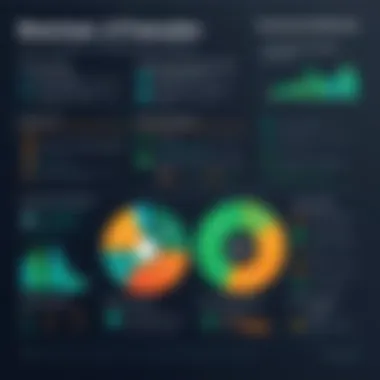

"Understanding the tools available not only improves efficiency but also fosters stronger relationships with our community."
With these insights, organizations can leverage DonorPerfect as a strategic ally, aiding them in the crucial task of financial management and donor engagement.
Exploring QuickBooks
Understanding QuickBooks is vital for grasping the full potential of integrating it with DonorPerfect. QuickBooks stands as a cornerstone in financial management, particularly for organizations handling complex bookkeeping needs. This software offers various solutions tailored to the requirements of diverse businesses, making it a preferred choice among non-profits as well.
Key Features of QuickBooks
QuickBooks provides numerous features that enhance financial operations. Its core functionalities include:
- Invoicing and Billing: QuickBooks streamlines invoicing, allowing organizations to generate and send invoices efficiently. This aids in maintaining cash flows, which is crucial for non-profit sustainability.
- Expense Tracking: Users can categorize and track expenses seamlessly. The software has tools to upload receipts and link transactions to various categories, supporting better budget management.
- Reporting Tools: QuickBooks offers advanced reporting capabilities. It allows users to create custom reports, facilitating insights into financial health. This feature can be particularly beneficial for decision-making in non-profits, where transparency and accountability are critical.
- Bank Reconciliation: This feature ensures that all financial records match bank statements, reducing the chances of errors and discrepancies. Regular reconciliations can prevent fraud and financial mishaps.
- Payroll Management: For organizations with employees, managing payroll is effortless with QuickBooks. It automates payroll calculations, tax deductions, and can even manage employee benefits.
These features contribute significantly to operational efficiency and financial clarity.
QuickBooks for Non-Profit Organizations
QuickBooks is particularly suited for non-profit organizations due to its customizable options and reporting capabilities. Non-profits face unique financial challenges and requirements. QuickBooks addresses these needs by offering:
- Donation Tracking: The software allows non-profits to track donations effortlessly. Users can categorize donations by campaigns or events, enhancing incentive-based fundraising strategies.
- Grant Management: Many non-profits rely on grants. QuickBooks helps in tracking grants from different sources, including deadlines and reporting requirements.
- Fund Accounting: This capability is essential for non-profits to manage funds accurately. Non-profits can segregate funding sources to ensure compliance with specific donor restrictions, making financial reporting clear and transparent.
- Volunteer Tracking: While primarily a financial tool, QuickBooks can aid in managing volunteer contributions, ensuring that time and resources are accounted for in overall project costs.
In summary, QuickBooks is an invaluable asset for non-profit organizations, assisting with their unique financial needs while facilitating compliance and efficiency.
The combination of these features makes QuickBooks indispensable for organizations dealing with complex financial scenarios. Integrating it with DonorPerfect can lead to more coherent data management and streamlined processes.
Importance of Integration
In today's fast-paced world, effective financial management is pivotal for non-profits. The integration of DonorPerfect and QuickBooks represents a significant advancement in achieving streamlined financial operations. This integration not only simplifies accounting processes but also enhances the transparency of financial data. By understanding the importance of this integration, organizations can make informed decisions that lead to better management of their funds.
Benefits of Integrating DonorPerfect and QuickBooks
The merging of DonorPerfect and QuickBooks yields numerous advantages for non-profit organizations. First and foremost, it promotes accuracy. Automation reduces the risk of human error in data entry, ensuring that financial records are precise and up-to-date.
Another key advantage is time efficiency. Fundraising and accounting tasks often require substantial time and resources. By integrating these systems, staff can allocate time to more strategic activities such as donor engagement and program development, rather than focusing on administrative tasks.
Moreover, real-time data access is a significant benefit. Organizations can quickly access consolidated financial statements and donor information, enabling informed decision-making. This transparency helps in building trust with stakeholders.
"Data integration not only streamlines operations but also fosters greater accountability in financial management."
The integration also enhances the reporting capabilities of organizations. Users can generate comprehensive reports that combine fundraising activities from DonorPerfect with financial insights from QuickBooks. Enhanced reporting leads to better resource allocation and planning.
In summary, the integration facilitates a holistic view of an organization’s financial health, which is crucial for effective decision-making.
Challenges in Data Synchronization
While the benefits of integrating DonorPerfect with QuickBooks are substantial, challenges exist, primarily around data synchronization. One concern is the potential for data duplication. If not managed correctly, integrating two systems can create redundant entries, resulting in discrepancies in reporting.
In addition, organizations may experience difficulties in aligning the two systems' data formats. Different terminologies or structures in each platform can complicate the syncing process. This can lead to confusion among users, affecting their operational efficiency.
Another challenge is ensuring that changes made in one system are accurately reflected in the other. Organizations must establish robust protocols for data entry to avoid mismatched records.
Finally, maintaining security during data transfer is imperative. Organizations must ensure that sensitive donor information is protected throughout the synchronization process. This requires ongoing attention to cybersecurity measures and compliance with data protection regulations.
Ultimately, while challenges in data synchronization can hinder an organization’s ability to fully leverage the benefits of integration, with careful planning and management, these obstacles can be navigated effectively.
Technical Setup of Integration


The Technical Setup of Integration is a fundamental aspect of merging DonorPerfect with QuickBooks. This setup is crucial because it establishes the framework for effective data sharing between the two platforms. Organizations that rely on both DonorPerfect and QuickBooks for financial management can find significant operational improvements when integration is handled correctly.
A successful integration minimizes the need for manual data entry, which can be error-prone and time-consuming. Instead, relevant financial data flows seamlessly from DonorPerfect to QuickBooks, allowing users to focus on strategic activities rather than administrative tasks. It is essential for users to understand the various components involved in setup and to approach it with careful planning and execution.
Step-by-Step Guide to Integrate
Integrating DonorPerfect with QuickBooks involves a series of clear steps that users must follow to ensure smooth operation:
- Preparation: Before initiating integration, ensure that the latest version of both DonorPerfect and QuickBooks are installed. Back up all data from both systems to prevent loss during the process.
- Accessing Integration Settings: Navigate to the integration section in DonorPerfect. Look for QuickBooks integration options and select them.
- Connecting Accounts: Users will need to enter their QuickBooks login credentials to establish a connection between the two platforms.
- Mapping Data Fields: This step involves specifying which fields in DonorPerfect correspond to those in QuickBooks. Proper mapping is critical for maintaining data integrity.
- Testing the Integration: Once the connection is established and fields are mapped, conduct a test run. This allows verification of data synchronization without affecting the live environment.
- Monitoring and Adjusting: After launching the integration, keep a close eye on the transaction flow. Be ready to make adjustments for any discrepancies or unexpected behavior.
This structured approach ensures that users can maximize the efficacy of the integration while minimizing the room for errors.
Common Technical Issues and Solutions
While integrating these platforms can be straightforward, users may encounter some common technical issues:
- Login Issues: Users may face difficulties logging into QuickBooks from DonorPerfect.
- Data Mapping Errors: Incorrect data field mapping can lead to mismatched records.
- Synchronization Delays: Sometimes, there might be a lag in data synchronization, impacting real-time access to information.
- Solution: Ensure that passwords are correct and that the QuickBooks account has the appropriate permissions. Resetting passwords may also help.
- Solution: Double-check the mapping that was defined during integration setup. Revisit settings to ensure every field corresponds correctly.
- Solution: Confirm internet connectivity and check server health for both platforms. Regularly scheduled syncs can be set up for periodic updates.
"A solid technical integration significantly enhances operational efficiency for non-profits, making financial data accessible and accurate."
- Software Compatibility Issues: Occasionally, specific versions of DonorPerfect or QuickBooks may not be compatible.
- Solution: Regular updates are necessary. Check documentation or customer support for the latest compatibility information.
By knowing these common issues and their solutions, users can proactively manage their integration process and enhance performance overall.
Maximizing Integration Efficiency
The integration of DonorPerfect and QuickBooks is vital for organizations aiming for operational excellence. Maximizing integration efficiency not only improves workflows but also enhances accuracy in financial management. This process involves aligning both systems so they communicate seamlessly, reducing the need for manual input and minimizing errors. When executed correctly, integration can lead to significant time and resource savings, allowing organizations to focus on their core mission.
Best Practices for Users
To achieve optimum efficiency from the DonorPerfect and QuickBooks integration, users should adhere to several best practices:
- Thorough Training: Ensuring all team members understand both software platforms is essential. This minimizes errors and maximizes the capabilities of both systems.
- Regular Data Audits: Perform frequent checks on imported and exported data. This ensures that discrepancies are caught before they lead to larger issues, maintaining the integrity of financial information.
- Utilize Automation: Where possible, take advantage of automation features. Automating routine tasks like importing donor data can save considerable time and streamline operations.
- Consistent Naming Conventions: Standardizing naming conventions across both platforms avoids confusion and ensures smoother synchronization of records.
- Feedback Loop: Create a system for user feedback regarding integration efficiency. This helps identify bottlenecks and areas for improvement, leading to continuous optimization.
Regular Maintenance Tips
Maintaining the integration between DonorPerfect and QuickBooks doesn’t stop once everything is set up. Regular maintenance is crucial to sustain efficiency and functionality:
- Periodic Updates: Keep both software systems updated. New features and fixes can enhance performance and provide better integration options.
- Backup Data: Ensure data backup is part of your regular routine. This prevents data loss during updates or unexpected issues.
- Monitor Performance: Regularly assess the integration’s performance. This might involved checking for any lag or disconnections, and addressing them promptly.
- Test Regularly: Schedule regular tests of the integration setup. This can be as simple as verifying that data flows correctly from one system to the other.
"Effective integration is not just about connecting two systems; it's about creating a harmonious workflow that promotes accuracy and efficiency."
- Engage With Community Resources: Participate in online forums such as Reddit or Facebook groups related to DonorPerfect and QuickBooks. Engaging with the community can provide insights and tips that may not be found in official documentation.
Real-World Applications
In the realm of financial management for non-profits, understanding real-world applications of integrating DonorPerfect with QuickBooks is pivotal. This integration enhances operational efficiency and data accuracy, proving itself essential for organizations that prioritize effective management of resources. Understanding how other organizations have successfully implemented these systems can inform best practices, highlighting various strategies and tools that can maximize the benefits of this integration.
Case Studies of Successful Integrations
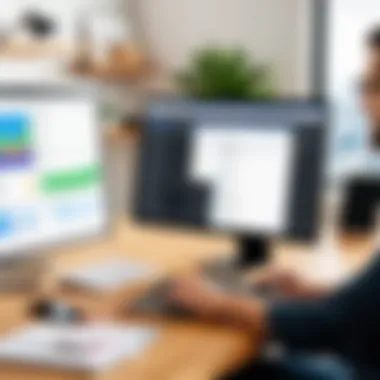

Several organizations have reported substantial improvements in their financial operations following the integration of DonorPerfect and QuickBooks. For instance, the United Way of Greater Atlanta streamlined their donor management and accounting processes. By linking DonorPerfect to QuickBooks, they eliminated double data entry. This not only reduced errors, but also saved valuable time for their finance team. They noted a 30% increase in productivity, matching their financial data effectively with donor information.
Another example is the Art Foundation of San Francisco, which integrated these platforms to manage their annual giving campaign. The system allowed them to track donations and pledges effortlessly, resulting in enhanced donor relationship management. They reported that generating financial reports became significantly quicker and led to a better understanding of their funding patterns.
- Streamlined Processes
- Enhanced Data Accuracy
- Improved Donor Relations
These case studies showcase that successful integration is not just applicable for large organizations. Smaller non-profits have also acknowledged reduced workload and improved accuracy when utilizing both systems.
User Testimonials and Reviews
User feedback plays a critical role in evaluating the success of DonorPerfect and QuickBooks integration. Many users appreciate how the integration minimizes the potential for human errors during data entry. One user stated, "After implementing the integration, our reconciliation process cut down from weeks to just days. The efficiency we gained is invaluable."
Additionally, non-profits have highlighted the user-friendly nature of the setup process as a significant advantage. As expressed by a finance manager at a local charity: "The step-by-step guidance provided for integrating these two platforms was straightforward and accessible, allowing our team to focus more on our mission rather than getting bogged down in technicalities."
The positive comments extend to customer support as well. Organizations have noted that responsive help can be a crucial aspect of overcoming initial integration challenges. The testimonials demonstrate that the integration not only meets the practical needs of users, but also supports the mission-driven focus of non-profits.
"Our experience has shown that having seamless integration significantly impacts our fundraising capabilities and overall organizational health."
Feedback from users emphasizes the dual benefits of operational efficiency and improved outreach, making the integration more than just a technical necessity.
Through these case studies and testimonials, the benefits of integrating DonorPerfect and QuickBooks are made evident, showcasing its indispensable role in the nonprofit sector.
Future of DonorPerfect and QuickBooks Integration
The future of DonorPerfect and QuickBooks integration holds substantial promise for non-profit organizations seeking enhanced efficiency in their financial management processes. As technology evolves, the interconnectivity between software platforms becomes increasingly crucial. This relationship is especially vital for organizations that operate across various sectors, requiring seamless data flow and communication.
Non-profits benefit from integrating these platforms in several ways. Streamlining financial reporting procedures, reducing manual data entry, and maximizing resource allocation are paramount. Moreover, organizations can expect to improve donor engagement as they leverage integrated insights to target and communicate with stakeholders more effectively.
Adopting these integrations will not only be a matter of convenience but a necessity for non-profits to remain competitive in an ever-evolving technological landscape.
Trends in Software Integration for Nonprofits
Software integration trends signify a shift towards more automation and improved user experiences. Nonprofit organizations increasingly demand tools that simplify operations and enhance reporting accuracy. Recent trends suggest that more non-profits will prioritize platforms that provide:
- Cloud-based solutions: As cloud computing gains traction, organizations are transitioning better to scalable solutions.
- Real-time data access: QuickBooks and DonorPerfect integration supports real-time data input and analysis, allowing organizations to respond appropriately to their financial statuses.
- Ease of use: Non-profit teams are often small, with limited IT support. Thus, user-friendly interfaces and intuitive designs are essential for efficient usage.
By staying abreast of these trends, organizations can select and implement the right integration tools that align with their mission and goals.
Anticipated Updates in Both Platforms
Looking ahead, one can anticipate various updates in both DonorPerfect and QuickBooks that will enhance their integration and overall effectiveness. These updates are expected to include:
- Enhanced API functionalities: Improved application programming interfaces will enable smoother data communication between platforms, ensuring that data retrieval and submissions occur without disruption.
- Feature expansions: As user demands change, features tailored for non-profit needs—like advanced reporting capabilities—are likely to be rolled out. This expansion will allow organizations to provide comprehensive financial reports that align with donor expectations easily.
- Mobile app improvements: With an increased reliance on mobile technology, updates to both platforms will likely make mobile access and functionality more robust, supporting remote work environments increasingly embraced by non-profit teams.
Keeping an eye on these anticipated updates will allow organizations to adapt quickly, ensuring they utilize the most current and efficient tools available for managing their operations.
"In the realm of non-profit management, staying ahead of technology trends is not just advantageous; it is crucial for sustainability and growth."
As technology and software integration continues to evolve, those organizations that embrace the future will likely enhance their operational success and maintain strong relationships with stakeholders.
The End
In an era where efficient financial management is essential, the integration of DonorPerfect with QuickBooks emerges as a critical topic for non-profit organizations. This integration not only simplifies accounting processes but also enhances the accuracy of financial reporting. Many non-profits struggle with data management, and an effective integration framework can alleviate this burden by ensuring that donor information is accurately reflected in financial accounts.
Summary of Key Points
- The integration automates data transfer between DonorPerfect and QuickBooks.
- It reduces the potential for human error often associated with manual data entry.
- Organizations can benefit from real-time financial insights, aiding in decision-making.
- Regular updates and maintenance of the integration can help avoid common technical pitfalls.
- Numerous case studies highlight successful implementations leading to improved operational efficiency.
Final Thoughts on Integration Benefits
Integrating DonorPerfect and QuickBooks is more than a technical upgrade; it's a strategic move. It empowers non-profits to focus on their mission rather than getting bogged down by administrative tasks. The time saved through automation can instead be dedicated to stakeholder engagement and fundraising efforts. This seamless data flow enhances transparency, fostering trust among donors. Furthermore, the capability to conduct analyses on consolidated data contributes to better management practices and informed decision-making across the board.
Ultimately, the benefits of this integration, when understood and implemented correctly, can significantly enhance the financial health and sustainability of non-profit organizations.







