Discovering Free HTML Website Builders for Your Needs


Intro
In today's digital age, having a web presence is essential for businesses and individuals alike. For those on a budget, free HTML website builder software provides a viable solution. This article delves into the spectrum of available tools, analyzing their features and usability. We aim to equip decision-makers and professionals with the insights needed to select the right platform for their web development needs.
Building a website involves several considerations, from aesthetics to functionality. Understanding what free tools offer can streamline the decision-making process. This guide focuses not only on prominent software but also on the performance and outcomes they yield. Evaluating this software could lead to more effective digital strategies for users.
Key Features
When exploring free HTML website builder software, several critical features stand out.
Overview of Core Features
These tools often include essential elements such as:
- Responsive Design: Ensuring websites look good on all devices.
- Drag-and-Drop Functionality: Simplifying website layout without coding.
- Template Variety: Offering pre-designed layouts that cater to different industries.
- SEO Tools: Assisting users in optimizing their sites for search engines.
Having a range of core features allows users to create visually appealing and functional websites efficiently.
User Interface and Experience
The user interface significantly influences the overall experience.
- Intuitive Navigation: A well-structured interface helps users find tools quickly.
- Customization Options: Availability of editing controls impacts creativity.
- Performance Speed: Quick load times enhance user satisfaction.
An accessible user experience is vital for individuals who may not have extensive technical knowledge. Users should find the process as straightforward as possible.
Pricing and Plans
While the focus is on free options, understanding the broader pricing landscape can inform choices.
Overview of Pricing Models
Free website builders often operate on freemium models. They provide basic features at no charge, while premium options come at a cost. Users should consider:
- Limitations on Features: Free versions may restrict certain functionalities.
- Ads and Branding: Some platforms display ads on free sites, affecting professionalism.
- Storage and Bandwidth: Restrictions may apply to the amount of content users can store and the traffic they can receive.
Comparison of Different Plans
Evaluating different tools reveals variations in what is offered. For example:
- Wix: Known for its user-friendly interface but has limitations on storage for free accounts.
- Weebly: Offers more seamless integration of e-commerce features, but ads may deter users.
- WordPress.com: Provides robust customization but could be complex for beginners.
"Choosing a website builder is not merely about functionality but also about how effectively it meets specific needs."
Understanding these comparisons allows readers to weigh advantages and disadvantages accurately.
By analyzing these features and pricing models, users can determine which free HTML website builder fits their requirements best. This ensures that their online presence is not just established, but optimized for performance and visibility.
Understanding HTML Website Builders
HTML website builders have gained traction as effective tools for creating professional web presences without the steep learning curve often associated with traditional web development. Understanding these builders is crucial for anyone involved in building websites. They streamline the process, making it accessible to a broader audience, from small business owners to aspiring developers.
Definition of HTML Website Builders
HTML website builders are software applications or platforms that facilitate the creation of websites through a graphical user interface. Users can design their sites by dragging and dropping elements, modifying text, and uploading images without needing extensive coding knowledge. These tools essentially convert user inputs into HTML code, allowing the users to publish their sites with ease.
Purpose and Use Cases

The primary purpose of HTML website builders is to democratize web development. Businesses and individuals can leverage these tools to create personal portfolios, online stores, or blogging sites. Small enterprises often find these tools particularly beneficial because they minimize costs while providing customizable website solutions.
Some common use cases include:
- Personal blogs: Enthusiasts can share their thoughts and creations easily.
- Business websites: Companies can present their services and engage with customers online.
- E-commerce sites: Sellers can set up shop without extensive tech knowledge.
Utilizing HTML website builders allows users to focus on content and design rather than getting bogged down by technicalities. This shift in focus results in more efficient workflows and greater satisfaction in the final outcomes. By understanding the importance and functionalities of HTML website builders, users can make informed decisions and choose the best options suited for their needs.
The Importance of Free Software Solutions
Free software solutions have become increasingly significant in today's digital landscape. This importance stems from their ability to democratize technology access. Individuals and businesses, especially start-ups and small enterprises, can now leverage quality tools without the substantial financial burden often associated with premium software. By providing a low-barrier entry into web development, these free solutions enhance creativity and innovation.
Cost efficiency is not just beneficial for new entities but also crucial for established businesses looking to streamline operations. The allocation of financial resources towards strategic areas rather than software acquisition can lead to better overall performance. This section explores two critical elements: cost considerations and accessibility for small enterprises.
Cost Considerations for Businesses
When looking at costs, businesses must consider both immediate expenses and long-term implications. Free HTML website builders typically have no upfront costs, allowing businesses to invest in other areas. This is essential in a competitive environment where allocating resources wisely is paramount.
Utilizing free software does not mean compromising on quality. Many of these platforms offer robust features that cater to basic needs effectively.
Several factors to analyze when considering costs include:
- Hosting Fees: Although the software may be free, hosting might incur costs. Investigating reliable hosting options is vital.
- Premium Features: Often, free builders offer basic features at no cost. However, if advanced functionalities are necessary, consider the costs associated with premium services.
- Subscription Models: Some free tools may have hidden costs as they transition to a subscription model for extended features. Understanding these models is essential to ensure they align with business budgets.
Accessibility for Small Enterprises
Small enterprises greatly benefit from free HTML website builders. These tools make website creation more manageable without requiring high-level technical knowledge. In many instances, small business owners can create and manage their websites, saving on both time and costs.
Quotes from industry experts highlight this advantage:
"Free HTML builders empower small businesses to enter the online market without a significant initial investment."
Moreover, these free tools typically offer user-friendly interfaces. This simplicity ensures that even those with limited tech skills can actively participate in developing their digital presence. The potential for rapid prototyping and deployment allows small enterprises to respond quickly to market demands.
Key Features of Free HTML Website Builders
When selecting an HTML website builder, the key features can significantly impact the user experience and the final product. For both businesses and individuals, understanding these features can lead to a more informed decision, ensuring their website successfully meets their needs. Free HTML website builders often provide valuable tools to compete in a digital landscape, offering essential functionalities without financial investment.
Customization and Flexibility
One of the most crucial aspects of any website builder is the ability to customize. Free HTML website builders often provide a range of customization options. This includes changing colors, layouts, and elements of the website. A platform like Wix allows users to shift elements around with ease, giving a sense of control over the design. Total freedom in design is important for branding. A consistent look that matches a company's identity can foster trust and recognition. Users should review how adaptable a builder is, especially when future updates are necessary. Additionally, flexibility extends beyond visuals. Many builders now enable users to edit the underlying HTML code. This feature allows for more advanced modifications, empowering those with coding knowledge to create unique designs.
Templates and Design Options
Templates serve as a starting point for many users. A strong template library can be a significant advantage for those lacking design skills. Free HTML website builders like Squarespace offer professionally designed templates tailored for numerous industries. These templates not only look polished but also are optimized for functionality. Design options can significantly influence user engagement with the site. It's essential to ensure the templates are also mobile-responsive. Given that a growing number of users access websites from mobile devices, having a design that adjusts well can improve the overall experience. A convenience is the user may choose a template that meets their needs and later alter it based on feedback or changing requirements, providing a balance between structure and creativity.
User Interface and Experience
An intuitive user interface can make or break a website builder. A cluttered or confusing interface can lead to frustration and wasted time. Free HTML website builders strive to provide straightforward and accessible tools. Build platforms like Weebly focus on drag-and-drop interfaces, making it easy for users to add and arrange elements without needing advanced skills. The user experience also encompasses navigation. If users find it complicated to navigate their builder, they may struggle when constructing their site. Thus, potential users should assess how easily they can operate the platform. Furthermore, tutorial resources or community support can enhance the learning curve. A healthy community around a building platform often means better assistance and shared experiences.
"An effective website builder must combine powerful features with an engaging user interface to optimize the creation process."
Balancing ease of use and powerful tools is essential in this process. Understanding each builder's approach to these key features will empower users to select a solution that aligns with their specific web development needs.
Leading Free HTML Website Builders
Understanding the landscape of free HTML website builders is essential for professionals and businesses looking to establish a digital presence without incurring high costs. Free options can be cost-effective solutions that do not compromise the quality of the website. They can cater to various needs ranging from personal projects to business requirements. Emphasizing the significance of leading free HTML website builders allows users to compare tools and select those best suited for their specific contexts.
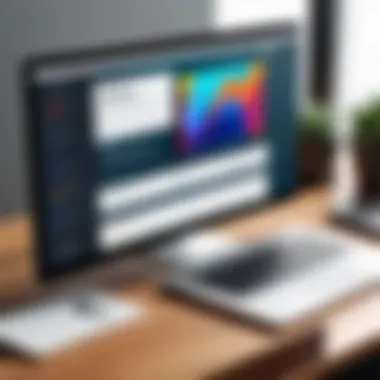

Overview of Popular Options
Among the most noteworthy free HTML website builders are Wix, Weebly, and WordPress. Each has unique offerings:
- Wix provides a highly intuitive drag-and-drop editor, making it suitable for novices.
- Weebly stands out for its straightforward interface and e-commerce capabilities.
- WordPress offers extensive customization through plugins, appealing to users who want more control over their websites.
These tools collectively showcase the range of functionality available. Factors like user experience, customization options, and support should inform decisions when choosing a tool.
Comparative Analysis of Features
Intuitive Design Tools
Intuitive design tools are a cornerstone of user-friendly builders. These tools allow users to create visually appealing websites without extensive training in web development. The drag-and-drop functionality provided by platforms like Wix makes building a website accessible to those with limited technical skills. The benefit here is clear: enhanced creativity without steep learning curves. However, such ease of use can limit advanced customization, which may not satisfy more experienced users.
Mobile Responsiveness
Mobile responsiveness is crucial in today's digital landscape. With the increase in mobile device usage, having a responsive website is not just a trend; it is a necessity. Free website builders like Weebly prioritize mobile-friendly designs, ensuring optimal user experience across devices. The major advantage of this feature is that it improves usability and user engagement. Challenges may include some limitations in customizing mobile views compared to dedicated mobile design tools.
SEO Features
SEO features play an instrumental role in ensuring a website's visibility. Tools that offer built-in SEO capabilities help guide users through optimizing their content. For instance, WordPress provides tools for metadata editing and sitemap generation. Such features enhance a user's ability to rank in search engines, which is vital for web traffic. However, users might find that fully utilizing the SEO features requires some understanding of search engine optimization principles, which can be daunting for beginners.
Quality of the tools and features directly impacts the overall user experience and effectiveness of the website. Understanding what each free builder offers is paramount.
Evaluating Performance and Usability
Evaluating the performance and usability of HTML website builder software is critical in today's digital environment. Successful web development relies on tools that not only perform well but also offer an intuitive user experience. Understanding how these builders operate under various conditions enables businesses and individuals to choose the best platform for their needs. It is essential to look beyond simple features and assess how those features contribute to the overall functionality of the site.
Speed and Efficiency
Speed and efficiency are of utmost importance in website building. The performance of a website builder directly affects page load times, which can significantly impact user experience. A slow-loading site can frustrate visitors, leading to high bounce rates and potentially damaging a brand's reputation.
When selecting a website builder, one should consider the underlying technology that ensures fast loading speeds. Look for options that are optimized for performance, such as those using Content Delivery Networks (CDNs) or other efficient server structures. Additionally, the efficiency of the tools used in design and development can streamline workflows, thus enhancing productivity for developers.
Furthermore, testing the end product with various tools, like Google PageSpeed Insights, can provide a clear picture of how fast a site can load.
Technical Support and Community Assistance
Another vital aspect of evaluating website builders is the availability of technical support and community assistance. Even the best software can run into issues that require immediate attention. Having access to responsive support can avoid critical downtime and ensure continuity in operations.
Many free tools offer community forums where users can share experiences and solutions. This can be invaluable, especially when starting. A strong community can provide insights and solutions, reducing the learning curve for new users. Communities on platforms like Reddit or Facebook allow for peer-to-peer assistance, fostering a sense of belonging and support among users.
Security Concerns with Free Software
In the realm of HTML website builders, the topic of security is paramount. While free software solutions provide an attractive entry point for users looking to establish an online presence, they can also harbor significant risks. Understanding these security concerns is essential, especially for businesses that must safeguard sensitive information and maintain integrity in their operations.
Free HTML website builders often come with vulnerabilities that can be exploited. Users may mistakenly assume that all free software is safe because it is publicly accessible and used by many. However, many of these tools have minimalist security features. One significant drawback is that free tools do not always implement updates regularly, meaning old vulnerabilities may remain unpatched. Thus, it’s crucial to be aware of these risks and follow best practices to mitigate them.
Common Vulnerabilities
Several common vulnerabilities are associated with free HTML website builders:
- Lack of Updates: Free software may not receive regular updates, making websites built with them susceptible to attacks that exploit outdated code.
- Insecure Plugins and Extensions: Many free builders allow third-party plugins. If these extensions are not well-audited, they can introduce security weaknesses.
- Data Exposure: Because free software often operates on shared servers, sensitive data may be at risk from data breaches affecting other users on the same platform.
- Phishing Risks: Users sometimes fall victim to phishing attempts that exploit free tools. This often occurs when deceptive emails mimic legitimate services.
Being aware of these vulnerabilities is important for businesses and individuals who wish to utilize free HTML website builders. Knowing what to look for can prevent significant security breaches.
Best Practices for Staying Secure


Despite these vulnerabilities, there are effective strategies to enhance security when using free HTML website builders. Adhering to best practices can significantly reduce risk:
- Choose Reputable Software: Always select well-known and highly rated free HTML website builders. Check user reviews and community support.
- Regularly Update: Keep any software and plugins updated. Check for updates often to ensure you are protected against known vulnerabilities.
- Use Strong Passwords: Create unique passwords for your web accounts. Implement two-factor authentication whenever possible.
- Limit Plugin Use: Be cautious with the plugins and extensions you add. Only use those that are well-maintained and supported.
- Back-Up Regularly: Maintain regular backups of your website data. This action ensures you can restore your site quickly in case of an incident.
- Monitor Activity: Keep an eye on website traffic and user activity. Unusual activity can be an early sign of a security breach.
Before using any free HTML website builder, always consider potential security risks. Make informed choices to protect your online presence.
By implementing these practices, users can optimize the security of their websites while enjoying the benefits of free HTML website builders.
User Testimonials and Case Studies
User testimonials and case studies serve as vital components in understanding the effectiveness of free HTML website builders. They provide real-world insights into how various businesses and individuals utilize these tools to create websites. These narratives are not just anecdotes; they serve as empirical evidence of what works, what challenges arise, and how solutions can be implemented. By examining these accounts, readers can gauge the actual benefits and limitations of free options, leading to more informed decisions.
Success Stories from Businesses
Many businesses have turned to free HTML website builders and achieved remarkable results. One particular success story involves a local bakery, Sweet Treats. Using Wix, they created a visually appealing site with minimal cost. The bakery effectively showcased their products, enabling customers to place orders online. Within three months, Sweet Treats noticed a 40% increase in sales attributed directly to their new website. This example illustrates how effective design and functionality can directly support business growth.
Another compelling case is that of Tech Start, a small tech consultancy. They utilized Weebly to develop their website and found that the intuitive drag-and-drop interface allowed them to focus on content rather than technical intricacies. Within six months, they gained significant traction, attracting clients who found their services through the newly launched site. Their experience signifies how ease of use can lead to increased visibility and customer acquisition.
Lessons Learned from User Experiences
While success abounds, not every user experience is without its pitfalls. One common lesson from businesses is the importance of understanding limitations. A nonprofit organization, Save the Earth, opted for a free builder to save costs but encountered scalability issues as their needs grew. They found that the initial choice, although financially sensible, became a hindrance when they needed advanced features. This brings forth an essential consideration: while free options may suit initial needs, planning for future growth is critical.
Additionally, users have highlighted the necessity of template customization. The owner of a small online retail store revealed that while their chosen builder provided excellent templates, they struggled to tailor them to their brand. This led to poor brand representation and ultimately affected customer perception. The takeaway here is clear: ensuring that the selected builder aligns well with branding requirements and offers sufficient customization is crucial for long-term success.
In summary, user testimonials and case studies offer invaluable insights into the practical application of free HTML website builders. They present real-world scenarios that reveal both the successes and challenges encountered by businesses, aiding prospective users in making well-informed decisions.
Future Trends in Website Building
The landscape of website building is continuously evolving, influenced by advances in technology and changing user expectations. Understanding future trends serves not only as a roadmap for developers but also informs businesses seeking to enhance their online presence. This section delves into emerging technologies and anticipated shifts in HTML builders, offering insights into what lies ahead.
Emerging Technologies
Various technologies have begun to reshape how websites are built and maintained. Key advancements include progressive web applications (PWAs), artificial intelligence (AI), and machine learning.
- Progressive Web Applications: These hybrid applications combine the best of web and mobile apps. PWAs enhance user experience by offering fast loading times, offline capabilities, and push notifications. For businesses, adopting PWAs means better engagement and retention, crucial for competing in a crowded market.
- Artificial Intelligence and Machine Learning: AI tools assist in automating complex tasks such as optimization and personalization. For instance, website builders can analyze user behaviors to suggest design changes, making websites more user-friendly. AI-driven chatbots are also now common, providing instant customer service and support.
- Voice Search Optimization: With the rise of smart speakers and voice-activated devices, optimizing web content for voice search is essential. This requires a focus on natural language processing and keyword strategies tailored for spoken queries.
These technologies signal a move toward more dynamic and user-centric designs. Developers who embrace these trends will be better equipped to meet the needs of their users while staying ahead of competitors.
Predictions for HTML Builders
The future of HTML website builders appears promising as integration and user experience take center stage. Here are a few key predictions:
- Increased Customization Options: As business needs diversify, so too will the demand for tailored solutions. HTML builders will likely offer more options for customization, allowing users to create highly specific, unique designs that reflect their brand identities.
- Greater Collaboration Features: With remote work becoming the norm, there will be an increasing demand for collaborative tools within website builders. Real-time editing and feedback systems will enhance teamwork and streamline the development process.
- Enhanced Accessibility and Inclusivity: Future HTML builders will focus on inclusivity by incorporating features that support diverse user needs. This includes better compliance with web accessibility standards, ensuring that all users, regardless of ability, can navigate websites effectively.
- Integration with Advanced Analytics: Future trends indicate that website builders will integrate with advanced analytics tools, giving users better insights into user behavior. This will aid in making data-driven decisions, optimizing websites based on actual usage patterns.
As we look to the future, staying informed about these trends will empower users to make strategic decisions about their website development efforts. The integration of cutting-edge technologies will not only enhance functionality but will likely elevate user engagement and satisfaction. This approach ensures a robust online presence tailored to evolving demands.
Finale: Navigating the Free HTML Website Builder Landscape
The discussion around free HTML website builders is crucial for individuals and businesses alike, especially in an era where online presence heavily influences success. These tools provide essential solutions that cater to diverse user needs, ranging from personal blogs to more complex business sites.
Summary of Key Points
Throughout this article, we have examined several aspects of free HTML website builders. Key points include:
- Definition and Purpose: We established what HTML website builders are and why they are important. Users can create fully functional websites without needing extensive coding knowledge.
- Importance of Free Solutions: Budget constraints affect many enterprises, making free solutions invaluable. They democratize access to web design, enabling small businesses and startups to establish themselves online.
- Key Features: A thorough look at customization options, available templates, user interfaces, and other critical functionalities highlighted how these features cater to various user preferences.
- Leading Tools: We explored several popular free website builders, with a comparative analysis showcasing their diverse strengths and weaknesses.
- Performance and Security: Evaluating both efficiency and vulnerabilities is essential, as these factors greatly influence user experience and trust.
- User Insights: Real-world examples illustrated the practicality and impact of using free builders in various scenarios.
- Future Trends: We discussed emerging technologies that may shape the evolution of website builders.
Final Recommendations
When navigating the free HTML website builder landscape, take these considerations into account:
- Assess Your Needs: Identify specific requirements such as ease of use, design flexibility, and the ability to incorporate e-commerce features.
- Research and Compare: Don’t settle on the first option. Look into multiple builders, read reviews, and compare user experiences.
- Stay Updated: The landscape is dynamic. Regularly check for updates in technology and features, as well as security provisions.
- Consider Future Scalability: Your chosen platform should not only meet current needs but also adapt to future growth and changes in your web presence.
- Leverage Community Resources: Engage with user communities found on forums such as Reddit or similar platforms to gather insights and tips.
In summary, free HTML website builders offer promising avenues for creating an effective online presence. While they may not replace advanced custom solutions entirely, they provide significant value for a diverse range of users. Making informed decisions in this arena can lead to successful development and growth in the digital landscape.







