Exploring Dictation Software for MacBook Air
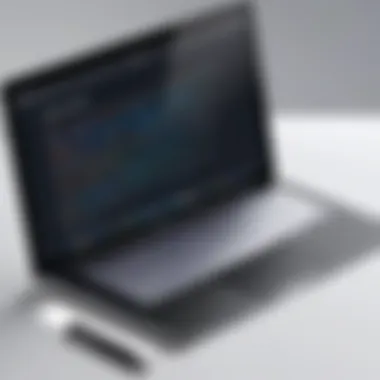

Intro
In today’s fast-paced world, where time is a precious commodity, dictation software has emerged as a valuable tool, especially for users of MacBook Air. The ability to convert speech into text has transformed the way professionals create documents, correspond via email, and engage with content creation. As our reliance on digital tools increases, understanding dictation software's nuances becomes vital for enhancing productivity, especially for business professionals, SMEs, and IT managers.
This guide dives deep into the realm of dictation software tailored for MacBook Air. We will examine various options available, their core features, and how they can be leveraged to improve efficiency in daily tasks. Additionally, we will explore pricing models and how to select the right plan based on user needs. Throughout the article, expect actionable insights to guide your decision-making process regarding dictation technology.
Key Features
Overview of Core Features
When engaging with dictation software, users must appreciate its core features. Common functionalities include:
- Voice Recognition Accuracy: High accuracy is crucial for seamless user experience. Top-tier software applies advanced learning algorithms to minimize transcription errors.
- Language Support: A wide array of language options enhances the software's usability for diverse users and applications.
- Customization: Some applications allow users to train the software on their voice for better recognition, making the experience more personal and effective.
- Integration: The ability to integrate with other applications like Microsoft Word, Google Docs, and email clients is vital for workflow enhancement.
Effective dictation software should also offer user-friendly features like audio playback, allowing users to review their recordings, and shortcuts for commands, which can streamline processes significantly.
User Interface and Experience
An intuitive user interface can significantly impact how effectively a user navigates dictation software. Key components to assess include:
- Clarity of Design: A well-organized layout with a minimalistic design is usually preferred, allowing for easy navigation.
- Accessibility of Options: Frequently used tools should be accessible to minimize disruption during creative workflows.
- Customizable Settings: Options for adjusting speech speed, voice, and playback settings can improve user experience.
In essence, the combination of functionality and interface design creates an engaging overall experience for users.
Pricing and Plans
Overview of Pricing Models
Pricing models for dictation software tend to vary widely based on features offered. Some models include:
- Subscription-Based Plans: Popular for continuous access to updated software and features. Users pay a recurring fee, usually monthly or annually.
- One-Time Purchase: This model appeals to those who prefer a single upfront payment without ongoing fees.
- Freemium Models: Basic features may be free, but advanced capabilities typically require payment.
Comparison of Different Plans
When comparing different dictation software options, consider the following elements:
- Features Included in Each Plan: A detailed breakdown of features offered by each plan can reveal what is most valuable to your needs.
- User Limits: Some plans may have restrictions on the number of users, which is crucial for teams or businesses.
- Trial Availability: Many software options provide a trial period, allowing potential users to test the service before committment.
Before choosing a plan, evaluating how features align with individual or organizational needs is crucial for making an informed decision.
"Investing in the right dictation software can lead to significant gains in efficiency, ultimately freeing up time for strategic tasks."
Intro to Dictation Software
Dictation software has become integral in today's fast-paced work environment. This technology allows users to convert spoken words into text, streamlining workflows and enhancing productivity. The relevance of dictation software on the MacBook Air particularly stands out due to the device's portability and performance capabilities. In this section, we will examine what dictation software is and why it is essential for modern businesses.
What is Dictation Software?
Dictation software is a specialized tool designed to translate spoken language into written text. It utilizes voice recognition technology to process audio input in real time. Most dictation software employs machine learning algorithms to improve accuracy over time. This kind of software can be a game changer for professionals who need to produce large volumes of written content quickly.
Users dictate documents, emails, and notes, significantly reducing the time spent on manual typing. Such software often includes features like punctuation commands and the ability to format text using voice commands, contributing to a more seamless user experience. By integrating dictation software into daily tasks, users can maintain a high level of productivity even while multitasking.
The Importance of Dictation in Modern Work Environments
In the current landscape of remote work and flexible schedules, dictation software serves as a vital tool for enhancing productivity. Here are some important points regarding its significance:
- Efficiency: Voice input can be up to three times faster than typing. This allows professionals to save valuable time when creating documents.
- Accessibility: Dictation software aids those with disabilities or conditions that make typing arduous. It provides equal opportunities in the workforce.
- Focus on Ideas: By speaking rather than writing, users can concentrate on their thought process rather than the technicalities of typing, fostering creativity.
"The use of dictation technology is drastically transforming how we document and communicate in business today."
In summary, dictation software not only increases efficiency but also enhances the overall quality of work produced. As we delve deeper into the topic in following sections, we will explore various software options, their features, and how they integrate specifically with the MacBook Air.


Compatibility with MacBook Air
When considering dictation software for a MacBook Air, compatibility is a crucial factor. This section delves deeper into the important elements that establish whether a specific software package will operate effectively on this device. Compatibility not only pertains to the software running without errors but also includes its ability to work seamlessly with the MacBook Air's operating system and other features.
System Requirements for Dictation Software on MacBook Air
Each dictation software has defined system requirements. Ensuring that your MacBook Air meets these requirements is essential for optimal performance. Most modern dictation applications may require:
- Operating System: Newer versions of macOS, often at least 10.15 (Catalina) or later. Check for specific versions required by the software.
- Processor: A multi-core processor is generally recommended to handle voice recognition processing.
- RAM: A minimum of 4GB of RAM will provide sufficient memory for running software alongside other applications.
- Disk Space: Clear space on your storage device, ideally at least 500MB for installation and additional space for generated files.
- Audio Input: A quality microphone is vital; some software may even have specific recommendations for hardware.
Verifying these specifications ahead of time can prevent frustrations after installation.
Integration with macOS Features
Integration with macOS features can significantly enhance the user experience of dictation software. MacBook Air has built-in capability for dictation, making software integration smoother and more efficient. Here are a few key integrations:
- Siri: Apple’s voice assistant can serve as an entry point into dictation features, allowing users to enable dictation more easily.
- Keyboard Shortcuts: Users can assign shortcuts for starting dictation, saving time and improving workflow.
- Text Editing Tools: Integration with apps like Notes, Pages, or third-party productivity software facilitates fast editing and corrections via voice command.
- Accessibility Features: macOS offers multiple accessibility options that work in tandem with dictation software, particularly important for those with physical disabilities.
By leveraging the power of these integrations, users can enhance their productivity while using dictation software on a MacBook Air. The combination of proper system requirements and the integration of existing macOS features plays a role in determining the effectiveness and overall ease of use of dictation applications.
Key Features of Dictation Software
The essence of dictation software lies in its multifaceted features that can significantly enhance productivity for users. For MacBook Air users, understanding the key functionalities within these software solutions can help to find one that aligns well with specific needs. Here are the main features to consider:
Voice Recognition Accuracy
Voice recognition accuracy is perhaps the most critical aspect of dictation software. Accuracy determines how well the software understands spoken input and translates it into text. High accuracy rates can mean less time spent correcting mistakes, leading to a smoother workflow. Several factors influence accuracy, including:
- Microphone Quality: A good microphone can capture voice clarity better.
- Background Noise: Reducing stray noise allows for improved recognition.
- User Pronunciation: Each individual’s speech patterns may affect recognition. Therefore, the software's adaptability to various accents can also play a significant role.
It's essential to test the software in real-life conditions to evaluate its performance before making a decision.
Customization and Voice Training
Customization and voice training allow users to adapt the software to their unique speech patterns and preferences. Different individuals have varying accents, speeds of speech, and even preferred words or phrases. Software that offers robust customization options could include:
- Voice Profiles: Creating individual profiles for multiple users can ensure that the software resonates with each user's voice.
- Vocabulary Customization: Adding specific terminology relevant to a profession or personal use can enhance the recognition of specialized terms.
- Adjustment Settings: Users may also benefit from being able to tweak sensitivity and recognition settings as per their comfort.
Through voice training, the software learns nuances in a user’s speech, thereby ensuring improved accuracy with regular use. Well-implemented training features can drastically improve user experience.
Language Support
In a globalized environment, language support is crucial. Dictation software should offer a range of languages and dialects to cater to the diverse needs of users. Notable considerations include:
- Multi-Language Recognition: The ability to switch between languages without needing to change settings continuously can save time.
- Dialect Variations: Support for local dialects enhances accuracy, especially in regions with significant linguistic differences.
- Character Support: For software that caters to languages with unique characters, such as Mandarin Chinese or Arabic, the text rendering must be flawless.
Ultimately, the level of language support can make the difference between a seamless dictation experience and one that is fraught with challenges.
Voice recognition accuracy, customization, and language support are fundamental factors that significantly influence the effectiveness of dictation software. Understanding these features can empower users to select the perfect tool for their dictation needs.
Popular Dictation Software for MacBook Air
When it comes to dictation software for MacBook Air, understanding popular choices is critical. Each software brings unique features and capabilities that can enhance productivity significantly. The right tool can transform voice into text efficiently, minimizing manual typing and saving time. Users benefit from streamlined workflows and can concentrate more on content rather than the mechanics of typing. For business professionals and IT managers, selecting the most appropriate dictation software can lead to improved performance and reduced fatigue from long typing sessions.
Apple Dictation
Apple Dictation is an integrated feature found in macOS. This software allows users to convert speech into text without needing to download any additional applications. The setup is straightforward. Users simply enable it in the accessibility settings. Its seamless integration with macOS makes it easily accessible from any application that supports text input.
Though it offers basic functionality, Apple Dictation also has some limitations. It requires an internet connection for real-time dictation, which might not be ideal in all situations. Also, its voice recognition, while generally accurate, may fall short in environments with significant background noise. Nevertheless, it remains a solid choice for users seeking a quick and easy dictation solution.
Dragon NaturallySpeaking
Dragon NaturallySpeaking stands out as one of the most powerful dictation software options available. It is packed with advanced features tailored for professional use. Users find its voice recognition to be extremely accurate, significantly improving productivity. Dragon allows for extensive customization, enabling users to train the software to understand their unique voice and speaking style.
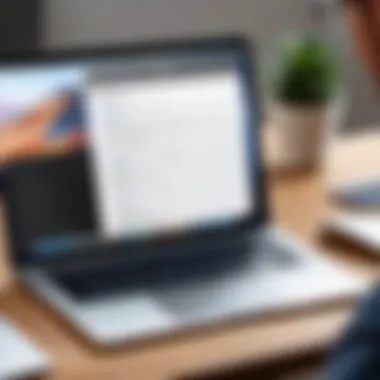

Additionally, it supports a wide variety of commands beyond simple dictation. Users can control applications entirely using their voice, which is ideal for hands-free operation. However, potential users should note that it comes with a higher price tag compared to other options. Its robust functionality aligns well with the needs of business owners and IT professionals who demand performance and efficiency.
Otter.ai
Otter.ai is recognized for its cloud-based voice recognition technology and collaboration features. It excels in transcribing live conversations, which makes it a favorite for meetings and interviews. The software automatically generates highlights and summaries, making it easy for users to revisit important points. This capability can be particularly useful for team collaboration and project management.
Despite its strengths, Otter.ai does have limitations regarding offline use. Users must depend on an internet connection to access the full functionality. Moreover, while Otter.ai offers an intuitive interface, new users might take some time to explore all its features, which can be overwhelming at first. Overall, it provides excellent value for users who require powerful transcription capabilities paired with collaborative features.
Google Docs Voice Typing
Google Docs Voice Typing is another compelling option for those who use Google Drive frequently. This free tool is readily accessible through any web browser on MacBook Air. It allows users to dictate text directly within Google Documents. The integration with Google’s ecosystem makes it particularly helpful for those working in virtual teams or using cloud services.
In terms of functionality, Google Docs Voice Typing is impressively responsive and accurate, benefiting from Google's advanced algorithms. However, its voice recognition might struggle with specific accents or specialized vocabulary. Users can control formatting and other aspects of the document using voice commands, which adds to its usability. While not as feature-rich as some dedicated dictation software, its accessibility and free nature make it an attractive choice for many users.
Evaluating Software Options
Evaluating software options is crucial when selecting dictation software for your MacBook Air. The complexity of the task requires a thorough understanding of various elements that contribute to a software’s efficiency and user satisfaction. Considerations must include feature comparisons, user reviews, and pricing models. These factors play significant roles in determining which software best fits individual needs and preferences.
Feature Comparison
Examining features is where most of the value lies. Dictation software can vary greatly in its offerings. Some might prioritize voice recognition accuracy, while others focus on additional functionalities such as cloud integration or multi-device compatibility.
- Voice Recognition Accuracy: This is perhaps the most critical feature. Users should consider how accurately the software converts spoken words into text, especially in noisy environments.
- Customization Options: Some software allows users to train the system to understand their unique voice patterns, which can improve dictation efficiency over time.
- Integration with Other Tools: The ability to integrate with applications like Google Docs or email clients can save time and enhance productivity.
Careful analysis of these features can guide users toward tools that align with their specific workflows and requirements.
User Reviews and Ratings
Reading reviews from other users is a practical strategy when evaluating dictation software. User ratings often provide real-world insights that marketing materials fail to communicate. These reviews can highlight potential issues, such as bugs in the software or lapses in customer support.
- Feedback from Tech Forums: Communities on platforms like Reddit can be valuable sources of information. Users often share personal experiences and provide detailed feedback on what they liked or disliked about particular software.
- Professional Reviews: Articles and blog posts written by tech professionals can also shed light on performance metrics and usability. These reviews may include comparisons among various dictation software, helping you make an informed decision.
Pricing Models
Cost is a primary consideration for many businesses and individuals. Different dictation software comes with various pricing structures that can affect long-term usage.
- Subscription-Based: Some software, like Otter.ai, follows a subscription model, offering monthly or annual payment options. This model is often suitable for users who require ongoing updates and features.
- One-Time Purchase: Products like Dragon NaturallySpeaking may require an upfront investment but can be more cost-effective in the long run. Users should analyze the total cost of ownership, including potential upgrades or additional features.
- Free Alternatives: Options such as Google Docs Voice Typing provide powerful features at no cost. However, these may come with limitations or lack certain functionalities available in paid software.
Ultimately, understanding pricing models can help users align their budgets with their dictation needs while also evaluating the potential return on investment (ROI) of the software.
Considerations for Choosing Dictation Software
Choosing the right dictation software is essential for maximizing efficiency and productivity. This section delves into critical factors that should guide your selection process. By understanding the various elements that play into making an informed decision, users can best select software that meets their unique needs.
Identifying Specific Needs
Before diving into the world of dictation software, it is vital to identify your specific needs. Different users have varying requirements based on their tasks. For instance, a writer may prioritize accuracy and speed, while a business professional might need robust integration with other applications. Asking yourself the following questions can help narrow down your options:
- What is the primary use? Determine if it's for personal use or within a corporate environment.
- What languages do you need support for? Clarifying this helps you focus on software that meets your language needs.
- Are there specific integrations needed? Consider if you require compatibility with tools like Microsoft Word or Google Docs.
By pinpointing these needs, you can better evaluate which software can enhance your workflow and execution.
Assessing User Skill Levels
Individual comfort and expertise with technology should play a significant role in the decision-making process. Some users may find dictation software simple and easy to use, while others may struggle with integration and functionalities. Assessing your skill level in using technology will help in choosing an appropriate dictation solution. Here are some considerations:
- Beginner: Users with limited experience may require software that is straightforward, with minimal setup requirements.
- Intermediate: Those with moderate experience might need customization options and additional features to improve performance.
- Advanced: Proficient users may benefit from more complex systems that allow advanced features and configurations.
Understanding where you fit in this spectrum can lead to a better overall experience with dictation software.
Evaluating Long-Term Usability
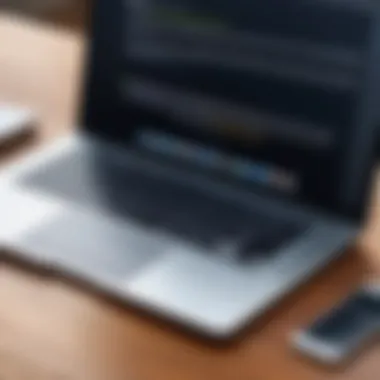

Looking beyond immediate needs is crucial. Software should not only meet your requirements today but also adapt and grow with your changing demands. Factors to consider include:
- Updates and Support: Reliable software often undergoes updates for improvements and fixes. Check for support availability, especially for troubleshooting issues.
- Scalability: Choose software that can accommodate increased workloads without compromising on performance.
- User Community and Resources: A robust user community can be an asset for learning and sharing tips. Resources like user forums or online tutorials enhance long-term use.
"In choosing dictation software, clarity in specific needs and future growth potential can save time and enhance productivity significantly."
By carefully considering these aspects, users can select dictation software that is more than just a tool but rather an integral part of their daily operations.
Tips for Effective Use of Dictation Software
The effective use of dictation software can significantly enhance productivity and streamline workflow. Mastering these tools allows users to focus on their thoughts rather than the mechanics of typing, which can lead to more fluid idea generation. Understanding best practices can mitigate common issues and optimize the dictation experience.
Best Practices for Voice Input
To get the most out of dictation software, following key practices for voice input is crucial. First, choose a quiet location. Background noise can interfere with voice recognition, leading to errors and frustration. Speak clearly and at a moderate pace. Slurring words or speaking too fast can result in misinterpretation.
Additionally, maintaining a consistent tone is beneficial. Sudden changes in tone may confuse the software. Begin sentences directly without pauses; this improves the software’s accuracy at understanding your speech. For example, while saying, "I need to write this report," avoid pausing after "need". Instead, deliver the full thought in one go.
Regularly revising your voice profile, if the software permits, can also improve accuracy. This involves speaking specific phrases that the application uses for training. Such practices enhance your overall dictation experience.
Avoiding Common Mistakes
Mistakes can hinder the efficiency of dictation software. One common error is neglecting punctuation commands. For instance, simply saying, "I want to add a new paragraph" without the correct command will not create the intended formatting. Knowing and using these commands is essential. Cataloging them in a visible space can remind users, facilitating better use.
Additionally, many users overlook the importance of proofreading after dictation. Even advanced systems can misinterpret words, leading to potentially serious miscommunications. It's crucial to review what has been transcribed to ensure it aligns with your original intent.
Finally, do not hesitate to practice with the software. This can feel tedious but practicing regularly can enhance familiarization with the interface, leading to smoother interactions over time.
In summary, incorporating best practices for voice input while avoiding common mistakes enables users to leverage dictation software effectively. With these strategies in hand, individuals can maximize their productivity and minimize frustration.
Future Trends in Dictation Technology
The landscape of dictation software is rapidly evolving, pushed forward by innovations in technology. Understanding these future trends is critical for users and organizations to remain competitive. Staying informed about these developments can help users maximize productivity and enhance the overall experience of dictation software. Trends in this field often mirror general technological advancements, especially in AI and machine learning, making this an important focus area within the guide.
Advances in Artificial Intelligence
Artificial intelligence is at the core of recent advancements in dictation software. With improved algorithms, AI systems are becoming better at understanding natural language. This leads to more accurate voice recognition, minimizing errors during transcription. For users, this means smoother workflows and fewer frustrations with corrections.
Furthermore, AI-driven dictation tools are moving toward context-aware processing. This means they can understand not just the words being said, but also the context surrounding those words. For example, if a user frequently dictates business-related documents, AI can learn preferred phrases and terminology. This allows for more efficient and relevant transcription.
The integration of natural language processing (NLP) also enables software to become more adaptive. As users dictate more, these systems learn to recognize individual speech patterns. This results in faster and more personalized dictation experiences. In this way, AI not only enhances accuracy but also customizes user interactions.
Emerging New Features
The push towards innovative features in dictation software is certainly notable. These new functionalities aim to improve user experience and increase efficiency. Here are a few to consider:
- Real-Time Collaboration: Newer dictation tools are allowing multiple users to collaborate in real time. This feature enables teams to work together seamlessly, enhancing productivity across various projects.
- Smart Formatting: Future software versions are expected to understand and implement formatting commands. For instance, users may say "paragraph" or "bullet point" to organize their thoughts on the page automatically.
- Multilingual Support: A growing number of applications will offer robust multilingual capabilities. This feature not only appeals to a diverse user base but also allows for communication across different languages, enhancing global business interactions.
- Integration with Cloud Services: Many dictation tools are moving towards better integration with cloud-based services. This provides users with secure storage solutions and accessibility from any device. Users will be able to access documents anytime, providing flexibility in work environments.
These emerging features signal a future where dictation technology is closely integrated with users' daily tasks. The continuous improvement in dictation software will likely transform not just how individuals work but how teams collaborate effectively. Understanding these trends can guide decision-making for professionals and organizations as they invest in dictation tools.
The End
In this article, we have delved into the intricate world of dictation software specific to MacBook Air devices. Dictation software has become an essential tool for enhancing productivity in today's fast-paced work environment. The ability to transcribe spoken words into written text with high accuracy allows professionals to streamline their workflows significantly. Not only does this technology save time, but it also helps in reducing the cognitive load associated with traditional typing methods.
Recap of Key Insights
Throughout this guide, several key insights emerged regarding dictation software. First, we explored the various compatibility factors that ensure optimal integration with MacBook Air. Attention to system requirements and macOS features is crucial for a seamless experience.
Second, the evaluation of specific software options revealed the strengths and weaknesses of popular choices like Apple Dictation, Dragon NaturallySpeaking, Otter.ai, and Google Docs Voice Typing. Each of these tools has unique features catering to different user needs, from basic dictation functions to collaborative features and advanced voice recognition.
Finally, the discussions on effective usage tips highlighted the importance of proper training and practice in maximizing dictation software's capabilities. Understanding best practices and avoiding common pitfalls can significantly enhance user experience.
Final Recommendations
For individuals and organizations considering dictation software for MacBook Air, the following recommendations arise from our analysis:
- Assess Your Specific Needs: Identify what features are paramount for your daily tasks. Whether it's accuracy, language support, or customization, selecting software that aligns with your requirements is crucial.
- Opt for Trial Versions: Before committing to a purchase, explore trial versions of your preferred software. Doing so allows you to gauge its effectiveness in real-world applications.
- Invest Time in Training: Familiarize yourself with the software's functionalities. Take advantage of voice training features and tutorials to enhance recognition accuracy.
- Stay Updated on Trends: Keep an eye on emerging trends and updates in dictation technology. The field is continually evolving, with advancements in artificial intelligence and new features that can augment productivity further.
The choice of dictation software can transform how tasks are managed and completed. Therefore, approaching the decision with careful consideration will yield the best outcomes.







