Exploring DesignSpark Mechanical: Features & Applications


Intro
In today's fast-paced design and engineering landscape, software tools play a pivotal role in shaping the creative processes of engineers, designers, and makers. DesignSpark Mechanical emerges as a significant player in this domain, offering users a robust platform for 3D modeling. This software is tailored to facilitate efficient workflows and innovative ideas, making it increasingly relevant across various industries.
This article aims to provide an insightful exploration of DesignSpark Mechanical’s features and applications. It will shed light on what sets it apart from other tools. By examining usability and advantages, we will illustrate how it impacts design efficiency and creativity. Furthermore, this analysis includes user experiences and anticipates future developments, enabling readers to gain a well-rounded understanding of DesignSpark Mechanical's role in modern design processes.
Key Features
Overview of Core Features
DesignSpark Mechanical comes packed with a number of core features that make it a desirable tool for users:
- 3D Modeling Capabilities: Users can create complex models using intuitive tools that simplify the design process.
- Freeform Shape Design: The software supports freeform design, allowing for creative flexibility in modeling.
- Measurement Tools: Accurate measurements ensure precision and enhance the overall quality of designs.
- Assembly Modeling: Users can easily model assemblies to visualize how components fit together in a larger context.
The robust set of tools provides not just functionality but focuses on enhancing productivity. It stands out particularly due to its focus on user experience and adaptability across disciplines.
User Interface and Experience
The user interface of DesignSpark Mechanical is designed with both new and experienced users in mind. The layout is intuitive, featuring a clear arrangement of tools and options. Users can navigate through the software without a steep learning curve.
- Customizable Workspaces: Users can modify the workspace to suit their workflow, enhancing comfort and efficiency.
- Real-Time Feedback: As one creates designs, the software provides real-time updates, allowing for quicker iterations and adjustments.
- Helpful Tutorials and Resources: A variety of educational materials and forums exist, assisting users in further maximizing the software's potential.
"A comprehensive tool should not only be powerful but also user-friendly. DesignSpark Mechanical achieves this balance effectively."
Pricing and Plans
Overview of Pricing Models
Assessing cost is essential for decision-makers. DesignSpark Mechanical offers a free version that provides an entry point for individuals and small teams. For extended functionalities and priority support, paid plans come into play. These are structured to cater to varying user needs, from individual users to larger enterprises.
Comparison of Different Plans
- Free Plan: Offers core modeling tools, suitable for small-scale projects and personal use.
- Paid Plans: These plans bring additional features like advanced simulation tools, version control, and enhanced cloud storage options.
Prolusion to DesignSpark Mechanical
DesignSpark Mechanical has emerged as a noteworthy contender in the realm of 3D modeling software. Its significance lies in its nuanced capabilities and user-friendly interface that cater to a diverse audience, including engineers, designers, and hobbyists. Understanding this tool is imperative for anyone involved in product design and development. This section will establish a foundational grasp of DesignSpark Mechanical, illustrating its relevance in modern technological applications.
Overview of DesignSpark Suite
The DesignSpark suite encompasses several tools, with DesignSpark Mechanical serving as a pivotal application. This software differentiates itself through its focus on providing functionality without overwhelming users with unnecessary complexities. It allows the creation of 3D models with ease, thus enabling users to transform their ideas into tangible designs. The suite also integrates other supportive tools, such as DesignSpark PCB, enhancing its applicability across disciplines.
Key features include:
- User-friendly interface, which reduces the learning curve.
- Comprehensive modeling tools that facilitate various design workflows.
- Collaboration options that align with modern work practices.
These elements make the DesignSpark suite attractive for startups and established companies looking to streamline their design processes.
Purpose and Users of DesignSpark Mechanical
The primary purpose of DesignSpark Mechanical is to empower users to develop CAD models quickly and efficiently. It is particularly beneficial for small to medium enterprises that require robust design tools without the overhead costs associated with more traditional CAD software.
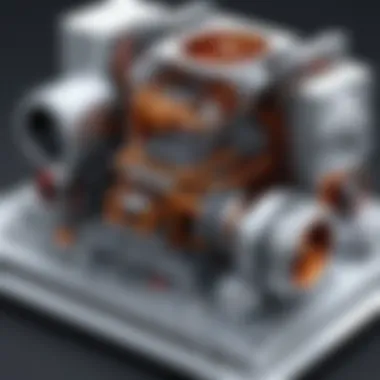

Target users include:
- Engineers: Those involved in product development can create prototypes, test functionality, and iterate designs.
- Makers and Hobbyists: Individuals pursuing personal projects or small-scale production benefit from its accessibility and ease of use.
- Educators and Students: In educational contexts, it serves as a practical tool for teaching concepts in design and engineering.
The user base illustrates how DesignSpark Mechanical meets the needs of various sectors by providing essential features that enhance productivity and efficiency.
Key Features of DesignSpark Mechanical
DesignSpark Mechanical distinguishes itself with a robust suite of features that cater to the diverse needs of 3D modeling. Understanding these features is crucial for users seeking to maximize their design efficiency and creativity. The software's unique elements not only simplify complex processes but also enhance the overall experience for its users. Each feature is purpose-built, addressing specific challenges faced by engineers, designers, and makers. The focus of this section is to highlight these key features, their benefits, and considerations for effective use.
User Interface and Experience
The user interface of DesignSpark Mechanical is designed with intuitive usability in mind. It is relatively straightforward, allowing users to navigate various tools and features without extensive training. For new users, this is crucial as it reduces the learning curve associated with complex software. The workspace can be customized, which offers flexibility depending on individual preferences.
Icons and toolbars are logically organized, making frequent functions easily accessible. Important functions can be reached with just a few clicks, which is something that users appreciate. The responsiveness of the interface is another positive aspect. For example, actions such as zooming, rotating, and modifying objects occur seamlessly, even in complex models. This fluidity greatly enhances productivity, making the user experience pleasant overall.
3D Modeling Capabilities
DesignSpark Mechanical is well-regarded for its powerful 3D modeling capabilities. Users can create complex geometries with ease. The software supports both parametric and direct modeling techniques, giving users options based on their project needs. With features like sketching tools, solid modeling, and assembly modeling, users can bring intricate designs to life.
Another advantage is the import and export functionality. It supports multiple file formats, including STL and STEP, which facilitates collaboration with other software. Users can quickly prototype their designs or prepare files for 3D printing. The inclusion of advanced features, such as curved surfaces and pattern creation, allows for high-detail work that meets modern design standards.
Community Support and Resources
Community support is an important aspect of DesignSpark Mechanical. The platform encourages user interaction through forums and online communities. Users can seek help from seasoned professionals or fellow beginners, fostering a collaborative environment.
Furthermore, DesignSpark provides extensive documentation, tutorials, and webinars to assist users in mastering the software. This is particularly important for small to medium enterprises that may lack access to formal training resources. The availability of guides ensures that users can overcome common hurdles and fully leverage the software's capabilities.
In summary, DesignSpark Mechanical's key features, including its intuitive user interface, powerful modeling capabilities, and supportive community resources, make it a vital tool for engineers, designers, and makers alike. It empowers users to create intricate designs while fostering a collaborative environment that enhances the overall experience.
Application Areas of DesignSpark Mechanical
Understanding the application areas of DesignSpark Mechanical reveals its significance in contemporary engineering and design landscapes. This versatile software excels in different fields, enabling a broad range of professionals to innovate and streamline processes. The importance lies not only in its capabilities but also in how it addresses specific needs across various sectors. This section will explore three critical applications: prototyping and product development, mechanical engineering and design, and educational uses.
Prototyping and Product Development
DesignSpark Mechanical stands out in prototyping and product development due to its intuitive design tools. Engineers and designers can create 3D models swiftly, allowing for rapid iterations. This capability is essential in a landscape where speed and adaptability define success. By shortening the development cycle, teams can test ideas more freely, reducing lead times significantly. Moreover, the integration of CAD features aids in examining different materials and manufacturing methods, ensuring that concepts are feasible and economically viable.
The software supports various file formats, enhancing collaboration among teams. Users can share designs with stakeholders without compatibility issues. This openness encourages feedback and facilitates informed decision-making, ultimately leading to a more refined final product. In summary, the prototyping feature of DesignSpark Mechanical accelerates the journey from concept to finished product, thus increasing competitiveness in the market.
Mechanical Engineering and Design
Within the realm of mechanical engineering and design, DesignSpark Mechanical provides engineers with a profound toolkit for creating precise models. The precision offered by this software is crucial as mechanical designs often require exact measurements and detailed renderings. Users appreciate features such as parametric design capabilities, which allow for changes without the need to start from scratch. This flexibility enhances creativity, as engineers can explore various design choices.
Additionally, the software facilitates simulation and analysis, enabling engineers to test their models against real-world conditions. This aspect ensures that designs meet necessary stress and performance requirements before production. The effective combination of theoretical design with practical analysis positions DesignSpark Mechanical as a valued asset in the engineering community, promoting innovation while maintaining reliability and safety standards.
Educational Uses in Technology and Engineering
DesignSpark Mechanical also finds a prominent place in education, particularly in technology and engineering programs. Educational institutions leverage the software to provide students with hands-on experience in 3D modeling and design. The accessibility of DesignSpark Mechanical allows students to experiment with ideas without the financial burden often associated with other advanced design tools.
By integrating DesignSpark Mechanical into their curricula, educators foster essential skills in students. Learners can engage in collaborative projects, enhance their technical abilities, and prepare for the demands of the job market. Furthermore, the software's supportive community provides a wealth of resources for both educators and students, ensuring that users remain informed about best practices and innovative techniques.
Benefits of Using DesignSpark Mechanical


In any discussion surrounding advanced 3D modeling software, it is essential to grasp the benefits that specific tools offer their intended users. DesignSpark Mechanical stands out for its practical applications, cost-effective design solutions, and its capacity to foster collaboration among users. The benefits of using this software will be explored in detail, showcasing its significance for small enterprises, collaborative teams, and an efficient design workflow.
Cost Efficiency for Small Enterprises
DesignSpark Mechanical proves to be a viable option for small enterprises seeking to minimize operational costs without sacrificing quality. The software is free of charge, which inherently reduces the investment barrier for small businesses. This not only allows access to high-quality design tools but also enables financial resources to be allocated to other critical areas of the business.
Additionally, users can produce professional-grade designs and prototypes without incurring hefty licensing fees. This cost efficiency is crucial for startups or small companies that may find industry-standard software like SolidWorks or Autodesk Fusion 360 to be prohibitively expensive. By utilizing DesignSpark Mechanical, these companies can maintain a competitive edge while adhering to tight budgets.
Enhanced Collaboration Features
Collaboration is an integral aspect of the design process within teams. DesignSpark Mechanical enriches team interactions through its integrated features. Users can share their designs with teammates easily, facilitating smooth exchanges of feedback. The software allows for multi-user access, where multiple team members can work on the same project concurrently.
This improves the iterative design process, as stakeholders can immediately access updated designs and make necessary adjustments in real time. Furthermore, DesignSpark offers cloud-based storage options, enhancing workspace efficiency and contributing to a more organized project workflow. Collaboration is not merely an optional feature, but a core strength that supports successful project execution.
Streamlining the Design Process
In modern engineering and design environments, efficiency is paramount. DesignSpark Mechanical simplifies the users' tasks through tools and features designed to reduce mundane processes. Its intuitive user interface allows for quicker navigation, which helps in minimizing the learning curve for new users.
The software offers features such as parametric modeling, which makes edits simple and reduces overall design time. By allowing users to modify dimensions dynamically, DesignSpark Mechanical aids in rapid prototyping and encourages creative thinking without the limitations often imposed by rigid design structures.
Furthermore, the software integrates with other tools commonly used in the industry. By accommodating a variety of file formats, DesignSpark Mechanical promotes better compatibility with existing design workflows.
"DesignSpark Mechanical acts as a catalyst for innovative design, supporting efficient processes that cater to both novice and experienced users."
In summary, the benefits of using DesignSpark Mechanical extend beyond mere cost savings. Its collaborative features and streamlined processes help to create a holistic environment for design innovation, making it a worthwhile consideration for engineers and designers alike.
Comparative Analysis with Competitors
A comparative analysis with competitors provides a critical lens through which to assess DesignSpark Mechanical’s position in the market. Understanding how it stacks up against other powerful 3D modeling tools like SolidWorks and Autodesk Fusion 360 informs potential users about functionalities, pricing models, and overall value. This analysis unveils the software's strengths and weaknesses, enhancing the decision-making process for engineers, designers, and makers prioritizing design efficiency.
Comparison with SolidWorks
DesignSpark Mechanical offers an alternative to the more established SolidWorks, which is well-known among professionals for its comprehensive suite of features. SolidWorks is recognized for its advanced simulation capabilities and detailed parametric design functionalities. In contrast, DesignSpark Mechanical tends to focus on an easier learning curve and accessibility for hobbyists and small businesses.
While SolidWorks provides a robust platform suited for large-scale projects, DesignSpark Mechanical presents a free version that enables users to create 3D models without significant financial investments. The collaborative nature of DesignSpark attracts Makers as they seek to prototype designs without getting overwhelmed by the complexities present in SolidWorks. Nevertheless, users who require extensive engineering simulations might find SolidWorks to be the superior choice.
Comparison with Autodesk Fusion
Autodesk Fusion 360 positions itself as a versatile cloud-based platform, integrating CAD, CAM, and CAE functionalities into one tool. While Fusion 360 features collaborative tools and extensive cloud storage, DesignSpark Mechanical boasts a quicker and simpler installation process with a focus on immediate usability.
Fusion 360 appeals to those requiring advanced modeling options and real-time collaboration features. Users may find Fusion 360 challenging due to its steeper learning curve. Conversely, DesignSpark Mechanical is often praised for its intuitive interface, appealing to users who prioritize ease and speed over extensive features. Consider what type of projects you will work on to determine which software aligns with your needs.
Strengths and Weaknesses
To create a structured understanding, here are some key strengths and weaknesses of DesignSpark Mechanical compared to its competitors:
- Strengths:
- Weaknesses:
- User-friendly interface: Facilitates quick learning.
- Cost-effective: Free version available for small-scale applications.
- Rapid prototyping: Designed for swift creation and iteration of models.
- Engaged community: Strong support from forums and user groups.
- Limited advanced features: May not meet demands for high-end simulations.
- Less established: Not as widely recognized in professional settings compared to SolidWorks and Fusion 360.
- Fewer integrations: Limited compatibility with third-party plugins compared to alternatives.


Choosing software hinges on specific project needs and personal preferences. Conducting a thorough competitive analysis not only illuminates these options but also helps in making informed decisions to enhance workflow and productivity.
User Experiences and Feedback
User experiences and feedback play a critical role in assessing the practicality and effectiveness of DesignSpark Mechanical. Such insights offer a window into how the software performs in real-world applications and the extent to which it fulfills user needs. Different users provide varied perspectives; these include engineers, designers, and educators. Their feedback can highlight strengths, weaknesses, and potential improvements in the software. Understanding user experiences helps in tailoring future iterations of DesignSpark Mechanical to better suit its audience.
Positive User Testimonials
Many users have shared positive testimonials about DesignSpark Mechanical. Commonly praised aspects include its intuitive user interface and powerful modeling capabilities. Engineers appreciate how easy it is to create detailed models without steep learning curves. Designers often mention the software's versatility, which allows experimentation and rapid prototyping.
Some users report that DesignSpark Mechanical enables them to bring concepts to life more efficiently. For instance, a mechanical engineer noted that:
"DesignSpark Mechanical allows me to visualize ideas swiftly. The ease of use aids in brainstorming sessions, leading to faster product development."
This statement underscores how the software's functionality caters to the needs of professionals looking to streamline their workflows. Other users mention the extensive community support, stating that online forums and resources make problem-solving collaborative and straightforward.
Common Challenges Faced by Users
While feedback is largely positive, there are common challenges that users encounter when using DesignSpark Mechanical. Some individuals have reported issues with software stability during complex modeling tasks. For example, instances of crashes or lagging can occur if the model has too many components. This issue particularly affects users working on more advanced projects who require robust performance.
Additionally, some users have expressed a desire for more advanced features found in competing software. Though DesignSpark Mechanical serves many basic needs effectively, users aiming for high-end capabilities sometimes feel limited. This feedback suggests an area for potential growth.
In summary, user experiences reveal both the strengths and limitations of DesignSpark Mechanical. The positive testimonials inform new users about its capabilities, while the challenges highlight opportunities for improvement. Continuous engagement with the user community is essential for the software's development.
Future Developments and Updates
The realm of 3D modeling is ever-evolving, influenced by technological advancements and market demands. As we look to the future, understanding the developments and updates planned for DesignSpark Mechanical is crucial. These enhancements are not just upgrades; they are tailored to align with the needs of users and the trends shaping the industry. Focusing on future developments ensures that this powerful tool continues to be relevant and effective for engineers, designers, and makers alike.
Planned Features and Enhancements
Anticipated features in upcoming versions of DesignSpark Mechanical include improvements in user interface design. Many users express a desire for a more streamlined and intuitive approach to navigation within the software. Enhanced version tracking will also likely simplify the collaborative process. This means users can track changes more effectively and manage revisions without confusion.
Another significant enhancement is the integration of augmented reality (AR) capabilities. This feature will allow designers to visualize their creations in real-world settings, providing a better understanding of scale and context.
Some of the specific planned features include:
- Advanced Rendering Options: Users want tools that provide high-quality visual outputs for presentations.
- Increased Compatibility: Supporting various file formats will facilitate smoother workflows with other software like SolidWorks and Autodesk Fusion 360.
- Cloud Collaboration Tools: Streamlining real-time collaboration through cloud capabilities is essential for remote teams.
"Future updates will focus on enhancing the user experience while integrating modern technology to keep pace with user needs."
Industry Trends Influencing Development
Technological trends significantly impact the evolution of software like DesignSpark Mechanical. One key area is the adoption of artificial intelligence in design. AI can assist users in generating design suggestions based on user input and project specifications. This can lead to faster prototyping cycles and improved creativity.
Sustainability is another trend that affects design software. Users are increasingly aware of environmental impacts. Thus, features that help assess material usage and energy efficiency are likely in demand.
Moreover, the shift towards remote work has led to a growing requirement for robust collaboration tools. DesignSpark Mechanical's future developments will likely accommodate these changes by integrating cloud services that facilitate remote teamwork.
In summary, the future developments of DesignSpark Mechanical align with current trends towards usability, technology integration, and collaborative practices within industries. By staying attuned to these trends, DesignSpark Mechanical is positioned to remain an essential tool in design workflows.
End
The conclusion of this article serves as a critical synthesis of the insights and findings related to DesignSpark Mechanical. Understanding the significance of this software in various applications is paramount for stakeholders involved in engineering and design. The article highlights the essential features, benefits, user experiences, and potential growth of DesignSpark Mechanical. By reviewing these aspects, one can appreciate the role this tool plays in enhancing productivity and creativity in design processes.
DesignSpark Mechanical is not merely a modeling tool; it is a facilitator of innovation. This importance resonates across different user types, from professional engineers to educators. The ability to prototype quickly and effectively can lead to improved product development cycles, enabling users to respond swiftly to market demands.
Moreover, the comparative analysis with competitors, such as SolidWorks and Autodesk Fusion 360, illustrates its unique value proposition. A cost-effective alternative that also prioritizes usability can be a game-changer for small enterprises and startups. Additionally, fostering a community of support enhances the user experience, which is often overlooked in software discussions but proves critical for long-term engagement.
Ultimately, the collective insights gleaned from the varied sections of the article underscore an enthusiastic outlook towards DesignSpark Mechanical's continued relevance in modern design and engineering environments. Its unique capabilities adapt to changing industry needs, indicating a robust future trajectory.







