Descript Podcast Editor: Comprehensive Review and Insights


Intro
Descript Podcast Editor stands out in the podcasting world for its innovative approach to editing audio and video content. As podcasting continues to gain traction among creators and listeners alike, finding efficient tools becomes essential. Descript offers a user-friendly interface and unique features that cater to both novice and experienced podcasters.
This article will delve into the various aspects of Descript that make it an appealing option for podcast creators. It will appraise the core features, usability, pricing structures, and how it compares to its competitors. By the end, potential users will have a clearer understanding of whether Descript is suitable for enhancing their podcasting workflow.
Key Features
Overview of Core Features
Descript hosts a variety of features that facilitate a seamless podcasting experience. One of its standout capabilities is the transcription service, which transforms audio into text quickly and accurately. This feature allows users to edit their audio by simply editing the text transcript, making the editing process less daunting.
Other cores of Descript include:
- Multi-Track Editing: Users can edit multiple audio tracks simultaneously, which is crucial for collaboration.
- Screen Recording: Creators can capture their screens to enhance their episodes with visual elements.
- Filler Word Removal: Automated detection of filler words and the option to remove them with a single click streamline the editing process.
User Interface and Experience
The user interface of Descript is intuitive. It mirrors common word processors, making it familiar to many users. Upon opening the application, creators are greeted with a clean workspace. Important tools are easily accessible, allowing for a less frustrating experience.
However, some users might find the learning curve steep due to the seemingly extensive options available. Despite this, Descript provides rich tutorial content and community forums where users can seek guidance.
"Descript has transformed my podcasting workflow. The transcription service saves me hours of editing time, and the interface is surprisingly intuitive once you get the hang of it." - A satisfied user.
Pricing and Plans
Overview of Pricing Models
Descript offers a variety of pricing plans suited to different needs. The most popular options include:
- Free Plan: Provides limited features; suitable for users wanting to try out the software.
- Creator Plan: This plan offers additional features at a reasonable monthly fee, catering to serious podcast creators.
- Team Plan: Designed for collaborative projects, this plan provides advanced features and support for teams working together on podcasts.
Comparison of Different Plans
When comparing different plans, it’s essential to consider the features each level provides:
- The Free Plan allows for basic audio and video editing but lacks transcription capabilities.
- The Creator Plan adds transcription, filler word removal, and screen recording features
- The Team Plan enhances collaboration with shared workspaces and priority support.
In summary, selecting the appropriate plan hinges on the complexity and scale of projects users wish to undertake.
Understanding Descript Podcast Editor
Understanding the Descript Podcast Editor is crucial for podcast creators aiming to refine their craft. This tool simplifies the complex process of editing audio, allowing users to focus on content creation rather than software intricacies. In this section, we will explore podcast editing, introduce Descript, and identify its target audience.
Defining Podcast Editing
Podcast editing involves refining audio recordings to enhance clarity, flow, and overall quality. This process includes cutting out mistakes, adjusting volume levels, adding music and sound effects, and ensuring a coherent narrative. A well-edited podcast can significantly improve listener engagement, retention, and overall satisfaction. The advent of user-friendly software like Descript has transformed podcast editing from a time-consuming task into a more streamlined process. As such, understanding the basics of podcast editing is foundational for leveraging tools like Descript effectively.
Overview of Descript
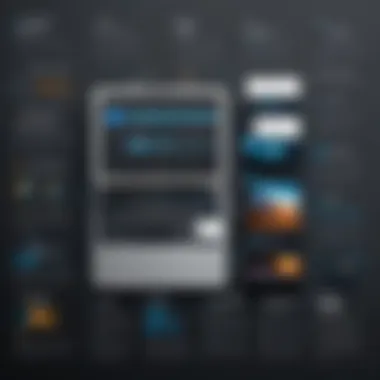

Descript is an innovative podcast editing software that enables users to edit audio as easily as editing text. It provides a range of features tailored for podcasters at all experience levels. With Descript, audio is transcribed into text, allowing users to edit spoken words directly, eliminating the need for traditional audio editing methods. This approach not only accelerates the editing process but also increases accessibility for those unfamiliar with audio editing software. Descript also incorporates advanced features like overdubbing, which allows users to correct mistakes by simply typing new text, further enhancing efficiency.
Target Audience for Descript
Descript targets a diverse audience, ranging from amateur podcasters to seasoned professionals. Amateur creators benefit from its simplicity and ease of use, making it an ideal entry point into podcasting. For professional users, the advanced features like multitrack editing and collaboration tools make it an appealing choice. Ultimately, Descript serves anyone looking to enhance their podcasting experience, whether they are focused on content creation or production. The flexibility of the software allows users to tailor their editing process according to their specific needs and workflows.
Core Features of Descript Podcast Editor
Understanding the core features of Descript Podcast Editor is essential for anyone looking to improve their podcasting workflow. As a comprehensive tool, Descript offers a variety of functionalities that cater to a wide spectrum of podcast creators. Each feature plays a significant role in optimizing the editing process and enhancing productivity. Moreover, grasping these features provides insights into how Descript can adapt to the needs of both amateur podcasters and seasoned professionals.
Text-Based Editing
One of the standout functionalities of Descript is its text-based editing. This feature revolutionizes how audio is managed, allowing users to edit their podcasts as they would a written document. By treating audio recordings as text, creators can cut, copy, paste, and rewrite sections without needing to listen through hours of recordings. This not just saves time, as it simplifies the editing process, but also reduces the cognitive load associated with traditional audio editing. Podcasters can quickly transform spoken content into polished final products with remarkable efficiency.
Multitrack Editing Capabilities
Descript also boasts robust multitrack editing capabilities. This is crucial for anyone managing podcasts that feature multiple speakers or require sound effects. Users can layer different audio tracks, making it easier to manage dialogue, background music, and sound bites seamlessly. This flexibility allows for intricate editing possibilities and is important for maintaining the overall quality and flow of the podcast. Each track can be adjusted independently, providing finer control over sound dynamics, which enhances the listener's experience, making it more engaging.
AI Features in Descript
The integration of AI features in Descript further sets it apart from other podcast editing tools. This includes automated transcription, which turns spoken audio into text, and intelligent features like removing filler words or silence. These AI-driven tools can dramatically expedite the editing process, allowing podcasters to focus on content creation rather than the technical aspects of editing. Furthermore, AI can analyze audio quality, ensuring that each episode is professional and up to industry standards.
Collaboration Tools
Collaboration is vital in modern podcasting, and Descript does not disappoint with its collaboration tools. The application allows multiple users to work on a single project simultaneously. This function is perfect for teams spread across different locations, as it eliminates the need for back-and-forth sharing of files.Email attachments are not necessary anymore. Users can leave comments, make suggestions, and directly edit audio, fostering a more integrated approach to podcast creation. In an industry where feedback and iteration are crucial, these tools enhance productivity and improve final outcomes.
"The integration of AI features not only simplifies the editing process but also raises the quality of the final product, making Descript a valuable asset for any podcast creator."
Understanding these features is essential as they allow users to appreciate the tool’s full potential. Descript isn't just an editing application. It's a comprehensive solution that adapts to the evolving needs of podcast creators, putting efficiency and ease of use at the forefront.
User Experience and Interface
User experience and interface design are critical components when analyzing software like Descript Podcast Editor. A well-designed user interface enhances productivity and makes complicated tasks easier to manage. In podcast editing, where time is often of the essence, efficiency cannot be overstated.
The importance of user experience lies in how quickly users can adapt to the software and accomplish their tasks. A good interface reduces frustration and promotes creativity, letting creators focus on content rather than navigation problems. This article will dissect the navigation features and the learning curve for new users to illustrate how Descript excels in this domain.
Navigation and Layout
Navigating through Descript Podcast Editor should feel intuitive. The layout is organized into distinct sections, which helps users locate tools and functions without confusion. The main workspace displays the editing timeline prominently, while other tools, such as audio effects and text, are easily accessible on the side panels.
Key aspects of the navigation in Descript include:
- Search Functionality: Users can quickly search for audio clips or specific text within their scripts, which saves time in larger projects.
- Drag-and-Drop Functionality: Easy movement of audio clips or pieces of text enhances editing speed and accuracy.
- Customizable Layout: Users can personalize their workspace according to preference, which can significantly improve their workflow.
These features combine to create a user-friendly environment that accommodates both seasoned podcasters and newcomers alike.
Learning Curve for New Users
When introducing new users to Descript, the learning curve tends to be less steep compared to other audio editing software. This is partly due to the user-centric design and the availability of resources that facilitate learning.
Descript provides several tutorials and documentation that cover both essential and advanced features, enabling users to get accustomed to the platform quickly. Many users report that after a few hours of exploration, they can perform basic editing tasks with ease.


However, the experience varies depending on the user’s background. Those with prior experience in audio editing may find the transition smoother. On the other hand, complete beginners may need additional time to achieve mastery over some of the more advanced features like AI-driven audio enhancements.
In summary, while every software has a learning curve, Descript's interface and resources are designed to make this process as straightforward as possible. With strong navigation tools and effective onboarding materials, the potential for productivity gains is substantial as users become adept at utilizing its capabilities.
Integration with Other Tools
Integration with other tools is a crucial aspect of modern podcast editing software. The ability to connect seamlessly with various platforms enhances workflow efficiency, promotes collaboration, and offers users a more versatile experience. Descript Podcast Editor notably prioritizes interoperability, which holds substantial value both for amateur podcasters and seasoned professionals.
Compatible Platforms
Descript Podcast Editor supports various platforms and tools commonly used in content creation. This functionality is vital in today’s podcast landscape. Users often rely on several software solutions to handle different parts of their projects. Here are some key platforms that integrate well with Descript:
- Zoom: Many podcasters use Zoom for remote interviews. Descript allows easy import of Zoom recordings, streamlining the post-production process.
- Google Drive: Users can save and access their projects directly from Google Drive. This offers flexibility and enhances collaboration.
- Trello and Asana: Project management tools like Trello and Asana can integrate with Descript, helping teams stay organized and on track with deadlines and tasks.
- Audio and Video Editors: Programs like Adobe Audition and Final Cut Pro facilitate adding effects and enhancements post-Descript editing. Users appreciate the ability to fine-tune their content further.
Such integrations elevate the overall experience, as they reduce the need to transfer files manually and minimize compatibility issues, which can delay production.
Exporting Options
Exporting options in Descript are diverse and cater to various content formats. This flexibility is necessary for podcasters since they often distribute their content across multiple platforms. Here are the notable exporting features:
- Audio Formats: Users can export podcasts in formats like MP3, WAV, and M4A. This accommodates different audio quality preferences and platform requirements.
- Video Capabilities: Descript also allows exports in video formats, which can be particularly useful for those creating video podcasts or promotional content.
- Captions and Transcripts: One standout feature is the capability to export captions and transcripts. This is invaluable for accessibility and enhancing SEO.
- Direct Uploads: Advanced features enable users to publish directly to platforms like YouTube or podcast hosts, simplifying the distribution.
In summary, the integration and exporting capabilities of Descript emphasize its role as a central hub for podcast editing. By allowing users to connect with other essential tools and providing flexible export options, Descript enhances productivity and minimizes workflow hurdles. Understanding these features is key to maximizing the software’s potential.
Pricing Structure
The pricing structure of any software solution plays a crucial role in its adoption and long-term use. In the context of Descript Podcast Editor, understanding the various pricing tiers is essential for potential users—both amateur podcasters and seasoned professionals—who must consider their own needs and budget constraints. Descript offers distinct options that cater to differing levels of podcasting activities, ensuring that users can find a plan that aligns with their requirements.
Free vs. Paid Versions
Descript provides a free version, which is a practical option for those who are just starting their podcasting journey. This tier allows users to experience Descript's core functionalities without committing financially. However, the limitations of the free version are notable. Users face restrictions in terms of transcription minutes and export options, which can stifle creativity and productivity.
In contrast, the paid versions—Creator and Team—unlock a broader range of features. The Creator plan includes advanced editing tools, unlimited transcription, and higher-quality audio exports. The Team plan further enhances collaboration capabilities, integrating features that support multiple users working on the same project seamlessly. The tiered structure allows users to scale their subscription as their needs evolve.
Value for Money Analysis
When evaluating value for money, it's important to consider what Descript offers at each pricing tier.
- Functionality: Paid versions incorporate functionalities that are significantly beneficial for serious podcasters. For example, advanced editing features like overdub and filler word removal add ease and speed to the editing process, making these plans worthwhile investments for users focused on quality.
- Cost-Effectiveness: Compared to traditional audio editing software, Descript’s integrated approach—combining editing, transcription, and collaboration in one platform—may lead to cost savings over time. Podcasters no longer need separate tools, which can add both complexity and expense to their workflow.
- Return on Investment: By simplifying the editing process, Descript has the potential to save hours of work. This efficiency allows podcasters to spend more time on content creation and marketing, ultimately leading to greater audience engagement and potential revenue.
Customer Feedback and Testimonials
Gathering customer feedback and testimonials is essential when evaluating any product, including software like Descript Podcast Editor. This section aims to highlight the significance of user experiences and opinions in shaping the market perception of this tool. For potential users, understanding how others have utilized the software can provide practical insights and inform their decision-making process.
User feedback serves several critical purposes. Firstly, it offers a real-world perspective on features, usability, and performance. While the producers of Descript may highlight certain aspects, end-users can provide experiences that reveal the software's practical strengths and weaknesses. Furthermore, testimonials can help potential users gauge expectations regarding the learning curve, customer support, and overall satisfaction.
In examining Descript, it is beneficial to look at both positive reviews and constructive critiques. They together create a balanced view of the software, allowing potential purchasers to weigh the advantages against any shortcomings they should consider. This information is invaluable for podcast creators of all levels, enabling informed choices that align with their specific needs.
Positive Reviews
Many users praise Descript Podcast Editor for its innovative approach to podcast editing. The capability of text-based editing stands out prominently among the features appreciated by the community. Users note that transcribing audio into text makes editing intuitive. This method allows them to focus on content flow rather than audio track manipulation.
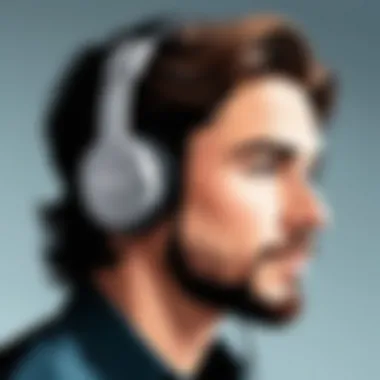

Additionally, the multitrack editing functionality has garnered acclaim. Creators find it simple to manage various audio inputs, making it easier to layer sound and enhance production quality without extensive technical knowledge.
Further emphasizing its attractiveness, the AI features play a significant role. Many testimonials highlight how these tools assist in editing tasks that would typically require considerable time, such as filler word removal and automatic transcription.
Finally, the collaborative tools allow teams to work together effectively. Users express satisfaction with how easy it is to share projects and receive feedback in real-time. Overall, these positive reviews paint a picture of Descript as a valuable asset to any podcaster's toolkit.
Critiques and Areas for Improvement
Despite its strong points, there are critiques and areas that some users feel could benefit from enhancement. One common concern relates to the pricing structure. While many appreciate the value offered, others argue that the sheer cost of premium features could deter budget-conscious creators, particularly those just starting in podcasting.
Another aspect of concern is the learning curve associated with some advanced features. New users, especially those less familiar with technology, report that initial navigation can be confusing. Although the interface is generally well-designed, users have noted that some functionalities require time to learn fully to maximize their potential.
Moreover, while collaborative tools are valued, a subset of users expressed a desire for more robust options. They mentioned instances where real-time editing lagged or where version control became a problem when multiple teams worked simultaneously.
In summary, while positive reviews highlight the capabilities and efficiencies gained through Descript, critiques offer important considerations. Such insights ensure prospective users know what to expect and can make decisions informed by both praise and constructive feedback.
Comparative Analysis
Comparative analysis is a vital section of this article as it provides a nuanced understanding of how Descript Podcast Editor stands against its competitors. This evaluation serves multiple purposes: it highlights unique features, identifies strengths and weaknesses, and assists potential users to make informed decisions before committing to a specific tool. In an increasingly crowded market, distinguishing between available options becomes essential for podcast creators who wish to enhance their productivity and quality.
Descript vs. Competitors
When comparing Descript with competitors such as Adobe Audition, GarageBand, or Hindenburg Journalist, several key differentiators emerge. First, Descript's text-based editing model revolutionizes the editing process. Unlike traditional audio editing where users manipulate waveforms, Descript allows users to edit audio by editing the transcription directly. This can streamline editing sessions significantly and save time.
Another area where Descript shines is its integrated AI functionality. With features like automatic transcription and overdubbing, it can create a more efficient workflow for users. For instance, users can insert new audio content seamlessly by typing out the desired script.
While Adobe Audition offers a rich set of advanced features suited for professional audio engineers, it may overwhelm the novice user. On the other hand, GarageBand provides a user-friendly interface but falls short on collaboration features, something that Descript excels at through its cloud-based capabilities.
In summary, Descript's unique selling propositions lie in its ease of use, innovative editing capabilities, and collaborative tools. These advantages position it favorably among its peers, particularly for those who prioritize efficiency in podcast production.
Functionality Comparisons
Functionality plays a crucial role in determining the suitability of a podcast editor. In terms of core functions, Descript offers various essential tools that streamline the podcasting process. Key features include multitrack editing, video editing options, and rich collaboration tools.
- Text-Based Editing: Descript’s standout functionality is its text-based editing. Users can cut, copy, and paste audio as if they are working on a document. This feature can be particularly advantageous for users who are more comfortable with written content.
- Collaboration: Another notable functionality is its real-time collaboration. Unlike some competitors, Descript allows multiple users to work on the same project simultaneously, improving team workflow.
- Exporting Options: In comparison to others like GarageBand, Descript provides versatile exporting formats, making it easier to publish podcasts across various platforms.
Ultimately, each tool has its strengths. Assessing functionality helps decision-makers choose a solution that aligns best with their specific requirements. Descript provides a well-rounded set of features that cater to both amateurs and professionals, ensuring it remains a competitive choice.
Epilogue
The conclusion serves as a vital element in this article. It encapsulates the essence of the analysis provided, emphasizing the relevance of Descript Podcast Editor in the evolving landscape of podcast production. One key consideration is how effectively Descript streamlines the editing process, making it accessible for users with different skill levels, from novices to seasoned professionals. Podcast editors today face time constraints, and software like Descript enhances efficiency, allowing creators to focus more on content quality rather than technical complexities.
In discussing final thoughts on Descript, it is essential to recognize that the editor not only serves practical purposes but also fosters creativity. By enabling intuitive text-based editing and incorporating AI features, it invites users into a more dynamic audio editing experience. This may lead new podcast creators to explore ideas freely, potentially transforming their approach to content creation.
Final Thoughts on Descript
Descript stands out as a powerful tool in the podcasting realm. Its strength lies in its unique combination of features tailored for the modern podcaster. Text-based editing simplifies the process, allowing users to manipulate audio via written transcripts. Moreover, the inclusion of collaborative tools means that team projects can progress efficiently, fostering a shared creative environment.
However, while its features are robust, users should remain aware of their specific needs. For instance, those who primarily work individually might find certain collaborative features unnecessary, leading to considerations about the overall value of the software for their unique circumstances.
Recommendations for Prospective Users
For individuals or teams considering the adoption of Descript, several recommendations come to mind:
- Evaluate Your Needs: Understand your editing style and requirements. If you prefer an intuitive interface with text-based control, Descript may be suitable.
- Explore the Free Version: Take advantage of the free version to assess whether the functionalities align with your production needs before committing to a paid plan.
- Consider Collaborations: If you work in teams, explore Descript’s collaborative features. They can significantly improve workflow and communication between team members.
- Stay Informed About Updates: Regularly check for updates as Descript continuously evolves. New features may provide added value and enhance your editing experience.
In summary, Descript Podcast Editor is more than just a software tool; it is a comprehensive solution for enhancing the podcasting workflow. By understanding its capabilities and how they align with specific needs, potential users can make informed decisions that enhance their podcasting endeavors.







