Defender for O365: An In-Depth Analysis for Businesses
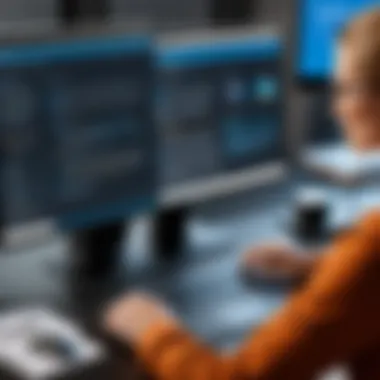

Intro
In an ever-evolving digital landscape, the need for robust cybersecurity measures is paramount. Organizations constantly tackle sophisticated cyber threats that threaten their data integrity and business operations. Microsoft Defender for O365 emerges as a formidable solution, designed to bolster the security posture of enterprises using the Office 365 suite. This article explores the core features, benefits, and strategic implications of Defender for O365, empowering decision-makers with vital insights necessary for informed choices regarding cybersecurity investments.
Key Features
Overview of Core Features
Defender for O365 integrates multiple layers of security to protect against various threats, including phishing attacks, malware, and business email compromise. Key functionalities include:
- Threat Protection: Real-time scanning of emails and attachments helps in detecting malicious content.
- Safe Links: This feature adds a layer of security to URLs in email messages and Office documents. The links are analyzed in real time to determine if they lead to potentially harmful sites, thus safeguarding user access.
- Anti-Phishing Policies: Defender utilizes advanced machine learning to identify deceptive communication and malicious actors.
- User Training: Tailored security awareness training assists users in recognizing threats, which significantly decreases susceptibility to attacks.
These features collectively enhance an organization's defense mechanism against ever-strengthening cyber threats.
User Interface and Experience
The user interface of Defender for O365 is designed for both efficiency and intuitiveness. Users navigate through a centralized dashboard where they can manage alerts, review reports, and configure security policies. The layout allows for immediate insights into security incidents, with metrics displayed clearly to facilitate quick decision-making. This focus on user experience minimizes the learning curve, making it accessible for IT professionals and non-technical users alike.
Pricing and Plans
Overview of Pricing Models
Defender for O365 offers various pricing models tailored to meet diverse organizational needs. Organizations can select plans that best align with their security requirements and budgets. Pricing structures typically reflect the number of users, the depth of features included, and customer support levels. Different subscriptions are presented, such as the Microsoft 365 E5 license, which includes Defender as part of its comprehensive security framework.
Comparison of Different Plans
When deciding on a plan, it is crucial to compare the features across available tiers. For instance, the Microsoft 365 E3 plan comes with essential security but lacks certain advanced threat protections found in the E5 plan. Potential users should analyze their current security landscape and existing technology stack to identify what level of Defender for O365 aligns with their needs.
Prelims to Defender for O365
In the current digital landscape, where data breaches and cyber attacks are increasingly common, the importance of cybersecurity cannot be overstated. Microsoft Defender for Office 365 is a crucial element in securing organizational infrastructures against these threats. By offering a variety of security features specifically tailored for the Office 365 environment, it becomes an essential tool for businesses looking to safeguard their sensitive information. Understanding how Defender for O365 operates is vital for decision-makers who want to enhance their cybersecurity posture.
Overview of Microsoft Defender Solutions
Microsoft Defender Solutions represent a comprehensive suite aimed at providing robust security for businesses. This suite includes identity protection, threat intelligence, endpoint security, and advanced security management capabilities. Each solution is designed to work together, addressing multiple facets of cybersecurity.
For instance, Microsoft Defender for Endpoint takes charge of safeguarding devices, whereas Defender for Identity focuses on protecting identities and securing sensitive data against unauthorized access. Combining these functionalities ensures a holistic approach to an organization's cybersecurity needs.
Defender for O365 stands out in this suite due to its focus on email and collaboration tools, vital components of modern business communication. Phishing attacks and malicious email attachments are common methods used by cybercriminals, and Microsoft Defender for O365 targets these vulnerabilities directly by incorporating advanced threat protection mechanisms.
Importance of Cybersecurity in Modern Business
Cybersecurity is no longer an optional aspect of doing business; it is a necessity. Companies face constant threats from various sources, such as sophisticated malware, ransomware, and phishing schemes. According to research, nearly 60% of small to medium-sized enterprises go out of business within six months of experiencing a data breach. This harsh reality underscores the necessity for proactive security measures.
Organizations must consider several factors:
- The potential cost implications of a data breach, both financially and reputationally.
- Regulatory compliance requirements that necessitate robust data protection strategies.
- Customers' growing expectations for secure and trustworthy business practices.
Implementing comprehensive cybersecurity measures is not merely about protecting data; it also fosters trust amongst customers and partners. With effective solutions in place, businesses demonstrate their commitment to security, resulting in strengthened relationships with stakeholders.
"The future of business lies in securing digital assets, and Microsoft Defender for O365 plays an integral role in that journey."
In summary, defender for O365 not only provides a shield against cyber threats but also promotes a culture of security that can permeate throughout the organization, therefore enhancing overall productivity and efficiency.
Key Features of Defender for O365
Understanding the key features of Defender for O365 is crucial for organizations aiming to enhance their cybersecurity posture. This suite provides a variety of functions that are integral to protecting sensitive business information and mitigating risks associated with cyber threats. The multifaceted nature of these features not only fortifies security but also offers a user-friendly experience, which is vital for modern businesses.
Threat Protection Capabilities
The threat protection capabilities of Defender for O365 are designed to identify, block, and remediate a wide array of cyber threats. This includes malware, phishing attempts, and also advanced persistent threats. By utilizing sophisticated machine learning algorithms, the system continuously adapts to emerging threats. Organizations benefit significantly because they can respond swiftly to potential breaches before they result in severe damage.
"Defender for O365 provides a multilayered approach to threat protection, ensuring businesses are always one step ahead of cybercriminals."
This proactive defense mechanism is combined with real-time alerting that allows IT teams to address issues as they arise. Enhanced reporting and analytics further refine security management by providing insights on threat trends and response effectiveness.
Email Security Protocols
Email remains one of the most frequent vectors for cyberattacks. Defender for O365 implements stringent email security protocols to minimize this risk. Features such as anti-phishing filters, anti-spam measures, and safe attachment scans work together to safeguard email communications. The system leverages advanced AI techniques to discern legitimate emails from potential threats.
A significant element is the ability to apply policies that can block fraudulent messages before they reach inboxes. These protocols help ensure data integrity and protect against unauthorized access.
Data Loss Prevention Mechanisms
Data loss prevention (DLP) mechanisms in Defender for O365 are essential for businesses that handle sensitive information. These mechanisms effectively monitor and control the movement of sensitive data both within and outside the organization. Administrators can set specific rules to automatically identify and protect data, which is crucial in compliance-heavy industries.


For instance, through predefined templates or custom policies, organizations can prevent the accidental sharing of personal identifiable information (PII) or financial information. The visibility into how data is being used across the organization allows for informed decision-making about data handling practices.
Identity Protection Features
Defender for O365 enhances identity protection to mitigate the risks of unauthorized access. This feature uses multi-factor authentication (MFA) and conditional access policies to ensure that only authorized users have access to critical resources. Organizations can customize these policies to fit their specific compliance needs and employee behaviors.
Moreover, with Azure Active Directory integration, the platform supports identity protection frameworks that address identity leakage or compromise scenarios effectively. By maintaining a stringent approach to identity management, businesses can significantly reduce the likelihood of insider threats and external breaches.
How Defender for O365 Integrates with Other Microsoft Solutions
Effective integration of Defender for O365 with other Microsoft solutions is crucial for maximizing security and operational efficiency. Organizations rely heavily on a range of Microsoft tools for communication, collaboration, and compliance. Defender for O365 provides a robust layer of security that aligns seamlessly with these tools, providing comprehensive protection against evolving cyber threats. This section explores how Defender for O365 enhances the security landscape of the Microsoft ecosystem.
Integration with Microsoft Teams
Microsoft Teams has become an essential communication platform for modern workplaces. With the rise of remote work, securing communications on Teams is paramount. Defender for O365 integrates directly with Microsoft Teams to offer real-time threat protection. It scans for phishing attempts, malware, and suspicious links shared within Teams chats and channels.
This integration helps safeguard sensitive conversations and files exchanged during meetings or chats. User alerts and automated responses enable fast remediation of threats without disrupting the flow of communication. Overall, the integration ensures that organizations can collaborate effectively without compromising their security posture.
Collaboration with SharePoint and OneDrive
SharePoint and OneDrive are pivotal for document storage and collaboration. The integration of Defender for O365 with these platforms offers consistent data protection. All files stored in SharePoint and OneDrive are subject to Defender's monitoring capabilities, which include threat detection and data loss prevention.
For instance, if a user tries to share a file externally that contains sensitive information, Defender for O365 can automatically block the sharing attempt and notify the user. This proactive approach minimizes the risk of accidental data leaks. Furthermore, the audit logs and reporting capabilities provided by Defender allow organizations to track access and changes, enhancing oversight and compliance.
Seamless Operation with Microsoft Compliance Center
The Microsoft 365 Compliance Center consolidates compliance and security solutions within the Microsoft ecosystem. Defender for O365 works in conjunction with the Compliance Center to ensure that security measures align with regulatory standards. This integration allows organizations to unify their compliance efforts while maintaining security across all their Microsoft applications.
Defender for O365 provides insights and analytics that feed into compliance reporting. Organizations can utilize these insights to adjust their security policies and ensure adherence to regulations. This seamless operation helps businesses navigate complex compliance landscapes while staying secure against cyber threats.
"Integrating security across all platforms is not just about prevention; it's about creating a resilient ecosystem that can respond to threats effectively."
Benefits of Implementing Defender for O365
Implementing Microsoft Defender for O365 provides numerous advantages that resonate widely within business environments. These benefits serve as crucial factors for decision-makers considering strengthening their organization's cybersecurity posture. This section elucidates on key advantages such as enhanced threat detection, reduced risk of data breaches, and cost efficiency in security management.
Enhanced Threat Detection
One of the most significant benefits of Defender for O365 is its advanced threat detection capabilities. This solution employs sophisticated algorithms and machine learning to identify potential threats. By analyzing various patterns and behaviors, Defender can recognize abnormal activities that traditional methods might overlook.
A constant monitoring system allows organizations to detect phishing attempts, malicious attachments, and other cyber threats in real time. The integration of artificial intelligence alongside automated investigations produces a faster response to incidents, minimizing potential impacts on the organization.
- Key Elements of Enhanced Threat Detection:
- Real-Time Monitoring: Continuous analysis of incoming threats.
- Machine Learning Algorithms: Improved accuracy in identifying new threat vectors.
- Automated Investigation: Reduces response time and resource allocation.
"Real-time monitoring ensures threats are identified and responded to before they can exploit vulnerabilities."
Reduced Risk of Data Breaches
Data breaches represent a significant threat to organizations of all sizes. However, implementing Defender for O365 drastically reduces this risk. The security features inherent to Defender, such as Data Loss Prevention, provide organizations with the tools needed to safeguard sensitive information.
By effectively managing data access and sharing protocols, Defender limits exposure to authorized personnel only. Furthermore, its reporting capabilities allow businesses to track and audit data access, enabling timely corrective actions should suspicious activity arise.
- Strategies for Reducing Data Breaches:
- Data Loss Prevention Tools: Help in monitoring user activity.
- Access Controls: Limit data availability to necessary personnel.
- Incident Reporting: Swift identification and resolution of suspicious actions.
Cost Efficiency in Security Management
Implementing Defender for O365 can lead to significant cost savings in cybersecurity management. The centralized management of security strategies diminishes the need for multiple standalone solutions. This consolidation reduces complexity and minimizes personnel resources, allowing IT teams to focus on implementing more strategic initiatives.
Additionally, the subscription-based pricing model of Defender means organizations can scale their usage as needed without incurring high upfront costs. This financial flexibility can encourage investing in broader cybersecurity measures without overstretching budgets.
- Advantages of Cost Efficiency:
- Reduced Software Overheads: Fewer separate security costs.
- Scalable Solutions: Move between different plan tiers according to needs.
- Resource Optimization: Manpower can be allocated to essential areas rather than overwhelming routine monitoring tasks.
Overall, the implementation of Microsoft Defender for O365 not only reinforces security measures but also promotes a more secure and financially sound operational model within organizations.
Comparative Analysis of Defender for O365 and Competitors
The comparative analysis of Defender for O365 and its competitors holds significant importance in this article. In a market saturated with cybersecurity solutions, decision-makers must navigate through an array of options. Understanding how Defender for O365 stacks up against leading alternatives can illuminate its effectiveness, support informed decision-making, and provide clarity on what best fits a business's unique needs. This analysis will emphasize specific capabilities, strengths, and weaknesses of various solutions, ultimately guiding organizations towards a robust cybersecurity posture.
Leading Alternatives in the Market
When examining alternatives to Defender for O365, several key players come into focus. Some notable competitors include Proofpoint, Mimecast, and Palo Alto Networks. Each brings distinct features to the table:
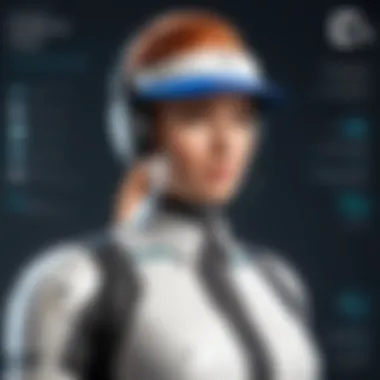

- Proofpoint: Known for its advanced email protection and threat response capabilities, it emphasizes protecting against targeted attacks.
- Mimecast: Offers a focus on email security and data loss prevention with a straightforward user experience.
- Palo Alto Networks: A comprehensive solution that incorporates more extensive network security measures alongside email protection.
These alternatives vary in their approaches, making it essential for organizations to assess specific requirements against the capabilities offered.
Feature-by-Feature Comparison
Conducting a feature-by-feature comparison reveals crucial distinctions among these solutions:
- Threat Protection: Defender for O365 excels in leveraging machine learning for threat detection. In contrast, Proofpoint offers deeper insight into email threats.
- Email Security: While Defender provides solid baseline email security integrated with Office 365, Mimecast's additional layers sometimes yield a higher detection rate for phishing attempts.
- User Experience: Defender for O365 is often praised for its intuitive integration with existing Microsoft products, making it more appealing for businesses already invested in the Microsoft ecosystem. However, competitors like Palo Alto Networks provide a broader cybersecurity solution, even though the learning curve might be steeper.
Each feature must be evaluated not just on what it offers, but how it aligns with organizational needs and existing infrastructure.
Pricing Models Across Solutions
Pricing structures also play a pivotal role in the comparative analysis. Defender for O365 employs a subscription model, often perceived as cost-efficient for businesses leveraging Microsoft 365. In contrast, competitors may adopt various pricing strategies:
- Proofpoint: Pricing typically varies based on the level of service and number of users, leading to potentially higher costs for advanced features.
- Mimecast: Similar to Proofpoint, services are usually priced based on per-user fees, which can add up for larger organizations.
- Palo Alto Networks: Offers a range of pricing tiers based on the extent of services, appealing to various company sizes, but can require a larger initial investment.
Organizations should analyze their security budgets against these models, weighing the value provided versus financial commitment.
"Understanding the nuances of pricing and features is essential for implementing effective cybersecurity measures that align with business goals."
Ultimately, the comparative analysis of Defender for O365 and its competitors allows organizations to look beyond surface-level solutions. By delving into capabilities, user experience, and financial impact, companies can make strategic choices that bolster their cybersecurity frameworks.
Best Practices for Utilizing Defender for O365
When it comes to maximizing the effectiveness of Microsoft Defender for O365, establishing best practices is essential. These practices ensure that organizations can efficiently protect their digital environment while minimizing risks. Effective use of Defender helps businesses not only to enhance security but also to optimize resources. In this section, we will discuss key strategies that can contribute to proper utilization of the Defender for O365.
Setting Up Effective Security Policies
Creating robust security policies is crucial. Such policies outline the procedures and guidelines that govern how an organization protects its assets, including its data and users. An effective security policy should be comprehensive, addressing various aspects like email filtering, safe browsing, and incident response plans. Organizations should align these policies with industry standards and compliance requirements.
Considerations for Effective Policies:
- Tailored to Needs: Each organization has unique needs. Customizing security policies based on specific operational and regulatory requirements is vital.
- Implementation of Multi-Factor Authentication: Requiring multiple forms of verification before granting access adds an additional layer of security.
- Regular Update and Review: Security policies should not be static. Regular review and updating of policies according to emerging threats is essential.
Regular Security Audits and Assessments
Conducting regular security audits is not just a recommendation; it is necessary for maintaining effective cybersecurity with Defender for O365. Audits should assess the current security posture, identifying vulnerabilities and areas for improvement.
Types of Audits:
- Internal Audits: These involve self-assessments by IT staff to ensure compliance with established policies.
- External Audits: Third-party audits can provide an unbiased review of security measures and compliance status.
Benefits of Regular Assessments:
- Proactive Threat Management: Regular assessments allow organizations to identify weaknesses before they are exploited by malicious actors.
- Compliance Verification: Ensuring adherence to legal and regulatory standards through routine audits helps in avoiding penalties.
User Training and Awareness Programs
Employee training plays a significant role in effective cybersecurity management. Users are often the first line of defense against cyber threats. Through proper training, they can recognize phishing attempts, suspicious links, and other potential threats.
Essential Elements of Training Programs:
- Phishing Awareness: Educating employees on identifying phishing scams can drastically reduce the risk of security breaches.
- Safe Email Practices: Users should be trained to verify email senders and attachments before interacting with them.
- Understanding Security Features: Familiarity with Defender's features and how to use them enhances overall security adoption within the organization.
"The weakest link in cybersecurity is often the user. Training and awareness turn potential risks into strengths."
Support and Resources for Defender for O365 Users
To fully leverage the capabilities of Defender for O365, users must access support and resources effectively. The complexity of cybersecurity and the ever-evolving nature of threats necessitate robust support mechanisms. Adequate assistance can significantly enhance security management and incident response, ensuring that organizations maintain optimal protection against potential risks. This section discusses essential avenues for support and resource allocation related to Defender for O365.
Accessing Microsoft Support
Microsoft offers multiple channels to access support for Defender for O365. Users can utilize the Microsoft 365 admin center, where they can submit support requests directly related to their issues. This direct line of communication enables users to describe their problems in detail and receive tailored assistance. In addition, Microsoft provides a dedicated support portal, which is beneficial for troubleshooting common issues or understanding product functionalities.
Organizations often need urgent help when dealing with a security incident. Thus, a subscription to a support plan—like Microsoft 365 Business Premium—may be recommended. This plan can provide faster response times and more comprehensive service options, facilitating effective incident management.
Online Communities and Forums
Engaging with online communities and forums can provide invaluable insights for users of Defender for O365. Platforms like Reddit and Microsoft’s Tech Community allow users to discuss problems, share experiences, and seek advice from other professionals. These communities often feature experts who can offer actionable tips based on their practical experiences.
Some benefits of using online forums include:
- Shared Knowledge: Gain insights from collective experiences of various practitioners.
- Real-Time Solutions: Quickly find solutions to immediate challenges.
- Networking Opportunities: Establish connections with other IT professionals and cybersecurity experts.


Some popular forums include the Microsoft Tech Community, where users can explore post issues and find information specifically about Defender for O365.
Documentation and Learning Materials
Accessing comprehensive documentation and training materials is crucial for maximizing the use of Defender for O365. Microsoft offers extensive resources, such as user guides, implementation documentation, and security best practices. These resources serve as foundational tools that guide users through the software’s features and functionalities.
Notable resources include:
- Microsoft Learn: This is an educational platform offering many modules on Defender for O365, allowing users to learn at their own pace.
- Product Documentation: The official Microsoft documentation provides technical details, including configuration settings for enhanced security.
By investing time in these materials, users can build their competency, leading to better security management. Moreover, the informed user can navigate through challenges more confidently, leading to a more secure environment.
"Effective use of resources can transform how organizations approach cybersecurity, enabling comprehensive protection against evolving threats."
In summary, support and resources are critical for users of Defender for O365. Access to Microsoft support fosters a strong foundation for resolving issues. Additionally, engaging with online communities can offer practical insights, while thorough documentation equips users with the knowledge to harness the full potential of Defender for O365.
Real-World Case Studies
Real-world case studies are essential when exploring the effectiveness of Defender for O365. They provide concrete examples of how businesses utilize this tool to enhance their cybersecurity posture. By looking at actual implementations and outcomes, decision-makers can assess its utility and effectiveness in various contexts. Analyzing these case studies helps to demystify the complexities of cybersecurity solutions and reveals the direct benefits organizations have realized.
Successful Implementations in SMEs
Small and medium-sized enterprises (SMEs) often face unique cybersecurity challenges. Limited resources can make them more vulnerable to threats. A case study of a small financial firm illustrates how implementing Defender for O365 transformed their security practices. This company faced frequent phishing attempts, which led to financial losses. After deploying Defender, the firm saw a notable decline in these incidents. The integrated email security protocols effectively identified and quarantined malicious content. Furthermore, the data loss prevention capabilities helped secure sensitive client information. This case highlights how effective Defender for O365 can be, even in a resource-limited environment, providing SMEs with robust protection against evolving threats.
Enterprise-Level Deployments and Outcomes
In larger organizations, the deployment of Defender for O365 can manifest in more complex scenarios. A multinational corporation in the healthcare sector serves as a prime example. With vast amounts of sensitive health data, the company required stringent security solutions. After implementing Defender, the organization improved its identity protection features. Enhanced monitoring and response capabilities allowed the IT team to act swiftly against potential breaches. The result? A significant reduction in security incidents and compliance with industry regulations. This transformation demonstrates that Defender for O365 is scalable and adaptable. Its features are not just for SMEs but are equally vital for large enterprises aiming to safeguard their data against sophisticated cyber threats.
The effectiveness of Defender for O365 can often be seen clearly in real-world scenarios, where organizations report a marked improvement in their security posture following its implementation.
These case studies form a vital component of understanding Defender for O365's impact. They shed light on practical applications, illustrating challenges and solutions that resonate with many organizations. The detailed examination of successes offers valuable insights for prospective users considering this cybersecurity solution.
Future Outlook for Defender for O365
Understanding the future outlook of Defender for O365 is essential in today's swiftly evolving cybersecurity landscape. This section analyzes emerging trends and anticipated changes that may affect how businesses use Defender for O365. Considering the shifting threat landscape and the requirements of modern organizations, it is crucial to explore potential advancements in this security solution. Leveraging Defender for O365 effectively in the future will offer companies the ability to remain proactive against potential threats.
Emerging Threats and Adaptations
The digital world introduces new threats at alarming rates. Cybercriminals adapt continuously, leveraging sophisticated techniques to breach security systems. Notably, threats such as ransomware, phishing, and advanced persistent threats are evolving. For Defender for O365 users, it is vital to embrace a security framework that adapts to these emerging threats.
Defender for O365 is already equipped with machine learning and AI capabilities that help identify and mitigate threats before they can cause harm. Future updates may prioritize these technologies even more, involving deeper integrations that enhance predictive analytics. These adaptations will ensure that businesses can manage risk efficiently, understanding potential vulnerabilities before they are exploited.
"Proactive defense strategies are essential in combating new cyber threats."
Furthermore, organizations may begin to see a shift towards tailored security measures. This means Defender for O365 could develop more customizable protocols, allowing businesses to adjust security settings according to their specific needs. Such adaptability can significantly improve overall cybersecurity effectiveness.
Anticipated Feature Developments
As Microsoft continues to enhance its ecosystem, Defender for O365 is likely to see new features that cater to the growing demands of users. One anticipated development is the increased integration of automation capabilities. Automation in threat detection and response can reduce response times significantly, enabling security teams to focus on more strategic initiatives rather than routine tasks.
Moreover, with the proliferation of remote work, collaboration tools will gain emphasis. Enhanced security features that protect digital collaboration environments, such as Microsoft Teams, will likely be refined. Implementing encryption mechanisms and improving data compliance measures to safeguard communications and file sharing will be crucial for maintaining trust among users.
Other potential features could include:
- Advanced analytics dashboards for better visibility into security data.
- Integrated incident response teams accessible through the platform.
- Customization options for security alerts tailored to organizational priorities.
In summary, understanding the future of Defender for O365 calls for an awareness of emerging threats and the anticipated developments in features. By staying informed, organizations can make more strategic decisions in selecting solutions that will address their evolving security needs.
Finale
In concluding our exploration of Defender for O365, it is crucial to grasp its significance in the contemporary digital security landscape. As organizations increasingly rely on cloud solutions as part of their operational infrastructure, securing data against evolving cyber threats becomes a paramount concern. Defender for O365 not only provides robust protection but also integrates seamlessly with an organization’s existing Microsoft environment. This integration enhances its usability, allowing businesses to take advantage of the full spectrum of Microsoft's offerings.
"Cybersecurity is not a product, but a process."
Summative insights point to the fact that Defender for O365 equips enterprises with advanced threat protection features, such as anti-malware filters, phishing detection, and real-time threat intelligence updates. Its multifaceted approach employs machine learning and behavioral analytics to adjust to new threats, ensuring that businesses stay ahead in the cybersecurity game.
Furthermore, the Trust Center provided by Microsoft supports the compliance needs of users, easing the understanding of data governance and protection regulations. These insights reinforce the notion that the deployment of Defender for O365 is not merely a protective measure but a strategic business decision that promotes resilience in the face of adversity.
Summative Insights on Defender for O365
Defender for O365 stands as a comprehensive solution to an organization's security needs. It offers advanced email security and threat protection meant to shield businesses from external threats like phishing, spam, or malware attacks. The platform's integration with Microsoft Teams, SharePoint, and OneDrive facilitates heightened security for collaborative efforts, making communication and sharing seamless while ensuring protection.
Key takeaways regarding Defender for O365 include:
- Comprehensive Threat Protection: Combines several defensive layers to combat online threats.
- Efficiency in User Management: Allows for easy user onboarding and assigns permissions to enhance security.
- Rapid Response Capabilities: Offers tools and features that enable quick responses to potential threats.
When evaluating the overall effectiveness of Defender for O365, it becomes clear that its adaptive security model is crucial in maintaining a secure environment for organizations.
Recommendations for Prospective Users
For decision-makers considering the implementation of Defender for O365, several recommendations may optimize its deployment and effectiveness:
- Conduct a Security Needs Assessment: Before implementation, assess the unique security needs of your organization to tailor the features appropriately.
- Educate Staff on Security Protocols: User training on recognizing threats like phishing or suspicious links can reduce vulnerabilities.
- Utilize Reporting Features: Regularly review security reports to understand security vulnerabilities and trends. This allows for an informed response strategy.
- Integrate with Existing Tools: Make use of the integration capabilities with existing Microsoft tools to streamline workflows and increase security efficiency.
- Plan for Regular Updates: Ensure that the software is kept up to date with the latest features and threat intelligence updates.







