Unveiling Databox Pricing: A Deep Dive Analysis


Intro
Databox has gained significant attention in the fields of data analytics and business intelligence. This article presents a thorough examination of Databox pricing, essential for any business professional evaluating its potential return on investment. By understanding the pricing tiers and included features, decision-makers can make informed purchasing choices that align with their business objectives. Furthermore, we will compare alternative solutions within the market, providing valuable context for a holistic view.
Key Features
Overview of Core Features
Databox stands out due to its comprehensive suite of features designed to streamline data management and visualization. Users benefit from the ability to integrate multiple data sources seamlessly. Key features include:
- Custom Dashboards: Users can create dashboards tailored to their specific metrics and KPIs.
- Automated Reporting: Scheduled reports help businesses stay updated without manual intervention.
- Data Visualization: Various graph options make data interpretation straightforward and effective.
The focus on customization ensures that businesses can monitor their unique performance indicators effectively.
User Interface and Experience
The user interface of Databox is notably intuitive. This simplicity allows users to navigate the platform with ease, making data analysis less daunting even for those unfamiliar with advanced analytics tools. Key aspects of the user experience include:
- Drag-and-Drop Functionality: Users can adjust their dashboards by simply dragging elements around.
- Mobile Compatibility: The platform is optimized for mobile use, allowing access to critical data on the go.
Overall, Databox prioritizes user experience, making advanced analytics accessible to businesses of all sizes.
Pricing and Plans
Overview of Pricing Models
Databox offers several pricing models to cater to different business needs. It typically includes tiers such as:
- Free Plan: Basic features to get started without financial commitment.
- Pro Plan: Suitable for small businesses looking for more robust features at a moderate cost.
- Enterprise Plan: Tailored for large organizations requiring advanced capabilities and dedicated support.
These models are designed to reflect varying levels of complexity and user demands, ensuring that all potential customers can find a suitable option.
Comparison of Different Plans
When comparing the different plans, it is important to consider both pricing and included features. The Pro Plan, for example, offers access to additional data sources and enhanced reporting features compared to the Free Plan.
Here’s a sample comparison:
| Feature | Free Plan | Pro Plan | Enterprise Plan |
| Custom Dashboards | Limited | Yes | Yes |
| Automated Reporting | No | Yes | Yes |
| Data Source Integrations | 1 | Up to 10 | Unlimited |
This table highlights the advancements as one moves up in pricing tiers. Understanding these distinctions helps stakeholders to choose a plan that effectively meets their operational needs.
"Investing in the right analytics tool is critical for making data-driven decisions that can ultimately shape the success of a business."
Understanding Databox
In the realm of data analytics and business intelligence, understanding Databox is crucial for making informed decisions. Databox serves as a powerful tool that aids organizations in visualizing, monitoring, and analyzing their data from various sources in real-time. Through this understanding, businesses can leverage data to drive strategies and enhance performance.
Data has become a fundamental asset for organizations, and Databox simplifies the process of data management. It seamlessly integrates with popular platforms such as Google Analytics and HubSpot, allowing users to compile data in a unified dashboard. This consolidation not only improves data accessibility but also facilitates enhanced insights, enabling quicker decision-making processes.
Moreover, Databox empowers users through its visual storytelling capabilities. The platform's ability to turn complex data into understandable visuals is particularly beneficial for tech-savvy professionals seeking clarity within the depths of analytics.
The significance of understanding Databox goes beyond just operational functionality; it also includes recognizing its potential impact on overall productivity and growth. For professionals exploring data-driven strategies, knowing how to effectively use Databox presents an opportunity to optimize both resources and efforts.
What is Databox?
Databox is a business analytics software designed to help users visualize key performance indicators and metrics across various platforms. At its core, Databox provides a centralized hub where companies can track performance trends, analyze data, and monitor the effectiveness of their campaigns. Its primary aim is to enhance the decision-making process by delivering real-time insights that are easy to interpret. Businesses can thus respond more effectively to scrutinized data.
Key Features of Databox
Understanding the key features of Databox is essential for organizations assessing its suitability for their data needs. The prominent features include:
- Dashboard Customization: Users can create personalized dashboards tailored to their specific data needs. This customization ensures that only the most relevant metrics are displayed, facilitating focused analyses.
- Data Integration: Databox supports integration with numerous data sources, including marketing tools and customer relationship management software. This versatility is vital for businesses using various platforms to manage data.
- Collaboration Tools: Teams can collaborate seamlessly within the platform. Shared dashboards and commenting features can enhance teamwork and communication around data insights.
- Alerts and Insights: Users can set up alerts for important metrics, ensuring that they remain informed of significant changes or trends within their data.


Each of these features adds value and enhances the user experience, making it easier to understand complex data.
Target Audience for Databox
Databox primarily caters to a diverse audience comprising:
- IT Professionals: Experts involved in data management and IT infrastructure utilize Databox to ensure seamless data flow and integration.
- Business Owners: Entrepreneurs often rely on Databox to monitor their company’s performance metrics and make strategic decisions based on real-time insights.
- Marketing Teams: Marketing professionals benefit from Databox’s visualizations to analyze campaign performance and optimize strategies accordingly.
Overall, Databox is designed for anyone needing to harness the power of data, from analytics novices to seasoned professionals.
"Understanding Databox is not just about learning a tool; it’s about leveraging the platform to drive data-driven business outcomes."
Databox Pricing Overview
Understanding the pricing structure of Databox is essential for anyone considering this business intelligence tool. The pricing models directly influence how businesses budget for performance measurement and data visualization. By breaking down costs, stakeholders can assess not only the financial commitment but also the value derived from the investment.
It's crucial to note the balance between price and features. Businesses want to ensure they get adequate functionality for their money. Moreover, companies must consider long-term costs versus immediate benefits—this is where pricing becomes a strategic factor in decision-making.
Prolusion to Pricing Models
Databox offers several pricing models that cater to various business needs. Understanding these models is paramount for decision-makers. Different plans are structured to accommodate varying user counts, data sources, and functionalities. This ensures scalability for growing businesses.
Key factors to keep in mind include:
- Flexibility: Each model provides options for customization and scaling.
- User Count: Pricing adjusts based on how many users need access to the platform.
- Feature Availability: More advanced features come at an increased cost.
These elements influence how Databox pricing aligns with a company's specific needs and budget.
Free Trial Options
Databox provides potential users with the opportunity to explore its features through free trial options. This initiative allows businesses to evaluate the platform without any commitment. For a limited time, users can access key features and understand how they integrate into their existing workflows.
The advantages of this approach include:
- Risk Mitigation: Businesses can assess usability before committing financially.
- Feature Familiarization: Users become acquainted with the interface and functionalities.
Participating in a trial can help in making informed decisions about future investments.
Subscription Plans Breakdown
Databox subscription plans are categorized to meet different business requirements. Each plan comes with a specific set of features aimed at distinct market segments. Here’s a breakdown of the key plans.
- Starter Plan: Designed for small teams, focusing on essential features. It is budget-friendly but may lack advanced capabilities.
- Professional Plan: Allows for more extensive data integration and user seats. Aimed at growing businesses needing analytics.
- Business Plan: Suitable for organizations dealing with larger datasets and requiring more comprehensive analysis tools.
- Enterprise Solutions: This plan caters to large corporations needing custom solutions. It often includes more personalized support and advanced features.
Selecting the right plan will depend on several criteria including, but not limited to, business size, data complexity, and required support.
Detailed Analysis of Subscription Plans
A thorough understanding of the various subscription plans offered by Databox is crucial for businesses evaluating their options. Each plan caters to different levels of user needs and budget constraints. By examining the particulars of these plans, organizations can make informed decisions that align with their operational goals. Choosing the right plan can enhance efficiency and provide better insights into performance metrics, making an analysis essential.
Starter Plan
The Starter Plan serves as an entry point for small teams or businesses that are beginning to explore data-driven decision making. This plan is typically designed for basic needs. It offers a limited number of data sources and visualization options. Users can benefit from essential features without overwhelming complexities. It is an ideal choice for startups looking to establish data practices without significant investment. However, users should be aware of the restrictions that come with this plan.
Professional Plan
The Professional Plan is targeted towards growing teams that require more functionality than what the Starter Plan provides. This option usually includes a wider range of integrations and more advanced reporting features. Businesses that are starting to scale will find this plan useful. The Professional Plan balances cost and performance effectively, making it popular among mid-sized organizations. It addresses common needs but still has room for customization. Therefore, companies may need to assess if the enhancements align with their strategic direction.
Business Plan
Sophisticated organizations often choose the Business Plan, which is tailored for larger teams with more complex data requirements. This plan typically includes full integration capabilities with all data sources, extensive customization options, and advanced analytical tools. The investment in this plan can lead to significant insights and strategic advantages. By enabling data consolidation from multiple sources, businesses can improve decision-making processes. However, the price point of the Business Plan demands careful consideration of the organization’s ROI from such an investment.
Enterprise Solutions
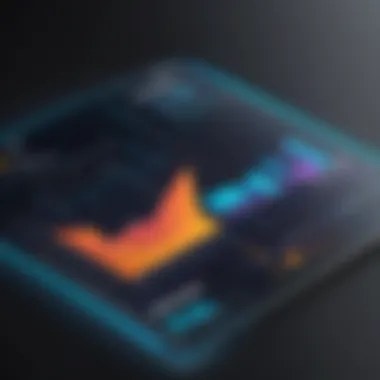
For large corporations with specific requirements, Databox also offers Enterprise Solutions. This option often includes bespoke pricing and tailored features to fit unique business needs. Companies can negotiate on pricing based on their scale, number of users, and required integrations. Support services are typically included, providing 24/7 assistance. This level of service ensures that enterprise-level clients have the infrastructure to manage extensive data effectively. Organizations must evaluate whether the tailored approach justifies the associated costs, keeping in mind their individual performance metrics.
"Selecting the right plan can significantly impact data usability and organizational efficiency."
Understanding the nuances of each plan helps businesses to determine which best suits their needs. A meticulous analysis of subscription details ensures that decision-makers can leverage Databox effectively while maximizing their investment.
Factors Influencing Databox Pricing
Understanding the factors that influence Databox pricing is essential for businesses seeking to optimize their investments in data analytics software. The pricing of Databox is not merely a fixed value; it varies based on several elements that can tailor the experience to user needs. Evaluating these factors enables businesses to make informed decisions regarding which plans or features align best with their objectives. In this section, we will explore how user count, data sources integration, and custom features play significant roles in determining overall costs.
User Count
User count is one of the primary considerations that affect the pricing of Databox. The platform employs a pricing structure that scales based on the number of users or team members who will access the software. Each user account has associated licensing fees, which means that larger organizations with many team members may face higher overall costs. However, there can be benefits such as bulk pricing options that reduce average costs per user as the user base grows.
In many cases, enterprises may need advanced features that support collaboration across departments. For instance, a large company can benefit from increased access levels, allowing various teams to create and share reports more efficiently. Moreover, tracking usage by team members can help identify potential savings opportunities by adjusting licenses or removing inactive users. Ultimately, aligning user needs with budgets becomes crucial in optimizing expenditures.
Data Sources Integration
The ability to integrate various data sources is another factor that influences Databox pricing. Databox supports integration with numerous platforms and services, such as Google Analytics, Salesforce, and HubSpot. These integrations allow users to consolidate data from multiple channels and view them in one accessible dashboard.
Each integration can come with additional costs, depending on the complexity and volume of data processed. For instance, if a business needs to connect multiple accounts from a particular service, it may incur extra fees for each account linked. Understanding the implications of data integrations enables users to select the most cost-effective approach to their reporting needs, ensuring they only pay for necessary services while optimizing data accessibility.
Custom Features and Tailoring
Custom features and tailoring can offer big advantages while impacting pricing. Some organizations may require unique functionalities that are not available within standard packages. Databox allows for customization in its functionalities and layouts, but implementing such features may result in increased costs.
For example, businesses looking for specific metrics, personalized dashboards, or unique reporting formats might need to invest in tailored solutions. While this can enhance the overall effectiveness of the platform, careful consideration must be given to cost versus the potential benefits of these customizations. Decision-makers should evaluate whether the additional expense justifies the added value to achieve their objectives.
In summary, several factors shape the pricing structure of Databox, including user count, data source integrations, and the necessity for custom features. By understanding these influences, organizations can better navigate their options and make informed choices that align with their strategic goals.
Return on Investment with Databox
Understanding the return on investment (ROI) with Databox is crucial for organizations considering its implementation. ROI quantifies the financial benefits gained from an investment compared to its costs. Databox aims to provide clearer data insight, optimize business processes, and enhance decision-making. By understanding how Databox can contribute to revenue growth or cost savings, companies can make informed decisions.
Measuring Effectiveness
To assess the effectiveness of Databox, businesses should evaluate several key performance indicators. These can include:
- Increased productivity levels among employees.
- Improvement in data-driven decision making.
- Reduction in time spent on data collection and reporting.
- Enhanced visibility into business performance metrics.
An effective measurement requires a baseline. Organizations need to define their starting point before implementing Databox. Post-implementation, companies can analyze metrics to determine improvements. Comparing performance before and after Databox gives clearer visibility into its effectiveness.
"Investing in Databox transforms raw data into actionable insights, saving crucial time for professionals."
Case Studies
Examining case studies offers real-world examples of how companies have benefited from Databox. Several organizations have documented their experiences:
- Marketing Agency: A digital marketing firm increased their campaign performance by 30% after integrating Databox, attributing the improvement to better visibility into key metrics.
- E-commerce Business: An online retailer streamlined reporting time by 50%, allowing teams to focus on strategic initiatives instead of data gathering.
- Consulting Firm: A consulting agency reported a significant reduction in client reporting time, which led to enhanced client satisfaction.
Case studies like these illustrate the tangible benefits of using Databox. They provide insight into diverse industries and showcase how specific features can yield notable ROI.
Comparing Databox Pricing with Competitors
In today's competitive landscape, understanding how Databox pricing aligns against its competitors is crucial for informed purchasing decisions. This section delves into the nuances of pricing as it relates to other data visualization and business intelligence tools. By evaluating these differences, businesses can weigh the benefits of Databox in relation to alternatives available in the market. Additionally, comparing pricing models helps in assessing the value for money, features offered, and overall return on investment.
Competitor Overview
The data analytics space features multiple players, each offering varying capabilities and pricing structures. Some notable competitors to Databox include Tableau, Looker, and Microsoft Power BI. Understanding these competitors involves looking at their respective strengths and weaknesses.
- Tableau: Known for its sophisticated visualizations, Tableau can cater to complex data needs. However, it typically carries a higher price tag, which may render it less accessible for small to medium-sized businesses.
- Looker: This is a more modern BI tool that emphasizes data modeling. Looker is well-regarded in environments that prioritize SQL-based analysis but may lack the ease of use that Databox provides.
- Microsoft Power BI: Offers strong integration with other Microsoft products, making it a favorable choice for organizations already embedded in that ecosystem. Its pricing is generally lower, which can be appealing for budget-conscious enterprises.
Analyzing these competitors helps in identifying market standards and expectations, which is essential when considering Databox as a viable option.


Cost Comparisons
Evaluating the costs of Databox against its competitors reveals several important distinctions.
- Databox Pricing Structure: Databox typically follows a subscription model with tiered pricing, which can appeal to businesses of various sizes. The availability of a free trial helps users to test the tool before committing to longer-term contracts.
- Tableau Costs: Tableau's pricing not only includes a hefty starting fee but can also escalate based on user count and required features. Its cost-efficiency comes into question when compared to more affordable solutions like Databox.
- Looker Pricing: Looker's pricing is also complex and often requires consultation for exact figures. While it provides a robust set of features, the cost benefits do not always align with every business's operational model, which can deter potential users.
- Microsoft Power BI Costs: Microsoft's offering tends to be more straightforward and economical. It provides excellent value for basic analytics needs; however, it may not include some advanced features present in Databox, potentially limiting its utility for high-level analytics.
By analyzing these costs side by side, businesses can better understand where Databox stands in the competitive landscape. This evaluation is necessary to make well-informed decisions that align with their business models and requirements.
"In the data analytics arena, understanding pricing not only influences budgets, but also shapes overall data strategies and effectiveness in driving business outcomes."
User Feedback on Pricing
User feedback plays a crucial role in evaluating the pricing of any software solution, including Databox. It provides insight into the strengths and weaknesses of the pricing structure from the perspective of real users. In the realm of business intelligence tools, understanding user sentiment can guide decision-makers in making informed choices. The feedback encompasses a variety of elements that can impact overall satisfaction and perceived value. Identifying the benefits users have experienced, alongside their concerns, can illuminate the effectiveness of Databox's pricing strategies. This section aims to detail what users appreciate and what they find lacking, contributing to a more rounded understanding of the product's value.
Strengths Noted by Users
Users often highlight several strengths regarding Databox’s pricing. Some key points include:
- Transparency: Many users appreciate the clarity in pricing tiers. Databox clearly outlines what each plan includes, which assists in decision-making.
- Flexibility: Users mention the availability of a free trial. This offering allows potential customers to assess the software's fit for their needs before committing to a paid plan.
- Scalability: Customers note how the subscription plans can accommodate businesses of different sizes. Companies can start with a basic plan and upgrade as their needs grow.
- Value for Money: Several users express satisfaction with the overall features offered within each pricing tier. They feel that the insights gained justifies the expenditure.
Overall, these positive aspects contribute to a favorable impression of Databox's pricing, indicating that many users find the structure reasonable and beneficial for their business needs.
Concerns and Limitations
Despite the strengths, some users have expressed concerns that are important to address. These include:
- Cost for Advanced Features: While basic plans are seen as affordable, some users feel that the cost escalates quickly for advanced features and integrations, making it seem less accessible for smaller companies.
- Limited Customization: There are claims that certain pricing tiers do not offer enough flexibility for customizations, which can be a drawback for larger enterprises with specific needs.
- Ongoing Expenses: A common concern among users is the long-term financial commitment. Subscriptions can become a continuous expense, which some businesses must plan for adequately.
- Support Accessibility: Some users feel that response times for customer support could be improved for paying customers, particularly for higher-tier plans where they expect more immediate assistance.
These concerns underscore the complexities of pricing perception. They are indicative of varying user experiences that must be considered when evaluating Databox as a software solution.
User feedback, both positive and negative, serves as an essential guide in assessing the practical value of software pricing structures. It informs potential buyers of what they can realistically expect.
Future of Databox Pricing
The landscape of software pricing, particularly for tools like Databox, is under constant evolution. Understanding the future of Databox pricing is crucial for businesses that rely on data-driven decision-making. As new technologies are adopted and market demands shift, pricing models must adapt to provide value to users. This section will delve into emerging trends and anticipated changes in pricing structures that could impact users significantly.
Trends in Pricing Structures
Several trends are becoming evident when examining the pricing structure of Databox. These trends cater to a range of user needs, balancing affordability and flexibility. Below are a few key trends shaping the future of Databox pricing:
- Modular Pricing Models: Users are looking for more control over their subscriptions. Databox may introduce modular pricing that allows users to pay only for the features they need. This not only enhances customization but also reduces costs for those who do not require all functionalities.
- Dynamic Pricing: With advancements in AI and analytics, Databox might explore dynamic pricing models that adjust based on usage patterns, demand, and other factors. Users can benefit from cheaper rates during off-peak times, making Databox more competitive.
- Increased Focus on ROI: As businesses become more results-driven, Databox may integrate pricing structures that directly correlate with proven ROI. This could include performance-based pricing where costs align with attainment of specific performance metrics.
Predicted Changes
Looking ahead, there are noteworthy predicted changes in how Databox will structure its pricing. These changes reflect broader industry trends and user feedback. Key predictions include:
- More Tiered Plans: Expect the introduction of additional tiers that cater to various business sizes and requirements. This can simplify choices for potential customers, offering clearer pathways based on their business stage.
- Greater Integration Options: Given the increasing complexity of data environments, Databox may enhance pricing to reflect additional integrations with third-party systems. Users may see metrics-based pricing that depends on how many data sources they link.
- Enhanced Support packages: As businesses increasingly value support, Databox is likely to incorporate enhanced support options in its pricing model. Packages may include dedicated support teams, training, or consultancy services that come at an additional price.
"Understanding the price implications of any analytics tool is vital for making informed business decisions. The future pricing adjustments of Databox are particularly noteworthy for finance and operations teams."
Overall, the future of Databox pricing stands to reflect a more nuanced and customer-centric approach. This evolution seeks not only to meet market demands but also to align closely with the strategic objectives of businesses striving for data-driven excellence.
Ending
The conclusion of this article on Databox pricing is a crucial section that ties various elements presented throughout the text into a comprehensive summary. Understanding Databox pricing models is essential for business professionals and decision-makers who seek to make informed investments in analytics tools. By grasping the detailed breakdowns of subscription plans and identifying the factors that impact pricing, readers are better equipped to evaluate their options and align them with their organizational needs.
The analysis provides insight into the strengths and limitations of each model. This enables businesses to consider not only the immediate costs but also the long-term value that Databox can deliver. The importance of return on investment becomes clear as organizations assess their own demands against the available features and integrations.
In summation, evaluating Databox pricing is more than merely choosing a plan. It’s about understanding how each level of service impacts decisions regarding data management and analytics capabilities. Many organizations may hesitate due to perceived costs, yet weighing these meanings can guide them toward optimal outcomes.
Final Thoughts on Databox Pricing
As we conclude our examination of Databox pricing, it is vital to acknowledge how essential the right tools are for data-driven decisions. Organizations must choose a plan that not only fits their current scope but also scales with their evolving needs. Databox offers a range of pricing models, making it accessible for various business sizes.
Investing in tools like Databox is a significant decision fraught with financial implications. However, the potential for enhanced data visualization and reporting capabilities can outweigh these costs if planned strategically. It is beneficial to continuously seek feedback and insights, ensuring that the chosen plan aligns with both business objectives and user satisfaction.
Finally, users are urged to consider the ongoing updates and features that Databox offers. The landscape of data analytics is always evolving, and keeping informed about these changes can help maximize the investment.
"The right analytics tool can elevate your business intelligence, but only if the pricing models align with your strategy and expectations."
Engaging with peers through platforms like Reddit or reading detailed articles on sites like Britannica can provide additional perspectives and enhance your understanding of Databox pricing dynamics.







