Analyzing the Cost Structure of Amazon Instances


Intro
Navigating the financial intricacies of cloud computing can feel like trying to find your way through a labyrinth without a map. When it comes to Amazon instances, the complexity of costs is significant enough to make any IT professional or business owner pause. Many factors come into play, from choosing the right instance type to understanding regional pricing variations. Decisions made in this area can determine whether a company saves a bundle or finds itself with unexpected expenses at the end of the month.
As organizations increasingly leverage cloud solutions, understanding the architecture of these costs becomes not just beneficial but essential. This article aims to illuminate the path, breaking down each piece of the cost structure puzzle. Readers can expect to gain insights into pricing models, the differences in pricing between various instance types, reserved instances, and additional services. By the end, decision-makers should have a firmer grip on how to optimize their usage of Amazon's offerings while keeping close tabs on the budget.
Key Features
Overview of Core Features
At its core, Amazon Web Services (AWS) provides a slew of features designed with flexibility and scalability in mind. The particular architecture of Amazon instances allows users to tailor their resources precisely to their workloads.
- Scalability
In the world of cloud computing, agility is king. Amazon instances enable rapid scaling to meet varying demand, ensuring resources don’t sit idle when traffic dips. - Various Instance Types
Different workloads require different resources. Amazon offers a variety of instance types designed for specific tasks—whether it be compute-optimized, memory-optimized, or storage-optimized. Picking the right type can save both time and money in the long run. - Automation and Management Tools
AWS provides an array of tools such as AWS CloudFormation and Amazon CloudWatch to automate the management of resources. This feature aids organizations in optimizing costs by eliminating unnecessary expenditures.
User Interface and Experience
The user interface of AWS is somewhat of a mixed bag. On one hand, it is designed to offer deep functionality; on the other, new users may find it daunting. With so many options, it can be easy to inadvertently select a costly service or misconfigure an instance. While AWS does offer comprehensive documentation, some might argue that a more intuitive design would greatly benefit the user experience. Familiarity with the dashboard will be key as users dive deeper into the cost structure and attempt to optimize their cloud architecture.
Pricing and Plans
Overview of Pricing Models
AWS employs various pricing models, tailored to meet different needs. Understanding these models is crucial for managing costs effectively:
- On-Demand Pricing: Ideal for users with unpredictable workloads. Charges are made on a per-hour basis, allowing for flexibility but potentially high costs.
- Reserved Instances: For organizations that can predict their usage, this offers significant savings, often up to 75% off regular rates if a commitment of one or three years is made.
- Spot Instances: These allow users to bid on unused capacity. While they can lead to considerable savings, there’s a catch—they can be terminated with little notice, which requires a robust handling strategy.
Comparison of Different Plans
Understanding the nuances between plans helps in evaluating what best fits an organization's needs. Comparisons can help shed light on:
- Cost vs. Flexibility
On-Demand pricing offers more flexibility, though at a higher cost, while reserved instances necessitate upfront commitment but lead to lower costs over time. - Capacity Management
The decision to choose spot instances could save money, but it requires careful consideration of workload stability and capacity needs.
"In the cloud, a penny saved is a penny earned, but it’s vital to know where those pennies are hiding."
Ultimately, selecting the best plan hinges on understanding both immediate requirements and long-term goals. This knowledge not only aids in minimizing expenses but also empowers companies to make informed decisions in a rapidly changing tech landscape.
As this article unfolds, readers will be equipped with tools and insights to dissect the cost structure of Amazon instances, enhancing their ability to make strategic choices aligned with their organization’s fiscal responsibilities.
Prelims to Amazon Instance Costs
Understanding the intricate financial layout of Amazon instances is not merely an exercise in accounting; it's a linchpin for any organization leaning into cloud computing for its IT infrastructure. As businesses grow, the cloud becomes a pivotal player in resource management and operational functionality. Hence, keeping a pulse on instance costs can illuminate financial decision-making in a way that ensures efficiency and maximizes return on investment.
The importance of understanding the cost structure goes beyond just identifying direct expenses. It can also influence strategic decisions regarding scalability, budget allocation, and even product development. Companies that grasp the nuances associated with instance pricing can better align their tech expenditures with their overall financial strategies, ensuring they aren't throwing money into a bottomless pit.
Key Elements to Consider
When digging into Amazon instance costs, several elements warrant careful consideration. This includes:
- Pricing Models: The diverse array of options—on-demand, reserved, and spot instances—offer varying levels of commitment and flexibility, which can be tailored to specific financial goals.
- Resource Allocation: Understanding how to balance workloads across different instance types and sizes can directly influence both performance and cost.
- Geographic Pricing Variation: Rates differ substantially by region; a factor that should not be overlooked when planning deployments.
Benefits of a Deep Dive
By investing time in understanding the costs associated with Amazon instances, organizations can reap multiple benefits. For example:
- Enhanced Budget Management: Clarity on potential expenses helps in optimizing budgets effectively, preventing unplanned costs.
- Improved Resource Utilization: Knowing which instances to use for different tasks can lead to better resource management.
- Strategic Planning: Insight into costs informs long-term planning and can guide businesses in selecting the right cloud strategy.
As organizations venture into the AWS territory, having this foundational understanding of instance costs can serve as their North Star, illuminating paths to effective cloud management and optimized expenditures.
"Knowledge of the cost structure is not just an advantage; it's a necessity in navigating the modern technological landscape."
In sum, grasping the dynamics of Amazon instance costs is critical not only for operational efficiency but also for driving growth and strategic development in the cloud. The ensuing sections will delve deeper into these intricacies, laying out a comprehensive framework that empowers you to navigate the financial dimensions of your Amazon cloud experience.
Overview of Amazon Web Services
Amazon Web Services (AWS) stands as a titan in the field of cloud computing. It encompasses a vast array of services that go beyond just hosting instances. This section sheds light on why understanding AWS is crucial for evaluating Amazon instance costs effectively.
AWS provides the backbone for numerous businesses, whether they are startups or global enterprises. Among its many offerings, Amazon instances play a pivotal role, as they form the fundamental building blocks for launching applications and managing workloads in the cloud. As organizations increasingly lean on cloud solutions to enhance flexibility and scale operations, grasping the cost structure of these instances is integral to financial planning and resource allocation.
The power of AWS lies not only in its range of services but also in its adaptability. Companies can tailor their cloud solutions to fit their specific needs, ensuring that they pay for exactly what they use. Understanding AWS pricing models is essential in making informed decisions, as costs can fluctuate significantly depending on instance specifications, usage patterns, and even geographical location.
Key Benefits of Amazon Web Services Include:
- Scalability: Organizations can scale resources up or down based on current demand, which helps control costs effectively.
- Diverse Service Ecosystem: With tools ranging from storage to AI, users can integrate various functionalities seamlessly.
- Global Reach: AWS allows businesses to deploy applications in multiple regions, opening doors to latency optimizations and local compliance.
However, one must remain vigilant about potential pitfalls. The cost can escalate without a clear understanding of usage metrics and pricing strategies. That's where this article aims to guide decision-makers, focusing on evaluating the various pricing models and strategies available.
"Understanding AWS is like having a map in a dense forest; without it, you might lose your way among the trees of costs and services."
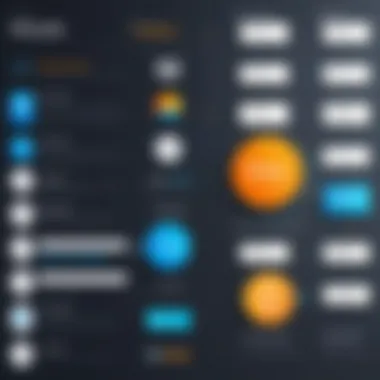

This section sets the backdrop for a deeper dive into the specific components that shape the cost of Amazon instances, arming readers with knowledge that can influence their operational efficiency and budget management.
Understanding Pricing Models
Understanding the pricing models offered by Amazon Web Services is essential for anyone navigating the cloud landscape. These pricing structures not only determine how costs are calculated but also impact overall budgeting strategies for organizations. Each model presents its own set of advantages and considerations, allowing businesses to tailor their cloud consumption to fit unique needs.
By grasping the intricacies of these models, decision-makers can identify the most cost-efficient options for their usage patterns, ensuring that resources are utilized effectively without overspending. Additionally, understanding pricing models allows teams to anticipate potential fluctuations in costs, thereby enhancing financial planning and strategy.
To optimize your expenses effectively, it’s paramount to delve into the specifics of each model. This understanding forms a cornerstone in developing a strategy that aligns with your corporate budgetary guidelines. With that in mind, let’s explore the distinct pricing options Amazon provides.
On-Demand Pricing
On-Demand Pricing provides a flexible solution that allows companies to pay only for what they use, as and when they need it. This model can be particularly beneficial for companies or projects that have variable workloads or specific time frames.
Some key points to consider about On-Demand Pricing include:
- No Commitment: Users can launch and terminate instances at will, without a long-term commitment.
- Pay as You Go: Pricing is based on the duration and resources consumed, making it adaptable but potentially pricier over extended use.
- Ideal for Testing: This model is often utilized by developers who need to test applications in varying environments without a hefty initial investment.
While On-Demand Pricing provides ultimate flexibility, companies must be vigilant about monitoring usage to minimize costs during peak times.
Reserved Instances
Reserved Instances offer a contrasting approach, allowing users to reserve instances for a specified period, typically one to three years. This model is financially advantageous for businesses with predictable, sustained workloads.
Critical aspects of Reserved Instances include:
- Cost Savings: Organizations can save up to 75% compared to on-demand prices, making this model attractive for long-term projects.
- Capacity Reservation: There’s a guarantee for availability during peak demand, which adds a layer of reliability.
- Options in Payment: Users can choose between paying all upfront, partially upfront, or not at all, adding further tailored budgeting options.
However, while this model provides substantial savings, it does lock users into a commitment, making it essential to estimate usage accurately.
Spot Instances
Spot Instances are a more economical choice, allowing users to bid on available capacity in Amazon’s cloud. While they are the cheapest pricing option, they come with certain risks and limitations.
Key elements surrounding Spot Instances:
- Deep Discounts: Companies can save up to 90% compared to On-Demand pricing, making them ideal for cost-sensitive workloads.
- Interruption Risk: Amazon can terminate Spot Instances when capacity is needed, which may not be suitable for all workloads.
- Ideal for Flexible Tasks: These are best suited for tasks that can tolerate interruptions or are not time-sensitive, such as big data processes or batch jobs.
Utilizing Spot Instances requires savvy management to ensure that tasks can be completed without a hitch, despite potentially sudden interruptions.
In summary, each pricing model serves unique business strategies, and selecting the right one requires careful analysis of current and anticipated workloads. Organizations can maximize value from their investment in AWS by understanding these pricing intricacies and tailoring their cloud services accordingly.
In the fast-evolving landscape of cloud computing, making informed choices about pricing models is key to maintaining both performance and cost efficiency.
Understanding how these models interplay allows decision-makers to harness Amazon’s full potential while keeping budgets intact.
Factors Influencing Instance Costs
Instance Type and Size
When it comes to Amazon instances, choosing the right type and size is crucial. Different types of instances are optimized for various purposes: some excel in compute performance, while others are designed for memory or storage efficiency. If a company doesn't select an instance that aligns with its workload requirements, it might find itself paying for resources it doesn't fully utilize.
- General Purpose Instances: These are versatile and suitable for a variety of applications. However, they might not be the best fit for high-performance computing.
- Compute Optimized Instances: These are geared towards compute-intensive applications, offering a higher ratio of CPU to memory, thus potentially saving costs for specific workloads.
- Memory Optimized Instances: As the name says, these are tailored for memory-intensive applications, such as databases. Sizing these correctly is essential to avoid paying for excess capacity.
An overly large instance can lead to wasted resources, whereas a too-small instance might not deliver needed performance. In either case, there’s an opportunity for optimizing costs by doing in-depth analysis of workload requirements.
Geographic Regions
The choice of geographic region also plays a significant role in pricing. AWS operates data centers in multiple locations across the globe, each with its own pricing structure influenced by the local economy, demand levels, and operational costs. This means that the same instance type may be priced differently in Northern Virginia compared to Singapore.
Some factors to consider include:
- Environmental Regulations: Certain regions might impose additional costs related to energy usage and environmental compliance.
- Market Demand: In high-demand areas, prices may be elevated due to increased competition for local resources.
- Latency Requirements: Higher latency due to geographical distance can affect application performance, which may require organizations to choose a more expensive local instance.
Choosing the right geographic region is not just about cost; it’s also about compliance and performance.
Data Transfer Costs
Another often-overlooked aspect of instance costs are data transfer fees. AWS charges for data that flows in and out of its services. The intricacies of these costs can be quite complex and depend on various factors including:
- Inbound Data: Generally, data coming into AWS is free, which can be favorable for importing large datasets.
- Outbound Data: Costs can escalate quickly based on the volume of data leaving AWS, so understanding usage scenarios can prevent unexpected bills.
- Inter-Region Data Transfer: This often incurs additional fees, especially if data is being moved between regions. If applications are architected to minimize inter-region data flows, significant savings can be realized.
By reviewing how data is used and ensuring that instances are set up efficiently, organizations can keep these costs in check.
In summary, a nuanced consideration of instance types, geographic locations, and data transfer aspects can greatly impact the overall cost efficiency of using Amazon instances. A deliberate analysis of these factors—rather than just picking the most obvious or simplest solutions—can provide the best pathway to optimizing expenses.
Calculating Total Cost of Ownership (TCO)


Understanding the Total Cost of Ownership (TCO) is vital when dealing with Amazon instances. It's easy to get lost in the myriad of pricing models and options that Amazon offers. However, calculating TCO shifts the focus from just the immediate expenses to a holistic view of the costs incurred over time. This perspective includes not only the direct fees associated with using Amazon's cloud services but also the indirect costs that can accumulate and impact the overall financial health of an organization.
Evaluating TCO allows businesses to make more informed decisions. A penny saved today could lead to spending significantly more down the road if hidden costs go unchecked. With the right calculations, it becomes feasible to align cloud expenditures with budgetary guidelines while maximizing the value derived from cloud resources.
Direct Costs
Direct costs are the most straightforward items to assess in the TCO calculation. These typically include the actual usage fees associated with running Amazon instances. Here are several key components to consider:
- Instance Fees: Every hour an instance runs incurs a charge. Costs vary significantly based on instance type, size, and region.
- Storage Costs: Data stored on S3 and Elastic Block Store (EBS) also adds to the bill. Plans should include the quantity of storage required and how often data will be accessed.
- Data Transfer Fees: Moving data in and out of Amazon’s network comes with associated costs. It's crucial to monitor these transfers as they can become a hefty bill if not managed.
- Optional Services: Services like Amazon RDS, Lambda, or CloudFront may also incur additional fees. A careful account of these must be part of the budgeting process as well.
Indirect Costs
Indirect costs, while often less visible than direct costs, can significantly impact the TCO. They include various factors that contribute to the overall expenditure of utilizing Amazon services without being immediately obvious. Here’s what to watch for:
- Operational Costs: Personnel involved in managing cloud infrastructure can add to costs. Whether it’s system administrators or cloud architects, their salaries need to be factored in.
- Training Costs: With the technology landscape always evolving, continuous training is essential. Investing in staff training on AWS tools can lead to further expenses.
- Downtime Costs: If issues arise that lead to downtime, lost business can result in additional costs. It’s vital to consider the potential impact of outages on revenue.
- Compliance and Security: Ensuring that systems meet regulatory requirements can introduce costs. Regular audits and security measures can be significant line items in your budget.
"Calculating TCO provides a more comprehensive view of the financial landscape, rather than just counting the cents of each monthly bill."
Choosing the Right Instance
Selecting the appropriate Amazon instance is crucial for managing costs effectively. Choosing the right instance not only helps in optimizing the performance of your applications but also ensures that you don’t end up with inflated bills from unused resources. Often, organizations can see significant savings by carefully analyzing their requirements and matching them to the right instance type, size, and pricing model.
Analyzing Use Case Scenarios
Understanding your use cases is a primary step in this process. Each application has its own set of demands based on expected traffic, computational needs, and data handling. The following factors should be considered when aligning your instance choice with your specific scenario:
- Workload Type: Different applications have diverse resource requirements. For computational workloads, instances optimized for high performance, like the C5 or C6i series, would be ideal. Alternatively, if your app runs a database, memory-optimized instances like the R5 or R6g series may be more beneficial.
- Traffic Patterns: Assessing the expected traffic on your applications can lead you to the most cost-effective solution. If you anticipate sporadic spikes, using Spot Instances could be a smart way to save costs while still meeting your needs during peak times.
- Longevity of Use: Are you planning for the long haul or just a short-term need? For long-term usage, reserved instances provide considerable savings, but if your project is temporary, an on-demand model might be the better route.
Being aware of these factors enables organizations to avoid extravagant spending while also ensuring that their applications run smoothly.
Comparing Instance Types
Not all instances are created equal; a key component of your strategy should include a careful examination of the available types. Amazon offers a variety of instance families tailored for different needs. Here’s a quick breakdown:
- General Purpose Instances (e.g., T4g, M5): These are versatile and suited for a range of workloads. If your application requires balanced CPU and memory, this could be the way to go.
- Compute Optimized Instances (e.g., C6g, C5): For applications that are CPU-intensive, like gaming servers or batch processing, these types shine. They provide better performance at a lower cost.
- Memory Optimized Instances (e.g., R5, X1e): For data-intensive applications, such as databases, these instances allow for high memory bandwidth and improved data processing.
- Storage Optimized Instances (e.g., I3, D3): Best suited for those working with large amounts of data, like big data analytics or data warehousing, these instances come with high I/O performance.
When choosing an instance type, you need to weigh your application’s demands against the various offerings. It’s a balancing act that, if done correctly, can result in better performance without the excessive costs.
Ultimately, knowing the specifics of your application requirements can save you both time and money.
Strategies for Cost Optimization
When organizations are looking to figure out the cost structure of Amazon instances, adopting effective strategies for cost optimization becomes critical. These strategies are not just about trimming the budget; they actively enhance performance while ensuring efficient resource use. The beauty of optimizing costs lies not only in savings but also in providing better service delivery and technological advancements. Therefore, understanding these strategies can be the key differentiator for businesses navigating the cloud landscape.
Rightsizing Instances
Rightsizing instances refers to adjusting the size of your cloud resources to match the application workload more closely. This concept is fundamental in cloud cost optimization, as many users tend to either over-provision resources—leading to higher bills—or under-provision them—resulting in degraded performance. The trick is to find the just-right size needed for your workloads.
The process generally involves analyzing instance utilization metrics over a specific period. For example, if an organization repeatedly runs an application that barely touches the resources allocated to a large instance, it would be wise to consider smaller instance sizes. Conversely, if a smaller instance is constantly maxed out, then moving to a larger instance may be necessary to maintain performance levels.
A good approach for rightsizing could be:
- Periodic Review: Ensure you conduct regular evaluations of instance usage. This helps in understanding patterns over time.
- Utilization Monitoring Tools: Utilize AWS tools like CloudWatch to get insights into how your instances are performing. This step is crucial; you wouldn’t want to size based on assumptions.
- Load Testing: Implement load tests to determine how instances perform under different conditions. This simulates real-world use and aids in making informed changes.
"Rightsizing is not a one-time action; it’s an ongoing assessment that helps in aligning resources with actual needs."
Utilizing Automation Tools
Another pillar of cost optimization involves utilizing automation tools to manage instances effectively. Many applications today demand a range of resources at various times. Therefore, having automation in place can efficiently reduce costs while maintaining application performance.
AWS offers several tools that facilitate automation:
- AWS Lambda: This serverless computing service can drastically reduce costs by allowing you to run code without needing to manage servers—only charging when your code is actually running.
- Auto Scaling: Auto Scaling allows applications to scale automatically based on demand. For instance, during peak loads, it can spin up additional instances, and when demand drops, those additional instances can be terminated automatically. This ensures you’re not paying for extra capacity when it’s unnecessary.
- AWS CloudFormation: This tool helps in maintaining infrastructure as code, enabling quick deployments and provisioning of services. Users can set predefined parameters to establish their resources, thereby minimizing misconfigurations that can lead to increased costs.
Integrating automated solutions not only saves on expenses but also mitigates the risks associated with human error in cloud management. While these tools require initial setup and a bit of learning, the long-run benefits can far outweigh the initial time investments.
By embracing both rightsizing and automation, organizations can create a robust plan that enhances efficiency and keeps an eye on costs. By continuously reviewing and adapting, companies can position themselves favorably in an ever-evolving technological landscape.
Performance and Cost Trade-offs
Understanding the relationship between performance and cost is crucial when utilizing Amazon instances. The demand for cloud resources often requires a careful balancing act between achieving desired performance levels and managing expenses. Each cloud instance type offers varying levels of computing resources which can significantly influence your operational efficiency. Failing to address this balance may not only inflate your costs but can also hinder your organization’s productivity. In this section, we will dissect the essential elements that comprise this trade-off.
Balancing Performance with Budget
When evaluating the performance of Amazon instances, it is imperative to align technical requirements with financial limitations. A straightforward approach involves identifying the workload expectations relative to your budget. For instance, an enterprise might primarily rely on high-performance computing for specific tasks like data analysis or machine learning. In such scenarios, the natural inclination could lean towards choosing instances with the highest specifications. However, this path could be akin to throwing good money after bad if your budget doesn't sync up with your needs.
Key Considerations:


- Determine Necessary Specifications: Assess what your application really needs.
- Evaluate Alternative Instance Types: Sometimes a less powerful instance might just do the trick without the financial hit.
- Utilize Billing Alerts and Budgets: Keeping an eye on expenses can steer you clear of overspending.
Despite the temptation to go all out for peak performance capabilities, managing resources judiciously allows for more flexibility and often leads to better long-term cost savings. Utilizing Reserved Instances or Spot Instances can make a significant difference in controlling costs while achieving the required performance levels.
"Finding the sweet spot between cost and performance is not just smart—it’s necessary for sustainability in cloud strategy."
Understanding Workloads
Every application has its unique set of workloads, which must be comprehended to make informed decisions on instance selection. Some workloads might be steady and predictable, best suited for Reserved Instances. Others may be highly variable, where On-Demand or Spot Instances shine.
- Steady Workloads: Predictable workloads are ripe for Reserved Instances. Committing to use a specific instance type for a longer duration can yield savings that reduce overall costs—and this often balances out the performance expectations.
- Burst Workloads: Applications that experience spikes in demand will fare better with On-Demand or Spot Instances. This allows flexibility to scale up resources during peak times without incurring unnecessary costs during quieter periods.
- Mixed-Workloads: For applications requiring different performance characteristics at various times, it’s often effective to mix and match instance types based on the workload demand while closely monitoring usage to avoid excess costs.
By analyzing workload patterns, organizations can optimize their Amazon instances, ensuring the performance meets demand without leading to needless expenditure. Balancing performance with budget considerations is a continuous process that benefits from regular reviews and adjustments.
Real-World Case Studies
When navigating the intricate landscape of cloud computing costs, real-world case studies provide a tangible means of understanding the economic implications of choosing Amazon instances. These examples illustrate how different organizations—from startups to globally renowned enterprises—have implemented Amazon's cloud solutions and managed expenditures. Learning from their choices helps potential users grasp the nuances that dictate cost and uncover strategies to optimize their usage while still meeting specific demands.
The advantages of studying real-world applications of Amazon instances are manifold. Firstly, they offer practical insights into how businesses calculate and manage their expenses. Observing how particular sectors use different instance types or pricing models sheds light on suitable approaches that can be tailored to fit other organizations with similar needs or budgets.
In addition, real-world case studies often highlight unexpected challenges and the costs that arise as a result. It demonstrates that not all costs are anticipated; hidden fees related to data transfer, for instance, can quickly accumulate. By examining previous cases, businesses can mitigate these financial pitfalls, thereby making informed decisions grounded in the experiences of others.
Exploring these case studies not only serves to educate prospective users about potential hurdles but also showcases success stories. Seeing how others maximized their resource allocation can inspire new strategies and drive innovation. Herein lies the importance of real-world case studies; they bridge the gap between theoretical concepts and practical applications, transforming abstract principles into actionable insights.
Small Business Implementation
Small businesses often tread carefully when deploying cloud solutions. For instance, a small e-commerce store might leverage Amazon’s On-Demand Pricing model to scale its resources quickly during peak sales periods, such as Black Friday or seasonal promotions. This flexibility enables the business to purchase the necessary instance capacity without committing to long-term contracts or incurring upfront costs that could strain their budget.
Key benefits include:
- Cost Control: By employing On-Demand instances, small businesses can effectively manage spending by only paying for what they consume.
- Scalability: Businesses can ramp up resources in response to demand without worrying about infrastructure limitations.
- Ease of Use: Setting up an Amazon instance is relatively straightforward, making it accessible even for those without extensive technical know-how.
However, small businesses must be vigilant. They should thoroughly monitor their instance usage to prevent unexpected spikes in billing. One bakery, for example, initially underestimated their data storage needs and ended up with hefty charges due to over-provisioning their instances. Constantly assessing their requirements and auditing actual usage became essential practices for improved management of their cloud expenses.
Enterprise-Level Deployments
On the other end of the spectrum, large enterprises face unique challenges and opportunities when utilizing Amazon instances. A prime example could be a multinational corporation that leverages Reserved Instances for predictable workloads, such as running internal databases or hosting large customer-facing applications. By committing to a one- or three-year plan, enterprises can secure significant discounts compared to On-Demand rates.
Examples of considerations for enterprise-level deployments include:
- Forecasting Demand: Large organizations typically engage in meticulous planning to accurately estimate their needs, ensuring they don't pay for unused capacity.
- Compliance and Governance: Enterprises must navigate stringent regulations and governance policies that demand special attention to data security and geographical data storage, potentially influencing instance choices.
- Complex billing structures: Managing the complexities of billing and diverse pricing models requires dedicated resources and dedicated expertise.
For instance, a global financial institution adopted a hybrid approach, using Dedicated Hosts for critical workloads while taking advantage of Spot Instances for non-essential computing tasks. This strategy allowed them to optimize costs while maintaining the reliability needed to meet strict regulatory standards.
By investigating how both small businesses and enterprises implement Amazon instances, readers can gain valuable lessons in resource allocation, budget management, and strategic planning tailored to their operational scale.
Future Trends in Cloud Instance Pricing
As technology moves at a breakneck speed, staying atop emerging trends becomes crucial for decision-makers looking to understand and optimize costs associated with Amazon instances. Not only do these costs dictate budgets, but they also shape strategic planning and operational efficiency within organizations. Grasping the nuances of future trends in cloud instance pricing enables companies to align their technological deployments with their financial goals, ensuring they remain competitive in a rapidly evolving digital landscape.
Emerging Technologies Impact
The rise of new technologies is directly influencing the pricing landscape of cloud computing. Innovations like artificial intelligence and machine learning are making their mark, offering not only enhanced capabilities but also shifting the pricing models in profound ways. As companies start to leverage these advanced technologies, we see an emergence of more nuanced pricing strategies that reflect the growing demand for flexibility and scalability.
For instance:
- AI-Driven Scaling: Systems that automatically adjust resources based on real-time demand can lead to cost-efficiency. But this pushes providers to reconsider their pricing framework, as the baseline costs may shift from static figures to usage-based models.
- Edge Computing: With the increasing demand for low-latency processing, services that push computing closer to data sources could introduce new tiers of pricing, adapting to local regulations and infrastructure variations.
- Serverless Architectures: As organizations adopt serverless solutions, the pricing may move towards micro-billable units, where users pay for the exact amount of compute resources consumed. This can make cost projections challenging but allows for more granular control over expenses altogether.
"Understanding these emerging technologies not only helps organizations budget effectively but also allows them to exploit potential cost-saving opportunities."
Shifts in Pricing Models
Pricing models aren't stagnant; they evolve to reflect the market dynamics and align with consumer expectations. Currently, there's a noticeable trend towards increased customization and transparency in pricing structures. The ability for clients to tailor a pricing model to fit their unique needs represents a shift away from one-size-fits-all solutions.
A few notable shifts are:
- Pay-as-You-Go Options: This model supports flexibility and can lead to savings, particularly for unpredictable workloads. It empowers businesses to efficiently manage resources without worrying about upfront commitments.
- Hybrid Pricing Structures: Many organizations are adopting a blend of reserved and on-demand instances, naturally shifting costs depending on their specific usage scenarios. This hybrid approach allows for a more strategic allocation of resources in line with organizational goals.
- Dynamic Pricing: Similar to the airline industry, cloud providers are starting to implement dynamic pricing based on factors like demand, usage patterns, and competition. Such shifts mean organizations need to stay vigilant and nimble to manage budgets effectively.
End
In this article, we’ve dissected the multifaceted components influencing the cost structure of Amazon instances. Understanding these elements is crucial for businesses, IT professionals, and decision-makers who want to utilize Amazon Web Services efficiently.
When you peel back the layers of Amazon's pricing models—ranging from On-Demand to Reserved Instances—the benefits become apparent. For instance, being well-versed with Spot Instances can lead to significant cost savings, especially for workloads that are flexible. It’s not just about choosing an instance type; the geographical regions also play a vital role. As costs fluctuate based on where your data is processed, knowing how to navigate these nuances can make a tangible difference in your bottom line.
The calculation of Total Cost of Ownership (TCO) provides a deeper insight into both direct and indirect costs. This understanding is not just a number-crunching exercise; it involves strategic thinking about how you deploy resources across the cloud. Taking the time to analyze various use case scenarios ensures the chosen instances align with your organizational needs without blowing the budget.
Moreover, the strategies for cost optimization emphasized throughout this piece can help maintain financial health while still harnessing the performance and scalability of cloud services. Rightsizing instances or utilizing automation tools can result in substantial savings over time, turning what could be a budgetary burden into a manageable expense.
"If you're in the cloud, you need to know how to handle your dollars—otherwise, the bills can mount up pretty quickly."
As we move forward into an era where cloud computing becomes ever more critical, trends in pricing models and emerging technologies will likely affect cost structures significantly. Being proactive in understanding these changes allows organizations to adapt quickly to shifting landscapes.
In sum, the significance of knowing the cost structure of Amazon instances cannot be overstated. It equips decision-makers with knowledge that is not merely theoretical but actionable. As organizations navigate their way through digital transformations, having a grasp on these costs ensures that they make informed decisions that align with both performance mandates and budgetary constraints.







