Cost Analysis of Microsoft Planner: A Comprehensive Overview


Intro
The increasing complexity of project management has pushed organizations to adopt efficient tools that streamline workflows and enhance productivity. One such tool is Microsoft Planner. Underpinning its widespread appeal is its versatility, especially in collaboration-centric environments. Understanding the cost structure associated with Microsoft Planner is crucial for businesses considering its adoption.
This analysis investigates the subscription plans, pricing tiers, and potential additional expenses tied to Microsoft Planner. It provides insights that can help business professionals and decision-makers align their investment choices with operational goals.
Key Features
Overview of Core Features
Microsoft Planner provides a range of features designed to foster teamwork and manage projects effectively. Some key features include:
- Task Management: Allows users to create, assign, and track tasks visually.
- Boards: Projects can be organized into boards, making it easier to visualize workflows.
- Due Dates and Checklists: Task deadlines and step-by-step checklists help keep projects on track.
- File Attachments: Users can upload and share files directly within task cards.
- Integration with Other Microsoft Apps: Seamlessly works with Teams, Outlook, and SharePoint, enhancing efficiency.
These features contribute to its overall value, enabling teams to collaborate effectively and manage projects efficiently.
User Interface and Experience
The user interface of Microsoft Planner is designed with simplicity in mind. Intuitive navigation allows users to quickly adapt to the platform without extensive training. Key aspects include:
- Visual Layout: The Kanban-style boards present a clear overview of tasks at a glance.
- Filtering Options: Users can filter tasks by due date, priority, and status, which helps in prioritizing workload.
- Notifications and Alerts: Built-in notifications keep users informed about task deadlines and changes, ensuring nothing falls through the cracks.
This user-centric design is advantageous for organizations looking to enhance overall productivity.
Pricing and Plans
Overview of Pricing Models
Microsoft Planner is integrated into Microsoft 365 subscriptions, which impacts its cost structure. There’s no standalone pricing for Planner. Instead, the pricing is a component of various Microsoft 365 plans. Here are some of the main plans:
- Microsoft 365 Business Basic: Includes Planner, along with essential apps like Teams and OneDrive.
- Microsoft 365 Business Standard: Provides additional features such as desktop versions of Office apps, alongside Planner.
- Microsoft 365 E3 or E5: Targeting larger organizations needing enhanced security and compliance features, both plans include access to Planner.
Comparison of Different Plans
Comparing these plans highlights differences in features and costs:
- Business Basic:
- Business Standard:
- E3/E5:
- Ideal for small businesses.
- Cost-effective solution.
- Limited to online applications.
- Best for businesses needing desktop applications.
- Slightly more expensive but adds substantial value.
- Suitable for medium to large enterprises.
- Comprehensive security features in E5.
- Higher cost but justified with extensive services.
While the Planner tool itself does not incur separate costs, translating project management investment into operational success is crucial for businesses.
Understanding the pricing model is essential to maximize the benefits Microsoft Planner offers.
Understanding Microsoft Planner
Microsoft Planner has gained prominence as a project management tool suitable for organizations of all sizes. Understanding its features and functionalities is crucial for decision-makers looking to implement effective project management strategies. This section provides insight into why familiarizing oneself with Microsoft Planner is essential.
By grasping the various capabilities it offers, one can make informed choices that align with operational needs. This knowledge can lead to improved team collaboration, enhanced productivity, and better resource allocation.
Overview of Microsoft Planner
Microsoft Planner is a visual task management application that is part of the Microsoft 365 suite. It allows users to create and manage plans, assign tasks, and track progress within teams. Planner integrates seamlessly with other Microsoft applications, enhancing its usability and making it a convenient choice for existing Microsoft 365 subscribers.
Key characteristics include an easy-to-navigate interface and capabilities that facilitate collaboration, including task assignments, due dates, and file attachments. These features help teams to stay organized and focused. Additionally, the use of charts and dashboards provides visual insights into project status, making it easier for stakeholders to understand progression.
Key Features of Microsoft Planner
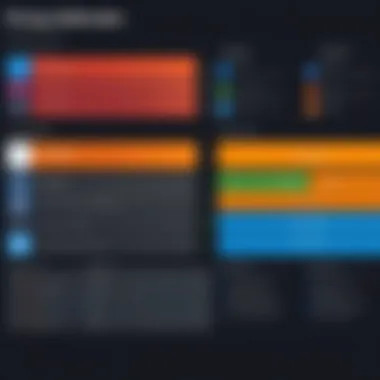

Microsoft Planner includes several important features that enhance its functionality and user experience:
- Task Creation and Assignment: Users can create tasks and assign them to team members. This ensures accountability and clarity in project duties.
- Visual Planning Boards: Tasks are displayed on boards designed for visual tracking. This layout helps teams to see the workflow and identify bottlenecks quickly.
- Due Dates and Notifications: Set deadlines for tasks and receive notifications. This feature helps to keep the team on track and prioritize work effectively.
- File Attachments: Users can attach relevant files to tasks, which streamlines the management process and allows for better resource utilization.
- Integration with Microsoft Ecosystem: As part of Microsoft 365, Planner integrates with tools like Teams, SharePoint, and Outlook. This facilitates smooth workflows across different platforms.
These features collectively enhance productivity and improve project management processes, making Microsoft Planner a valuable tool for organizations.
"By utilizing Microsoft Planner, companies can streamline their project management processes, allowing for better collaboration and efficiency among teams."
Understanding these elements is a vital step in conducting a thorough cost analysis of Microsoft Planner. The subsequent sections will explore pricing structures and comparisons with competitors to help decision-makers determine the overall value of adopting this tool.
Pricing Structure of Microsoft Planner
Understanding the pricing structure of Microsoft Planner is crucial for organizations considering its implementation. This section breaks down the various pricing options available, highlighting key elements that impact decision-making. Assessing cost is not just about the base price but also encompasses ongoing expenses and potential hidden costs. Knowing what to expect helps businesses budget effectively and maximize the tool's value.
Individual Plans and Costs
Microsoft Planner is available through various individual plans tailored to meet varied user needs. For smaller teams or individual users, it may be packaged within Microsoft 365 subscriptions, making the cost relatively manageable. The most common plan includes Microsoft 365 Business Basic, priced at approximately $5 per user per month. This cost combines access to essential apps with Planner's project management features.
Another option is the Business Standard plan, which includes more functionalities at about $12.50 per user per month. These individual plans are often appealing for freelancers and small enterprises looking for accessible project management solutions.
It's essential to consider that costs can fluctuate depending on the number of users. Microsoft offers flexibility in pricing as the number of users increases, resulting in potential discounts for larger teams.
Enterprise Plans and Options
For larger organizations, Microsoft provides enterprise plans designed to scale with business growth. The Enterprise E3 plan stands out at around $32 per user per month. This plan offers extensive features, including additional security and compliance capabilities alongside Microsoft Planner's functionalities.
Furthermore, companies can opt for the Enterprise E5 plan, which is more comprehensive and includes advanced tools like analytics, at an approximate cost of $57 per user per month. Such plans are ideal for organizations needing robust project management alongside higher security and compliance standards.
Businesses considering these enterprise options should weigh the benefits against user needs. Future growth, integration requirements, and compliance issues can significantly influence which plan is best.
Add-Ons and Optional Features
Aside from the base plans, there are add-ons that can further enhance Microsoft Planner's functionality. Users can choose to incorporate additional services like Microsoft Power BI for data visualization or the Microsoft Project for more in-depth project management capabilities.
The costs for these add-ons vary. For instance, Power BI Pro is around $20 per user per month. Investing in these add-ons can provide a tailored approach to project management, improving efficiency and oversight.
"Understanding the costs associated with add-ons can prevent unexpected budget overruns and ensure that the organization remains in control of its spending."
When planning a budget for Microsoft Planner and its features, organizations should calculate all potential expenses, including add-ons. This comprehensive understanding helps businesses align their needs with the right investment, ensuring they receive maximum value from the tool.
Comparison with Competitor Pricing
Understanding Microsoft Planner's position in the market is crucial for organizations aiming to adopt or switch project management tools. This section delves into the key comparisons between Microsoft Planner and its direct competitors. Analyzing this aspect helps in evaluating Microsoft Planner's value proposition and makes clearer the cost benefits it offers relative to alternatives. Businesses must assess compatibility with existing tools, scalability, and overall effectiveness as they consider different pricing strategies.
Direct Competitors to Microsoft Planner
Microsoft Planner faces competitive pressure from various established tools in project management. Noteworthy competitors include Asana, Trello, Monday.com, and Jira. Each of these tools has unique features and pricing structures that target specific organizational needs.
- Asana: Known for its user-friendly interface and flexibility, Asana provides various plans ranging from free to premium subscriptions, offering different functionalities to manage projects effectively.
- Trello: Trello's appeal lies in its simplicity and visual approach, using boards to track tasks. It provides a freemium model that allows for basic project management features at no cost while charging for advanced options.
- Monday.com: This platform stands out with highly customizable workflows. Its pricing is also tiered according to features and the number of users, often making it a more costly option, especially for larger teams.
- Jira: Aimed at software development projects, Jira offers advanced tracking and analytics features. However, its pricing may rise as teams grow, reflecting its robust capabilities.
Each of these platforms has distinct advantages and drawbacks. The choice between these options will largely depend on a company's specific needs, size, and existing technology stack.
Cost Benefits of Microsoft Planner
When businesses evaluate Microsoft Planner, several cost benefits emerge. One of the most prominent factors is its integration within the Microsoft 365 suite. This can offer significant savings for organizations already using other Microsoft applications, as many features come bundled with their existing subscriptions.
- Lower total cost of ownership: Organizations utilizing Microsoft 365 are likely to find that incorporating Planner incurs minimal additional costs due to the existing license.
- Ease of use: Microsoft Planner possesses a user-friendly interface that reduces onboarding and training costs, streamlining project initiation.
- Collaboration features: The robust collaboration capabilities within Planner support efficient team communication without necessitating extra tools or software. This can result in decreased dependency on multiple systems and thus lower operational costs.
- Scalability: As organizations grow, the ease of scaling Microsoft Planner aligns well with an increasing number of team members without proportionate increases in cost.
In summary, Microsoft Planner's cost benefits extend beyond direct pricing as it seamlessly integrates into the broader Microsoft ecosystem, offering opportunities for enhanced productivity and budget efficiency. Organizations should weigh these factors when considering their project management software options.
Total Cost of Ownership Analysis
Total Cost of Ownership (TCO) is a critical measure when assessing the financial implications of adopting Microsoft Planner. Understanding the TCO goes beyond just the initial subscription costs; it encompasses all expenses tied to the usage of the software over its lifetime. For organizations considering Microsoft Planner, evaluating TCO is essential for budgeting and long-term financial planning. It enables decision-makers to grasp the full financial commitment involved, ensuring they do not overlook hidden or ongoing costs that may emerge as their usage scales.


TCO can influence purchasing decisions significantly. Companies benefit from a comprehensive view of costs incurred from implementation, maintenance, and user support to integration with existing systems. This analysis highlights the financial efficiency of Microsoft Planner compared to alternatives. By looking at both one-time and recurring costs, businesses can better forecast their spending and improve their resource allocation strategies.
One-Time Costs
One-time costs refer to the expenses incurred during the initial acquisition phase of Microsoft Planner. These costs can include several different factors:
- Implementation Expenses: When setting up Microsoft Planner, organizations may need to invest in training sessions for staff to ensure effective utilization. Depending upon the size and readiness of the team, these can vary from minimal training sessions to comprehensive workshops led by external consultants.
- Integration Costs: Properly connecting Microsoft Planner with existing project management tools, file storage, and other workflow software may require specialized skills. It is essential to evaluate if in-house expertise covers these requirements or if external IT services are necessary.
- Data Migration: Migrating existing data from legacy systems to Microsoft Planner can incur costs. Organizations should assess the complexity of data transfer and whether additional tools or assistance from professionals are needed to facilitate this process.
These one-time costs can add up, so it is important to account for them in budget planning. Ignoring these initial expenses can lead to significantly higher expenditures later on.
Recurring Costs
Recurring costs represent ongoing expenses that organizations will experience as they continue to use Microsoft Planner. Understanding these costs is key to maintaining budget oversight. Significant recurring costs to consider include:
- Subscription Fees: Microsoft Planner typically operates under a subscription model, meaning that users must pay on a monthly or annual basis. Evaluating the tier selected is crucial as each level offers varying features. Decisions need to ponder whether to opt for the basic plan or invest in premium features that enhance functionality.
- Support and Maintenance: Ensuring continuous access to the software may require a dedicated IT support team. This includes managing updates, troubleshooting user issues, and maintaining integrations with other tools. The cost of internal or external support staff should be factored in.
- Training and Development: Over time, as new features are introduced or as new employees join the company, further training may be necessary. Maintaining a continuous learning environment ensures all employees can utilize Microsoft Planner efficiently, which can incur periodic expenses.
Recap on recurring costs is vital. Compounding these expenditures annually can have a significant impact on an organization’s budget and resource alignment for the future.
Evaluating the Total Cost of Ownership for Microsoft Planner allows organizations to make informed decisions, avoiding unexpected costs that may disrupt budget plans.
Factors Influencing Microsoft Planner Costs
Understanding the factors that influence the costs associated with Microsoft Planner is essential for businesses considering its adoption. These elements directly affect the overall expense and budget allocation. Firms should assess these variables carefully as they can shape both immediate and long-term financial commitments. The costs can vary significantly based on how organizations tailor the usage of the software within their environment.
User Scalability Impact
User scalability is one of the key elements influencing the cost of Microsoft Planner. As organizations expand, their needs change. Microsoft Planner allows adding new users without needing to overhaul the whole system, but there are costs associated with increasing user numbers. Each new license incurs additional fees, which can accumulate quickly in larger teams. Companies must evaluate whether the additional per-user fees align with their budget and how flexible they need the system to be.
Moreover, scalability impacts not just direct costs. Training and onboarding new users have their associated expenses. Well-structured user access can create efficient workflows, but firms should analyze their capacity to handle the growth in a manner that prolongs usability and minimizes training costs. Therefore, an initial assessment of anticipated user growth is recommended for smoother financial planning.
Integration with Other Tools
Integration is crucial when analyzing costs. Microsoft Planner performs best when it seamlessly connects with other tools. Organizations might use Microsoft Teams or SharePoint, which can lead to added costs if not already included in their subscriptions. Integrating these platforms enhances productivity by reducing time wasted on data transfer between different systems. However, organizations must invest in integration capabilities such as API usage or licensing for additional third-party tools.
The costs involved might also come from potentially requiring developers or IT professionals to ensure smooth integration. Always weigh the benefits of enhanced efficiency against the extra expenses linked to integration. Companies that utilize Microsoft tools often find that the interconnectedness ultimately leads to cost control in the long run.
Support and Maintenance Considerations
Support and maintenance must factor into the total cost of ownership. Plans usually include basic support, but organizations may require premium options that provide quicker responses and additional service layers. These premium services incur lifts in monthly or annual fees, but they can be critical for maintaining optimal operations and resolving issues swiftly.
Additionally, regular maintenance involves software updates and potential troubleshooting, which may require dedicated personnel. Companies planning to adopt Microsoft Planner should evaluate how much internal support they currently have. Understanding these factors allows for more accurate budgeting and resource allocation.
"The hidden costs of support can escalate quickly if not properly managed."
In summary, accurately predicting the costs associated with Microsoft Planner involves assessing user scalability, integration effectiveness, and support needs. By taking the time to analyze each factor thoroughly, firms can ensure they are making informed financial decisions that align with their long-term strategic goals.
Budgeting for Microsoft Planner
Budgeting for Microsoft Planner is a critical aspect that directly influences the effective deployment and utilization of this project management tool. In today’s competitive business landscape, decisions regarding budget allocation can significantly impact operational efficiency and project success. Establishing a clear budget framework and a thoughtful cost allocation strategy allows organizations to harness the full potential of Microsoft Planner while managing expenses effectively.
The process of budgeting requires a deliberate analysis of organizational needs and prioritization of resources. Moreover, understanding the various costs associated with Microsoft Planner, from subscription fees to potential add-ons, is essential for maintaining financial prudence. Companies can avoid over-spending by predicting usage and tailoring their expenses accordingly.
Establishing a Budget Framework
Creating a budget framework for Microsoft Planner involves several key steps. First, it is important to assess the specific requirements of the organization. Each team might have different needs when it comes to functionalities and integrations. Next, consider the expected number of users. Microsoft Planner is designed to be collaborative, so knowing how many team members will utilize the tool can help in selecting the right plan.
Additionally, organizations should account for any hidden costs that might arise. These can include training expenses, as staff may need guidance on using all features. Furthermore, think about future scalability. Will the current plan accommodate growth within the company? A well-thought-out budget framework should also allow for revisiting and adjusting costs as needed to be adaptable for changing business environments.
Cost Allocation by Departments
Cost allocation is essential for tracking spending across various departments when implementing Microsoft Planner. By dividing expenses effectively, organizations can assess budget effectiveness in each area more accurately. This entails identifying which departments will utilize the software and how they will benefit from its features.
For example, the marketing team may prioritize project timelines, while the research and development department could focus on task dependencies and resource management. Aligning the software’s capabilities with departmental needs ensures maximum alignment with overall business objectives.


Also, it is important to communicate with the department heads to determine how much each team should contribute to the overall budget. A collaborative approach can promote accountability and better financial management.
Return on Investment
Return on Investment (ROI) is a critical measurement for organizations considering Microsoft Planner. It goes beyond mere cost analysis, helping decision-makers understand the value that the software can bring to their operations. By evaluating ROI, companies can gauge how effectively Microsoft Planner can aid in meeting their goals and optimizing resources. This section will explore key aspects of ROI, including methods of measuring it, cost savings over time, and the overall impact on business performance.
Measuring ROI for Microsoft Planner
To measure the ROI for Microsoft Planner, organizations must first define what benefits they expect from the tool. These benefits may include improved project tracking, enhanced collaboration among team members, and time savings in project management tasks. It is essential to establish clear metrics that will allow companies to evaluate these parameters effectively.
Calculating ROI can be done using the following formula:
In this context, the net profit refers to the financial gains realized through the efficient use of Microsoft Planner, while the cost of investment encompasses subscription fees and any additional costs tied to the software. Regular evaluations of team performance and productivity can assist organizations in quantifying the impact that Microsoft Planner has on their operations.
A key aspect of measuring ROI is the time frame over which these benefits will be assessed. This involves analyzing both short-term and long-term gains. Short-term gains might become evident soon after implementation, while long-term effects can take time to manifest as the tool is integrated deeply into organizational workflows.
Cost Savings Over Time
Investing in Microsoft Planner can lead to significant cost savings over time. The initial outlay for subscriptions may seem steep, but the return often offsets these costs with enhanced efficiency. Businesses may notice a decrease in time spent on manual tasks, such as tracking project progress or communicating updates across teams.
The following areas typically demonstrate cost efficiencies after implementing Microsoft Planner:
- Reduced Project Overruns: With better visibility into project timelines and responsibilities, teams are less likely to exceed budget constraints.
- Minimized Administrative Tasks: Automation features help streamline vital processes, cutting down the hours spent on coordination.
- Enhanced Team Performance: Improved collaboration leads to quicker decision-making and faster project completion, thus lowering operational costs.
"In most cases, organizations will find that the project management capabilities of Microsoft Planner ease the burden of manual tracking and reporting, which can lead to decreased project costs overall."
Organizations should also consider indirect savings, such as the enhancement of team morale and a more structured approach to project management that fosters innovation. All these facets contribute to the potential long-term cost savings and underscore the importance of examining ROI in the context of Microsoft Planner.
User Feedback on Cost Efficiency
Analyzing user feedback on cost efficiency provides critical insight into the real-world value of Microsoft Planner. Understanding how customers perceive the cost benefits of Microsoft Planner can greatly influence purchasing decisions. Users often share experiences that highlight specific elements of value, affecting the overall decision-making process for organizations considering this tool.
Cost efficiency is not merely about price; it involves examining outcomes versus investment. Users provide valuable data on how Microsoft Planner may have helped streamline operations or enhance productivity. This feedback can indicate whether users feel they received adequate return for their financial commitment.
Customer Reviews and Testimonials
Customer reviews are an essential component in evaluating cost efficiency. They provide firsthand insights into how Microsoft Planner has affected users' productivity and budget management. Many reviews highlight features such as task organization, collaboration tools, and scheduling capabilities as significant benefits that contribute to their cost-effectiveness.
Positive testimonials often emphasize the ease of use and integration with existing tools, which can justify expenses. Users may note that the investment in Microsoft Planner allows for improved team collaboration, ultimately saving time and money.
However, some reviews also point out limitations. Users might express concerns about the lacking features compared to competitors or experiences of underwhelming customer support. Such feedback can help potential users weigh the positive aspects against the possible drawbacks, making informed decisions based on a range of opinions.
Case Studies Highlighting Cost Performance
Case studies serve as practical examples that illustrate the cost performance of Microsoft Planner. They often detail specific scenarios where organizations adopted Microsoft Planner and experienced quantifiable benefits. For instance, an IT firm might share how using Microsoft Planner streamlined its project management, reduced overhead costs, and improved timely delivery of projects.
These case studies often focus on measurable outcomes such as increased productivity rates and reduced project management expenses. They can provide a clear picture of how Microsoft Planner’s features can lead to operational improvements that offset its costs.
In summary, user feedback, through reviews and case studies, plays a pivotal role in understanding the cost efficiency of Microsoft Planner. Such insights help organizations assess real-world impacts and guide effective usage of the platform.
Final Thoughts on Microsoft Planner Costs
Understanding the costs associated with Microsoft Planner is crucial for any organization considering adopting this tool. It is not just about evaluating the upfront subscription fees but also about assessing how these costs align with the specific requirements of the business. The benefits of Microsoft Planner in project management should be weighed against its financial implications. Here, we shall explore how to effectively balance cost and functionality while making informed decisions.
Balancing Cost and Functionality
In the current market, many tools offer project management capabilities, but their costs can vary significantly. Microsoft Planner stands out for its features and integration within the Microsoft ecosystem. The ability to collaborate in real-time enhances team productivity. However, decision-makers must consider whether the features they are paying for are genuinely beneficial to their operations.
Here are a few key points to consider when balancing cost and functionality:
- Identify Essential Features: Different teams have different needs. Assess which features are vital for your projects and focus on those. Not every feature in Planner may be essential for your workflow, and understanding this can prevent unnecessary costs.
- Evaluate the User Experience: A tool that is difficult to use can lead to increased training costs. Ensure that the software is intuitive for your teams. If users can navigate the platform comfortably, this can lead to better utilization of the tool at a lower overall cost.
- Integration with Existing Systems: Microsoft Planner integrates well with other Microsoft applications. This can reduce the learning curve and enhance functionality. It is essential to examine existing tools in your organization and how Planner can fit into that framework.
Making an Informed Decision
The decision to implement Microsoft Planner should stem from a comprehensive understanding of potential costs and the value it brings. Here are several steps to ensure a well-informed decision:
- Conduct a Cost-Benefit Analysis: Before committing to Microsoft Planner, organizations should perform a detailed cost-benefit analysis. This includes listing all expected expenses alongside tangible and intangible benefits derived from its use.
- Seek Feedback from Users: Getting insights from potential users within the organization can highlight the practical merits and drawbacks of Planner. User experience can illustrate cost-saving opportunities that management may overlook.
- Trial Periods: Consider utilizing trial periods offered by Microsoft. Experimenting with the software allows for real-time evaluations of its effectiveness and necessity before making a long-term financial commitment.
- Review Alternatives: While Microsoft Planner may present a viable option, exploring competitors can provide a clearer comparison. Understanding the pricing structures and functionalities of alternatives can help refine your choice and prevent overspending.
Ultimately, the goal is to align the cost of Microsoft Planner with the strategic objectives of the organization. By carefully assessing functionality and making informed choices, companies can effectively manage their expenditure while benefiting from enhanced project management capabilities.







