Comparative Analysis of OCR Software Solutions


Intro
Optical Character Recognition (OCR) software has emerged as a pivotal technology for organizations seeking to streamline operations and enhance productivity. The ability to convert printed and handwritten text into machine-readable formats offers significant advantages. For businesses, this capability supports document management, data extraction, and even automation processes. However, with a multitude of OCR tools available on the market, selecting the right one becomes a complex task.
This article will explore essential elements of OCR tools, examining core features, pricing structures, and user experiences. By the end of this analysis, decision-makers will possess a clear picture of what each tool offers.
Key Features
When evaluating OCR software, specific features take precedence. Understanding these can guide organizations in selecting the right tool that aligns with their unique operational needs.
Overview of Core Features
Key features often define the effectiveness of OCR software. These typically include:
- Text Recognition Accuracy: The primary function of OCR is to accurately convert images of text into editable content. High accuracy rates reduce error correction needed post-scanning.
- Language Support: Various industries work with multiple languages, so robust language support increases software versatility.
- Integration Capabilities: Many businesses utilize a combination of software solutions. OCR tools that seamlessly integrate with existing systems are often preferred.
- Export Formats: Flexibility in export options, such as PDF, Word, or Excel, enhances workflow efficiency.
- Multi-Platform Support: Software that operates across operating systems and devices improves accessibility for all users.
User Interface and Experience
An intuitive user interface is critical for user adoption. If the software is complex and not user-friendly, organizations may face a steep learning curve. This directly impacts productivity and ultimately the return on investment. Key aspects to consider include:
- Ease of Use: Look for straightforward navigation and minimal training time required for users.
- Customization Options: Some OCR software allows users to customize dashboards or workflows according to their specific needs.
- Customer Support: Effective customer support can significantly influence user experience. Ensure that the software provider offers comprehensive support documentation and responsive service.
Pricing and Plans
Understanding the financial aspect of OCR software is essential for informed decision-making. Different pricing models can affect overall costs and budget allocation.
Overview of Pricing Models
OCR software typically falls into several pricing models:
- Subscription-Based Pricing: Monthly or annual subscriptions grant access to the software and updates, usually making it more appealing for small businesses.
- One-Time Purchase: This model involves a one-time fee for lifetime access to the software. However, it may require additional costs for updates and support.
- Pay-As-You-Go: Some services charge based on usage, which can be beneficial for organizations with fluctuating demands.
Comparison of Different Plans
When comparing plans, consider the following:
- Free Trials: Many software providers offer free trials, allowing users to explore functionalities before committing.
- Feature Accessibility: Examine the difference in features between plans. Higher-priced options tend to offer advanced functionalities that may benefit specific use cases.
- Scalability: As businesses grow, the software should scale to meet increased demands. Ensure that future upgrades are seamless.
"Investing in the right OCR software can transform mundane tasks while saving time and resources."
Understanding OCR Technology
The realm of Optical Character Recognition (OCR) technology represents a substantial progression in data processing capabilities. Understanding this technology becomes essential when selecting OCR software for any organization. It facilitates the conversion of different types of documents, such as scanned paper documents, PDFs, or images captured by a digital camera, into editable and searchable data. Moreover, the core benefits of OCR include enhanced efficiency, reduced manual data entry, and the ability to automate processes.
For businesses dealing with vast amounts of information, OCR minimizes human errors and enhances productivity by allowing machines, rather than people, to read and process text. It also enables organizations to digitize physical documents, preserving information and making it easily accessible. The implications transcend sectors like healthcare, finance, and law, where timely access to data is critical. Therefore, a comprehensive understanding of OCR technology is not merely academic; it informs how organizations integrate these tools within their operational strategy.
Definition of OCR
Optical Character Recognition, or OCR, is a technology that involves recognizing text within images. It uses machine learning algorithms to detect characters from any picture or document and convert them into a machine-readable format. This conversion accelerates numerous workflows by turning paperwork into digital files that are easily manipulated.
Essentially, OCR serves as the bridge between the physical and digital worlds, allowing data to be extracted in a structured format. This process encompasses many disciplines, merging aspects of computer vision, linguistic understanding, and data capture.
Historical Development
The development of OCR technology has evolved significantly since its inception in the early 20th century. The initial concept of reading text with machines can be traced back to the 1920s. Early systems relied primarily on specialized characters and could only read simple fonts.
As advancements occurred, particularly with computing power, the 1970s saw a jump in OCR with the introduction of technologies capable of recognizing various font types. The 1980s and 1990s further pushed the boundaries by implementing neural networks in OCR.
Today, modern OCR systems utilize AI and deep learning, making them incredibly efficient at processing varieties of typefaces, languages, and even handwriting. These improvements address the need for more sophisticated recognition systems driven by the demands of digital transformation in multiple industries.


Applications of OCR Software
OCR software finds extensive applications across various sectors due to its versatility and efficiency. Here are some notable uses:
- Document Digitization: Converting physical documents to digital formats for easier storage and retrieval.
- Automated Data Entry: Reducing the need for manual entry, thereby saving time and minimizing human errors.
- Invoice Processing: Many businesses implement OCR to read and process invoices automatically, thus enhancing workflow efficiency and accuracy.
- Healthcare Records Management: Hospitals use OCR to digitize patient records, making it easier to access critical information swiftly.
- Legal Document Management: Law firms utilize OCR to manage case files and research documents, improving the speed at which they can access information.
In a nutshell, the applications of OCR software are as diverse as the industries it serves. The efficiency gained through this technology will likely continue to fuel its adoption as businesses increasingly look to streamline operations and enhance data accessibility.
Criteria for OCR Software Comparison
Selecting the right Optical Character Recognition (OCR) software is a critical decision for organizations aiming to enhance operational efficiency. The criteria outlined below serve as fundamental pillars for conducting a thorough evaluation of available solutions. Focusing on these elements enables businesses to align their choices with specific needs, leading to improved productivity and overall satisfaction with the selected tool.
Accuracy and Recognition Rate
Accuracy is paramount in OCR software. The effectiveness of any OCR solution depends on its ability to convert various types of documents into editable text accurately. A higher recognition rate minimizes errors, thereby reducing the need for extensive manual corrections post-scan. This is especially vital in sectors like healthcare and finance, where precision is crucial. Organizations should look for solutions that offer features such as language support and the ability to read various fonts, as these factors significantly influence accuracy rates. When evaluating, it is prudent to consider user reviews and benchmarks that highlight the software’s performance across diverse document types.
Integration Capabilities
Integration capabilities of OCR software determine how well it fits within an organization's existing technology ecosystem. A tool that seamlessly integrates with other software applications, such as document management systems or databases, saves time and reduces manual effort. Users should prioritize options that offer APIs or built-in integrations with popular platforms like Microsoft SharePoint or Google Drive. Redundancies in data entry and process workflow can be minimized through effective integrations, ensuring that OCR implementation aligns with broader organizational processes.
User Interface and Experience
The user interface (UI) and user experience (UX) of OCR software play a significant role in its adoption and usability. A solution with an intuitive design allows users to navigate easily, reducing training time and increasing efficiency. Features such as drag-and-drop functionality and customizable dashboards enhance user satisfaction. Additionally, accessibility options cater to different user needs, making the software usable for a wider audience. Businesses must consider the user-friendliness of OCR tools to avoid steep learning curves and potential resistance from staff.
Scalability and Performance
Scalability refers to an OCR solution's ability to grow with an organization. As businesses expand, their document processing needs may increase. Choosing software that can handle varying volumes of documents without compromising performance is crucial. This may include cloud-based solutions that offer flexibility in resource allocation. It is important to examine performance metrics under different loads during trials to gauge response times and efficiency during peak usage.
Pricing Models
Understanding the pricing models associated with OCR software is essential for budget planning. Different vendors might offer various models, including subscription-based or one-time licensing fees. Subscription models may provide flexibility for small businesses, while large corporations might benefit more from outright purchases that offer long-term value. Hidden costs, such as maintenance fees or additional charges for integration services, should also be clarified to avoid unexpected expenditures. A thorough cost-benefit analysis helps determine which pricing structure aligns with the expected value delivered by the OCR solution.
Leading OCR Software Solutions
The landscape of Optical Character Recognition (OCR) software is diverse, presenting a myriad of solutions that cater to different needs. Understanding the leading OCR software solutions is crucial for businesses aiming to enhance their document processing capabilities. These solutions often come with various features, user experiences, and pricing models that significantly affect organizational efficiency and productivity. This section elaborates on local and cloud-based solutions, feature-rich tools, and budget-friendly options to help decision-makers make informed selections.
Local vs. Cloud-Based OCR Solutions
Local OCR solutions are installed directly onto a user’s computer or a company's servers. They offer advantages like data security since sensitive information remains on-site. This can be important for industries that handle confidential data, such as healthcare or finance. Local software often has faster processing speeds, as they utilize the machine's hardware without relying on internet connectivity. However, the upfront costs may be higher due to licensing fees.
In contrast, cloud-based OCR software functions through the internet. This allows users to access their documents from any location with internet connection, making it versatile for teams that are remote or spread across different locations. Cloud solutions frequently operate on a subscription basis, which can lower initial costs and enhance scalability. Yet, one must consider the implications of internet reliability and data privacy, as data is processed on external servers.
Hence, choosing between local and cloud-based OCR solutions depends on specific needs, such as budget, security, and accessibility.
Feature-Rich OCR Tools
Selecting an OCR tool with robust features can dramatically impact efficiency. Feature-rich OCR tools often include functionalities such as batch processing, automatic data extraction, and multi-language support. These capabilities allow organizations to process large volumes of documents quickly and accurately.
For instance, tools like ABBYY FineReader or Adobe Acrobat Pro DC provide not only text recognition but also PDF editing and comment functionalities. Users can streamline workflow by integrating these features into existing processes. An additional aspect to consider is the tool's integration capabilities with other software, such as document management systems or cloud storage solutions. This integration allows for a seamless flow of information, reducing manual entry and potential errors.
"The depth of features in OCR tools can dictate how effectively they align with business objectives, from operational efficiency to cost savings."
Budget-Friendly OCR Options
Budgetary constraints are often a significant factor in deciding which OCR software to use. There are several budget-friendly OCR options available that still provide substantial value. Software like Tesseract is open-source and offers basic text recognition capabilities without financial commitments, making it ideal for small to medium-sized enterprises.
In addition to completely free tools, many paid options offer tiered pricing models where users pay only for the features they need. For example, some solutions allow businesses to start with essential functionalities, then expand to more advanced features as their needs grow. This approach can help organizations optimize their software investments and scale progressively without overwhelming their finances.
When evaluating budget-friendly options, it is essential to examine what features are included and any limitations that may apply. This scrutiny helps avoid disappointments after purchase and ensures that the chosen tool will serve the intended purpose effectively.


By understanding the differences between the types of OCR solutions and evaluating their features and costs, businesses can identify the optimal software that fits their unique operational needs.
Detailed Comparison of Leading OCR Software
The effectiveness of Optical Character Recognition (OCR) software largely dictates the operational efficiencies of diverse organizations. This section aims to explore significant OCR software options available in the market today. A thorough comparison is crucial, as organizations must consider how software capabilities align with their specific needs and expectations. By dissecting key features and comparing software side-by-side, decision-makers gain clarity about performance levels, integration possibilities, and overall usability. This analysis encourages informed choices, ensuring that selected tools efficiently drive workplace productivity.
Software A: Overview and Key Features
Software A is renowned for its intuitive interface and high accuracy in text recognition. It supports multiple languages and character sets, making it a flexible choice for diverse users. Key features of Software A include:
- Comprehensive Language Support: Ability to recognize text in over 100 languages.
- High Accuracy Rate: Claims an accuracy rate of over 99% for printed text, which significantly reduces error rates in workflow.
- Integration Flexibility: Offers seamless integration with popular business applications like Microsoft Office and Google Workspace.
These attributes make Software A conducive for businesses looking for an all-rounded OCR solution that seamlessly fits into existing workflows.
Software B: Overview and Key Features
Software B stands out for its advanced machine learning capabilities and robust security features. Tailored mainly for enterprise environments, this software offers:
- Adaptive Learning: Uses machine learning to improve recognition over time, presenting a personalized experience for users based on past usage.
- Data Security Measures: Incorporates end-to-end encryption and complies with GDPR, prioritizing data protection for sensitive documents.
- Bulk Processing: Capable of processing large volumes of documents simultaneously, ideal for businesses with high demands.
This emphasis on security and adaptation makes Software B a preferred choice for sectors where data integrity and security are paramount, such as finance and healthcare.
Software C: Overview and Key Features
Software C is particularly popular among small and medium-sized enterprises due to its cost-effectiveness and straightforward setup. Some of its key features include:
- User-Friendly Interface: Designed for non-technical users, ensuring ease of use and quick onboarding.
- Affordable Pricing Structure: Offers a variety of pricing tiers suitable for different budgets, making it accessible for smaller businesses.
- Basic Functionality: Provides core OCR capabilities without unnecessary complexity, allowing users to focus on essential tasks.
Such characteristics make Software C an attractive option for organizations aiming for a no-frills solution that remains functional without being overly complicated.
Side-by-Side Feature Comparison
For a clearer understanding of how these solutions stack up against each other, the following table highlights essential features:
| Feature | Software A | Software B | Software C | | Languages Supported | 100+ | Multiple | Limited | | Recognition Accuracy | 99% | 97% | 95% | | Integration Options | High | Moderate | Basic | | Security Features | Moderate | High | Low | | Bulk Processing | No | Yes | No | | User-Friendliness | High | Moderate | High | | Pricing Tiers | Moderate | High | Low |
Important: The choice of OCR software should align with operational requirements and user expectations, promoting efficiency across business processes.
Case Studies of OCR Implementations
Understanding real-world implementations of Optical Character Recognition (OCR) software can provide invaluable insights into its practical benefits, challenges, and performance in various settings. Case studies highlight how organizations leverage OCR technology to improve efficiency, enhance data management, and drive operational success.
Through specific examples, we can see not only the transformative potential of OCR solutions but also the critical factors that contribute to successful adoption. Analyzing these case studies offers lessons for other organizations seeking to implement similar technologies without falling into common pitfalls.
Business Case Study: OCR in Healthcare
In the healthcare sector, managing vast amounts of patient records is critical. For instance, a hospital that implemented an OCR-based solution for digitizing medical records reported significant improvements in data retrieval times and accuracy. By scanning and extracting text from paper documents, the hospital was able to make patient information searchable within its electronic health record (EHR) system.
One of the main benefits observed was the reduction of administrative overhead. Staff no longer had to manually enter information from paper charts, which minimized errors. The OCR software integrated seamlessly with existing systems, demonstrating the software's integration capabilities, a key criterion discussed earlier.
Additionally, the hospital experienced notable cost savings associated with storage and processing. Physical storage of paper records was greatly reduced, allowing more space for patient care activities. Importantly, the implementation addressed data security concerns by offering encrypted digital records, thus enhancing compliance with regulations like HIPAA.
Business Case Study: OCR in Finance
In the finance industry, effective document management is paramount. A bank implemented OCR technology to process loan applications. By automatically extracting data from submitted documents, the bank enhanced its ability to evaluate applications swiftly.
The OCR solution could accurately read varying formats of documentation, including handwritten notes. This adaptability proved essential during peak application periods. Furthermore, the software's advanced recognition capabilities minimized the need for human intervention, allowing staff to focus on more complex tasks.
Moreover, the bank reported a notable increase in customer satisfaction. Quicker processing of applications led to faster approvals and improved client relations. The integration of OCR facilitated a smoother workflow, showcasing how such systems can enhance business processes.
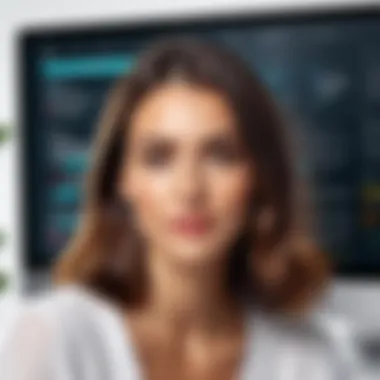

"Investing in OCR not only optimized our operations but also transformed our customer experience," a financial officer remarked.
The implementations within both healthcare and finance underline the significant practical applications of OCR. Successful integration relies on careful consideration of specific needs and effective training for users. By employing case studies, organizations can extract lessons that guide their own decisions toward adopting OCR solutions.
Challenges in OCR Technology
Optical Character Recognition (OCR) technology is an evolving field, yet it faces significant challenges that can affect its effectiveness and usability. Understanding these challenges is essential for organizations looking to implement OCR solutions. It helps in making informed decisions, optimizing processes, and ultimately improving operational efficiency.
Common Errors and Limitations
OCR technology, while powerful, is not infallible. Common errors occur during the recognition process. These may include:
- Misinterpretation of Characters: OCR software may misread similar-looking characters. For instance, the number "1" can be mistaken for the letter "l".
- Poor Quality Scans: Low-resolution images or scans can lead to a higher incidence of errors. It affects the software’s ability to accurately recognize characters.
- Complex Layouts: Documents with intricate formats such as multi-column layouts, footnotes, or mixed orientations can pose challenges for OCR accuracy.
- Language Variability: Different languages have unique characters and symbols that some OCR systems may struggle to recognize properly.
These limitations can hinder data extraction activities, leading to inefficient workflows and potential business losses. Understanding these errors is crucial for anyone using or evaluating OCR software to foster realistic expectations and identify feasible workarounds.
Data Security Concerns
As businesses increasingly rely on OCR for document management, data security becomes a pressing concern. The conversion of sensitive documents into digital formats can expose organizations to various risks. Key considerations include:
- Data Leakage: Transmitting documents to OCR services, especially cloud-based ones, raises concerns over unauthorized access or data interception during transmission.
- Compliance with Regulations: Many industries are governed by strict data protection laws. Ensuring that the chosen OCR solution complies with regional and international regulations, such as GDPR, is critical.
- Storage Risks: After recognition, the processed data must be stored securely. Data breaches can lead to financial losses and damage to reputation.
"Data security is not just an option; it is a fundamental aspect that should be considered in every OCR implementation."
Organizations must evaluate the security measures provided by OCR solutions, including encryption protocols, access control, and data retention policies. By actively addressing these concerns, businesses can confidently leverage OCR technology while safeguarding sensitive information.
Future Trends in OCR Software
Understanding future trends in OCR software is vital for businesses and professionals who want to stay competitive. As technological advancements accelerate, optical character recognition tools will continue to evolve in several significant areas. These trends not only enhance the capabilities of OCR software but also address the various needs of end-users.
Key Elements to Consider
Future trends in OCR technology revolve around increasing efficiency, improving precision, and expanding use cases. By integrating newer technologies, businesses can expect more robust and efficient solutions that can handle complex documents, languages, and formats. Moreover, these advancements are likely to lead to reduced operational costs and improved user experiences.
AI and Machine Learning Integration
The integration of artificial intelligence and machine learning into OCR technology is transformative. This combination allows OCR systems to learn and improve over time, increasing their accuracy in identifying characters and words. The following points highlight the importance of this integration:
- Enhanced Accuracy: AI algorithms can analyze patterns and context, leading to fewer errors in character recognition. This is especially crucial for documents with unusual fonts or layouts.
- Adaptive Learning: Machine learning enables OCR tools to adapt to different languages, scripts, and dialects. As they process more data, these systems become better at recognizing various text styles.
- Automated Data Processing: With AI, businesses can automate the extraction of information from documents, reducing the need for manual input. This not only saves time but also lowers the risk of human error.
"Incorporating AI and machine learning into OCR software is no longer an option; it has become a necessity for efficiency and accuracy."
Emerging Market Solutions
The landscape for OCR software is diversifying. Many emerging startups and established companies are developing innovative solutions tailored to specific industries. Here, we explore a few trends in emerging market solutions:
- Focus on Niche Applications: Companies are creating OCR tools aimed at specific sectors, such as legal, healthcare, and finance. This ensures that the software meets unique regulatory and operational demands.
- Cloud-Based Solutions: The shift toward cloud technology allows for enhanced accessibility and collaboration, letting teams work effectively from various locations. This trend enables real-time data processing and storage.
- User-Friendly Interfaces: As user experience (UX) becomes a priority, new solutions are focusing on offering intuitive interfaces. This is to ensure that even non-technical users can effectively utilize OCR technology.
Ending and Recommendations
In the ever-evolving landscape of Optical Character Recognition (OCR) technology, making the right choice is crucial for businesses. The insights shared in this article aim to guide decision-makers through the complexities associated with selecting an OCR software solution.
Finding the Right OCR Solution for Your Business
Choosing the appropriate OCR software is not a mere technical task; it involves understanding the unique needs of your organization. Companies should assess their specific requirements in terms of accuracy, integration with existing systems, and expected volume of document processing.
- Evaluate Accuracy: Ensure the software provides high recognition rates for the types of documents you will process.
- Integration: A solution that seamlessly integrates with already existing workflows saves time and reduces errors.
- Scalability: Consider how well the software can grow with your organization.
Thorough testing of any shortlisted products is advisable. Many vendors offer free trials. Utilize these options to ensure the software performs as expected in real-world scenarios.
Final Thoughts on OCR Software Selection
- Reviewing current needs and future projections will aid in making a more informed decision.
- Documentation of user experiences during trials provides valuable insights that may influence the final choice.
The most effective OCR software should not only address current document processing needs but also adapt to future challenges.
The ultimate goal should always be optimizing workflows while ensuring data integrity and security. All factors considered, choosing the right OCR solution can fundamentally transform how organizations manage their document systems.







