Mastering CMMS Software Training for Success


Intro
In the realm of modern asset management, Computerized Maintenance Management Systems (CMMS) play a pivotal role. Effective utilization of these systems relies heavily on proficient training. This guide delves into the intricacies of CMMS software training. It will highlight key aspects, methodologies, and requisite skills necessary for both users and organizations. Further, it will discuss how to assess the effectiveness of training programs and ensure long-term success.
The primary objective is to equip decision-makers and IT professionals with the knowledge to select training programs that meet their organizational needs. With careful implementation and support, CMMS can significantly enhance maintenance operations, reduce downtime, and improve overall efficiency.
Key Features
Overview of Core Features
CMMS software excels in managing maintenance tasks efficiently. Core features include:
- Work Order Management: Users can create, assign, and track work orders effortlessly.
- Asset Management: Keeping detailed records of all assets helps in scheduling maintenance activities effectively.
- Inventory Management: Control inventory levels, reducing unnecessary stock while ensuring essential parts are available.
- Reporting and Analytics: Generate detailed reports to drive informed decision-making and track performance.
Sufficient training on these core features is crucial. Users must become familiar with navigating the system and applying its functionalities effectively.
User Interface and Experience
The user interface (UI) of CMMS software significantly impacts user engagement and satisfaction. A clean, intuitive design facilitates a smoother learning process. Essential aspects of user experience (UX) include:
- Navigation: Easy-to-use navigation menus help users locate functions quickly.
- Customization Options: Allowing users to tailor their dashboard enhances usability.
- Mobile Accessibility: Many modern CMMS solutions offer mobile applications, allowing users to access information on-the-go.
Investing time in training that emphasizes UI and UX best practices ensures users can capitalize on these features effectively.
Pricing and Plans
Overview of Pricing Models
CMMS software can vary significantly in pricing structures. Common models include:
- Subscription-Based: Monthly or yearly payments based on user licenses.
- One-Time Purchase: A single payment for perpetual software usage, often with additional fees for updates or support.
- Tiered Pricing: Different plans available based on the number of features, users, or level of support.
Understanding the pricing model is essential for budgeting and selecting appropriate software.
Comparison of Different Plans
When evaluating CMMS plans, organizations should compare features side-by-side:
- Basic Plan: Might cover essential functionalities like work order and asset management but lack advanced analytics.
- Standard Plan: Often includes inventory management and standard reporting features.
- Premium Plan: Typically includes all features, advanced analytics, and priority support.
By assessing plans that align with their operational needs, organizations can make informed decisions that justify their investment in training.
The right training can drastically enhance the effectiveness of CMMS implementations, leading to tangible improvements in maintenance processes.
Prelims to CMMS Software
Computerized Maintenance Management Systems (CMMS) are critical tools for managing maintenance activities in organizations. As industries evolve, the significance of effective software solutions, such as CMMS, grows. This section provides an overview of CMMS software, emphasizing its necessity in today's operational landscape. It outlines the elements and benefits inherent in CMMS, as well as key considerations for businesses when integrating such systems.
Definition and Purpose
CMMS software is designed to help organizations manage their maintenance operations efficiently. Specifically, it addresses the challenges associated with maintaining equipment, tracking work orders, and organizing maintenance schedules. The purpose of CMMS is to enhance operational efficiency, extend the lifespan of assets, and reduce downtime. By automating routine tasks and providing real-time data, CMMS enables better decision-making and resource allocation. The solution helps companies to track maintenance history, predict future needs, and improve overall workflow.
Key Features of CMMS
Effective CMMS solutions come equipped with several key features that contribute to their functionality and user experience. These include:
- Work Order Management: This feature allows users to create, prioritize, and track maintenance tasks seamlessly.
- Asset Management: Users can monitor asset performance and history, ensuring that corrective actions are based on accurate data.
- Preventive Maintenance Scheduling: Automating maintenance schedules helps prevent equipment failures, reducing downtime.
- Inventory Management: CMMS provides oversight of spare parts and supplies, supporting inventory efficiency.
- Reporting and Analytics: Enhanced reporting capabilities facilitate the tracking of performance metrics and trends over time.
- User-Friendly Interface: A well-designed interface ensures that users can navigate the system effortlessly, promoting successful software adoption.
"A robust CMMS is an investment in sustainability, efficiency, and reliability."
These features highlight the strategic importance of CMMS in modern maintenance management practices. Hence, understanding the capabilities of these software systems is essential for any organization aiming to optimize its operational processes.
Importance of Effective Training
Effective training is a cornerstone for extracting the full potential from CMMS (Computerized Maintenance Management Systems) software. As organizations invest in advanced technology like CMMS, it becomes crucial to equip the workforce to navigate and utilize these systems effectively. Just having access to a powerful tool is not enough; the user needs to understand how to leverage its features to maximize productivity and cost-efficiency.
Maximizing Software Utilization
One of the primary benefits of effective CMMS training is the maximization of software utilization. When personnel are thoroughly trained, they can utilize the software to perform various tasks such as scheduling maintenance, tracking asset performance, and analyzing data more effectively. Knowledgeable users are capable of exploring additional features that may not be immediately apparent. This familiarity can lead to a smoother workflow within maintenance operations.
Moreover, when employees feel confident using the CMMS, they can independently handle inquiries or troubleshoot issues as they arise. As a result, organizations may see reduced downtime and an improvement in overall equipment effectiveness. This can lead to significant savings, allowing for reinvestment into other areas of business, ensuring the return on investment is realized.
Another critical factor is the alignment of user skill levels with organizational goals. Employees who are adept in using the CMMS can contribute to data-driven decision-making processes, optimizing not only their own tasks but also enabling management to gain actionable insights from CMMS data.
Reducing Operational Risks


Reducing operational risks is another vital aspect addressed by effective CMMS training. Comprehensive training ensures that all users understand the standard operating procedures and the importance of adhering to scheduled maintenance. When these processes are correctly followed, the likelihood of unexpected failures and costly downtime diminishes significantly.
Additionally, effective training can minimize human error, which is a major contributor to operational risks. If users are not properly trained, they may mismanage the software or overlook critical maintenance tasks, leading to equipment failures that could have been prevented. Understanding how to navigate the CMMS correctly empowers users to enter data accurately, run preventive maintenance schedules effectively, and respond swiftly to any anomalies.
Ultimately, a well-trained team is more capable of conducting root cause analyses when issues arise. They can leverage CMMS reporting functions to analyze performance data and implement corrective actions quickly, thus safeguarding the organization against future operational disruptions.
"Training is not merely an investment in software; it's an investment in people and their ability to manage and utilize technology effectively."
In summary, the importance of effective training cannot be overstated. It not only maximizes software utilization but also reduces operational risks. With a trained workforce, organizations position themselves for a more efficient future, enhancing their capability to deal with the complexities of modern maintenance management.
Identifying Training Needs
Identifying training needs is a crucial step in developing an effective training program for CMMS software. This phase helps organizations pinpoint the gaps in knowledge and skills among their employees. By understanding these needs, companies can tailor their training programs to enhance CMMS utilization and efficiency.
Assessing Current Skill Levels
Evaluating the existing skill levels of users is an essential first step in the training process. Organizations must consider various factors such as user experience, familiarity with similar software, and specific roles within the company. Conducting surveys or interviews can provide valuable insights into the current competencies of staff.
- Surveys: Distributing surveys can help gather quantitative data from users. These surveys should target their comfort level with CMMS software and identify specific areas of difficulty.
- Interviews: One-on-one conversations can delve deeper into individual experiences. This method allows for qualitative understanding of user challenges and training preferences.
Once this information is collected, companies can segment users based on their skill levels. Grouping like-minded individuals can lead to more effective training sessions tailored to different user needs.
Defining Learning Objectives
Clear learning objectives are vital for guiding the training process. Objectives help in setting specific goals for what users should achieve by the end of the training program. Effective objectives should be SMART - Specific, Measurable, Achievable, Relevant, and Time-bound.
- Specific: Clearly outline what users will be able to do post-training.
- Measurable: Set metrics to evaluate the achievement of these objectives, such as user surveys or testing.
- Achievable: Goals should be realistic based on the skill assessment.
- Relevant: Align objectives with organizational goals to ensure relevance in daily operations.
- Time-bound: Establish a timeline for meeting these objectives to maintain motivation and focus among users.
By outlining these learning objectives, organizations can ensure that the training programs address the actual needs of the users, promoting effective use of CMMS software. This makes training more directive, increasing both user engagement and retention of knowledge.
Training Methodologies
Training methodologies play a crucial role in the effective implementation of CMMS software. Choosing the right method enhances knowledge retention and user satisfaction. This section explores various training methodologies that can optimize the onboarding and continuous learning experience for different user types. Each methodology has its unique benefits and considerations that can align with the specific needs of a business.
Onboarding Programs for New Users
Onboarding programs are designed specifically for new users of CMMS software. They serve to shorten the learning curve and instill confidence in using the system from day one. The structure can vary between organizations, but effective onboarding generally includes the following elements:
- Introduction to the Software's Interface: New users should become familiar with the main dashboard and important functionalities.
- Hands-On Training: Effective onboarding incorporates practical exercises where users can practice real tasks within the system. This practice can help solidify their understanding.
- Mentorship Opportunities: Pairing new users with experienced staff can offer personalized insights and support, easing the transition to using the new software.
"A good onboarding program increases retention rates significantly, ensuring that users not only learn their tasks but also see the value in using the CMMS."
Instilling competence early on results in better long-term software adoption rates. When users feel secure in their abilities, they are more likely to fully utilize the features CMMS offers.
Advanced Training for Experienced Users
For users who are already familiar with the basic functions of CMMS software, advanced training can significantly elevate their skills. Experienced users may wish to learn about the deeper functionalities and analytics features that help optimize maintenance strategies. Some key aspects of advanced training include:
- Workflow Optimization: Focus on advanced features that improve efficiency in maintenance workflows, such as scheduling and predictive maintenance.
- Data Analysis and Reporting: Teaching users how to interpret data generated by the CMMS can lead to better decision-making and strategic planning.
- Troubleshooting and Best Practices: Equipping users with the skills needed to handle common issues or system errors can reduce reliance on IT support.
Incorporating ongoing learning sessions can help keep users engaged and remind them of the software’s evolving capabilities, fostering a culture of continuous improvement.
E-Learning Platforms and Resources
Utilizing e-learning platforms can be remarkably beneficial for all users, regardless of their experience level. These platforms allow for a flexible and scalable training approach that can adapt to the needs of the organization. Key benefits include:
- Accessibility: Users can access training materials from various devices, offering convenience and promoting self-paced learning.
- Comprehensive Libraries: E-learning resources often feature a wide array of modules that cover different aspects of CMMS software, catering to various learning styles.
- Interactive Elements: Many platforms incorporate quizzes, simulations, and forums to enhance engagement and retention.
Some popular options include Moodle, LinkedIn Learning, and Udemy. By integrating robust e-learning content, organizations can ensure that their staff remains informed about updates and best practices in using CMMS software efficiently.
Developing a Training Program
Developing a training program is essential for maximizing the effectiveness of CMMS software in any organization. A well-designed program ensures that users gain the necessary skills and knowledge to operate the system efficiently. This section examines three critical components of program development: creating training materials, structuring training sessions, and assigning roles and responsibilities.
Creating Training Materials
Creating training materials is a foundational step in the training program. These materials should be tailored to different user levels, from beginners to advanced users. The clarity of materials is important, as it directly impacts users' ability to learn.
There are several types of materials that may be useful:
- User manuals that provide step-by-step guidance.
- Video tutorials that offer visual demonstrations.
- Interactive content that engages users.
By using a mix of formats, you can cater to different learning styles. Importantly, materials should be updated regularly to reflect software updates and changes in functionality.
Structuring Training Sessions
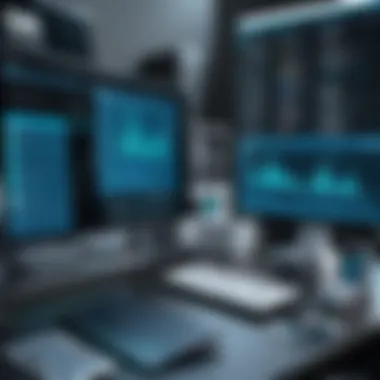

Structuring training sessions effectively can enhance user engagement and knowledge retention. A coherent structure helps in delivering content logically and progressively. Sessions can be divided into theoretical and practical components.
- Introduction: Start with an overview of CMMS and its importance.
- Interactive demonstrations: Allow users to explore the software during the training.
- Real-life scenarios: Use case studies to illustrate how the software resolves common maintenance issues.
Moreover, consider the duration of each session. Long sessions can lead to fatigue and loss of focus. Breaking up the content into manageable segments helps maintain attention.
Assigning Roles and Responsibilities
Assigning roles and responsibilities ensures that the training program operates smoothly. Clearly defined roles help individuals understand their parts in the overall training process.
- Trainers: Experienced staff or external experts should lead training. Their knowledge is crucial for effective learning.
- Participants: The targeted group needs to be engaged actively, which can include asking questions and participating in discussions.
- Support Staff: Assign individuals to help with technology or materials during sessions.
By having clearly defined roles, you promote responsibility and accountability, leading to a more organized training program. In doing so, learning outcomes are more likely to meet the program’s objectives.
"A structured training program not only enhances knowledge but also promotes confidence among users."
Enhancing User Engagement
User engagement is a critical component in the successful implementation of CMMS software training. This section delves into the key strategies that organizations should consider to enrich the learning experience, foster participation, and strengthen retention of knowledge. Engaging users effectively not only enhances their understanding of the software but also generates a positive attitude towards it. When users feel motivated and involved, their likelihood of utilizing the software to its full potential increases significantly.
Interactive Learning Techniques
Interactive learning techniques are essential in keeping users engaged during the training process. Methods such as hands-on activities, simulations, and role-playing scenarios can create a dynamic learning environment. These approaches allow trainees to experience real-world applications of the software, which reinforces theoretical knowledge through practical experience.
Some effective interactive techniques include:
- Simulation Exercises: Using software simulations lets users navigate scenarios they may encounter. This can help them familiarize themselves with the interface and features without the risk of making critical errors.
- Group Activities: Collaborating in small groups encourages discussion and peer-to-peer learning. User interactions can lead to diverse perspectives, helping to deepen understanding.
- Gamification: Introducing game elements such as challenges or leaderboards can motivate users. Competition, even in a training setting, can create a more enjoyable learning environment.
Interactive techniques not only make training enjoyable but also facilitate deeper understanding. Users who engage actively are likely to retain more information and apply it effectively in their daily work.
Feedback and Continuous Improvement
Feedback plays a pivotal role in enhancing user engagement. Encouraging users to share their insights about the training process can significantly improve its effectiveness. By creating an open feedback loop, organizations can identify areas of improvement for both the training program and the CMMS software itself.
Regular feedback sessions can include:
- Post-Training Surveys: Conduct surveys immediately after training sessions to gauge user satisfaction and understanding.
- Follow-Up Interviews: Engaging directly with users after they have begun using the software can unearth practical challenges they face.
- Anonymous Suggestion Boxes: This method allows users to share their thoughts freely, promoting a culture of continuous improvement.
Incorporating user feedback is an opportunity for ongoing enhancement. Adaptations based on this feedback can lead to more relevant and impactful training programs, ultimately improving the overall experience.
"User engagement is not just participation; it’s about creating an environment where users can thrive."
Overall, enhancing user engagement through interactive learning techniques and feedback mechanisms leads to effective CMMS software training. Organizations that prioritize these aspects can expect higher satisfaction, better retention of information, and ultimately, improved operational efficiency in utilizing CMMS.
Evaluating Training Effectiveness
Evaluating the effectiveness of training programs in CMMS software is a crucial process. It directly influences the organization’s efficiency and overall productivity in utilizing the software. Understanding whether users have gained the necessary skills and knowledge after training is pivotal. It also helps in fine-tuning ongoing training programs, ensuring they meet the real needs of the users. Without proper evaluation, resources may be wasted on ineffective training methodologies that do not lead to improved software utilization.
Assessing Knowledge Retention
Knowledge retention is one key area to evaluate when assessing training effectiveness. It examines whether the participants can recall and apply what they have learned after a certain period. One common method to assess this is through follow-up quizzes or practical tests. These should evaluate key skills that are essential for using the CMMS software efficiently.
Regular knowledge checks can help address gaps in understanding. Business leaders may implement this by scheduling periodic assessments. This not only reinforces learning but also uncovers areas where users struggle.
Performance Metrics and KPIs
Using performance metrics and key performance indicators (KPIs) is essential in evaluating the impact of training. Some useful metrics to consider might include:
- Increase in Work Order Completion Rate: Tracks if there's an observable improvement in completing tasks using the CMMS software.
- User Engagement Levels: Measures how often users actively interact with the software following training.
- Reduction in Errors: Monitors if the accuracy of data input has improved.
- Time Spent on Tasks: Analyzes whether tasks take less time post-training.
By establishing a baseline against these metrics before training, it allows organizations to truly gauge improvement. These factual assessments help illustrate the return on investment made in training resources.
Adjusting Training Programs Based on Feedback
Feedback from participants is invaluable in refining training programs. This feedback can come through surveys or direct interviews. Gathering insights on what worked and what did not is crucial.
Key aspects to consider based on feedback include:
- Content Relevance: Is the training material aligned with real-world applications?
- Delivery Methods: Were the training techniques effective? This could be hands-on practice, videos, or e-learning modules.
- Facilitator Effectiveness: How did the trainer engage with participants' queries and concerns?
Armed with this feedback, adjustments can be made to enhance future training sessions. This commitment to continuous improvement ensures that the training remains relevant and effective for all users.
"Evaluating training effectiveness is not just a measure of success, but a continuous pursuit of excellence."
By establishing robust evaluation strategies post-training, organizations can ensure they meet their training goals and effectively utilize their CMMS software.


Ongoing Support and Refresher Training
Ongoing support and refresher training play a crucial role in the effective implementation of CMMS software. As organizations evolve, their needs change, and so does the software landscape. Continuous support ensures that users can adapt to evolving functionality and grasp the full spectrum of the system's capabilities. Furthermore, refresher training helps individuals reinforce their learning, address skills depreciation, and stay informed about new features or best practices. This investment in ongoing education not only mitigates knowledge gaps but also enhances overall productivity and user satisfaction.
Establishing Support Channels
Creating effective support channels is essential for those who use CMMS software. These channels can include dedicated help desks, online forums, and user communities. When users encounter difficulties or have questions, timely support can reduce frustration. Establishing an FAQ section or resource library can also empower users to find answers independently and enhance their confidence in using the software.
When designing support channels, consider the following elements:
- Availability: Ensure that support is available at convenient times for users across different time zones.
- Formats: Employ varied formats like live chat, video tutorials, or community forums to cater to diverse learning styles and preferences.
- Feedback Mechanism: Implement a way to gather feedback from users on support effectiveness and areas for improvement.
Overall, a well-designed system of support channels increases user engagement and promotes a culture of continuous learning.
Scheduling Refresher Sessions
Implementing regular refresher training sessions is vital for maintaining competency among users. Scheduling these sessions can help keep the knowledge fresh while also introducing new features or updates. A structured approach to refresher training should include:
- Frequency: Decide on an appropriate frequency for refresher sessions based on user needs and software updates. Quarterly or semi-annual sessions are common practices.
- Content Relevance: Tailor the content of these sessions to address specific areas of user interest or concern, such as troubleshooting common issues or exploring advanced features.
- Interactive Format: Use interactive formats like workshops or hands-on demonstrations to enhance user engagement and help them apply what they have learned in real-time.
- Surveys After Sessions: Conduct surveys post-refreshers to gauge effectiveness and capture suggestions for future training.
By prioritizing refresher sessions, organizations can ensure that their teams remain knowledgeable and confident in utilizing CMMS software effectively, ultimately leading to enhanced operational efficiency.
Key Takeaway: Ongoing support and refresher training are essential elements of a solid CMMS training program, fostering sustained user engagement and maximizing software utilization.
Common Challenges in CMMS Software Training
The implementation of Computerized Maintenance Management Systems (CMMS) is often crucial for ensuring effective maintenance management within organizations. However, several challenges can arise during the software training phase. Addressing these challenges is essential to maximize the benefits of the CMMS. Recognizing and tackling them early can significantly enhance user adoption and overall software efficiency.
Resistance to Change
One of the primary challenges in CMMS software training is resistance to change. Employees can be hesitant to adopt new systems, especially if they are accustomed to existing processes. This reluctance can stem from various sources. First, employees may fear that the new system will make their jobs more difficult or even render their skills obsolete. Additionally, change often brings uncertainty, which can be uncomfortable for many.
To mitigate this resistance, it is essential to involve staff early in the process. Communicating the benefits of the CMMS and how it aligns with the organization's goals can help ease their concerns. Training sessions should be designed to be inclusive, allowing users to express their fears and ask questions. Ongoing support during the transition can further reduce anxiety, making users feel more secure about their roles. When employees perceive the CMMS as a tool that enhances their work rather than complicates it, adoption rates increase significantly.
Information Overload
Another challenge is information overload. During training, especially with complex software like CMMS, users can quickly become overwhelmed by an excessive amount of information. This might include detailed features, operation procedures, and troubleshooting steps. When faced with too much data at once, users struggle to absorb key concepts, leading to decreased learning retention and frustration.
To combat information overload, it is critical to break down the training material into manageable portions. This can be achieved through a tiered training approach, where fundamental concepts are introduced first, followed by more advanced features as users become comfortable. Incorporating hands-on practice and interactive elements, such as quizzes or group discussions, can also reinforce learning. Providing accessible reference materials ensures that users can return to information as needed, reducing the pressure to memorize everything at once.
"Effective training is not just about what is taught, but how it is delivered. Learning should be a smooth, guided experience rather than an overwhelming avalanche of information."
Future Trends in CMMS Training
The landscape of Computerized Maintenance Management Systems (CMMS) training is always evolving. Understanding the future trends in this area is critical for organizations aiming to stay competitive and optimize their resources. As technological advancements occur, the methods and techniques used in training must also adapt. This allows companies to maintain effective workflows and ensure their teams are adequately prepared for challenges ahead.
Incorporating AI and Machine Learning
The adoption of artificial intelligence (AI) and machine learning in CMMS software training offers numerous benefits. First, these technologies can streamline the learning process. By analyzing user performance data, AI can tailor training programs to meet individual needs. This personalized approach increases training efficiency, as it helps users focus on areas where they need improvement.
Moreover, machine learning algorithms can predict maintenance needs based on historical data. Training professionals to understand these algorithms can transform decision-making processes. By incorporating AI into CMMS training, organizations can empower employees with knowledge critical for proactive maintenance strategies. This transition not only enhances operational efficiency but also extends the lifecycle of assets.
Remote and Hybrid Training Solutions
The rise of remote work solutions has highlighted the need for flexible training formats. Remote and hybrid training can offer significant advantages. It allows participants to engage in training from various locations, which is particularly important in today's global work environment. With tools like video conferencing and online modules, businesses can ensure that their teams receive quality training without the need for physical presence.
Training materials can be accessed anytime, providing flexibility for learners to absorb information at their own pace. This is essential for accommodating different learning styles. Additionally, hybrid solutions can blend in-person sessions with online elements. This flexibility can increase user motivation and engagement.
"Successful implementation of remote training solutions can equate to better long-term retention of knowledge."
End and Next Steps
The conclusion section serves a critical role in synthesizing the insights shared in the article. It helps re-emphasize the importance of CMMS software training and guides readers toward actionable implementation. A well-structured conclusion not only summarizes key points but also encourages decision-makers to adopt the learned strategies effectively. This not only aids in maximizing the software's utility but also fosters a culture of continued learning within the organization.
In this section, we will focus on two key subsections: reviewing the main takeaways and the implementation of tailored training programs for various organizational needs.
Reviewing Key Takeaways
A comprehensive review of the key takeaways ensures that the core lessons resonate with the audience. Here are some important points to highlight:
- Understanding CMMS: Knowing what CMMS is and its intended purpose was essential. A tailored approach to the training ensures maximizing operational efficiencies while reducing downtime.
- Training Needs Assessment: Recognizing the existing skills gaps was important in defining appropriate training paths.
- Training Methodologies: Different methodologies such as e-learning and hands-on training can cater to varying user preferences. Choosing the right mix enhances engagement and retention.
"The effectiveness of training programs hinges on their alignment with organizational needs and user capabilities."
- Ongoing Support: Building a support structure for users after training leads to better adaptation of CMMS software into everyday practices. Continuous assistance solidifies training efforts.
- Evaluation: Consistent performance evaluation using key metrics offers insights into the program's effectiveness, allowing for timely adjustments.
Implementing a Tailored Training Program
Designing a tailored training program is crucial for addressing specific organizational goals and user needs. Factors to consider when implementing such a program include:
- Identify Goals: Clearly defining what the business aims to achieve with CMMS training helps in creating focused content. Whether reducing downtime, improving tracking, or enhancing maintenance workflows, having specific targets is paramount.
- Assess User Profiles: Understand the audience involved in the training. Different roles might require different approaches. For example, technicians may need more practical training compared to managers who might benefit from theory-focused sessions.
- Utilize Feedback: Embed mechanisms for continuous feedback during training sessions. Adjusting the program based on user feedback can greatly enhance training effectiveness.
- Schedule Regular Sessions: Establish a timetable that allows for regular training updates and refreshers. This helps ensure that users keep pace with updates and new features in the CMMS software.
- Leverage Technology: Use various tools and platforms for training delivery. E-learning platforms can provide flexibility, enabling users to learn at their own pace. In tandem, onsite training can solidify understanding through hands-on experience.
By following these strategies, organizations can ensure that their CMMS training programs not only meet immediate needs but also promote a culture of continuous improvement and learning.







