Top Cloud Storage Alternatives to Dropbox for Businesses


Intro
In an era heavily influenced by digital transformation, choosing the right cloud storage solution can make or break the efficiency of business operations. While Dropbox has carved its niche as a popular option, it isn’t necessarily the best fit for every organization. This article takes a closer look at a variety of cloud storage alternatives, comparing them based on functionality, user experience, security features, and pricing structures. With myriad choices available, decision-makers must consider what aligns best with their unique needs. Here, the aim is to uncover insightful details about each alternative, arming readers with the knowledge to make the best choice in a cloud-saturated market.
Key Features
Overview of Core Features
Many cloud storage services share common capabilities, but key differentiators can significantly impact users' experiences. A few core features often sought after include:
- File Synchronization: Almost every solution lets you sync files across multiple devices, but the granularity of control and the speed can vary.
- Collaboration Tools: For teams, real-time collaboration is essential. Users appreciate tools that enable comments, shared access, and tracking of changes.
- Security Measures: Robust encryption methodologies, both in transit and at rest, are crucial, especially for businesses dealing with sensitive data.
- Integrations: Compatibility with other software tools can enhance productivity. The choice of integrations available could be the deciding factor for industries leaning heavily on specific platforms.
- Storage Capacity: Offers in this area show great variance. Some platforms provide flexible options for scaling, while others may impose stringent limits that can hinder growth.
These features form the backbone of any cloud storage platform, and understanding them can help navigate through the options effectively.
User Interface and Experience
When it comes to adopting new technology, user interface (UI) and experience (UX) play a pivotal role. A platform may offer robust features but can fall flat if not intuitive to navigate.
- Visual Design: A clean, well-organized layout often leads to a smoother experience. Users can find what they need without digging through layers of menus.
- Accessibility: How easily can users upload files or share folders? A good interface allows for easy drag-and-drop functionalities and only a couple of clicks to share resources.
- Mobile Compatibility: In today's fast-paced world, having reliable mobile access is critical. The quality of mobile apps can sometimes be the deal-breaker.
Ultimately, a great UI/UX enhances overall satisfaction and fosters productivity, making it a fundamental consideration when evaluating alternatives to Dropbox.
Pricing and Plans
Overview of Pricing Models
Understanding the pricing structure is vital for making prudent financial decisions. Most cloud storage solutions offer various pricing models that cater to different needs:
- Freemium Models: Many services provide a limited amount of storage for free, giving users a taste of what’s available. This can be useful for small teams or individual users.
- Subscription-Based Plans: These usually encompass monthly or annual payments for additional storage and features. Pricing may vary widely, based on the level of storage and the features included.
- One-Time Fees: Some platforms offer a one-time purchase option that provides indefinite access, typically targeted at businesses with fixed storage needs.
An in-depth exploration of the pricing strategies helps organizations align their budgets with cloud solutions effectively.
Comparison of Different Plans
Depending on the size and needs of an organization, plans can differ drastically:
- Google Drive: Plans offer flexibility with significant amounts of storage. It allows integration with numerous Google services, appealing to users already entrenched in the Google ecosystem.
- Microsoft OneDrive: Geared towards users of Microsoft Office, it offers collaborative features that enhance productivity for teams in an Office environment.
- Box: Tailored more toward enterprises, Box includes robust security options and compliance features necessary for many businesses.
Ultimately, weighing each service’s benefits against costs can help pinpoint the most effective solution.
As organizations navigate through these options, a thorough comparison will yield the best alignment with individual business needs.
Preamble to Cloud Storage
In an age where data is often considered as crucial as currency, understanding cloud storage becomes absolutely vital for individuals and organizations alike. Cloud storage solutions provide a means to store, manage, and access data over the internet instead of on local servers or personal devices. This transition to the cloud has not just simplified lives, but also paved the way for enhanced collaboration, accessibility, and security.
The importance of cloud storage stems from its flexibility. Whether you are a small business owner needing to share files with clients or an IT professional managing sensitive data for a corporation, cloud storage offers scalable options tailored to various needs. This section aims to explore how cloud storage can facilitate efficient workflow, enhance data backup solutions, and support remote work arrangements, which are more relevant today than ever before.
Understanding Cloud Storage
Cloud storage works by allowing users to upload their files to remote servers maintained by a cloud service provider. Once uploaded, data can be accessed from any internet-enabled device, making it an incredibly convenient choice compared to traditional methods of storage. In simple terms, it’s like renting a virtual locker—secure and easily reachable from anywhere.
But what about the nuts and bolts of it? Most cloud storage services employ a model where data is saved in multiple locations, meaning if one server goes belly up, your data is safe on another. This wide-spread replication minimizes the risk of losing important files, which is a serious concern in today's fast-paced business landscape. Moreover, the ease of integrating with other services enables a seamless workflow for users.
The Evolution of Cloud Storage Solutions
The journey of cloud storage solutions has been nothing short of remarkable, evolving from simple online file hosts to sophisticated ecosystems designed for a myriad of applications. Initially, options were limited to space-constrained email attachments and basic file-sharing websites. However, the desire for more functionality led to the development of highly capable platforms.
In recent years, we've seen a surge in services like Google Drive and Microsoft OneDrive that not only store files but also allow for collaboration in real-time. Additionally, security features are tightening across the board—many services employ end-to-end encryption to ensure that your sensitive information is not just floating around unprotected.
To sum it up, cloud storage has transformed dramatically and continues to adapt to the changing needs of users today. With the world becoming more digital by the day, keeping up with these advancements will help individuals and companies harness the potential of their data in a smart and secure manner.
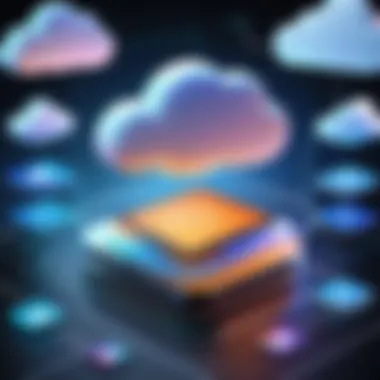

Dropbox: A Case Study
Dropbox is often seen as the gold standard in the world of cloud storage, and for a good reason. Its prevalence in both personal and professional settings cannot be overstated. Evaluating Dropbox lets us appreciate not just its strengths, but also to frame the competitive landscape where alternatives are seeking to carve a niche. Understanding Dropbox’s features, usability, security, and pricing models provides context for users who may weigh its effectiveness against other solutions. In a sense, examining Dropbox deeply helps demystify cloud storage choices in general.
Overview of Dropbox Features
Dropbox prides itself on being user-friendly while offering robust functionality. The core feature many users appreciate is seamless file synchronization across devices, allowing them to access their documents anywhere, anytime. Users can store files of various types—from simple text documents to larger video files—and share them effortlessly. This ease of use is complemented by the platform’s drag-and-drop interface, which simplifies tasks and enhances productivity. Moreover, Dropbox integrates with countless third-party applications like Slack, Trello, and Microsoft Office, making it versatile for collaboration.
User Experience and Interface
Navigating through Dropbox is largely intuitive. Users often rave about its clean layout that does not overwhelm even those who are less tech-savvy. The homepage provides a dashboard where users can quickly access recent files, shared items, and folders. For many, the real gem of Dropbox lies in its mobile application, which maintains consistency in user experience across devices. However, some users have pointed out that the interface, while simple, can feel somewhat bland when compared to the more vivid designs of its competitors. Still, the focus on functionality often trumps visual flair, as most users prioritize utility.
Security and Compliance Standards
When it comes to security, Dropbox implements several measures to protect user data. Files are encrypted in transit and at rest, meaning that they are safeguarded both during transfer and storage. Furthermore, Dropbox adheres to important compliance standards like GDPR and HIPAA, showcasing a commitment to data protection and user privacy. It's imperative for decision-makers, especially those handling sensitive information, to recognize that while Dropbox provides solid security, the onus also lies on users to utilize best practices in password management and two-factor authentication for an additional layer of protection.
Pricing Models
Dropbox offers a tiered pricing system that caters to both individual users and businesses. For personal users, the Basic plan covers up to 2 GB for free, which may appeal to casual users. Meanwhile, for those with heftier storage needs, the Plus and Family plans provide 2 TB of space and cost approximately $11.99 and $19.99 per month, respectively. On the business front, Dropbox’s Professional and Business plans bridge gaps for resource-heavy teams. These options come with advanced features like team collaboration tools and personalized branding. It’s crucial for users to understand their specific needs before selecting a pricing model, as the costs can stack up rapidly with little return on investment if not properly aligned with user needs.
"In the rapidly transforming landscape of cloud storage, evaluating a well-known player like Dropbox allows for deeper insight into the alternatives available, providing a roadmap for users navigating a sea of choices."
Exploring Dropbox helps illuminate its position in the market while preparing users to assess competitors with a critical eye, whether it's Google Drive, Microsoft OneDrive, or more niche players like Tresorit.
Key Considerations for Choosing Cloud Storage
In today’s fast-paced digital world, selecting the right cloud storage solution can feel like trying to find a needle in a haystack. With countless options available, it becomes crucial to understand the specific factors that will shape your decision. This section hones in on those key considerations, offering insights into each element that plays a pivotal role in your choice of cloud storage.
Assessing Storage Needs
Before diving headfirst into the features of various platforms, it’s essential to take a step back and assess your storage needs. Every organization or individual has a unique set of requirements based on what they intend to store and share. It's not just about raw capacity but what kind of data you're dealing with. For instance:
- Are you primarily storing documents, images, or large video files?
- Do you expect your storage needs to grow rapidly in the next few years?
- How often will you require access to this data?
Understanding these needs will help you avoid overpaying for features you won’t use. Equally important, it can keep you from going for the most basic plan and then finding yourself scrambling for more space down the line.
Evaluating Security Features
Security can never be an afterthought, especially when it comes to cloud storage. You want to ensure that your sensitive data, whether personal or corporate, is locked up tighter than a drum. Here are some critical security features to look for:
- Encryption: Check if the service provides end-to-end encryption both in transit and at rest.
- Two-Factor Authentication: This adds an extra layer of protection, making unauthorized access much harder.
- Compliance Standards: Familiarize yourself with the industry standards and regulations that the cloud service adheres to, such as GDPR or HIPAA for healthcare data.
If security isn’t robust enough, you might as well be leaving the front door wide open.
Understanding Data Accessibility
Accessibility can really make or break your cloud storage experience. You have to consider whether your data will be readily available when you need it. Here are the factors to think through:
- Device Compatibility: Can you access your files seamlessly from desktops, tablets, or smartphones? A good cloud solution should allow you to log in and grab what you need, no foul-ups.
- Offline Access: If you ever find yourself in the middle of nowhere, having access to your documents offline would come in handy. Does the service offer this option?
- User Permissions: When multiple users are involved, understanding how to set permissions for different team members can streamline your operations. Make sure it’s intuitive and flexible.
Comparing Pricing and Value
When it comes to cloud storage, value is the name of the game. Sure, the lowest price tag might seem appealing, but it’s vital to look beyond that. Instead, analyze:
- Storage Capacity versus Cost: Understand what you get for your money. Are you paying for gigabytes of storage you won’t ever use?
- Additional Features: Does the service include features like collaboration tools, file recovery options, or syncing capabilities? Some providers might offer a slightly higher rate but come packed with productivity-enhancing features.
- Long-Term Costs: Consider how any pricing tiers work if you decide to upgrade or downgrade in the future. Sometimes, what seems like a sweet deal upfront can end up costing more in terms of scaling.
"Choosing the right cloud storage is not just about the journey; it’s about ensuring your data is not lost in the clouds but right there at your fingertips."
By weighing all these considerations against your specific needs, you will be well on your way to making an informed choice on cloud storage. This knowledge arms decision-makers with a framework to evaluate their options beyond just surface-level comparisons.
Prominent Dropbox Alternatives
Understanding the alternatives to Dropbox is crucial for those navigating the cloud storage landscape. With a myriad of options available, users need to grasp the features and benefits of different platforms. This section will detail prominent Dropbox alternatives, focusing on various elements such as usability, security, and pricing. By diving deep into notable options, decision-makers can find solutions that align with their specific needs and preferences.


Google Drive
Features and Usability
One of the standout characteristics of Google Drive is its user-friendly interface. With a layout that's straightforward, users can easily drag and drop files without so much as breaking a sweat. The seamless integration of file organization and collaboration features makes Google Drive a go-to for both individuals and teams. One unique feature is the ability to preview a wide variety of file formats right within the platform, enhancing usability in a major way. Not only does it handle documents well, but spreadsheets and even videos get their share of love.
Integration with Google Workspace
Google Drive shines when it comes to integration with Google Workspace. The ability to collaborate in real-time with tools like Google Docs and Sheets makes it exceptionally beneficial for teams. Changes can be tracked easily, and the comments feature allows for a smooth feedback loop. This integration is a game changer, making it a favored choice for businesses already embedded in the Google ecosystem. The downside? If you're not on the Google train, there’s a learning curve to adjust.
Pricing Structure
The pricing structure of Google Drive is fairly attractive. Users start with 15 GB of free storage, which is quite generous for personal use. Beyond that, competitive pricing tiers offer users the ability to scale up storage needs without breaking the bank. The standout feature? The option to share storage across multiple Google accounts can help keep costs down for families or small teams. However, once you start needing more storage, those costs can creep up quickly if you’re not careful.
Microsoft OneDrive
Key Features and Functionality
Microsoft OneDrive offers robust features tailored for both personal and professional use. Its file sharing functionality is seamless and allows for sharing files with just a click. The standout aspect? Version history, which lets users access past iterations of documents—very handy for businesses. OneDrive also includes a Personal Vault, adding an extra layer of security for sensitive materials, though this feature might not be all that useful to casual users.
Compatibility with Microsoft Products
OneDrive’s compatibility with Microsoft Office is a significant selling point. For businesses leveraging Microsoft products, using OneDrive feels like second nature. Since files in OneDrive sync with Office apps, users can create and edit their documents without any hassle. This ease of use certainly positions OneDrive as a top alternative for those in the Microsoft ecosystem. However, for non-Microsoft users, it can feel a bit limiting or clunky.
Cost Analysis
When it comes to cost, OneDrive's pricing is competitive, especially for Microsoft 365 subscribers who get an extensive plan with additional benefits. The flexibility in storage plans, ranging from personal plans to larger business accounts, caters well to varying needs. The unique perk lies in the bundled offerings with other Microsoft services. But the caveat? If you only need basic features, you might pay a premium without fully utilizing all that extra functionality.
Box
Collaboration Features
Box emphasizes collaboration above all. Its strong workflow capabilities allow multiple users to work on documents simultaneously, and integrated comments enable quick exchanges among team members. Moreover, Box’s ability to integrate with third-party applications enhances its functionality further, making it a top contender for enterprise use. Nonetheless, for smaller teams or casual users, these features might feel excessive or underused.
Security Protocols
A notable strength of Box is its robust security protocols. The platform caters heavily to businesses requiring solid compliance measures. Features like data encryption, two-factor authentication, and rigorous access controls come standard. This focus on security has made Box popular with organizations handling sensitive data. But remember, these advanced features might not matter to regular consumers just sharing family photos.
Pricing and Packages
Box’s pricing packages offer a plethora of options based on user needs. While there is a free tier, the paid plans provide more storage and advanced features tailored for increased collaboration and security. The tiered pricing can cater well to startups, while larger enterprises might find value in their more comprehensive offers. That said, the lack of a clear offer for personal use has users wondering if Box is a fit for their needs.
pCloud
Unique Offerings
pCloud sets itself apart with unique features like lifetime storage options offering substantial savings long term. Users can choose between standard cloud storage or the more innovative pCloud Drive, which effectively connects a user’s local files with their cloud account. This flexibility is appealing, especially for individuals who want to streamline their access to files without relying solely on the cloud. However, some users might find the interface less intuitive compared to more polished competitors.
User Experience
pCloud boasts a responsive design that makes the user experience enjoyable. Its file management system is easy to navigate, allowing users to locate files without any unnecessary clicks. Plus, the option to use the service through a browser or dedicated applications gives users flexibility. What’s more, its interface is user-friendly, contributing to a more efficient workflow. Yet, some users may miss the advanced sharing options found in other platforms.
Affordability
pCloud is notably affordable, providing various pricing packages that cater to different needs. Its lifetime plan, while a lump sum upfront, can save users money in the long run if they intend to maintain cloud storage for several years. This value proposition is a big selling point. Still, users might hesitate when committing to the one-time lifetime fee, especially if they’re unsure about how long they'll be using the service.
Tresorit
Focus on Security
Tresorit is a prime option for those placing a premium on security. With end-to-end encryption, users can rest easy knowing their data is secure from the prying eyes of hackers. This focus on security resonates particularly with enterprises that handle sensitive information, making it a go-to for companies in regulated industries. Nonetheless, this might deter users who don’t see the value in such strong security measures.


Compliance and Certifications
What sets Tresorit apart is its rigorous compliance with various regulations such as GDPR. This focus on compliance provides confidence for users in industries where data privacy is paramount. Their transparency in terms of certifications should not go unnoticed, as this builds a solid relationship of trust with users. While it could make the onboarding process a bit complex for new users, its commitment to compliance is noteworthy.
Pricing Options
While Tresorit offers a free trial, its pricing reflects the robust security measures it provides. Plans vary based on the level of storage and features needed, but for those who prioritize security, it might be worth the investment. However, individuals or small teams might find it on the expensive side, especially if they don’t need all the available features.
iDrive
Backup and Restore Capabilities
iDrive excels at backup and restore capabilities, offering users peace of mind with robust cloud backup options. One of its best features is the ability to backup multiple devices from a single account, which is a major win for families or small businesses. This ease of backup contributes significantly to overall versatility and functionality. However, while the backup features shine, casual users might feel overwhelmed by the depth of options available.
User Interface
iDrive features a straightforward user interface that allows users to navigate easily, even if they're not tech-savvy. The workflow for setting up backups is intuitive, making it user-friendly. Plus, the platform provides clear prompts to guide users along their backup journey. That said, advanced users might crave more options and depth in how they can customize their settings.
Cost-Effectiveness
iDrive offers competitive pricing especially for annual subscriptions. Its offerings include plans that cover a large amount of data, and the scalability of storage is something to note. With options for both personal and business users, it caters well to a diverse range of needs. But the downside is that, for users not requiring extensive backup features, the costs may feel a little high compared to simpler cloud storage solutions.
Future Trends in Cloud Storage
The domain of cloud storage is rapidly evolving, influenced by emerging technologies, shifting user expectations, and heightened security concerns. Keeping pace with these changes is vital for businesses aiming to leverage cloud solutions for efficient data management. Understanding the latest trends allows organizations to not just navigate the present but also prepare for the future, ensuring their data strategies are both robust and relevant. It becomes increasingly important to consider how innovations like artificial intelligence, enhanced security measures, and sustainable practices will reshape the landscape of cloud storage.
Artificial Intelligence Integration
The infusion of artificial intelligence into cloud storage solutions is not merely an optional enhancement; rather, it is becoming a critical component. AI technology allows for smarter data management and optimization, making the entire process more efficient. For example, systems like Google Drive leverage machine learning algorithms to automate file sorting, tagging, and even document generation. Users can spend less time searching for files and more time engaging in productive tasks.
Moreover, predictive analytics powered by AI can provide valuable insights into user behavior, enabling tailored experiences. This data-driven approach ensures that users have access to the most relevant information at any given moment, thereby increasing productivity. The use of chatbots for customer support represents another facet of AI integration, streamlining user queries and improving response times.
In essence, artificial intelligence can transform cloud storage from a passive service into a proactive partner in business operations.
Enhanced Security Features
As valuable data increasingly shifts to cloud architectures, the emphasis on security has never been higher. Enhanced security features have become a cornerstone of cloud storage offerings. From advanced encryption techniques to multifactor authentication, companies are investing heavily in making their data storage solutions more secure.
Encryption, for instance, is paramount. Data at rest and in transit can be encrypted using algorithms that even the most determined hackers find challenging to breach. This is vital for sensitive information such as financial records and customer data. Furthermore, more robust authentication methods, like biometric access, are quickly gaining traction, offering another layer of protection against unauthorized access.
Another key aspect to consider is the ongoing development of compliance frameworks. As regulations like GDPR come into play, providers must ensure that they meet stringent compliance requirements. Businesses can leverage these security features to build trust with their clients, knowing that their data is protected to the highest standards.
Sustainability in Cloud Services
In an age where corporate responsibility is often under the microscope, the demand for sustainable cloud services is rising. More organizations are recognizing that their data management solutions can resonate with their broader environmental goals. As such, sustainability is increasingly seen as a vital feature in cloud storage solutions.
Providers are taking significant steps to reduce their carbon footprints by utilizing renewable energy sources in data centers and improving the energy efficiency of their server hardware. Companies like Microsoft and Google have committed to being carbon negative or carbon neutral, leading the charge in eco-friendly practices.
Moreover, sustainable cloud solutions may also involve smarter resource allocation. This could mean optimizing storage use, reducing data redundancy, or employing innovative cooling technologies to minimize energy consumption. As businesses begin to prioritize sustainability, cloud storage providers that champion these initiatives will undoubtedly have a competitive edge in the market.
As we look towards the horizon, the fusion of AI, robust security measures, and sustainable practices will likely define the next generation of cloud storage solutions. Keeping an eye on these trends is essential for any organization aiming to thrive in the ever-evolving digital landscape.
Culmination: Making Informed Choices
In the realm of cloud storage, having a strategic approach to decision-making is paramount. Given the myriad of options available beyond Dropbox, it's essential to weigh the features, usability, security, and cost of alternative platforms. This article has highlighted various solutions, drawing attention to their unique attributes and potential drawbacks. The importance of this concluding section lies in synthesizing the insights that have been gathered throughout the discussion.
By reflecting on key elements such as data accessibility, security features, and pricing models, decision-makers can pinpoint a cloud storage solution that aligns with their specific needs. Business owners, IT professionals, and tech-savvy individuals must consider not just immediate requirements but also longer-term implications of their choices. Decisions made today could affect access to sensitive data, operational efficiency, and overall growth of an organization in the future.
Summarizing Key Points
- Diverse Options: This guide examined prominent alternatives to Dropbox, including Google Drive, Microsoft OneDrive, Box, pCloud, Tresorit, and iDrive.
- Feature Evaluation: Each platform offers distinct features that cater to different needs—ranging from superior collaboration tools to enhanced security protocols.
- Cost Considerations: It's crucial to analyze pricing structures and value propositions relative to the functionality provided.
- User Experience: Factors like interface design and ease of use significantly influence overall satisfaction and efficiency.
- Compliance and Security Standards: As data protection regulations tighten, ensuring compliance becomes a non-negotiable consideration.
In short, the goal remains clear: choose a cloud storage solution that not only fits current requirements but also allows for future scaling and adaptability.
Final Recommendations
- Conduct a Needs Assessment: Begin by clearly outlining your storage needs—consider how much data you have, frequency of access, and the importance of security.
- Prioritize Security: Opt for services that provide robust security measures, especially if handling sensitive or proprietary information.
- Evaluate Integration: Choose a platform that works seamlessly with the tools and software your team already uses.
- Trial Periods: Take advantage of free trials to assess user experience and features thoroughly before committing.
- Stay Updated on Trends: Keep an eye on future trends, such as AI integration and sustainability in cloud services, as these can impact your choice.
Ultimately, making informed choices in cloud storage solutions is not just about crunching numbers or tallying features. It's about crafting a strategy that supports your organization's mission and operational goals. Navigating through the cloud isn’t about merely finding space; it’s about ensuring you’re constructing a resilient foundation for your data-driven endeavors.





