The Best Streaming Software: A Comprehensive Overview


Intro
In today’s digital landscape, streaming software has become an integral part of various industries. Whether for gaming, business presentations, or live events, the choices available are vast and varied. Understanding which software best suits specific needs can make a significant difference. This article provides an extensive look into the leading streaming software options currently available. We will discuss core features, pricing strategies, and real-world applications to ensure that decision-makers have the information required to choose wisely.
Key Features
Overview of Core Features
Streaming software comes equipped with a range of features that cater to different user requirements. At the core, most platforms offer essential functionalities such as video capture, encoding, and live broadcasting capabilities.
Key features include:
- Multi-platform support: Many streaming applications allow streaming across different platforms, including YouTube, Twitch, and Facebook Live, expanding the reach of broadcasts.
- Custom overlays and graphics: Users can personalize streams with logos, banners, and animations. This feature is vital for brand recognition in a competitive market.
- Integrated chat management: Live chat features enable interaction with the audience in real-time, enhancing viewer engagement and community building.
- Cloud storage solutions: Streamers can store their content online, ensuring access from various devices and facilitating easy content management.
User Interface and Experience
The user interface (UI) plays a crucial role in the usability of streaming software. An intuitive design allows users to navigate features without steep learning curves.
Many leading platforms, such as OBS Studio and Streamlabs, offer a user-friendly interface that caters to both beginners and professionals. Users can quickly set up scenes, manage audio levels, and utilize various integrations with a minimal amount of clicks. The responsiveness of the UI and the availability of tutorial resources establish a solid framework for a pleasant user experience.
Pricing and Plans
Overview of Pricing Models
Pricing can be a determining factor when selecting streaming software. Models vary from one-time purchases to subscription-based services. Some provide free versions with limited features, while others may offer comprehensive plans at a premium price.
Common pricing structures include:
- Free Versions: Basic functionality with access to essential features but often include branding from the software provider.
- Monthly Subscription: Provides access to all features for a recurring fee. This approach is common among newer entrants to the market.
- One-time Purchase: Users pay a single fee to own the software completely, with occasional updates.
Comparison of Different Plans
When considering options, comparing the features included in different plans can aid in making the right choice. Popular software such as Wirecast and XSplit offer tiered plans which differ in features and pricing.
For instance:
- Wirecast provides a basic plan with essential streaming features, while higher tiers include advanced options like 4K support and enhanced audio mixing.
- XSplit offers multiple plans, allowing users to choose based on their specific needs—ranging from casual streaming to full production capabilities.
Understanding these pricing nuances and the features associated with various plans is vital for organizations to maximize their investment.
"Selecting the right streaming software is not just a matter of price; assessing features and suitability for specific use cases is equally important."
This comprehensive approach ensures that not only the costs are understood but also the operational capabilities that each software can deliver.
Understanding Streaming Software
Streaming software has become an essential tool in today's digital landscape. It bridges the gap between content creators and their audience, offering a way to share video, audio, and screen content in real-time or on demand. This section explores the definition and importance of streaming software, as well as the types available.
Definition and Importance
Streaming software refers to applications that allow users to broadcast audio or video content over the internet. It is important due to its role in connecting brands, businesses, and individuals to their audiences. As more people engage with content online, the demand for high-quality streaming solutions increases. This software allows for both live and pre-recorded content, making it versatile for various use cases.
The significance of streaming software is particularly pronounced in business and education sectors. Organizations leverage it to conduct webinars or training sessions, while educators use it to deliver lectures to remote students. It enhances communication and increases reach, resulting in a more engaged audience. Moreover, streaming software can bolster marketing strategies through live interactions, enabling real-time audience engagement.
Types of Streaming Software
Understanding the different types of streaming software available can help users select the right solution for their needs.
Live Streaming Software
Live streaming software allows users to broadcast events as they happen. This type includes applications like OBS Studio and Wirecast. The primary characteristic of live streaming software is its ability to provide real-time interaction. This feature encourages viewer engagement, making it a strong choice for events such as gaming tournaments, product launches, and conferences.
The unique advantage of live streaming software lies in its instant feedback mechanism. Viewers can comment, like, or ask questions during the broadcast, creating a dynamic atmosphere. However, the downside can include the need for solid technical knowledge to navigate its complexities effectively.
Video on Demand Platforms
Video on demand platforms allow users to access recorded content at their convenience. Examples include platforms like Vimeo and YouTube. The key feature of these platforms is user-friendly interfaces that enable easy navigation and access to multiple content types. They are beneficial for creators who want to reach a broader audience without the constraints of live timing.


Their unique capabilities include robust content libraries and advanced analytics tools that track viewer engagement. However, one downside is the potential for high competition within these platforms, which may make it more challenging for new content to gain visibility.
Screen Recording Tools
Screen recording tools enable users to capture their computer screens for later viewing. Tools such as Camtasia or Snagit fall into this category. These tools are particularly useful in educational settings, allowing instructors to create tutorials or walkthroughs.
The main characteristic setting screen recording tools apart is their simplicity. Users can easily create instructional videos without extensive technical skills. Additionally, these tools often feature editing capabilities, making the final output professional. However, a drawback may be the limited interactivity compared to live streaming solutions, as engagement relies on viewer-assumed timelines instead of real-time reactions.
"Understanding the nuances of various streaming solutions allows users to hone in on the best fit for their specific needs and objectives."
Choosing the proper streaming software is crucial in making video content that resonates well and effectively reaches its target audience.
Key Features to Consider
When exploring streaming software, understanding the key features is paramount. These features not only define the functionality of the software but also affect the quality of streaming experience. In an era where online content is booming, identifying these essential elements ensures users can select a platform that effectively meets their needs. This section outlines the crucial aspects to consider while choosing streaming software.
User Interface and Ease of Use
A user-friendly interface is critical for any streaming software. Users, regardless of their technical background, should be able to navigate the software with ease. A well-designed interface minimizes the learning curve, which is vital in fast-paced environments. Features such as drag-and-drop functionality and customizable dashboards enhance user experience. Simplified access to tools and settings allows efficient workflow, enabling users to focus on content production rather than software complexities.
Moreover, having clear documentation and support resources is essential. Novice users may require guidance, while experienced users appreciate advanced tips. Look for platforms offering tutorials and customer support, as these can significantly improve usability.
Compatibility with Devices
Streaming software must be compatible with a variety of devices and operating systems. It is important to check whether the software supports Windows, macOS, and Linux. Additionally, consider mobile compatibility if there is an expectation for on-the-go streaming.
The integration with different video capture devices, cameras, and microphones is also a factor not to overlook. Many professional setups necessitate specific hardware integrations. Ensuring that the streaming software works seamlessly with the hardware can enhance overall performance.
Customizability and Flexibility
Customizability is a significant advantage in streaming software. It allows users to tailor the interface and functionalities according to specific needs. Some software solutions offer themes, layouts, and personalized settings that can be adjusted to suit individual preferences.
Flexibility in terms of streaming options and formats is also crucial. Users may require the capacity to stream to multiple platforms simultaneously or use various codecs to ensure compatibility with their target audience. Choosing software that accommodates these needs provides more freedom in content delivery.
Performance and Reliability
The performance of streaming software largely determines the quality of the content. High-quality video and audio should be a guarantee. Issues such as lag, stuttering, or crashes can greatly affect viewer experience and damage one's reputation as a content creator.
Moreover, reliable software should provide robust stability during live streams. This prevents interruptions and ensures seamless broadcasting. Performance metrics such as CPU and memory usage should also be favorable, especially when running multiple processes simultaneously.
Top Streaming Software Solutions
Streaming software serves as the backbone of modern content delivery across various platforms. In a digital age where real-time engagement is crucial, understanding the available software is fundamental for businesses and individuals aiming to leverage live or pre-recorded content. Selecting the right streaming software can greatly impact user experience, content quality, and audience reach.
Popular software solutions are designed with specific features that cater to diverse needs. For instance, those in corporate environments may prioritize reliability and ease of use, while gamers may seek advanced customization options that allow for enhanced interactions. By evaluating these top solutions, users can consider elements such as performance, user interface, and industry applicability.
OBS Studio
Overview and Features
OBS Studio is an open-source streaming software that allows users to capture and broadcast live video. One key aspect of OBS is its versatility; it supports various streaming platforms like Twitch, YouTube, and Facebook Live. That flexibility makes it a strong choice for content creators in different fields. Its unique feature lies in the capability for multiple scenes, letting users seamlessly switch between different video inputs.
However, the interface can seem overwhelming for beginners due to the wide array of options. It is essential for new users to invest time into learning the ins and outs of the software. Overall, its powerful set of features appeals to both novice and experienced streamers alike.
Pros and Cons
When discussing OBS, several notable advantages come to the fore. The software is free, which is a major bonus, especially for those on a budget. Additionally, it receives consistent updates from the community, which adds new features and fixes any issues. However, its steeper learning curve can be a barrier for those expecting a straightforward setup. Ultimately, the balance of its powerful tools and complexity makes it a popular choice among streaming professionals.
Pricing and Availability
As a free software solution, OBS presents a compelling option for many users. There are no hidden fees or subscription costs, which is advantageous for long-term projects. The software is available on Windows, macOS, and Linux, making it accessible to a broad audience. Nevertheless, users looking for tailored support options may find the community-driven model less reassuring compared to other commercial software.Out of the box, OBS does require additional plugins for some advanced features, which could add complexity for users.
Wirecast
Overview and Features
Wirecast stands out as a professional-grade streaming tool often used by broadcasters. It offers a comprehensive set of features including multi-camera support and instant replay functionality. One noteworthy characteristic is its integrated graphics, which enhance the overall viewing experience and allow for custom branding.
Wirecast’s unique feature is its ability to handle the production of live events, making it suitable for conferences and live shows. The interface, while powerful, is designed to be user-friendly, which can appeal to those transitioning from simpler platforms.


Pros and Cons
The pros of Wirecast include its reliability and high production quality, which is critical for professional streaming. The software also supports a variety of streaming protocols. One significant downside is the cost; it can be quite expensive compared to other solutions. Budget constraints may deter smaller creators from adopting it, even with its benefits.
Pricing and Availability
Wirecast has a pricing model that varies with the feature set. Users can choose between a standard version and a more advanced version, which includes additional tools for professional-grade productions. It is compatible with both Windows and macOS. The software also offers a free trial, allowing new users to test its capabilities before committing.
XSplit
Overview and Features
XSplit is well-known among gamers and streamers for its ease of use and intuitive design. It boasts a range of features tailored specifically for gaming and live events. One distinguishing feature of XSplit is its dynamic scene transitions, allowing for smooth changes during live streams. This software also provides comprehensive support for various plugins, enhancing functionality.
Pros and Cons
A significant advantage of XSplit is its user-friendly interface, making it accessible for newcomers. Moreover, it includes features like automatic scene-switching, which can simplify the production process. However, its free version is limited in functionalities. Users often find themselves needing to upgrade for full access to the features.
Pricing and Availability
Pricing for XSplit includes a freemium model, with a premium version available for those who need advanced features. The subscription plan can be adjusted based on usage needs, which is beneficial for those uncertain about long-term investment. XSplit is available for Windows users, further narrowing its accessibility.
Streamlabs OBS
Overview and Features
Streamlabs OBS is built on the foundation of the original OBS but adds user-friendly features catering to streamers, particularly gamers. One key feature is the extensive collection of overlays and widgets that enrich the viewing experience. The integration with donation management tools also makes it easy for users to monetize streams.
Pros and Cons
The main advantage of Streamlabs OBS is its simplified setup process. This allows even novice streamers to quickly get started without extensive knowledge of technical configurations. On the downside, some users report that the additional features can lead to performance issues, especially on lower-spec machines.
Pricing and Availability
Streamlabs OBS is free to use, making it a popular choice among gamers and casual streamers. It focuses on Windows users, with a streamlined set of features. While free, premium features are available through a subscription model, allowing users to unlock additional tools and support.
vMix
Overview and Features
vMix offers a wide array of features that cater to professional streamers and broadcasters. Its standout aspect is the capability to stream in resolutions up to 4K. This software also includes advanced production capabilities, such as virtual sets, which set it apart from competitors.
Pros and Cons
The main benefit of vMix is its rich feature set, catering especially to high-end users looking for professional solutions. The software provides significant customization options, allowing users to build their streaming setup. However, its complexity may overwhelm those seeking simplicity in their streaming experience.
Pricing and Availability
vMix offers several pricing tiers based on the features required. Starting with a free trial of limited features allows users to assess its capabilities before committing to a purchase. Available only on Windows, potential users should consider software compatibility when making a choice.
Use Cases Across Industries
Understanding the diverse applications of streaming software across various sectors is essential. This section analyzes how different industries leverage streaming solutions to enhance communication, engagement, and productivity. By examining these use cases, decision-makers can better appreciate the capabilities and flexibility of streaming software in meeting unique needs.
Corporate Training and Webinars
Corporate training and webinars are key areas where streaming software shines. Companies utilize these platforms for remote learning, allowing employees to participate in training sessions from anywhere. Benefits include reduced travel costs and increased accessibility. Streaming enables interactive features like Q&A sessions and real-time polls, which enhances engagement. A study has shown that organizations using video for training see a 20% increase in retention compared to traditional methods.
Gaming and Esports
The gaming industry has found a comfortable home in streaming software. Gamers can broadcast their gameplay to a global audience in real-time. Platforms like Twitch have popularized this trend, allowing both amateur and professional gamers to cultivate audiences. For many, streaming creates revenue through sponsorships and viewer donations, transforming a hobby into a career. The community aspect also fosters interaction—a critical element that keeps viewers engaged.
Entertainment and Content Creation
In entertainment, content creation is diverse, from live music performances to talk shows. Streaming software allows creators to distribute their work without traditional media gatekeepers. This democratization of content creation has led to a surge in independent creators thriving on platforms like YouTube and Facebook Live. The ability to connect with audiences in real-time adds a personal touch that pre-recorded content lacks.
Health and Wellness
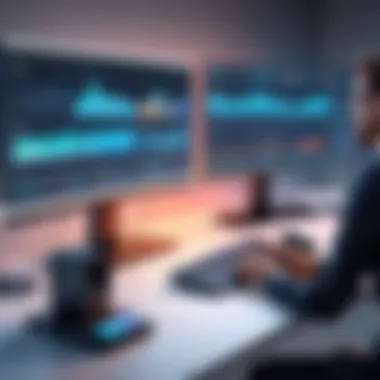

The health and wellness sector increasingly relies on streaming software for virtual consultations and fitness classes. This trend gained traction during the pandemic when in-person visits were limited. Gyms and trainers pivoted to online platforms to maintain client engagement. Patients benefit from ease of access to medical consultations, improving health outcomes. Streaming can accommodate a variety of formats, including group therapy sessions and wellness workshops, making it a versatile tool for professionals in this field.
Comparative Analysis of Streaming Software
The comparative analysis of streaming software is essential for informing decisions in a crowded marketplace. A thorough examination allows users to identify which software solutions align best with their needs, budget, and desired features. The variety of options necessitates a systematic approach to comparison, focusing on specific elements such as feature sets, pricing models, and user experiences. This analysis is not just about identifying the best tool; it’s about understanding the implications of each choice.
Feature-by-Feature Comparison
Conducting a feature-by-feature comparison enables users to assess the capabilities of various streaming software effectively. Key features often include:
- User Interface: Intuitive design can significantly enhance the user experience, making it easier for users to navigate the software.
- Streaming Quality: Observing the resolution and bitrate options available can showcase the potential quality of broadcasts.
- Integrations: Many software options offer integrations with different platforms and tools. Assessing this can help users streamline their streaming process.
- Customization Options: The level of customization available plays a vital role in creating a unique streaming experience.
These features hold different weights depending on the user's goals, whether for professional broadcasting, gaming streams, or corporate webinars.
Pricing Structures
Understanding pricing structures is critical when selecting streaming software. Most offerings provide tiered pricing plans based on features, service levels, and user capacities.
- Freemium Models: Many reputable software programs like OBS Studio offer free versions, attracting newcomers or those with budget constraints.
- One-Time Payments: Some software, such as vMix, may have a one-time purchase model, adding predictability to budgeting.
- Subscription Models: Others, such as XSplit, operate on a subscription basis, which allows users to access constant updates but can add up over time.
Each pricing model presents advantages and disadvantages, and it’s vital for users to evaluate the long-term value versus immediate costs.
User Reviews and Feedback
User reviews and feedback offer invaluable insights that can illuminate the user experience beyond technical specifications. They can provide perspectives on:
- Stability and Performance: Reviews often highlight how the software performs under different conditions, such as high traffic or complex setups.
- Support and Community: Community support is a vital factor in the usability of streaming software. Platforms like Reddit often serve as a breeding ground for shared knowledge.
- Frequent Updates: Users frequently comment on their satisfaction with updates and how responsive developers are to reported issues.
"A thoughtful comparison is the first step in maximizing the potential of your streaming efforts."
By investing time in this analysis, decision-makers can navigate the complexities of streaming technology effectively.
Future Trends in Streaming Software
The streaming software landscape is evolving rapidly. As technology progresses, new tools and technologies emerge that enhance user experiences and broaden streaming capabilities. This section will explore important future trends within streaming software, focusing on emerging technologies and the impact of advancements such as 5G. Understanding these trends equips professionals with the knowledge to anticipate changes and make better decisions when selecting streaming solutions.
Emerging Technologies
Artificial Intelligence
Artificial Intelligence (AI) is becoming a central topic in the streaming sector. AI can automate various processes, which is crucial in enhancing efficiency and the quality of content delivery. One key characteristic of AI in streaming is its capability for real-time data analysis. This feature allows streaming platforms to personalize user experience, targeting content based on viewers' preferences and past behaviors.
AI is popular among developers due to its scalability. It can assist in managing large volumes of data without significant manual effort, leading to cost savings for companies. However, the implementation of AI also presents challenges, such as ensuring data privacy and dealing with algorithm biases. These challenges must be addressed to fully leverage AI's potential in streaming software.
Augmented and Virtual Reality
Augmented Reality (AR) and Virtual Reality (VR) technologies are altering how audiences interact with streamed content. Both technologies foster immersive experiences that traditional streaming cannot provide. AR, for example, enables users to experience enhanced visuals in real time, while VR transports viewers into entirely virtual environments.
A standout feature of AR and VR is interactivity. Unlike standard video streaming, these technologies allow viewers to engage actively with the content, creating a more captivating experience. As VR and AR become more accessible, their adoption in streaming software is likely to rise significantly. However, high setup costs and the need for specialized equipment could restrict widespread use initially, making these technologies both exciting and challenging to adopt widely.
Impact of 5G Technology
The rollout of 5G technology is dramatically altering streaming capabilities. This new network generation offers faster download and upload speeds, enabling seamless streaming on mobile devices. One critical impact of 5G is the improvement in video quality. Users can now enjoy 4K and even 8K streaming without buffering, making it easier to deliver high-quality content.
Moreover, 5G supports lower latency, which is especially advantageous for live content such as sports or gaming. The reduced delay enhances viewer engagement and allows for real-time interactivity. As 5G technology becomes more prevalent, its effects on the streaming software landscape are poised to be profound, leading to enhanced user experience and broader applications.
"The future of streaming is built on the foundation of advanced technologies like AI, AR, VR, and 5G, pushing the boundaries of what content creators and consumers can achieve together."
In summary, following and adapting to these future trends in streaming software is vital. AI and emerging technologies like augmented and virtual reality will shape the upcoming landscape, while 5G technology will revolutionize the streaming experience. For professionals and organizations, staying informed about these trends is essential for maintaining a competitive edge.
Epilogue
In this comprehensive overview of streaming software, the convening themes revolve around the significance of selecting an appropriate platform for various needs. The right choice in streaming software affects not only the quality of content delivered but also user engagement and overall production efficiency. Evaluating the software based on distinct features, ease of use, and industry-specific requirements is essential for achieving the desired outcomes.
Making the Right Choice
When it comes to making a decision about streaming software, several key elements need to be considered. First and foremost is the software's compatibility with the hardware and operating systems that will be utilized. This ensures that technical limitations do not hinder streaming quality. User feedback can also provide valuable insights into how well a platform performs in real-world scenarios.
Moreover, potential users should assess features like customizability. Some platforms allow more adaptability, enabling users to tailor settings and layouts that best suit their specific needs. Performance metrics, such as latency and video compression abilities, are crucial as they can directly impact user experience.
Understanding the pricing structures of different streaming software options is also critical. Some may offer free basic versions but can have hidden costs tied to add-ons or advanced features. Thus, a detailed comparison of these factors will lead to an informed decision.
“The most important decisions in technology procurement are often determined not just by current needs, but by future scalability.”
In summary, the decision-making process involves a combination of personal needs, technical specifications, and future-proofing considerations. By taking the time to analyze these components, users can select the most suitable streaming software to meet both immediate and long-term goals.







