Top Mechanical Design Software Solutions Reviewed


Intro
In an era where technological advancements shape the landscape of mechanical design, the choice of software plays a pivotal role in a professional's success. The growing complexity of design tasks mandates tools that not only facilitate creativity but also enhance productivity. This section provides a foundation for understanding the various software options available today, examining their relevance and applicability in modern mechanical design.
The focus will be on key features that differentiate one software solution from another, usability factors that contribute to user experience, and the diverse pricing strategies that influence decisions for businesses of all sizes. As the demand for sophisticated design tools escalates, making informed choices becomes essential.
With a careful examination of the core attributes of mechanical design software, the intention is to equip professionals and decision-makers with insights that could significantly elevate their design processes.
Prelude to Mechanical Design Software
In the fast-evolving realm of engineering, mechanical design software plays a crucial role. These software solutions streamline the design process, allowing engineers to create and analyze 3D models efficiently. The significance of these tools cannot be overstated, as they enhance productivity, precision, and collaboration in design teams.
Definition and Importance
Mechanical design software refers to computer applications used to assist engineers in the design and analysis of mechanical systems. This can encompass a variety of tasks, from creating blueprints to conducting simulations and optimizing performance. The importance lies not only in reducing manual errors but also in enhancing creativity and innovation by allowing for rapid prototyping and testing of ideas.
Utilizing mechanical design software can significantly cut down on the time it takes to bring ideas to life. They integrate various engineering principles, enabling thorough analysis and helping engineers foresee potential issues before they manifest in reality. In today’s competitive landscape, leveraging these tools is often essential for maintaining an edge.
Historical Development
The evolution of mechanical design software began in the mid-20th century with the advent of computer-aided design (CAD) systems. Early CAD tools were basic and primarily used for 2D drafting. As technology advanced, these systems evolved into sophisticated 3D modeling applications. Companies like Autodesk and Dassault Systèmes pioneered this transformation, introducing tools that allowed for greater detail and functionality in design.
By the late 1990s, parametric modeling became a standard feature, where designers could manipulate complex geometries more intuitively. This advancement shifted the focus from simple drafting to holistic design processes, encompassing simulation and integration with other engineering disciplines. The ongoing development in cloud-based technologies and artificial intelligence promises to further reshape the landscape of mechanical design, making it more collaborative and efficient.
These historical milestones underpin the importance of understanding not only the tools available today but how they came to be. As technology continues to advance, the future of mechanical design software looks promising, with potential breakthroughs on the horizon that could change how engineers approach their work.
Key Features of Mechanical Design Software
Mechanical design software plays a vital role in the engineering field. It enables designers and engineers to create, evaluate, and refine their designs digitally. This not only speeds up the workflow but also enhances accuracy and efficiency. Understanding the key features of these software solutions is crucial for any professional in the domain. By grasping these elements, one can make more informed decisions about which tool best suits their specific needs.
3D Modeling Capabilities
3D modeling is at the core of mechanical design software. It allows professionals to visualize their concepts in three dimensions, providing an intuitive understanding of how components will interact. This capability enables engineers to create complex geometries that are difficult to achieve with traditional drafting methods.
Moreover, robust 3D modeling tools facilitate design iterations. Designers can make adjustments quickly, checking for any potential design flaws. This speeds up the process of going from concept to production. Programs like SolidWorks and Autodesk Inventor offer powerful modeling capabilities that can save time and costs associated with prototyping. The ability to directly manipulate a model in a three-dimensional space enhances creativity and problem-solving.
Simulation and Analysis Tools
Simulation and analysis tools are indispensable for validating designs. They enable engineers to test their ideas under various conditions without the need for physical prototypes. This aspect of mechanical design software is essential because it reduces the risk associated with launching new products.
Tools such as ANSYS or COMSOL Multiphysics allow users to simulate physical behaviors, including stress tests, thermal analysis, and fluid dynamics. By utilizing these capabilities, designers can identify potential weaknesses in their designs and make necessary adjustments before production. This proactive approach not only improves product reliability but also aligns with cost-efficient project management.
Integration with CAD Systems
The integration of mechanical design software with existing CAD systems is critical. It ensures a seamless workflow, allowing designers to import and export files effortlessly. This interoperability between software solutions fosters collaboration among team members and streamlines the entire design process.
Incorporating tools like Siemens NX or CATIA into a broader CAD environment means that professionals can leverage specific strengths of different software. For instance, they may use one program for intricate modeling and another for simulation. This flexibility not only enhances functionality but also helps organizations optimize their software investments, providing a versatile toolkit for engineers.
"Effective mechanical design software integrates seamlessly with CAD systems, enhancing collaboration and productivity."
Epilogue
In summary, understanding the key features of mechanical design software is essential for professionals. 3D modeling capabilities, robust simulation tools, and seamless integration with CAD systems are fundamental for an efficient design process. These elements contribute significantly to improving accuracy, reducing costs, and accelerating product development. Taking the time to choose software equipped with these critical features can have profound effects on the overall success of engineering projects.
Types of Mechanical Design Software
Understanding the various types of mechanical design software is essential for professionals in the field. Each category brings its own unique advantages that cater to different needs and preferences. By exploring these categories in detail, users can make informed decisions, which ultimately enhances their design processes and productivity.
Parametric Modeling Software
Parametric modeling software allows designers to create models that are defined by parameters and rules. This means that if one aspect of the design changes, the rest of the model adjusts automatically in response. Software like Autodesk Inventor and SolidWorks are great examples of this category. The ability to manipulate dimensions and constraints leads to significant time savings during the design phase.
The benefits of parametric modeling are vast. Designers can experiment with various configurations without starting from scratch, accelerating innovation. Moreover, this software promotes reusability of designs, making it easier for teams to collaborate effectively. Compatibility with Product Data Management (PDM) systems can further enhance project efficiency.
Direct Modeling Software
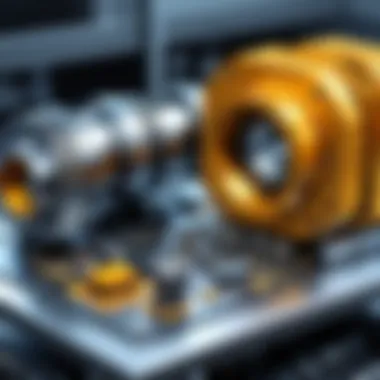

Direct modeling software, such as Siemens Solid Edge and Dassault Systèmes 3DExperience, offers a different approach to design. Unlike parametric modeling, direct modeling focuses on the geometry of the objects rather than specific parameters. This allows for an intuitive design experience where users can manipulate shapes freely.
This type of software is particularly beneficial for quick iterations and modifications. It caters to designers who require responsiveness and flexibility without the constraints of complex parameter settings. Users find direct modeling ideal for conceptual design and when working with imported geometry. Thus, it bridges the gap between creativity and technical precision.
Industry-Specific Solutions
Many industries have specialized needs that generic design software cannot fully address. As a result, several companies develop tailored solutions for specific sectors. For example, ANSYS specializes in simulation and analysis for aerospace and automotive sectors, while Autodesk has dedicated tools for construction with Revit.
These industry-specific solutions come equipped with features that enhance productivity and ensure compliance with industry standards. They reduce the learning curve for professionals and facilitate smoother project workflows. Organizations can benefit from investing in these tools, as they cater to precise requirements and often integrate seamlessly with existing processes.
"Selecting the right type of mechanical design software can dramatically improve efficiency and innovation within teams."
Identifying which type of mechanical design software aligns with organizational needs is a crucial step. Whether opting for parametric, direct, or industry-specific tools, the end goal remains to enhance design quality and influence successful project outcomes.
Functionality in Mechanical Design Workflow
The functionality in mechanical design workflow serves as a backbone for efficiently transforming concepts into tangible products. This process inherently involves several crucial aspects that enhance productivity and improve design accuracy. Understanding these elements is imperative for professionals aiming to leverage mechanical design software effectively.
Design Verification
Design verification is essential in ensuring that a mechanical design meets specified criteria before production. This process involves thorough checks that assess whether the design complies with real-world conditions and engineering standards. A robust design verification process can help eliminate errors early in the workflow, saving time and costs associated with later modifications.
- Error Detection: Advanced software has built-in simulation tools that can detect design flaws or inconsistencies during the planning stage.
- Performance Validation: Verification confirms that a design will perform as intended under various conditions. This is vital for ensuring reliability and safety in mechanical applications.
- Regulatory Compliance: Many industries have regulations regarding safety and functionality. Design verification aids in compliance, reducing the risk of legal complications.
Documentation and Drawings
Documentation and technical drawings play a critical role in mechanical design processes. These documents not only serve as a reference for engineers and stakeholders but also ensure that the transition from design to production is seamless. Mechanical design software typically offers tools to automate the creation of comprehensive documentation, thereby enhancing accuracy and speed.
- Standardized Templates: Many software packages provide templates for schematics, enhancing consistency and reducing the likelihood of mistakes.
- Version Control: Good software keeps track of changes, ensuring that the most current documentation is always accessible. This is crucial when collaborating across teams.
- Integration with CAM Systems: Linking design documents with Computer-Aided Manufacturing systems streamlines manufacturing processes, leading to improved efficiency.
Collaboration Features
Collaboration is increasingly important in today’s design environment, where interdisciplinary teams often contribute to a single project. Mechanical design software must support real-time communication and data sharing to facilitate teamwork. This capability enhances productivity and speeds up the design process.
- Real-Time Editing: Features that allow multiple users to work on a design simultaneously can greatly shorten project timelines.
- Commenting Functions: These tools enable team members to provide feedback directly within the software, promoting clear communication.
- Cloud Integration: Many modern software solutions provide cloud storage, which allows access to design files from anywhere, fostering collaboration among remote teams.
In summary, understanding the functionality in mechanical design workflow is essential for professionals in the field. Attention to design verification, documentation, and collaboration enhances efficiency, accuracy, and teamwork. By selecting the right software that emphasizes these functionalities, professionals can achieve superior outcomes in their design processes.
Comparative Analysis of Top Software Solutions
In the realm of mechanical design software, conducting a comparative analysis is crucial. This section will guide readers through the specifics of leading software solutions. Understanding the unique offerings of each software helps in making informed decisions. It emphasizes factors like features, benefits, and pricing while evaluating usability. This is particularly important for organizations that seek software to not only meet their current needs but also adapt to future demands.
Software A Overview
Features
Software A boasts advanced 3D modeling capabilities, allowing users to create detailed models with ease. One key characteristic is its parametric design functionality, which enables alterations to models in real time. This is especially beneficial for projects requiring iterative cycles or client feedback. In addition, Software A incorporates simulation features that predict how designs will perform under various conditions. A notable unique feature is its extensive library of components which streamlines the design process. However, organizations must consider if these features align with their specific requirements, as some users report a steep learning curve.
Benefits
The benefits of Software A extend beyond technical specifications. Its robust support for collaboration enhances teamwork, effectively allowing multiple users to contribute to a single project simultaneously. Additionally, the cloud integration promotes accessibility, enabling users to work from diverse locations. One important advantage is the continuous updates available through their subscription model, which keeps the software relevant and secure. However, some users may find the subscription fees somewhat high compared to one-time purchase options.
Pricing
Pricing for Software A reflects its comprehensive features. It operates primarily on a subscription model, with monthly and annual plans. The cost can be justified by the software’s capabilities but may be a barrier for small businesses. Furthermore, the availability of a free trial can facilitate a risk-free way for potential users to evaluate its fit. Nevertheless, the long-term financial commitment demands careful consideration of usage needs and return on investment.
Software B Overview
Features
Software B offers a user-friendly interface characterized by simplicity, which attracts users of varying expertise levels. A principal feature is its strong visualization tools, which provide realistic renderings and make it easy to understand design outcomes. A unique aspect is its automatic dimensioning that greatly reduces the time spent in the drafting phase. However, its customization options may be limited for users looking for specific functionalities tailored to niche industries.
Benefits
The benefits of Software B are notable for teams that prioritize quick turnaround times. Its intuitive design increases productivity by enabling faster training for new users. This aspect also aids in fostering collaboration among users with different skill levels. Moreover, the integration with popular CAD systems enhances workflow efficiency. However, it may lack some advanced analytical tools found in competing software, which might be a setback for more complex projects.


Pricing
The pricing structure of Software B is competitive, making it a suitable choice for startups and medium-sized enterprises. It offers flexible subscription plans, right from monthly packages to long-term commitments. Unique promotional offers like discounted rates for educational institutions make it appealing for training purposes. Still, potential users should weigh the feature limitations against the favorable pricing before making a choice.
Software Overview
Features
Software C is designed for specialized industries, offering tailored features that enhance its usability in specific applications. Its modular design allows users to select only those components that they need, effectively optimizing their investment. Key characteristics include advanced CAD tools and compatibility with various file formats. One downside is its reliance on high system specifications, which might not be compatible with older machines.
Benefits
The main benefits of Software C derive from its flexibility and specialization. By allowing users to customize their software package, it caters to unique industry needs. The active community support and training resources serve as added advantages in easing the transition for new users. However, this tailored approach may not be suitable for general use, as users in broad-scope industries might find it overly complex.
Pricing
Software C presents various pricing options based on the selected modules, which can be economical for certain users. It also offers a one-time purchase option, which can be attractive for those unwilling to commit to ongoing payments. That said, the absence of a free trial must be considered, as it might limit user experience prior to purchase. Overall, potential buyers should analyze their industry requirements against the pricing model to ensure it fits their budget.
Faulty choices in software selection can lead to inefficiencies that affect productivity and cost.
In summary, performing a comparative analysis of these software solutions is essential. Each software has distinctive features, benefits, and pricing models, making it crucial for users to align their choices with ongoing and future projects.
Pricing Models of Mechanical Design Software
Understanding the pricing models of mechanical design software is crucial for businesses and professionals looking to invest in suitable tools. The cost associated with software can significantly impact an organization’s budget. Therefore, being aware of different pricing models enables informed decision-making. This section will delve into subscription options and one-time purchases, as well as examining free trials and alternatives. These considerations not only influence the overall cost of acquisition but also dictate the accessibility and usability in long-term projects.
Subscription vs. One-Time Purchase
Subscription models have gained popularity in recent years. Companies like SolidWorks and Autodesk offer monthly or annual subscriptions, providing users access to the latest features and updates without the need for expensive upfront costs. This can be financially advantageous, especially for startups or smaller companies that might not have substantial initial capital.
On the other hand, one-time purchases provide a permanent license to the software. Users pay a single fee upfront, which may appear more economical over time. However, this model often requires significant investments for later upgrades. Additionally, support might be limited without a current maintenance agreement.
When choosing between the two, consider factors such as:
- Budget constraints: What is the available budget for the software?
- Project duration: Is this a short-term or long-term project?
- Updates and support: Is having the latest features important?
Evaluating these aspects will guide users in finding the most suited pricing model for their specific needs.
Free Trials and Alternatives
Free trials are an effective way to assess software before committing to a purchase. Many leading platforms such as Fusion 360 and FreeCAD provide trial versions. This allows users to explore functionalities and determine if the software meets their needs. Free trials typically range from a few days to a month, giving ample time to evaluate the tool.
For professionals looking to minimize costs, there are also alternative software options that offer similar functionalities at a lower price point or even for free. Open-source applications like FreeCAD and Onshape provide robust features, appealing to those on a budget or requiring fundamental design capabilities.
Key points to consider regarding free trials and alternatives include:
- Trial duration: Ensure the time provided is sufficient for comprehensive evaluation.
- Features limitations: Some trials may restrict access to certain advanced features.
- Community support: For alternatives, check the availability of forums or resources.
Ultimately, exploring these avenues can lead to cost-effective solutions while ensuring that the selected software aligns with project requirements.
User Experience and Interface Design
User experience (UX) and interface design play a pivotal role in mechanical design software. They can strongly influence the efficiency and satisfaction of users working with these tools. Features that are easy to use enhance the productivity of design teams, allowing them to focus on creativity and problem-solving rather than struggling with the software itself. In mechanical design, simplicity, clarity, and intuition are crucial. Users need interfaces that present options clearly, allowing for quick adjustments and modifications to designs.
Usability Considerations
When evaluating mechanical design software, usability is a key consideration. A user-friendly interface that minimizes the learning curve can significantly improve overall efficiency. Features that simplify complex tasks, such as drag-and-drop capabilities or guided workflows, are essential. Software like SolidWorks or AutoCAD, for instance, incorporates these types of features effectively. Another important aspect is the response time when manipulating design elements. Fast feedback can make a process feel seamless, encouraging experimentation and innovation. Usability testing and user feedback are vital in refining these systems, ensuring they meet the needs of their users without unnecessary frustration.
Customizability of Tools
Furthermore, the customizability of tools within the software adds an extra layer of functionality. Mechanical designers often have unique workflows and preferences. The ability to tailor the interface or modify tool settings can lead to significant enhancements in productivity. For example, Autodesk Inventor allows users to create toolbars with frequently used commands readily accessible. This customization can drastically reduce the time spent navigating through menus. Therefore, flexibility in software design is not just a luxury; it is essential for optimizing user experience and meeting the demands of complex projects.
"The ability to customize a software tool according to user preferences can directly impact productivity in mechanical design, allowing engineers to work more intuitively."
To conclude, prioritizing user experience and interface design is crucial when selecting mechanical design software. This focus can lead to a more engaged and productive design team, ultimately enhancing the quality and speed of engineering deliverables.


Future Trends in Mechanical Design Software
The landscape of mechanical design is undergoing significant transformation, driven primarily by technological advancements. Understanding future trends in mechanical design software is essential for professionals in the field, as it affects their workflows and decision-making processes. This section will explore two key trends that are shaping the future: the integration of AI and machine learning, and the adoption of cloud-based solutions.
Integration of AI and Machine Learning
The fusion of artificial intelligence (AI) and machine learning into mechanical design software is proving to be revolutionary. AI-powered tools can analyze vast amounts of data, allowing for smarter design decisions. With machine learning algorithms, software can learn from past projects and suggest optimizations in real time. This capability enhances overall efficiency and reduces time spent on repetitive tasks.
Some benefits of integrating AI include:
- Predictive Maintenance: Software can analyze equipment usage patterns and predict when maintenance is due, minimizing downtime.
- Enhanced Modeling: AI can assist in creating complex models by providing suggestions based on user behavior and historical data.
- Improved Collaboration: AI-driven tools can facilitate communication among teams by summarizing design changes and feedback autonomously.
Adopting these technologies is not without challenges. Businesses must consider data privacy, software compatibility, and the training required for employees. Assessing the long-term benefits against short-term investment is crucial for making an informed decision.
Adoption of Cloud-Based Solutions
Cloud-based solutions have become an integral part of mechanical design software in recent years. These platforms offer flexibility, scalability, and accessibility, which traditional software formats may lack. By using cloud solutions, teams can work from anywhere, provided they have internet access. This aspect is particularly beneficial for global teams and for collaborating on large projects.
The primary advantages of cloud-based solutions include:
- Cost-Effectiveness: Reduced upfront costs associated with hardware and licenses allow companies to allocate resources more effectively.
- Automatic Updates: Cloud software is regularly updated, ensuring users have access to the latest features without manual intervention.
- Enhanced Collaboration: Real-time collaboration allows multiple users to work on the same design simultaneously, reducing errors and improving productivity.
However, businesses should be cautious when implementing cloud solutions. The dependency on internet connectivity and potential data security concerns must be addressed proactively. Choosing a reputable service provider and implementing strong security measures is vital for protecting sensitive information.
Challenges in Selecting Mechanical Design Software
Selecting the right mechanical design software presents numerous challenges, each requiring careful consideration. The software market is vast and filled with options, ranging from comprehensive solutions to specialized tools. As businesses strive to enhance their design processes, understanding these challenges is vital to make informed decisions. Factors such as long-term needs and system compatibility play crucial roles.
Assessing Long-Term Needs
When choosing mechanical design software, assessing long-term needs is essential. Users should identify their specific requirements now and how they might evolve over time. This involves considering project scales, future integrations, and the potential complexity of designs. A software that meets current needs might lack the necessary features as projects grow, leading to the need for a new investment down the road.
Some important aspects to evaluate include:
- Scalability: Can the software grow with your business?
- Feature Set: Does it support advanced modeling, simulation, and analysis?
- User Base: Will new team members be accommodated easily?
Failing to carefully assess these can lead to increased costs and disruptions in workflow as teams adapt to new tools.
Compatibility with Existing Systems
Another significant consideration is compatibility with existing systems. Mechanical design software often needs to integrate seamlessly with other tools like CAD systems, ERP solutions, and data management platforms.
The ramifications of poor compatibility can be profound. Issues may include:
- Data Loss: Incompatibilities can lead to lost or corrupted files, affecting project timelines.
- Increased Training Costs: If new software does not align with team skills, additional training will be needed.
- Workflow Disruptions: Unforeseen system issues can hinder productivity, complicating tasks and delaying outputs.
Before making a final choice, engage with technical teams to assess existing technology. This ensures a smooth transition and boosts overall efficiency.
Informed decision-making in selecting mechanical design software is a cornerstone of successful project outcomes.
Taking the time to address these challenges thoroughly will save resources and time in the long run.
The End and Recommendations
The conclusion and recommendations section plays a crucial role in any decision-making process related to mechanical design software. It serves as the final synthesis of the insights discussed throughout the article. First and foremost, it emphasizes the significance of selecting the right tools based on organizational needs, which ultimately influences project efficiency and outcome. The choice of mechanical design software can lead to streamlined processes, better collaboration, and enhanced design quality.
Final Insights on Mechanical Design Software
Mechanical design software has evolved significantly, integrating advanced features that cater to diverse industry requirements. From 3D modeling to simulation tools, the best software solutions provide functionalities that meet both functional and technical demands. Each tool, such as SolidWorks, Autodesk Inventor, and CATIA, has unique strengths that can be matched with specific project needs. When evaluating software, users should focus not only on current needs but also on future capabilities and upgrades.
For instance, a parametric modeling tool may offer flexibility and scalability that allow users to adapt designs efficiently as project requirements change. Incorporating user feedback throughout the design process can enhance usability, and software that aligns with team members’ skills will likely foster effective collaboration.
"The right software can transform a rudimentary design process into a seamless and innovative workflow."
Best Practices for Implementation
To maximize the benefits of mechanical design software, it is essential to follow certain best practices during implementation. Here are a few key points to consider:
- Conduct a Needs Assessment: Understand the specific requirements of your projects and align them with the software capabilities.
- Choose Scalable Solutions: Opt for software that can grow with your organization, accommodating future expansions or changes in technology.
- Invest in Training: Ensure all users are well-versed in the software through proper training sessions and resources. This boosts productivity and minimizes the learning curve.
- Integrate with Existing Systems: Evaluate how the new software will work with your existing tools and platforms to avoid compatibility issues.
- Solicit Feedback: Create a feedback loop among users to continually assess software performance and identify areas for improvement.
Following these practices will not only facilitate a smoother implementation process but will also enhance user satisfaction and productivity in the long run.







