Top OCR Scanner Apps for Business Efficiency
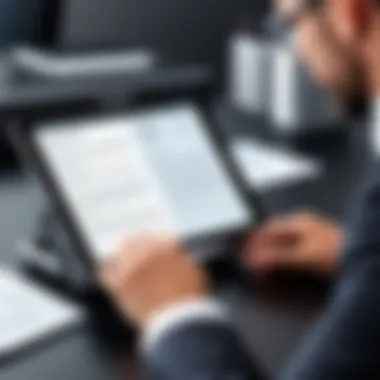

Intro
In today’s fast-paced business environment, efficiency is key. Optical Character Recognition (OCR) technology plays a crucial role in transforming printed or handwritten text into digital format. This enables businesses to streamline their operations and enhance productivity. Selecting the optimal OCR scanner app can significantly impact workflow and operational efficiency, making it a vital choice for business professionals.
With numerous options available, it can be challenging to determine which app offers the best functionalities that cater specifically to corporate needs. Thus, this article will present a detailed evaluation of key OCR scanner apps, focusing on essential features, user experiences, pricing structures, and any limitations they may have. By understanding these aspects, businesses can make informed decisions on which software aligns with their requirements.
Key Features
Overview of Core Features
The effectiveness of an OCR scanner app relies heavily on its core features. Key functionalities often include:
- Text Recognition Accuracy: The ability to accurately convert text from images.
- Multi-language Support: Catering to businesses that operate globally.
- Integration Capabilities: Compatibility with other business tools like Google Drive or Dropbox.
- Cloud Storage Options: Facilitating easy data management and access.
- Batch Scanning: Enabling scanning of multiple documents at once for efficiency.
Understanding these features helps navigate the various options available. For instance, Adobe Scan offers excellent text recognition accuracy and integrates seamlessly with other Adobe products, making it popular among design and marketing teams.
User Interface and Experience
User experience is another critical aspect when evaluating OCR apps. A well-designed interface can enhance productivity by streamlining the scanning process. Key components that contribute to user experience include:
- Ease of Navigation: Straightforward and intuitive menus.
- Customization Options: The ability to adapt settings for specific tasks.
- Feedback Mechanisms: Notifications and prompts to guide users effectively.
Apps like Microsoft Office Lens are noted for their user-friendly interfaces, allowing users to capture and digitize documents with minimal effort. On the other hand, some more complex tools may require extensive training, which could present a learning curve for staff.
Pricing and Plans
Overview of Pricing Models
A crucial factor in the selection process is cost. OCR apps typically offer various pricing tiers, from free versions with limited functionality to premium plans with advanced features.
- Free Options: Suitable for basic needs but may lack essential features.
- Subscription Plans: Monthly or annual fees that provide access to all functionalities.
- One-Time Purchase: A single payment for lifetime use, useful for businesses that prefer not to engage in recurring charges.
Understanding how these pricing models affect a business’s budget is important, especially for smaller enterprises.
Comparison of Different Plans
It is beneficial to compare the different plans offered by leading OCR apps. This can enable businesses to identify which plan provides the best value for their specific needs.
For instance, Abby FineReader has a tiered pricing model that offers individual, business, and enterprise plans. Each plan has distinct features:
- Individual Plan: Ideal for freelancers or individual contractors with basic scanning needs.
- Business Plan: Targeted at teams needing collaboration and integration, offering more functionalities.
- Enterprise Plan: Designed for large organizations, providing extensive features and support.
By analyzing these factors, companies can formulate a clear picture of what they require versus what is available in the market.
Choosing the right OCR scanner app can have significant implications on productivity and operational efficiency.
Understanding OCR Technology
Understanding OCR technology is essential for businesses aiming to enhance their productivity. Optical Character Recognition (OCR) allows for the conversion of different types of documents, such as scanned paper documents, PDFs, or images captured by a digital camera, into editable and searchable data. This capability can transform how organizations manage information and streamline workflows.
Definition and Functionality
OCR technology primarily works by analyzing the patterns of light and dark in an image. It identifies characters and translates them into machine-readable text. This process involves several steps: image preprocessing, character recognition, and post-processing of the text. Advanced OCR systems employ machine learning algorithms to improve accuracy and speed, minimizing human intervention.
OCR's functionality extends beyond simple text conversion. Many apps provide additional features like image enhancement, error correction, and even formatting options. These capabilities can significantly improve the quality and usability of the extracted data.
The Importance of OCR in Business
The significance of OCR in business cannot be overstated. Firstly, it enhances efficiency by reducing the time spent on manual data entry. Automating this process allows employees to focus on higher-value tasks, thus improving overall productivity.
Moreover, OCR can facilitate better data management. Businesses can convert physical documents into digital formats, making them easily accessible and searchable. This can lead to a more organized workspace, reduced storage costs, and streamlined retrieval processes.


"Adopting OCR technology enables businesses to leverage their data more effectively, ultimately leading to informed decision-making."
Additionally, industries such as finance, healthcare, and legal services greatly benefit from OCR. For example, banks can process checks faster, hospitals can digitize patient records, and law firms can efficiently sort through legal documents. By implementing OCR technologies, businesses not only save time but also improve accuracy and reduce errors associated with manual processes.
Key Features of OCR Scanner Apps
The significance of key features in OCR scanner apps cannot be overstated. Businesses are increasingly relying on these applications to manage vast amounts of documentation effectively. Selecting an app based solely on brand reputation or superficial functionalities can lead to frustration and inefficiencies. Therefore, it is essential to understand which features impact the business processes directly.
Text Recognition Accuracy
Text recognition accuracy is paramount for any OCR app. Companies depend on these applications to convert printed text into digital formats without errors. High accuracy ensures that the scanned documents retain their integrity. An application that recognizes characters correctly will reduce the need for proofreaders to verify scanned data. It also minimizes operational risks related to misinterpretation of information. Factors influencing this accuracy can include the app’s ability to recognize various fonts, sizes, and layouts. Thus, businesses must prioritize apps that utilize advanced algorithms for optimal performance.
Multi-Language Support
The ability to process multiple languages is a critical consideration for international or multicultural businesses. A good OCR app should effectively recognize and convert text in various languages. This feature expands the accessibility of documents from diverse linguistic backgrounds, making it easier for teams to collaborate globally. Companies that operate in multilingual environments should look for OCR applications that not only support common languages but also accommodate niche dialects. This can foster inclusiveness and facilitate better communication among employees.
Integration with Other Software
Integration capability is another key feature for OCR apps. Businesses often employ multiple software solutions for project management, accounting, and customer relationship management. An OCR application that seamlessly connects with these existing systems enhances productivity. For example, an app that integrates with Google Drive or Dropbox can automatically save scanned files to the cloud. Simplifyng workflows can reduce time spent on administrative tasks. Therefore, organizations should examine integration features thoroughly before making a final choice.
User Interface and Experience
The user interface (UI) and overall user experience (UX) of an OCR app will greatly impact its adoption within a company. An intuitive design reduces the training time required for employees and encourages frequent use. A cluttered or confusing interface may lead to frustration and decreased efficiency. Features like touch functionality or customizable settings can significantly enhance user engagement. Organizations should test various apps to see which offers the most ergonomic and effective UI.
Export Options and Formats
Lastly, a robust OCR app must provide diverse export options and formats. Scanned content should easily convert into various file types such as PDF, Word, or Excel. This flexibility allows businesses to choose the format that best suits their operational needs. Additionally, having the capability to export documents directly to email or cloud storage improves efficiency. A comprehensive evaluation of export features should be a priority during the selection process.
In summary, understanding the key features of OCR scanner apps is crucial for business efficiency. Accurate scanning, multi-language support, seamless integrations, user-friendly interfaces, and flexible export options are essential elements that can transform the way an organization handles documentation.
Selecting the Right OCR Scanner App
Selecting the right OCR scanner app is crucial for any business looking to optimize its document management processes. With many options available, making an informed decision can significantly impact productivity and efficiency. Companies need to consider their specific needs, the features of each app, and the long-term value of the investment. A tailored approach enables organizations to harness the full potential of OCR technology.
Assessing Your Business Needs
Understanding the unique requirements of your business is the first step in selecting an OCR app. This involves analyzing the type of documents handled, the frequency of scanning, and the desired output. For instance, a legal firm may require high accuracy and document archiving, while a retail store might prioritize speed and integration with existing systems. It's essential to clearly define your goals, such as cost reduction, time savings, or compliance needs.
- List the types of documents you frequently process
- Identify the key features that would enhance your workflow
- Assess the volume of scanning required
Evaluating Cost vs. Features
Balancing costs against the features offered by OCR scanner apps is pivotal. While some applications come with a lower price tag, they may lack critical functionalities that enhance productivity. Conversely, high-end solutions might offer advanced capabilities but at a steep cost. Understanding the potential return on investment is vital. Consider the following aspects:
- Subscription Models: Are they monthly, yearly, or one-time fees?
- Included Features: Do they cover your essential needs such as text recognition accuracy, languages supported, and export options?
- Scalability: Can the app grow with your business?
Trial and Evaluation Periods
Many OCR scanner apps offer trial or evaluation periods. These periods are valuable for businesses to assess the app’s compatibility with their existing systems and workflows. Utilize this time to perform extensive testing and seek feedback from employees who will use the software. Look out for critical factors:
- User Experience: Is the interface intuitive?
- Performance: How accurate and fast is the text recognition?
- Integration: Does it work with other tools you use?
"The right OCR scanner app can turn tedious tasks into seamless processes, enhancing overall efficiency for businesses."
By thoroughly assessing business needs, evaluating costs against features, and utilizing trial periods for practical evaluation, organizations can make an informed choice that aligns with their operational goals. Each stage in the selection process is essential in ensuring that the chosen OCR scanner app serves its purpose effectively.
Leading OCR Scanner Apps in the Market
The selection of the right OCR scanner app is crucial for businesses. These applications provide the means for organizations to efficiently convert physical documents into digital formats. This enhances productivity, reduces paper waste, and supports better document management. A thorough evaluation of the leading OCR scanner apps helps businesses identify tools that align best with their unique needs and workflows.


When considering OCR applications, it is essential to assess various elements such as accuracy, speed, and compatibility with existing systems. Additionally, understanding the potential benefits—like cost savings, efficiency improvements, and data extraction capabilities—can guide businesses to make informed decisions.
Furthermore, the OCR market is competitive. Different apps come loaded with features that cater to specific business requirements. Thus, examining the leading options provides a comprehensive overview of what is available. This can ultimately lead to better choices for enterprises seeking to optimize their operations.
App A - Overview and Features
App A is a well-known player in the OCR scanner market. It boasts an array of features that make it suitable for various sectors. One of the key highlights is its exceptional text recognition accuracy. The app uses advanced algorithms to ensure high-quality OCR, minimizing errors in converted documents. This can lead to substantial time savings in data entry tasks.
Additionally, App A supports multiple formats for exporting scanned documents. Users can save their files as PDFs, Word documents, or images. This versatility is particularly beneficial for businesses that require different document types for different applications. Moreover, the app has a user-friendly interface, making it relatively easy for new users to adapt quickly.
App B - Overview and Features
App B presents itself as a robust option for businesses looking for reliable OCR capabilities. It offers strong multi-language support, which is vital for companies operating on a global scale. This feature enables users to scan documents in various languages without compromising accuracy. As businesses grow, this flexibility can prove crucial.
The integration with cloud services is another appealing feature of App B. It allows users to store and manage scanned files effectively. This integration ensures that documents are accessible from anywhere, fostering collaboration and efficiency. Additionally, the app's security measures are commendable, providing decent levels of data protection.
App - Overview and Features
App C is tailored for those who prioritize mobile accessibility. Its design is optimized for both Android and iOS devices, which makes it a top choice for remote workers and professionals on the go. The app features an intuitive interface that simplifies the scanning process, making it user-friendly.
A unique aspect of App C is its automatic cropping and enhancement features. These capabilities improve the quality of the scanned images, ensuring that the text is clear and easy to read. This attention to detail can significantly enhance the usability of scanned documents, particularly for visual inspections or audits.
Comparative Analysis of Featured Apps
When comparing App A, App B, and App C, several factors stand out:
- Text Recognition Accuracy: App A leads in accuracy, minimizing user error in data capture.
- Multi-Language Support: App B excels here, offering diverse language options for international businesses.
- Mobile Usability: App C is optimized for mobile devices, catering to professionals who operate remotely.
- Integration Features: Both App B and App C offer solid integration with cloud technologies, though App B stands out slightly for its depth of service.
Ultimately, each app presents unique strengths and features that can cater to different business needs. A careful evaluation of these applications is critical for organizations to determine the best fit for their requirements.
Potential Challenges and Limitations of OCR Technology
Understanding the potential challenges and limitations of Optical Character Recognition (OCR) technology is essential for businesses looking to implement it effectively. While OCR can enhance productivity and streamline workflows, it is important to acknowledge certain hurdles that may arise. This section discusses specific issues that can impact the performance and usability of OCR scanner apps. By recognizing these challenges, businesses can make informed decisions and implement strategies to mitigate risks associated with OCR technology.
Issues with Document Quality
The quality of input documents plays a significant role in the effectiveness of OCR scanning. Poorly scanned documents, handwriting, or low-resolution images can lead to inaccuracies in text recognition. When documents are cramped, faded, or skewed, OCR technology may struggle to interpret text correctly. This can result in errors, whether misreading characters or failing to identify complete words.
To avoid these pitfalls, businesses should adhere to certain best practices:
- Ensure that documents are scanned at high resolutions.
- Maintain sufficient lighting during scans to avoid shadows.
- Regularly review input documents to avoid using damaged ones.
Investing time in initial document quality control can enhance the overall effectiveness of OCR applications.
Limitations in Text Recognition
Despite advancements, OCR technology is not infallible. Certain limitations can hinder its performance. For instance, OCR can struggle with unusual fonts, intricate layouts, or complex formatting. Text in tables or graphs may not be accurately captured, leading to data discrepancies.
Moreover, certain languages and characters can also present challenges.
- Special characters from various languages can confuse OCR systems that are primarily designed for English text.
- Numerical data, especially in scientific formats, may not always be accurately interpreted.
Therefore, it is vital for businesses to test OCR apps with the types of documents typically used in their operations. Such evaluations can help discern the app’s capabilities and limitations before full-scale implementation.
Data Security and Privacy Concerns
As businesses leverage OCR technology, data security and privacy become paramount considerations. OCR applications often handle sensitive information, including personal identification details, financial records, and confidential documents. If such data is not well-protected, businesses risk potential breaches or compliance violations.
Key considerations to ensure data security include:


- Select OCR apps that offer robust encryption and data protection measures.
- Ensure compliance with regulations such as GDPR, especially when handling personal data.
- Establish clear protocols for data access and usage within the organization.
Investing in secure OCR solutions can safeguard your business from liability and reputational harm.
Recognizing the limitations of OCR technology is a crucial step in harnessing its full potential while mitigating risks associated with implementation.
Best Practices for Implementing OCR in Business
Implementing OCR technology effectively is crucial for businesses aiming to streamline processes and enhance productivity. Best practices can assist in maximizing the benefits while mitigating potential pitfalls. Incorporating these practices will ensure that the OCR solutions align well with organizational goals, thus optimizing the return on investment.
Training Staff for Effective Use
Training staff is a fundamental aspect of successfully implementing OCR solutions. Employees need to understand how to use the technology efficiently. This involves more than just knowing how to scan documents. It encompasses understanding the software’s features, knowing how to troubleshoot common issues, and comprehending the best practices for document preparation.
Effective training programs should be hands-on and tailored to various user levels. Not all team members will have the same level of tech-savviness. Therefore, training should include:
- Workshops: Interactive workshops that simulate real-world scanning tasks.
- Documentation: Provide clear, accessible manuals or guides that employees can reference.
- Continuous Education: As software updates are released, ongoing training ensures everyone is informed about new features or changes.
This focus on training will lead to better usage of OCR technologies, enabling staff to work more efficiently. In turn, this can translate into significant time savings for operations in any business.
Regular Updates and Maintenance
Keeping OCR software updated and well-maintained is pivotal for achieving optimal performance. Regular updates can enhance functionality, improve security, and keep up with the latest technology trends. Here are a few considerations for maintaining OCR systems:
- Scheduled Updates: Set a routine for checking and applying updates to the OCR software. This minimizes vulnerabilities.
- Preventive Maintenance: Regularly reviewing the system’s performance can help identify issues before they escalate. Engage IT support to assess the system's health frequently.
- Feedback Mechanisms: Encourage teams to provide feedback on OCR performance. Gathering insights from users can lead to actionable improvements in the system.
Adhering to these practices provides consistency in performance, ensures data security, and ultimately supports the overarching business objectives. Regular maintenance of the OCR systems is not just good practice; it is a necessity to maintain the integrity and efficiency of business operations.
Integrating continuous training and maintenance creates a robust foundation for OCR technology, turning it from just a tool into a strategic asset for the business.
Future Trends in OCR Technology
The landscape of Optical Character Recognition (OCR) technology continues to evolve rapidly. As businesses increasingly rely on digital solutions, understanding emerging trends in OCR becomes essential. These trends promise to reshape how businesses extract and utilize data from physical documents. Staying informed about these advancements can significantly impact operational efficiency and information management.
Advancements in AI and Machine Learning
The integration of artificial intelligence (AI) and machine learning into OCR software marks a pivotal evolution in the technology. A key advantage of this integration is the enhancement of accuracy in text recognition. Traditional OCR systems often struggled with variations in fonts and handwriting. However, modern systems leverage AI algorithms to learn from user inputs. As a result, these systems become more proficient at recognizing different styles and errors. Additionally, AI can facilitate context understanding, allowing applications to infer meaning behind words rather than merely transcribing them.
Moreover, machine learning models can be trained on large datasets, improving their capability over time. Businesses that adopt these advanced technologies may find not only enhanced performance but also greater flexibility in handling diverse document types. In practice, this means tasks like invoice processing or report generation can be completed with fewer errors and less manual oversight.
Integration with Emerging Technologies
The future of OCR technology does not exist in isolation; its integration with other emerging technologies will expand its usefulness in businesses. For instance, the combination of OCR with cloud computing enables real-time data processing and accessibility. This means documents scanned via an OCR app can be stored, accessed, and shared effortlessly across team members regardless of their location. Such capabilities are invaluable in today’s remote and hybrid working environments.
Furthermore, the collaboration between OCR technology and IoT devices is on the horizon. Imagine a scenario where a manufacturing company uses OCR to track and log operational documents scanned directly from machines. This not only streamlines workflow but also ensures that data is consistently captured at every point.
In addition, the integration of OCR with blockchain technology is noteworthy. This could enhance the security and transparency of scanned data, addressing serious concerns about data integrity and confidentiality.
Overall, businesses must remain vigilant and adaptive to these trends in OCR technology. Engaging with new advancements can lead to significant operational advantages, thus ensuring competitiveness in an increasingly digital world.
"OCR technology, coupled with emerging technologies, is redefining how businesses manage information. Understanding these trends is not just beneficial; it's essential for future success."
Finale
In the digital age, the efficient management of documents is vital for any business. Selecting the right OCR scanner app can significantly impact productivity and operational fluidity. This conclusion encapsulates the findings of this article, emphasizing key points that could shape decision-making processes.
Summary of Key Points
- Understanding OCR Technology: OCR technology serves to convert different types of documents, such as scanned paper documents or PDFs, into editable and searchable data. The comprehension of its functions helps businesses grasp its relevance in streamlining workflows.
- Key Features to Consider: The effectiveness of OCR apps hinges on features like text recognition accuracy and integration capabilities. An app's ability to support multiple languages and provide a user-friendly interface can also enhance user experience.
- Evaluation of Leading Apps: By closely examining the specific capabilities, costs, and user feedback on various apps, organizations can make informed choices. Each app’s unique offerings can cater to different types of business needs.
- Challenges and Limitations: Recognizing potential issues with document quality and data privacy concerns is crucial. Awareness allows businesses to plan strategically and mitigate risks.
- Best Practices in Implementation: Successful adoption of OCR technology requires proper training and regular updates to stay current with advancements in the field.
Recommendations for Businesses
Businesses are encouraged to take a strategic approach when evaluating OCR scanner apps. Here are some recommendations:
- Conduct a Needs Assessment: Before choosing an app, assess how OCR technology aligns with your business needs. Identify specific use cases, such as digitizing old records or improving data entry processes.
- Test Multiple Options: Utilize trial periods offered by software providers. This hands-on experience can reveal how well an app performs in your specific environment.
- Prioritize Security: Ensure the chosen app complies with data security standards relevant to your industry. Protecting sensitive information is paramount.
- Stay Informed on Trends: Regularly revisit the OCR landscape to identify evolutions in technology. Keeping abreast of new features and innovations can give your business a competitive edge.







