Top Free Patch Management Tools for Your Business


Intro
In today’s digital landscape, managing software vulnerabilities is crucial for organizations of all sizes. Efficient patch management not only protects sensitive data but also ensures compliance with industry standards.
As businesses rely more heavily on software to function seamlessly, understanding the best free patch management tools can make a significant difference. This guide aims to provide a comprehensive overview of available options, highlighting each tool's unique features, benefits, and limitations. It serves as a resource for IT managers, business professionals, and decision-makers as they navigate the complex landscape of software security updates.
Key Features
Overview of Core Features
Patch management software typically offers a variety of essential features. These include:
- Automated Updates: The ability to schedule and automatically deploy updates simplifies maintenance.
- Vulnerability Scanning: Scanning tools identify vulnerabilities in systems and applications that require attention.
- Reporting and Analytics: These features allow organizations to track compliance and the overall health of their systems.
- Multi-Platform Support: Many solutions are designed to work seamlessly across different operating systems and environments.
User Interface and Experience
A user-friendly interface is vital for efficient patch management. Look for tools with intuitive dashboards that present information clearly. The navigation should be straightforward, allowing users to easily access key functions. Ease of use can significantly impact an organization's ability to respond to vulnerabilities quickly.
Pricing and Plans
Overview of Pricing Models
Most free patch management solutions provide a base level of functionality with optional paid features. This model allows organizations to test the software without financial risk before committing to a paid tier.
Comparison of Different Plans
Options can vary significantly among different software. Typical comparisons may include:
- Basic vs. Premium Features: Basic plans might only offer standard patch management, whereas premium versions could include advanced features such as priority support and enhanced security options.
- User Limits: Some free plans have restrictions on the number of users or devices, which may affect larger organizations.
- Integrations: Look into how well each solution integrates with other software already in use to facilitate a smoother experience.
"Choosing the right patch management software is not just about picking a free tool; it involves understanding the unique requirements of your organization and how the software aligns with those needs."
By thoroughly evaluating these factors, businesses can select the best patch management solution suited to their operational demands.
Preface to Patch Management
Patch management is a critical process in maintaining secure and efficient software systems. It involves the timely updating of software applications and systems to fix vulnerabilities, enhance functionality, and improve performance. As organizations increasingly rely on technology, the importance of effective patch management becomes undeniable. This article will outline what patch management is, its significance, and the general role it plays in cybersecurity.
Definition and Importance
Patch management refers to the tools and processes used to distribute and apply updates to software. Patches are updates that address security vulnerabilities, bugs, or improve the functionality of software. The primary aim of patch management is to ensure that all systems and applications are up to date, minimizing the risk of exploitation by malicious actors.
Effective patch management is essential for several reasons:
- Enhanced Security: Regular updates mitigate the risk of cyber-attacks by addressing security vulnerabilities as they are discovered.
- Compliance: Many industries have regulations that require up-to-date software as part of their compliance framework.
- Operational Efficiency: Current software versions often include performance enhancements that can improve overall system efficiency.
The Role of Patch Management in Cybersecurity
In the context of cybersecurity, patch management acts as a fundamental defense mechanism. Cyber threats are ever-evolving, and new vulnerabilities are constantly discovered. Without a robust patch management strategy, organizations become increasingly susceptible to breaches that could lead to data loss or system compromise.
Consider the following points regarding the role of patch management in enhancing cybersecurity:
- Proactive Defense: Regularly applying patches helps organizations stay ahead of potential threats. By addressing vulnerabilities quickly, businesses can prevent exploitation.
- Risk Reduction: Proper patch management reduces the attack surface. Fewer vulnerabilities mean less opportunity for attackers.
- Integration with Security Frameworks: Patch management should be part of a broader security strategy, reinforcing other security measures such as firewalls and intrusion detection systems.
Effective patch management is not just about applying updates; it's about adapting to a dynamic threat landscape and prioritizing vulnerabilities based on risk.
In summary, patch management is a vital aspect of IT management that not only protects systems but also enhances operational efficiency. This understanding establishes the groundwork for further discussions on the tools and strategies available to manage patches effectively.
Understanding Patch Management Software
Patch management software is essential for any organization aiming to maintain the security and performance of its systems. It automates the process of managing software updates, ensuring that vulnerabilities are addressed promptly and efficiently. The significance of understanding patch management software lies in its ability to minimize security risks and optimize system performance.


What is Patch Management Software?
Patch management software refers to tools that assist in identifying, acquiring, installing, and verifying patches for software applications and systems. These patches can include bug fixes, security updates, or new features. The importance of patch management software cannot be overstated; without it, organizations remain vulnerable to exploits that could compromise their systems.
This type of software enables IT teams to handle the complexities of updates, particularly in environments with multiple applications. Without this automation, businesses run the risk of outdated software, which can lead to security breaches and operational inefficiency.
Key Features to Look For
Selecting the right patch management software is crucial for effective cybersecurity. Certain features stand out as instrumental in this selection process.
Automated Updates
Automated updates are one of the most critical features of patch management software. They eliminate the need for manual checking and installation of patches. This ensures that systems are always up to date, minimizing vulnerabilities that could be exploited by cyber threats. The key characteristic of automated updates is their capability to deploy critical patches as soon as they are released.
The advantages of automated updates are considerable. They save time for IT staff, reduce operational risks, and enhance overall system security. However, it’s essential to consider potential disadvantages, such as the need for thorough testing of updates prior to deployment in certain environments.
Reporting and Analytics
Reporting and analytics features are vital for organizations to gain insights into their patch management processes. With these features, users can track which patches have been applied, the status of updates, and areas that still require attention. This provides a holistic view of the patch management landscape within the organization.
What makes reporting and analytics a beneficial selection criterion is the visibility it offers. Organizations can identify trends, measure compliance with industry standards, and enhance their overall cybersecurity strategy. One unique feature is the ability to generate reports that can assist in regulatory compliance, but potential disadvantages include the need for proper interpretation of the data.
User-Friendly Interface
A user-friendly interface is a necessary attribute for any effective patch management software. It allows IT professionals to navigate the software easily, facilitating quicker implementation and better oversight of the patch process. An intuitive interface means that less time is spent understanding how to use the software and more time is available for managing actual updates.
The key characteristic of a user-friendly interface is its simplicity and accessibility. The benefits of having such an interface are clear, particularly for organizations with limited IT resources. Nonetheless, reliance on simplicity may limit some advanced functionalities that experienced users might seek.
Benefits of Using Free Patch Management Software
In the context of software security, patch management serves a crucial function. Free patch management software provides numerous advantages that can appeal to organizations of all sizes. Understanding these benefits allows IT professionals and business owners to make informed decisions about their cybersecurity strategies. The primary benefits include cost efficiency, ease of access, and basic functionality without financial commitment.
Cost Efficiency
One of the most notable advantages of free patch management software is cost efficiency. Companies, particularly small and medium-sized enterprises, often have restricted budgets for software solutions. Investing in paid patch management tools can be a significant financial burden. Free solutions eliminate this expense, allowing organizations to allocate their funds elsewhere. This can enable the purchase of additional security measures or the enhancement of existing system capabilities. Moreover, by utilizing free software, businesses can maintain their focus on protecting the organization without incurring substantial costs.
Ease of Access
Most free patch management software is readily available for download and installation. This ease of access makes it simple for organizations to get started on their patch management journey. Without the lengthy procurement processes required for paid software, IT departments can quickly implement necessary updates. This speed can be vital in addressing vulnerabilities that could be exploited by attackers. Additionally, many free solutions offer online resources and documentation for users to get acquainted with the software, making the transition smoother.
Basic Functionality without Financial Commitment
While some may assume that free patch management tools lack essential capabilities, many provide adequate basic functionality. These tools often cover the fundamental aspects of patch management, such as automated updates and reporting features. Users can ensure that their systems are updated without needing to invest in pricey alternatives. This can be beneficial for smaller organizations that may not need the comprehensive features of premium options. The availability of basic functionalities helps maintain security and compliance without any financial commitment.
"Free patch management tools can meet the needs of many organizations, especially those on a budget. They provide essential updates without the financial strain."
Limitations of Free Patch Management Solutions
Free patch management solutions can provide fundamental tools for maintaining software security. However, these options come with notable limitations that organizations must understand. While cost-effectiveness is crucial, the absence of certain features may impede overall functionality. Recognizing these limitations ensures that decision-makers can weigh the benefits against the drawbacks.
Limited Features Compared to Paid Versions
One primary downside of free patch management software is its constrained feature set in comparison to paid versions. Most free tools offer basic functionalities, such as scheduling updates and scanning for missing patches. However, advanced features often found in paid software, such as vulnerability assessments, asset inventory, and robust reporting tools, may be absent.
Considering these limits can impact an organization’s overall security posture. The lack of comprehensive reporting means IT managers may miss critical insights on the effectiveness of their patch strategies. A few essential features businesses often forfeit include:
- Automation Levels: Paid solutions generally offer greater automation, allowing regular updates without necessitating manager intervention.
- User Management: Free options may not provide sufficient user control, lacking options to manage permissions across different team members.
- Third-Party Integrations: The ability to integrate with other systems or applications is often restricted in free versions.
Potential Security Risks
Utilizing free patch management software may inadvertently increase security risks. While the intent is to streamline updates, misconfigurations and inadequate functionalities could lead to vulnerabilities. The absence of continuous monitoring, a feature prevalent in paid versions, can allow threats to proliferate unnoticed.
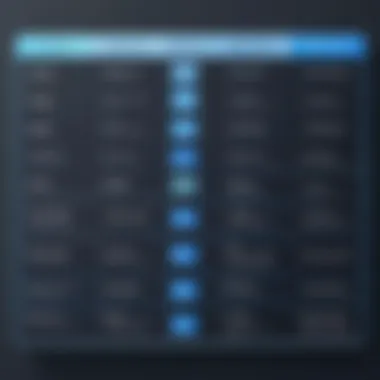

Moreover, some free solutions may not consistently deliver critical updates, thereby extending the window of exposure to known vulnerabilities. It is essential to be conscious of the potential risks associated with relying on free tools, as the repercussions can be significant: a breach, data loss, or severe system downtime.
Lack of Support and Updates
Free software typically comes with limited support options. Organizations may struggle to resolve issues efficiently when they arise. Paid tools usually offer dedicated customer support teams who assist organizations in overcoming challenges swiftly. In contrast, the absence of reliable support can lead to prolonged downtimes and productivity loss.
Additionally, many free solutions lack regular updates or enhancements, restricting their ability to adapt in a rapidly changing cybersecurity landscape. Without a continuous focus on improvements and bug fixes, vulnerabilities can remain unresolved for extended periods, presenting clear risks.
"Companies using free patch management software should be cautious. The limits can open gaps in security strategies that may expose them to greater risks."
In summary, while free patch management software can serve as an entry point for organizations, it is vital to navigate these limitations carefully. Understanding the restricted features, potential security risks, and lack of support can help decision-makers evaluate the trade-offs between cost and security effectively.
Evaluating Free Patch Management Software
Evaluating free patch management software is a critical step for any organization looking to enhance its cybersecurity framework. The software landscape is vast, with many options available, each catering to different needs. Thus, an informed evaluation can help organizations avoid pitfalls and choose solutions that align with their unique requirements. Various criteria need to be analyzed, including system compatibility, user reviews, and support availability. These factors ensure that the selected software not only fulfills basic patch management tasks but also integrates seamlessly into the existing IT infrastructure.
Criteria for Selection
System Compatibility
System compatibility is fundamental when selecting patch management software. This aspect evaluates if the software can work with the current operating systems and hardware devices within an organization. Different environments may employ various systems such as Windows, macOS, or Linux. Choosing software with broad support for these systems is valuable.
A key characteristic of system compatibility is the ease of integration with existing platforms. Free solutions may have limitations in compatibility, especially in systems that are not commonly used. If a solution is not compatible, it could lead to failed updates, security vulnerabilities, and other operational inefficiencies. Therefore, evaluating the compatibility aspect ensures that the software can effectively manage patches across all devices in the organization.
User Reviews and Ratings
User reviews and ratings provide insight into the practical experience of other organizations. This criterion evaluates feedback from current users, which can highlight both strengths and weaknesses of the prospective software. A prominent feature of reviews is the ability to gauge overall satisfaction and performance of a tool. High ratings generally indicate reliability and effectiveness in real-world scenarios.
However, potential biases exist, as some reviews may come from paid sources or may not reflect diverse experiences. It is important to analyze a broad spectrum of feedback to get a comprehensive understanding. Furthermore, understanding the user community surrounding the software can also offer valuable support and resource sharing opportunities.
Support Availability
Support availability is another critical element when evaluating free patch management software. This aspect looks at whether the software vendor offers sufficient support channels for users. A key characteristic of good support is accessibility; users should easily find help through forums, email support, or phone assistance.
Free tools often come with limited support compared to paid versions, and this can be a disadvantage. Organizations must consider how vital timely assistance is for their operations. If the software lacks strong support, troubleshooting issues may take longer and can lead to significant security risks during the patching process.
Conducting Trials and Tests
Conducting trials and tests is essential in the selection of free patch management software. This process allows potential users to assess features firsthand and measure how they can meet specific needs. It also involves not only evaluating performance but also user experience. A trial period can reveal how intuitive the interface is, which affects training time and ease of adoption.
Moreover, running tests with critical scenarios helps to understand how easily software can cope with real-time demands. The aim is to ensure that the software can deploy patches effectively without causing disruptions. Trials provide direct experience and can often highlight features that marketing materials do not express clearly.
Top Free Patch Management Software Options
Choosing the right patch management software is crucial for organizations looking to maintain system security and operational efficiency. Free tools provide an accessible entry point for businesses with limited budgets. As these options often present modest capabilities compared to their paid counterparts, they still offer significant value, especially for smaller enterprises or those just beginning to implement formal patch management practices.
When evaluating free patch management software, it's important to consider factors such as user-friendliness, compatibility with existing systems, and the potential for future upgrades.
Software A Overview
Key Features
Software A stands out with its intuitive design and robust automation features. Automated scanning and deployment options help alleviate the burden on IT teams, allowing for timely updates without manual intervention. Another notable aspect is the comprehensive reporting tools, which give insights into patch statuses and overall system health. This makes it a favorable choice in competitive environments where speed and efficiency are priority.
Pros and Cons
The strengths of Software A include its ease of use and solid performance. However, it falls short in certain advanced functionalities, which can be limiting for enterprises with complex requirements. Thus, while offering a user-friendly experience, the lack of depth in feature sets could be a drawback for larger organizations.
Suitable Industries
This software is particularly well-suited for small to mid-sized businesses. The affordability and ease of integration make it ideal for startups and companies in the education sector that require simple, effective solutions without steep costs. Its flexibility in deployment also caters to various industry needs.
Software B Overview
Key Features
Software B boasts a centralized dashboard that simplifies the management of devices across networks. This software emphasizes efficiency through its prioritization of critical updates, ensuring that vulnerabilities are addressed promptly. A key feature is the user notification system, which informs staff of necessary updates, thereby reducing the risk of human oversight.
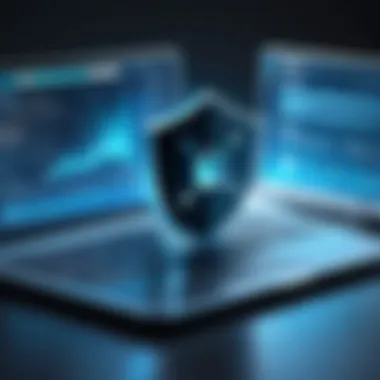

Pros and Cons
The main advantage of Software B is its streamlined communication process, which mitigates the risk of unpatched systems. On the downside, some users report a steeper learning curve, which may result in longer onboarding times. Therefore, while it excels in functionality, initial usability could pose a challenge.
Suitable Industries
Software B is an excellent match for tech-focused industries, such as software development and cybersecurity firms. Its robust prioritization features make it essential for environments where security threats are prevalent.
Software Overview
Key Features
Software C includes integrated patch scheduling and comprehensive vulnerability scanning. One unique aspect of Software C is its cloud-based functionality, enabling remote management capabilities. This flexibility allows IT administrators to manage updates anywhere, which is vital in today's increasingly flexible work environments.
Pros and Cons
While Software C is praised for its scalability and remote access features, it can be bandwidth-intensive, which may affect performance on slower connections. Organizations should weigh the benefits of comprehensive control against potential impact on system performance.
Suitable Industries
This software appeals to companies with remote workforces or those using cloud services extensively. Industries such as technology and financial services benefit from the ability to manage patches off-site, maintaining security without being tied to a single location.
Best Practices for Implementing Patch Management
Implementing best practices in patch management is essential for ensuring the safety and compatibility of software systems. Effective patch management can significantly reduce vulnerabilities, enhance operational stability, and safeguard sensitive data. These practices not only help in maintaining compliance with industry standards but also align with organizational goals for risk management. In this section, we will discuss key elements of patch management practices that contribute to a successful implementation.
Establishing a Patch Management Policy
A patch management policy forms the foundation of any effective patch management strategy. This document outlines procedures, roles, and responsibilities associated with patch management. Key aspects of a policy include:
- Scope of Coverage: Identify which systems, applications, and devices need patch management.
- Roles and Responsibilities: Assign specific tasks to IT personnel and establish accountability.
- Patch Assessment Criteria: Define how patches will be prioritized based on security risk, impact on operations, and compliance requirements.
Establishing these guidelines ensures clarity among team members and can enhance response time to vulnerabilities. When everyone understands their role, coordination improves allowing quicker and more effective deployment of patches.
Regular Testing and Validation
Testing and validation are critical steps before deploying patches widely. Organizations should not assume that every patch will function without issues. Regular testing can:
- Identify Conflicts: Some patches may cause incompatibilities with existing software, leading to system failures.
- Ensure Performance: Confirm that the patched software runs efficiently without degradation.
- Assess Security Impact: Evaluate if a patch does indeed address the security flaw it purports to fix.
Adopting a test environment for new patches enables IT teams to simulate the outcomes of the updates. This proactive approach helps in mitigating risks associated with unforeseen disruptions.
Educating Staff on Importance of Patches
Educating staff about the importance of patches is often overlooked but is crucial for a comprehensive patch management approach. Employees should understand how patches impact overall security and stability. Consider the following:
- Awareness Training: Regular training sessions can help staff recognize the significance of timely updates.
- Phishing Awareness: Teaching employees about the dangers of phishing can help reduce reliance on technical defenses alone.
- Feedback Mechanism: Create channels for staff to report issues or unusual behaviors after patch deployments.
When employees recognize their role in maintaining software security, it enhances the effectiveness of patch management efforts. This collective knowledge fosters a culture of security awareness within the organization.
"An organization is only as strong as its weakest link, all staff members must be involved in achieving security excellence."
Adhering to best practices in patch management empowers organizations to better equip themselves against potential threats and maintain operational efficiency.
Closure
Understanding patch management and its associated software is crucial in today’s digital landscape. This article underscores the necessity for businesses to implement robust solutions for managing software updates and security patches. Free patch management software presents an accessible pathway for organizations aiming to enhance their cybersecurity posture without incurring significant costs.
Summary of Key Insights
Throughout this guide, we have examined several facets of patch management. Key insights include the importance of maintaining current software versions to defend against vulnerabilities. The roles played by different software options, such as Software A and Software B, demonstrate various functionalities and usability features that suit diverse business needs. Furthermore, limitations inherent in free solutions have been discussed, ensuring readers are aware of the potential risks and challenges involved. Regular updates and staff education on these patches are emphasized as foundational elements in a strong cybersecurity strategy.
Final Recommendations on Free Patch Management Software
For organizations considering the adoption of free patch management software, several recommendations emerge:
- Evaluate Business Needs: Identify specific patch management requirements, including system compatibility and necessary features.
- Test Solutions: Take advantage of trial periods to assess software performance and usability before full implementation.
- Ongoing Monitoring: Regularly review the effectiveness of the chosen solution and stay updated on new software versions and security trends.
- Educate Your Team: Ensure all team members understand the significance of applying patches and maintaining updated software for overall security.
By following these strategies, organizations can effectively leverage free patch management software to fortify their defenses against cyber threats.







