Explore the Best Free E-Signature Apps for Android


Intro
As businesses evolve digitally, effective tools for managing electronic documentation become vital. Free e-signature applications are significant in this transition, enhancing the efficiency of document workflows. Android offers a range of these applications, but not all provide the same features or user experiences. Understanding what these apps offer is crucial for professionals who require reliable, secure, and user-friendly solutions.
Many organizations face the challenge of finding a suitable e-signature app that balances functionality and cost. This article aims to break down various aspects related to free e-signature applications for Android devices, focusing on their key features, usability, pricing models, and overall performance. By creating a clear understanding of these tools, decision-makers can identify options that best meet their operational needs.
Key Features
Overview of Core Features
E-signature apps pack a variety of functionalities that streamline the electronic signing process. Here are some essential features to consider:
- Signature Creation: Users should be able to create signatures easily, whether by drawing on the screen, uploading images, or using pre-designed styles.
- Document Management: The ability to store and manage documents within the app is essential, facilitating quick access to previously signed files.
- Templates: Some apps offer pre-made templates for common documents, saving time for users who frequently send similar agreements.
- Multiple Signers: An effective e-signature app allows multiple parties to sign the same document, important for contracts requiring approval from various stakeholders.
- Audit Trails: To enhance security, a comprehensive audit trail is vital. This feature tracks all actions taken regarding a document, providing accountability.
User Interface and Experience
A user-friendly interface greatly affects the operational efficiency of e-signature tools. Here are some aspects to consider regarding user experience:
- Intuitive Design: A clean layout with well-labeled buttons simplifies navigation and enhances the signing process.
- Performance: Fast loading times and smooth transitions reflect well on the app’s reliability.
- Responsive Support: Easy access to help or support features is important, especially when users encounter difficulties.
Pricing and Plans
Overview of Pricing Models
While many e-signature apps offer free versions, understanding their pricing models can clarify what features are accessible without incurring costs. Free versions often include basic functionalities, while premium options may come with advanced features like additional templates or enhanced security.
Comparison of Different Plans
When evaluating free e-signature apps, consider these factors:
- Free vs. Paid: Some applications offer different levels of service, with paid plans including features like storage, advanced integrations, and support.
- Trial Periods: Evaluate if the application lets you experience paid features for a limited time, helping to assess their value.
E-signature solutions are rapidly becoming essential in digital workflows. Selecting the right app can establish a strong foundation for improving business processes.
"The right e-signature application can save time, improve document management, and ensure compliance with legal standards."
By understanding the features and pricing of various e-signature applications, business professionals can make informed decisions that align with their operational requirements.
Prologue to E-Signature Technology
The emergence of e-signature technology marks a significant turning point in the way both businesses and individuals handle documentation. E-signatures provide a digital solution to the traditional effort of signing physical papers, offering speed, convenience, and efficiency. The core benefit lies in the ability to execute agreements swiftly without the need for physical presence, thus accommodating remote interactions. This is particularly pertinent in today's globalized world where businesses often engage with clients and partners across borders.
Definition and Importance of E-Signatures
E-signatures, or electronic signatures, represent an individual's intent to sign a document electronically. They can take various forms, including a scanned image of a handwritten signature, a digital signature created using cryptographic means, or simply clicking to accept terms. Importantly, e-signatures enhance operational efficiency, reducing the time and resources spent on managing contracts and agreements.
Understanding e-signatures is vital in acknowledging their transformative role in business and personal dealings. For businesses, integrating e-signature technology can streamline processes, foster better communication, and facilitate quicker decision making.
Legal Validity of E-Signatures
The legal standing of e-signatures is robust, thanks to regulations like the Electronic Signatures in Global and National Commerce Act (ESIGN) in the United States and the eIDAS regulation in the European Union. These laws stipulate that electronic signatures hold the same legal weight as traditional handwritten signatures. This legal endorsement ensures that e-signatures are not only a modern convenience but also a legitimate means of binding agreements.
Despite this legal backing, it is crucial for businesses to ensure compliance with specific requirements set forth by these regulations. For instance, obtaining the signer's consent before proceeding with e-signatures often tops the list of requirements for validity. Understanding these regulations aids businesses in smooth and legally sound operations in a digital environment.
Understanding Android E-Signature Apps
Understanding the functionality and benefits of Android e-signature apps is crucial in today's digital landscape. These applications not only simplify the signing process but also enhance the agility of business workflows. For professionals, relying on efficient e-signature solutions can lead to significant time savings and reduced operational costs. Furthermore, as businesses continue to adopt remote work models, understanding these tools can ensure that important documentation is handled securely and efficiently.
How E-Signature Apps Function on Android
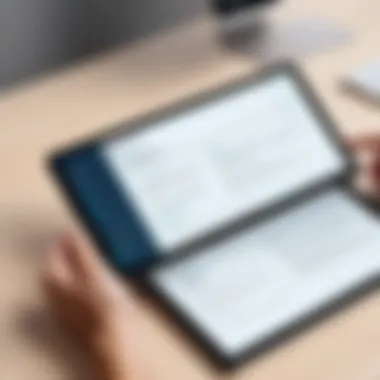

E-signature apps for Android function by allowing users to sign documents electronically using their devices. Most of these applications employ a signature capture feature, which can utilize either a stylus, finger, or even a mouse to create a digital signature. Once the signature is created, it gets embedded into the document, making it legally binding.
Additionally, these apps often support various file formats like PDF, Word, and images. This versatility ensures that professionals can sign documents regardless of their origin. Users can also manage the entire document workflow, including templates and storage options. The integration of cloud storage allows for easy access and retrieval of signed documents anytime, fostering collaboration within teams.
Key Features to Consider
When selecting an e-signature app, it’s fundamental to focus on specific features that enhance usability and functionality.
User Interface Design
The user interface design is critical for ensuring a smooth user experience. An intuitive interface means users can navigate through the app with ease, reducing the learning curve. Apps that prioritize clean layouts and straightforward icons tend to be more beneficial for business users who may not be tech-savvy.
Moreover, an easy-to-use design facilitates quicker signings, as several clicks are often needed to complete a process. A notable feature of good design is customization. Users can typically alter the appearance to align with their branding, creating a more professional image during transactions.
Compatibility with Document Formats
Compatibility with various document formats is another pivotal characteristic of e-signature apps. A comprehensive app should support a range of formats such as PDF, DOCX, and image files. This versatility enables users to work with different types of documents seamlessly.
Furthermore, apps that facilitate conversion between formats can save time and reduce errors. Users can quickly export signed documents into their desired format, enhancing productivity in terms of document handling and sharing. However, it is essential to check if some conversion capabilities come at a cost, which may limit function in free apps.
Integration with Other Software
Integration capabilities are vital as they determine how well the e-signature app fits into existing processes. Applications that can integrate with popular software like Google Drive, Dropbox, or Microsoft Office are often preferred. This feature enables users to send and sign documents directly from their workspace rather than switching between multiple apps.
Also, some e-signature apps provide APIs that allow developers to incorporate signing functionalities directly into their platforms. This added benefit can significantly enhance workflow and document management, proving to be a worthwhile investment in the operational ecosystem.
Choosing the right features can significantly impact the efficiency of signing processes, making it essential to evaluate integration possibilities based on business needs.
In summary, understanding the nuances of user interface design, compatibility with document formats, and integration capabilities is vital. These elements form the foundation for an effective e-signature application that meets professional demands.
Top Free E-Signature Apps for Android
E-signatures are becoming critical in various business operations. The importance of free e-signature apps for Android lies in their ability to simplify and expedite processes that traditionally relied on pen and paper. They provide businesses with a convenient solution that saves time and reduces costs. With the growing reliance on digital transactions, it is essential to understand the tools available for electronic signing.
The key benefit of using free e-signature apps is accessibility. Many businesses, especially small ones, require cost-effective solutions that do not compromise functionality. These apps provide a streamlined experience for document signing, which enhances workflow efficiency. It is important to consider various factors such as usability, security, and compatibility with existing systems when selecting an app.
Moreover, these applications often come with a range of features that can support diverse business needs. The integration of these apps into everyday operations means that business professionals can uphold efficiency without the burden of additional expenses.
Overview of Available Options
When seeking the right e-signature app, it's crucial to evaluate the multitude of options available on the Android platform. Each app offers unique features and capabilities.
Many free e-signature apps are user-friendly and designed for quick implementation. They offer essential functions such as signing, sending, and tracking documents. However, the choices can vary in terms of security, user experience, and additional features.
Some popular options include:
- HelloSign
- DocuSign
- Adobe Sign
- SignEasy
Each of these apps has different strengths. For example, HelloSign focuses on ease of use, whereas DocuSign offers extensive integration capabilities. Understanding the options helps in making an informed decision tailored to specific needs.
Detailed Reviews of Specific Apps
App A: Features and Usability
Analyzing the features and usability of a particular app is crucial for understanding its contribution to effective electronic signing. HelloSign stands out due to its clean interface and straightforward signing process. It provides users with the ability to sign documents quickly without complex navigation.
A key characteristic of HelloSign is its intuitive design. This aspect makes it accessible even for users who are not tech-savvy. One unique feature of HelloSign is the ability to create templates for frequently used documents, which enhances efficiency. However, some users might find limitations in the free version regarding the number of signatures allowed per month.
App B: Security Measures
DocuSign is recognized for its robust security measures, which are vital in today’s digital landscape. This app implements industry-standard encryption and complies with regulations such as eIDAS and ESIGN, ensuring the legality and security of signed documents.


The main advantage of DocuSign's security features is the peace of mind it provides to users. Advanced authentication options, such as SMS and email verification, add layers of security. Nevertheless, the complexity of its features might present a learning curve for new users, making proper onboarding essential.
App C: User Feedback and Ratings
Evaluating user feedback is essential for gauging overall satisfaction. Adobe Sign receives high ratings for its comprehensive functionality and integration with Adobe's ecosystem. Users appreciate its seamless connection with other Adobe products, such as Acrobat. This unique feature allows for a smooth workflow when dealing with PDF documents and signing tasks.
Users frequently highlight its versatility and extensive capabilities for adjusting signature fields. However, some may find the free version somewhat limited, leading to mixed reviews when it comes to value for less demanding users.
"Choosing the right e-signature app involves understanding your requirements, assessing features, and evaluating security measures."
Selecting an e-signature app can greatly affect the efficiency of business workflows. Evaluating the available free options helps tailor a solution that meets specific needs effectively.
Advantages of Using Free E-Signature Apps
In the current business landscape, efficiency and cost management are paramount. Free e-signature apps offer several advantages that make them highly appealing for both small and large enterprises. These tools provide significant benefits that cater to the needs of various business operations. Understanding these advantages plays a crucial role in helping professionals to choose the right applications to enhance their workflow and productivity.
One of the primary attractions of these apps is their cost efficiency. Many businesses, especially startups, operate with tight budgets. Free e-signature solutions allow them to utilize electronic signing capabilities without incurring additional costs. They eliminate the need for printing, signing, and scanning documents. This not only saves money but also reduces paper waste, aligning with the increasingly important sustainability efforts by many organizations.
Another key benefit provided by these apps is the capability to streamline workflow processes. These applications facilitate a quicker and more efficient signing process, which enhances the overall productivity of a business. As documents can be signed and sent in real-time, teams can push transactions forward without unnecessary delays. The integration of electronic signatures into existing workflows can promote smoother coordination among staff and clients alike.
These factors combined can lead to improved turnaround times for contracts and agreements, which is vital for maintaining relationships with customers and suppliers. The following sections will delve deeper into these specific advantages, providing insight into the importance of adopting e-signature technology.
Cost Efficiency for Businesses
Free e-signature apps provide a notable financial advantage. Businesses no longer have to allocate funds toward traditional signing methods. Costs associated with printing paper, ink, and mailing are significantly reduced.
Some key elements of cost efficiency include:
- Reduction in Printing Costs: Removing the need to print contracts can lead to substantial savings on paper and ink.
- Elimination of Shipping Fees: Sending documents electronically removes the need for courier services, which can be quite expensive.
- Time is Money: The convenience of being able to sign documents on-the-go allows employees to focus on core tasks instead of journeying to deliver signed paperwork.
The shift to free e-signature solutions is financially favorable for businesses operating under tight budgets. It also negates any maintenance costs associated with physical document management systems, making them an efficient choice.
Streamlining Workflow Processes
E-signature apps considerably enhance the efficiency of business processes. The traditional way of handling documents often includes multiple steps—drafting, printing, signing, scanning, and emailing. This can lead to lost time and productivity.
The advantages of streamlining can be summarized as follows:
- Real-Time Signing: Documents can be processed swiftly without waiting for a physical signature.
- Accessibility: Staff can sign documents from various locations, whether in the office or remotely, ensuring flexibility.
- Enhanced Collaboration: Teams can work on documents simultaneously, providing feedback and approvals without numerous email exchanges.
- Fast Record Keeping: Digital storage allows for easy access and retrieval of signed documents, aiding in smoother business operations.
Limitations of Free E-Signature Apps
While free e-signature apps offer significant advantages, it is crucial to understand their limitations. This section outlines some of the primary drawbacks of relying on these tools. Recognizing these limitations helps users make informed decisions.
Potential Security Risks
One notable concern with free e-signature applications is security. Many such apps may not provide the robust security protocols present in paid versions. A lack of encryption could expose sensitive data to unauthorized access. Certain free apps may not adhere to updated security standards, leaving users vulnerable to potential breaches. Users need to be vigilant when selecting an app, ensuring that it complies with necessary security regulations. When dealing with confidential documents, this risk is particularly concerning. To mitigate these risks, users should consider researching the app’s security features carefully.
Restricted Features Compared to Paid Solutions
Another limitation is the restricted features that come with free e-signature applications. Often, these apps are stripped-down versions of their paid counterparts. They might lack essential functionalities such as bulk sending, advanced authentication methods, or branded templates. As a result, users may find themselves limited in their capabilities.
The absence of certain features can hinder workflow efficiency. For businesses requiring more comprehensive solutions, free apps may not suffice. Features such as integration with other software tools, necessary for operational efficiency, are often unavailable in free versions. Here are some common restrictions:
- Limited number of documents that can be signed per month
- Basic user interface lacking customization options
- No access to customer support or assistance
Understanding these limitations ensures that users choose the right tool for their unique needs while being aware of the potential challenges involved.
Integration of E-Signatures in Business Workflows


In today's digital landscape, the effectiveness of business workflow is paramount. E-signatures have emerged as a crucial component of this efficiency. Integrating e-signatures into various business processes streamlines tasks, eliminates the need for physical paperwork, and expedites approvals. This aspect is particularly vital for businesses aiming to enhance productivity and reduce operational costs. As companies adapt to remote and flexible work environments, understanding how e-signatures fit into their existing workflows becomes increasingly essential.
E-signature apps simplify the signing of contracts, agreements, and other important documents. The ease and speed of electronic signing promote quicker decision-making, which is a competitive advantage in many industries. Furthermore, the integration leads to better organization of documents, as electronic signatures often include capabilities for archiving and tracking.
However, while the benefits are evident, there are specific elements to consider when integrating e-signatures into business workflows. Ensuring compatibility with existing systems, gauging the technical readiness of employees, and understanding the security implications are crucial steps. Organizations must evaluate how these apps can align with their current document management practices and compliance requirements.
Analyzing Workflow Compatibility
Workflow compatibility refers to how well an e-signature application fits within an organization’s current processes. To ensure successful implementation, businesses should assess their operational needs and the capabilities of various e-signature tools.
Factors to consider include:
- Current document formats: E-signature apps must support the file types commonly used in the organization, such as PDFs or Word documents.
- Collaboration tools: Integration with platforms like Google Drive or Dropbox can enhance ease of access and streamline document sharing.
- User experience: A user-friendly interface is essential in ensuring that all employees can adopt the technology without extensive training.
- IT infrastructure: The chosen e-signature solution should integrate seamlessly with existing IT systems to avoid disruptions.
Before investing in a specific e-signature app, organizations should conduct a thorough analysis of their workflows. Identifying bottlenecks and areas for improvement can direct the selection process towards a solution that addresses these specific needs effectively.
Impact on Document Management Systems
The integration of e-signatures has a significant impact on document management systems (DMS), enhancing efficiency and control. As practices shift from paper to digital, organizations can expect several advantages in their document management.
- Improved organization: E-signature apps allow for better categorization and retrieval of signed documents. Automatic archiving systems can be implemented to organize files systematically.
- Enhanced security: Digital documents often come with encrypted signatures, which help maintain the integrity and authenticity of the documents. This is crucial in heavily regulated industries.
- Reduced processing time: With e-signatures, the turnaround time for document approvals diminishes significantly. This acceleration advantage in fast-paced environments can lead to better client satisfaction and improved stakeholder relations.
- Compliance tracking: Many e-signature solutions provide tracking features to ensure compliance with relevant regulations. Audit trails assist organizations in meeting legal obligations.
The transition to incorporating e-signatures not only optimizes document workflows but also elevates overall business efficiency. It reflects a modernization of processes while addressing the growing demand for speed and security in document handling.
"Streamlining workflows through e-signatures is not just a technological upgrade; it’s a strategic move towards more agile business operations."
Future Trends in E-Signature Technology
The landscape of electronic signatures is rapidly changing, influenced by both technological advancements and evolving business needs. Understanding these future trends is critical for professionals who rely on electronic signature solutions. It is not just about having an e-signature tool; it is about using one that will continue to meet the demands of businesses as they grow and evolve. Key elements include enhanced security protocols, improved user experience, and deeper integrations with existing business software.
Emerging Technologies in E-Signature Solutions
Several emerging technologies are shaping the future of e-signature applications. Notably, Artificial Intelligence (AI) is playing a significant role. AI can enhance fraud detection, ensuring that signatures are legitimate and not forged. Machine learning algorithms analyze patterns and behaviors in signing. This could lead to better risk assessments and more robust security measures.
Blockchain technology is also making waves. Its decentralized and immutable characteristics provide a level of security and transparency previously unavailable. This can greatly strengthen the trustworthiness of e-signatures. As businesses become more aware of these technologies, we may see increased demand for e-signature solutions that leverage blockchain for verification purposes.
Another technology to watch is the Internet of Things (IoT). Smart devices could soon facilitate e-signatures in ways we have not yet imagined. For instance, a smart contract executed through an IoT device could be signed automatically upon certain conditions being met, streamlining processes further.
Predictions for the E-Signature Market
The future of the e-signature market looks promising as more businesses recognize the need for digital solutions. Industry experts predict substantial growth in adoption rates, especially among small to medium-sized enterprises (SMEs). As costs decrease and accessibility improves, these organizations will likely seek out efficient and budget-friendly e-signature applications.
Moreover, compliance regulations will continue to evolve. Organizations will need to ensure that their e-signature solutions adhere to legal standards in various jurisdictions. This will drive demand for apps that guarantee regulatory compliance, particularly those that offer robust audit trails and data protection.
The integration of e-signature solutions with broader digital transformation strategies is another area of focus. Businesses will want tools that integrate seamlessly with their existing workflows and cloud-based applications.
Epilogue: Choosing the Right E-Signature App
Selecting the appropriate e-signature app is a pivotal decision for businesses utilizing these digital tools. The right choice can enhance operational efficiency and elevate the signing experience for clients. As discussed throughout the article, various factors need to be taken into account when making this decision.
Final Considerations for Businesses
Businesses should begin their selection process by evaluating their specific needs. Understanding the volume of documents that require signatures can inform decisions about functionality. It is also essential to consider usability, especially if multiple team members will use the app.
Security features are non-negotiable. A robust e-signature app must ensure the protection of sensitive data. Look for applications that offer end-to-end encryption and comply with relevant regulations, such as the ESIGN Act or eIDAS.
Moreover, businesses should contemplate integration capabilities. Can the e-signature solution communicate effectively with existing platforms, such as document management software? Compatibility will streamline workflows and improve productivity.
In summary, considering these elements allows businesses to choose an app that aligns with their operational requirements while maintaining security and efficiency. Seeking user feedback can provide critical insights into the real-world application of specific tools.
Encouragement for Further Research
The landscape of e-signature apps is dynamic and rapidly evolving. Therefore, continuous research is crucial. Engaging with product communities on platforms such as Reddit or Facebook can yield valuable user experiences and recommendations. Transparency with user reviews helps prospective users to understand the strengths and weaknesses of each application.
Additionally, participating in webinars or reading white papers related to e-signature technology can uncover emerging trends and best practices. Monitoring industry news sources, including websites like Britannica or Wikipedia, can offer insights into advancements that could further inform your decision-making.
Furthermore, trialing different applications before finalizing your choice allows for a hands-on understanding of app usability and performance. Many applications offer free tiers, which can be leveraged for this purpose. This proactive approach not only promotes knowledge but also empowers businesses to make informed decisions that can significantly impact their operational efficiency and client satisfaction.







