Top CAD Design Software: Features and Comparisons


Intro
In the world of design and engineering, the right tools make all the difference. Computer-Aided Design (CAD) software has become an essential staple in the toolkits of professionals across various fields including architecture, engineering, and product design. With the vast array of options on the market, navigating these products can be a daunting task. By analyzing leading CAD software, this article unpacks critical features, pricing strategies, and user experiences, ultimately guiding professionals to make informed choices that align with their specific needs.
Key Features
Overview of Core Features
When searching for suitable CAD software, certain features stand out as essential. These may include:
- 3D Modeling: The ability to create detailed, three-dimensional representations of projects.
- Collaborative Tools: Options for team collaboration in real-time, enhancing productivity.
- Customization: Flexibility in creating templates and workflows that suit unique project requirements.
- Export Options: Compatibility with various file formats to ensure seamless integration with other programs.
Understanding these features can empower teams to enhance their design workflow. However, not all software provides the same level of functionality. Therefore, assessing what matters most for your specific application is crucial.
User Interface and Experience
User experience (UX) often dictates the efficiency of design work. An intuitive interface minimizes the learning curve and maximizes creativity. When evaluating CAD software, consider:
- Ease of Use: Is the interface straightforward? Can users quickly access the tools they need?
- Customization Options: Can users tailor the layout to fit their workflow? A personalized workspace can lead to increased productivity.
- Support Resources: Are there adequate tutorials, community forums, or customer service options to assist users in resolving issues?
The interface can make or break a user’s experience. As such, it's essential to try out prospective software through free trials to gauge how comfortable and effective the tools are.
Pricing and Plans
Overview of Pricing Models
Budget considerations play a pivotal role in selecting CAD software. Different pricing models are available, including:
- Subscription-Based: Users pay a monthly or annual fee, providing the latest updates and support.
- Perpetual License: A one-time purchase allowing users to use the software indefinitely, although updates may require additional costs.
- Freemium: Basic software available for free, with advanced features accessible through paid tiers.
Understanding the pros and cons of these pricing models can greatly affect long-term budgeting and planning for teams.
Comparison of Different Plans
The variety in pricing necessitates careful evaluation. For instance, some programs might offer:
- Basic Plans: Ideal for small projects or individual users but may lack advanced features.
- Professional Plans: Packed with comprehensive design tools, catering to larger teams with demanding projects.
- Enterprise Solutions: Tailored for large organizations needing extensive features, collaboration tools, and top-tier support.
"Choosing the right CAD software isn't just about features; it's about choosing the right tool for your specific needs.”
Closure
When selecting CAD software, professionals must consider various integral factors including features, pricing, and user experience. Making an informed choice not only caters to current objectives but also positions teams for future growth. While this article provides insights that lay the groundwork, thorough research and trials will ultimately ensure a fit that aligns with specific business goals.
Understanding CAD Software
In the realm of design and engineering, Computer-Aided Design (CAD) software stands out as a cornerstone. Its significance lies in its ability to streamline the design process, enabling professionals to create precise drawings and models efficiently.
CAD software transcends traditional drafting by offering tools that facilitate higher accuracy and improved visualization. This not only reduces errors but also enhances collaboration among team members. As businesses are increasingly compelled to adopt digital workflows, understanding the dynamics of CAD software becomes essential.
Definition and Purpose
CAD software can be defined as a digital tool used for creating two-dimensional (2D) and three-dimensional (3D) models. The primary purpose of this technology is to assist designers and engineers in visualizing and conceptualizing ideas before realization. Instead of merely drafting lines and shapes, CAD allows users to produce detailed and intricate designs that can be analyzed in depth. Moreover, this software serves various sectors, from architecture to automotive design, helping professionals save time and resources.
Types of CAD Software
CAD software is not a one-size-fits-all solution. It is segmented into various categories depending on user needs and industry requirements. Here, we delve into the three main types:
2D CAD Software
2D CAD Software focuses primarily on creating flat representations of designs. Its main characteristic is simplicity, allowing users to sketch layouts quickly. It’s often favored in fields like architecture for developing floor plans or layouts before tackling the more complex 3D models.
A particular trait of 2D CAD is that it is user-friendly, making it popular among beginners and professionals alike. One significant advantage is that drawing in two dimensions typically requires less computing power compared to 3D modeling. However, a downside is that the representation can be limited in conveying depth and spatial relationships.
3D CAD Software


3D CAD Software takes design a step further by allowing users to create comprehensive three-dimensional models. One key characteristic of 3D CAD is its capability to simulate real-world objects, adding texture, color, and materials that reflect the final product.
The strength of 3D CAD lies in its visualization power—stakeholders can explore every angle of a design as if it already exists. However, this complexity requires a steeper learning curve and more robust hardware support, which can hinder adoption for some users.
Cloud-based CAD Solutions
Cloud-based CAD Solutions represent a significant innovation in the field. This software operates on remote servers, meaning users can access their work from anywhere with an internet connection. One key feature is the ability to collaborate in real-time with colleagues, a crucial advantage in today’s fast-paced environments.
While cloud solutions promote flexibility and ease of access, they also raise concerns about data security and reliance on internet connectivity. Users must weigh the benefits of convenience against the potential risks.
Key Features and Functions
As we explore further, it becomes clear that CAD software is not merely a drawing tool. It incorporates various features that enhance its capabilities. Understanding these features can greatly influence the selection process.
Modeling Capabilities
Modeling Capabilities refer to the software's tools for shaping and refining designs. This is a fundamental aspect because it empowers users to transform ideas into tangible representations. The ease of adjusting shapes and dimensions is a notable advantage of advanced modeling tools, allowing for rapid prototyping and modifications based on feedback.
However, some tools may offer steep pricing, which can be a hurdle for smaller businesses just starting.
Rendering and Visualization Tools
Rendering and Visualization Tools are crucial for bringing designs to life. They provide realistic images of the model that help clients and stakeholders grasp the end result. These tools enhance marketing presentations and can significantly influence project approvals.
Despite their advantages, rendering tools can be resource-demanding and may slow down the design process if not managed correctly.
Collaboration Features
Lastly, Collaboration Features in CAD software are essential for teams that work concurrently on projects. Features like version control, inline commenting, and cloud sharing elevate teamwork, making it as seamless as possible. Such capabilities can significantly improve productivity and ensure that everyone is on the same page with the evolving design.
However, a potential limitation is that it often requires training sessions to get everyone up to speed, which can be time-consuming initially.
Criteria for Selection
In the ever-evolving landscape of CAD software, knowing what to look for can make all the difference between a tool that merely checks the box and one that truly enhances your workflow. The right CAD software can boost productivity, improve collaboration, and ultimately drive the success of your projects. Hence, considering the selection criteria becomes essential. It’s not just about picking any software off the shelf; it’s about finding the best fit for your specific needs, which is intricately tied to functionality, ease of use, and support.
Compatibility and Integration
When evaluating CAD software, compatibility stands at the forefront. A tool that seamlessly integrates with your existing systems can save you time and effort. Imagine a scenario where you’ve got multiple software systems in use, each acting like a cog in a machine. If one gear doesn’t fit, the whole operation can get jammed.
- File Formats: Ensure that the software can handle various file types, such as .dwg, .dxf, and .stl, commonly used across different engineering domains. Higher compatibility with established formats can ease collaboration with external partners.
- APIs and Extensions: Look for software that allows API integrations or supports plugins. For instance, if your team uses a project management tool like Asana or Jira, having CAD software that integrates can facilitate smoother progress tracking.
Leveraging a tool that plays well with others means that you'll be more agile in responding to changes and updates in your projects, adapting methodologies as required.
User Interface and Experience
A smooth user interface can turn the process of creating complex designs from a grueling task into a fluid experience. A clean layout often dictates how efficiently a designer can work. For instance, if the menu options are buried beneath layers of clicks, it could lead to frustrating delays.
- Intuitiveness: CAD software should be intuitive enough for new users, but robust enough for seasoned professionals. A good balance here helps in onboarding fresh talent without lengthy training sessions.
- Customization: Users appreciate software that allows some level of customization — whether it's reordering toolbars or creating shortcut keys. This personalization can enhance usability, making daily tasks feel less like a chore and more like second nature.
An engaging user experience reflects on the overall productivity and morale of your team, ultimately affecting project outcomes and timelines.
Support and Training Resources
Finally, consider the level of support and resources offered by the vendor. Even the most user-friendly software can present challenges. Having reliable customer support can mean the difference between timely resolution and prolonged setbacks in project schedules.
- Documentation: Comprehensive manuals, FAQs, and video tutorials can be life-savers. Software like SolidWorks even offers community forums where users can share knowledge. This kind of collaborative learning environment can expedite problem-solving.
- Training Programs: Some vendors offer formal training sessions or certification programs. These can be invaluable, especially when rolling out new software across a team. Being able to allocate time for your team to get up to speed can ensure they leverage the software's full potential.
Equipping your team with the right information is fundamental in maximizing the software’s benefits.
"The right CAD tool isn't just about features; it's about how it fits into the ecosystem of your organization."
In summary, when selecting CAD software, keep an eye on compatibility, focus on user experience, and don’t overlook the importance of robust support and training. These criteria are pillars that can uphold a productive workflow, helping to maintain momentum in your projects.
Top CAD Software Solutions
In the realm of computer-aided design, the choice of software is pivotal. Selecting the right CAD software can shape the workflow, enhance productivity, and ultimately affect the quality of the final output. Professionals across industries such as architecture, engineering, and product design depend on robust tools tailored to their specific needs. This section explores some of the top CAD solutions currently available, shedding light on their unique features, pricing models, and target users.


AutoCAD
Overview and Features
AutoCAD stands tall as a veteran in the CAD domain. Renowned for its versatile features, it enables users to create detailed 2D and 3D designs seamlessly. One standout characteristic is its extensive library of design templates and tools. This feature significantly reduces the time and effort needed for initial drafts and layouts.
A unique advantage of AutoCAD is its customizability. Users can tailor the interface and functionalities to fit their workflows, making it a beloved choice among experienced designers and architects alike. However, the depth of its features can be overwhelming for newcomers, necessitating a time investment in training.
Pricing and Licensing
When it comes to pricing, AutoCAD offers various licensing options that cater to different user needs. The subscription model provides flexibility, allowing users to pay on monthly, yearly, or multi-year bases. However, this pricing structure can be seen as a disadvantage for individuals or small firms with tight budgets.
SolidWorks
Overview and Features
SolidWorks is celebrated for its powerful simulation tools, which allow designers to visualize performance under real-world conditions. This ability to conduct simulations early in the design process can save considerable time and resources later on. A significant feature of SolidWorks is its parametric design approach, enabling users to modify designs efficiently by altering parameters, which is highly beneficial for iterative design processes.
However, while its robust capabilities make it a popular choice among engineers, the software can be quite resource-intensive, necessitating a powerful workstation to function smoothly.
Pricing and Licensing
SolidWorks follows a traditional purchasing model as well as a subscription model. This dual pricing strategy offers users the chance to choose based on their financial fluidity. Still, the initial high cost might deter small businesses or solo practitioners from adopting it.
Fusion
Overview and Features
Fusion 360 combines CAD, CAM, and CAE in a single platform, making it an appealing choice for those who require different aspects of design in one software. It features cloud-based capabilities, allowing for collaboration in real-time, which is often crucial for teams spread across different locations.
A unique aspect of Fusion 360 is its accessibility; it’s available at a lower price point compared to some competitors, making it ideal for startups and freelancers. However, some users note that its cloud reliance can be a drawback in terms of system downtime.
Pricing and Licensing
The pricing structure of Fusion 360 is generally seen as favorable. With options ranging from free for hobbyists to affordable subscriptions for businesses, it has carved a niche for itself among small entities and individuals. Nevertheless, overall costs can rise if users need additional cloud storage or premium features.
SketchUp
Overview and Features
SketchUp has carved out a space in the CAD world, particularly in architecture and interior design. Its user-friendly interface and intuitive tools make it one of the easier CAD programs to learn. The ability to quickly sketch concepts and visualize designs in 3D is a significant draw.
However, one limitation of SketchUp is its functionality scope; while great for conceptual designs, it may not have the advanced features needed for intricate engineering projects. Professional users may find themselves needing supplementary tools.
Pricing and Licensing
SketchUp operates on a freemium model. The basic version is available at no cost, while the Pro version comes with a subscription fee. This model caters well to both hobbyists and professionals, although some find the leap from free to paid features too steep for their needs.
Revit
Overview and Features
Revit is tailored specifically for architects, making it stand out in the realm of BIM (Building Information Modeling). Its unique feature of managing both 3D modeling and 2D documentation in a singular environment is invaluable for architectural firms focused on efficient project execution.
A powerful characteristic is its collaboration abilities. Multiple users can work on the same project concurrently, this feature drastically enhances team workflows. Revit does require a steep learning curve, which can be a hindrance to new users, but the eventual benefits are often worth the effort.
Pricing and Licensing
Revit’s pricing is grounded in a subscription model, which can lead to substantial costs over time. This financial aspect can limit accessibility for smaller firms or individual designers. Still, the investment can be justified by the efficiencies gained in large, complex projects.
Comparative Analysis
Conducting a comparative analysis is crucial in evaluating CAD design software. Budgets are tight, and the demands of different projects can be high; thus making a thoughtful choice can save a lot of headaches down the road. This section will explore various aspects of how these different software solutions stack against one another, providing clarity to professionals and businesses alike.
Functionality and Scope
When it comes to CAD software, the breadth of functionality and scope reflects its capability to cater to diverse user needs. Different industries might have distinct requirements—the features that matter for an architect can be quite different from what engineers prioritize. Understanding what each software offers in terms of modeling, drafting, and collaboration can be the make-or-break factor for your project.
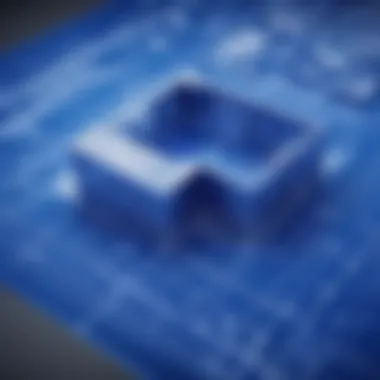

For instance, if you're an engineer working on intricate mechanical parts, a software like SolidWorks could be appealing due to its parametric modeling capabilities. On the other hand, architects often find value in tools like Revit, which excels in building information modeling (BIM). It’s all about picking the right tool for the job, which can also save a lot of valuable time in production.
- Key Considerations:
- Precision in drafting features
- Templates available for specific use-cases
- Integration with other tools or systems
Cost Effectiveness
Cost effectiveness is not just about how much the software costs initially. It involves considering long-term value, potential training expenses, and the costs of transitioning teams to new tools. For example, some software might have a lower price point but could lack crucial features, while others might justify a higher cost through robust functionality and excellent support.
Moreover, licensing options often play a role in cost effectiveness. Products like AutoCAD have both subscription models and perpetual licenses. This means companies need to weigh ongoing subscription fees against a one-time payment—referencing how often they plan to use the technology can help them resolve this.
"In the world of CAD software, it's easy to get snowed under by flashy features. But at the end of the day, it’s about whether the software fits your workflow and budget."
User Feedback and Reviews
Collecting insights via user feedback and reviews candidly reveals performance and usability. It’s one thing to read shiny marketing material, and another to hear from actual users whose livelihoods depend on these tools.
Online platforms such as Reddit or specialized forums often host discussions that can offer a glimpse into the real-world effectiveness of a software. Users frequently share their experiences with bugs, customer support quality, and overall satisfaction. Prioritizing software with strong positive feedback can steer you in the right direction for decision-making.
- Things to Look Out For:
- Common complaints
- Ease of learning for new users
- Reliability of updates and support
Through this comparative analysis, the intention is to equip readers with insights needed to navigate the CAD software landscape, ensuring the selection process is backed by substantive data and community input.
Emerging Trends in CAD
The CAD landscape is undergoing a remarkable transformation as technology continues to evolve. Designers and engineers are tapping into cutting-edge innovations that not only enhance productivity but also establish new benchmarks for creativity and efficiency. As professionals navigate this changing environment, understanding the emerging trends in CAD is essential for maintaining a competitive advantage. These trends provide insight into how tools are adapting to meet contemporary challenges while hinting at where the industry might be heading in the future.
Augmented Reality and CAD Integration
Integrating augmented reality (AR) into CAD workflows is shaking up the industry. Imagine sketching designs on a computer and then visualizing those designs in the real world, right before your eyes. This is becoming a reality, and it’s proving invaluable for various sectors, including architecture and industrial design.
With AR, stakeholders can interact with 3D models in a physical space, providing a richer understanding of designs. Not only does this enhance the collaborative aspect of design, it helps to identify potential issues before they morph into costly reworks. As an industry insider put it:
"Being able to walk through a design as if it's already built can reveal so much that a flat drawing simply can't show."
However, successful implementation of AR requires significant investment in hardware and training. There’s no doubt that this trend is here to stay, and those who adapt quickly will likely find themselves ahead of the curve.
Artificial Intelligence in Design
Artificial intelligence (AI) is another trend making waves in CAD. The use of AI tools can dramatically enhance design efficiency. Automated features, powered by AI, allow for faster iterations, smart design recommendations, and streamlined workflows. For instance, certain CAD software now offers predictive rendering, anticipating the adjustments a designer might want to make based on previous inputs. This supportive technology frees up valuable time for designers, enabling them to focus on more creative aspects of their projects.
Moreover, AI is stepping into the realm of optimization. It can analyze design data to suggest modifications that enhance structural integrity or reduce material waste. This powerful capability not only bolsters creativity but also promotes sustainable practices. As businesses recognize this potential, we can expect a widespread adoption of AI in CAD tools to become the norm rather than the exception.
Sustainable Design Practices
Sustainability is an ever-pressing concern in today’s design practices, especially in the face of climate change. CAD software is evolving in ways that encourage eco-friendly designs. New features allow designers to analyze materials for their environmental impact, helping to make informed choices. This might include selecting materials with lower carbon footprints or optimizing designs to minimize energy consumption during production.
Furthermore, many CAD platforms now integrate lifecycle analysis tools, assessing the environmental cost of each design from conception through to disposal. Sustainable design practices not only help protect the planet, they can also appeal to conscious consumers and clients looking to invest in responsible projects. As more businesses commit to sustainability, those who utilize CAD tools that prioritize eco-friendly designs will likely find themselves at the forefront of their industries.
In summary, the emerging trends in CAD—augmented reality, artificial intelligence, and sustainable practices—aren’t just fads; they represent critical evolutions in the field. Designers and engineers who embrace these innovations will not only enhance their current work but also future-proof themselves against changing demands in technology and consumer expectations.
Epilogue
As we draw the curtain on this analysis of CAD design software, it's clear that understanding the landscape of tools available is crucial for professionals keen on optimizing their workflow. The right CAD software can significantly enhance productivity, improve the accuracy of designs, and ultimately lead to successful project outcomes. In this age where precision and efficiency reign supreme, businesses must recognize the importance of choosing a solution that aligns ideally with their specific needs.
Final Considerations
In making a definitive choice regarding CAD software, several pivotal elements come into play. Users must assess compatibility with existing systems and consider the specific features they require based on their design tasks. This isn't just a mere checklist but a thorough evaluation that may involve bringing team members into the mix. Moreover, keeping tabs on the pricing structure is key. Sometimes, the initially appealing low-cost options may skyrocket due to hidden fees as you scale up.
- Compatibility: Ensure the software integrates seamlessly with other tools.
- Key Features: Identify critical functionalities that matter for your projects, such as collaboration tools or advanced rendering capabilities.
- Pricing: Balance costs against features, remembering that the most expensive isn't always the best.
Additionally, ongoing support and training resources are vital. If a solution is difficult to use or lacks adequate customer support, its benefits diminish rapidly. Investing in software that offers comprehensive help can save valuable time and resources in the long run.
Looking Ahead
Peering into the future, the trajectory of CAD design software appears to be increasingly intertwined with technological advancements. For instance, the integration of artificial intelligence is redefining how designers approach their work. Intelligent design suggestions and predictive analyses can spur creativity and reduce errors.
Furthermore, with augmented reality gaining traction, the ability to visualize designs in real-world contexts is becoming commonplace. This can elevate client presentations, providing an immersive experience that simple 2D drawings or even 3D models cannot match.
As businesses adopt sustainable practices, CAD software will inevitably evolve to support eco-friendly design principles, allowing firms to track their sustainability metrics directly from within their software environment. The ability to create greener designs that do not compromise on quality will likely be a significant selling point for software developers in the coming years.







