BB Flashback Express Review: Features and Benefits


Intro
In a world where digital communication is evolving faster than a speeding bullet, the ability to effectively showcase ideas and presentations has become essential for businesses. BB Flashback Express emerges as a noteworthy contender in the realm of screen recording software. This application is not just another tool on the shelf; it is tailored to meet the needs of both small businesses and larger enterprises alike. By bridging the gap between content creation and audience engagement, it opens up a world of possibilities for those who harness its capabilities.
Through this review, we will peel back the layers of BB Flashback Express. We'll explore its core features, the nuanced user interface that balances functionality with ease of use, and the various pricing options available. Each section will serve to demystify the software, helping potential users make an informed choice about whether this tool aligns with their strategic objectives. Let's dig deeper and see what BB Flashback Express truly offers.
Foreword to BB Flashback Express
In today's fast-paced digital landscape, the way we capture and share information has evolved dramatically. Screen recording software has emerged as an indispensable tool for professionals across various sectors. Among the options available, BB Flashback Express stands out, catering to individuals and businesses alike. This section explores the significance of understanding this particular software and its various functionalities.
Overview of Screen Recording Software
Screen recording software is designed to capture the activity on a computer screen, enabling users to create instructional videos, tutorials, and presentations. Such tools can record every movement, every click, and even audio inputs. BB Flashback Express is one such software, offering a user-friendly interface and powerful features to streamline the recording process. The flexibility to capture different resolutions and frame rates makes it suitable for myriad applications, from educational content to business presentations. The importance of an effective screen recording tool in an era of remote work cannot be overstated. Professionals are channeling their creativity and knowledge into visual formats, making complex concepts more digestible.
More than just a simple recording tool, screen recording software enables businesses to improve communication and training through engaging visual aids. In schools, educators can provide enhanced learning experiences that adapt to student needs. The rise of remote learning and webinars has further cemented the demand for effective screen recording solutions.
Importance in Business Settings
In business contexts, having efficient and reliable screen recording software can be a game-changer. Organizations often leverage these tools for training sessions, product demonstrations, or project updates, enhancing engagement and retention rates. They help create a library of resources that can be revisited and studied at any time.
Here are a few reasons why screen recording is vital in business environments:
- Training Resources: With BB Flashback Express, businesses can easily create training videos for new employees, showcasing procedures and workflows clearly.
- Demonstration of Products: Sales teams can generate compelling product demos to present to clients, highlighting key features and benefits without the need for real-time demonstrations.
- Feedback Mechanism: During project reviews, recorded feedback can be incredibly useful, allowing employees to address specific points raised, ensuring clarity in communication.
- Cost Savings: By reducing the need for in-person training sessions or revisits to expensive setups, companies can save significant resources.
In summary, grasping the capabilities of BB Flashback Express and the role of screen recording in business contexts empowers stakeholders to harness these technologies effectively. It ultimately transforms how information is presented and consumed in professional settings, paving the way for informed decision-making and innovative practices.
"The most effective way to communicate complex ideas can often be visual storytelling, and screen recording tools play a pivotal role in that narrative."
This sets the stage for a closer examination of BB Flashback Express itself, where we will delve into its core features that make it a preferred choice among its competitors.
Key Features of BB Flashback Express
The key features of BB Flashback Express form the backbone of its appeal, especially for businesses looking to capture and manage video content. By harnessing the right functionalities, users can create professional-grade recordings tailored to their specific needs. Understanding these features helps potential users assess whether this software aligns with their objectives.
High-Quality Video Recording
When it comes to screen recording software, the quality of the output video significantly impacts its effectiveness. BB Flashback Express steps up to the plate by providing high-quality video recording options. Users can choose resolutions up to 1080p, enabling crystal-clear captures of their screens. Whether presenting a product demo or creating tutorials for staff training, the clarity in video enhances the overall viewing experience. This powerful feature is an essential aspect for professionals who need to convey their message effectively.
Audio Capture Capabilities
A superior video is worth little without proper audio to back it up, right? BB Flashback Express excels in audio capture capabilities, allowing users to record sound from multiple sources, such as the computer or an external microphone. This means whether you are narrating a lecture or adding commentary while showcasing complex software, your audience will hear every word clearly. The flexibility to mix audio inputs can significantly enhance the final output, making it richer and more engaging. This is especially crucial in business settings where communication clarity is paramount.
Editing Tools and Functionality
Editing after the recording is often a necessary step to ensure the final product meets professional standards. BB Flashback Express does not skimp on this with its robust editing tools and functionality. Users can trim unnecessary sections, add annotations, and incorporate captions directly within the software. This level of control allows for a polished finish without needing to export the video, edit it elsewhere, and then re-import. For businesses needing quick turnarounds, these in-built tools offer a seamless workflow.
Export Options and Formats
The ability to share the final product widely is also essential. BB Flashback Express provides a range of export options and formats, enabling users to save their recordings as MP4, AVI, or even Flash formats, among others. This versatility ensures that the video can be compatible with different platforms and can be easily uploaded to websites, shared on social media, or integrated into presentations. The broad spectrum of formats caters to the diverse needs of users, making it easy to adapt the content for any audience.
In summary, the key features of BB Flashback Express not only highlight its capabilities but also reflect its suitability for modern business requirements. By integrating high-quality video recording, strong audio capture, user-friendly editing tools, and versatile export options, this software stands out as a powerful ally for professionals aiming to enhance their digital communications.
User Experience and Interface
The way users interact with software can make or break its utility, especially in business settings where efficiency and effectiveness hold significant value. The user experience (UX) and interface design of BB Flashback Express play a crucial role in how well users can tap into its features. This section delves into the importance of the UX and interface, unpacking various elements that contribute to a seamless experience.
Software Installation and Setup


Getting started with BB Flashback Express is pretty straightforward, which is a boon for users who just want to hit the ground running. The installation process is designed to be user-friendly, often requiring only a few clicks to complete.
- Download the Software: Users can easily download BB Flashback Express from the official site. The file size isn’t hefty, which helps in a quick download.
- Installation Wizard: Following the download, an installation wizard guides users step-by-step. It’s akin to having a personal assistant walk you through—no tech skill guru needed. Many will find the default settings work perfectly fine, but there’s also room for customization based on user preferences.
- Initialization: After installation, users typically need to run some initial setup to choose recording preferences. From frame rates to audio input, these elements are straightforward, making sure users don’t feel like they are solving a Rubik's cube.
Navigating the User Interface
Once the software is up and running, understanding the user interface is next in line. The interface is well-organized, lending itself to a smooth navigation experience.
- Dashboard Layout: The dashboard presents users with all the essential tools right upfront. The clean layout ensures that even those less familiar with screen recording programs don’t get lost.
- Icons and Labels: Icons are intuitive, often resembling the function they perform—like a microphone icon for audio functions, for instance. Coupling these visuals with clear labels minimizes the chance of confusion.
- Quick Access Options: Users can easily access recording options, editing functionalities, and help guides right from the dashboard, streamlining the process of recording and editing. It’s almost as if the software anticipates what you’ll need next.
Accessibility and Usability
In today’s diverse environment, accessibility features become more vital. BB Flashback Express does a decent job targeting various needs, making the software usable for people of different tech backgrounds.
- Keyboard Shortcuts: For those comfortable with hotkeys, the software includes a range of keyboard shortcuts. They make tasks quicker, ensuring that even the speediest users won't waste a moment.
- Screen Reader Compatibility: BB Flashback Express accommodates users with visual impairments by being compatible with screen readers. This compatibility allows for greater inclusivity, ensuring no one feels sidelined.
- Resource Guides: The inclusion of tutorials and resource guides further aids usability. They help users learn the ropes quickly. It’s like having a knowledgeable colleague available at all times.
"User Experience is key to any software’s success; it's not just about functionality, but how seamlessly it integrates into daily tasks."
In summation, the user experience and interface of BB Flashback Express significantly impact its appeal. The emphasis on easy installation, intuitive navigation, and accessibility speaks volumes about the software’s commitment to a positive user journey. This attention to detail can make a world of difference, especially for small and medium-sized enterprises looking to leverage technology without unnecessary hassles.
Overall, BB Flashback Express aims to minimize friction, leaving users to focus on what truly matters: creating high-quality screen recordings.
Advantages of BB Flashback Express
Understanding the advantages of BB Flashback Express is paramount for organizations looking to streamline their screen recording needs. In an era where video content is king, this software emerges not just as a simple tool but as a resource that can elevate business communications, training, and presentations.
Cost-Effectiveness
One of the standout advantages of BB Flashback Express is its cost-effectiveness. For small to medium businesses, budget constraints can often limit access to sophisticated software solutions. This application offers a free version, which is rather robust compared to others in the market. Users can record screen activities without paying a dime, which is a significant attractor for startups or companies looking to minimize expenditures. Even the paid options remain competitively priced: they don’t break the bank yet offer advanced features. As a result, organizations maintain tight budget control while gaining access to high-quality video tools that serve their needs well.
Comprehensive Feature Set
Another notable advantage is its comprehensive feature set. Although it is free, BB Flashback Express doesn’t skimp on capabilities. The software allows for high-definition video recording, making it easy to capture intricate demonstrations or presentations without loss of quality. Coupled with its solid audio capture functionalities, it excels in delivering professional-grade outputs.
This software also includes editing tools that let users trim, split, or annotate videos, which can significantly enhance the final product. The ability to export in multiple formats tailors it to various platforms. This adaptability ensures that whether content is going to YouTube or to an internal database, the format will not hinder usability. In layman’s terms, it’s a jack-of-all-trades in screen recording.
Flexibility in Use Cases
Flexibility is yet another feather in BB Flashback Express’s cap. Businesses can employ it in various scenarios — be it tutorial creation, software demonstrations, or even capturing team meetings for record-keeping. It meets the diverse needs of different departments, including marketing, training, and support teams, allowing organizations to utilize a singular solution across multiple applications.
From a technical standpoint, the intuitive interface allows quick adoption by users with various expertise levels. It efficiently accommodates both novices and experienced users, promoting ease of integration into existing workflows.
"Having a single solution that works for training videos and customer tutorials is invaluable. It keeps our tech stack simple and our teams happy." - A director of operations at a mid-sized software firm.
In summary, the advantages of BB Flashback Express lie in its affordability, rich feature set, and versatility, making it a sound choice for businesses aiming to improve their digital communication strategies. Its benefits extend beyond mere functionality, offering real-world value that contributes significantly to productivity and effectiveness across various sectors.
Limitations and Drawbacks
In any software review, it is critical to address its limitations and drawbacks. BB Flashback Express, while robust in functionality, does present certain challenges that users should consider before fully committing. Recognizing these limitations can help potential users navigate the software with clearer expectations and inform decision-making in various business contexts.
Performance Considerations
One of the foremost limitations of BB Flashback Express pertains to performance. Depending on the user's hardware specifications, the software can occasionally lag, particularly during high-resolution video recording. Users on older machines may encounter dropped frames, which can significantly affect the quality of the end product. Issues with resource allocation can lead to frustration, especially during lengthy recording sessions. In a business setting where professional quality is paramount, these performance hiccups can become a major stumbling block.
Additionally, the software requires a good amount of processing power. Running multiple applications alongside BB Flashback Express may lead to noticeable slowdowns, compromising the smoothness of both the recording and the editing processes. Users often report that managing background tasks is essential for optimal operation. Thus, assessing hardware capabilities before diving into heavy recording projects is vital.
Learning Curve for New Users
For individuals or teams inexperienced with screen recording software, BB Flashback Express can present a steep learning curve. While it has a user-friendly interface, grasping the full range of its tools and functionalities can be overwhelming for beginners. The initial setup isn't too complex, yet navigating through its editing tools and customizing settings might take some trial and error.

Feedback from various users indicates that while the interface is intuitive, accessing advanced features often leads to confusion. Many have found themselves stumbling through settings without fully understanding their implications. Additionally, despite the availability of tutorials and forums, newcomers may still find themselves feeling a bit lost. The investment of time to become proficient can be a barrier in fast-paced work environments where efficiency is key.
In summary, while BB Flashback Express holds considerable advantages, understanding its limitations, particularly in performance and the learning curve, is essential for users aiming for a seamless experience. By being mindful of these aspects, businesses can better prepare their teams to utilize the software effectively.
Comparison with Alternative Solutions
The rapidly evolving world of screen recording software necessitates a critical examination of available options. When organizations look for screen recording tools, choosing the right one can make or break a presentation or tutorial, leading to the question: how does BB Flashback Express stack up against its competition? This section digs into comparisons with other notable software offerings, delving into specific advantages and downside that could sway a decision.
BB Flashback Express vs. OBS Studio
When considering BB Flashback Express in relation to OBS Studio, it’s crucial to understand the core differences. Both programs serve a similar purpose, but their areas of strength differ significantly.
User Experience: OBS Studio is known for its flexibility and broad feature set, but this can lead to a steep learning curve. Users who jump into OBS without proper guidance often find themselves bewildered by its interface and complex settings. This is a stark contrast to BB Flashback Express, which offers a more straightforward setup, making it accessible for users who might not be tech-savvy.
Performance: OBS is often praised for its ability to handle live streaming and multiple input sources, making it a darling for gamers and live broadcasters. However, this power comes with the cost of higher CPU usage, sometimes causing performance lag. In contrast, BB Flashback Express is lighter on system resources, which can be a benefit in office settings where multiple applications may be running concurrently.
Editing Capabilities: In terms of post-production, BB Flashback Express boasts built-in editing tools, allowing users to trim and enhance recordings without needing additional software. OBS lacks integrated editing features, necessitating a secondary editing program for users wishing to polish their footage. This translates to a more streamlined process for those looking to create polished videos quickly.
"A tool is only as good as the user knows how to use it. While OBS offers depth, BB Flashback Express delivers accessibility."
BB Flashback Express vs. Camtasia
Comparing BB Flashback Express to Camtasia also reveals distinct landscape variances in screen recording software. Both are notable in business environments, but they cater to different user needs and requirements.
Cost Factor: Perhaps the most glaring difference is price. While BB Flashback Express offers a good free version, with essential functionalities, Camtasia comes with a hefty price tag that can be a deal-breaker for smaller businesses or individual users. Tight budgets often lead potential users to prefer BB Flashback Express, especially when they see adequate features for conducting business needs.
Feature Set: Camtasia is expensive partly due to its robust set of features, but this complexity can be overwhelming. It has advanced capabilities like interactive quizzes and video analytics, tools that could be exciting for educational contexts but may be excessive for simple recording tasks. In contrast, BB Flashback Express focuses on essential functionalities, making it suitable for users who prefer simplicity without skimping on quality.
Support and Community: Support is another arena where differences are stark. Camtasia has a wealth of tutorials and an established community, offering users extensive resources. While BB Flashback Express also has support options, their community is comparatively smaller, which could feel a little isolating for some users experiencing issues. Nevertheless, the ease of use with BB Flashback might reduce the need for heavy reliance on community support in the first place.
All in all, both BB Flashback Express and its competitors—like OBS Studio and Camtasia—present unique strengths that match particular needs and preferences in screen recording. Ultimately, the choice depends on factors like usage context, budget allowances, and desired features.
Cost and Pricing Structure
When considering software like BB Flashback Express, the cost and pricing structure might just be the elephant in the room. Understanding how the pricing is organized can make or break the decision for many businesses. It's not just about how much you spend, but also what you get in return. This section aims to explore the distinctions between the free version and paid options while weighing the value for money.
Free Version vs. Paid Options
BB Flashback Express comes in both a free version and a more fully-featured paid variant. The free version is often a great starting point for small businesses or individuals who want to test the waters. It includes fundamental features that allow users to record their screen activity, which is often sufficient for basic needs. However, there are noticeable limitations that some users may find frustrating. For example, the free version doesn't include advanced editing features or the ability to export recordings in certain formats.
On the other hand, the paid options offer a more robust set of features that many professionals crave. Users who upgrade can access:
- Advanced editing tools that allow for smooth editing of videos and audio tracks.
- Multiple export formats, enabling users to save their recordings in various formats suitable for different platforms.
- Priority customer support, which can be invaluable for business users needing quick solutions to technical issues.
For those in small-to-medium sized enterprises, the investment in the paid version might just pay off in terms of productivity and quality. If you’re just playing around or doing casual recordings, the free version is likely worth a shot. But if the aim is professional-grade output, consider the upgrade.
Value for Money Assessment
In assessing the value for money with BB Flashback Express, it’s crucial to take a step back to evaluate the long-term gains versus the initial outlay. A software is often more than its price tag; it’s about the return on your investment.
For the standard business user, the paid version can be likened to a toolbox filled with high-quality tools, essential for crafting exceptional results in a competitive environment. The sophisticated features of the paid version can streamline workflows, reducing time spent on editing and enhancing the overall production quality.
However, let’s be honest. If a company is just capturing casual meetings or fleeting ideas, investing a hefty sum seems like throwing good money after bad. Thus, the value lies in how you intend to use the software:
- Frequent users—especially those who need high-quality recordings for educational or marketing purposes—will likely find that the paid option is a wise investment.
- Occasional users who only need to record once in a blue moon may find that the free version is plenty.
In the ever-competitive world of business, the right tools can boost performance, and BB Flashback Express, when aligned with your specific needs, can certainly be a worthy addition to your software arsenal.
"Invest in tools that foster your growth, not those that hold you back."


Ultimately, whether you are a tech-savvy IT professional or a decision-maker weighing options for your team, both the free and paid versions of BB Flashback Express provide merits that deserve careful consideration.
User Feedback and Testimonials
User feedback and testimonials play a crucial role in evaluating software, especially in the context of BB Flashback Express. Understanding how actual users engage with this screen recording tool helps prospective buyers grasp its real-world performance and functionality. Analyzing user opinions sheds light on not only the strengths of the software but also its limitations, providing valuable insight for both new and existing users.
Positive User Experiences
Numerous users have expressed their satisfaction with BB Flashback Express, highlighting its straightforward usability and reliable performance. Many find the interface intuitive, which aids in getting up and running quickly without delving deep into complex tutorials. For instance, one user mentioned how easy it was to record a tutorial for their team without encountering glitches. The ability to keep the recording smooth while multitasking on their computer was a major plus point.
Another common sentiment among users involves the high-quality output of the recordings. Several testimonials emphasize the clarity of both video and audio captured using the software. One educator shared that they were able to produce engaging content for online classes, effectively capturing the nuances of their presentations.
Moreover, the editing features have received notable praise. Users appreciate the straightforward editing tools, which allow them to make quick cuts or add annotations. This functionality adds significant value, especially for businesses creating training materials or instructional videos. Overall, the consensus among satisfied users points to a tool that meets their needs efficiently and effectively.
Common Complaints
Despite the positive feedback, BB Flashback Express is not without its share of criticisms. Some users have reported performance issues when attempting to record high frame rate or high-resolution videos. Several comments note that while the software usually performs well, it occasionally struggles under heavier loads, which can result in lagging or stuttering during recordings.
Others have brought up the learning curve associated with more advanced editing functions. Though many find the basic editing tools sufficient, there seems to be a segment of users who feel that the more intricate features could use clearer guidance. One user commented, "It took me a bit to figure out all the bells and whistles, which were not as intuitive as I had hoped."
Additionally, some users have mentioned the lack of certain advanced features that competitors offer. Although BB Flashback Express has a solid feature set, users desired more comprehensive options for customizing recordings. This feedback indicates a need for more frequent updates to align with competitors in the space. It's crucial to balance user satisfaction with the ongoing development of the software, addressing these concerns to retain a loyal user base.
Best Practices for Utilizing BB Flashback Express
When it comes to screen recording, ensuring that you harness the full potential of the software is crucial. BB Flashback Express is a powerful tool that can serve various purposes, from creating tutorials to capturing webinars. To maximize the benefits of this software, it's essential to adopt certain best practices. Not only do these practices enhance the quality of your recordings, but they also streamline the editing process and lead to more professional outputs.
Optimizing Recording Settings
Setting the stage for your recordings starts with proper configuration. The default settings in BB Flashback Express might work fine, but digging a little deeper can yield much better results. Pay attention to the resolution; higher resolutions will provide better quality, but make sure your hardware can handle it without lag. For instance, if you’re recording a presentation, consider setting the resolution to at least 1080p to ensure clarity.
Here's how to optimize your settings effectively:
- Frame Rate: Aim for a frame rate of at least 30 fps for smooth playback. Higher frame rates can enhance motion clarity, especially in instructional videos.
- Audio Settings: Ensure you select the right microphone input. Using an external mic can vastly improve audio quality compared to built-in options. Adjust gain levels to avoid distortion or too low volume.
- Screen Area: Record only the necessary parts of the screen. If you’re capturing a specific app, select that window rather than your entire display to reduce distractions, which can keep your audience focused and engaged.
This phase of recording is where the magic happens, balancing quality with performance to avoid heavy files that are tough to edit and share later.
Tips for Effective Editing
Once you've recorded your footage, the editing process can either make or break your project. BB Flashback Express provides some solid tools for editing, but knowing how to use them efficiently is vital.
Here are effective editing tips to consider:
- Trim Wisely: Get rid of unnecessary portions where nothing important happens. This not only shortens the video but also keeps your audience engaged.
- Add Annotations: Use annotations to emphasize key points, especially if you're detailing complex ideas. For example, arrows or boxes can draw attention to specific areas of the screen that need focus.
- Background Music or Voiceovers: In cases where you might feel your recorded voice isn’t quite right, consider adding a voiceover or background music to maintain interest. But be careful not to overwhelm the main audio content.
- Export with Purpose: Choose the appropriate format when exporting. If you’re sharing via web, a compressed format like MP4 works best, while high-quality locally stored files might warrant a less compressed format.
"Effective editing can turn a mediocre recording into a captivating presentation that keeps audiences glued to their screens."
The End and Final Thoughts
In closing, the exploration of BB Flashback Express reveals its considerable value in the realm of screen recording solutions. This software has carved a niche for itself, especially among small and medium-sized enterprises that require reliable video capture tools without the burden of excessive costs. Focusing on functionalities like high-definition recording and user-friendly editing features, BB Flashback Express presents an accessible approach for professionals looking to enhance their visual communication capabilities.
Its array of benefits stands out when you consider the demands of modern business. As virtual interactions become increasingly commonplace, the ability to record engaging presentations or create detailed tutorials has become essential. Ultimately, BB Flashback Express is not just a tool, but a strategic companion in enhancing business communication and training efforts.
Summary of Key Points
To recap, several key aspects emerge from this review:
- High-Quality Recording: Users can capture sharp visuals, ensuring clarity in presentations and tutorials.
- Audio and Video Syncing: This feature enhances the viewing experience, making it easier to deliver comprehensive content that includes voice-overs or commentary.
- Diverse Export Options: Compatibility with various formats allows flexibility in how shared content is utilized.
- Cost-Effectiveness: The free version, along with fairly priced upgrades, provides options suitable for different budgets.
- User Feedback: While praise abounds for its functionality, users note some limitations, mainly related to performance under high demand and the learning curve for beginners.
These factors all contribute to an overall positive user experience, making the platform worth considering for those interested in adopting screen recording tools.
Suitability for Different Use Cases
BB Flashback Express shines in varied contexts, whether in educational settings, corporate environments, or creative projects. Each scenario showcases its capabilities:
- Education: Instructors can utilize this software to create detailed lesson recordings. These can be invaluable for both virtual classrooms and supplementary resources for in-person teaching.
- Business Presentations: Professionals can record meetings or pitches that can later be shared with stakeholders, allowing for clearer communication of ideas and concepts.
- Technical Support: IT teams may find this tool useful for creating walkthroughs and troubleshooting videos to assist users effectively.
- Content Creation: For YouTubers and other online creators, the editing tools and recording quality contribute to producing professional-grade content.







