Comparing Azure Active Directory Premium Tiers
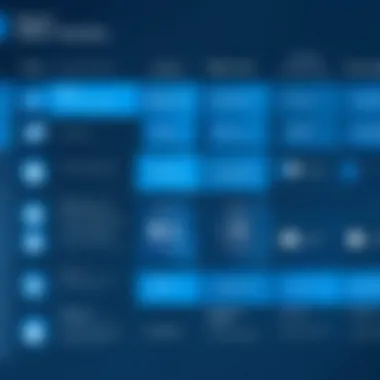

Intro
Organizations today face unique challenges regarding identity management and security. Azure Active Directory (Azure AD) Premium offers features designed to address these challenges across four distinct tiers. Each tier provides a different set of functionalities, catered to varying sizes and needs of organizations. This comparison will help decision-makers identify which Azure AD Premium solution fits their operational requirements.
A strong emphasis on security and integration distinguishes Azure AD Premium from basic offerings. Understanding these differences is crucial for IT professionals and business owners aiming to enhance their security posture and streamline identity management processes. This article will dissect each tier’s core features, pricing models, and other critical aspects to aid in an informed decision.
Key Features
Overview of Core Features
Azure Active Directory Premium offers several core features, including identity protection, conditional access, self-service group management, and multi-factor authentication. Each feature plays a crucial role in safeguarding organizational data and streamlining user access.
- Identity Protection: This feature uses machine learning algorithms to detect suspicious activities and risks. Organizations can configure automated policies to respond to potential threats.
- Conditional Access: By evaluating a user's access environment, companies can enforce policies that either grant or deny access based on specified conditions. It ensures that sensitive resources are protected effectively.
- Self-Service Group Management: This allows users to manage their group memberships. Users can create and request access to groups without needing constant IT involvement, increasing operational efficiency.
- Multi-Factor Authentication: This feature adds an extra layer of security by requiring users to provide multiple forms of verification before gaining access.
User Interface and Experience
The user interface of Azure AD Premium is built to be intuitive, simplifying the management of user identities and access controls. The dashboard provides a centralized view of key metrics and security alerts. From here, IT administrators can easily navigate through user management, application access, and security settings, enhancing the overall user experience.
"An intuitive UI ensures that administrators can focus on what matters—security and user management, rather than struggling with complex navigation."
Pricing and Plans
Understanding the pricing structure of Azure Active Directory Premium is essential for organizations contemplating adoption. Microsoft offers several plans, primarily focused on user needs and feature availability.
Overview of Pricing Models
Azure AD Premium is offered in two main tiers: Premium P1 and Premium P2. Both plans include essential identity and access management capabilities, but they differ significantly in features and pricing.
- Premium P1: This plan includes functionalities like self-service password reset, conditional access, security reporting, and more. It is suitable for organizations that require advanced identity management without the need for the more complex security features.
- Premium P2: This plan encompasses all P1 features, plus advanced identity protection and privilege identity management. It is aimed at organizations needing extensive security measures.
Comparison of Different Plans
The choice between Premium P1 and P2 can be summarized in the following way:
- Features: P1 is sufficient for basic to moderate identity management needs, whereas P2 is better suited for organizations with high security demands.
- Pricing: The cost-effectiveness depends on whether the organization can leverage the advanced features offered in P2. For companies with strict security regulations, paying more for the P2 level might be justified.
This comparison lays the groundwork for decision-makers to analyze their specific needs and become informed about the different tiers available through Azure Active Directory Premium.
Preamble to Azure Active Directory
Azure Active Directory (Azure AD) serves as a critical component in the landscape of identity and access management. For organizations increasingly reliant on cloud services, understanding Azure AD is vital. This article aims to dissect the various tiers within Azure Active Directory Premium, deciphering their capabilities, limitations, and benefits.
Understanding Azure Active Directory
Azure Active Directory is a cloud-based identity service that enables secure access to both internal and external resources. This not only includes Microsoft services like Office 365 but also third-party applications that support identity standards. Its architecture is designed to manage user identities and provide secure access on a large scale. As businesses embrace digital transformation, a robust identity management solution becomes essential. Organizations often require flexible access management that can adapt to their specific operational needs. Azure Active Directory is engineered to meet this demand, catering to users working remotely or in various business environments.
Key features of Azure AD include:
- Single Sign-On (SSO): Users can access multiple applications with just one set of credentials, simplifying the login process.
- Conditional Access Policies: It empowers organizations to implement security measures based on user location and device status.
- Integration with Multi-Factor Authentication: Offers added protection against unauthorized access and strengthens overall security posture.
Importance of Identity Management
Identity management is the backbone of any security framework. Effective identity management not only streamlines user access but also ensures that sensitive data is protected. Azure AD addresses this by managing identities centrally, which is crucial for compliance with data protection regulations.
Furthermore, well-implemented identity management can enhance productivity. Employees spend less time managing passwords and dealing with lockouts. Instead, they can focus on their tasks, fostering a more efficient work environment. Additionally, identity management systems can provide better visibility into user activity. Tracking usage patterns can help organizations identify potential security threats before they manifest.
Effective identity management is critical for modern enterprises, ensuring security and compliance while enhancing user experience.
As organizations grow, so do the complexities of managing user identities across various platforms. Azure Active Directory simplifies this process, offering a centralized solution to manage user identities, access, and security across diverse applications. With its range of capabilities, Azure AD establishes itself as a necessary component for organizations looking to thrive in today’s digital landscape.
Overview of Azure Active Directory Premium
Understanding Azure Active Directory Premium is crucial for organizations navigating the complex landscape of identity management. The Azure Active Directory Premium offering includes advanced features that significantly enhance security and user management capabilities compared to standard Azure AD. This layer of service specifically targets businesses that demand higher compliance, security, and management experience.
The premium tiers are optimized for various organizational needs. Decision-makers must grasp these differences to leverage the full potential of Azure services. With a variety of features tailored specifically for enterprise requirements, Azure AD Premium emerges as a robust solution capable of catering to diverse environments.
Different Tiers of Azure AD Premium
Azure AD Premium is available in two primary tiers: Premium P1 and Premium P2. Each tier includes a set of features that cater to readiness, security, and management.
-Premium P1 provides core functionalities, including Self-Service Password Reset, Group Management, and basic Conditional Access policies. It offers essential identity management tools that are crucial for compliance and user management.
-Premium P2 can be seen as an advanced offering. It includes all P1 features plus additional security measures such as Identity Protection and Access Reviews. This tier is ideal for organizations with stringent security requirements, as it enables proactive risk management based on real-time data analysis.
In examining these tiers, it becomes clear that the distinction is not just a matter of features but also of strategic alignment with an organization’s broader security and compliance goals.
Subscription and Pricing Models
Understanding the subscription and pricing models for Azure AD Premium is essential for budgeting and financial planning. The pricing structure generally varies based on several factors, including the number of users and selected tier.
-Premium P1 is typically priced per user, offering a lower entry cost for companies looking to start with essential identity management features.
-Premium P2, while more expensive, provides a comprehensive security framework that could outweigh the initial costs through enhanced protection and management capabilities.
When evaluating these models, organizations should consider total cost of ownership, including not just subscription fees but also potential operational savings through improved security and efficiency.
Many organizations also benefit from Microsoft Enterprise Agreements, which can provide discounts for large user counts or extended commitment periods. This aspect falls under critical considerations when making a decision about which Azure AD Premium tier meets the organization's operational needs.
Feature Comparison: Azure AD Premium P1 vs P2
In today's digital landscape, organizations are increasingly reliant on effective identity management. Azure Active Directory Premium offers two tiers, P1 and P2, each designed to meet different organizational needs. The comparison between these two tiers is crucial for decision-makers tasked with selecting the right solution. Understanding the specific features and benefits of each can greatly influence both security and operational efficiency.
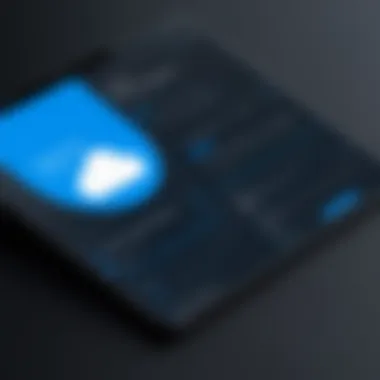

The importance of distinguishing between Azure AD Premium P1 and P2 lies primarily in their functionality. While both tiers provide essential identity and access management, they are tailored to different levels of complexity and security requirements. Evaluating these differences helps organizations pinpoint the solution that aligns with their business objectives and regulatory compliance requirements. This facilitates a proactive approach to identity security and user access governance.
Basic Features of Azure AD Premium P1
Azure AD Premium P1 includes a suite of features that support basic identity management needs. Some of the key features include:
- Self-Service Password Reset: Users can reset their passwords without help from IT, thus reducing support overhead.
- Group-Based Access Management: Simplifies the process of assigning permissions through group memberships, enhancing operational efficiency.
- Conditional Access: Enables organizations to enforce policies that allow or deny access based on user identity, device state, location, and more.
- Multi-Factor Authentication: Adds an extra layer of security by requiring more than one method of verification from users.
- Access to Enterprise Applications: Seamless connection to apps like Office 365, permitting easy user provisioning.
These features are particularly beneficial for small to medium-sized organizations that require strong identity management without overly complex capabilities. P1 provides a solid foundation for organizations aiming to enhance security without escalating costs.
Advanced Features of Azure AD Premium P2
In contrast, Azure AD Premium P2 offers advanced features intended for enterprises with more complex security and compliance demands. Noteworthy features include:
- Identity Protection: Advanced risk detection capabilities that assess user sign-ins and apply conditional access policies based on risk levels.
- Privileged Identity Management: Allows management of elevated access permissions, ensuring only authorized users can perform sensitive actions during specific timeframes.
- Access Reviews: Regularly scheduled reviews help organizations maintain compliance and governance over who has access to critical resources.
- User Flow Customization: Tailor user experiences for specific applications or situations, providing flexibility that meets diverse organizational needs.
- Microsoft Cloud App Security Integration: Enhanced security through visibility and control over apps and services running across the cloud.
These advanced functionalities are critical for larger organizations or those in regulated industries that require rigorous identity governance. The added security and compliance measures of P2 justify the investment for businesses with higher stakes in data protection.
"Choosing the right Azure AD Premium tier is essential for aligning security needs with organizational capabilities."
Understanding the distinctions between Azure AD Premium P1 and P2 can empower organizations to make informed decisions. This impacts both current operational efficiency and future growth as identity management becomes more pivotal in the face of evolving security challenges.
Security Features of Azure Active Directory Premium
Security features are crucial elements of Azure Active Directory Premium that ensure organizational data and identities remain protected. In today's digital landscape, where cyber threats are ever-evolving, having robust security measures is more than just advisable—it's essential. Azure AD Premium offers advanced security capabilities that cater to the complex needs of enterprises, helping them to mitigate risks associated with unauthorized access and data breaches. By evaluating these features, organizations can make informed decisions about their identity management strategies, safeguard sensitive information, and comply with regulatory requirements.
Identity Protection and Risk Assessment
Identity protection is a cornerstone of Azure AD Premium's security framework. It focuses on detection and remediation of identity-based risks in real-time. This capability is designed to analyze user sign-in behaviors and assess risks associated with them. If an unusual pattern is detected—such as a log-in attempt from an unrecognized location—Azure AD can take immediate action through automated responses. These responses might include requiring additional verification or even blocking access until the risk is assessed.
The risk assessment feature uses machine learning and behavioral analytics to continually scrutinize log-in attempts and flagged activities. This intelligent system minimizes false positives, ensuring users are not unnecessarily interrupted. Organizations can also configure policies that dictate specific actions based on the level of risk identified.
Benefits of having effective identity protection include:
- Reduced likelihood of account takeovers.
- Enhanced user trust, knowing their data is secure.
- Mitigation of compliance risks related to unauthorized access.
Multi-Factor Authentication
Multi-Factor Authentication (MFA) is another critical security feature of Azure Active Directory Premium. It adds an extra layer of verification, requiring users to provide more than one form of identification before gaining access to systems. This might involve a password alongside a one-time code sent via SMS or an authentication app. The fundamental idea behind MFA is that even if a password is compromised, the additional factor—something the user has—keeps accounts secure.
Implementing MFA greatly decreases the chances of unauthorized access. In fact, Microsoft reports that MFA can block over 99.9% of account compromise attacks. This statistic reinforces the importance of MFA in today's security landscape.
Key considerations for utilizing Multi-Factor Authentication include:
- Tailoring MFA settings to the organization's specific needs.
- Continuous monitoring and management of authentication policies.
- Educating users about the importance of MFA and proper usage.
User Management Capabilities
User Management Capabilities represent a crucial aspect of any identity management solution, and Azure Active Directory Premium is no exception. Effective user management ensures that organizations can easily and securely handle user identities throughout their lifecycle. This includes creating, modifying, and deleting user accounts, as well as automating many related processes. By streamlining these tasks, businesses improve operational efficiency and enhance security.
Self-Service Password Reset
Self-Service Password Reset is a significant feature within Azure Active Directory Premium that allows users to reset their passwords without needing assistance from IT staff. This functionality not only reduces the workload on IT teams but also minimizes downtime for users. Organizations benefit from this feature as it directly impacts productivity.
Some benefits of this feature include:
- Convenience for users, leading to faster recovery from access issues.
- A reduction in support costs associated with password resets.
- Enhanced security, since users can utilize multi-factor authentication during their password reset process, reducing the risk of unauthorized access.
The implementation process involves configuring policies that define how users can reset their passwords. Organizations must ensure users are adequately trained and aware of this feature to maximize its utility.
Group and Role Management
Group and Role Management is another critical capability in Azure Active Directory Premium. This feature allows organizations to create groups based on various criteria, facilitating easier management of user permissions. It simplifies access controls by defining roles that align with job functions.
Key considerations around group and role management include:
- Dynamic Group Membership: This allows organizations to automatically update group memberships based on user attributes. Changing roles or departments can trigger automatic adjustments, ensuring users have the appropriate access.
- Fine-Grained Access Control: Organizations can apply specific permissions to various roles, tailoring access to resources based on user needs. This method improves security and ensures users only see what's relevant to their responsibilities.
Using these management capabilities, companies can enhance their security postures while ensuring compliance with internal policies and industry regulations. Additionally, being able to automate these processes leads to improved scalability as organizations grow, making it easier to manage large sets of users with varying needs.
Proper user management capabilities are essential for effective identity and access management, providing significant operational benefits and enhancing security across the board.
Integrations with Other Microsoft Services
The integration capabilities of Azure Active Directory Premium with other Microsoft services significantly enhance its value proposition. With a focus on seamless connectivity, organizations can streamline their operations, improve security, and increase productivity. The synergy between Azure AD Premium and Microsoft's diverse offerings, like Office 365 and Dynamics 365, is critical for businesses looking to optimize their identity management processes. This section will delve into how Azure AD facilitates integration, its advantages, and essential considerations that come into play.
Seamless Integration with Office
Azure Active Directory Premium is designed to work in harmony with Office 365, enabling a unified user experience across applications. The integration allows users to access Office 365 applications through a single sign-on (SSO) experience, which simplifies the login process. This means that employees can use one set of credentials to access all supported applications, minimizing password fatigue.
Additionally, Azure AD Premium comes with enhanced security features that protect Office 365 applications. Features like conditional access policies allow organizations to manage who can access what resources based on various conditions, such as location or device state. This ensures that sensitive office data remains secure and accessible only to authorized users.
The benefits of this integration include:
- Increased Productivity: Users spend less time managing multiple logins, leading to improved efficiency.
- Enhanced Security: Multi-factor authentication can be enforced for Office 365 applications through Azure AD, adding an extra layer of security.
- Simplified Management: IT administrators can manage user identities and permissions centrally, reducing administrative overhead.


Compatibility with Microsoft Dynamics
The compatibility of Azure Active Directory Premium with Microsoft Dynamics is another native integration that serves to unlock powerful benefits for enterprises. Dynamics CRM and ERP solutions leverage Azure AD for user authentication, which provides a secured and managed way to handle user access across various business applications.
This integration benefits organizations in several key ways:
- Unified User Management: Linking user identities within Dynamics to Azure AD simplifies user provisioning and deprovisioning, allowing IT teams to manage user roles from a single platform.
- Streamlined Workflows: Users can navigate between Dynamics applications and other Microsoft services smoothly, enhancing collaboration and operational processes.
- Comprehensive Security Policies: Just like with Office 365, users accessing Dynamics can benefit from Azure AD’s security features, which can include identity protection and threat detection.
"The integration of Azure Active Directory Premium provides organizations with a streamlined security and management framework that is vital in today's digital landscape."
Organization should consider the following when implementing these integrations:
- Evaluate the compatibility of current systems with Azure AD.
- Plan for a phased implementation to minimize disruptions.
- Train users on the changes in access processes to ensure smooth adoption.
In summary, the integrations of Azure AD Premium with Office 365 and Microsoft Dynamics provide a solid foundation for organizations to enhance their operational efficiency and security posture. By leveraging these integrations, businesses can better support their workforce and achieve strategic objectives effectively.
Third-Party Integration and APIs
In today's interconnected world, the ability to integrate various systems is essential for businesses to function efficiently. Azure Active Directory (AD) Premium supports a broad ecosystem of third-party applications. Understanding how to leverage these integrations enhances identity management and security across multiple platforms.
Using Azure AD with External Applications
Azure AD excels in its capability to work with numerous external applications. This feature provides organizations with flexibility and options to tailor solutions to their specific needs. For instance, tools like Salesforce and Zoom can easily integrate with Azure AD. This seamless connectivity allows for single sign-on experiences, which reduce the number of passwords users must remember.
Moreover, Azure AD handles authentication for these external applications, ensuring secure access to sensitive data. This integration significantly enhances productivity while maintaining strong security measures. Users can log in once, and access multiple applications without redundant authentication steps. This user convenience correlates directly with increased employee efficiency.
However, organizations must carefully evaluate which applications to integrate. Not all apps are created equal, and ensuring they meet security standards is vital. The organization's IT team must assess the functionalities, compliance, and security features of those external systems before adopting them.
APIs for Custom Integration
The role of Application Programming Interfaces (APIs) in Azure AD cannot be overstated. APIs allow for custom integration solutions tailored to unique organizational requirements. Businesses can utilize Azure AD's REST API to develop specific functionalities that range from automating user provisioning to enhancing reporting capabilities.
Utilizing APIs provides businesses with the flexibility to create unique workflows and processes. For example, a company might use APIs to configure user roles dynamically based on real-time data analytics, responding rapidly to changing business conditions.
The use of APIs not only promotes customization but also enhances scalability. As a company grows, the need for more sophisticated identity management solutions grows too. APIs make it far easier to extend the existing architecture without overhauling the entire system.
Furthermore, Azure AD's API facilitates integration with various tools. This makes it not only a powerful identity management solution but also a central hub for managing user identities across various platforms. Developers can build upon the existing Azure environment, ensuring a seamless, tailored experience tailored to the organization’s specific operational needs.
Performance and Scalability Aspects
The performance and scalability of Azure Active Directory Premium play a vital role in how organizations manage identity and access control in their systems. With an ever-increasing number of users and services to secure, understanding these aspects helps in strategizing effective deployments and ensuring a smooth user experience. Key considerations include user capacity, response times, and the ability to support large enterprise environments without compromising on efficiency or reliability.
User Capacity and Scalability
Azure Active Directory Premium is built to handle a significant number of identities. It supports organizations with thousands of users and offers dynamic scaling to accommodate growth. Features like auto-scaling allow for seamless handling of increased load during peak times.
Organizations should evaluate their expected user base and traffic. Knowing the user capacity can aid in selecting the right plan that aligns with their needs. Key benefits include:
- Performance: Ensures that users experience quick and uninterrupted access.
- Flexibility: Adapts to changing requirements without needing extensive reconfiguration.
- Resource Management: Minimizes the need for manual intervention in resource allocation.
Management of Large Identities
Managing large sets of identities can become complex. Azure Active Directory Premium provides tools that simplify this task. Administrators can use dynamic groups and role-based access controls to maintain proper oversight as the user base grows. These features streamline processes considerably.
In a large organization, it is common for users to have varying levels of access based on their role, department, or project. Azure AD Premium offers solutions such as:
- Automated Provisioning: Reduces manual tasks in user on-boarding and off-boarding.
- Audit Trails: Provides visibility into user activities and changes in access, enhancing security compliance.
- Bulk Operations: Allows for management of multiple identities simultaneously, saving time and effort.
Organizations must recognize the benefits of an effective identity management solution. As user numbers grow, the ability to seamlessly manage identities significantly impacts productivity and security compliance.
"A scalable identity management system empowers organizations to maintain control while promoting growth."
Cost Analysis of Azure AD Premium Plans
Understanding the cost associated with Azure Active Directory (Azure AD) Premium plans is essential for organizations considering their subscription options. This section focuses on evaluating the financial commitment and potential benefits that come with different Azure AD Premium tiers. A thorough cost analysis can greatly assist in determining the best value based on an organization's specific needs and long-term goals.
Evaluating Return on Investment
To evaluate the return on investment (ROI) for Azure AD Premium Plans, organizations need to assess the advantages against the costs incurred. Key factors include:
- Increased Security: The advanced security features offered by Azure AD Premium can guard against data breaches and identity theft, ultimately saving financial resources that would be spent managing the aftermath of such incidents.
- Streamlined Operations: The efficiencies delivered through self-service capabilities and advanced reporting tools can reduce operational overhead and enhance productivity, leading to cost savings.
- User Satisfaction: Improved user experiences, such as simplified access to applications, can lead to higher employee satisfaction and lower turnover rates, which positively impacts the bottom line.
It is crucial to quantify these benefits in monetary terms for a more accurate ROI calculation. For instance, organizations can track how much time employees save by using self-service features and how much this time translates into financial savings.
Cost-Benefit Breakdown
When breaking down the costs and benefits of Azure AD Premium plans, organizations should consider various financial aspects. Some essential points include:
- Subscription Costs: Each tier, P1 and P2, has its pricing which organizations need to weigh against the features they will use.
- Hidden Costs: Additional costs like training staff to use new features or integrating with existing systems are often overlooked but should factor into the analysis.
- Long-Term Value: Evaluate not only immediate costs but also the long-term impacts of selecting a premium plan. Over time, the benefits of enhanced security and efficiency can offset higher initial expenditures.
A well-documented cost-benefit analysis can help in presenting a strong case for or against the investment. Organizations can utilize the following simplified formula to assess their analysis:
This ratio provides a clear snapshot of the effectiveness of the investment, assisting in budgetary decisions and strategic planning.
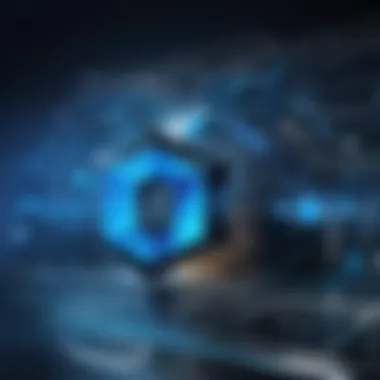

Decision-Making Considerations
When organizations consider Azure Active Directory Premium solutions, decision-making becomes a crucial process. It involves analyzing specific project requirements and aligning them with the features offered in various tiers. By contemplating decision-making considerations, stakeholders can make informed choices that enhance their identity management strategies. This discussion focuses on identifying business needs and the importance of long-term strategic planning as significant elements that can shape decisions regarding the right tier of Azure AD Premium.
Identifying Business Needs
Identifying business needs is paramount when considering Azure Active Directory Premium. Organizations must evaluate their current infrastructure, workforce size, and specific identity management challenges. This evaluation can provide insights into which features will be most valuable. For instance, a smaller business may focus on basic features such as user management and simple single sign-on capabilities. Conversely, larger enterprises might require advanced functionalities like conditional access and enhanced security features.
Some questions to consider include:
- What are the current identity management pain points?
- How many users will be utilizing Azure AD?
- Are there specific regulatory compliance requirements that need to be met?
- What systems need to integrate with Azure AD?
By addressing these questions, businesses can gather relevant information that will guide them toward a suitable Azure AD Premium plan. Clearly articulated needs can also help justify budget allocations and overall strategy among stakeholders.
Long-Term Strategic Planning
Long-term strategic planning is another vital factor that businesses should contemplate. Leaders must align their decision regarding Azure AD Premium with their organization’s overall strategic goals. This alignment ensures that the chosen identity management solution not only solves present challenges but also scales effectively with future growth. It should be able to evolve with the organization’s needs.
As the technological landscape continues to shift, consideration of the following factors can inform long-term planning:
- Anticipated growth in user base and services
- Integration needs with evolving technologies
- Security landscape changes and compliance obligations
- Budget forecasts for future investments in tech solutions
Effective long-term strategic planning is not just about adopting a solution; it is about envisioning how that solution fits into the future of the organization. This foresight can greatly facilitate transitions in technology and policy without disruption.
Planning ahead ensures that identity management remains robust and effective amidst constant change.
In summary, decision-making considerations surrounding Azure Active Directory Premium involve a detailed exploration of business needs and strategic goals. Identifying what an organization truly needs and how it intends to grow can lead to a smart selection of a suitable Azure AD Premium tier.
User Feedback and Community Insights
User feedback is a critical component in assessing Azure Active Directory Premium services. Understanding how real users experience the system offers valuable insights. Feedback from users reflects the practical applications and potential limitations faced in day-to-day operations. This section aims to underline the necessity of gathering user insights when evaluating Azure AD Premium offerings.
When organizations consider adopting new technology, it is essential to assess not just the features but also how those features function in a real-world environment. User insights can shine light on areas such as ease of use, reliability, and the effectiveness of various features. By analyzing feedback, businesses can make more informed choices that align with their specific needs. In this context, it is worthwhile to look closely at the experiences of those currently using Azure AD Premium.
Evaluating User Experiences
Evaluating user experiences involves collecting feedback from multiple sources, including forums, surveys, and direct testimonials. Most users emphasize the importance of a streamlined interface and the overall user experience.
- Simplicity of Use: Many users appreciate Azure AD Premium's user-friendly platform. Companies frequently highlight how new employees adapt quickly due to the intuitive design.
- Performance: Reviews often point out fast authentication processes. Swift access can enhance productivity, allowing users to focus on their tasks without unnecessary delays.
- Technical Support: User reviews regarding technical support are mixed. Some customers report timely responses and effective resolutions from Microsoft, while others indicate areas for improvement.
- Integration Experience: Feedback regarding integration capabilities is vital. Users often mention how Azure AD Premium interfaces smoothly with services like Microsoft 365. Positive feedback on seamless integrations reflects its relevance for organizations already leveraging Microsoft's ecosystem.
User experiences reveal that complexity can hinder adoption, making streamlined services essential for successful implementation.
Case Studies of Application
Case studies provide concrete examples of how organizations use Azure AD Premium. They can serve as practical references for potential buyers. Highlighting different scenarios can demonstrate the product’s versatility and strengths.
- Educational Institutions: Several universities have implemented Azure AD Premium to manage student access. They report enhanced security and simplified onboarding, which are crucial for large student bodies.
- Healthcare Organizations: A healthcare provider utilized Azure Active Directory Premium to comply with strict regulations. They found that multi-factor authentication significantly improved security, safeguarding sensitive patient data.
- Retail Businesses: Retail chains have successfully adopted Azure AD Premium for employee management. With self-service features, they handle password resets efficiently. This functionality has reduced IT workloads and empowered employees.
Potential Challenges and Limitations
While Azure Active Directory Premium offers a multitude of features and advantages for identity management, organizations must also consider the potential challenges and limitations associated with its implementation and ongoing use. Recognizing these factors is essential for making informed decisions and formulating strategies to navigate the complexities of identity management in a cloud environment.
Common Issues Faced by Users
Organizations often encounter a variety of issues when utilizing Azure Active Directory Premium. Some of the common challenges include:
- Complex Configuration: Setting up Azure AD can be intricate, particularly for organizations with existing legacy systems. This complexity may lead to extended setup times and increased resource allocation.
- User Adoption: Resistance among staff can occur due to unfamiliarity with new processes. Educating users about the benefits and functionalities of the new system may be necessary before full adoption.
- Integration Difficulties: Integrating Azure AD with existing applications and systems might pose unexpected challenges. Not all applications may support seamless integration, causing frustration for IT teams.
- Licensing Confusion: Understanding the differences among various premium tiers can be confusing. Misinterpretations of the features available within each tier can lead to inadequate planning and resource allocation.
Overcoming Barriers to Implementation
Addressing these challenges requires careful planning and proactive measures. Here are some strategies organizations can use to overcome barriers:
- Thorough Training Initiatives: Implement comprehensive training programs to familiarize users with Azure AD. This will enhance user comfort and increase overall efficiency.
- Incremental Implementation: Rather than a wholesale transition, consider gradual deployment. This approach allows for troubleshooting and adaptation to user feedback as the deployment progresses.
- Dedicated Support Teams: Establish a dedicated support team that focuses on Azure AD-related queries. This team should be readily available to assist users and resolve integration issues.
- Clear Documentation: Develop detailed documentation outlining configurations, processes, and best practices. This will serve as a reference for both new and existing team members.
The implementation of Azure AD Premium presents an opportunity for organizations to enhance their identity management, but it is important to be aware of potential pitfalls. With the right strategies, these barriers can be effectively managed.
Epilogue and Recommendations
The conclusion section of this article serves as a pivotal moment for readers seeking clarity on Azure Active Directory Premium. As a comprehensive review of the various tiers, features, and implications for decision-makers, this part synthesizes the earlier discussions while also providing guidance for potential buyers. In a marketplace saturated with identity management solutions, it is essential to pinpoint the specific elements and benefits of Azure AD Premium that cater to distinct organizational needs.
The features examined throughout the article highlight that not all organizations require the same capabilities. Factors such as company size, security concerns, and integration requirements play a substantial role in determining the suitable tier. Each tier of Azure AD Premium presents a unique set of functionalities, from basic identity services to advanced security features. This conclusion does not only recap these aspects but emphasizes their importance based on real-world scenarios faced by IT departments and business leaders.
"Understanding the nuances of Azure Active Directory Premium is fundamental for strategic, informed decision-making in identity management within organizations."
Overall, this section will guide readers not just to reflect on the comparisons made but also to take actionable steps based on their specific contexts and expectations. The clarity provided here is designed to empower stakeholders to navigate the complexities of identity management intelligently.
Recap of Key Comparisons
The key comparisons made among the Azure Active Directory Premium tiers illustrate significant distinctions in features, pricing, and target audiences. Below is a summarized point of the aspects discussed:
- Azure AD Premium P1: Primarily focused on user management features and basic security functionalities suitable for medium-sized businesses.
- Azure AD Premium P2: Encompasses advanced security measures such as Identity Protection and Privileged Identity Management, aligning perfectly with large enterprises and organizations with heightened security needs.
- Pricing Models: The cost spectrum varies between the tiers, highlighting the need for organizations to fully assess their requirements against the pricing structures provided by Microsoft.
- Integration Capabilities: Both tiers offer integrations with other Microsoft services, yet P2 provides additional benefits that are crucial for compliance and security management, mainly in a hybrid environment.
In summarizing these comparisons, readers can easily reference the implications of their potential choices in the identity management landscape, enabling a more insightful decision-making process.
Final Recommendations for Buyers
When positioning Azure AD Premium solutions within their organizational strategies, buyers must consider a few vital recommendations:
- Assess Needs Thoroughly: Before choosing a plan, organizations should evaluate their specific identity and access management needs. This involves not just present requirements but future scalability too.
- Pilot Testing: Implement trial periods where possible. This allows potential users to experience features first-hand, aiding in their understanding of the actual benefits versus the anticipated ones.
- Training and Support: Invest in appropriate training for staff involved in managing the solution, as this ensures optimal use and quicker adaptation to the systems.
- Be Mindful of Compliance: Organizations with stringent regulatory requirements should lean towards Azure AD Premium P2 due to its enhanced security features and compliance capabilities.
With careful consideration of these recommendations, organizations will navigate the complexities of Azure AD Premium more efficiently, ensuring that they select the tier that aligns closely with their operational strategies and business goals.







