Aqua Data Studio: Essential Tool for Business Insights
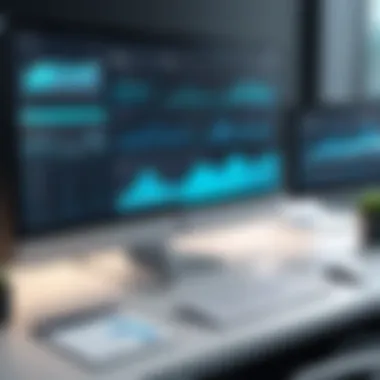

Intro
Aqua Data Studio stands as a key player in the realm of database management and analytics, tailored specifically for enhancing business intelligence capabilities. Its multifaceted features cater to varying business needs, providing essential tools for decision-makers and procurement officers. This exploration will cover the software's relevant features, pricing models, usability, and how it impacts data-driven decision-making in organizations. In the evolving landscape of B2B software solutions, understanding Aqua Data Studio’s offerings goes beyond basic functionalities; it reveals how organizations can leverage this software to drive efficiency and insight from their data.
Key Features
Overview of Core Features
Aqua Data Studio offers a robust suite of features designed for comprehensive database management. Its primary functionalities include:
- Database Connections: Supports a variety of databases including MySQL, PostgreSQL, Oracle, SQL Server, and more.
- Data Visualization: Provides advanced graphical representation tools, allowing users to create insightful dashboards and reports via its intuitive interface.
- SQL Query Editor: This feature facilitates complex queries, with syntax highlighting and auto-completion improving user efficiency.
- Version Control: Aqua Data Studio ensures efficient team collaboration through integrated version control for database scripts.
This combination of features allows for an integrated workflow, enabling users to handle data effortlessly.
User Interface and Experience
The user interface of Aqua Data Studio is designed with usability in mind. The clean layout makes it accessible even for less technically inclined users. Dashboarding tools are designed to make data interaction seamless. Users often report that the software provides a smooth learning curve, with comprehensive documentation supporting user onboarding.
Key aspects of the user experience include:
- Customizable Workspaces: Users can modify their environments to suit individual workflows.
- Multi-Tab Capability: This allows users to work on multiple queries or documents at the same time without losing focus.
- Intuitive Navigation: A structured menu system supports easy access to essential tools and features.
"Aqua Data Studio simplifies database management tasks, enabling more focus on analysis rather than the complexities of data handling."
Pricing and Plans
Overview of Pricing Models
For organizations evaluating Aqua Data Studio, understanding its pricing structure is crucial. The licensing model offers flexibility, catering to businesses of different sizes and needs. Aqua Data Studio typically provides options that include:
- Single User License: Ideal for individual users focusing on personal projects or small business analytics.
- Team License: Supports collaboration across multiple users within an organization, providing shared access to databases and syncing capabilities.
- Enterprise Licensing: Designed for larger organizations that need more extensive features and multi-user collaboration.
Comparison of Different Plans
The pricing varies depending on the selected license, with distinct functionalities and support offered per model.
| Plan Type | Features | Cost |
| Single User License | Basic features, no collaboration. | $99/user |
| Team License | Collaborative features included. | $149/user |
| Enterprise License | Advanced features and full support. | Custom |
When selecting a plan, businesses should consider their immediate needs and future scalability. Overall, Aqua Data Studio presents a structured, value-driven approach to data management that aligns well with strategic business objectives.
Foreword to Aqua Data Studio
Aqua Data Studio is a tool that plays a crucial role in the realm of data management and analytics. It is designed for business intelligence applications, providing a suite of features that streamline data handling and enhance decision-making capabilities for organizations. Understanding this software's full potential is essential for business professionals who are looking to leverage data more effectively.
Importance of Aqua Data Studio
The significance of Aqua Data Studio lies in its ability to unify various data sources into one platform. It supports numerous databases, making it a versatile solution for companies of all sizes. With features like data visualization, query building, and collaboration tools, business teams can glean insights that drive strategic decisions. Having such capabilities simplifies complex data interactions and assists in deriving actionable insights.
Key Elements and Benefits
- Integration with Multiple Databases: Aqua Data Studio supports popular databases such as MySQL, PostgreSQL, and Oracle. This flexibility allows businesses to integrate data from different sources without extensive technical adjustments.
- User-Friendly Interface: The software emphasizes usability, allowing professionals with varying levels of technical expertise to navigate its features easily. Intuitive design minimizes the learning curve for new users.
- Enhanced Data Visualization Capabilities: Data presentation can significantly influence decision-making. Aqua Data Studio offers tools that enable users to create insightful charts and dashboards. This visual approach helps in understanding complex data patterns at a glance.
- Collaboration Features: In an era where teamwork is critical, Aqua Data Studio allows multiple users to work on the same dataset concurrently, promoting seamless teamwork and reducing data silos.
The introduction of Aqua Data Studio sets the stage for deeper exploration into its features and functionalities. It shows how the software can contribute to improved data-driven decisions, enhancing overall business performance.
"A comprehensive understanding of Aqua Data Studio’s features empowers professionals to leverage data effectively, leading to informed decisions."
In summary, Aqua Data Studio offers an integrated approach to data management and visualization. Professionals looking to enhance their data analytics capabilities will find it a valuable tool. The subsequent sections of this article will delve deeper into its features, usability, integrations, and pricing, among other critical elements.
Key Features of Aqua Data Studio
Understanding the key features of Aqua Data Studio is essential for any business professional focusing on maximizing their data management and analytics capabilities. This section provides an in-depth look at the functionalities that distinguish Aqua Data Studio in the crowded landscape of database management tools. Each feature serves a unique purpose, enhancing usability and supporting data-driven decision-making.
Database Support
Aqua Data Studio supports a wide range of databases, making it flexible for varied business environments. Whether your organization relies on Oracle, Microsoft SQL Server, PostgreSQL, or MongoDB, Aqua Data Studio integrates seamlessly with these systems. This support allows professionals to manage multiple database types from a single interface.
The ability to connect to various databases reduces the need for switching tools, streamlining workflow. Moreover, users can run cross-database queries, elevating efficiency in data analysis. The robust connections offered by Aqua Data Studio ensure that data accessibility is never a bottleneck for decision-making.
Data Visualization Tools
The importance of data visualization cannot be understated. Aqua Data Studio provides an array of visualization tools that simplify data interpretation. Featuring charts, graphs, and dashboards, these tools empower users to convert complex data sets into intuitive visual formats.
Visualizations help in communicating insights more effectively. By representing data visually, professionals can engage audiences who may not have a technical background. The drag-and-drop interface for creating visualizations further enhances ease of use, allowing business teams to share findings with stakeholders effortlessly.
Query Builder and Editor
Efficiency in running queries is crucial for data analysis. Aqua Data Studio includes a powerful query builder that allows users to easily construct SQL statements. This feature is particularly beneficial for those who may not be well-versed in SQL.
The editor's syntax highlighting and auto-completion features reduce the likelihood of errors. Moreover, the potential to test queries in real time enhances confidence before execution. For advanced users, Aqua Data Studio offers the option to write complex queries directly, ensuring flexibility across various skill levels.
Version Control Features


In a collaborative environment, managing changes is key. Aqua Data Studio integrates version control features that help teams keep track of changes in scripts and queries. This capability assures peace of mind, allowing professionals to revert to previous versions if needed.
With version history, it is easier to collaborate among team members. They can see modifications, who made them, and when. Ensuring accuracy and consistency in data management is vital, especially in large organizations where multiple users may access the same datasets.
"Version control not only enhances data integrity but also fosters a collaborative environment where every team member’s contributions are valued."
In summary, Aqua Data Studio's key features provide a solid foundation for effective data management. From broad database support to advanced visualization and query capabilities, these attributes help businesses harness the power of their data efficiently. As organizations continue to pivot toward data-driven strategies, understanding these features will be imperative for professionals aiming to make informed decisions.
Understanding Business Intelligence with Aqua Data Studio
Business Intelligence (BI) is the process of analyzing data to support better decision-making. It involves collecting, processing, and presenting data to derive meaningful insights for organizations. In today’s data-driven world, it has become essential for companies to harness the power of their data. Aqua Data Studio plays a pivotal role in this space, offering tools that facilitate data-driven decision making.
One significant element of BI is the capacity to transform raw data into actionable intelligence. Aqua Data Studio provides users the ability to connect to various database types. This extends the reach of information, allowing teams from different departments to collaborate and derive insights. Effective BI solutions can enhance operational efficiency and devise strategies that meet real market needs.
Additionally, using data analytics creates a competitive edge. In environments where data is abundant, understanding the nuances of this information uncovers trends. Organizations can react promptly to market changes and influence their business strategies. Aqua Data Studio enables organizations to visualize data through sophisticated tools, providing clearer perspectives rather than just numbers on a screen.
The Importance of Data-Driven Decisions
Data-driven decisions are critical in minimizing guesswork in business operations. Organizations that rely on insights derived from well-analyzed data often outperform competitors. These decisions are supported by factual information, leading to improved strategies and operations.
When managers utilize tools like Aqua Data Studio, they can track key performance indicators (KPIs) more efficiently. This helps identify areas requiring improvements or reallocating resources effectively. Making data-driven decisions encourages a culture of accountability, as choices are backed by extensive analysis rather than intuition alone.
Moreover, this approach results in time savings. Instead of gathering conjectures from disparate sources, teams can quickly access comprehensive reports. By employing Aqua Data Studio, users streamline the reporting process, ensuring teams operate from a single source of truth, leading to cohesive strategies.
Case Studies Demonstrating Effectiveness
Case studies enhance understanding of BI’s practical implications. Exploring real-world applications of Aqua Data Studio reveals its value. For instance, a global financial services firm leveraged Aqua Data Studio to analyze customer account behavior. By visualizing the data, they identified patterns in high-value segments. As a result, marketing campaigns were tailored specifically to these segments, leading to a 20% increase in customer engagement.
Another example involves a retail company that used Aqua Data Studio for inventory management. They faced challenges managing stock levels in real-time. By utilizing the analytics capabilities, they gained insights into sales trends, leading to a 15% reduction in overstock issues. Effective data handling translated to cost savings and better inventory control.
Overall, these case studies illustrate how Aqua Data Studio enables organizations to unlock the potential of data. The tool provides clarity, ultimately leading to more informed decisions, improved processes, and enhanced results in operational outcomes.
User Experience and Interface Design
User experience and interface design are critical elements in leveraging software aplication effectively. In the context of Aqua Data Studio, a well-designed interface can significantly enhance productivity and ensure that business professionals can fully utilize the powerful features the tool offers. A user-friendly design helps engage users, allowing them to intuitively navigate the functionalities without extensive training or prior experience.
Navigation and Usability
Aqua Data Studio provides a structured navigation system that minimizes the complexity typically associated with database management tools. Users can easily access various functionalities through a clearly laid out menu. Features such as the project explorer and workflow manager help organize tasks and data effectively.
The usability of Aqua Data Studio comes from its simple design principles. Functions such as query generation and data visualization are easily accessible, which helps users adopt this software quickly. This is especially important for professionals who need to focus on analyzing data rather than getting lost in software complexities. Consequently, the design supports productivity, allowing users to dedicate more time to strategic decision-making rather than technical obstacles.
Customization Options
Customization is another major advantage within Aqua Data Studio. It is vital for users to personalize their workspace according to their unique preferences and workflows. The software offers a variety of customization options, which include adjustable toolbars, shortcuts, and themes. This flexibility enables professionals to create a usable environment tailored to their needs.
Users can modify data grids and editor settings to reflect the information that matters most to their projects. Such personalization can drastically improve engagement levels and overall satisfaction when working with the software. When users can arrange their workspace to suit their habits and preferences, it lessens the learning curve and promotes a more effective work process.
"Intuitive interface design combined with flexibility allows users to tailor their experience, maximally utilizing Aqua Data Studio’s advanced functionalities."
In summary, effective user experience and interface design in Aqua Data Studio enhance both navigation and customization. This provides a dual benefit: it simplifies complex operations and allows individuals to set up their workspace for optimal productivity. The overall outcome is an advanced tool that aligns with various business needs, from data analysis to decision support.
Aqua Data Studio Integrations
Aqua Data Studio's ability to integrate with a vast array of tools is crucial for businesses looking to streamline their data management processes. Integrations expand the usability of Aqua Data Studio, allowing it to fit seamlessly into existing workflows. This is particularly significant in today’s data-driven environments where organizations leverage multiple software solutions to gain insights from diverse datasets. Companies are often looking for software that easily collaborates with their current systems, and Aqua Data Studio excels in providing that flexibility.
Third-Party Tools Compatibility
Aqua Data Studio is designed to work well with various third-party tools. This compatibility means users can enhance their experience without disrupting their established systems. Whether it is a business intelligence tool like Tableau or an ETL solution such as Talend, Aqua Data Studio allows for easy data sharing and reporting across platforms.
Some of the integrated third-party tools include:
- Tableau: Users can export datasets from Aqua Data Studio directly into Tableau for detailed visualizations, improving data presentation significantly.
- Microsoft Excel: Familiar software for many, integration with Excel allows for easy data manipulation and reporting directly from Aqua Data Studio.
- AWS S3: Businesses can utilize Aqua Data Studio to connect with AWS S3, facilitating the import and export of large datasets.
With Aqua Data Studio integrating into these tools, firms are able to combine their performance metrics into a unified dashboard, making data management and reporting more efficient and insightful.
APIs for Enhanced Functionality
The use of APIs in Aqua Data Studio enhances the software’s functionality significantly. Through its application programming interfaces, users can extend the features of Aqua Data Studio, developing custom functionalities that fit unique business needs. This adaptability is a selling point for many IT departments looking to tailor tools to their specific processes.
APIs can enable various application interactions, such as:
- Automating Data Transfers: Routine data uploads and downloads can be automated, saving time and reducing human error.
- Custom Reporting Solutions: Businesses can develop customized reporting tools that suit their specific analytical requirements.
- Real-time Data Integration: By utilizing APIs, real-time data feeds can be implemented, enhancing decision-making capabilities.
The flexibility offered by APIs ensures that Aqua Data Studio is not just a static tool but rather a dynamic solution that can grow along with business demands.
"Integrations and APIs in Aqua Data Studio greatly extend its reach, enabling organizations to build comprehensive data solutions tailored to their specific objectives."
Pricing Structure and Licensing
Understanding the pricing structure and licensing of Aqua Data Studio is critical for business professionals. Transparent and flexible pricing can impact the overall budgeting for data solutions. The importance of this section lies in explaining how different pricing models can cater to various organizational needs, whether a small startup or a large corporation.
Several key elements are essential to consider when evaluating the pricing structure:


- Cost Effectiveness: Understanding how the pricing correlates with the features provided ensures that businesses get maximum value for their investment.
- Scalability: As companies grow, their need for more extensive features often increases, making it necessary to understand tiered pricing.
- Total Cost of Ownership: Organizations should consider not only initial costs but ongoing maintenance and upgrade fees associated with the software.
Each of these factors plays a vital role in decision-making, enabling companies to select a plan that aligns with their operational requirements and financial constraints. The pricing models offered by Aqua Data Studio empower users to choose based on their specific use cases and expected return on investment.
Comparison of Pricing Plans
Aqua Data Studio offers a range of pricing plans, allowing businesses to select a suitable option based on their unique requirements. Each plan varies in terms of features and support, reflecting differences in intended usage.
- Individual Plan: This plan is targeted towards single users, offering essential features suitable for managing personal or small projects.
- Team Plan: Designed for small to medium-sized teams, this plan enhances collaboration. It provides additional features like project sharing and team-based analytics.
- Enterprise Plan: Tailored for larger organizations, this plan is robust. It includes advanced analytics, administrative controls, and priority support.
Evaluating these plans against organizational needs is crucial. High-level features in the Enterprise Plan might justify a higher cost for larger teams focused on complex projects.
Trial Versions and Discounts
Aqua Data Studio provides users with the opportunity to try its capabilities through trial versions. This is particularly important for decision-makers. Offering a trial allows businesses to assess the tool thoroughly before making any financial commitment.
- Trial Period: Typically lasting 14 days, users can explore different features and functionalities without any upfront payment.
- Discounts for Educational Institutions: Educational discounts are available, making it accessible for students and faculty, fostering early adoption.
- Volume Discounts: Larger organizations benefit from discounts on bulk licenses.
Investing time to test the software can save organizations from future regret. A trial version can uncover if the tool integrates well with existing systems and meets set objectives.
"A trial empowers users to engage with Aqua Data Studio's features, fostering informed decisions about its integration within their data management strategy."
In summary, understanding the pricing structure and licensing options is essential for business professionals navigating aqu Data Studio. The flexibility in pricing plans and opportunities for trial versions and discounts facilitate better decision-making aligned with organizational goals.
Comparative Analysis Against Other Tools
In today’s landscape of database management tools, a comparative analysis is essential for business professionals. It helps in making informed decisions when selecting software solutions that meet specific organizational needs. Business intelligence relies heavily on data accuracy, accessibility, and usability. Therefore, understanding how Aqua Data Studio stacks up against its competitors is vital. This analysis not only highlights the strengths of Aqua Data Studio but also assists users in identifying potential drawbacks when considering alternatives.
Aqua Data Studio vs. Competitors
Aqua Data Studio has several competitors in the market, such as DBeaver, Sisense, and Tableau. Each tool comes with unique features and capabilities, providing various advantages and disadvantages. For instance, DBeaver is often praised for its open-source model and wide-ranging SQL support, making it attractive for users on a budget. However, Aqua Data Studio stands out due to its polished user interface and integrated features designed for seamless work on multiple database platforms.
When comparing Aqua Data Studio with Sisense, one can note the emphasis on business intelligence and data analysis capabilities. Sisense targets heavy data visualization and analytics, while Aqua Data Studio offers more robust data management functionalities. This difference makes Aqua Data Studio a preferred choice for organizations prioritizing a blend of database management and analytics.
While Tableau also excels in data visualization, Aqua Data Studio provides a comprehensive toolkit that includes an effective query editor, customizable dashboards, and various data source connections. Thus, the decision between these tools often comes down to specific business requirements and user preferences.
Identifying Unique Selling Points
Aqua Data Studio possesses unique selling points that make it a strong contender in the database management software arena. First, its extensive database support ensures compatibility with many platforms such as MySQL, PostgreSQL, Microsoft SQL Server, Oracle, and more. This versatility allows organizations to work within a consistent environment regardless of the systems they use.
Second, Aqua Data Studio’s data visualization tools enable users to create interactive charts and graphs readily. This capability helps in transforming complex data into understandable formats, assisting in decision-making processes.
Other notable advantages include:
- Integrated version control: Provides systematic management of database changes that supports team collaboration.
- User-friendly interface: Facilitates easier navigation, ensuring users can maximize their productivity without a steep learning curve.
- Robust query builder: Enhances the efficiency of SQL queries, saving time and reducing errors during data retrieval.
In summary, while various database management tools exist, Aqua Data Studio carves out a significant niche owing to its combination of effective features, ease of use, and strong data management capabilities. Crafting a comparative analysis offers clarity to professionals seeking to invest in software that aligns closely with their operational goals.
Security Features and Compliance
In an era where data breaches and unauthorized access are commonplace, the security features and compliance measures offered by databases and analytics tools must not be overlooked. Aqua Data Studio integrates several crucial security elements that address the needs of organizations seeking to protect sensitive information while adhering to industry regulations. Understanding these features is essential for business professionals involved in data management and risk assessment.
Data Protection Mechanisms
Aqua Data Studio employs a multi-layered approach to data protection, ensuring that data is safeguarded against threats in various ways. Key mechanisms include:
- Encryption: Sensitive data, both at rest and in transit, is encrypted using strong algorithms. This ensures that unauthorized users cannot easily access or interpret the data.
- Access Control: User roles can be defined to limit access to specific information. This granularity in access permissions helps prevent data leakage by ensuring that employees can only view data relevant to their roles.
- Audit Trails: The tool records actions performed within the system, providing a clear history of access and modifications. Audit logs are crucial for identifying potential breaches and ensuring compliance with internal policies.
- Backup Solutions: With built-in backup features, Aqua Data Studio allows users to create regular backups of their databases. This practice ensures that critical data can be restored in case of accidental loss or malicious attacks.
These data protection mechanisms play a significant role in building trust with both clients and stakeholders, as they help maintain the integrity and confidentiality of data.
Regulatory Compliance Overview
For organizations dealing with sensitive data, adhering to regulatory compliance standards is non-negotiable. Aqua Data Studio supports various regulatory frameworks, encompassing:
- GDPR (General Data Protection Regulation): This European regulation mandates stringent data protection for organizations managing EU citizens' data. Aqua Data Studio offers features that help businesses comply with GDPR requirements, such as data access requests and secure storage practices.
- HIPAA (Health Insurance Portability and Accountability Act): For businesses in the healthcare sector, compliance with HIPAA is imperative. Aqua Data Studio facilitates this by ensuring that health-related data is kept secure and accessible only to authorized personnel.
- PCI DSS (Payment Card Industry Data Security Standard): Organizations that handle credit card transactions must comply with PCI DSS. Aqua Data Studio aids in maintaining compliance through effective data protection and transaction monitoring tools.
By aligning with these regulations, Aqua Data Studio not only helps organizations avoid the repercussions of non-compliance but also enhances their reputation in the market.
Understanding and implementing security features is vital for overall business health.
In summary, the security features and compliance measures embedded in Aqua Data Studio are fundamental to protecting vital data assets. These features provide peace of mind for organizations while ensuring they remain compliant with regional and industry-wide regulations.
Customer Support and Resources
In the realm of business intelligence tools, the importance of effective customer support and comprehensive resources cannot be overstated. Organizations often rely on software for critical operations, making it essential that users can access help when needed. Aqua Data Studio recognizes this need and provides various support channels along with robust documentation and learning resources. This dual approach enhances user experience and ensures that customers can maximize the utility of the software.
Support Channels Available
Aqua Data Studio offers multiple support channels to address various user needs. Users can choose from the following options:
- Email Support: For detailed inquiries or specific issues, users can reach out to the support team via email. Response times vary but are generally prompt.
- Online Chat: A live chat feature is available for immediate assistance. This option is especially useful for simpler questions or urgent concerns, allowing users to interact directly with support staff.
- Phone Support: For complex issues that require a more detailed conversation, phone support offers a direct line to customer service representatives who can provide guidance.
- Community Forums: Aqua Data Studio maintains active forums where users can post questions, share tips, and discuss best practices. This platform fosters a collaborative environment where individuals can learn from each other.
This array of channels ensures users have access to help when they need it, thereby reducing downtime and frustration associated with technical issues.


Documentation and Learning Resources
Aqua Data Studio provides extensive documentation that serves as a cornerstone for user empowerment. Notable elements include:
- User Guides: Comprehensive manuals that cover all features of Aqua Data Studio, the user guides walk users through setup, use, and troubleshooting.
- Tutorials: Step-by-step tutorials are available for many common tasks. These resources help users quickly learn how to implement features effectively.
- Webinars: Regularly scheduled webinars address specific features or use cases, allowing users to see real-time demonstrations and ask questions.
- Knowledge Base: The knowledge base is an online repository of articles and FAQs that assist in resolving common issues.
- Video Resources: For those who prefer visual learning, video tutorials are available that demonstrate various functionalities within Aqua Data Studio.
Providing these resources enhances the overall user experience. As users become more familiar with the platform, they can leverage its capabilities more effectively, leading to improved business intelligence outcomes.
"Well-supported software is more likely to be adopted and utilized fully by organizations."
In summary, Aqua Data Studio places great emphasis on customer support and resources. This commitment not only reflects a dedication to user satisfaction but also facilitates a smoother onboarding process and ongoing usage, contributing to the overall success of data-driven decisions.
Community and User Feedback
In the domain of software tools, community feedback plays a critical role in shaping the perception and evolution of applications, including Aqua Data Studio. For business professionals, insights from peers can significantly influence purchasing decisions. Such feedback encompasses user experiences, highlighting strengths and weaknesses that might not be readily apparent in official documentation or marketing materials.
User feedback, especially in today's digital landscape, serves multiple purposes. It provides real-world applications of features, which can reassure potential users about their choices. This is especially vital for IT professionals or decision-makers who need to justify expenditures on new technologies. Furthermore, feedback mechanisms can result in faster responses to bugs and updates, fostering a sense of trust between the developers and the user base.
User Reviews and Ratings
User reviews and ratings serve as a direct reflection of Aqua Data Studio's effectiveness. They provide a scorecard of the software's functionality as evaluated by actual users. Evaluating several platforms like Reddit or software comparison sites can reveal trends in user satisfaction and dissatisfaction.
- Pros: Many users note Aqua Data Studio's versatility in handling various database types adequately. Users also commend its user-friendly interface and depth of data visualization tools. These functionalities seem to empower them to make better data-driven decisions.
- Cons: On the other hand, some reviewers point out performance issues when working with larger datasets. Others criticize the initial learning curve, indicating that while Aqua Data Studio has ample features, mastering them could take time.
Analyzing user ratings across different platforms gives valuable insights into overall satisfaction levels and pinpointing specific areas for improvement.
Forums and User Groups
Forums and user groups are instrumental in fostering community discussions around Aqua Data Studio. They serve as platforms where users share tips, resolve issues, and suggest enhancements. Engaging with such communities can provide users access to an invaluable support network. These forums often include core users who can provide expertise that official channels might not cover quickly.
Some notable benefits of participating in forums include:
- Peer Support: Users can often find solutions to common problems without needing to contact official support.
- Feature Discussions: Conversations around potential new features can help influence development priorities, as developers often monitor community discussions.
- Shared Resources: Many users share code snippets, plugins, or workflows that can enhance the experience of using Aqua Data Studio.
Future Developments and Roadmap
Understanding future developments and the roadmap of Aqua Data Studio is crucial for business professionals. This section provides insights into the direction the software is heading, potential updates, and how these changes may affect users. Staying informed about upcoming features can help organizations plan their data management strategies effectively. It allows stakeholders to align their investments with the evolving capabilities of the tool.
Upcoming Features and Enhancements
Aqua Data Studio consistently evolves. Upcoming features focus on enhancing user experience and expanding functionality. For example, performance improvements are often highlighted in developer updates. These improvements might include faster query responses and enhanced graphical capabilities for data visualization.
New integrations with cloud platforms are also on the horizon. This will facilitate smoother data imports and exports, making it easier for businesses to manage large datasets. Automation features, which streamline repetitive tasks, are being prioritized. Automating processes like data checking and report generation can save valuable time for analysts and IT departments.
Furthermore, the user community often contributes ideas through forums. Listening to user feedback can help Aqua Data Studio's development team prioritize their roadmap according to actual user needs. Here are some noted enhancements expected in future iterations:
- Improved Collaboration Tools: Enhanced sharing capabilities for projects and reports.
- Expanded Cloud Support: More seamless sync with various cloud storage options.
- User-Centric Dashboard: Customizable dashboards for individual preferences.
Trends in Database Management Tools
The landscape for database management is changing rapidly. Understanding these trends can help users make informed decisions about tools like Aqua Data Studio. A significant trend is the shift to cloud-based solutions. Businesses are increasingly adopting cloud computing for its flexibility and scalability. This reflects a growing preference for tools that can operate seamlessly in a hybrid environment.
Artificial Intelligence (AI) and Machine Learning (ML) integration are also gaining traction. These technologies can analyze large datasets faster and aid in predictive analytics. As companies strive for efficiency, tools that leverage these advancements are likely to see increased use.
Another important trend is the increased focus on data governance and compliance. Businesses must adhere to stringent regulations regarding data protection. Tools offering robust security features and ease of compliance are favored.
"As organizations become more data-driven, the importance of having sophisticated tools that adapt to future trends cannot be overstated."
Effective data visualization continues to be a vital area of development. Users now expect sophisticated yet user-friendly interfaces that present data in an intuitive manner. Aqua Data Studio's ongoing commitment to enhancing these aspects will position it favorably among its competitors.
In summary, the future developments and trends surrounding Aqua Data Studio will not only enhance the software's core capabilities but also contribute to a more integrated and efficient approach to data management in the business world. Staying abreast of these changes ensures that organizations can leverage the full potential that Aqua Data Studio offers.
Closure
In this article, we explored Aqua Data Studio in depth, focusing on its value for business professionals. The conclusion serves as a synthesis of the various elements discussed throughout the piece, emphasizing the software's significant role in navigating the complexities of data management and analytics.
Aqua Data Studio stands out due to its user-friendly interface and robust features. From database support to advanced data visualization tools, it equips professionals with the necessary resources to make informed data-driven decisions. This capability is essential as businesses increasingly rely on data to shape strategies and optimize operations.
Moreover, the flexible pricing structure allows organizations of various sizes to access these tools without excessive financial burden. An understanding of Aqua Data Studio's pricing models can empower decision-makers to choose an option that aligns with their specific needs and budget constraints.
Key considerations for adopting Aqua Data Studio include evaluating the software’s integration capabilities with existing systems, security features, and the availability of customer support. The conclusion reiterates the importance of these aspects in a comprehensive evaluation, ensuring that businesses can maximize their return on investment.
"Data is the new oil, and Aqua Data Studio refines it into actionable insights."
In summary, the article highlights that Aqua Data Studio is not just a database management tool; it is a strategic asset for business professionals aiming to leverage data effectively. By synthesizing key features, pricing, and expectations for the future, we offer a framework for making informed decisions about adopting this essential software in a competitive landscape.
References for Further Reading
The section on References for Further Reading holds significant importance in the context of this article. Providing a curated list of resources helps to extend the reader's knowledge beyond what is discussed. It allows professionals to explore various aspects of Aqua Data Studio and related topics. By including reputable sources, readers can trust the information and gather additional insights that can aid their understanding or application of the software.
In practical terms, references serve multiple purposes:
- Deepening Knowledge: For readers interested in more technical aspects or case studies, exploring external materials offers an opportunity to understand how Aqua Data Studio fits within broader data management practices.
- Staying Updated: The tech industry evolves quickly. References often include the latest publications, ensuring that users have access to fresh information. This helps professionals stay informed about changes in features or industry standards.
- Comparative Analysis: Professionals may want to compare Aqua Data Studio with other tools. References can provide context and detailed information on competitor products, facilitating informed decision-making.
Here are some suggested resources that can enhance understanding:
- Wikipedia on Aqua Data Studio - A general overview of the software and its features.
- Britannica on Business Intelligence - Comprehensive information about business intelligence and its relevance.
- Reddit Discussions - Forums where users discuss tools, share experiences, and explore nuances that are often not captured in formal documentation.
- Facebook User Groups - A platform for interaction among professionals where tips and advice are exchanged.
Conclusively, while this article provides valuable insights, the recommended references allow professionals to delve deeper into specific areas relevant to Aqua Data Studio. The targeted exploration of these materials can lead to more effective utilization of this software in their business processes.







