Exploring Application Development Environments: A Guide


Intro
Application development environments play a pivotal role in the landscape of modern software engineering. These environments provide the essential infrastructure and tools necessary for developers to create, test, and deploy applications effectively. As businesses strive to enhance their software projects, understanding these environments becomes important for optimizing development processes.
In recent years, technological advancements have led to the emergence of various types of application development environments, each suited for different needs and requirements. This article aims to give a comprehensive overview of these environments, focusing on their key features, pricing models, and best practices. By illuminating the intricacies of application development environments, we can offer valuable insights for IT professionals, business owners, and decision-makers.
Key Features
Overview of Core Features
Application development environments are designed to streamline the development process. Core features typically include project management tools, coding support, debugging utilities, and version control. Each of these components significantly enhances productivity.
Developers can benefit from integrated development environments (IDEs) that provide syntax highlighting, code suggestions, and debugging capabilities. These functions help in identifying errors early. Furthermore, the collaboration tools available in many platforms ensure that teams can work together seamlessly.
Some noteworthy features found across various platforms include:
- Code editors with auto-completion and error-checking.
- Integrated debuggers that simplify troubleshooting processes.
- Version control systems that facilitate team collaboration.
- Testing frameworks that automate and simplify quality assurance.
User Interface and Experience
A crucial aspect of any application development environment is its user interface. A well-designed interface improves the developer's experience, making the navigation between tools intuitive. Features like customizability and responsive layouts are often appreciated by users, as they enable a tailored experience that can adapt to different workflows.
Additionally, environments that prioritize UX often provide comprehensive documentation and community support. This approach ensures that developers can solve issues quickly and efficiently, often leading to reduced development time.
Pricing and Plans
Overview of Pricing Models
When selecting an application development environment, understanding its pricing model is essential. Several pricing models exist, including subscription-based plans, one-time purchase licenses, and even free, open-source options.
For many businesses, subscription models have become appealing due to their flexibility and access to continuous updates. Such models usually offer several tiered pricing options based on features or seat counts, providing scalability as teams grow.
Comparison of Different Plans
Different environments come with varied pricing plans that cater to diverse needs. Below are several popular application development environments with a brief overview of their pricing structures:
- Visual Studio: Offers both free and paid tiers, with the paid options providing advanced features and support.
- JetBrains IntelliJ IDEA: Subscription-based, available in a free community edition and a paid ultimate version which provides extended capabilities.
- Eclipse: An open-source IDE with no cost, but may involve additional expenses for plugins.
Defining Application Development Environments
Application development environments refer to the integrated suite of tools, processes, and methodologies used by software developers to create applications. Their effectiveness lies not only in the tools available but also in the organization and support they provide throughout the software development lifecycle. Understanding these environments is key for professionals who seek to optimize their development practices. In the contemporary tech landscape, where agility, efficiency, and innovation are paramount, the significance of application development environments cannot be overstated.
Concept and Importance
An application development environment comprises integrated tools for coding, debugging, testing, and deployment. It supports development teams in several ways. First, it enhances productivity by providing a unified platform where developers can write, test, and refine their code. This reduces the time spent on switching between different tools and enhances focus on coding tasks.
Moreover, these environments often come with features such as code completion, syntax highlighting, and error detection, which help developers maintain a high standard of code quality. This is crucial in reducing bugs and enhancing the overall user experience of the applications developed.
Additionally, application development environments play a huge role in collaboration among team members. With tools that enable version control and integrate with project management systems, teams are able to work more seamlessly together. This leads to shorter development cycles and more efficient use of resources.
Historical Evolution
The evolution of application development environments reflects broader changes in technology and software development methodologies. In the early days of programming, development was often done in isolation, using simple text editors or command-line interfaces. This approach had significant limitations, leading to challenges such as difficulty in debugging and ineffective collaboration among developers.
As software projects became more complex, the need for a more organized and efficient way to develop applications emerged. The introduction of Integrated Development Environments (IDEs) marked a pivotal change. IDEs brought together essential development tools such as editors, compilers, and debuggers into a single interface, significantly improving developer productivity.
Over time, development environments have continued to evolve with the advent of the internet and cloud computing. Web-based environments emerged, allowing developers to code from anywhere using only a web browser. This shift made it easier for distributed teams to collaborate on projects, irrespective of geographical constraints. Today, application development environments are increasingly incorporating artificial intelligence and automation features, streamlining processes further.
In summary, application development environments are foundational to modern software development. Their evolution has made development more efficient, collaborative, and accessible, catering to the evolving needs of developers worldwide.
Types of Application Development Environments
Understanding the different types of application development environments is essential for optimizing software development processes. Each environment offers unique benefits and tailoring options that can enhance productivity and collaboration among developers. The choice of the right development environment influences not only the quality of the software projects but also the efficiency of the development team.
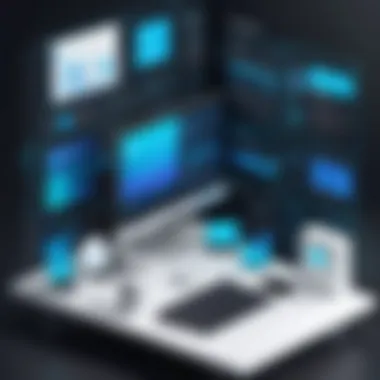

Integrated Development Environment (IDE)
An Integrated Development Environment (IDE) presents a comprehensive suite of tools that facilitate software development. IDEs typically incorporate a source code editor, debugger, and build automation tools. Examples include Visual Studio, Eclipse, and IntelliJ IDEA. The primary advantage of using an IDE is the seamless integration of various tasks associated with programming, which enhances developer productivity.
IDEs promote quality through features such as syntax highlighting, code completion, and error detection. These functionalities enable programmers to write code faster and with fewer mistakes. Furthermore, the combing nature of IDE tools minimizes the need for context switching, which can disrupt focus and efficiency.
Web-Based Development Environments
Web-based development environments allow developers to write and test code directly in a browser. They simply need a device with internet access, which makes these environments highly accessible. Examples include CodeSandbox and Glitch. This type of environment is pivotal for quick prototyping and collaboration, as it facilitates real-time sharing and feedback among team members.
The benefits of web-based environments include flexibility and reduced setup time. They often provide cloud storage for projects, thus eliminating concerns over local storage limitations. Developers can also easily access their work from different devices, enhancing mobility and ease of collaboration.
Cloud Development Environments
Cloud development environments are hosted on remote servers and provide extensive resources for software development. They enable teams to work on large projects without being limited by local hardware restrictions. AWS Cloud9 and GitHub Codespaces are notable examples of such environments.
A critical advantage of cloud-based development is scalability. As projects grow, cloud environments can be adjusted to accommodate increased workloads. Furthermore, they usually support collaborative coding in real-time, which can streamline the development process and foster teamwork. Security provided by these environments is often stronger than that of local setups since they benefit from dedicated security resources.
Local Development Environments
Local development environments are set up on a developer’s machine. These environments enable developers to work offline, making them reliable even with a poor internet connection. Common tools include Docker, Vagrant, and traditional setups such as standalone installations of programming languages and libraries.
The primary advantage of local environments is the direct control over the development environment, including configurations and dependencies. Developers can customize their setups to meet the specific needs of their projects, test new technologies, or create unique configurations without affecting others.
Core Components of Development Environments
The core components of development environments play a crucial role in the software development lifecycle. Each element contributes to enhancing productivity, ensuring code quality, and streamlining workflows. When selecting a development environment, understanding these components is critical. They provide the necessary tools for developers to write, modify, and deploy code efficiently.
Source Code Editors
Source code editors are the primary tools developers use to write and edit code. They come with various features that facilitate coding, such as syntax highlighting, auto-completion, and code folding. Popular editors like Visual Studio Code and Sublime Text support multiple programming languages and offer plugins for customization. By using an efficient code editor, developers can drastically reduce errors and improve the overall development speed.
Some benefits of using a proficient source code editor include:
- Enhanced Code Structure: With features like indentation guides and bracket matching, editors help maintain code readability.
- Customization Options: Developers can select themes and layouts that suit their preferences.
- Error Minimization: Real-time error detection assists in debugging at the earliest stage.
A good source code editor is not just a writing tool; it's an essential asset for elevating a project from conception to deployment.
Debugging Tools
Debugging tools are integral for identifying and fixing bugs in applications. These tools allow developers to step through their code, inspect variables, and monitor execution flow, which simplifies the problem-solving process. Tools like GDB and Chrome DevTools provide powerful capabilities for observing how code executes in real time.
The importance of debugging tools lies in their ability to:
- Identify Issues Faster: With real-time tracking, developers can find problems before they escalate.
- Provide Visual Feedback: Graphical interfaces can clarify how the code affects the application.
- Facilitate Collaboration: Tools often allow team members to share insights and solutions easily.
In essence, effective debugging tools transform the development process from guesswork into a methodical and evidence-based exercise.
Build Automation Tools
Build automation tools streamline the process of compiling source code into executable programs. They remove the manual steps required to prepare software for deployment. Common tools like Apache Maven and Gradle manage complex projects with dependencies, ensuring consistency across builds.
Key benefits include:
- Increased Efficiency: Automating builds saves time and reduces human error.
- Consistency: Ensures that every build behaves in a predictable manner, resulting in fewer surprises during deployment.
- Integration with CI/CD: These tools often integrate seamlessly into Continuous Integration and Continuous Deployment pipelines, enhancing workflow.
The use of build automation tools is no longer optional. Instead, it has become a standard practice in modern software development.
Version Control Systems
Version control systems (VCS) are essential for managing changes to code over time. Systems like Git allow developers to track revisions, collaborate with others, and revert to previous code states if needed. Utilizing a proper VCS helps safeguard project integrity and fosters collaboration.
Advantages include:
- Collaboration Facilitation: Multiple developers can work on the same codebase without conflict, allowing for teamwork.
- History Tracking: Developers can see who made changes, when, and why, which adds a layer of accountability.
- Branching and Merging Capabilities: Branching enables new features to be developed in isolation, while merging allows for integration without disrupting the main codebase.


Ultimately, a version control system is not merely a tool; it is a fundamental part of the software development ecosystem.
Customization and Configuration in Development Environments
Customization and configuration in application development environments serve as crucial aspects that determine developer experience and efficiency. Effective customization can streamline workflows and tailor the tools to meet specific project needs. When developers have the freedom to modify their setup, they can create a more suited workspace that enhances productivity. Knowing how to leverage customization options can greatly affect the outcome of a project.
User Preferences
User preferences are essential in any application development environment. These preferences allow developers to adjust settings such as themes, font sizes, and code formatting styles. A familiar and comfortable interface improves code readability and supports better focus during intense coding sessions.
Moreover, different developers have distinct work habits. One may prefer a dark theme to reduce eye strain, while another may choose a light theme for clarity. Here are some key benefits of focusing on user preferences:
- Improved Productivity: Developers can quickly navigate their environment, as familiar setups reduce the time spent searching for features.
- Enhanced Comfort: Personalizing the workspace can reduce fatigue during long coding hours.
- Streamlined Workflows: Customizing shortcuts and keybindings speeds up repetitive tasks and fosters efficiency.
Environmental Variables
Environmental variables play an important role in configuring application development environments. They act as dynamic values in the operating system that allow developers to adapt applications without changing the underlying code. This adaptability is vital, especially in settings where different configurations for development, testing, and production must be maintained.
Using environmental variables, developers can define various settings such as database URLs, API keys, and debugging modes, promoting better security and flexibility. The following points outline their significance:
- Ease of Configuration: Developers can change settings without modifying the source code itself, simplifying transitions between different environments.
- Security Benefits: Sensitive information, such as passwords or tokens, does not need to be hard-coded, reducing the risk of data exposure.
- Automation-Friendly: Scripts and tools can utilize these variables when automating deployments, helping maintain consistency across environments.
Important Note: Understanding how to effectively set both user preferences and environmental variables is instrumental in maximizing the efficiency and security of the software development process.
Integration with Other Tools
The integration of application development environments with other tools is a crucial aspect of modern software development. This integration facilitates a seamless workflow, enhances productivity, and ultimately contributes to successful project outcomes. By incorporating various tools, developers can streamline processes and access functionalities that may not be present in a standalone environment.
Specific Elements and Benefits
When we discuss integration, two main categories come under consideration: Continuous Integration/Continuous Deployment (CI/CD) pipelines and Third-Party APIs. Each category brings unique benefits that can significantly improve the development lifecycle.
/ Pipelines
CI/CD pipelines automate the process of software building, testing, and deployment. By integrating CI/CD practices within a development environment, teams can significantly reduce the time taken to release new features or fixes. The primary benefits include:
- Faster Feedback Loops: Automated testing allows for immediate feedback on code changes, which helps in identifying bugs early in the process.
- Reduced Human Error: Automation minimizes the risks linked to manual intervention in the deployment process.
- Consistent Environments: CI/CD ensures that code runs in identical environments from development through production, eliminating "works on my machine" issues.
Implementing CI/CD pipelines involves tools such as Jenkins, CircleCI, and GitLab CI, which can work in tandem with various IDEs and cloud development environments. This integration can lead to optimized workflows that professionals in fast-paced tech environments require.
Third-Party APIs
Third-party APIs play a significant role in enhancing the capabilities of an application development environment. These interfaces allow developers to incorporate features without building them from scratch. Important considerations include:
- Accessing External Services: With APIs, developers can integrate services such as payment processing, data storage, and user authentication quickly and efficiently.
- Improved Functionality: Integration with external tools and services often enriches the user experience and extends the software's capabilities.
- Flexibility and Customization: Developers can choose from a variety of APIs that suit their specific needs, thus crafting a more tailored solution.
Utilizing APIs from providers such as Stripe for payment processing or Google Maps for geolocation services is common. Integrating such tools into the application development environment can lead to innovative applications that stand out in a competitive market.
In an increasingly interconnected world, the ability to integrate various tools into development environments is key to achieving operational efficiency and agility.
The successful integration of these tools not only enhances the developer's workflow but also aligns with best practices for modern software development. A sophisticated integration approach ultimately allows for a smoother transition from development to deployment, fostering an environment conducive to innovation and rapid iteration.
Best Practices for Choosing an Application Development Environment
Choosing the right application development environment (ADE) is critical for both the productivity of the development team and the quality of the final software product. The right ADE can significantly streamline the development process, improve collaboration, and enhance the overall workflow. The decision is not just about selecting tools but rather aligning the development environment with team needs and project goals. Here, we will delve into key practices that will facilitate effective decision-making in this domain.
Assessing Team Needs
Before making a choice, it is essential to assess the specific needs of your development team. Different teams operate under varying objectives and constraints, which can significantly influence the suitability of an ADE.
- Skill Level: Consider the skill levels of team members. If the team comprises beginners, tools with intuitive interfaces, like Visual Studio or Eclipse, may be more beneficial. In contrast, experienced developers may prefer advanced environments like JetBrains IntelliJ IDEA, which provides extensive features to optimize their workflow.
- Project Requirements: Evaluate the scope of projects the team is likely to encounter. For instance, if your projects are primarily web-based, environments that support JavaScript frameworks, such as React or Angular, should be favored. If mobile development is predominant, platforms like Android Studio or Xcode should be prioritized.
- Collaboration Needs: Many teams today work remotely. Thus, look for development environments that support collaboration tools like GitHub or GitLab, to enable version control and team transparency.
- Budget Constraints: Financial resources play a critical role. Open-source tools such as Atom or Visual Studio Code can be excellent options if budget is limited, while commercial tools might provide specific functionalities that justify the investment.
"The right tool can lead to remarkable improvements in both team morale and productivity."
By assessing these factors, teams can identify an ADE that fosters their capabilities and aligns with their goals.
Evaluating Compatibility


Once team needs have been determined, the next step is to evaluate compatibility with existing systems and workflows. Compatibility considerations can greatly affect both immediate implementation and long-term maintenance.
- Integration with Existing Tools: It is crucial that the chosen ADE integrates well with other tools currently in use, such as project management software (like JIRA), testing tools, or CI/CD pipelines. Compatibility will ensure seamless transitions and minimize disruptions in the workflow.
- Support for Multiple Technologies: In a rapidly changing tech environment, the ability to support various languages and frameworks is vital. For example, tools that allow for flexibility in coding—supporting languages like Python, JavaScript, and C#—are more adaptable and can cater to a diverse array of projects.
- Performance and Scalability: The ADE should support the scale of operations expected. If the project demands high performance and a large number of simultaneous users, ensure the environment can handle such demands without significant latency.
- Future-Proofing: Evaluate whether the ADE is being actively developed and updated. Tools that adapt to emerging technologies will prolong the usability and relevance of your development setup.
By ensuring compatibility with existing systems and anticipated future needs, teams can make informed decisions that enhance efficiency and adaptability.
Challenges and Limitations
The landscape of application development environments is not without its pitfalls. Understanding the challenges and limitations is crucial for making informed decisions. These obstacles can significantly affect productivity, project timelines, and even the overall success of software initiatives. In this section, we will discuss two primary concerns: vendor lock-in and the continuous demand for maintenance and upkeep.
Vendor Lock-In
Vendor lock-in describes a situation where users become dependent on a specific vendor's products and services. This dependency can limit flexibility in adapting to new technologies or switching to superior solutions. Once a business invests heavily in a proprietary tool or service, transitioning to a different environment becomes complex and costly.
- Impacts on Innovation
The preference for certain technologies can reduce the ability to innovate. Organizations may hesitate in exploring alternatives that could provide better functionality or integration capabilities. - Long-term Costs
Often, maintenance costs associated with locked-in products can escalate over time. These costs may include licensing fees, required upgrades, and professional services for integration.
"Vendor lock-in places organizations at risk of obsolescence, as newer, potentially more efficient technologies emerge."
Maintenance and Upkeep
Regular maintenance is vital in sustaining an functional environment. However, managing this aspect can prove to be a significant challenge. Technology evolves at a rapid pace, which means that development environments require consistent updates to function optimally.
- Resource Allocation
Ensuring that time and human resources are appropriately dedicated to maintenance can be difficult. Teams often find themselves balancing maintenance tasks against new feature development, which can lead to technical debt. - Increased Complexity
The addition of new features or components can lead to an increasingly complex environment that is harder to manage. This can cause integration issues, ultimately impacting project deadlines and deliverables.
In summary, the challenges associated with vendor lock-in and ongoing maintenance highlight the need for careful consideration when choosing application development environments. Organizations must weigh these factors to ensure they position themselves for agility and sustained growth within the industry.
Future Trends in Application Development Environments
The landscape of application development environments is undergoing significant changes. Various trends are emerging that redefine how developers create, test, and deploy their applications. In this section, we outline some of the leading trends that will shape the future of application development. These developments not only improve efficiency but also enhance the overall user experience and project outcomes.
Artificial Intelligence Integration
Artificial intelligence is progressively becoming a pivotal component of application development. Integration of AI-driven tools allows developers to leverage advanced capabilities. It can help to automate repetitive tasks, such as code generation and testing, reducing time spent on manual coding. Additionally, AI can facilitate predictive analytics, enabling teams to identify potential issues before they arise.
Benefits of AI integration in development environments include:
- Enhanced Productivity: By automating routine tasks, developers can focus on higher-order functions such as architectural design and problem-solving.
- Improved Accuracy: Machine learning algorithms can assist in identifying bugs, helping to enhance code quality.
- Better Decision Making: Insights generated from AI can guide developers in making informed choices regarding design and functionality.
However, the integration of AI also brings considerations such as ethical concerns and data privacy. Developers must ensure solutions respect user privacy and compliance with legal standards.
Low-Code Development Environments
Low-code development platforms are gaining traction as businesses strive for faster application deployment. These environments allow developers to create applications with minimal coding. Users can employ graphical user interfaces to design workflows and functionalities. This approach caters to both professional developers and those with limited technical skills.
Key implications of low-code environments include:
- Increased Collaboration: With low-code, business analysts and other stakeholders can participate actively in the development process.
- Faster Time to Market: Applications can be built and deployed rapidly, which is crucial in today's fast-paced market.
- Cost-Effective Development: Reducing the need for extensive coding can lead to lower development costs.
Despite the benefits, organizations must remain cautious. Low-code platforms may limit customization and flexibility, leading to potential scalability issues.
"The rise of low-code and no-code solutions signifies an important shift towards democratizing application development, making it accessible to a broader audience."
The End
In today's rapidly changing technological landscape, the conclusion of an article on application development environments serves multiple important purposes. Firstly, it acts as a summary of the entire discourse, crystallizing the essential themes and insights discussed in the preceding sections. A well-crafted conclusion encapsulates the complexities involved in choosing and utilizing these environments effectively. It emphasizes their role as foundational tools in the software development process.
Moreover, it reflects on the significant benefits that a suitable development environment brings to businesses. Selection of the right tools can lead to increased productivity, enhanced collaboration among teams, and ultimately better software quality. An application development environment can streamline workflows, reduce errors, and save time – all critical aspects for meeting project deadlines and business objectives.
Considerations are also vital when discussing conclusion elements. For instance, recognizing that each organization may have unique needs is critical. What works for one team may be impractical for another. Therefore, the conclusion encourages readers to assess their specific contexts critically. This custom approach promotes tailored solutions rather than one-size-fits-all tactics.
As technology continues to evolve, keeping up with trends and advancements in application development environments is no longer optional. Adaptability to new tools and practices can determine the success of future projects.
Summary of Key Points
- Application development environments are crucial for optimizing software projects.
- They come in various types including IDEs, web-based, cloud, and local environments.
- Key components like source code editors, debugging tools, and version control systems play integral roles.
- Customization and integration with third-party tools enhance functionality.
- Best practices involve team assessments and compatibility evaluations.
- Challenges such as vendor lock-in and maintenance should be carefully navigated.
- Future trends suggest a significant rise in AI integration and low-code environments as game changers.
Final Thoughts on Enhancing Development Processes
The journey of enhancing development processes is an ongoing one. Choosing the right application development environment is more than a technical decision; it is strategic in nature. Every team should periodically reassess its tools and methodologies, taking into account evolving business needs and emerging technologies.
Staying informed about best practices and future trends is vital. Proactive adaptation to changes ensures that teams not only remain competitive but also excel in delivering high-quality software solutions efficiently. Through thoughtful investment in these environments, organizations can significantly enhance their development capacities, thus positioning themselves for success in an ever-evolving digital world.







