In-Depth Look at App Coding Software and Tools
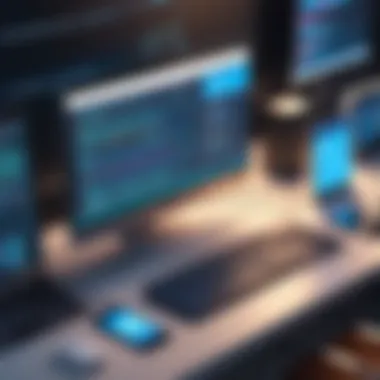

Intro
In today's fast-paced digital age, app coding software stands as a cornerstone for developers. Whether you're a seasoned coder or a weekend warrior, understanding the vast array of tools available helps streamline the development process. With a myriad of options at our fingertips, from user-friendly environments to sophisticated frameworks, it’s quite a task to pick the right one. So what makes these tools tick and how can they fit into your development projects?
This exploration aims to unravel the intricacies of app coding software, providing insights not just into the basics but also the expertise needed to navigate this complex landscape.
Key Features
Overview of Core Features
When evaluating app coding software, it’s vital to scrutinize the core features that differentiate one platform from another. Here are some pivotal aspects to keep in mind:
- Code Editing: The ability of the software to support multiple programming languages. Popular options like Visual Studio Code provide syntax highlighting and error detection for various languages beyond just Java or Python.
- Debugging Tools: Efficient debugging is the heartbeat of successful coding projects. Modern tools like IntelliJ IDEA offer advanced debugging capabilities, making it easier to pinpoint issues with your code.
- Collaboration Features: In teams where collaboration is key, software offering integrated tools for sharing and working jointly on code is invaluable. Platforms like GitHub have built-in version control that simplifies teamwork.
- Extensibility: Will the software grow with your needs? Look for platforms that support plugins or extensions, such as Atom, allowing for customization and enhanced functionality.
- Comprehensive Documentation: Nothing hinders progress like poor documentation. A well-documented software, such as Android Studio, can help users troubleshoot and expand their knowledge efficiently.
User Interface and Experience
A clean user interface can make all the difference in coding efficiency. Software with a cluttered interface can lead to confusion and frustration. Ideally, the more intuitive the design, the smoother the development process.
Some important points include:
- Customization: A coding environment that allows personalization of the interface according to individual preferences can boost productivity.
- Ecosystem Functionality: Examine how the environment integrates with other tools you might use. For instance, integration of plugins streamlined in Sublime Text can enhance the user experience.
"Good design is about more than just aesthetics; it’s about functionality and user experience."
Pricing and Plans
Overview of Pricing Models
As with any investment, understanding the pricing models for app coding software is crucial. The industry presents varied structures:
- Freeware: Options like Eclipse are entirely free, making them appealing for beginners or those on a budget.
- Subscription Models: Platforms such as JetBrains operate on a subscription-based model, offering ongoing updates and support, but requiring regular payments.
- One-time Purchase: Some software, like Microsoft Visual Studio Professional, offers a one-time purchase option, which can benefit those preferring to avoid ongoing costs.
Comparison of Different Plans
When comparing various plans, consider the following:
- Features Included: Does the basic plan offer essential tools, or do you need to upgrade to unlock functionalities?
- Customer Support: Higher-tier plans often come with enhanced support options. This can be a game changer when issues arise during crucial project phases.
- Trial Versions: Look for those that allow you to test features before spending big bucks. Software like Sketch offers trial versions, giving potential users a taste of what to expect without any commitment.
Overall, the app coding software landscape is as dynamic as the technologies it supports. By understanding the core features and pricing models, you can choose the right tools that align with your coding needs—whether you're tackling a personal project or a team-oriented business solution.
Understanding the Landscape of App Coding Software
In today’s tech-savvy world, understanding the landscape of app coding software is paramount for anyone involved in the ever-evolving realm of software development. As applications become increasingly integral to both personal and professional environments, the tools used to create them have also evolved significantly. This section provides an overview of app coding software, delving into its definition, historical evolution, and its importance in modern development processes.
Defining App Coding Software
At its core, app coding software refers to a variety of tools designed to facilitate the creation, testing, and maintenance of software applications. These tools can range from complex integrated development environments, like JetBrains IntelliJ IDEA, to simple text editors such as Notepad++. Every piece of software serves a specific function, from writing the actual code to debugging and collaborating on projects.
In essence, everything from mobile applications running on smartphones to large-scale enterprise software relies on these coding tools. The versatility and adaptive nature of these programs allow developers to enhance their productivity and effectiveness in bringing their ideas to fruition.
Historical Development and Evolution
The landscape of app coding software has experienced dramatic changes from its nascent form in the 1970s to the sophisticated environments available today. Initially, coding was primarily done using basic text editors or command-line interfaces, requiring a deep understanding of programming languages and syntax.
Over the decades, significant advancements took place. The introduction of integrated development environments brought features like syntax highlighting, code completion, and integrated debugging tools to the forefront. This transition enabled developers to write code more efficiently, effectively reducing errors and improving overall productivity.
Now, with the rise of cloud computing, coding can happen in a web browser, enabling real-time collaboration across geographies. Tools such as GitHub have transformed how developers manage code, allowing for version control and shared repositories, enhancing collaboration within teams.
Importance in Modern Software Development
Understanding app coding software is essential for several reasons. Firstly, the increasing complexity of applications necessitates the use of advanced tools. Developers need efficient solutions to handle intricate systems and ensure seamless performance. Moreover, as businesses lean more towards digital solutions, the demand for skilled developers has skyrocketed. Familiarity with the latest coding software not only aids in career advancement but also enhances one's ability to respond to changing industry demands.
Additionally, the competitive landscape of app development means that staying current with innovative tools can set a professional apart. The right software can streamline processes, reduce time to market, and improve the quality of applications. As tools become more automated, integrating features such as AI-driven insights into the coding process is becoming commonplace, nudging developers toward new frontiers in productivity and creativity.
"In software development, having the right tools is as crucial as the skills to use them. The landscape of coding software continues to reshape how we think about tech development."
For anyone invested in app development—be it IT professionals, business leaders, or novice coders—understanding the landscape of app coding software is not just beneficial; it’s indispensable.
Types of App Coding Software
When one ventures into the realm of app development, the variety of coding software may appear quite daunting. However, understanding the different types of app coding software is akin to knowing the tools in a craftsman’s toolkit. Each category serves a distinct role, addressing specific needs that come up during the development process. Not only do these types help streamline work, but they also enhance productivity and improve code quality. Getting a grasp on these software types can make the daunting task of creating applications less intimidating, paving the way for a successful development journey.
Integrated Development Environments (IDEs)
IDEs are robust platforms that can handle all aspects of coding from writing to debugging, all in one convenient interface. They bring together essential tools like code editors, compilers, and debuggers, creating a more cohesive environment. For instance, an IDE like Visual Studio offers syntax highlighting, code completion, and even error detection, making coding more efficient and less error-prone.
Using IDEs can be particularly beneficial for newcomers. They simplify the learning curve, as many choices offer integrated tutorials and resources. However, veterans might find them overwhelming due to their breadth of features. Thus, the choice of IDE depends on one's specific needs and level of expertise.
- Ease of Use: IDEs tend to be user-friendly for beginners.
- All-in-One Package: Offers everything from coding to debugging in a single interface.
- Community Support: Most popular IDEs have extensive forums where users can find guidance.
In short, if you prefer working in a centralized environment where everything is easily accessible, IDEs are worth the consideration.
Code Editors
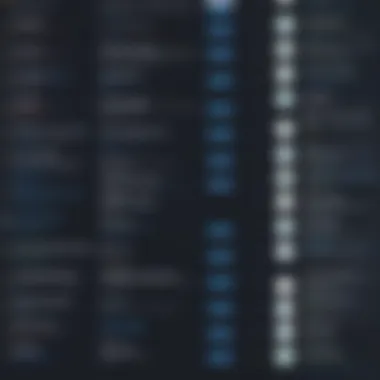

Code editors are more lightweight than IDEs and serve the primary function of writing code. They’re often favored for their speed and simplicity. Popular choices, like Sublime Text or Atom, allow developers to customize their workspaces with various plugins and themes, tailoring them according to individual preferences.
One notable advantage is that, unlike IDEs, many code editors run smoothly even on lower-spec machines. For instance, a budding developer can whip up a project on an older laptop without worrying about system resource hogs.
- Speed: Quick to load and often less resource-intensive.
- Flexibility: Users can personalize their setup with extensions.
- Lightweight: Ideal for small projects or quick edits.
In essence, code editors provide the bare bones for writing code, allowing seasoned developers to tailor their environment without extra frills.
Build Automation Tools
Moving beyond writing code, build automation tools streamline the process of compiling source code into executable software. Tools like Gradle and Apache Maven allow for automated compiling, packaging, and testing, significantly reducing manual errors and saving time. They enable developers to focus on writing quality code without constantly worrying about the build process.
Such tools encapsulate various dependencies and configurations needed for the project.
- Automation: Once set, they handle the repetitive tasks automatically.
- Integrated Testing: Often include stages for running tests as part of the build process.
- Dependency Management: Automatically downloads and updates libraries or components your project needs.
If you've ever flipped through an instruction manual and felt it was too much effort, automation tools will alleviate that burden, saving you the headache of the seemingly endless build cycle.
Version Control Systems
In any collaborative project, version control systems like Git play a vital role in managing changes. They allow multiple developers to work on the same codebase effortlessly, keeping track of all alterations and updates. The significance lies in their ability to prevent version conflicts when two developers work on the same files simultaneously.
Git, for example, not only tracks changes but allows users to revert to previous versions easily. It's the safety net that every developer wishes they had when errors occur.
- Collaboration: Makes team-based projects easier to manage.
- History of Changes: Keeping a log of every alteration allows easy recovery.
- Branching: Enables experimentation without affecting the main codebase.
In summary, version control systems are indispensable for maintaining order and facilitating teamwork, especially in larger or more complex projects.
Criteria for Selecting App Coding Software
When evaluating app coding software, the choice can feel like searching for a needle in a haystack given the plethora of options available in today's tech landscape. Understanding the criteria for selecting the right tool is crucial for developers and project managers alike. This decision not only influences the efficiency of the coding process but also impacts the overall project outcomes. Here, we will take a closer look at specific elements that should be considered while making this choice.
User Interface and Experience
A user-friendly interface makes a world of difference in app coding software. Developers often spend long hours coding, so the software should feel intuitive and accessible, minimizing the learning curve. An organized layout, clear menus, and customizable themes can enhance the coding experience.
A good interface fosters productivity. If a developer has to navigate through a clutter of menus and confusing icons, it may lead to frustration, which slows down progress. Additionally, tooltips that provide guidance can be beneficial for beginners. Therefore, an app coding software with a smooth user experience is an essential criterion.
Compatibility with Operating Systems
Operating system compatibility is another pivotal consideration. Not all coding software work seamlessly across different platforms such as Windows, macOS, and Linux. It’s vital to ensure that the chosen software easily integrates with the operating systems used by your team to avoid compatibility issues that can set projects back.
In the case of a team working on mobile app development, for instance, compatibility with both iOS and Android is vital to ensure a smooth workflow. Tools that adapt well across various devices and operating systems illustrate versatility, which can be a game-changer in project outcomes.
Support for Programming Languages
Different projects require different programming languages. As such, the coding software must support the languages you intend to work with. Whether it’s Java for enterprise solutions, Swift for iOS applications, or JavaScript for web development, the software should accommodate your language choices effectively.
Moreover, the depth of support can vary as well. Some tools offer advanced features for specific languages, such as auto-completion and integrated debugging. These can significantly speed up the development process and make it less error-prone. Hence, evaluating how well the software aligns with your preferred programming languages is essential.
Community Support and Resources
Last but not least, strong community support can be a tangible asset when using any app coding software. An active online community means that resources such as forums, tutorials, and plugins are readily available. This aspect can be incredibly helpful, especially when developers encounter problems or seek new ways to optimize their code.
Communities on platforms like reddit.com can open doors to a wealth of shared knowledge and experience. When developers face issues, they can usually find someone who has tackled the same problem before. More importantly, strong community support often leads to more frequent updates and enhancements of the software, benefiting everyone who uses it.
"Community resources not only help you troubleshoot but can also inspire you to innovate with the tools you have."
Features of Top App Coding Software
When delving into the realm of app coding software, understanding its features emerges as a cornerstone for selecting the right tools to enhance workflow and productivity. The features available not only streamline development processes but also directly influence the overall quality of the end product. This section will explore critical elements like debugging tools, code refactoring capabilities, and real-time collaboration features that stand out in today's coding landscape.
Debugging Tools
Debugging is a crucial aspect of software development; it’s where one finds and corrects errors or bugs in the code. Effective debugging tools help developers identify issues efficiently and facilitate quicker resolutions, which can significantly impact project timelines.
Popular software often includes robust debugging features such as:
- Breakpoint Settings: These allow developers to pause execution and inspect variables, leading to a clearer understanding of the app's behavior at specific execution points.
- Real-Time Error Reporting: Tools that provide instant feedback as the code is written can help catch mistakes on the spot, reducing the chances of accumulating bugs.
- Interactive Console: This feature allows for testing snippets of code in real-time, making it easier to troubleshoot individual segments without running the entire application.
The integration of effective debugging tools not only saves time but also enhances the reliability of applications. Without them, developers may find themselves swimming in an ocean of complex code, struggling to ascertain how everything ties together.
Code Refactoring Capabilities
Code refactoring is another significant feature in app coding software that pays off in spades when it comes to improving code quality. It involves restructuring existing code without changing its external behavior, leading to enhanced readability and maintainability. Here’s why refactoring capabilities matter:
- Improved Structure: Streamlined code is easier to navigate and understand, especially for teams where multiple developers interact with the same codebase.
- Performance Boost: Refactoring can often include optimizing algorithms, which can lead to faster execution times.
- Reduced Technical Debt: By addressing clutter and inefficiencies, developers can mitigate future issues that often arise from neglected code quality.
In summary, having code refactoring tools can elevate a developer’s coding approach from a merely functional perspective to one that prioritizes long-term maintainability and performance.
Real-Time Collaboration Features


Today’s development world thrives on teamwork and collaboration, often distributed across various geographical locations. Real-time collaboration features are designed to bring teams together in a seamless manner, despite the distance. Such capabilities include:
- Live Editing: This feature allows multiple developers to work on the same file simultaneously, facilitating immediate feedback and discussion.
- Integrated Communication Tools: Solutions that incorporate chat or video features directly into the coding interface can reduce friction, enabling teams to connect without needing to shift to different platforms.
- Version Control Integration: Collaboration tools often include links to version control systems, helping teams manage changes efficiently while minimizing conflicts.
With the rise in hybrid and remote work environments, these features prove invaluable. They encourage a collective approach to development, reinforcing teamwork and ensuring that ideas can flow freely regardless of where team members are situated.
Effective app coding software is not just about individual features; it’s about how those features work harmoniously to create a supportive development environment.
Comparative Analysis of Popular App Coding Software
When navigating the diverse world of app coding software, a comparative analysis serves as a beacon for developers. Understanding the strengths and weaknesses of different options can—quite literally—make or break a project. It levels the playing field and equips development teams with the knowledge required to make savvy decisions, aligning tools with the specific demands of their projects. In this section, we’ll delve into several leading coding software platforms, each offering unique capabilities that cater to various programming needs.
Visual Studio Code
Visual Studio Code, commonly referred to as VS Code, stands as a heavyweight contender in the app coding arena. Developed by Microsoft, its extensibility and versatility make it a darling of many developers, from newcomers to seasoned professionals. One of the standout features is its robust marketplace, which boasts thousands of extensions enabling customization, language support, and integrations with tools like Git and Docker.
Moreover, the built-in terminal facilitates quick terminal access, making it easier to run scripts and commands without a hitch. Many users are drawn to its syntax highlighting, which improves code readability and reduces errors. Additionally, features like debugging tools and intelligent code completion contribute to a smoother coding experience.
However, it's essential to recognize potential downsides. For instance, the abundance of extensions can be overwhelming, particularly for those just getting their feet wet in coding. Setting up the ideal environment requires some initial investment of time.
JetBrains IntelliJ IDEA
JetBrains IntelliJ IDEA is often lauded for its rich feature set tailored for Java, though it encompasses a variety of languages through plugins. Its intelligent code assistance, such as smart code completion and suggestions based on context, saves developers significant time. This capability empowers teams to write cleaner and more efficient code, which is especially valuable in large-scale applications.
Another noteworthy feature is the integration with version control systems like Git, making collaboration straightforward and seamless. The user interface, while robust, is sometimes criticized for being resource-intensive, which may slow down older machines. Users often find the initial learning curve steep due to the sheer number of options and configurations available.
Eclipse
Eclipse has been a staple in the software development community for decades. Known for its modular architecture, Eclipse allows developers to tailor their coding environment to fit their unique needs. Supporting a plethora of programming languages, Eclipse shines in Java development but extends to languages like C++ and PHP through various plugins.
A significant advantage lies in its plugin ecosystem, offering tools for everything from code quality checks to testing frameworks. Eclipse’s integrated debugging tools are quite powerful, aiding in the quick identification of issues during development. However, many developers report that the interface feels somewhat dated and clunky compared to more modern alternatives, which could hinder the user experience for newcomers.
Sublime Text
Sublime Text is often celebrated for its elegant simplicity and speed. Lightweight and responsive, it’s an excellent choice for those who prefer a distraction-free coding environment. The “Goto Anything” feature allows developers to navigate files and functions with remarkable swiftness, enhancing productivity.
The text editor’s customization capabilities via configuration files and packages from the Package Control repository enable a tailored experience suited to individual workflows. However, it’s worth noting that while Sublime Text handles numerous languages, it might lack some of the deeper functionalities found in full-fledged IDEs. Additionally, although there's a free trial, continued use requires purchasing a license, which may deter budget-conscious developers.
"Choosing the right coding software can transform the development landscape. Evaluating each option’s unique features, productivity enhancements, and user interface can lead to significant gains in efficiency."
In summary, while each coding software has its distinct advantages and shortcomings, the choice ultimately boils down to the specific needs of the project and the preferences of the development team. By conducting a thorough comparative analysis, developers can ensure they select the best tool for their particular coding journey.
Programmatic Approaches in App Development
In the fast-paced world of technology, programmatic approaches to app development have emerged as not just important, but essential. As applications become more complex and user expectations skyrocket, developers have to keep their heads in the game. Harnessing the right frameworks and libraries can make a world of difference. It’s a key part of the narrative about app coding software and merits some exploration.
Navigating Frameworks and Libraries
Frameworks and libraries are the backbone of contemporary app development. They provide software developers essential tools to streamline their processes. Think of frameworks as a sturdy scaffolding that supports the construction of an app, while libraries are like the pre-packed materials that speed things up.
Benefits of navigating frameworks and libraries include:
- Time Efficiency: Building an app from scratch is like sailing a ship without any map. With frameworks, developers can cut through hundreds of hours, getting to the shore of an operational app much faster.
- Standardization: Many frameworks follow universally accepted standards, making it easier for teams to collaborate. Consistency in coding practices also helps in maintaining the code down the line.
- Community Resources: Most frameworks boast supportive communities that make finding solutions to problems a breeze. This variety is invaluable, especially when delving into features that can complicate lifecycle management.
- Scalability: Well-structured frameworks allow apps to grow without losing their integrity or performance, accommodating future update requirements seamlessly.
When selecting a framework or library, two factors should weigh heavily in a developer's decision: project requirements and the learning curve. Not all frameworks are created equal, and what's ideal for one project may not fit the bill for another.
Choosing Between Native and Cross-Platform Development
The decision between native and cross-platform development is one of the foremost quandaries in app design. Native development involves building an app tailored specifically for a platform, such as iOS or Android. Cross-platform, on the other hand, allows for building apps that function across multiple platforms with a single codebase.
Here are some properties to think about:
- Performance: Native apps generally offer superior performance. They can tap into device-specific features and provide smoother interactions. If the app relies heavily on intricate graphics or functionalities, native is often the way to go.
- Development Time: Cross-platform solutions often kick native's posterior when it comes to getting to market. By using a single codebase, companies can save time and resources. However, they might sacrifice some performance or user experience.
- Maintainability: Maintaining a cross-platform app may seem easier since there's one code to update. But keep in mind that eventual changes in user interface for different platforms might require custom tweaks.
- User Experience: Users have a unique expectation depending on the platform they're using. Native apps typically provide a more polished and platform-appropriate experience than their cross-platform counterparts. It's a bit like wearing a tailored suit versus a general outfit.
“You can deliver the best coding experience by aligning your development strategies with user expectations. The right choice can elevate an app from just functional to truly enjoyable.”
When pondering your approach, consider weighing your project’s goals against the resources at your disposal, and don’t shy away from seeking advice from seasoned developers. Each decision can shape the journey of your app in profound ways.
Integrating App Coding Software in Development Workflows
In the rapidly evolving realm of software development, integrating app coding software into existing workflows is not just a step—it's a defining leap. This integration has become crucial for teams striving for efficiency and quality. It not only streamlines the development process but also enhances collaboration across various roles - developers, testers, and project managers all benefit from a smooth, interconnected system.
DevOps Practices
At the heart of modern software development is the DevOps philosophy, which aims to unify software development (Dev) and software operations (Ops). Its practices hinge on cultivating a culture of collaboration and transparency within teams. When app coding software is effectively integrated into a DevOps workflow, organizations experience a plethora of benefits.
- Efficiency Gains: Automation of repetitive tasks, such as testing and deployment, reduces the time developers spend on mundane work. This boosts productivity, allowing more focus on writing code that adds value.
- Better Collaboration: With tools that seamlessly integrate, communication between teams improves. Developers can use the same platforms to share feedback and track changes, breaking down traditional silos.
- Increased Quality Assurance: Integration fosters a continuous feedback loop. Continuous testing can be implemented right within the development cycle, ensuring that issues are caught and resolved earlier.
For instance, using platforms like GitHub alongside coding software enables teams to manage code changes more effectively and track collaborative efforts. In essence, DevOps practices provide a framework that transforms coding software into a pivotal element of the entire development workflow.
Continuous Integration and Continuous Deployment
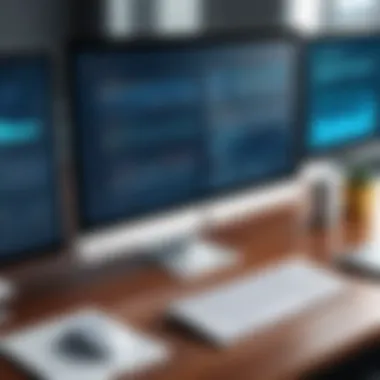

Continuous Integration (CI) and Continuous Deployment (CD) are extensions of DevOps practices, crucial for modern app development. CI refers to the practice of regularly merging code changes into a central repository, whereas CD automates the deployment of those changes into production. This synergistic approach enhances the connection between code, automated testing, and deployment processes.
- Faster Delivery: By regularly integrating code and deploying it, teams can release new features and updates more quickly. This agility is essential in a world where user demands and competition evolve rapidly.
- Risk Mitigation: Smaller, frequent updates are generally less risky than large, infrequent releases. This reduces the chances of code conflicts and enables easier troubleshooting when problems arise.
- Operational Feedback: The automated nature of CI/CD enables developers to receive real-time feedback regarding performance and usability, allowing for prompt adjustments.
Incorporating CI/CD into the application coding environment offers a seamless, fluid experience. It creates a space where development and operations can dance together rather than clash, enhancing the overall development efficiency.
"In today’s fast-paced digital world, integrating coding software into the development workflow is not just a best practice; it has become an essential strategy for survival."
Integrating app coding software into development workflows involves much more than mere software installation; it’s about fostering an ecosystem of collaboration, automation, and continuous learning. The insights gained from effective integration can propel a development team to not only meet but exceed the expectations of end-users.
Pricing Models for App Coding Software
Understanding the pricing models for app coding software is crucial for both individuals and enterprises alike. In a world where budgets can be tight and every dollar counts, knowing what you are committing to financially is essential. Selecting the right pricing model not only influences the initial investment but also affects long-term sustainability and adaptability of the software within various development contexts.
Pricing models generally affect not just monetary allocation but can shape the overall development experience as you weigh costs against functionality and support. Here, we will delve into two significant constructs: Open Source versus Commercial Solutions, and Subscription Based Models. Each has its own set of advantages and drawbacks, making the choice highly contingent upon your specific needs and resources.
Open Source vs. Commercial Solutions
Open source software comes with its charm—primarily, no upfront costs. This model draws many developers and startups who want to minimize expenditures while building their projects. For instance, tools like Eclipse and Atom provide an engaging environment for coding without demanding any financial commitment upfront. Not only do they allow anyone to contribute to their improvement, but they also often have solid community support.
However, there's the flip side. One could argue that open source isn't always free from costs. There can be hidden expenses associated with time spent troubleshooting or even implementing features that might come out of the box in a commercial variant. To illustrate, while an open-source IDE allows flexibility, it may lack the intuitive user experience or advanced debugging capabilities found in commercial options.
In juxtaposition, commercial solutions like JetBrains IntelliJ IDEA and Visual Studio often come with a price tag attached. This cost can cover substantial support future upgrades, and features that might enhance productivity significantly. These tools typically offer comprehensive ecosystems where everything rarely is left to chance. However, it’s imperative to read between the lines—licensing may restrict usage scenarios that you did not foresee, causing headaches in the long run.
"Choosing between open source and commercial software is like picking between a do-it-yourself project and hiring a professional: both paths can be rewarding, but they require distinct commitments and expertise."
Subscription Based Models
Subscription-based models are gathering steam as developers and organizations look for flexibility in their financial commitments. Rather than an exorbitant upfront fee, software like Microsoft Visual Studio offers various tiers for monthly or annual usage. This can convert what would be a significant fiscal burden into manageable periodic payments.
There are several plus points to this model. A key highlight is the ability to scale as your team grows—adding new users or features can be as simple as clicking a few buttons without the hassle of negotiations for additional licenses, which may trip up organizations using traditional purchasing methods. This adaptability allows startups to align their software needs with their evolving business environment.
On the flip side, this approach can lead to long-term expenses piling up if not monitored judiciously. It begs the question: do you truly need every feature the software offers? While the idea of having continual access to the latest and greatest software is appealing, it can quickly snowball into an unavoidable financial commitment.
In sum, while the pricing models for app coding software can seem daunting at first glance, a careful examination reveals distinct advantages and challenges inherent in each option. When making a choice, consider the nature of your projects, the anticipated update frequency, and most critically, your budget. Making informed decisions will not only improve your workflow but also bolster the overall efficiency of your development environment.
The Future of App Coding Software
As we peer into the horizon of app coding software, it's clear that adaptation is crucial. The landscape of technology shifts like quicksand, and keeping pace with these movements can mean the difference between success and obsolescence. Understanding the future of app coding software plays a pivotal role in how developers and organizations approach application creation. From emerging technologies to new methodologies, grasping these future trends empowers practitioners to stay ahead.
Emerging Trends in App Development
The fabric of app development is woven with many threads of innovation. Some predominant trends include:
- No-Code and Low-Code Platforms: These tools are on the rise. They allow individuals with little to no coding experience to create applications, democratizing app development. A newbie can whip up a prototype without needing a PhD in programming.
- Microservices Architecture: Instead of monolithic application frameworks, developers are pivoting to microservices. This architecture allows for more manageable updates and scaling. Each service acts independently yet cohesively, which is beneficial for long-term maintenance and scaling especially in the enterprise sphere.
- Cloud-Native Development: As more applications transition to the cloud, cloud-native development has become vital. Developers use cloud resources effectively, tapping into the scalability and flexibility these platforms provide. This transition is sweeping across enterprises, changing how applications are conceived and executed.
- Continuous Delivery and Integration: Practices that emphasize regular integration and rapid deployment are becoming standard. With CI/CD, developers can ensure faster, more reliable releases, a necessity in a world that demands immediate results.
This smorgasbord of trends is not just about the tools but the culture surrounding development. Adopting these methodologies can lead to increased efficiency and innovation.
The Role of Artificial Intelligence in Coding
Artificial Intelligence in coding is not merely a trend; it is set to revolutionize the development landscape. The application of AI can streamline processes in several notable ways:
- Automated Coding Assistants: Tools like GitHub Copilot leverage AI to assist developers in writing code. These intelligent assistants understand context and can suggest snippets or even entire functions, saving time and minimizing errors. It's like having an extra set of hands on the keyboard, ensuring that not a moment is wasted.
- Predictive Analysis for Debugging: AI can analyze codebases and predict where bugs may occur. This can save developers hours of chasing down elusive problems. With predictive capabilities, teams can address potential issues even before they become a headache.
- Personalized Learning Experiences: For budding coders, AI can adapt learning platforms to fit individual needs. By observing user interaction, it can tailor content to target areas where the learner struggles, making the whole experience more effective.
"AI is not merely a tool but a partner in the coding journey, enhancing both productivity and creativity."
In an industry that demands adaptability and innovation, the role of artificial intelligence in coding is becoming irreplaceable. Developers equipped with AI-enhanced tools are likely to not just keep pace but set the pace, bringing their ideas to fruition with unprecedented efficiency.
The future of app coding software is a landscape rich in possibilities—full of opportunities for improvement, innovation, and creative exploration.
Ending and Recommendations
In the realm of app coding software, making informed decisions is of utmost importance. As developers and organizations strive to thrive in an ever-evolving digital landscape, the tools they choose directly impact efficiency, productivity, and ultimately, the quality of their applications. This section distills the core insights garnered from the earlier discussions, providing a roadmap for readers navigating the multifaceted world of app coding software.
The significance of concluding insights lies in bridging the gap between theoretical knowledge and practical application. By synthesizing the discussed points, readers can better understand the myriad of options available, enabling them to navigate their unique development challenges with confidence. Additionally, these concluding recommendations serve as a guiding compass, steering professionals toward tools that not only meet their immediate needs but also align with the future trajectory of technology.
In making choices about app coding software, consider the following aspects:
- Compatibility: Ensure that the software integrates well with existing systems. This can prevent unnecessary hiccups during the development process.
- User Support: Check for active communities and support resources. A strong user community can be invaluable when troubleshooting or looking for best practices.
- Flexibility: Opt for software that supports multiple programming languages and frameworks. This adaptability is essential for evolving project requirements.
Taking into account these factors will not just enhance immediate productivity; it lays the foundation for long-term growth and innovation in an organization.
Summarizing Key Insights
To encapsulate the earlier discussions, a few key insights must be highlighted to solidify understanding:
- Diversity of Tools: The landscape of app coding software is vast, catering to different programming needs and preferences. From Integrated Development Environments (IDEs) to lightweight code editors, there’s no one-size-fits-all solution.
- Feature Importance: Key features like debugging tools and collaboration capabilities should be prioritized based on team workflows and project requirements. An ideal coding environment accommodates these needs seamlessly.
- Price vs. Value: It's crucial to evaluate not just the cost of the software but the overall value it adds to the development process. Open-source solutions may provide flexibility but commercial software often brings robust support and additional features.
These insights create a framework for making strategic decisions in software selection.
Final Thoughts on Choosing App Coding Software
In the final analysis, selecting the right app coding software can significantly impact development processes and project outcomes. It is not merely about choosing a tool, but rather picking a partner in innovation, one that aligns with both current needs and future ambitions.
As you embark on this decision-making journey, consider the following:
- Conduct Trials: Many coding software offer free trials. Engaging with them will grant insights into usability before making a commitment.
- Seek Recommendations: Leverage professional networks, like Reddit, to gain real-world perspectives and shared experiences with specific tools.
- Stay Updated: The technology world changes rapidly. Staying informed about new features or emerging software trends can lead to wiser choices in the long run.







