Analyzing QuickBooks Bill Pay Pricing Structure


Intro
In the realm of financial management, navigating the waters of payment processing can feel like an uphill battle. For many, QuickBooks Bill Pay emerges as a beacon. This tool streamlines the often convoluted process of business payments, whether you're sending salaries, paying vendors, or managing overhead. Yet, the true understanding of its capabilities cannot be approached without firstly delving into its pricing model.
Pricing may often seem a simple number, but it is like the tip of an iceberg—much lies beneath the surface. It's essential to dissect how QuickBooks structures its pricing, what features are associated, and how it stacks against other alternatives in the market. Making informed decisions is crucial, especially in today’s fast-paced, tech-savvy business environment.
Getting a grip on QuickBooks Bill Pay costs will help business owners and decision-makers assess if it is the best fit for their unique financial management needs. In this discussion, we’ll explore the various pricing tiers, associated costs, features, and a comparative analysis to truly provide a comprehensive view of what you might expect.
Key Features
Overview of Core Features
QuickBooks Bill Pay is loaded with several noteworthy features that are designed to simplify payment processes. Here are a few highlights:
- Automated Payments: Users can automate recurring payments, ensuring nothing slips through the cracks.
- Vendor Management: It allows for easy tracking and management of vendors, maintaining organized records at your fingertips.
- Integration Capabilities: This tool integrates seamlessly with other QuickBooks products, which can be a significant advantage for current users.
These key features support businesses in enhancing their efficiency, allowing them to focus on what truly matters—growing their operations.
User Interface and Experience
When it comes to usability, QuickBooks has cultivated an interface that supports both tech novices and seasoned professionals. The dashboard is user-friendly, offering intuitive navigation and clear visualizations of tasks and payments. Users often benefit from having the information they need displayed prominently, removing potential headaches associated with less-than-clear software.
Moreover, many users have praised the responsiveness of the service. Whether you’re navigating via desktop or mobile device, the user experience remains consistent, with attention to detail that minimizes loading times and maximizes accessibility.
Pricing and Plans
Overview of Pricing Models
Understanding the financial commitment involved with using QuickBooks Bill Pay is crucial. The pricing models can vary significantly based on business needs. Here’s an insightful look:
- Monthly Subscription Fee: A base fee is charged each month, typically paired with a certain number of transactions included.
- Transaction Fees: Beyond the base fee, additional costs may accrue with each payment processed. This structure can be particularly important for businesses with fluctuating payment volumes.
Comparison of Different Plans
- Basic Plan: Ideal for small businesses that require essential features without extras, with lower monthly fees but higher transaction fees.
- Standard Plan: A more balanced approach, featuring more integrated tools while also including moderate transaction limits.
- Premium Plan: Best suited for larger enterprises needing advanced functionalities and higher transaction limits, albeit at a higher monthly cost.
Through these plans, businesses can choose what aligns best with their operations, tailoring their financial tools to match specific demands.
"The cost of any financial tool should not just be assessed through its price tag, but rather through the value it brings to your business operations."
For those looking for more insights, you may check out resources like Wikipedia, Britannica, or discussions on Reddit where users share their experiences.
Overview of QuickBooks Bill Pay
QuickBooks Bill Pay represents a significant leap for businesses looking to streamline their payment processes. In today’s fast-paced world, managing cash flow is crucial. Every penny counts, and how it is managed can make the difference between a thriving enterprise and one just scraping by. Thus, understanding the practicalities of QuickBooks Bill Pay becomes essential.
Preface to QuickBooks Bill Pay
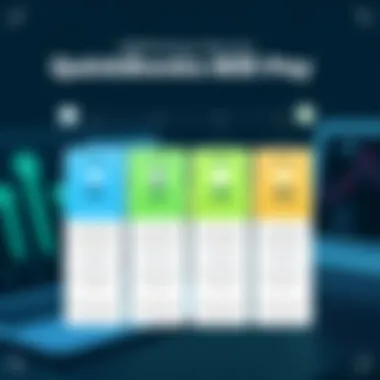
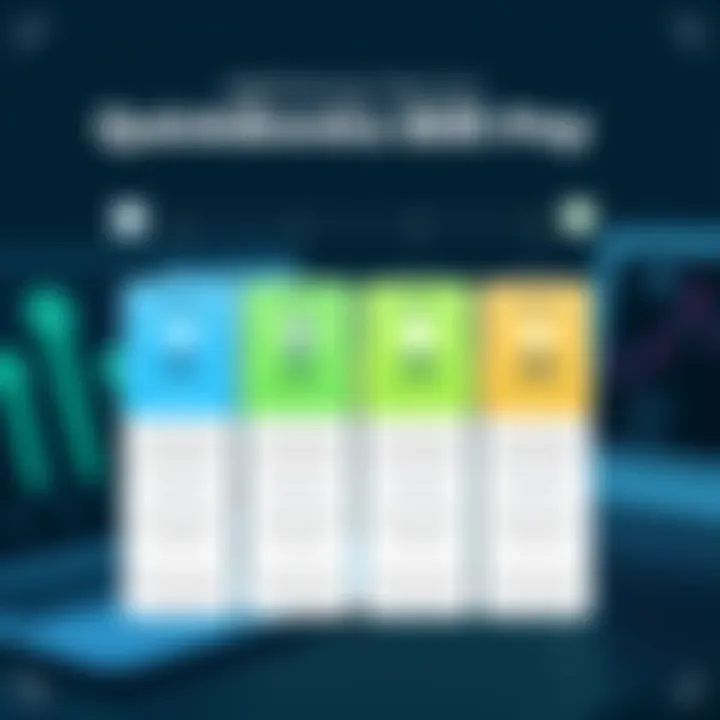
QuickBooks Bill Pay is designed to simplify the payment process for businesses of different sizes. Think of it as an online assistant that keeps tabs on your bills, generates reminders, and processes payments with just a few clicks. By harnessing the capabilities of this feature, businesses can alleviate the burden of manual bill management. Users can pay vendors, track expenses, and manage recurring payments all in one platform.
Importance for Businesses
Adopting QuickBooks Bill Pay can yield numerous benefits for a company. Here are a few key points:
- Time Efficiency: The days of sifting through piles of invoices and handwritten checks are long gone. This tool enables businesses to automate payments, saving precious time that can be redirected towards growth and strategy.
- Improved Cash Flow Management: Timely payments help maintain good relationships with suppliers and improve credit ratings. QuickBooks Bill Pay aids firms in keeping their cash flow healthy by ensuring that bills are paid on time, thus avoiding late fees and penalties.
- Detailed Expense Tracking: Businesses can easily categorize and track their expenses, making it easier to manage budgets and financial forecasts.
- Security Features: The built-in security features help to safeguard sensitive information, giving businesses peace of mind when it comes to transaction safety.
Pricing Structure Explained
Understanding the pricing structure of QuickBooks Bill Pay is essential for anyone considering integrating this tool into their financial management system. With the aim of facilitating efficient payment processing, knowing the costs involved can help businesses budget accurately and plan their financial commitments wisely. This section breaks down the various components of pricing associated with QuickBooks Bill Pay, including monthly costs, transaction fees, and the differences between annual and monthly plans. Each component offers valuable insights into how this tool can fit into a company's overall financial strategy.
Monthly Subscription Costs
When examining QuickBooks Bill Pay, the monthly subscription cost is one of the first figures to consider. This is typically a fixed fee that businesses need to pay to access the software and its features. The value derived from this cost is significant, particularly for small to mid-sized businesses that rely on automation for managing accounts payable.
Each tier typically caters to different business needs, meaning the more features you require, the higher the cost. Businesses should evaluate what level of access they need. Basic plans generally cover essential payment processing, while premium levels available can include invoicing capabilities or additional analytical tools.
For example, a business operating in a high-volume transaction environment may benefit from a plan that supports bulk payments and advanced reporting features, thus justifying a higher subscription fee.
Transaction Fees
In addition to monthly subscription costs, QuickBooks Bill Pay imposes transaction fees, which can vary based on the payment methods used. Generally, automated clearing house (ACH) payments are more economical compared to credit card transactions.
The cost structure is designed to be transparent, but businesses should keep an eye on how fees accumulate based on their transaction frequency and volumes. Understanding these fees is critical for budgeting and financial forecasting. When engaging with QuickBooks Bill Pay, knowing the cost per transaction is as important as knowing the monthly subscription fee. This can drastically impact a company's cash flow if underestimated.
"Being aware of both subscription and transaction costs can save businesses from unexpected financial hiccups."
Annual vs Monthly Plans
Companies often wrestle with the decision between annual and monthly payment plans for QuickBooks Bill Pay. Opting for an annual plan usually comes with a discount, reducing the overall expense. However, the commitment is significantly longer, which might be intimidating for smaller firms or startups. On the other hand, monthly plans are more flexible and allow businesses to gauge the tool's effectiveness over a shorter duration.
Before making a choice, it’s wise to consider factors like the current stage of the business, projected transaction volume, and potential growth. If the use of QuickBooks Bill Pay appears limited, a monthly plan may be initially optimal. Yet, if it's anticipated to be integral to future operations, committing to an annual plan could be the wiser financial move, providing both savings and stability.
Each option has its pros and cons, and choosing one over the other should align with the company's financial strategy and operational needs.
Features Impacting Pricing
When it comes to QuickBooks Bill Pay, understanding the features that influence pricing is crucial for businesses looking to maximize value. These features not only dictate costs but also directly affect the efficiency and effectiveness of payment processing. Each aspect plays a role in the overall pricing strategy, making it essential for decision-makers to evaluate these elements closely.
Payment Processing Speed
The speed at which payments are processed stands out as a significant factor affecting pricing in QuickBooks Bill Pay. In today’s fast-paced business environment, delays in transactions can cost companies not just time but also money. QuickBooks offers several processing options, and the choice of speed directly relates to transaction fees.
A quicker processing time often comes with a premium cost. For instance, if a business opts for same-day payments, they might incur higher fees compared to standard processing, which could take several business days. Furthermore, understanding how speed affects cash flow can give businesses a better grip on managing their finances. Companies that rely heavily on timely payments should seriously consider investing in faster processing options, even if it means a little extra out of pocket.
Integration with Other Software

Another vital feature affecting pricing is the integration capabilities of QuickBooks Bill Pay with other software platforms. Businesses often use multiple tools for financial management, from accounting systems to customer relationship management (CRM) software. The ability of QuickBooks to integrate seamlessly with these platforms can significantly reduce operational complexities and save time.
However, the level of integration can also influence pricing. More comprehensive integrations may require advanced features or higher subscription tiers. For example, if a firm utilizes payment software that works flawlessly with QuickBooks for invoice management, this could lead to increased costs in adopting necessary features for effective integration. But in many cases, the upfront investment in these integrations can lead to long-term savings and higher efficiency, making it a worthwhile consideration.
User Experience and Support
User experience plays a pivotal role in justifying the costs associated with QuickBooks Bill Pay. A well-designed platform that is intuitive and easy to navigate can save businesses countless hours in training and potential errors. Companies prioritizing user experience may find higher subscription fees worthwhile.
Additionally, the level of customer support offered can also affect pricing tiers. A robust customer support system, featuring timely responses and knowledgeable representatives, can provide businesses with peace of mind, ensuring that any hiccups in payment processing are swiftly addressed. For some businesses, investing in premium support options can mitigate the risks associated with payment failures and transaction errors, ultimately offering better value despite higher initial costs.
In summary, the features impacting pricing in QuickBooks Bill Pay—such as processing speed, integration capabilities, and overall user experience—are pivotal in determining total costs. Firms must weigh these factors carefully to assess which features align best with their operational needs and budget constraints.
Comparison with Competitors
When diving into the realm of business payment solutions, it's crucial to assess how each option fares against its competitors. This aspect remains undeniably vital in understanding how QuickBooks Bill Pay aligns with or outshines other choices available in the market.
Similar B2B Payment Solutions
In today's saturated market, there are several B2B payment solutions vying for attention. Popular platforms like PayPal Business, Square, and Bill.com have carved out their niches, offering distinct features that might appeal to different types of businesses. For instance, PayPal Business excels in its ease of use for international transactions, while Square often attracts businesses that prioritize point-of-sale systems in addition to payment processing.
The functionalities vary significantly. Bill.com focuses on automating accounts payable and receivable, streamlining financial workflows. Meanwhile, QuickBooks Bill Pay primarily caters to business owners looking to integrate payment processing seamlessly with their existing accounting software. All these platforms have their unique selling points, but a deeper look into their pricing, features, and overall user experience is essential to find the best match for your needs.
Pricing Comparisons
A closer look at pricing can drastically change one's perception of value. For a comprehensive comparison, businesses should consider not just the upfront costs but the ongoing expenses that could arise. QuickBooks Bill Pay typically operates on a monthly subscription basis, which might cover various transaction fees depending on the plan selected.
On the flip side, Bill.com operates slightly differently, often charging per transaction, which can lead to varied total costs based on usage. If a business makes many transactions, fees can pile up. Here’s a quick rundown of how they stack up:
- QuickBooks Bill Pay: Monthly subscription with embedded transaction fees.
- Bill.com: Charges a fee for each transaction.
- Square: A percentage of each transfer, which can be beneficial for high-volume transactions.
The specific pricing should be carefully aligned with business needs and volume expectations, ensuring no hidden costs lead to surprises down the line.
Value: Cost vs. Benefits
When discussing value, it's about balancing costs against potential benefits. QuickBooks Bill Pay offers a streamlined integration with QuickBooks accounting software, ensuring not only ease of use but also improved financial oversight. For a business already entrenched in QuickBooks, transitioning to their Bill Pay feature could be less daunting, making it a value proposition in itself.
On the other hand, PayPal Business might be suitable for small e-commerce setups, providing quick transactions and a familiar interface for customers.
Here are some benefits to weigh:
- Integration: QuickBooks Bill Pay merges seamlessly with existing financial processes.
- Feature Set: Look for automated reminders, analytics, and financial reporting features in any service compared.
- Scalability: Choose a solution that can grow with the business needs without mandatory costs escalating disproportionately.
Determining the right payment solution isn't merely about lower pricing but hinges heavily on recognizing the comprehensive value it adds to the business ecosystem in the long run.
Taking time to evaluate competitors helps ensure you're not only getting the best deal but also the features that genuinely add value to your financial operations, setting your business up for robust growth.
User Considerations
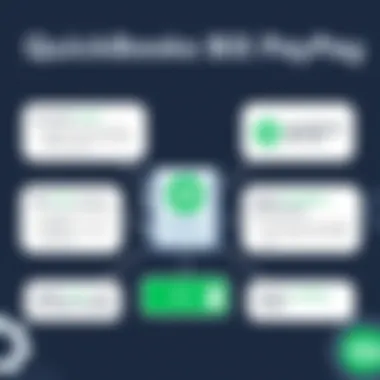
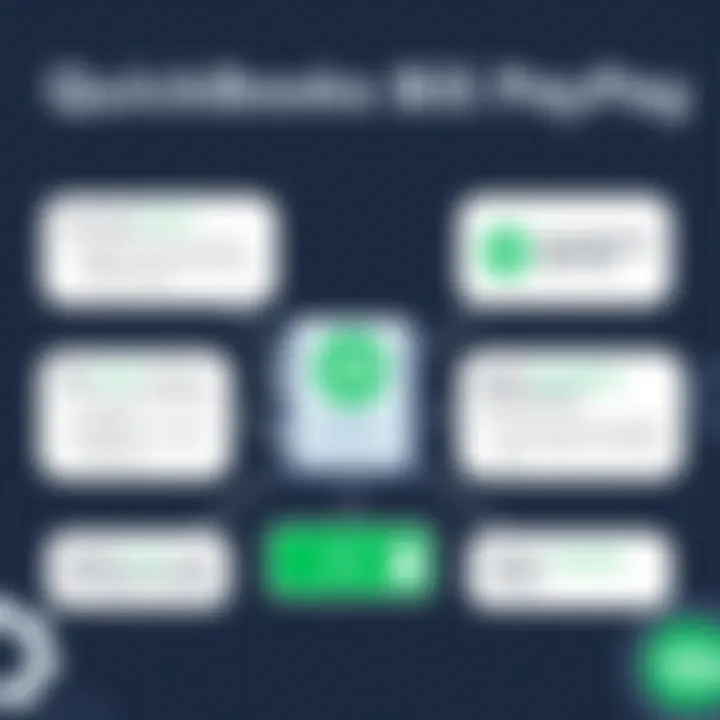
When assessing QuickBooks Bill Pay, understanding user considerations is crucial. It’s not just about the numbers on a balance sheet; it’s about finding a solution that fits the unique needs of each business. As companies come in all shapes and sizes, so do their financial management requirements. There are several key aspects that businesses should take into account to align their options with their operational goals.
Target Audience and Business Size
The first step in evaluating QuickBooks Bill Pay is recognizing who stands to benefit the most. This service tends to cater beautifully to small to medium-sized enterprises (SMEs). These businesses often grapple with tight budgets and the need for efficient cash flow management. Larger companies with complex payment needs may find Bill Pay less suited, as their volume and types of transactions could exceed the platform's capabilities.
- Small Enterprises: For solopreneurs and startups, the simplicity of QuickBooks Bill Pay can be a blessing. Integration with other QuickBooks features means less hassle and more time focusing on growth.
- Medium-Sized Businesses: Companies that start to grow often face growing pains. They need a solution that scales without a steep learning curve.
- Larger Organizations: For companies in this category, it's vital to evaluate whether they need the broader functionalities offered by other platforms that cater specifically to extensive accounting systems.
Additionally, industry type can influence the effectiveness of QuickBooks Bill Pay. A tech startup might find it ideal for managing a moderate number of vendor transactions, while a manufacturing firm might require something with more robust capabilities.
Long-term Financial Implications
Another element to ponder is the long-term financial implications of adopting QuickBooks Bill Pay. Businesses need to gauge whether the pricing structure will comfortably fit within their budget over time. Beyond the subscription fees, there are hidden costs that may accumulate—like transaction fees—for certain types of payments. Over a year, these can add up significantly. So, calculating potential expenses against expected cash flow is essential.
The investment has to make sense in the context of cost versus benefits.
- Cash Flow Management: SMEs often operate with limited resources. Understanding how QuickBooks Bill Pay can help streamline payments may lead to improved liquidity.
- Budgeting: Implementing this tool could mean a more predictable expense regarding payment handling costs, which can aid in robust financial planning.
"Cash flow is the lifeblood of any business. Make sure every dollar spent is contributing to your growth!"
Scalability of the Solution
Lastly, scalability plays a vital role in deciding on QuickBooks Bill Pay. Businesses want to ensure that their chosen payment solution can grow alongside them. QuickBooks Bill Pay is built to adapt to the changing landscape of a business. As they onboard more vendors or increase the volume of transactions, the software holds up, providing consistency and reliability, which are often non-negotiable in sound business operations.
Here are some considerations regarding scalability:
- Adaptable Features: As a business's needs evolve, QuickBooks Bill Pay continues to offer features that can accommodate increased demands, such as batch payments.
- Integration Capacity: The ability to easily integrate with other software and platforms can enhance functionality, making it a versatile choice for businesses struggling with disparate systems.
- Future-Proofing: A solution that can keep up with growth not only saves you money in the long run but also allows for expansion into new markets without needing to rethink the entire payment infrastructure.
Ultimately, by weighing these user considerations appropriately, decision-makers can make an informed choice that aligns with both their current needs and future ambitions as they navigate the financial landscape.
End and Recommendations
In wrapping up the discussion on QuickBooks Bill Pay, it’s critical to evaluate not just the pricing but how these costs are intrinsically tied to the overall value the service provides. Pricing can certainly seem daunting at first glance, with numerous factors in play; however, understanding these components reveals the effectiveness of QuickBooks Bill Pay for managing business finances efficiently. By analyzing the subscription tiers, transaction fees, and supplementary features, you can discern whether this investment aligns with your operational needs.
For businesses seeking streamlined solutions, a deep dive into the features that QuickBooks Bill Pay offers becomes essential. You'll want to weigh the importance of speed in payment processing, integrations with existing platforms, and the level of user support. This consideration is fundamental not just for immediate needs but also for long-term sustainability.
"In today’s fast-paced business world, speed and efficiency in payment processing shapes the organizational landscape."
Once you've mapped out your current business expenditures against the pricing structure of QuickBooks Bill Pay, it becomes easier to gauge potential savings or operational benefits. Transitioning to a new payment processing method is no small feat, and careful consideration of the financial implications can lead to substantial improvements in cash flow management.
Summarizing Key Insights
The key insights drawn from the analysis of QuickBooks Bill Pay emphasize that cost must not be viewed in isolation. The pricing is a reflection of a broader strategy that encompasses various facets of business finance management. Here's a summary:
- Monthly Fees: The recurring costs may vary based on the plan selected, correlating directly with the features and support provided.
- Transaction Fees: Understanding these is crucial, especially for businesses that anticipate higher volume payments.
- Value Propositions: Consideration should extend to the tangible benefits, such as time saved and operational efficiency gained.
Additionally, it’s wise to bear in mind the competitive landscape. Knowing how QuickBooks Bill Pay stacks up against alternatives can provide leverage for negotiation or adjustments in choosing the best fit for your organization.
Determining Fit for Your Business
Determining if QuickBooks Bill Pay is the right choice for your establishment doesn’t hinge solely on price but rather on a comprehensive assessment of needs. Here are some considerations to keep in mind:
- Business Size: Larger organizations may benefit from the extensive capabilities of QuickBooks Bill Pay, while smaller firms might find it exceeds their needs.
- Payment Volume: Those with higher transaction volumes need to meticulously review the fee structure to avoid unforeseen costs.
- Operational Workflow: If your existing systems integrate well with QuickBooks, the overall effectiveness of the platform can enhance efficiency drastically.
In summary, analyze your own business goals against the offerings of QuickBooks Bill Pay. A thorough understanding and strategic foresight will guide you toward a decision that not only fulfills current requirements but also positions your business for future growth.







