Alternatives to OmniFocus: Detailed Insights for Professionals


Intro
In the realm of task management, functionality often reigns supreme. Many business professionals seek tools that not only enhance productivity but also seamlessly integrate into their existing workflows. OmniFocus has established itself as a prominent choice for managing tasks and projects. However, it might not be the ideal fit for everyone. This article examines viable alternativs to OmniFocus, considering critical factors that can influence user decisions.
By exploring various applications and their distinct offerings, we aim to empower users with comprehensive insights. This analysis encompasses usability, pricing, and integration capabilities, allowing those in the tech-savvy community to choose a solution tailored to their needs.
Key Features
Overview of Core Features
When assessing task management software, core features often include task creation, deadline management, and collaboration tools. Trello stands out with its card-based system, allowing users to visualize tasks easily within boards. Alternatively, Todoist offers robust task categorization and can prioritize tasks by importance.
Among other popular alternatives, Notion provides extensive flexibility, allowing users to combine note-taking and task management, whereas Asana excels in team collaboration with its project tracking capabilities. Users should consider what features align best with their workflows and workflow efficiency.
User Interface and Experience
User interface (UI) and user experience (UX) are paramount in task management tools. A clean and intuitive UI can significantly enhance productivity. For instance, Todoist offers a minimalistic design that is easy to navigate. On the contrary, Trello’s visual board concept may appeal to those who prioritize visual organization over linear layouts.
Feedback from users emphasizes the importance of responsiveness and ease of access to tools. Therefore, solutions like ClickUp aim to combine comprehensive features with a user-friendly interface, streamlining workflows without overwhelming the user.
Pricing and Plans
Overview of Pricing Models
Different task management applications adopt varied pricing models. Many platforms offer freemium options, providing basic features at no cost. Nirvana is one such application, which targets minimalist users with a simple, free offering while charging for more advanced features.
In contrast, Basecamp offers a flat-rate pricing model, which is attractive for teams needing robust capabilities. It’s essential for organizations to consider how these pricing structures align with their user base and budget constraints.
Comparison of Different Plans
When comparing plans, it’s crucial to dissect what each tier offers.
- Trello has Free, Business Class, and Enterprise plans, with functionalities increasing with each tier.
- Todoist offers a Free and Premium version, adding features such as reminders and labels in the paid option.
- Asana provides Basic, Premium, and Business plans, making it suitable for teams of various sizes.
Understanding the distinctions among these plans can lead to more informed choices. A comprehensive evaluation between features and cost is necessary for deciding on the right software solution.
The selection of task management software can significantly impact workflow efficiency, aligning tools with user needs is critical for productivity.
In embracing this exploration of alternatives, we hope to foster a deeper understanding of what is available beyond OmniFocus. Each application comes with its unique strengths and weaknesses, making it pertinent for users to evaluate these dimensions in their quest for an optimal solution.
Understanding OmniFocus
In the landscape of task management applications, OmniFocus holds a prominent position. Understanding OmniFocus is crucial for anyone considering alternatives to it. This section elaborates on the application’s core principles, what it aims to accomplish, and why it has garnered a dedicated following. By exploring its architecture, users can better appreciate how it meets diverse organizational needs and where it might fall short.
Overview of OmniFocus
OmniFocus is designed for individuals who demand precision in task management. Developed by The Omni Group, it comes with a suite of tools that help users capture notes, manage tasks, and organize projects. The software operates primarily on Apple devices, making it a highly integrated option for Mac and iOS users. Its user interface is streamlined, allowing for quick navigation through various workflows. This reflects a broader trend in productivity software that favors simplicity and efficacy.
Key Features of OmniFocus
OmniFocus is distinguished by several key features that enhance its usability:
- Project Organization: Users can create and categorize projects to keep tasks organized.
- Tagging System: Tags allow for more nuanced task categorization, enhancing flexibility.
- Forecast View: It provides a visual overview of upcoming tasks and deadlines.
- Contextual Reminders: Tasks can be linked to specific contexts or locations, streamlining workflow.
- Cross-Device Syncing: Facilitates access across multiple Apple devices, maintaining consistency.
These features position OmniFocus as a powerful solution for task management, particularly for those already embedded in the Apple ecosystem.
Target Audience for OmniFocus
The target audience for OmniFocus typically consists of professionals who prioritize organization and efficiency. This may include:
- Executives: Those managing high-stakes projects benefit from detailed task tracking.
- Project Managers: The software’s project-centric functionalities align well with their needs.
- Freelancers: Individuals managing multiple clients or projects appreciate the task clarity.
- Students: They can leverage the task management capabilities to stay organized in academia.
This diverse audience finds value in the robust features of OmniFocus, suited to complex organizational needs.
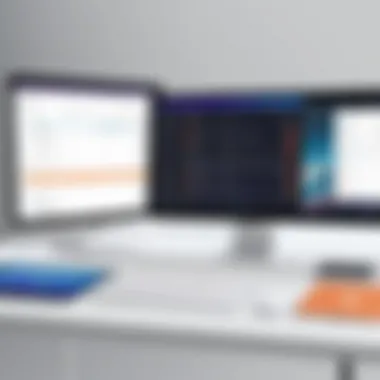

Benefits and Drawbacks of OmniFocus
Like any tool, OmniFocus has its strengths and weaknesses. Understanding these helps users determine if it fits their requirements:
Benefits:
- Highly Customizable: Users can tailor the system to their specific workflows.
- Rich in Features: Offers a comprehensive toolset for managing tasks.
- User-Friendly Interface: After a brief learning curve, it becomes intuitive to navigate.
Drawbacks:
- Cost: Compared to other task management tools, operational costs can be higher.
- Apple-Centric: Primarily designed for Apple users, which may limit accessibility for others.
- Complexity for New Users: New users might feel overwhelmed by the extensive features.
In summary, while OmniFocus delivers robust task management functionalities, its advantages must be weighed against its limitations to determine if it is the right fit for your needs.
Defining Task Management Software
Task management software serves as a cornerstone in modern organizational practices. As businesses grow and evolve, managing tasks efficiently becomes critical. This section explores what task management software is, its importance in business contexts, and the different types available in today’s market.
What is Task Management Software?
Task management software is a digital tool designed to help individuals and teams organize, track, and execute tasks effectively. It allows users to create tasks, set deadlines, assign responsibilities, and monitor progress. These tools facilitate collaboration, ensuring that everyone is aware of their roles in a project, and resources are allocated efficiently. Task management software ranges from simple to-do list applications to comprehensive project management systems like Asana or ClickUp. The functionality and complexity can vary, but the core purpose remains consistent across platforms.
Importance of Task Management in Business
Effective task management is critical for the success of any business. It ensures clarity in communication and optimal utilization of resources.
- Streamlines Workflow: Task management software helps to prioritize tasks. It enables teams to focus on what is important, reducing the chance of missing deadlines.
- Enhances Accountability: By assigning tasks to specific team members, it increases accountability and encourages ownership of work. This can foster a more dedicated work ethic among team members.
- Improves Collaboration: In a team-based environment, collaboration is essential. Task management tools often include features like comments and status updates, facilitating communication among team members.
- Increases Productivity: With a clear understanding of individual responsibilities, teams can work more efficiently, leading to higher productivity levels and better overall performance.
In summary, the strategic use of task management software can lead to significant improvements in workflow efficiency and team dynamics.
Different Types of Task Management Software
There are various types of task management software, each catering to different needs and preferences. Understanding these types can help businesses choose the right one.
- To-Do List Apps: These are simple tools like Microsoft To Do, which allows users to create basic lists. They are easy to use and ideal for personal task management.
- Project Management Tools: Applications like Trello and Asana provide more advanced features, including Gantt charts and Kanban boards. They are suitable for complex projects that require detailed planning and tracking.
- Collaboration Platforms: Tools such as Notion or ClickUp integrate task management with collaboration features, allowing teams to work together more efficiently. These are especially useful in a remote work environment.
- Time Management Software: Some tools focus on tracking time spent on tasks, like Toggl. This can assist teams in assessing productivity and optimizing workflow.
Understanding the various types of task management software is essential for businesses to select a tool that best suits their needs, ultimately enhancing operational efficiency.
Analyzing Common Alternatives to OmniFocus
Analyzing Common Alternatives to OmniFocus is a crucial part of understanding the diversity of task management tools available today. As organizations increasingly prioritize productivity and efficiency, selecting an appropriate task management software becomes vital. This section delves into various alternatives to OmniFocus, offering a detailed overview of their functionalities, pricing, and user experiences. By examining these key elements, professionals can make informed decisions that align with their specific needs.
Todoist
Overview and Features
Todoist is widely known for its simple user interface and effective task management capabilities. The key characteristic of Todoist lies in its Intelligent Task Management System that allows users to categorize tasks by priority levels and deadlines. This feature enhances productivity, enabling users to focus on what is most important. One unique aspect of Todoist is the ability to integrate with various third-party applications like Google Calendar, which facilitates seamless task management. However, some might find its feature set less advanced compared to OmniFocus, particularly in project visualization.
Pricing Structure
The pricing structure of Todoist features a free version that covers basic functionalities, but users may seek more comprehensive capabilities in the Premium and Business plans. The transparency in pricing is a beneficial aspect, particularly for small businesses. Premium users gain access to advanced features such as reminders and productivity tracking. Despite its benefits, some users may find the escalated price point for these additional features a hurdle, especially when contrasted with free alternatives.
User Experience and Feedback
Users generally appreciate Todoist for its clean design and ease of navigation. Key to its popularity is its cross-platform availability, which allows synchronization across devices. Feedback from users often highlights the Karma system that rewards users for completing tasks, increasing engagement. However, some users report difficulties in using advanced functions, indicating a potential learning curve. This limits its usability in more complex project management scenarios.
Microsoft To Do
Integration with Microsoft Products
Microsoft To Do's integration with products like Microsoft 365 enhances its appeal for users already within the Microsoft ecosystem. This characteristic contributes to streamlined workflows for businesses that rely heavily on other Microsoft applications, such as Outlook. Notably, this integration allows for task synchronization across platforms, promoting continuity. However, those outside the Microsoft environment may not reap these benefits fully, leading to a limited user base among non-Microsoft users.
Features and Capabilities
Microsoft To Do offers straightforward task management features, including due dates, recurring tasks, and degree of task importance. Its simplicity is beneficial for users who require a no-frills approach to task management. The My Day feature enables users to focus on daily tasks, which can be advantageous for prioritization. However, the lack of advanced project management tools may deter users looking for more extensive capabilities.
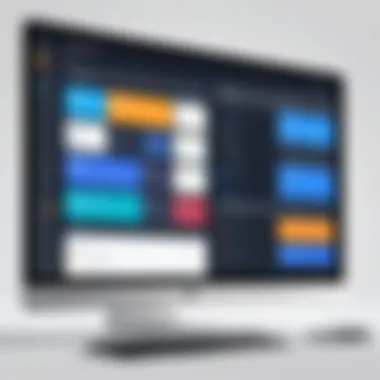

Target User Base
The target user base for Microsoft To Do primarily includes individuals and small teams, particularly those that actively use Microsoft products. This creates a unique user environment where integration plays a pivotal role. While the application is user-friendly, its limitations in robustness may dissuade larger organizations or teams who need comprehensive project management solutions.
Trello
Visual Task Management
Trello is distinguished by its unique Kanban-style board approach to task management. This visual representation of tasks enhances clarity and aids collaboration. The drag-and-drop functionality makes it an appealing choice for team environments, promoting flexible workflow. However, the reliance on boards may not suit every working style, particularly for those who prefer list-based task management.
Pricing and Accessibility
Trello offers a Free tier that allows users to explore its basic functionalities. The Business Class and Enterprise tiers provide advanced features for teams, such as automation and premium integrations. This pricing structure can be advantageous for startups or small teams beginning on a budget. Nevertheless, users seeking comprehensive functionalities must navigate tiered pricing, which might limit some teams' access to essential tools.
Suitability for Team Collaboration
Trello excels in team collaboration by enabling members to assign tasks, communicate directly through comments, and attach relevant files. This characteristic fosters engagement among team members. However, some users note the risk of overcomplicating tasks as teams scale, which may lead to miscommunication if not managed well.
Asana
Feature Set Comparison
Asana has emerged as a robust alternative with a varied feature set aimed at boosting productivity. Its ability to manage complex projects with features like subtasks and task dependencies benefits larger teams. The clean interface further supports usability. Still, some may find Asana’s multitude of features overwhelming, especially those who prefer simpler solutions.
Workflow Management Features
One of Asana’s key attributes is its workflow management features allowing teams to customize their workflows according to unique project requirements. This adaptability enhances overall efficiency. While it's a popular choice for project management aficionados, users unaccustomed to dynamic workflows may experience a steep learning curve.
User Experience Insights
User experience with Asana generally reports high satisfaction levels due to its intuitive interface. Users appreciate the variety of views available for managing tasks. However, some feedback highlights inconsistencies in notifications, which might disrupt workflow and task tracking, leading to some frustration among users.
ClickUp
All-in-One Task Management
ClickUp positions itself as an all-in-one task management solution that combines task, document, and goal management features. Its comprehensive system meets diverse business needs in one platform. This characteristic is particularly helpful for teams looking to consolidate their tools. However, the extensive range of features can be daunting for newcomers.
Customization Options
Customization is a prominent feature of ClickUp, allowing users to tailor their workspace according to team preferences. This raises its attractiveness, especially for teams with specific workflows. However, excessive customization might lead to inconsistencies, which can complicate user experience for less technically skilled users.
Performance and Efficiency Analysis
Performance analytics provided by ClickUp enables teams to track their efficiency and productivity levels. This potentially insightful information can drive improvement strategies. However, users report that comprehending these metrics may require additional training or resources, which could complicate operations for newer users.
Comparative Analysis of Alternatives
The process of comparative analysis is crucial when examining alternatives to OmniFocus, especially in the realm of task management software. This section seeks to illuminate the comparative metrics that will guide users in selecting the software that best caters to their specific needs. Understanding how different options stack up against each other promotes informed decision-making. This is essential for business professionals who rely on structured task management to optimize productivity and workflow.
Feature Comparison
When analyzing various task management tools, feature comparison becomes a key aspect. Each alternative to OmniFocus has its unique set of functionalities, and identifying which ones align with an individual or a team's requirements is vital.
Key features to consider include:
- Task Creation and Organization: How easy is it to create tasks? Are there functionalities like tagging, nested tasks, or due dates?
- Collaboration Tools: For teams, assess if tools offer shared projects and comments.
- Integration Capabilities: Does the software integrate with tools you already use like Google Drive, Slack, or calendars?
- Customizability: Can users modify dashboards, views, and workflows to suit their individual preferences?
A direct feature comparison allows users to quickly eliminate options that do not meet fundamental operational needs.
User Experience Assessment
User experience (UX) can greatly influence the effectiveness of task management software. A complex interface may hinder productivity instead of enhancing it. Therefore, evaluating how intuitive and user-friendly each option is should be a priority.


Consider these points for assessment:
- Interface Design: Is the interface clean and navigable?
- Learning Curve: How much time does it take for new users to become proficient?
- Mobile Accessibility: Does the software offer a mobile app? If so, does it match the desktop experience?
Gathering user reviews can provide insights into real-world usability. Feedback from other professionals can reveal potential pitfalls and advantages within the software's architecture.
Cost Evaluation
Cost evaluation is paramount when choosing the suitable task management software. Different products can have varying pricing structures, which may include subscription models, one-time purchases, or freemium options.
Important considerations here include:
- Total Cost of Ownership: Assess initial costs against long-term expenses such as subscription renewals or add-on features.
- Value for Money: Does the cost align with the features and support provided?
- Budget Compatibility: Ensure that the chosen software fits into your financial constraints without sacrificing essential functionalities.
By performing a thorough cost evaluation, organizations can find solutions that justify their investment by offering significant ROI in improved efficiency and team collaboration.
A well-executed comparative analysis provides clarity and assurance. Understanding features, usability, and costs ensures that the selection aligns with workplace needs.
Determining the Best Fit
Selecting the right task management software necessitates a thorough understanding of unique organizational needs. Determining the Best Fit serves as a critical step in this process. It aids in identifying the software that aligns most closely with business objectives and user preferences. By evaluating key requirements, integration capabilities, and long-term usability, one can navigate the myriad of options available. This section dives deep into these aspects, revealing how each plays a role in determining the best task management solution for any given situation.
Identifying Key Requirements
Understanding what your team needs is the first and foremost step in the selection process. Key requirements might include specific functionalities such as task categorization, collaboration tools, or reporting capabilities. A well-defined set of must-haves can streamline the evaluation process.
- Team Size: Consider whether the software can accommodate all team members.
- Industry Specifics: Some software may cater specifically to certain business sectors, offering tailored features.
- Task Complexity: Depending on project types, you may need robust functionality or simple task tracking.
By outlining these specifics, organizations can better assess potential alternatives. Not every software will address all requirements equally, and identifying the core necessities guides users toward more suitable options.
Assessing Integration Needs
In today's digital environment, seamless integration with existing tools is essential. Various task management solutions offer different integrations that may enhance workflow efficiency. When assessing alternatives, consider:
- Current Tools: Examine how the software interacts with tools like Microsoft Office, Slack, or Google Workspace.
- Automations: Explore if the software can automate routine tasks through integrations, enhancing productivity.
- APIs Availability: Check if the platform allows custom integrations, providing flexibility for future needs.
Effective integration minimizes disruptions in workflow and supports a smoother transition. Therefore, aligning new software with current systems is crucial.
Long-term Usability Considerations
Usability transcends immediate functionality; it extends into the future. Task management tools should not only meet current demands but also adapt to evolving business needs. Here are aspects to consider:
- Learning Curve: Evaluate how easy it is for team members to learn and use the software. A steep learning curve can stifle immediate productivity gains.
- Support and Updates: Ensure that the vendor provides ongoing support and regular updates to keep the software functional and secure.
- Scalability: As businesses grow, so too do their task management needs. The chosen solution should be capable of scaling to meet increasing project demands.
Considering these long-term elements helps ensure that the investment in task management software is beneficial over time. By aligning requirements, assessing integration, and focusing on usability, organizations are better positioned to select a solution that truly fits their needs.
Culmination
The conclusion of this article serves as a crucial summary of the insights presented throughout the various sections. It synthesizes the thoughts and analyses on the alternative task management tools to OmniFocus, guiding readers in understanding their options clearly. The task at hand is to distill both the pros and cons of each software, facilitating informed decision-making.
In this exploration, we noted how the landscape of task management software is broader than many users initially perceive. Selecting the right tool is not merely about identifying features; it also considers usability, integration capabilities, and price point. Business professionals, whether they are IT managers, team leaders, or decision-makers, need to be equipped with a complete picture of what each alternative offers.
"The right task management software empowers teams, enhances productivity, and ensures that businesses remain organized."
This articulates the significance of assessing functionality against organizational needs.
Recap of Alternatives
Throughout the article, we discussed several prominent alternatives to OmniFocus. Each of these tools provides unique features that cater to varying user requirements:
- Todoist: Stands out for its simplicity and powerful task organization.
- Microsoft To Do: Beneficial for users heavily invested in the Microsoft ecosystem due to its seamless integration.
- Trello: Offers visual task management, suited for collaborative projects.
- Asana: Known for its comprehensive workflow management capabilities.
- ClickUp: An all-in-one solution that provides extensive customization options.
- Notion: Versatile in its ability to manage tasks while also acting as a note-taking tool.
In summary, each software possesses characteristics that align with specific organizational needs.
Final Recommendations
When choosing the best task management software, here are key recommendations:
- Understand Your Requirements: Analyze what you need from task management—be it collaboration features, reporting tools, or visual management.
- Trial Versions: Make use of trial versions available for most of these applications. Experiencing the interface can reveal significant insights about usability.
- Integration: Consider how the software will integrate with other tools in your ecosystem, improving overall efficiency.
- Budget Considerations: Evaluate the pricing models to ensure they fit within your budget while still meeting your needs.
By following these recommendations, users can make informed and practical choices in selecting task management tools that enhance productivity and facilitate organizational objectives.







