Affordable Call Center Software: A Comprehensive Guide
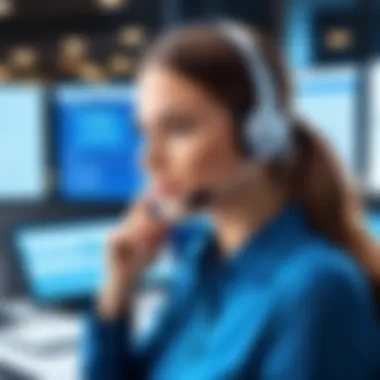

Intro
In an increasingly competitive market, organizations must prioritize customer service. Affordable call center software becomes vital for businesses aiming to optimize customer interactions while maintaining quality. This guide addresses various aspects of call center software, focusing on features, pricing structures, and recommendations for both small to medium-sized enterprises (SMEs) and larger corporations. By the end of this article, readers will possess a nuanced understanding of the tools available and be better equipped to make informed decisions.
Key Features
Overview of Core Features
Understanding the core features of call center software is essential. These features should cater to the needs of any organization looking to enhance its customer service. Some standout capabilities typically include:
- Automatic Call Distribution (ACD): This ensures calls are routed efficiently to available agents based on defined criteria.
- Interactive Voice Response (IVR): A system that allows customers to navigate options using their phone keypad or voice, directing them to the appropriate department without the need for an agent.
- Call Monitoring and Recording: Tools for training and quality assurance, allowing supervisors to listen to calls in real-time or access recorded conversations for review.
- Multi-Channel Support: The ability to handle not just calls but also emails, chat, and social media inquiries, providing a 360-degree view of customer interactions.
By understanding these features, decision-makers can assess which software aligns best with their operational needs.
User Interface and Experience
The user interface (UI) of call center software plays a crucial role in its effectiveness. A well-designed UI can significantly reduce training time for agents and enhance user experience. Key considerations include:
- Simplicity and Intuitiveness: The interface should be easy to navigate. Complicated layouts can hinder performance and frustrate agents.
- Customization Options: The ability to tailor dashboards and functionalities to an organization's specific processes can greatly improve efficiency.
- Accessibility: Ensuring that the software is accessible on various devices, such as desktops, tablets, and smartphones, is increasingly important, especially for remote teams.
"The success of a call center often hinges on how effectively agents can use their tools."
Pricing and Plans
Overview of Pricing Models
Call center software pricing can vary significantly based on features and the scale of deployment. Common pricing models include:
- Monthly Subscription: Pay-per-user or a flat rate for a set number of users.
- Perpetual Licensing: A one-time fee for the software, with additional costs for updates and support.
- Pay-as-You-Go: Flexible payment based on usage, ideal for organizations with fluctuating call volume.
Comparison of Different Plans
It's essential to compare different plans available in the market. Key factors to consider include:
- Feature Set: Analyze how features vary between plans. Some may offer basic functionalities, while others include advanced tools like analytics and reporting.
- Scalability: Check that the software can grow with your business without requiring a full system overhaul.
- Support Services: Evaluate the level of customer support offered, which can influence operational continuity in case of issues or questions.
By carefully assessing these elements, organizations can choose a solution that not only fits their budget but also aligns with their goals.
Understanding Call Center Software
Understanding call center software is essential for businesses seeking to enhance customer service operations. This type of software integrates communication tools and features that allow organizations to manage and streamline customer interactions effectively. In today’s competitive landscape, understanding the capabilities of this technology can lead to significant advantages in customer satisfaction and operational efficiency.
What is Call Center Software?
Call center software is a suite of tools designed to facilitate communication between an organization and its customers. Primarily used by customer support teams, this software can handle voice calls, emails, live chats, and even social media interactions. What distinguishes it from traditional communication systems is its advanced features, such as automated call distribution, interactive voice response, and customer relationship management (CRM) integrations.
Such software varies widely in terms of functionality, making it crucial for businesses to assess their specific needs before selecting the right product. This type of software not only centralizes communications but also provides insights and analytics that can inform decision-making, improve response times, and personalize the customer experience.
Key Functions of Call Center Software
Call center software offers a variety of functionalities that can make a significant difference in the effectiveness of customer support operations. Some key functions include:
- Automated Call Distribution (ACD): This feature intelligently routes incoming calls to the appropriate agents based on various criteria, improving efficiency and reducing wait times for customers.
- Interactive Voice Response (IVR): IVR systems allow customers to navigate through a series of options using their phone keypad, providing answers to common inquiries without the need for a live agent. This can decrease the volume of calls handled by agents and enhance overall customer experience.
- Call Analytics and Reporting: Another important aspect of call center software is its ability to collect data on call metrics. From wait times to call resolutions, analytics provide valuable insights into areas for improvement and help organizations identify trends over time.
- Integration with CRM Systems: Many call center platforms offer seamless integration with popular customer relationship management systems, allowing agents to access customer history and information easily.
Importance of Affordable Solutions
Organizations face numerous challenges when selecting call center software, and cost emerges as a prominent concern. The right solution should not only be affordable but also effective in enhancing customer interactions. In today’s competitive environment, understanding the significance of affordable call center solutions is crucial for both strategic planning and operational efficiency. Many businesses, especially small to medium-sized enterprises, often operate with limited budgets.
They require tools that deliver maximum value for money. Affordable call center software helps companies avoid overspending while retaining essential functionalities needed for effective communication. A well-chosen solution can influence customer satisfaction, streamline operations, and drive revenue growth. In this manner, affordability ensures financial sustainability.
Cost Concerns for Businesses
For many businesses, the financial aspect of implementing new technology can be daunting. This is particularly true for those aiming to enhance their customer service capabilities. Costs can accumulate quickly with upfront licensing fees, ongoing subscription charges, and potential hidden expenses related to maintenance and upgrades. Brand such as Zendesk and Talkdesk may offer comprehensive tools, but frequent price increases and add-on features can disrupt budget planning. Smaller firms may find it hard to absorb these costs without compromising other operational aspects.
A clear evaluation of financial commitments relevant to call center software is often not enough. Businesses must consider how these costs impact their bottom line. Therefore, implementing an affordable solution becomes an economic necessity to maintain service quality without deterring growth.
Balancing Cost and Functionality
Finding the equilibrium between cost and functionality is essential. Many decision-makers struggle with the assumption that cheaper solutions mean inferior quality. However, the reality is more nuanced. Affordable software can still have robust features that meet business needs adequately. For instance, providers like Freshdesk may provide competitive pricing while delivering automated call distribution, call analytics, and reporting features.


It's crucial to assess all offerings and focus on required functionalities rather than getting lured by attractive pricing. Conducting a thorough analysis of available methods and features ensures you select a solution that aligns with business objectives. It’s about making strategic compromises without sacrificing quality. This balance is the key to achieving a functional yet cost-effective calling solution.
Market Overview of Affordable Call Center Software
Understanding the market for affordable call center software is crucial for businesses aiming to optimize customer interactions. With numerous options available, seeking a balance of functionality and price is paramount. This market overview helps decision-makers identify viable solutions that meet their needs without excessive investment. Highlighting leading providers and emerging trends will offer valuable insights for both SMEs and large enterprises.
Leading Providers in the Space
In the realm of affordable call center software, several companies stand out due to their robust features and flexibility. Noteworthy providers include:
- Genesys Cloud: This platform excels with its comprehensive suite that offers multi-channel support. It is particularly effective for businesses seeking seamless integration and scalability.
- RingCentral: Known for its user-friendly interface, RingCentral is a favorite among small to medium-sized enterprises that require strong call management tools.
- Zendesk Talk: This software seamlessly integrates with other Zendesk products. It is ideal for companies already employing a customer support framework.
- Freshcaller: Emerging as a budget-friendly option, Freshcaller provides essential features for startups and growing businesses without sacrificing quality.
Choosing the right software includes analyzing these providers based on key elements such as customer support, user reviews, and alignment with specific business needs.
Emerging Trends and Technologies
As the call center industry evolves, several trends and technologies are shaping the landscape, presenting opportunities for smarter operations. Some key developments include:
- Artificial Intelligence (AI): Many call centers are incorporating AI to enhance customer experience, reduce wait times, and provide personalized interactions. AI-driven chatbots have become significant in handling preliminary inquiries.
- Cloud Computing: The shift to cloud-based solutions allows businesses to operate from various locations. This flexibility is crucial for remote work setups, becoming more prevalent recently.
- Omni-channel Support: Customers increasingly expect communication options across different platforms. Providers are responding by developing software that supports chats, emails, and voice calls simultaneously, ensuring a cohesive customer journey.
- Data Analytics: The use of data analytics tools enables businesses to make informed decisions. Gathering insights into call patterns and customer preferences helps refine strategies for improved service delivery.
Adapting to these trends will not only keep businesses competitive but also enhance overall operational efficiency.
The affordability of call center software, combined with technological advancements, offers a pathway for organizations to improve customer relationships effectively and affordably.
Evaluating Key Features
When selecting affordable call center software, evaluating key features is crucial. Different software solutions offer varying functionalities that can greatly affect operational efficiency. The right features not only improve customer interactions but also enhance overall productivity. Organizations must consider their specific needs and assess how different features align with their business objectives. This section delves into three vital components of call center software: Automated Call Distribution, Interactive Voice Response, and Call Analytics and Reporting.
Automated Call Distribution (ACD)
Automated Call Distribution is an essential feature in call center software that intelligently directs incoming calls to the appropriate agent or department. The effectiveness of ACD systems can greatly influence wait times and customer satisfaction. An efficient ACD system reduces the chances of call abandonment, which is crucial in maintaining a positive customer experience.
Key benefits of ACD include:
- Improved Call Handling: ACD systems use various algorithms, such as skills-based routing, to match callers with agents who have the relevant expertise.
- Increased Efficiency: By automating call distribution, calls are directed instantly, minimizing hold times and improving operational efficiency.
- Enhanced Reporting: ACD systems also provide valuable data on call volume, peak hours, and agent performance, which can inform staffing decisions.
Interactive Voice Response (IVR)
Interactive Voice Response technology allows callers to interact with an automated system before reaching an agent. This feature can streamline the customer experience by providing self-service options. Properly designed IVR systems can significantly reduce call wait times, enabling customers to solve simple issues or access information without agent intervention.
The benefits of implementing a robust IVR system include:
- 24/7 Customer Service: Customers can access information and support at any time, enhancing overall service levels.
- Reduced Operational Costs: With an effective IVR, fewer agents are needed to handle routine inquiries, which can lead to lower operational expenses.
- Customizable Menus: Companies can tailor the IVR menus to guide customers through options that are relevant to their needs, improving satisfaction.
Call Analytics and Reporting
Call analytics and reporting tools play a crucial role in understanding customer interactions. These features provide organizations with insights into call patterns, customer behavior, and agent performance. Effective analytics can help businesses refine their processes and improve service delivery.
Consider the following aspects of call analytics:
- Performance Metrics: Tracking metrics such as average handling time, first call resolution, and customer satisfaction scores helps gauge the effectiveness of service strategies.
- Predictive Analysis: Advanced analytics can forecast call volumes and trends, allowing businesses to optimize staffing and resources.
- Actionable Insights: By analyzing data, organizations can identify areas for improvement and implement changes that enhance both customer experience and employee satisfaction.
"The proper use of call analytics can uncover hidden trends, enabling businesses to make data-driven decisions that enhance both efficiency and satisfaction."
Integration with Existing Systems
The ability of call center software to seamlessly integrate with existing systems is crucial for businesses today. Integration enhances efficiency, reduces operational costs, and promotes a smoother workflow. When call center software works well with other tools already in use, it eliminates the need for duplicate data entry and facilitates better communication across teams. This topic is particularly relevant for businesses looking to optimize their processes and enhance their customer service experience.
Several specific elements should be considered regarding integration. These include how well the software connects with Customer Relationship Management (CRM) systems, as well as other business tools that support daily operations. The effectiveness of these integrations directly influences the productivity of call center agents as well as overall business performance.
CRM Compatibility
Establishing compatibility with CRM systems is a significant concern for businesses aiming to maintain organized customer data. Good CRM integration allows call center agents to access customer information instantly during interactions. This minimizes wait times and enhances service quality. Agents can view the customer's history, preferences, and any prior communication, enabling them to personalize their approach.
Moreover, a synchronized CRM also facilitates better analysis of customer behavior, which can inform future interactions. Some popular CRM systems, like Salesforce and HubSpot, can often be directly linked with call center software, allowing for real-time updates and reporting.
The benefits of CRM compatibility include:
- Improved customer service through personalized interaction
- Streamlined workflows that reduce effort and time spent accessing data
- Enhanced reporting capabilities that provide insights into customer trends
Other Business Tools


Integration with other business tools is equally important for ensuring a cohesive operational environment. This can include marketing software, project management tools, and email platforms. When call center solutions are able to coordinate with these systems, the advantages multiply. For instance, using call center software in conjunction with marketing automation can allow businesses to track campaign performance and adjust strategies based on customer responses.
Benefits of integrating call center software with various business tools include:
- Increased data accuracy across systems
- Automation of routine tasks, which leads to higher productivity
- Improved communication among teams, ensuring everyone is on the same page
"The integration capabilities of your call center software can be the dividing line between a responsive, agile operation and a sluggish, inefficient one. "
By emphasizing compatibility with both CRM systems and other tools, businesses position themselves for greater success in customer interactions. The right software choices can lead to myriad benefits in establishing a cohesive system that enhances performance and customer satisfaction.
Pricing Models of Call Center Software
Understanding the pricing models of call center software is crucial for business leaders and IT professionals. The way these solutions are priced can significantly impact a company's bottom line. Each model has distinct benefits and considerations that align with different business needs and operational goals.
Selecting the right pricing model is not merely about finding the lowest cost. It's about evaluating how the pricing aligns with the features and overall value provided by the software. For many organizations, the choice influences cash flow, budget allocation, and even the choice of features that can be utilized.
Subscription-Based Pricing
Subscription-based pricing is increasingly popular among call center software solutions. This model typically involves monthly or annual fees, providing several advantages. One of the primary benefits is flexibility. Businesses can adjust or expand their subscription according to growth, seasonal demands, or specific project needs.
Here are some key elements of subscription-based pricing:
- Affordability: Lower upfront costs reduce financial barriers, making advanced technology accessible for SMEs.
- Steady Budgeting: Predictable monthly or yearly payments allow for better budgeting.
- Frequent Updates: Many subscriptions come with regular updates, ensuring businesses benefit from the latest enhancements and security features.
However, there are also factors to consider with this model. Some organizations may find themselves tied into long-term contracts that may not align with their changing needs. Additionally, although the costs may seem manageable over time, they can accumulate and surpass one-time fees, depending on usage.
One-Time Purchase Options
One-time purchase options provide another avenue for enterprises to secure call center software. With this model, businesses pay a singular amount for lifetime usage, avoiding ongoing costs. This setup can appeal to firms that prefer ownership over subscription:
- Total Control: Businesses retain control over their software without worrying about scope changes or renewal fees.
- Lower Total Cost: Depending on use, one-time purchases can be more economical over time, particularly for stable operations.
- Customization: Companies have more leeway in customizing the software and avoiding vendor restrictions often tied to subscription services.
Despite these advantages, upfront costs can be a significant drawback. Businesses may struggle with high capital investment making long-term budgeting more complex. Additionally, the responsibility for updates and maintenance falls on the business, which could incur further costs if not managed properly.
Comparative Analysis
Comparative analysis offers a structured method of evaluating different options available in the call center software market. This section emphasizes the significance of assessing various platforms against specific criteria, such as features, user experience, and pricing. For businesses looking to invest in affordable call center software, understanding the comparative landscape ensures that decision-makers can make informed choices that align with their operational needs and budget constraints.
Such analysis helps organizations identify not only the top choices available but also the subtle differences among them. In tech-driven environments, analyzing components like automated call distribution, integration capabilities, and customer support can make a noteworthy impact on overall performance and user satisfaction.
Top Affordable Call Center Software
When searching for affordable call center software, several options rise to the top based on functionality, user reviews, and cost-effectiveness. Platforms like Freshcaller, RingCentral, and Aircall have garnered positive feedback for their robust performance at reasonable price points. Freshcaller, for instance, offers a unique pricing model that scales with the users’ needs, ensuring that small and medium-sized enterprises can access essential features without overspending.
RingCentral combines a comprehensive suite of communication tools, including cloud-based calling, into its offerings, making it a versatile choice for businesses. Aircall, known for its intuitive user interface, allows users to manage calls seamlessly, fostering efficient workflows.
These platforms not only cater to affordability but also ensure a wide range of functionalities that aid organizations in enhancing customer experience and interaction efficiency.
Comparison of Features and Pricing
In this section, it is vital to break down the various features offered by leading call center software solutions alongside their associated pricing models. Each option presents unique advantages that can appeal to diverse business needs. For example:
- Freshcaller: Offers features like call routing, interactive voice response, and real-time analytics. Pricing starts at a competitive rate, appealing to startups.
- RingCentral: Provides extensive features such as team messaging, video conferencing, and message storage. It follows a subscription pricing model based on user needs.
- Aircall: Focuses on integrations and ease of use. Its pricing is flexible depending on the level of features required by the user.
When comparing features, consider not only the list of functionalities but also the overall user experience and how seamlessly each software integrates into pre-existing workflows. This step ensures that organizations select a solution that not only fits their financial framework but also meets their operational goals efficiently.
"The true measure of call center software effectiveness lies in its ability to enhance user interaction while being cost-effective."
By performing a thorough comparative analysis, businesses can align technology choices with strategic objectives, effectively optimizing both cost and functionality.
User Experience and Interface
User experience and interface design are vital elements of call center software. They have a direct impact on user efficiency and customer satisfaction. A well-designed interface can help call center agents navigate through the software with ease, improving their workflow. This section explores the significance of user-friendly design and mobile compatibility.
Importance of User-Friendly Design
A user-friendly design enhances the ease of use for call center agents. When the interface is intuitive, agents can handle calls more effectively, leading to faster resolutions. A few key benefits of a user-friendly design include:
- Reduced Training Time: When agents find the interface familiar and clear, the time required for training minimizes. Businesses save resources this way.
- Increased Productivity: An easy-to-navigate design allows agents to complete tasks swiftly. This increased productivity directly contributes to better overall performance.
- Lower Error Rates: Complex interfaces often lead to mistakes. A straightforward design reduces the chances of errors during customer interactions, improving service quality.
For instance, software like Zendesk provides a clean layout that is visually simple. This structure helps even newcomers to perform effectively from the start. It focuses on essential functionalities, making the learning curve less steep.


Mobile Compatibility
In today’s environment, mobile compatibility has become more crucial than ever. Many users may need to access software from various devices. Ensuring that a call center software is mobile-compatible offers several advantages:
- Flexibility: Agents can take calls from anywhere. Whether they are working remotely or on the go, mobile access allows for better resource management.
- Real-Time Updates: Mobile compatibility ensures agents receive live data and updates. This synchronization enhances communication and decision-making during calls.
- Enhanced Accessibility: Not all work environments are standard office setups. A compatible system ensures that all agents can perform their duties regardless of their location.
Ultimately, embracing mobile capabilities transforms how businesses manage calls and interact with customers. Firms can leverage tools like Freshdesk or RingCentral, which prioritize mobile accessibility, allowing for seamless operations under varying circumstances.
"User experience lies at the heart of effective call center solutions. Without a solid interface tailored for users, even the most advanced features can go underutilized."
Implementation Considerations
When adopting affordable call center software, organizations must consider several elements to ensure successful implementation. This section explores the importance of training and onboarding processes, as well as the timeframe required for effective integration into the existing systems of a business.
Training and onboarding minimize the risk of operational disruptions. Proper training facilitates a smoother transition to new technology. When employees understand how to use the software properly, they can perform their tasks efficiently. This efficiency is crucial for maintaining customer satisfaction. Secondly, onboarding processes help set clear expectations. They assist in adapting company culture to new workflows and tools.
Training and Onboarding Processes
Training serves as the backbone of a successful call center software implementation. If staff does not know how to use the system effectively, it can lead to frustration and reduced productivity. Implementing a structured training program covers various aspects, from basic functionalities to advanced features. Organizations should consider a mix of in-person training sessions and online modules to accommodate different learning styles.
Many software providers offer training resources such as webinars, video tutorials, or documentation. It is important to leverage these resources. This ensures that employees can learn at their own pace and revisit materials as needed. Firms also need to designate internal champions or point persons who can assist peers.
Onboarding does not end with initial training. Continuous support is necessary to address questions and provide updates on software upgrades. This ongoing training might include monthly refreshers or scheduled review sessions.
Timeframe for Implementation
The timeframe for implementing call center software is a critical factor that organizations must consider. It varies based on the complexity of the system as well as the size of the organization. Generally, implementation can take anywhere from a few days to several weeks. Several factors will influence this timeline.
Some of these factors include:
- Size of the company: Larger companies may require more time to onboard all employees and to integrate the software with existing tools.
- Customization needs: If a company requires significant customization of the software, this will lengthen the implementation period.
- Data migration tasks: Transferring existing customer data into the new system requires careful planning and execution.
- Integration with other systems: Any need to connect with CRM or ERP systems can complicate timelines.
"Careful planning and realistic timelines can significantly reduce the stress associated with software implementation."
In summary, organizations must approach implementation with careful consideration. Adequate training and realistic timelines ensure that teams can adapt effectively to the new software. For successful integration, preparing for potential challenges is essential. This proactive stance will ultimately contribute to a successful call center operation.
Case Studies and User Testimonials
The inclusion of case studies and user testimonials is essential in evaluating affordable call center software options. They provide concrete examples of how various organizations have implemented these solutions and the tangible benefits they achieved. By examining real-life examples, decision-makers gain insight into practical applications and can better assess whether the software will meet their unique needs.
Successful Implementations
Successful implementation stories underscore the effectiveness of call center software in diverse environments. For instance, a mid-sized healthcare company adopted RingCentral Contact Center to streamline their patient outreach programs. This transition led to a 30% reduction in call wait times due to the effective automated call distribution capabilities. Such metrics offer compelling proof of how the right software can enhance operations. Moreover, companies like Zendesk have illustrated how their platforms help improve customer satisfaction scores through quicker response times and personalized service.
These instances highlight critical factors in choosing software, such as scalability and user friendliness. Organizations often report that easy training and intuitive interfaces were pivotal in their smooth transition to new systems, resulting in minimal disruption to daily activities.
Lessons Learned from Users
Analyzing user testimonials provides invaluable insights into potential pitfalls and areas for improvement when selecting call center solutions. One recurring theme among users is the importance of ensuring integrations with existing systems. A regional retail chain faced challenges when their software could not seamlessly connect with their CRM tool. This led to data silos and inefficient workflow processes. Understanding such issues before making a commitment can save organizations potential headaches in the future.
Additionally, clients frequently emphasize the value of customer support from software providers. For example, users of Freshdesk have highlighted that responsive customer service significantly mitigated troubleshooting delays. This aspect can sometimes be a deciding factor for businesses choosing between several vendors. With such accounts, prospects can make more informed decisions based on experiences rather than marketing promises alone.
Future of Call Center Software
The future of call center software is crucial for businesses aiming to enhance customer interaction and operational efficiency. As technology advances, several factors will shape the evolution of these systems. Understanding this future is essential for organizations making investment decisions in call center software.
Balancing functionality with affordability has become increasingly important, especially for small and medium-sized enterprises. Businesses must keep an eye on innovations and market trends to ensure they are not left behind.
Innovations on the Horizon
The horizon of call center software is full with possibilities. Several key innovations are anticipated to redefine how call centers operate. Some of the most notable include:
- Artificial Intelligence (AI): AI is set to revolutionize how interactions are managed. Chatbots and virtual assistants can handle routine inquiries, allowing human agents to focus on more complex issues.
- Cloud-Based Solutions: The shift to cloud infrastructure will continue. This allows for greater scalability and flexibility, enabling businesses to adapt quickly to changing demands.
- Data Analytics: Advanced analytics will provide deeper insights into customer behavior. This helps in tailoring services to meet specific needs, resulting in improved customer satisfaction.
"The integration of AI and data analytics will drastically change the relationship between customers and call centers."
- Omnichannel Support: Organizations will seek to create seamless experiences across multiple channels such as social media, email, and direct calls. This continuity enhances customer loyalty and retention.
These innovations not only promise improved service quality but also create a competitive edge for those who adopt them early.
Predictions for Market Evolution
The call center software market is expected to evolve based on several trends and consumer demands. Here are some predictions:
- Growth of Remote Work: The shift towards remote work will likely boost the demand for cloud-based call center solutions. This will lead to more companies adopting flexible working arrangements.
- Increased Focus on Customer Experience: Businesses will invest more in technologies that enhance the customer experience. Features such as seamless call routing and predictive dialing will become a priority.
- Customization and Personalization: Companies will demand more tailored solutions that fit their specific requirements. This trend will push software providers to develop customizable offerings.
- Compliance and Security: As data privacy concerns rise, call center solutions will need to prioritize compliance with regulations such as GDPR. Providers must implement secure handling of customer data.
- Integration Capabilities: Greater emphasis will be placed on integrating call center software with existing tools. Compatibility with Customer Relationship Management systems, for instance, will become vital.
Bringing these changes will not only shape the functionalities of call center software but will also influence the overall landscape of customer service in businesses across various industries.







