Exploring Adobe Presentation Maker: Key Features & Insights
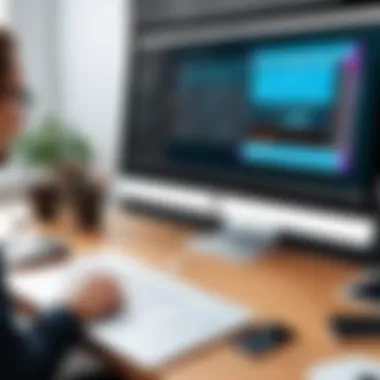
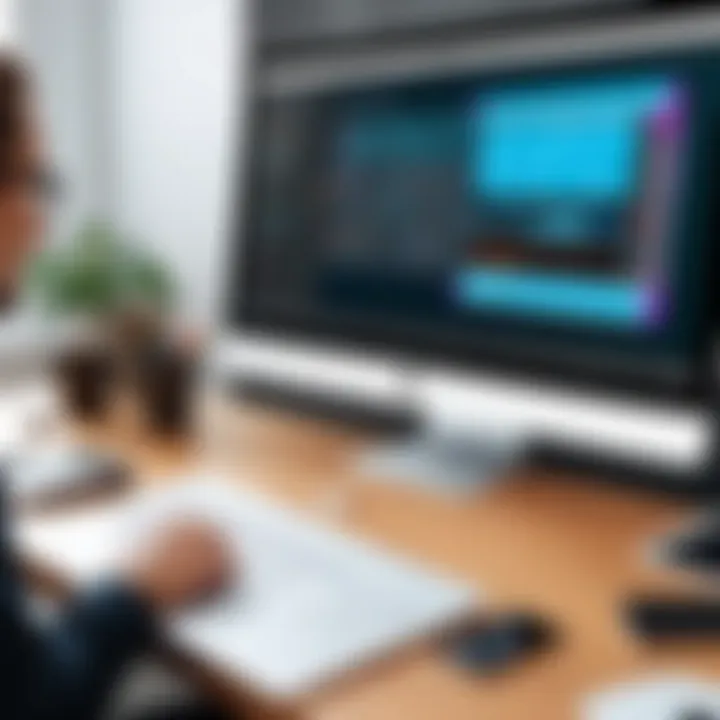
Intro
Welcome to the world of presentation software, where the right tool can make a world of difference. In today’s digital age, conveying ideas effectively during presentations is more crucial than ever. Enter Adobe Presentation Maker—a tool that promises to streamline and elevate the creation of professional presentations. This article aims to take you through the ins and outs of this innovative software, shedding light on its core features, user experience, pricing structures, and how it stacks up against competitors.
With the boom in remote work and digital communication, business professionals are constantly on the lookout for effective software that can help articulate their ideas clearly. Decision-makers, IT experts, and business owners alike will find valuable insights here to help navigate through the often-overwhelming choice of presentation software.
Key Features
Overview of Core Features
Adobe Presentation Maker packs a punch with an array of features designed to cater to diverse presentation needs. Let’s take a closer look:
- Template Selection: With a library full of customizable templates, users can find the perfect backdrop for their ideas. Tailorable to fit various themes, these templates help save time and maintain professionalism.
- Multimedia Integration: The seamless integration of images, videos, and audio files into slides can enhance storytelling, keeping the audience engaged. This feature allows users to interlace their narratives with relevant visuals and sound bites.
- Collaboration Tools: For teams working on a project, the real-time collaboration feature supports simultaneous contributions. Comments and suggestions can flow freely, ensuring that ideas are enriched rather than diluted.
User Interface and Experience
When it comes to usability, Adobe Presentation Maker has ensured that navigating its features feels intuitive. The interface is sleek and not crowded, making the learning curve less steep for those accustomed to digital tools. Tooltips and contextual help are readily available, guiding users at every step. This design not only minimizes frustration but significantly boosts productivity.
"A well-designed interface can make even complex tasks feel simple," says design expert Sarah Collins.
Users can easily navigate through different sections, managing everything from slide transitions to embedded elements without feeling overwhelmed. For someone looking to create a polished presentation with minimal fuss, this software matches the bill nicely.
Pricing and Plans
Overview of Pricing Models
Adobe Presentation Maker offers a variety of pricing plans tailored to meet different user needs and budgets. These are worth exploring
- Individual Plan: Best suited for freelancers or small business owners.
- Team Plan: Perfect for businesses with collaborative projects involving multiple team members.
- Enterprise Solutions: For larger organizations that require advanced features and additional customization.
Comparison of Different Plans
- Individual Plan: Affordable and includes basic features along with a limited number of templates. Great for starting users.
- Team Plan: Offers access to more templates, additional storage, and collaboration features—ideal for teams.
- Enterprise Solutions: Comes with advanced analytics, security features, and a personal consultant. Fits well for companies looking to leverage software for large-scale projects.
The pricing structure aims to cater to all users, but it’s essential to evaluate your needs carefully to avoid overspending.
As the landscape of presentation software continues to evolve, it’s paramount for decision-makers to stay updated on tools that enhance their professional communication. Adobe Presentation Maker may well be the answer you’ve been searching for, offering flexibility and robust features while allowing your presentations to leave a lasting impression.
Preface to Adobe Presentation Maker
In today's fast-paced digital world, the ability to craft engaging presentations is a critical skill for professionals across many industries. As organizations strive for ways to communicate ideas effectively, Adobe Presentation Maker emerges as a noteworthy contender in the realm of presentation software.
Unlike other tools that may focus solely on aesthetics, Adobe Presentation Maker combines form with functionality. This platform allows users to design presentations that are not only visually appealing but also rich in content. It bridges the gap between creativity and technical proficiency, enabling users at all skill levels to create impactful slideshows.
One significant aspect to note about Adobe Presentation Maker is its user-centric design. Almost like having a built-in coach, the interface encourages experimentation with features like animation, transitions, and multimedia integration. For instance, let’s consider a sales pitch: by using Adobe Presentation Maker, a company can incorporate video testimonials directly into their presentation, making the content more relatable and persuasive.
The ability to customize templates further enhances the value of this tool. Users can choose from a plethora of pre-designed templates that serve as starting points. From corporate branding to educational themes, these templates help presenters save time while still allowing personalization. A marketer preparing for a trade show, for instance, can leverage a vibrant, branded template to create buzz and draw in potential clients.
In addition to its aesthetic capabilities, the software also excels in providing tools for collaboration. Meeting deadlines while ensuring the quality of a presentation can be a tightrope walk, especially in team settings. Adobe Presentation Maker facilitates seamless collaboration among team members, making it easier to gather input, incorporate feedback, and finalize the presentation in a timely manner.
Overall, the significance of Adobe Presentation Maker lies not just in its features but in its ability to enhance the presentation experience. By equipping decision-makers with an array of tools to fight the battle against boring slides, it empowers them to communicate their ideas more effectively, making it a valuable asset in one's toolkit.
Understanding the Core Features
When diving into any software, understanding its core features lays the groundwork for maximizing its utility. In the case of Adobe Presentation Maker, getting to grips with these features is crucial. They are designed not just for aesthetics but for enhancing the entire presentation development process. Recognizing how these functions interact can aid users in crafting compelling narratives that engage their audience effectively.
User-Friendly Interface
A key aspect that sets Adobe Presentation Maker apart from its competitors is its user-friendly interface. While some software can feel like navigating a labyrinth, Adobe keeps things straightforward. The main dashboard presents a clean design that is easy on the eyes and intuitive to use. A user can quickly glide over various tools without feeling overwhelmed—think of it as the difference between walking into a cluttered basement and an organized workshop.
The arrangement of features is logical and minimizes the learning curve significantly. Innovative drag-and-drop functionality allows for seamless layout adjustments. Instead of getting bogged down by technical jargon, users can simply focus on their content. The streamlined approach welcomes both tech-savvy users and those who might struggle with similar applications. It's no wonder many praise Adobe for prioritizing user experience.
Templates and Customization Options
Templates are the framework for presentations, and Adobe excels here. The variety available suits different needs—from sleek corporate settings to creative brainstorming sessions. However, it’s not just about stuffing a presentation with a template and calling it a day. Customization options allow for a depth of personalization that reflects the presenter’s unique style.
Users can modify colors, fonts, and layouts to meet specific branding needs. Integration of logos and images can morph a mundane slide into a striking visual representation. Furthermore, adaptability doesn’t mean sacrifice; Adobe ensures that presentations still maintain a professional essence, even when tweaked to reflect individual flair. In regards to content creation, having the flexibility to customize further solidifies the software's value in various realms—from business pitches to classroom settings.
Multimedia Integration
In today's multimedia-driven world, slides brimming with only text fall flat. Thus, Adobe Presentation Maker's commitment to multimedia integration is a game changer. Users can effortlessly incorporate videos, audio clips, and animations to support their narrative. This functionality isn’t merely an optional add-on; it enhances engagement and aids in conveying complex ideas.
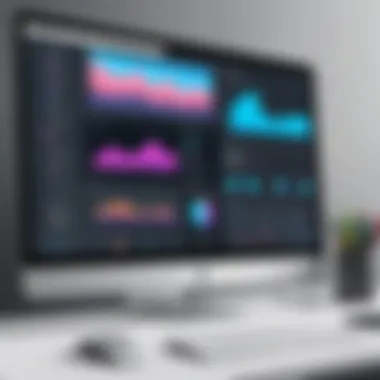

Visual storytelling stands at the forefront of effective presentations. With Adobe, the integration of rich media is smooth—a few clicks transform a static presentation into an immersive experience. For instance, imagine inserting a short video clip to illustrate a point rather than explaining it verbally. This tactic not only keeps the audience's attention but also creates memorable moments that resonate. Furthermore, having various multimedia elements at a presenter’s disposal ensures flexibility in addressing diverse audience preferences.
"Multimedia elements in presentations turn mere information sharing into impactful storytelling."
Grasping these core features equips users to unlock the full potential of Adobe Presentation Maker, setting the stage for more compelling, enriched presentations that resonate with audiences across different sectors.
Benefits of Using Adobe Presentation Maker
In today’s fast-paced world, presenting information clearly and effectively is critical. Adobe Presentation Maker stands out as a tool that enhances this aspect in various ways. As businesses continue to adopt digital solutions, knowing the advantages of using this particular software becomes crucial. Understanding these benefits not only helps in decision-making but also illustrates how this tool can elevate presentation quality.
Enhanced Visual Communication
A paramount benefit of Adobe Presentation Maker is its ability to foster improved visual communication. Visual aids play an undeniable role in conveying complex ideas, and the richness of this software allows for sophisticated graphics, animations, and charts. By integrating these visual elements, creators can significantly boost audience engagement. The zest of vibrant images paired with insightful content truly makes information resonate more profoundly. Studies have shown that people remember about 80% of what they see, rather than what they hear. This notion emphasizes how critical visual communication is in presentations.
- Dynamic Charts and Graphs: The tool offers various customizable options for charts and graphs that can directly represent data in an engaging manner.
- High-Quality Images: Users can incorporate high-resolution images that make the overall presentation more appealing.
- Animated Transitions: Utilizing animated transitions can also keep audiences alert and interested throughout the session.
Moreover, by offering collaboration with Adobe Creative Cloud, users can easily pull images and graphics from other Adobe products. This synergy not only saves time but enriches the presentation’s aesthetic appeal.
"Visual communication is not just a trend; it's a necessity in effective presentations."
Time and Resource Efficiency
Another compelling reason to choose Adobe Presentation Maker is the time and resource efficiency it brings along. In a world where time is money, being able to create a presentation swiftly without compromising quality is like striking gold. Users can leverage ready-made templates that streamline the creation process, letting you get back to what really matters—your audience.
- Quick Template Access: Access to various templates designed for specific needs reduces setup time.
- Pre-built Assets: The availability of pre-built assets ensures that you don’t need to start from scratch for every new presentation.
- Exporting Options: Finished projects can be exported in multiple formats, allowing ease of sharing or presentation across different platforms.
Being resource-efficient means less stress and a faster turnaround for project deadlines. Thus, whether you’re a marketing executive crafting a sales pitch or an educator preparing a lecture, this software can help optimize your workflow dramatically.
Collaboration Features
In today’s workplace, collaboration is paramount. The Adobe Presentation Maker shines in this area as well, enabling teams to work together seamlessly. The platform supports real-time collaboration, allowing multiple users to edit and refine a presentation at once. This invites diverse perspectives, leading to richer outcomes as content is co-created with many minds working in tandem. It's more than just a shared workspace; it invites collective creativity and innovation.
- Live Editing: Team members can see changes in real-time, fostering immediate feedback.
- Commenting Tools: Users can leave comments directly on slides, making discussions clear and organized.
- Role-Based Permissions: This feature ensures that sensitive content remains secure while allowing selected users to access and modify parts of the presentation.
Comparative Analysis with Other Presentation Software
In a world brimming with digital presentation tools, understanding how Adobe Presentation Maker stacks up against its competitors is crucial for any user. The effectiveness of a presentation software often comes down to specific elements like usability, feature set, and integration capabilities. By conducting a comparative analysis, potential users can determine which software aligns best with their needs and preferences, ultimately leading to more impactful presentations.
Adobe vs. Microsoft PowerPoint
When it comes to presentation software, Microsoft PowerPoint is often viewed as the 800-pound gorilla in the room. It has been a staple for years, long revered for its extensive features and familiarity among users. However, Adobe Presentation Maker brings a fresh perspective to the table that merits attention.
- User Experience: PowerPoint's interface has evolved but can still feel cluttered, especially for beginners. Adobe opts for a cleaner, more streamlined interface, which can be less daunting.
- Design Aesthetics: Adobe Presentation Maker is built with a focus on design. The templates often reflect modern aesthetics, catering to users who seek visually appealing presentations right out of the gate. PowerPoint, while customizable, sometimes leans towards a more traditional look.
- Integration with Multimedia: Adobe's edge lies in its superior multimedia capabilities. While PowerPoint allows video and audio integration, Adobe focuses on seamless incorporation of various media types, enhancing engagement.
"A presentation is only as good as its story; Adobe Presentation Maker helps you tell it better."
Adobe vs. Google Slides
Google Slides has carved out a niche in the realm of web-based presentation tools, largely due to its collaborative features. However, it lacks some functionalities that Adobe Presentation Maker boasts.
- Collaboration: Google Slides shines with its real-time editing features, enabling multiple users to collaborate effortlessly. Adobe is catching up by introducing similar functions, but for now, Google leads the pack.
- Offline Capability: Google Slides requires an internet connection for full functionality, which can be a hurdle for users in low-connectivity areas. Adobe supports offline work more robustly, letting users create hassle-free anywhere.
- Template Variety: While Google Slides offers a decent range of templates, Adobe's selection is typically richer and more diverse, catering specifically to professional settings.
Adobe vs. Keynote
Apple's Keynote has earned a loyal following, particularly among Mac users. Known for its sleek design and impressive animations, Keynote presents a strong alternative to Adobe Presentation Maker.
- Device Compatibility: Keynote is optimized for macOS and iOS, which can be a limitation for Windows users. Adobe Presentation Maker, being platform-agnostic, provides greater flexibility across devices.
- Animation and Effects: Keynote is renowned for its sophisticated animations and transitions. While Adobe does offer impressive visual effects, users might find Keynote’s options to be more intuitive and enjoyable to work with.
- Pricing Structure: Keynote is free with Apple devices, making it an attractive option for loyal Apple users. In contrast, Adobe Presentation Maker follows subscription-based pricing, which may add up in the long run for users who need advanced features.
In summation, each presentation software comes with its unique advantages and disadvantages, and users must weigh these carefully according to their specific needs. Each tool has carved its own path in the digital arsenal of presentation design, and understanding these differences is key to making an informed choice.
Practical Applications in Various Industries
The significance of Adobe Presentation Maker stretches far and wide across numerous sectors. It’s not just a blip on the radar for those in marketing or education; its utility extends into several realms, making it a multi-faceted tool that can be tailored to any professional landscape. Each industry has its own set of requirements, and understanding these practical applications is crucial for decision-makers aiming to elevate their presentation game. By leveraging Adobe Presentation Maker, users can create impactful presentations that resonate with their audiences, ensuring that their message is both memorable and compelling.
Corporate Training and Development
In the domain of corporate training, effective communication is paramount. Adobe Presentation Maker facilitates the development of training materials that are not only visually appealing but also rich in content. This software allows trainers to incorporate interactive elements, making learning a more engaging process. For instance, a company aiming to train its employees on new safety protocols can use dynamic templates to ensure the information is both accessible and compelling.
Some key benefits of using this tool in corporate training include:
- Enhanced Retention: Colorful visuals and interactive content aid memory recall.
- Standardized Training Materials: With templates, consistency is key; all employees receive uniform information, which minimizes confusion.
- Feedback Integration: It allows for real-time feedback from trainees, making trainings more adaptive to learners’ needs.

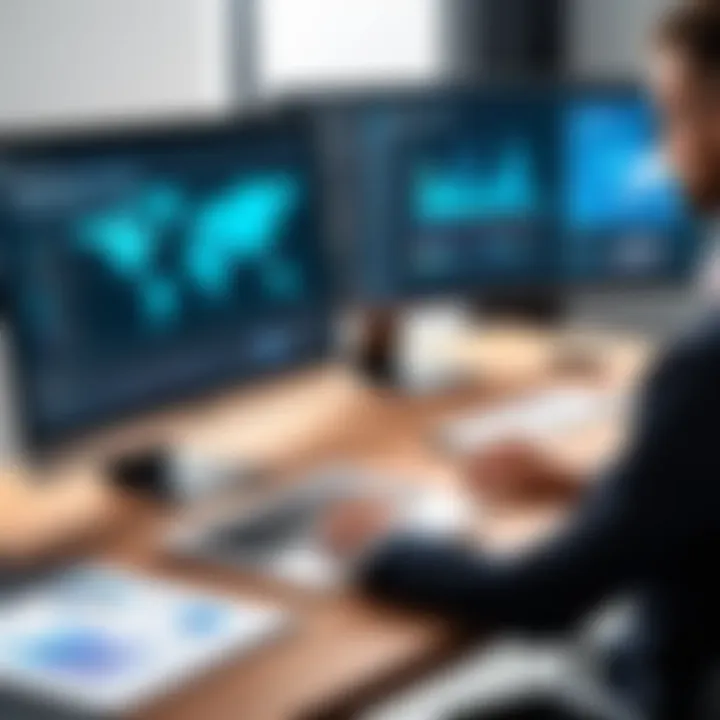
Marketing and Sales Presentations
When it comes to marketing and sales, presentation is everything. Adobe Presentation Maker empowers teams to create persuasive pitches that stand out. Imagine a sales team presenting a product launch to potential clients; the dynamic visuals and custom animations can truly capture an audience’s attention. Think about webinars or client meetings—having a strong, polished presentation can make or break a deal.
The practical applications in marketing and sales include:
- Visual Storytelling: Presentations are not just about data; they are about crafting a narrative that engages.
- Brand Consistency: By utilizing templates, marketers ensure that all presentations reflect the company’s brand identity.
- Data Visualization: Complex data can be simplified with graphs and charts, making it digestible for clients and stakeholders.
Adobe Presentation Maker ensures that marketing teams can deliver their message with clarity and charisma, driving successful outcomes.
Educational Uses
Education is yet another field that’s reaping the benefits of Adobe Presentation Maker. Educators today face diverse classrooms, from K-12 to higher education. Tailoring content is essential for addressing different learning styles. This tool not only allows instructors to create engaging lecture materials but also enables collaborative projects among students.
In educational settings, the following applications stand out:
- Interactive Lessons: Teachers can integrate quizzes and polls within presentations, allowing student participation.
- Resource Sharing: Presentations can be shared with students, enabling them to revisit lectures, thereby reinforcing learning.
- Creative Projects: Students can use the software for group presentations, showcasing their understanding creatively.
In sum, the educational uses of Adobe Presentation Maker underscore its versatility, ensuring that learners and educators alike can thrive in a digital-first environment.
"In leveraging tools like Adobe Presentation Maker, professionals across industries can transform mundane messages into impactful narratives."
The platform’s adaptability and user-friendly nature make it an indispensable resource in various sectors. As industries evolve, incorporating effective presentation strategies will remain a key driver for success.
Integration with Other Adobe Products
The importance of integrating Adobe Presentation Maker with other Adobe products cannot be overstated. In the rapidly changing world of digital presentations, a unified approach allows users to streamline their workflows, ensuring consistency and efficiency across their projects. This section delves into how these integrations enhance the overall user experience and provide tangible benefits.
Linking with Adobe Creative Cloud
When you link Adobe Presentation Maker with Adobe Creative Cloud, it opens up a treasure trove of resources and tools. The Creative Cloud platform offers access to a wide array of design assets, including images, icons, and fonts, which can significantly elevate the quality of your presentations. Imagine pulling in high-resolution images from Adobe Stock or incorporating vector graphics from Adobe Illustrator directly into your slides.
Moreover, the syncing capabilities provided by Creative Cloud mean that your projects are always up to date. Users can access their presentations on multiple devices, making it easier to work on-the-go. This flexibility not just saves time, but also protects against potential data loss. If you happen to be in a café and need to give a last-minute presentation, having everything in the cloud allows you to prepare calmly, without the fear of losing work.
Additionally, the collaborative features of Creative Cloud complement Adobe Presentation Maker. Multiple users can work on a presentation simultaneously, ensuring that everyone is on the same page. This collaboration works seamlessly, reflecting changes in real time and allowing teams to contribute their expertise without delays.
Seamless Workflow with Adobe Acrobat
Adobe Acrobat and Presentation Maker, when paired together, create a potent combo for document management. The need to convert, edit, or share PDF presentations has become commonplace in professional settings. By integrating these two products, users can easily transform their presentation files into polished PDFs with just a few clicks, preserving the design integrity and format.
Moreover, if you often send presentations to clients or stakeholders, the ability to integrate with Acrobat ensures that your presentations maintain a professional appearance. You can annotate, send, and collect feedback without hopping between applications and risking inconsistencies in your documents. This not only saves time but cuts down on the frustration that arises from toggling through different platforms.
In addition to these practical aspects, the synergy between Acrobat and Presentation Maker provides enhanced security. With sensitive business information usually involved in presentations, it’s critical to ensure that documents remain safe. Acrobat allows users to add password protection, watermarking, and encryption to PDFs, giving peace of mind to professionals who handle confidential data.
"The integration of Adobe Presentation Maker with Creative Cloud and Acrobat reflects the ongoing commitment of Adobe to enhance user experience while ensuring workflows are not only efficient but also secure."
In summary, leveraging the integration capabilities of Adobe Presentation Maker with other Adobe products can significantly amplify productivity. Embracing these tools not only simplifies the presentation process but also fosters collaborative creation, ensuring that users can focus on delivering impactful messages rather than getting bogged down in logistical hassles.
User Experience and Feedback
Understanding user experience is paramount when evaluating any software, and Adobe Presentation Maker is no exception. This section digs into the significance of user feedback, tackling various user types and their unique interactions with the software. A seamless user experience not only drives productivity but also promotes creativity. Users who feel comfortable with a tool tend to unlock its full potential, leading to standout presentations.
Ease of Use Among Different User Types
One of the appealing aspects of Adobe Presentation Maker is its versatility. Whether you are a seasoned designer or someone who can't distinguish between an image and a text box, the software caters to all.
- Beginner Users: Those new to presentation creation find the templates especially useful. With pre-designed layouts ready to go, beginners can dive straight into crafting their content without feeling overwhelmed. This can give them a sense of accomplishment right off the bat.
- Intermediate Users: For users who have dabbled in presentation software before, the customization options strike a perfect balance between simplicity and flexibility. They can draw from a range of styles and features, molding their presentations to meet their unique requirements while still having access to straightforward tools.
- Advanced Users: Tech-savvy professionals appreciate the deeper functionalities that Adobe Presentation Maker provides. The software's ability to integrate with other Adobe products enhances their creative freedom, allowing advanced users to manipulate content dramatically without losing time navigating confusing interfaces.
"A well-designed user experience considers all ends of the spectrum, making formidable tools accessible to everyone, from novices to experts."
Common Challenges Faced by Users
Despite its numerous strengths, Adobe Presentation Maker is not without its flaws. A few common challenges surface when sifting through user feedback.
- Learning Curve for Advanced Features: While most users find the basic functions user-friendly, the advanced features sometimes present a steep learning curve, especially for beginners. As sophisticated as they may seem, these functionalities can be intimidating if not well-explained. Users may struggle here if they jump in without proper guidance.
- Performance Issues: Some users experience lagging or crashing, especially when working with larger file sizes or high-res graphics. Despite updates aimed at improving stability, some professions like marketers or educators, who often need to include diverse media in their presentations, may find these hiccups frustrating.
- Customization Limitations: Another point of contention is with customization. While the templates are a great starting point, users frequently express a desire for more intricate design flexibility. Some believe that the constraints of templates can stifle creative expression when they expect more control over design elements.
In summary, assessing user experience and gathering constructive feedback remains essential for refining Adobe Presentation Maker. Understanding the varied capabilities and challenges across user types ensures that this tool continuously meets the needs of its audience, driving both creativity and functionality in professional presentations.
Pricing Models and Licensing Options
When it comes to software like Adobe Presentation Maker, understanding the pricing models and licensing options is crucial for potential users. This aspect influences not only the decision to adopt the software but also aligns with individual or organizational budgeting. Given the variety of needs across sectors, the flexibility in how one pays for and accesses these tools can either encourage or discourage overall use. Therefore, it is essential to dive into the specifics of available plans, discounts, and what they mean for users in different contexts.


Subscription Plans
Adobe Presentation Maker offers several subscription plans, each designed to cater to different user needs and budgets. These plans often come with tiered features, meaning that higher-priced tiers will provide more robust options, including advanced features, unlimited access to templates, and enhanced customer support.
- Individual Plan: This plan is tailored for single users looking to enhance their personal projects. It's budget-friendly, though it might have restrictions on certain features that larger teams would require.
- Team Plan: Designed for small to mid-sized teams, this plan enables collaboration. It includes access to relevant tools for project management and version control. Pricing usually scales based on the number of licenses.
- Enterprise Plan: For large organizations, this plan includes added benefits like dedicated support, advanced security features, and integration capabilities with existing corporate software solutions. It's vital for companies looking to seamlessly incorporate Adobe Presentation Maker into their workflow.
Potential users should carefully evaluate which plan aligns best with their objectives and financial considerations. Investing in a plan that doesn't fit can lead to wasted resources.
Educational Discounts
For educational institutions and students, Adobe recognizes the value of supporting learning environments. Hence, it offers attractive discounts on its products. These discounts serve several purposes: they make powerful tools accessible and encourage students to become familiar with industry-standard software before graduation.
- Student Discounts: Individual students can access reduced pricing for Adobe products. This makes it easier for them to produce high-quality presentations without breaking the bank.
- Institutional Licensing: Schools and universities may offer bulk licensing options for students and faculty members. This approach not only reduces costs but also promotes a uniform learning experience across the institution. It supports collaborative projects where multiple users can actively engage in creating presentations using the same software version and features.
Such discounts should not be overlooked as they not only provide financial relief for students but also cultivate a greater adeptness in presentation skills that are valuable in both academic and professional arenas.
"Investing in the right tools today fosters innovation and creativity tomorrow."
Future Trends in Presentation Software
The landscape of presentation software is shifting profoundly, largely influenced by emerging technologies and user expectations. Understanding these trends is critical for businesses and individuals who aim to harness the power of presentations in effective communication. The following sections will delve into how artificial intelligence and immersive technologies are reshaping the way presentations are made and delivered, allowing for more engaging and impactful experiences.
Incorporating AI and Automation
Artificial intelligence is not just a buzzword; it’s becoming a crucial component of presentation software. By utilizing AI, Adobe Presentation Maker can enhance the user experience in several significant ways:
- Smart Suggestions: AI algorithms can analyze the content being created and suggest relevant images, layouts, and themes. This not only saves time but also ensures that presentations are visually appealing and coherent.
- Automated Text Generation: With natural language processing, AI can assist in drafting text based on keywords or prompts provided by the user. This allows for quick content creation, especially in scenarios where time is of the essence.
- Interactive Elements: AI can enable features such as voice recognition, allowing the software to respond to verbal commands. This means users can focus on their narrative while the application handles navigation and other tasks.
The impact of these innovations is profound. For instance, a marketing team could utilize AI-driven insights to tailor presentations specifically for target audiences, ensuring that every slide resonates with its viewers.
AI is not here to replace creativity; it’s here to augment it, enabling professionals to focus on what matters most – their message.
Virtual Reality and Immersive Presentations
As technology progresses, so does the potential for virtual reality (VR) in presentations. The integration of VR offers an immersive experience that traditional presentation methods lack. Here are the key benefits and considerations:
- Engagement: VR can capture attention in a way that slideshows simply cannot. Imagine a real estate agent showcasing a property by allowing potential buyers to virtually walk through the space. This immersive experience can lead to better engagement and a greater emotional connection.
- Enhanced Storytelling: VR allows for storytelling in three dimensions, making complex ideas easier to grasp. A non-profit organization presenting a humanitarian project could transport the audience to the field, providing a firsthand experience of the impact their efforts have on communities.
- Training Simulations: Industries such as aviation or healthcare can utilize VR for training sessions. Trainees can practice in a risk-free environment, gaining real-world experience without the usual consequences.
The shift towards immersive presentations is already underway, as companies explore how to create narratives that truly resonate. However, challenges such as cost, accessibility, and the necessity for specialized hardware must be addressed to ensure widespread adoption.
Closure
In concluding this exploration of Adobe Presentation Maker, it is essential to reflect on its significance in today’s complex digital landscape. The article has highlighted various elements surrounding this innovative tool, emphasizing its functionality and the unique advantages it offers.
First and foremost, Adobe Presentation Maker represents a significant leap in presentation technology. The user-friendly interface combined with rich multimedia integration makes it an attractive option for professionals across all sectors. It enables users to communicate complex ideas vividly, leveraging visuals that resonate more effectively than plain text.
Additionally, the benefits of collaborating using this software cannot be understated. Teams can work on presentations simultaneously, making real-time adjustments that foster creativity. This aspect is particularly invaluable in high-stakes environments where swift and accurate communication is key.
The comparative analysis showcased in the article reveals how Adobe Presentation Maker holds its ground against competitors like Microsoft PowerPoint, Google Slides, and Keynote. Its integration into the Adobe ecosystem, particularly with tools such as Adobe Creative Cloud and Acrobat, enhances its utility, enabling a seamless workflow for users engrossed in various projects.
Furthermore, as technology evolves, incorporating elements like AI and immersive presentations through virtual reality will shape the future of presentation software. Adobe's foresight in these domains positions it at the forefront, aligning with the increasing demand for more engaging and interactive content.
Ultimately, for business owners, IT professionals, and decision-makers, understanding the capabilities and advantages of Adobe Presentation Maker is imperative. By harnessing this tool, they can elevate their presentation game, ensuring they stay ahead in an ever-competitive market. As detailed throughout this article, the strategic choice of presentation software can significantly influence communication efficacy and overall success in professional endeavors.
Adopting a modern tool like Adobe Presentation Maker offers not just enhancements in visual appeal but fundamentally redefines the way ideas are pitched and shared among peers and clients. Thus, making an informed decision in favor of such a platform will likely yield substantial returns in both engagement and comprehension.
Importance of References
References provide the factual framework that enhances the utility of presentations crafted using Adobe Presentation Maker. When preparing a presentation, it is vital to ground your content in verified information. This is where references come into play. They help establish the veracity of the data presented, allowing for a smoother argumentation and making it easier for the audience to trust what they see.
Consider the following benefits when incorporating references in your Adobe Presentation Maker usage:
- Credibility: Citing authoritative sources such as articles from Britannica or Wikipedia lends weight to your assertions.
- Support for Arguments: Well-chosen references can back up your statements, making your case stronger and more persuasive.
- Connecting with Resources: Providing links to sources like Reddit or scholarly articles draws a pathway to deeper discussion and exploration.
Key Elements to Consider
When integrating references into your presentations, keep a few essential considerations in mind:
- Ensuring that references are current and relevant is critical. Utilizing outdated sources can mislead your audience and diminish the impact of your presentation.
- Striving for a balance between text and resources will keep your slides from being text-heavy. Using bullet points to summarize findings while indicating sources can be effective.
- Clearly indicating your sources at the end of your presentation not only avoids plagiarism but also enhances the audience's ability to seek out further information. This practice extends the life of your presentation beyond the initial delivery.
Closure
In summary, references are not just obligatory acknowledgments; they are essential instruments that enrich a presentation. They speak volumes about the presenter’s diligence in adhering to factual accuracy and integrity while also demonstrating a commitment to delivering substantive content. In the fast-evolving technology landscape, proper citations can bridge knowledge gaps and facilitate informed decisions among the audience, be they IT professionals, business owners, or decision-makers. Always remember: a well-researched presentation differentiates the amateur from the expert.
"An informed audience is a powerful audience."
Embracing the role of references in Adobe Presentation Maker can elevate your presentations and ensure that they resonate with clarity and substance for all viewers.







