Analyzing Pricing Structures of Adobe Lightroom and Photoshop
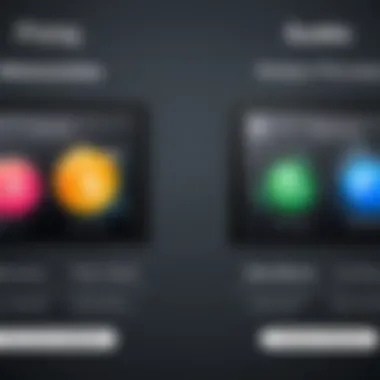

Intro
Pricing structures can significantly impact the decision-making process for software users, especially in competitive markets like photo editing and graphic design. Adobe Lightroom and Photoshop are two of the most recognized names in these areas. Understanding how these tools price their offerings is crucial for both professionals and hobbyists who rely on these applications for their creative projects.
This article delves into the specifics of Adobe's pricing models, comparing the various options available. By breaking down subscription plans and one-time purchase options, potential buyers can better identify what aligns with their unique needs. The goal is to present a clear analysis that assists in making informed purchase decisions, bearing in mind how pricing correlates with features and overall market trends.
Key Features
Overview of Core Features
Before delving into pricing, it is essential to understand the core features of Adobe Lightroom and Photoshop. Both have distinct capabilities that cater to different user needs.
- Adobe Lightroom is primarily designed for photo management, making it easier to organize and edit large collections of photographs. Its strength lies in batch processing and its development tools for RAW files.
- Adobe Photoshop, on the other hand, takes a more comprehensive approach to graphic design. It provides robust tools for image manipulation, creating graphics, and detailed artwork.
This variance in features is often a primary factor influencing user choice. Knowing what each software can offer will help determine which pricing model offers the best value.
User Interface and Experience
User experience is another dimension that cannot be overlooked. Lightroom features a streamlined interface that appeals to photographers seeking efficiency in photo editing. Users can quickly access essential tools and presets, facilitating a smoother workflow.
Conversely, Photoshop's interface can be seen as complex, given its extensive toolset. While learning the software may take time, the result is a high degree of control over images.
When evaluating these applications, users should consider their own familiarity with photo editing tools and their needs. A balanced view of features and usability can enhance the demand for either software.
Pricing and Plans
Overview of Pricing Models
Adobe adopts a flexible pricing strategy, offering several pathways for potential users. Generally speaking, the options include subscription-based models and one-time purchase benefits.
Adobe Lightroom offers multiple subscription tiers, each providing various functionality levels:
- Lightroom subscription at a low monthly fee, which includes cloud storage and access to mobile apps.
- A more comprehensive plan, incorporating Lightroom Classic, targeted at serious photographers requiring advanced features.
Adobe Photoshop follows a similar subscription model with a focus on creative professionals. Users typically can subscribe on their own or as part of the broader Adobe Creative Cloud package, which includes other creative tools.
Comparison of Different Plans
When comparing pricing, users may find:
- Subscription Plans are generally more affordable upfront, making them attractive for new users.
- One-time purchase options are available for users who prefer traditional licensing models, though this may offer limited support and updates.
Ultimately, the decision between a subscription plan or a one-time purchase will depend on individual needs, budgets, and usage patterns.
"Understanding how pricing aligns with the features users need is vital in selecting the right software for your creative tasks."
As we proceed, we will analyze how these pricing structures directly influence user decisions and workflow in photography and graphic design.
Preface to Adobe Lightroom and Photoshop
Adobe Lightroom and Adobe Photoshop are essential tools in the creative industry. Both programs serve distinct but overlapping purposes in photo editing and graphic design. Adobe Lightroom focuses primarily on photo management and editing. It offers photographers an efficient way to enhance their images while maintaining organization. In contrast, Adobe Photoshop provides a robust environment for comprehensive image manipulation and design. Each software has its strengths and is aimed at different user needs.
Understanding the significance of their pricing structures is crucial for both individual users and organizations. Today, potential users face a myriad of choices in software, and the cost often plays a determinative role in their decisions. The recent shift towards subscription-based models has added complexity to purchasing decisions. Users must evaluate which software provides the best value relative to their specific requirements.
The discussion surrounding Lightroom and Photoshop pricing is not just about numbers; it entails an understanding of features, user experience, and market trends. A proper analysis sheds light on how to optimize costs while ensuring access to advanced editing and design capabilities.
This article addresses these factors comprehensively. We explore pricing models, comparing the advantages and disadvantages of subscription options and one-time purchases for both Lightroom and Photoshop. Moreover, we consider the implications of these pricing choices across various user segments, from casual photographers to professional enterprises. Through this analysis, readers can gain valuable insight and make informed decisions tailored to their unique editing needs.
Overview of Pricing Models
Understanding the pricing models of Adobe Lightroom and Photoshop is crucial for users and organizations making software decisions. Each model represents a different approach to accessing advanced tools, with implications on budget, flexibility, and long-term costs. Knowing these models helps users align their needs with appropriate solutions, ensuring they get the best value for their investment.
Pricing structures in software can significantly affect how users perceive value. With different tiers and options, users must assess what suits them best. It is not just about the initial cost but also about ongoing expenses, upgrades, and the potential for scaling as needs change. In the case of Adobe's products, the primary models are subscription-based pricing and one-time purchase options. Each of these has distinct benefits and considerations for users.
Subscription-Based Pricing Explained
Adobe offers a subscription-based pricing model that allows users to pay a monthly or annual fee. This approach usually ensures access to the latest features and updates, without the need for large, upfront payments. Many professionals prefer subscriptions due to their flexibility. They can start, pause, or cancel their subscriptions based on current needs. Furthermore, subscriptions often include cloud storage, providing added value beyond just software access.


However, users must remain aware of the cumulative costs over time. A subscription may seem cheaper in the short run but could add up significantly in the long term. Decisions may also hinge on how often users need the software. For those who use Lightroom or Photoshop regularly, subscriptions can be cost-effective. For infrequent users, this recurring expense might not be justifiable.
One-Time Purchase Options
In contrast, Adobe also provides one-time purchase options for certain versions of their software. Users can buy a perpetual license for Lightroom or Photoshop, allowing them to own the software outright. This model usually appeals to users who prefer not to engage in recurring payments.
While the initial payment is often higher than subscription fees, the absence of ongoing costs can feel more economical for some users. This choice, however, comes with its drawbacks. One-time purchases typically do not include upgrades or new features automatically. Users will likely have to pay additional fees for newer versions in the future.
Ultimately, the choice between subscription and one-time purchase depends on individual needs and how users prefer to manage their finances. Each model offers unique advantages and pitfalls that should be considered carefully.
Cost Comparison: Lightroom vs. Photoshop
The cost comparison between Adobe Lightroom and Photoshop serves a critical role in determining which software best meets the needs of various user segments. Understanding pricing structures can aid potential users in making informed choices, ensuring they select the software that aligns with their requirements and budget. Exploring the differences in subscription models, one-time purchase options, and any additional costs helps to clarify the economic implications of choosing either software. This comparison enables both individual users and professionals to weigh the actual value of each product against the cost incurred, ultimately leading to a better decision based on the financial and functional needs of the user.
Monthly Subscription Costs
For both Adobe Lightroom and Photoshop, the monthly subscription costs are the most direct way to access the software. Adobe's offerings include a range of plans tailored for various users. The average monthly cost of Lightroom can be lower compared to Photoshop, especially for users focused solely on image editing.
- Adobe Lightroom: The basic plan typically starts around $9.99 per month. This offers core editing features along with cloud storage.
- Adobe Photoshop: The monthly subscription usually starts at approximately $20.99 per month for individuals, which grants access to the extensive suite of graphic design tools.
This ongoing cost allows for continued updates and access to new features but can accumulate significantly over time, especially for long-term users. It is essential for users to consider usage frequency and necessity when choosing the right plan.
Annual Subscription Costs
Annual subscription plans provide users with a reduced monthly rate when they commit to a full year of service. For many, this presents a more financially sound option. When comparing annual costs, the key differences become evident:
- Adobe Lightroom: An annual plan generally costs around $119.88, offering savings versus the monthly plan.
- Adobe Photoshop: The annual subscription costs around $239.88, which indicates a higher investment for users needing more advanced features.
Calculating the total annual cost allows users to see potential savings while depending on their usage intentions. The commitment to an annual plan can indeed be worthwhile for long-term users who require constant access and updates.
Additional Costs for Upgrades
In addition to the base costs mentioned above, both Lightroom and Photoshop may involve additional expenses. Users should remain aware of these potential costs that can affect overall budgeting.
- Upgrade Costs: While software updates are covered within the subscription fees, significant upgrades to newer versions can lead to additional charges, especially for standalone versions of Photoshop.
- Add-ons and Plugins: Many users may also invest in third-party plugins or add-ons to enhance their editing capabilities. This can range from tens to hundreds of dollars, depending on the specific tools chosen.
- Cloud Storage: Higher storage options may incur further fees, especially for users with large volumes of photography needing backup and accessibility.
Both Lightroom and Photoshop provide a strong value proposition, yet understanding all costs involved is crucial for making an economic decision.
In summation, when evaluating the cost of Lightroom and Photoshop, it's imperative to consider not just the standard subscription plans, but also the long-term financial outlook. Integrating all costs, including potential upgrades and addons, ensures an accurate assessment of each software’s true value.
Feature Set Analysis
Understanding the feature set of Adobe Lightroom and Photoshop is essential in the context of pricing structures. The capabilities of each software directly influence user decisions and the associated costs. When considering which product to adopt, users must balance the features they need against the prices they are willing to pay. Analyzing these features helps clarify the value proposition for both individual and enterprise users, leading to informed choices. In the competitive market of photo editing and graphic design, such analysis becomes focal for understanding users’ long-term satisfaction and loyalty.
Core Features of Lightroom
Adobe Lightroom excels in organizing and processing images. It provides tools essential for photographers to maintain a streamlined workflow. Key features include advanced organizing capabilities through tagging, rating, and metadata management, enabling users to manage extensive libraries efficiently.
Moreover, Lightroom offers sophisticated editing tools. It supports non-destructive editing, which allows users to tweak images without altering the original file. This flexibility is crucial for photographers who often revisit images for additional adjustments. Additionally, Lightroom includes robust color correction tools and preset filters that can save time.
The integration with Adobe’s cloud services streamlines sharing and storage. Photographers can access their work from various devices, enhancing productivity and ensuring that projects remain manageable.
Ultimately, Lightroom's emphasis on photography-centric features ensures that users maximize their editing potential while keeping budget considerations in view. The software is widely regarded as an effective solution for enthusiasts and professionals who prioritize photography tasks.
Core Features of Photoshop
Photoshop operates on a different level than Lightroom by offering a versatile toolkit for not just photographers but also graphic designers and visual artists. Its core strength lies in image manipulation, where users can perform advanced tasks such as layers, masking, and detailed retouching. Consequently, Photoshop often serves as the standard in professional creative work.
Among its notable capabilities, Photoshop supports vector graphics, allowing artists to create scalable designs without loss of quality. This is particularly beneficial for businesses engaged in branding and marketing, where visual consistency across various formats is essential.
Photoshop also allows for extensive plugins and third-party integrations. This enriches the software's functionality, providing users with options tailored to their specific needs. The learning curve can be steeper than Lightroom due to the vast range of features; however, the potential outcomes often justify the investment.
Moreover, real-time collaboration features have been introduced, appealing to teams working remotely. The blend of image editing and design capabilities positions Photoshop as an invaluable tool for users seeking comprehensive creative solutions while navigating financial investments in their tools.
"Choosing between Lightroom and Photoshop often depends on the specific features users need most for their creative processes."
Understanding the distinctions in feature sets shapes insightful conversations about pricing models. It also contributes to assessing the overall impact of these tools on professionals and their respective industries. The features offered weigh heavily on the perceived value, ultimately influencing how users justify their investment against their financial constraints.


User Segmentation and Pricing Implications
User segmentation is essential for comprehending the pricing strategies of Adobe Lightroom and Photoshop. Different users have varying needs, budgets, and expectations from these products. By analyzing user segments, we can understand how pricing models are aligned with specific user requirements and how these aspects influence buying decisions.
Effective user segmentation allows companies to tailor their offerings. For example, pricing for individual users might focus on affordability and straightforward features, while professional photographers might require advanced tools, justifying higher costs. Understanding the implications of these segments helps in creating targeted marketing strategies and improves customer satisfaction.
Individual Users
Individual users often seek value for their money. They are generally more price-sensitive compared to professionals. Subscription plans, like those offered for Adobe Lightroom, provide a low entry point for these users.
A major consideration for individual users is the learning curve. Many of them do not need all the features of Photoshop. Therefore, they might opt for Lightroom, which is simpler and more focused on photography. Additionally, individuals usually look for comprehensive resources and community support to maximize their usage, impacting their perception of value.
Professional Photographers
For professional photographers, the value is driven by advanced functionality and reliability. They often require tools that can handle complex tasks. The pricing therefore reflects this demand, with subscriptions providing access to the latest updates and features.
Many professionals find subscriptions appealing because they offer flexibility. Instead of a large up-front cost, spreading payments can ease budgeting, especially for those who invest heavily in equipment and other resources. Their experience often dictates which software they prefer, meaning that pricing strategies need to consider their established loyalties.
Business and Enterprise Users
Business and enterprise users have distinct needs that differ from individual or professional users. They often require multiple licenses, centralized billing, and support options that justify higher costs. The pricing models here can be more complex, catering to customization and scalability.
These users are typically concerned with long-term investments and total cost of ownership. Discounts for bulk licensing or annual agreements can entice companies to commit. Moreover, successful utilization of these tools in a business context often involves training and ongoing support as part of the cost structure, making it vital to address these elements in pricing strategies.
Impact of Pricing on User Adoption
The pricing strategies of Adobe Lightroom and Photoshop play a crucial role in determining user adoption rates. With the move from traditional software licensing to subscription models, both software applications have adjusted their pricing to align with consumer behavior and market demands. This adjustment isn't merely about numbers; it can influence whether potential users are willing to commit to these powerful tools.
Barriers to Entry
When examining the barriers to entry, one major consideration is cost. A high initial investment can deter individuals and small businesses from adopting expensive software solutions. More specifically, Adobe’s subscription model has made it easier for users to access these programs without the burden of upfront fees. However, monthly payments can seem daunting over time. Users may question their long-term commitment to a subscription.
Furthermore, potential adopters may face not only financial barriers but also usability concerns. If users perceive the software as complex or hard to learn, they might think twice before subscribing. If the entry costs include significant learning curves and time investments, it heightens the perceived risk associated with these products.
Perceived Value vs. Actual Cost
An essential aspect of user adoption hinges on the perceived value vs. actual cost. Price tags generate perceptions. If the cost of the software is misaligned with its perceived value, user adoption suffers. Subscribers often compare features with their utility in real-world scenarios. They need to see direct relevance to their tasks and outcomes. Adobe may offer robust tools, but if users do not fully understand or appreciate these tools, they feel less inclined to invest.
For instance, a casual photographer may not see the value in paying a monthly fee for features that they may never use. Conversely, professional users who engage deeply with functionalities may find the cost bears fruit in their work.
In this context, effective marketing and clear communication about the advantages and capabilities of Adobe Lightroom and Photoshop can help bridge the perceived value gap, thus facilitating wider user adoption. Raising awareness about tools and showing users how these tools can enhance their workflow is paramount.
Overall, the impact of pricing is multifaceted and requires companies to balance cost with meaningful user benefits to truly drive adoption.
Discounts and Promotions
Understanding discounts and promotions is vital when analyzing the pricing structures for Adobe Lightroom and Photoshop. These pricing strategies significantly affect both user adoption and long-term customer loyalty. For potential users, knowing about available discounts can translate into significant savings. Companies like Adobe employ various promotional strategies to attract new users and retain existing ones. Such promotions often include limited-time offers, bundles, and special pricing for educational institutions. This not only helps users save money but also encourages users to explore more features and tools within the software package.
Promotional Discounts Analysis
Promotional discounts are temporary price reductions aimed at incentivizing new users to try the software. Adobe frequently offers discounts during certain times of the year, such as tax season or back-to-school periods. These promotions can lower the entry barrier for new users.
- Benefits of Promotional Discounts:
- New users can experience the software with a lower initial investment.
- Discounts create urgency, encouraging quicker purchasing decisions.
- They can lead to trial of features that users may not have explored otherwise.
While promotional discounts provide immediate savings, users should consider the longevity of their investment. Engaging in promotional offers can be beneficial, but understanding the software's full pricing structure is essential to avoid future surprises.
Educational Discounts for Institutions
Educational institutions benefit significantly from discounts and promotions offered by Adobe. These discounts make Lightroom and Photoshop more accessible to students and teachers, enabling better education in graphic design and photography.
Some key points about educational discounts include:
- Eligibility: Most educational discounts apply to students, educators, and institutions. A valid educational ID is usually required.
- Typical Savings: Discounts often reach as high as 60% off the regular subscription rates.
- Impact on Learning: Affordable access allows students to use industry-standard tools, promoting skill development in a competitive market.
- Institutional Licenses: Schools and universities can opt for site licenses, providing access to larger groups of students at a fraction of the individual price.
Long-Term Cost Considerations


When planning for the acquiring of software like Adobe Lightroom and Photoshop, understanding long-term cost considerations is vital. These considerations can help users and organizations align their financial strategies with their actual needs over time. The impact of pricing structures can extend well beyond initial outlays, affecting budgets, operational efficiency, and overall satisfaction with the tools.
Total Cost of Ownership
The total cost of ownership (TCO) encompasses not only the initial purchase price or subscription fee but also various ongoing costs associated with the software.
- Subscription Fees: Whether choosing a monthly or annual subscription for Lightroom or Photoshop, these fees accumulate over time. Users should calculate what they will spend over several years to evaluate affordability.
- Training Costs: Users often need training to maximize the software's potential. These training expenses should be factored into the TCO. For professionals and businesses, investing in training could lead to higher productivity and better use of advanced features.
- Upgrade Costs: Adobe frequently updates its software. While users of subscription models generally receive upgrades as part of their plan, those who purchase licenses for long-term use may find themselves incurring additional costs if they wish to upgrade to the latest version. Keeping software up to date is crucial, but the costs need careful consideration.
- Support Services: Depending on the complexity of the work, some users may require additional support services for troubleshooting or specialized training. These services can incur additional expenses and should be factored into the decision-making process regarding software purchases.
To thoroughly assess the TCO, users should use a spreadsheet or financial modeling tool to compile these costs over a 3 to 5-year period.
Future Pricing Trends
The landscape of software pricing is constantly evolving, influenced by factors such as market demand, competition, and technological advancements. Monitoring future pricing trends is essential when making a long-term commitment to Adobe Lightroom or Photoshop.
- Market Demand: There is an increased interest in digital photography and graphic design. This growth might drive prices up due to demand. Conversely, increased competition may prompt Adobe to offer more attractive pricing options for their products.
- Economic Conditions: Broader economic factors can also affect pricing. Economic downturns might make it more difficult for companies to justify higher costs, prompting Adobe to consider discounts or adjustments to their pricing structures.
- Feature Additions: As software becomes more capable, Adobe may change the cost of existing plans or introduce new pricing tiers that reflect advanced features. Keeping abreast of these changes can help users anticipate future costs and prepare accordingly.
Understanding these trends can offer users a strategic advantage. Savvy users may find it beneficial to subscribe during promotional periods, when costs can be more favorable, thus securing better rates in a potentially inflationary market.
"Investing in software is a strategic decision. Being informed about long-term costs can improve financial stability."
Case Studies: User Experiences
Understanding the real-world implications of pricing structures can be significantly enhanced by examining case studies. These examples serve to highlight how individual user experiences can inform potential buyers about the value someone gets for their money. Analyzing practical applications of Adobe Lightroom and Photoshop allows for a nuanced view of pricing models.
Users often face a myriad of choices, and their decisions can be influenced not only by cost but by how the software meets their specific needs. Through case studies, we can illustrate various pricing models in action and their direct impact on user satisfaction and productivity.
A deeper dive into the experiences of different user segments can provide insights into what features and pricing structures best align with practical use. Case studies create an opportunity to connect theoretical pricing analysis with tangible outcomes, making them a vital part of this examination.
Case Study: A Freelance Photographer
Freelance photographers, often operating independently, are particularly sensitive to pricing structures for software like Lightroom and Photoshop. One notable example is Sarah, a photographer who relies heavily on Lightroom for her editing workflow.
Sarah subscribes to the Adobe Photography Plan, which includes Lightroom and Photoshop for a monthly fee. This model allows her to spread cost over time, rather than committing to a large one-time payment. She appreciates the constant updates and features that come with subscription, which keeps her tools current.
The workflow enhancement through Lightroom's cataloging features means she can manage her extensive portfolio efficiently, justifying the monthly cost. Additional costs arise when she opts for new presets or plugins, but these expenses are manageable within her freelance budget.
Sarah finds that the cost of the subscription pays off in the long run, as her income from clients can accommodate this regular expense without jeopardizing her operational viability.
Case Study: A Corporate Design Team
In contrast, consider a corporate design team, such as the one at Creative Solutions Inc. This team employs both Lightroom and Photoshop but takes a different approach to pricing. They opted for the Adobe Creative Cloud for teams, which allows access to all current Adobe software products under a single subscription.
With a larger budget allocated for software and the need for collaborative features, this model suits the corporate environment. The annual commitment ensures that all team members receive the latest tools, enhancing collective productivity. Team members can share assets, assignments, and revisions seamlessly, emphasizing the importance of collaborative features.
Even though the upfront cost is higher when compared to individual subscriptions, the team has realized savings by avoiding multiple individual licenses. In this context, the team can more than justify their expenditure by the productivity gains and the quality outcome of their projects.
In summary, these case studies show how user experiences highlight the consequential effects of pricing structures. They reveal not just how costs are allocated, but also the value derived from specific features and models. This nuanced understanding assists potential users in making informed decisions about which software and pricing structure aligns best with their needs.
Finale and Recommendations
The discussion on the pricing structures of Adobe Lightroom and Photoshop is essential for potential users and decision makers in diverse fields. Understanding the nuances of pricing not only aids individuals in making informed choices but also supports businesses in budgeting for software needs. The conclusion synthesizes key insights from the analysis provided throughout the article, emphasizing the relationship between pricing models and user requirements.
When comparing Lightroom and Photoshop, it is vital to consider how different pricing tiers align with specific feature sets and user needs. For individual users, a subscription-based model might be more appealing due to the lower upfront costs. Alternatively, professionals and companies may find value in one-time purchases when long-term use is anticipated.
It is crucial to assess Total Cost of Ownership (TCO) as well. This includes evaluating future expenses associated with upgrades, support, and additional features that could impact overall expenditure. Organizations seeking to integrate these tools into their workflows must carefully evaluate these factors before making commitments.
Recommendations include:
- Thoroughly evaluate needs: Users should discern if they will require the extensive tools offered by Photoshop or the streamlined organization features of Lightroom.
- Consider user segments: Photographers focusing on editing might prefer Lightroom, whereas graphic designers could benefit more from Photoshop's comprehensive editing capabilities.
- Stay informed on discounts: Both platforms offer promotional and educational discounts that can lead to significant savings, an essential consideration for budget-conscious users.
Ultimately, understanding the pricing landscape of Adobe Lightroom and Photoshop empowers users to make strategic decisions that align with their creative and professional goals. An informed choice not only optimizes investments but also maximizes the benefits derived from these powerful tools.
Official Pricing References
Official pricing references from Adobe’s website are a cornerstone for anyone evaluating Lightroom and Photoshop. These resources outline current pricing structures, including subscription tiers and potential discounts. They often include:
- Detailed breakdown of monthly and annual subscription costs.
- Information on educational or promotional offers.
- Insights into package deals that combine multiple Adobe products.
Keeping in mind that pricing models can change, checking the official site aligns potential users with the most accurate data. It ensures that decisions are made based on the latest information. This reduces uncertainty and provides a clearer picture of overall financial commitment.
Links to Further Comparison Articles
Further comparison articles play a crucial role in psyching out the strengths and weaknesses of Lightroom against Photoshop. External sources, including blogs and dedicated tech publications, present detailed analyses and user reviews. They help users gauge what might ultimately fit their needs. Useful articles can include:
- In-depth comparisons of performance features and user interface.
- User testimonials detailing personal experiences with either software.
- Price analysis that includes hidden fees or upgrade costs.
Utilizing these resources adds a layer of depth to the evaluation process. It allows users to not only see prices but compare them across functionalities offered by these two powerful tools. Taking the time to explore these articles will lead to more educated decisions, ensuring that the right tool is chosen for the right tasks.







