In-Depth Review of 3ds Max Subscription Pricing


Intro
The landscape of 3D modeling and animation is rapidly evolving. As industry professionals strive to stay ahead, understanding the associated costs of software tools becomes increasingly crucial. Among the various options available, 3ds Max stands out as a leading choice for many designers and animators. This analysis delves into the subscription costs of 3ds Max, examining its pricing tiers, features, and much more.
Businesses often grapple with the challenge of balancing quality and cost. Therefore, a comprehensive look at these details is vital for informed decision-making.
Key Features
Overview of Core Features
3ds Max offers a rich array of features tailored for both beginners and advanced users. Some of the key features include:
- Robust Modeling Tools: The software includes diverse modeling tools that cater to various aspects of 3D design, from polygon modeling to parametric modeling.
- Animation Capabilities: With advanced animation tools, users can create realistic character animations and simulations, essential for gaming and film production.
- Rendering Options: 3ds Max supports multiple rendering engines, such as Arnold and V-Ray, providing users with flexibility in producing high-quality visuals.
- Scripting and Automation: For efficient workflow, users can utilize Maxscript, allowing for automation of repetitive tasks and personalization.
These core features position 3ds Max as a multifaceted tool that can handle numerous projects across different industries.
User Interface and Experience
The user interface of 3ds Max is designed to enhance productivity. It combines a professional aesthetic with functionality, making navigation intuitive. The ribbon menu, customizable layouts, and viewport configurations enable users to access tools quickly.
Despite its sophisticated features, initial users may face a learning curve. Tutorials and community support are abundant and provide valuable resources for new users. The user experience improves significantly with familiarity, allowing for effortless manipulation of tools and features.
Pricing and Plans
Overview of Pricing Models
3ds Max offers several subscription models to suit individual and business needs. These typically include:
- Monthly Subscription: Ideal for those who require flexibility or for short-term projects.
- Annual Subscription: More cost-effective for long-term use; users often view this option as a standard choice.
- Multi-Year Subscription: For enterprises looking for extended access, this option provides further cost savings.
Prices can vary depending on location, promotions, and educational discounts.
Comparison of Different Plans
When comparing 3ds Max subscription plans, consider several factors:
- Cost Efficiency: Annual subscriptions generally offer better rates compared to monthly plans.
- Access to Features: All plans typically provide full access to features, but extra services or advantages may be included in higher-tier subscriptions.
- Support Services: Some plans may include priority support, which can be crucial for businesses relying on swift assistance.
The choice among these plans ultimately hinges on the specific needs of the user or organization.
"Investing in the right tools impacts the overall quality of projects and enhances productivity in the long run."
Finale


Understanding the subscription costs of 3ds Max is important for professionals in the field. By evaluating the key features and pricing models, users can make informed decisions that align with their project requirements and budget constraints. This analysis serves as a comprehensive guide to navigating the complex landscape of 3D modeling software, ensuring that decision-makers are adequately prepared to optimize their investments.
Prolusion to 3ds Max and Its Relevance in the Market
3ds Max is a powerful software used predominantly in the fields of 3D modeling, animation, and rendering. Its relevance in the market stems from its extensive capabilities, which cater to a variety of professionals including game developers, architects, and visual effects artists. As the demand for high-quality digital content continues to rise, the role of 3ds Max becomes increasingly critical in ensuring that practitioners have access to the tools needed for creating complex and detailed visualizations.
The subscription model for 3ds Max has shifted the way users access this software. This change presents both advantages and challenges for prospective users. On one hand, the subscription model offers flexibility in terms of payment, allowing users to choose a plan that best suits their needs. Subscription options often provide access to regular updates and support, which can be particularly beneficial for users who require the latest features and security updates.
On the other hand, the transition from perpetual licensing to subscription can lead to consternation among traditional users. They may feel unease about the long-term costs associated with ongoing payments compared to a one-time purchase. In this context, understanding the subscription costs associated with 3ds Max is essential. It allows users to weigh the financial implications against the potential benefits, ensuring that they invest wisely.
Professionals must also consider the significance of 3ds Max within a competitive landscape filled with similar software. Assessing its features compared to those of other tools can provide insights into its value proposition. Given the software's established reputation, it remains a go-to choice for many in the industry, shaping its continued relevance.
In summary, exploring the relevance of 3ds Max in the market goes beyond merely understanding its features. It involves awareness of its pricing structure and the implications of its subscription model. With this, professionals can make informed decisions that align with their specific needs and budget requirements. This comprehensive analysis will delve deeper into subscription costs, providing crucial insights into making prudent choices.
Overview of Subscription Models for Software
Understanding subscription models is imperative in the current digital landscape. Many companies, especially those in technology and software sectors, have transitioned from traditional software purchase models to subscriptions. This shift is not a mere change in payment method; it reflects a fundamental evolution in how software is delivered and maintained.
Benefits of Subscription Models
- Affordability: Users can access high-quality software without the hefty upfront cost associated with perpetual licenses. This can be especially beneficial for startups and small businesses.
- Regular Updates: Subscription models often include regular software updates and access to new features. This ensures users are not left behind, using outdated software in a rapidly evolving industry.
- Flexibility: Subscribers have the capability to choose between different plans based on their needs. They can scale up or down, making it easier to manage budgets and software requirements.
- Support Services: Many subscriptions include support and training services. This is advantageous for organizations that require immediate assistance or user training as part of their operations.
Considerations in Subscription Models
While the benefits are clear, there are also some considerations to keep in mind:
- Long-term Costs: Over time, subscriptions can become more expensive than a one-time purchase if not properly managed.
- Dependency on Connectivity: Many software subscriptions require constant internet access, which may be a limitation for some users.
- Commitment: Committing to a subscription means that users are locked into a payment plan for the duration of their usage, which might not fit every business model.
Adapting to subscription models is a significant step for software companies and users alike. It affects budgeting, support mechanisms, and the way software is integrated into workflows. This overview sets the foundation for a deeper discussion into the specific aspects of the subscription model related to 3ds Max, highlighting how it fits into the broader market context.
Understanding the Pricing Structure of 3ds Max
The pricing structure of 3ds Max is crucial for users considering the software for their professional needs. Knowing the costs associated with different subscription models can greatly influence business decisions. As companies increasingly rely on 3D modeling and animation for diverse applications, understanding these costs provides insight into budget allocation and resource management.
The focus on pricing allows businesses to evaluate whether 3ds Max fits into their financial strategy, based on the features and support it offers. This section breaks down the available monthly and annual subscription options and highlights educational and non-profit discounts. These details are vital for making informed choices and for understanding the overall value of the software relative to its market alternatives.
Monthly Subscription Options
3ds Max offers flexibility in terms of a monthly subscription. This option is ideal for users who may not need long-term access or for those who are testing the software. The monthly cost is generally higher than that of the annual plan. However, it allows for immediate access without a significant upfront investment.
The ability to subscribe on a month-to-month basis can benefit freelancers or small studios with fluctuating workloads. Users can access all features and updates during their subscription term, ensuring they have the latest tools at their disposal. This payment model can also help users manage their cash flow more effectively, allowing them to scale their expenses based on demand.
Annual Subscription Plans


Annual subscription plans for 3ds Max provide a more cost-effective solution for long-term users. Typically, these plans come with a discount compared to the aggregate monthly payments over a year. For businesses committed to utilizing 3ds Max consistently, this pricing structure can result in significant savings.
The annual plan includes all features, updates, and customer support, making it a comprehensive solution for larger teams. It encourages better budgeting processes, as costs are predictable over the year. Moreover, organizations can better align software costs with project timelines, enhancing efficiency in financial planning.
Educational and Non-Profit Discounts
For students, educators, and non-profit organizations, 3ds Max offers targeted discounts that make the software more accessible. Educational discounts typically allow institutions and learners to access the full version of the software at a fraction of the standard cost. This initiative not only fosters learning but also encourages future professionals to familiarize themselves with industry-standard tools.
Non-profit organizations can also benefit from significant reductions, which allow them to leverage high-quality software without exorbitant expenses. By supporting education and non-profits, Autodesk (the company behind 3ds Max) expands its user base and promotes the software's enhanced adoption across various sectors, including education and community development.
Additional Costs Related to 3ds Max Subscription
Understanding additional costs associated with 3ds Max subscriptions is crucial for any potential user. It is easy to focus solely on the initial subscription price, but it is equally important to consider the financial implications of any supplementary expenses. These may influence your overall budget and can affect long-term decisions on whether to adopt this software. By analyzing the extra costs, you can make an informed choice that aligns with your needs and financial constraints.
Cost of Add-Ons and Extensions
3ds Max provides various add-ons and extensions to enhance its capabilities. These additional features can be beneficial for certain projects, allowing users to expand their functionality. The costs of these add-ons vary. Some may require a one-time purchase, while others might involve ongoing subscription fees. Popular add-ons include V-Ray for rendering, plugin packs for specific design tools, and additional materials libraries. While these purchases can significantly improve the software's performance and capabilities, it is essential to assess their necessity in relation to your working style.
Key considerations include:
- Project requirements: Assess whether your projects genuinely require the added tools or whether standard features suffice.
- Budget constraints: Determine how much extra you are willing to invest in add-ons while considering the return on investment.
- Learning curve: Consider the time needed to learn new tools and plugins. This can impact productivity, especially when deadlines are tight.
Support and Maintenance Fees
Another aspect to consider with 3ds Max subscriptions are the support and maintenance fees. These fees can add a layer of security, offering access to customer service, regular updates, and bug fixes. Relying on software support is essential in professional settings. If an issue arises, timely assistance can avoid costly downtimes or disruptions.
Support options typically include:
- Standard support: Included in most subscription plans but may be limited in hours or the type of accessible help.
- Premium support packages: These can be purchased for enhanced services, offering faster response times and additional resources.
- Online resources: Platforms like forums and community sites may provide unoffcial support, but these should not be solely relied upon.
Investing in adequate support ensures you leverage 3ds Max's full potential without long interruptions due to technical issues.
In summary, assessing the additional costs related to a 3ds Max subscription involves looking beyond the core pricing structure. By evaluating add-ons and support options, users can plan effectively for their overall expenditure. This prepares them for potential investments needed as their needs evolve.
Comparative Analysis with Competitors
The comparative analysis with competitors is crucial when considering the subscription costs of 3ds Max. Understanding different offerings in the market is essential for making informed decisions. It allows potential users to evaluate not only the financial implications but also the functional capacities of 3ds Max relative to other industry-leading software. This analysis can highlight advantages and disadvantages, ultimately informing purchasing choices.
3D Modeling Software Market Overview
The landscape of 3D modeling software is diverse and constantly evolving. Key players in this market include Autodesk's 3ds Max, Blender, Maya, and Cinema 4D, among others. Each software carries its unique selling points that suit various user needs. 3ds Max is known for its user-friendly interface and robust modeling tools which are particularly appealing to architects and game developers. In contrast, Blender offers a strong, free option with a dedicated user community, appealing to hobbyists and independent creators.
Market dynamics show an increasing trend toward subscription models across these platforms, reflecting broader changes in software consumption. Companies aim to adapt quickly to technological advancements, which often leads to frequent updates and new feature releases. Users must weigh functionality, cost, and support when selecting their software.
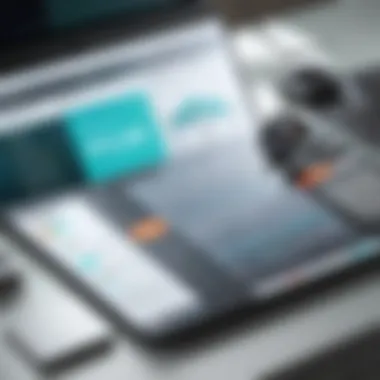

Pricing Comparison with Key Competitors
When comparing subscription pricing, it is evident that options vary considerably across competitors.
- 3ds Max generally offers a monthly plan at $205 and an annual plan at $1,620. This places it within a mid-range pricing tier compared to others.
- Maya follows a similar structure with a monthly cost of $215 and an annual option of $1,700.
- Blender stands out as a free alternative but may require paid extensions for specific functionalities, which could add to the total cost in cases of heavy use.
- Cinema 4D is typically priced at $94.99 per month or approximately $599 per year, depending on the features selected.
Here is a simple comparison of the pricing structures:
| Software | Monthly Cost | Annual Cost | | 3ds Max | $205 | $1,620 | | Maya | $215 | $1,700 | | Blender | Free | Varies (extensions possible) | | Cinema 4D | $94.99 | ~$599 |
This table illustrates key differences in pricing strategies amongst competitors. Business decision-makers should carefully evaluate not just the cost but what features come bundled with each subscription.
Keep in mind that comprehensive analysis extends beyond pricing. Support features, community engagement, and ongoing updates are also crucial factors to assess when weighing options in the competitive software market. This multifaceted approach ensures that businesses find solutions that align with both their financial capabilities and operational needs.
Feature Analysis Based on Subscription Cost
Understanding the impact of subscription costs on feature access is crucial for designers and businesses relying on 3ds Max for their projects. The features available in each subscription tier often dictate the tools and capabilities users can utilize. Moreover, deciding on a subscription plan can significantly influence the operational efficiency of a business, making a thorough analysis imperative. This section examines how different pricing tiers correlate with the software's functionalities and overall user experience.
Features Included in Different Subscription Tiers
3ds Max offers various subscription options, each containing a distinct set of features.
- Monthly Subscription: This plan generally includes core features such as basic modeling tools, animation capabilities, and rendering options. It is aimed at users who need flexibility without a long-term commitment.
- Annual Subscription: In addition to all features found in the monthly plan, the annual subscription may provide advanced add-ons, access to exclusive updates, and enhanced rendering capabilities. This option is designed for professionals who require consistent access to the full array of tools throughout the year.
- Educational and Non-Profit Discounts: These subscriptions often come with similar features as the annual plans but are priced to accommodate limited budgets. This is significant for students and organizations with constraints on spending while still wanting quality features.
Each tier's features reflect the varying needs of their intended audience. Users must assess which tools they require based on their project demands. This careful evaluation ensures that they select a subscription plain tailored to their exact needs.
User Experience and Functionality
User experience in 3ds Max significantly varies between subscription tiers. A user’s proficiency with the software often relies on the functionality they can access. For instance:
- Basic User Experience: Those with a monthly subscription may find themselves limited, using only fundamental features. This might not suffice for large-scale projects or those needing intricate details.
- Advanced Functionality: Users on an annual plan have the opportunity to engage with more complex features, such as integration with plugins, scripting options, and enhanced 3D visualization capabilities.
To summarize, while the entry-level features are suitable for novices, advanced users benefit from a broader toolset. Companies must balance their costs against their specific needs, aligning subscription plans with desired functionality and user experience.
Ultimately, the chosen subscription tier can impact the productivity and creative potential of users directly.
Implications for Business Decisions
In assessing subscription costs for 3ds Max, the implications for business decisions are significant. A well-thought-out understanding of the financial aspects associated with the software can lead to better decision-making. Businesses must consider not only the direct costs of subscriptions but also how these expenses align with their overall operational strategies. The adoption of 3ds Max can vary widely depending on project requirements, team sizes, and financial constraints, making this analysis essential for determining the most cost-effective approach.
Cost-Benefit Analysis for Businesses
A cost-benefit analysis serves as a critical tool when evaluating 3ds Max subscriptions. It allows organizations to weigh the advantages of using this software against its financial outlay.
- Tangible Benefits: Features of 3ds Max include advanced modeling capabilities, rendering options, and animation tools. These functionalities can enhance productivity and quality of deliverables.
- Intangible Benefits: Access to a robust user community and ongoing updates can lead to improved skills and efficiency. Moreover, leveraging industry standards can give businesses a competitive edge.
Employing this analysis may involve calculating projected returns based on increased productivity and quality improvements. A detailed record of any challenges encountered with other software might also illuminate the risk of downgrading from 3ds Max to less capable solutions.
| Cost | Annual Estimate | | Subscription Fee | $1,620 | | Add-Ons/Extensions | $300 | | Training Sessions | $500 | | Total | $2,420 |







