In-Depth Analysis of Zoho Websites: Features & Benefits
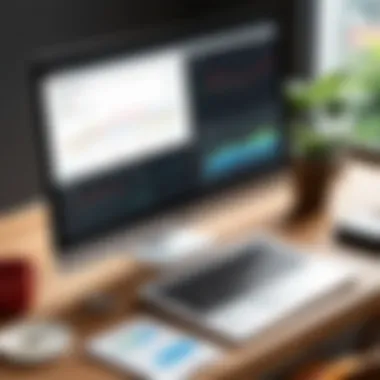

Intro
Navigating the digital landscape is a task that many businesses face today. Establishing a strong online presence has become essential. One of the tools available to aid in this journey is Zoho Websites. This article aims to explore the various facets of Zoho Websites, providing a detailed analysis of its features, benefits, and best practices related to its implementation. Business professionals and decision-makers will find this guide particularly relevant as it offers an overview of how Zoho Websites can fit into their overall B2B strategies.
Key Features
Overview of Core Features
Zoho Websites provides a comprehensive suite of functionalities designed for businesses looking to create and manage their online portals effectively. Some core features include:
- Drag-and-Drop Builder: This allows users to design their websites effortlessly without any coding knowledge. A simple interface enables modifications in real-time.
- Customizable Templates: Users can select from a variety of templates that suit their brand identity and industry needs. Personalization options ensure unique online representation.
- Integrated Tools: Zoho Websites seamlessly integrates with other Zoho products such as Zoho CRM. This offers businesses a holistic approach to manage customer data and enhance user experience.
- Mobile Optimization: With increasing mobile traffic, having a site that adapts to various screen sizes is vital. Zoho ensures that websites are mobile-friendly by default.
User Interface and Experience
The user interface of Zoho Websites is designed with simplicity in mind. This intuitive structure means that even those unfamiliar with web design find it easy to navigate. Key aspects of the user experience include:
- Clean Design: A well-organized layout enhances accessibility to various tools and options available on the platform.
- Guided Setup: For new users, the guided setup process facilitates a straightforward beginning. Users are led through steps that define their objectives and assist in achieving them without confusion.
"The simplicity of the user interface has been revolutionary for non-technical users looking to establish their online presence effectively."
Pricing and Plans
Overview of Pricing Models
Zoho Websites operates on a subscription-based model with flexible pricing options to suit different business needs. This method lowers the barrier to entry for small and medium enterprises that may be cautious about investing heavily in digital solutions.
Pricing generally varies based on the following factors:
- Feature Set: Basic plans offer essential tools, while premium plans unlock advanced functionalities.
- Number of Users: Businesses can choose packages based on how many people will access the platform.
Comparison of Different Plans
A comparative analysis of Zoho Websites' plans reveals a structured approach to feature allocation. The primary plans include:
- Basic Plan: Ideal for startups, this plan offers fundamental features at a minimal cost.
- Standard Plan: A mid-level solution for growing businesses with added integrations and support.
- Premium Plan: Designed for larger enterprises, this plan encompasses all features, priority support, and additional customization options.
Overview of Zoho Websites
Building a robust online presence is crucial for modern businesses. In this context, Zoho Websites emerges as a versatile platform. This section provides a foundational understanding of this tool, emphasizing its integrative capabilities that cater to various business needs.
Prolusion to Zoho
Zoho Corporation was founded in 1996 and has steadily evolved into a comprehensive suite of cloud-based software offerings. Today, it serves millions of users globally. The company is well known for its various applications that support business operations, including CRM, project management, and accounting. Central to its offerings is Zoho Websites, which helps businesses establish and enhance their online visibility.
Zoho Websites enables users to create professional websites without requiring extensive technical skills. The platform is designed with user experience in mind, providing an intuitive interface that fosters creativity and customization. This flexibility attracts a wide range of users, from small startups to established enterprises.
Significance of Website Building for Businesses
Having a website is no longer optional for businesses. It has become a fundamental requirement. A well-constructed website serves multiple purposes, such as:
- Establishing credibility with potential customers
- Acting as a 24/7 point of contact
- Facilitating online sales and service inquiries
In today's digital landscape, a website is often the first interaction a customer has with a brand. Therefore, ensuring that this interaction is positive is vital.
Furthermore, websites play a crucial role in marketing strategies. They are platforms where businesses can showcase products, share information, and engage with their audience. The ability to optimize a website for search engines is another aspect that makes website building significant. By leveraging tools offered by Zoho Websites, businesses can enhance their online presence and reach a broader audience effectively.
The increasing reliance on digital channels underscores the importance of having an effective website as part of a business strategy. Businesses that prioritize developing their online presence are more likely to attract and retain customers.
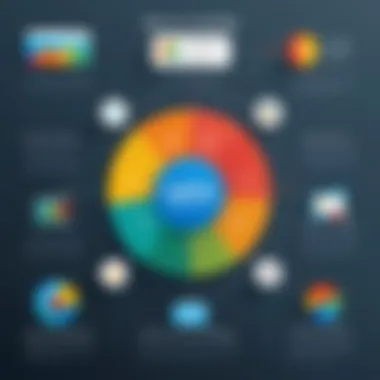

Core Features of Zoho Websites
The core features of Zoho Websites define its capability and effectiveness for businesses aiming to establish or enhance their online presence. This platform excels by providing essential tools that cater to a variety of needs for both small enterprises and larger organizations. Understanding these features is crucial. They not only ensure that businesses can set up a functional website but also optimize it for user engagement and visibility in search engines.
User-Friendly Interface
A user-friendly interface is a significant aspect of Zoho Websites. The design is intuitive, which allows users to navigate easily through different sections. Whether one is a seasoned web developer or a beginner, the platform simplifies the web development process. Drag-and-drop functionality enables users to add and arrange elements on their pages with minimal effort.
This simplicity helps in reducing the learning curve, making it attractive for businesses that may lack technical expertise. Additionally, the layout is responsive, ensuring a seamless experience on various devices. Companies can rely on this feature to create an effective online footprint without needing extensive technical training.
Template Options and Customizations
The variety of templates provided by Zoho Websites does not just offer aesthetics but also functionality. Businesses can choose from many professionally designed templates tailored for different industries. This variety allows quick setup without sacrificing quality.
Customizations are another strong suit of Zoho. Users can adjust colors, fonts, and layouts to match their branding. This capability ensures that each website is unique and reflects the company's identity while possessing a polished and modern appearance. Notably, these customization options promote brand recognition, which is vital in competitive markets.
Mobile Optimization
With a rise in mobile device usage, mobile optimization is non-negotiable. Zoho Websites ensures that all created websites are inherently mobile-friendly. This means websites automatically adjust to fit the screen of any device. Given that Google prioritizes mobile-friendly sites in its rankings, this feature plays a significant role in SEO initiatives.
Furthermore, mobile optimization increases user engagement. Users are more likely to stay on a site that is easy to navigate on a smartphone or tablet. Therefore, this feature aligns with modern browsing habits and is essential for retaining potential customers.
SEO and Marketing Tools
Zoho Websites integrates essential SEO and marketing tools that elevate the site's visibility. These tools facilitate keyword tracking and management, which is vital for improving search rankings. Users have access to analytics features that provide insights into visitor behavior. This information can guide businesses in refining their content and marketing strategies.
In addition to search engine optimization, the platform offers tools to implement email marketing campaigns. Businesses can create customized email newsletters with ease. This integration of marketing tools accelerates engagement, driving repeat visits to the website.
Integration with Other Zoho Products
One of the standout features of Zoho Websites is its ability to integrate seamlessly with other Zoho products. For example, the link with Zoho CRM allows for streamlined data sharing, which enhances customer relationship management. This integration facilitates a cohesive structure for managing all aspects of a business's online and offline presence.
Moreover, using multiple Zoho tools in tandem can significantly reduce operational complexity. This is advantageous for businesses looking to centralize their management processes and improve efficiency. In additional, this cohesive ecosystem contributes to better decision-making thanks to the availability of comprehensive data and analytics.
*The core features of Zoho Websites collectively create a platform that not only meets the demands of users but also empowers them to take control of their online presence effectively.*
Through the integration of user-friendly design, diverse customization options, mobile readiness, robust SEO tools, and seamless integration with other essential business applications, Zoho Websites is a compelling choice for organizations seeking to enhance their digital engagement.
Benefits of Using Zoho Websites
Understanding the benefits of using Zoho Websites is essential for businesses looking to establish or enhance their online presence. Each benefit contributes significantly to how organizations operate and interact with customers. The consideration of these advantages gives insight into why Zoho has become a preferred choice for many businesses.
Cost-Effectiveness
One of the most compelling advantages of Zoho Websites is its cost-effectiveness. Many small to medium enterprises struggle with budget constraints when creating and maintaining websites. Zoho offers various pricing plans that cater to different business needs without sacrificing functionality. This ensures that even businesses with limited budgets can access high-quality web features.
Additionally, the platform provides various tools that eliminate the need for additional software purchases. For example, integrated SEO tools and analytics help businesses track performance, and this reduces the need for third-party services. Therefore, companies can save money while gaining essential features to enhance their online visibility.
Enhanced Customer Engagement
Customer engagement is a cornerstone of successful online business strategies. Zoho Websites facilitates communication and interaction with users through various features. The platform supports blogs, forums, and social media integration, promoting user interaction. These capabilities allow businesses to connect with their audience effectively, turning potential clients into loyal customers.
Engaging with customers online enhances their experience and encourages repeat business.
Moreover, tools for managing email campaigns and newsletters help businesses keep their audience informed and engaged. Such engagement is crucial for building strong relationships and promoting brand loyalty.
Streamlined Workflow and Collaboration

Zoho Websites also excels in streamlining workflow and collaboration among team members. The platform integrates with other Zoho products like Zoho CRM and Zoho Projects, creating a cohesive ecosystem for business operations. This integration allows teams to share information efficiently and work together on projects without switching between different applications.
Additionally, the user-friendly interface of Zoho Websites minimizes the learning curve for team members. This means less time is spent on training and onboarding, which can further increase productivity. By enhancing collaboration, businesses can deliver better products and services, ultimately improving overall performance.
Understanding the Pricing Structure
The pricing structure of Zoho Websites is a fundamental aspect for businesses considering digital presence. Understanding how the costs relate to features, service levels, and support options can influence decision-making. By evaluating pricing, organizations can ensure they invest in a solution that aligns with their objectives and budget.
Several elements play into the pricing model. These include the types of services offered, customization options, and the scalability of plans. Moreover, businesses often view the cost against potential returns, which adds layers to the analysis of pricing value.
Overview of Pricing Plans Available
Zoho Websites offers a range of pricing plans suitable for various organizational needs.
- Basic Plan: This is designed for small businesses just starting with web presence. It allows for essential features and limited storage.
- Standard Plan: A more comprehensive option, offering additional templates, storage space, and enhanced support.
- Professional Plan: This caters to businesses needing advanced functionalities, such as e-commerce capabilities and greater customization options.
- Enterprise Plan: For larger organizations, this plan provides extensive tools, higher data limits, and dedicated support.
Each plan differs in features, making it crucial for businesses to assess their requirements before committing.
Value Proposition for Businesses
Evaluating the value proposition of Zoho Websites' pricing is essential. Value does not solely rest on initial cost but rather on the return on investment. For example, businesses may recognize savings from having a unified platform that integrates with other Zoho tools, leading to higher efficiency.
Moreover, cost-effectiveness becomes evident when comparing the alternatives in the market.
Overall, understanding the pricing structure enables businesses to adopt Zoho Websites with clarity regarding its financial implications and potential operational benefits.
Best Practices for Implementing Zoho Websites
The implementation of a Zoho Website requires careful consideration and strategic planning. Following best practices not only enhances the effectiveness of the website but also aligns it with the overarching business objectives. This ensures that the website serves as a productive tool in enhancing customer engagement, driving traffic, and ultimately increasing conversions. Below are specific best practices to consider when implementing Zoho Websites.
Defining Business Goals and Objectives
Setting clear business goals and objectives is foundational. Before diving into website creation, it is crucial to start with an understanding of what you want the website to achieve. Goals can range from increasing brand awareness to generating leads or improving customer service. Having well-defined objectives provides a roadmap for all subsequent actions.
- SMART Goals: Use the SMART criteria to guide your goal-setting process, ensuring they are Specific, Measurable, Achievable, Relevant, and Time-bound.
- KPIs: Identify key performance indicators (KPIs) to evaluate the website’s performance against your business objectives. Common KPIs include website traffic, conversion rate, and customer feedback.
Designing User-Centric Websites
A website must cater to its audience. Designing a user-centric website involves understanding user behaviors, preferences, and needs. The user experience dictates whether visitors stay or leave.
- So, What to Focus On?
- Simplified Navigation: Structure your website to facilitate easy navigation. A clear menu makes it easier for users to find information.
- Responsive Design: Ensure your website is mobile-responsive. With a growing number of users accessing websites on mobile devices, compatibility is essential.
- Aesthetics & Functionality: Design should not compromise functionality. Ensure that the visual elements enhance rather than inhibit usability.
Regular Maintenance and Updates
Having a website is not a one-time effort. Regular maintenance and updates are critical to ensure longevity and optimal performance. This includes both content updates and technical checks.
- Content Management: Regularly update your website with fresh content to keep it relevant. Stale content can negatively impact search rankings and user engagement.
- Technical Audits: Conduct periodic audits to identify any glitches, broken links, or loading issues. A well-functioning site fosters user trust and satisfaction.
- Security Measures: Implement security protocols to protect your website from potential threats. Regular updates to software and plugins enhance security and provide better overall user experiences.
"A well-implemented website is an evolving entity, constantly refined to meet both user needs and business goals."
Following these best practices increases the chances of achieving desired outcomes. By thoughtfully defining business objectives, designing with users in mind, and committing to upkeep, organizations can realize the full potential of their Zoho Websites.
Case Studies: Success Stories with Zoho Websites
Understanding the real-world applicability of Zoho Websites through case studies provides valuable insights. These examples illustrate how businesses leverage Zoho's features to address their unique challenges. Companies of various sizes, from small enterprises to large corporates, benefit from tailored web solutions that foster growth and enhance online presence. These case studies serve as both evidence of Zoho’s effectiveness and inspiration for businesses considering its adoption.


Small Enterprises Utilizing Zoho
Small enterprises often face challenges related to limited resources and the need for a cost-effective online presence. Many of these businesses have successfully implemented Zoho Websites to create professional-looking sites without significant financial investment.
For instance, a local bakery utilized Zoho to not only design an engaging website but also incorporate an online ordering system. This integration allowed them to enhance customer convenience and boost sales. The user-friendly interface made it simple for the bakery owners to manage content and update menus without technical expertise.
Benefits observed by small enterprises using Zoho include:
- Affordability: Competitive pricing plans make it accessible for small budgets.
- Ease of Use: Business owners can make updates quickly without needing a developer.
- Integrated Tools: Marketing and SEO tools help increase visibility and attract customers.
Large Corporations and Their Experience
Larger corporations have also recognized the value of Zoho Websites, though their needs often differ from smaller businesses. These organizations leverage Zoho for features that support complex web functionalities. One notable example involved a global tech firm that adopted Zoho to streamline its intranet portal and facilitate internal communication.
The corporation integrated various Zoho services for a comprehensive digital strategy, incorporating elements like customer relationship management and analytics within the same platform.
Key points reported by large corporations include:
- Scalability: Zoho accommodates growth, allowing businesses to scale their sites as needed.
- Robust Features: Advanced functionalities support diverse corporate requirements.
- Data Insights: Integrated analytics provide feedback for improving digital strategies.
"Zoho's integrated approach helped us make significant improvements in both customer engagement and operational efficiency." - Digital Strategist, Global Tech Firm
In summary, case studies reveal that Zoho Websites can effectively cater to different business sizes and needs, facilitating online success through practical and innovative solutions.
Challenges and Limitations of Zoho Websites
In examining Zoho Websites, it is crucial to address the challenges and limitations that come with the platform. Every software solution, regardless of its capabilities, has its drawbacks. Understanding these limitations allows businesses to make informed decisions. It also helps in managing expectations during implementation and use.
Technical Limitations and Challenges
While Zoho Websites offers numerous features, there are some technical limitations to consider. Performance issues can arise when handling high traffic volumes. Some users experience slower loading times during peak periods. This can affect user experience negatively, leading to potential loss of customers.
Additionally, there can be difficulties with some aspects of customization. While there are templates and tools available for modifications, not all elements may integrate seamlessly. For complex or highly tailored requirements, businesses might find themselves restricted by the platform’s existing framework.
Moreover, integration with third-party applications is not always perfect. There are instances where businesses run into issues connecting Zoho Websites with their existing systems. This could lead to disruptions in workflow and data management.
Comparisons with Competitors
When comparing Zoho Websites with competitor tools like Wix or Squarespace, several differentiators become clear. While Zoho offers robust features, its competitors often provide a more user-friendly interface. This results in a smoother onboarding process.
Wix, for example, provides an extensive library of templates that can be customized with a simple drag-and-drop feature. This could appeal more to non-technical users seeking to build websites swiftly.
In terms of SEO capabilities, some competitors have established tools for advanced SEO management that might outperform Zoho. Businesses focused heavily on search engine visibility may find this a significant consideration.
It's essential to recognize that while Zoho Websites has many advantages, it isn't the only option available. The choice ultimately depends on specific needs of the business and how these limitations might influence their online strategy.
"Understanding the challenges of Zoho Websites enables businesses to navigate its limitations effectively while maximizing their potential benefits."
When deciding whether to adopt Zoho Websites, one must weigh these challenges against the platform’s features and benefits. Such analysis contributes to more strategic decision-making.
Ending and Future Outlook
The conclusion of this article serves as a pivotal moment to reflect on the various aspects of Zoho Websites. Understanding the overall value of this platform is essential for decision-makers in business environments. Zoho Websites not only offers a comprehensive set of features but also presents numerous benefits that can enhance a company's digital strategy. Being able to create a professional online presence is no longer an optional facet of business; it is a necessity. This summary synthesizes essential points and emphasizes the significant implications for organizations looking to optimize their online strategies.
Recap of Key Points
This analysis has illuminated several important functions and characteristics inherent to Zoho Websites. Here are some key takeaways:
- User-Centric Design: The platform is designed with simplicity in mind, making it accessible for users at all skill levels.
- Template Variety: A multitude of templates facilitates tailored design while maintaining brand integrity.
- Mobile Optimization: In an era dominated by mobile users, Zoho Websites ensures that sites are responsive and user-friendly on smartphones and tablets.
- Integration with Zoho Suite: Businesses utilizing other Zoho products can effortlessly incorporate various tools, enhancing overall functionality.
- Cost-Effectiveness: The pricing plans are structured to provide better ROI compared to competitors in the market.
It is evident that these elements come together to form a robust platform that caters to modern business needs. The understanding of such features can greatly enhance an organization's online effectiveness and customer engagement.
Potential Developments in Zoho Software
Looking toward future developments, Zoho appears positioned to continue evolving its software offerings.
- Advanced AI Implementations: With the advancement of technology, integrating AI-driven features can improve user experience and automate functions. Enhanced personalization for users may increase customer retention rates.
- Increased Integrations: The potential for more seamless connectivity with third-party applications can broaden the functionality that Zoho Websites offers.
- Analytics Enhancements: Improved analytical tools can provide businesses better insights into user behavior, allowing for data-driven decisions in marketing and content strategies.







