Zoho vs HubSpot: Comprehensive B2B Software Review
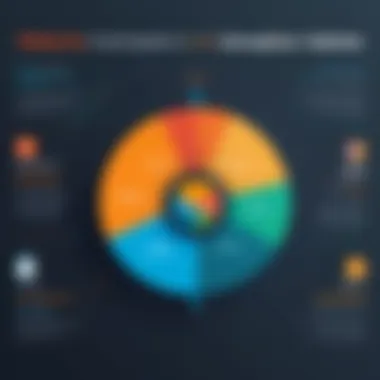

Intro
In today's rapidly evolving business environment, Customer Relationship Management (CRM) and marketing automation tools play a pivotal role in driving growth and maintaining competitive advantage. Among the myriad of available solutions, Zoho and HubSpot stand out as significant players in the B2B software space. Both platforms offer a range of functionalities designed to enhance marketing efforts, manage customer relations, and ultimately boost sales performance.
This article aims to provide a comprehensive comparison of these two platforms, drawing attention to their core features, pricing structures, user experiences, and support options. By closely examining these elements, this piece seeks to equip business professionals and decision-makers with the necessary insights to make informed choices when selecting the most suitable tools for their organizations.
A thorough juxtaposition of Zoho and HubSpot will not only shed light on their unique offerings but also highlight potential limitations, guiding readers towards more confident software purchasing decisions.
Key Features
Overview of Core Features
Both Zoho and HubSpot boast an impressive suite of features tailored for businesses of varying sizes. Zoho is part of the larger Zoho Suite, which encompasses CRM, email marketing, project management, and even finance applications. It excels in its integration capabilities and offers a customizable interface that can be adapted to diverse business needs. Key features include:
- Lead Management: The ability to track and manage leads effectively.
- Sales Automation: Tools to automate sales processes and workflows.
- Marketing Automation: Functions to streamline marketing campaigns and track performance.
Conversely, HubSpot is often recognized for its user-friendly design and comprehensive inbound marketing features. Its core functionalities include:
- Content Management System (CMS): A powerful tool for managing website content.
- Email Marketing: Sophisticated email marketing tools designed for segmentation and automation.
- Analytics and Reporting: Robust reporting features to evaluate performance across marketing efforts.
User Interface and Experience
User interface and experience can significantly affect how effectively teams use a CRM. Zoho provides a customizable dashboard, allowing users to arrange their workspace according to their preferences. However, some users find the extensive range of features can lead to complexity, especially for those unfamiliar with CRM systems.
In contrast, HubSpot is often lauded for its intuitive design. The learning curve is generally less steep, making it a more accessible option for teams not deeply versed in technology. HubSpot's interface is clean, facilitating easy navigation and offering seamless access to its various marketing tools.
"User experience is not just about aesthetics; it's about the overall journey of the user through the software."
Pricing and Plans
Overview of Pricing Models
Pricing is a crucial factor when evaluating these platforms. Zoho operates on a tier-based pricing model, offering several plans that scale with the size and needs of the organization. Their basic plan is more budget-friendly, making it an attractive option for small businesses.
HubSpot, on the other hand, adopts a freemium model that allows users to start for free with limited features, with the option to upgrade as necessary. This model can be advantageous for businesses looking to explore the platform without an initial financial commitment.
Comparison of Different Plans
When it comes to specific plans, each platform offers options that cater to different user needs:
- Zoho CRM Plans: Starting as low as $12 per user per month, going up to $100 for more advanced functionalities.
- HubSpot Plans: Free for basic features, with premium plans that can reach thousands per month depending on the level of marketing, sales, and customer support services needed.
Comparing the plans indicates that while Zoho may offer a more cost-effective solution for budget-conscious businesses, HubSpot can provide more advanced features at a higher price point, especially for larger organizations with more complex marketing needs.
The choice between Zoho and HubSpot ultimately hinges on specific organizational requirements and budget constraints, making it vital for decision-makers to thoroughly assess these key factors.
Prelims to Zoho and HubSpot
In today’s increasingly digitized world, businesses require robust systems to manage customer relationships and marketing strategies efficiently. Zoho and HubSpot emerge as major contenders in this landscape. Understanding these platforms is crucial for organizations aiming to enhance their operational efficiency and build lasting customer relations.
Zoho offers a comprehensive suite of business applications, integrating CRM with a host of tools like accounting, project management, and help desk solutions. Its appeal lies in its versatility and affordability, catering especially to small and medium-sized businesses that seek complete solutions without overwhelming costs.
On the other hand, HubSpot is renowned for its user-friendly interfaces and powerful marketing capabilities. It leverages inbound marketing principles, allowing companies to attract, engage, and delight customers seamlessly. HubSpot’s tools include marketing automation, sales pipelines, and content management, making it a favorite among larger enterprises looking for extensive functionalities.
This section sets the foundation for understanding how both systems operate and their respective advantages. As we dive deeper, differences in their offerings, target audiences, and overall market positioning will be examined.
"Understanding the strengths and weaknesses of these platforms can lead to more informed decisions for any organization considering CRM solutions."
The comparison of Zoho and HubSpot will illuminate not only their unique features but also guide businesses in selecting the solution that best fits their needs. By analyzing these systems, we aim to assist professionals in navigating their choices more effectively.
Understanding CRM Solutions
Understanding Customer Relationship Management (CRM) solutions is crucial in evaluating the options available in the market. In today’s fast-paced business environment, managing customer interactions effectively impacts an organization’s ability to grow. CRM solutions serve as a centralized system, which helps businesses streamline processes, improve communication, and enhance the overall customer experience.
A significant aspect of CRM solutions is their capability to gather and analyze customer data. By leveraging this information, companies can tailor their strategies to meet customer needs better, ultimately fostering loyalty and satisfaction. This article delves into Zoho and HubSpot, two popular CRM platforms, to clarify how their features address the demands of businesses.
The effectiveness of a CRM system directly correlates with business growth. Selecting the right CRM is not merely a technical decision; it should align with organizational goals. Factors such as integration, customization, and ease of use heavily influence the type of CRM solution a business decides to implement.
Defining CRM Software
CRM software refers to a digital tool that enables businesses to manage, track, and analyze customer interactions throughout the customer lifecycle. This software centralizes customer information, making it easily accessible to employees across different departments. It encompasses a range of functionalities, including sales automation, lead management, marketing automation, and customer support.
The core of CRM software lies in its ability to organize customer data. By maintaining detailed records of customer interactions, sales history, preferences, and feedback, businesses can foster more meaningful relationships. Advanced CRM solutions also incorporate analytical tools that help businesses interpret data, forecast trends, and identify opportunities for improvement.
Importance of CRM in Business Growth
Implementing a CRM system can be one of the most strategic moves a company makes. Here are several key reasons why CRM is critical for business growth:
- Enhanced Customer Insights: Understanding customer preferences and behavior can lead to more effective marketing strategies.
- Improved Communication: With a shared database, team members can communicate more effectively, ensuring everyone has access to the same information.
- Increased Efficiency: Automating routine tasks allows staff to focus on strategic initiatives that drive growth.
- Stronger Relationships: By delivering personalized experiences, businesses can foster customer loyalty over time.
"CRM systems are essential tools in identifying and targeting the right customers, streamlining processes, and ultimately driving revenue growth."
In summary, understanding CRM solutions encompasses much more than simply choosing a software product. It involves grasping the profound impact a well-implemented CRM can have on an organization’s trajectory. As we move forward, evaluating Zoho and HubSpot through this lens will reveal how each platform can support these crucial elements of business success.
Key Features of Zoho
The examination of Zoho's key features is central to understanding its capabilities as a Customer Relationship Management (CRM) tool. Zoho offers a comprehensive suite of tools that caters to the diverse needs of businesses. These features are not just add-ons; they are integral to how businesses can manage relations with customers effectively and streamline their operations. Each feature is designed to tackle specific problems or enhance productivity, making Zoho an attractive option for various organizations.
Comprehensive CRM Tools
Zoho provides a wide range of CRM tools tailored to different business functions. This versatility allows companies to manage leads, communications, and sales processes seamlessly. Some important tools include:
- Lead Management: Capture, track, and nurture leads until they convert into customers.
- Sales Automation: Automate repetitive sales tasks, thus increasing efficiency and allowing sales teams to focus on closing deals.
- Pipeline Management: Visualize and manage the sales process, ensuring that teams can monitor the progress through different sales stages.
The comprehensive nature of these CRM tools ensures that all aspects of customer interaction can be managed from a single platform. As a result, businesses can maintain consistent communication with clients and enhance customer satisfaction rates.
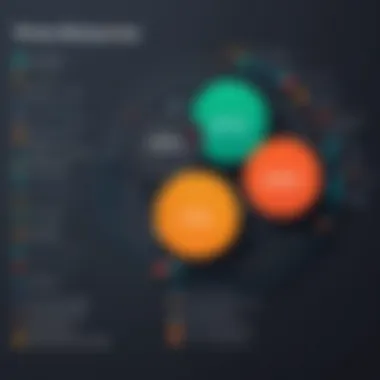

Automation Capabilities
Automation in Zoho is pivotal for enhancing workflow efficiency. Users can set up workflows that automate frequent tasks. This includes sending follow-up emails or assigning leads based on predefined criteria. Some notable automation features are:
- Email Automation: Schedule emails and reminders to be sent at optimal times, reducing the chance of human error.
- Workflow Rules: Create rules that trigger specific actions based on user activity or other metrics.
- Lead Scoring: Automatically score leads based on their engagement and demographic information to prioritize follow-ups.
Through these automation capabilities, Zoho not only saves time but also reduces the risk of overlooking essential tasks. Increased efficiency can lead to improved sales performance and enhanced customer interactions.
Customizable Solutions
One of Zoho's standout features is its ability to be customized to fit unique business needs. Organizations can tailor the platform in several ways:
- Custom Fields and Modules: Users can create custom fields for various data points, ensuring that specific business requirements are met.
- Integration with Other Tools: Zoho integrates with a wide range of applications and services, allowing businesses to build a solution that spans their entire tech stack.
- User-defined Workflows: Tailor the workflow and sales processes to match the organization’s sales strategy and team structure.
Customization is critical for businesses that want to maintain their unique identity and operational structure. By adapting Zoho to individual specifications, organizations can optimize efficiencies and enhance user adoption of the platform.
"Customization is not just a preference but a necessity for modern businesses aiming for competitive advantage."
In summary, Zoho provides notable features that enhance its usability as a powerful CRM platform. Its comprehensive tools, automation capabilities, and customization options make it a formidable solution for businesses looking to optimize customer relations and improve growth outcomes.
Key Features of HubSpot
HubSpot stands out in the crowded CRM landscape with its rich array of features tailored to meet diverse business needs. The significance of these features lies not only in their sophistication but also in how they facilitate improved customer engagement and operational efficiency. By offering integrated tools that support marketing, sales, and service functions, HubSpot enables organizations to streamline their processes and leverage valuable data insights. This section will detail three primary aspects that give HubSpot its competitive edge: integrated marketing tools, a user-friendly interface, and robust analytics and reporting capabilities.
Integrated Marketing Tools
HubSpot's integrated marketing tools create a seamless experience that supports campaigns across various channels. These tools help businesses manage email marketing, social media, content creation, and SEO efforts in one unified platform. Such integration is invaluable as it eliminates the need to juggle multiple software solutions, allowing for a more cohesive approach to digital marketing.
The email marketing features are particularly noteworthy. Users can easily design and automate email campaigns, segment audiences, and track performance metrics to optimize engagement. Additionally, HubSpot’s social media management tools facilitate scheduling, posting, and monitoring across multiple platforms from a single dashboard.
This integration not only saves time but also enhances collaboration among teams, making it simpler to execute marketing strategies. Thus, businesses can maintain a consistent brand message and respond to customer interactions promptly and effectively.
User-Friendly Interface
The user-friendly interface of HubSpot greatly contributes to its appeal. Designed with the end user in mind, the navigation is intuitive, which reduces the learning curve for new users. Key functionalities are easily accessible, enabling users to manage their workflows efficiently.
The dashboard's customizable widgets allow businesses to tailor their workspace according to their specific needs. Different departments, such as sales and customer support, can configure their pages to monitor the metrics that matter the most to them.
Users also appreciate the drag-and-drop functionality for creating landing pages and email templates. This ease of use encourages non-technical users to engage with the platform fully and take advantage of its capabilities without extensive training. A straightforward interface enhances productivity, allowing teams to focus on their core tasks rather than spending excessive time figuring out how to use the software.
Robust Analytics and Reporting
Robust analytics and reporting features set HubSpot apart as a powerful tool for data-driven decision-making. The platform offers comprehensive tracking of all user interactions and marketing campaign performance. This tracking encompasses engagement metrics, conversion rates, and customer feedback, providing valuable insights that inform strategy adjustments.
HubSpot’s reporting functionality allows users to create custom reports tailored to their operational goals. Users can visualize their data with charts and graphs to understand trends and metrics better. Automated reports save time, presenting data promptly without additional manual input.
Moreover, HubSpot integrates with various tools, enabling a broader analysis of performance across different platforms, thus enriching the reporting capabilities. Understanding how initiatives perform helps businesses make informed decisions, enhancing ROI on their marketing efforts.
"Data-driven insights enable businesses to steer their marketing strategies with precision and effectiveness."
In summary, HubSpot’s key features—integrated marketing tools, user-friendly interface, and robust analytics—play a significant role in providing a competitive advantage in the CRM landscape. They empower businesses to improve their operational efficiency, engage customers more effectively, and make informed decisions based on actionable insights.
Pricing Structures Comparison
The pricing structures of CRM solutions like Zoho and HubSpot serve as a crucial element in the decision-making process for organizations. Understanding these pricing models enables businesses to evaluate their investment against potential returns. Each platform offers different tiers and features, reflecting their adaptation to various business sizes and needs. This comparison of Zoho and HubSpot’s pricing plans reveals not only financial commitments but also the value derived from features included in each plan. Selecting the right pricing plan can significantly influence a company's growth and operational efficiency, making it essential for decision-makers to grasp what each set of plans entails.
Zoho Pricing Plans
Zoho offers an array of pricing plans designed to cater to businesses, whether small or large. Their tiers include Free, Standard, Professional, and Enterprise plans. The Free plan is a great starting point for individuals and small teams looking to manage their client relationships without any financial commitment. Meanwhile, the Standard and Professional plans come with additional features such as advanced analytics, custom dashboards, and workflow automation. The Enterprise plan is tailored for larger organizations, incorporating extensive functionalities like custom reporting and multiple sales pipelines.
Key Features by Plan:
- Free Plan: Basic CRM features; limited user access.
- Standard Plan: Enhanced reporting tools; workflow automation.
- Professional Plan: Custom modules; sales forecasting.
- Enterprise Plan: Advanced customization; support for larger teams.
This tiered approach allows businesses to start small and scale their CRM capabilities as they grow.
HubSpot Pricing Plans
In contrast, HubSpot employs a freemium model that allows users to access a range of basic tools for free. However, their paid offerings—Starter, Professional, and Enterprise—become necessary for businesses requiring more sophisticated features. The paid plans offer functionalities such as enhanced marketing automation, customer support, and comprehensive analytics.
Breakdown of Plans:
- Free Plan: Basic CRM tools; limited access to integrations.
- Starter Plan: Email marketing; ad retargeting.
- Professional Plan: Advanced reporting; smart content.
- Enterprise Plan: Full customization; multi-language support.
HubSpot’s pricing can quickly escalate with additional features, which is a key consideration for businesses with tight budgets.
Cost Effectiveness
When evaluating cost effectiveness between Zoho and HubSpot, it is vital to consider not just the initial investment but also the long-term value provided. Zoho typically offers more cost-effective options for small businesses or those just starting, while HubSpot’s robust features may be worth the investment for larger enterprises or those heavily relying on marketing automation.
Factors to consider:
- Scalability of pricing plans relative to growth.
- Features included at each tier, ensuring necessary tools are accessible.
- Potential ROI from enhanced customer relationships and improved sales processes.
Understanding how these pricing models interact with overall business objectives can greatly influence a company's software decision.
User Experience and Interface
User experience and interface play a crucial role in the effectiveness of CRM systems. For both Zoho and HubSpot, it is imperative that users can navigate the platforms efficiently. A well-designed user experience not only enhances productivity but also encourages adoption amongst team members. Difficulties in navigating could lead to frustration and diminished usage of the software, undermining its potential benefits. In this section, we will explore how each platform approaches user experience and interface, detailing specific features that contribute to their overall usability.
Navigating Zoho's Platform
Zoho's platform is substantial and carries a wealth of tools under its umbrella. Users may find the learning curve quite steep, especially if new to CRM systems. However, there are elements that can ease this transition. The layout is customizable, allowing users to modify their dashboard according to their workflow needs. This personalization helps in minimizing clutter and focusing on tasks that matter the most.
Additionally, Zoho offers various resources to assist users in familiarizing themselves with the interface. These include comprehensive help documentation, video tutorials, and community forums. Users can easily search for specific queries to find relevant solutions, enhancing their self-learning experience. Zoho's search functionality is quite robust, enabling quick access to information throughout the platform.


However, while Zoho offers a vast array of features, there are instances when the abundance of options can be overwhelming. It is essential for users to invest time in learning to navigate the system effectively. Overall, Zoho aims for versatility, aligning its interface to cater to users with diverse needs.
HubSpot's User Interface
HubSpot aims to provide a more intuitive user interface compared to Zoho. The design is clean, ensuring that essential functions are accessible without being overly complicated. It is structured to lead users through tasks in a logical flow, making onboarding easier for newcomers. HubSpot prioritizes simplicity in its workflow, which can enhance user efficiency significantly.
One aspect that stands out in HubSpot's design is its drag-and-drop functionality. Users can arrange their dashboards and reporting tools freely, adapting their workspace to their preferences. This flexibility contributes to a smoother user experience, allowing individuals to focus directly on their marketing and sales strategies instead of getting bogged down by the mechanics of the software.
HubSpot also places a strong emphasis on educational resources. New users can access a wealth of information through their HubSpot Academy. This resource equips them with the knowledge to effectively use the platform's powerful features. Community forums are also active, fostering a sense of collaboration among users.
In summary, while Zoho provides comprehensive options, it demands a degree of commitment from users. On the other hand, HubSpot's user interface promotes ease of use, lowering the barrier for new users. Thus, decision-makers should consider their teams' familiarity with CRMs when choosing between these two platforms.
Support and Resources
In the dynamic world of CRM solutions, the significance of robust support and various resources cannot be overstated. They provide crucial elements that assist users in navigating the complexities of each platform. For business professionals, having reliable support structures and comprehensive resources can significantly influence the effectiveness of the adopted solution. This section will explore the support options and learning resources offered by Zoho and HubSpot, shedding light on how they enhance user experience and overall satisfaction.
Customer Support Options for Zoho
Zoho organizes its customer support around multiple channels aimed at catering to diverse user needs. Users can access help through email, phone support, and live chat. The Zoho Support Center is expansive, offering documentation, user guides, and a knowledge base to assist users in troubleshooting problems independently. Additionally, Zoho Forums serve as a collaborative space where users can ask questions and share advice.
A notable aspect of Zoho's approach is its commitment to customer satisfaction, evident in its responsive support team. Most users report quick response times, which is a significant advantage for businesses that require immediate assistance. Furthermore, they often provide follow-up support to ensure users have successfully resolved their issues.
HubSpot's Support Framework
HubSpot offers a well-structured support framework, providing users with different tiers of assistance. Their customer support options include a comprehensive help center, community forums, and premium support for paid plans. HubSpot's Knowledge Base is user-friendly and filled with tutorials and guidelines, making it easy for businesses to find answers to their queries.
In addition, HubSpot's Live Chat and email support are generally well-rated, with users appreciating the knowledgeable representatives. The ability for users on higher-tier plans to access dedicated account managers is a further enhancement, ensuring that businesses receive tailored advice and strategic insights.
Learning Resources and Community Engagement
Both Zoho and HubSpot place considerable emphasis on learning resources, as this empowers users to maximize their platform's capabilities.
Zoho provides an array of resources, including webinars, online courses, and tutorials. Their Zoho Academy offers a structured program to educate users on utilizing their CRM effectively. Community involvement is also encouraged with forums that allow users to connect, engage, and share experiences.
On the other hand, HubSpot is recognized for its extensive collection of educational materials. The HubSpot Academy features free courses covering various aspects of digital marketing, sales, and customer service. This commitment to education helps build a knowledgeable user base that can leverage the platform more effectively.
Moreover, HubSpot's active community on platforms like Reddit enhances interaction among users, providing a space for sharing insights and real-world applications of the software.
In summary, the support and resources offered by Zoho and HubSpot play a pivotal role in user satisfaction and effective platform utilization. As CRM solutions become increasingly complex, the availability of comprehensive support and learning resources can oftentimes make or break a user's experience.
Integrations and Compatibility
Integrations and compatibility stand at the forefront of modern CRM and marketing automation tools. Businesses today rely heavily on various software solutions to streamline operations, enhance productivity, and foster customer relations. Therefore, understanding how Zoho and HubSpot integrate with existing systems is crucial. The right integration capabilities enable seamless data sharing and user experience, thus optimizing workflow. Furthermore, compatibility with other platforms ensures that businesses do not have to compromise on their preferred applications or tools when selecting a CRM solution. Each integration enhances the potential for automation, reporting, and performance analysis.
Zoho's Integration Capabilities
Zoho offers a wide range of integration capabilities with over 1,000 third-party applications. Its integration framework allows businesses to connect with tools such as Google Workspace, Microsoft Office, and accounting solutions like QuickBooks. This diverse integration helps to consolidate customer data across platforms, making it easy to track interactions in one place.
Moreover, Zoho features its own robust API, which enables developers to create custom integrations tailored specifically to their unique business requirements. This flexibility not only improves operational efficiency but also ensures businesses can adapt to changing needs over time. In addition, Zoho's pre-built plugins facilitate quick setup, catering to businesses wishing to implement new solutions swiftly.
HubSpot's Compatibility with Other Platforms
HubSpot also excels in integration, boasting compatibility with a range of applications including Salesforce, Slack, and Mailchimp. The software provides hundreds of integrations through its App Marketplace, allowing users to easily connect their CRM with various marketing and sales tools. This compatibility aids in creating a cohesive ecosystem that supports marketing strategies and customer engagement efforts.
Notably, HubSpot's open API invites developers to integrate custom solutions, enhancing the platform’s tailored use for individual business needs. HubSpot's rich integration options promote flexibility and adaptability, making it easier for companies to scale their operations and maintain growth.
"Seamless integrations are not merely a feature but a foundation of a modern CRM system, enabling businesses to thrive in an interconnected world."
Data Security and Compliance
Data security and compliance are critical aspects when assessing CRM solutions like Zoho and HubSpot. As businesses increasingly rely on digital tools to manage sensitive customer data, understanding how these platforms safeguard information becomes paramount. In today's regulatory landscape, compliance with data protection laws such as GDPR and CCPA is not just a matter of best practices but necessary for legal operation. Thus, companies must evaluate how each CRM manages data security and adheres to compliance standards.
Ensuring data security involves various technical measures and protocols designed to protect information from unauthorized access, data breaches, and other cyber threats. Compliance refers to the processes and guidelines that organizations must follow to ensure they are within legal frameworks. An in-depth understanding of these elements can help organizations choose a CRM that aligns with their data protection needs and risk management strategies.
"Data security is not just about protecting data; it is about ensuring its integrity and availability as well."
Zoho's Security Measures
Zoho takes several measures to ensure the security of its user data. The platform uses advanced encryption methods for data both at rest and in transit. This ensures that any information sent or stored in Zoho cannot be easily intercepted or accessed by unauthorized individuals. Moreover, Zoho's infrastructure is built on highly secure servers with regular updates and patches to mitigate vulnerabilities.
Additional security features include:
- Multi-Factor Authentication (MFA): This adds an extra layer of security by requiring users to verify their identity through multiple methods before accessing their accounts.
- Role-Based Access Control: Organizations can define user permissions based on roles, ensuring that only authorized personnel access sensitive information.
- Regular Security Audits: Zoho carries out regular audits of its systems to identify and rectify potential security flaws.
These measures create a robust environment for users wishing to maintain strict control over their data security.
HubSpot's Compliance Standards
HubSpot is equally committed to data protection, focusing on compliance with global standards. The platform complies with various regulations, including GDPR, which requires strict data management practices. HubSpot offers tools that help users manage consent and data privacy effectively.
Key compliance aspects include:
- Transparent Data Handling: HubSpot provides clear privacy policies explaining how user data is collected, stored, and used.
- Data Processing Agreements (DPAs): Users can access DPAs to understand their rights and HubSpot's responsibilities regarding data processing.
- Automatic Data Deletion Procedures: HubSpot enables users to delete data easily, supporting compliance with regulations that allow individuals to request deletion of their personal information.
These compliance standards help organizations using HubSpot to mitigate risks associated with non-compliance and worry less about regulatory penalties.
Scalability of Solutions
Scalability is a crucial aspect when considering any software solution like Zoho and HubSpot. As businesses grow, their needs evolve. They often require more robust features, increased storage, and enhanced support as their customer base expands. A scalable CRM systems allows companies to gradually enhance their service capabilities without the need for a complete overhaul or migration to a different platform. This flexibility means that organizations can avoid disruptions to their workflow, ensuring continued performance and productivity.
Some specific elements of scalability include:
- User Capacity: The ability to accommodate more users without a decline in performance.
- Feature Expansion: The option to unlock or upgrade features according to future needs.
- Data Handling: Managing larger volumes of data smoothly as the organization grows.
- Integration Options: Ability to connect with other tools as necessary, which becomes more critical with expansion.
It is important to assess these factors in both Zoho and HubSpot to determine which platform aligns more closely with future growth plans.


Evaluating Scalability in Zoho
Zoho offers a range of adaptable solutions tailored to the size and needs of different businesses. One of the standout features of Zoho is its modularity. Users can select specific applications that suit their current requirements and expand as needed. This approach prevents users from being overwhelmed with unnecessary functionalities at the onset.
In terms of performance, Zoho claims to support a large number of simultaneous users while maintaining system stability, which is essential for larger teams. The platform's ability to manage extensive data volumes and complex workflows is evident, making it suitable for businesses poised for growth.
Another plus point for Zoho is pricing. Its scalable pricing model means that companies can start with a more affordable plan and, as their needs increase, they can upgrade to higher tiers at a proportional cost. This ensures budget management while allowing for necessary expansions.
Assessing HubSpot's Scalability
HubSpot, on the other hand, provides scalability through a more integrated approach. While it may not be as modular as Zoho, it compensates by offering a comprehensive suite of tools under one roof. This integrated nature allows companies to scale not just in terms of users, but also across various marketing and sales functionalities. HubSpot offers different packages, each with increasing capabilities, giving businesses the structure to grow seamlessly.
The performance of HubSpot is also notable. It supports a high user count and can handle substantial traffic, which is critical for businesses anticipating rapid growth or seasonal spikes in customer activity. HubSpot’s reporting and analytics tools improve visibility over operations, thus allowing for timely decisions when scaling is in order.
Furthermore, HubSpot’s strong focus on integrating with a variety of third-party applications makes it easier for organizations to bring in new tools as they grow. This adaptability helps in ensuring that businesses can maintain efficiency without needing to switch platforms.
In summary, both Zoho and HubSpot present scalable solutions, each with unique paths for growth based on organizational needs.
Evaluating these platforms in terms of how well they accommodate expansion will be essential for businesses to make informed decisions.
User Feedback and Reviews
User feedback and reviews serve as vital resources for evaluating any software, especially in the crowded realm of CRM solutions like Zoho and HubSpot. They provide real-life insights into user experiences, the effectiveness of features, and the overall satisfaction level associated with each platform. By examining reviews, potential users can identify strengths and weaknesses that might not be apparent in product descriptions or marketing materials.
Moreover, feedback helps highlight the practical application of each software in various business contexts. Positive reviews can demonstrate reliability and user-friendliness, while negative feedback can indicate possible limitations or pain points. Given this context, understanding user sentiment is crucial for making informed decisions regarding which CRM best fits a company's specific needs.
Common Praises for Zoho
Many users of Zoho commend its affordability and comprehensive feature set. The platform offers a wide range of tools that cater to both marketing and sales operations, making it an appealing choice for small and medium businesses. Users often highlight the seamless integration of various applications within the Zoho ecosystem, which allows for efficient data management and communication across teams.
Zoho’s automation features also receive accolades. Users appreciate how automation helps streamline repetitive tasks, allowing teams to focus on high-value activities. Additionally, customization options are frequently mentioned, enabling businesses to tailor the software to their unique workflows.
Key user praises include:
- Affordability: Cost-effective pricing compared to competitors.
- Wide Range of Features: Comprehensive toolset for managing customer relationships.
- Automation: Improved efficiency through automated workflows.
- Customization: Flexibility to tailor the software to specific needs.
HubSpot's Notable Client Feedback
HubSpot is often lauded for its user-friendly interface and strong performance in inbound marketing. Clients appreciate its intuitive design, which simplifies navigation and reduces the learning curve for new users. This attribute is particularly advantageous for teams that may not have extensive technical expertise.
Additionally, the platform shines in its marketing tools, providing powerful features for content management, lead nurturing, and social media integration. Users commend HubSpot for fostering better engagement with their audience through these capabilities. The reporting and analytics features are also well-regarded, as they allow businesses to track their marketing performance and ROI effectively.
Common feedback highlights include:
- User-Friendly Interface: Easy to navigate, promoting user adoption.
- Marketing Tools: Comprehensive tools for effective inbound marketing.
- Analytics and Reporting: Robust systems to measure success metrics.
- Customer Support: High satisfaction regarding support and resources provided by HubSpot.
By focusing on user feedback, businesses can better understand how each CRM platform may enhance their operations, leading to more informed software choices.
Case Studies and Use Cases
Case studies and use cases play an important role in understanding how different organizations leverage CRM systems to achieve goals. This section will explore the practical applications of both Zoho and HubSpot.
By analyzing real-world implementations, we can see how various features translate into tangible benefits for users. Examining these success stories helps potential customers envision how these platforms can address their own unique challenges and opportunities. In essence, case studies provide a narrative that is not only relatable but also insightful, making abstract options more concrete.
Successful Implementations of Zoho
Zoho has been adopted by many organizations across various industries, showcasing its versatility and adaptable nature. For example, a mid-sized e-commerce business implemented Zoho CRM and reported a significant increase in sales efficiency. The team automated follow-ups through Zoho’s workflow automation features. This streamlined process allowed sales representatives to focus more on closing deals rather than managing customer interactions.
Additionally, a healthcare provider utilized Zoho’s customizable solutions to tailor the CRM according to their specific needs. They integrated Zoho with other patient management tools. This integration enabled seamless access to patient data, improving the quality of care through better communication among staff.
"Zoho’s flexibility in automation features and integrations helps our sales team work smarter, not harder."
— Sales Manager, E-commerce Company
Moreover, a non-profit organization leveraged Zoho’s data analytics capabilities to enhance donor engagement. By analyzing past donation patterns, they were able to tailor campaigns to resonate better with their audience. As a result, the organization saw an increase in recurring donations, directly benefiting their mission-driven activities.
HubSpot in Action: Success Stories
HubSpot also boasts an array of success stories across diverse sectors. A well-known digital marketing agency adopted HubSpot and witnessed a dramatic boost in lead generation. The agency utilized HubSpot's integrated marketing tools to create targeted campaigns that significantly improved their conversion rates. The analytics dashboard provided insights that led to data-driven decisions, further optimizing their marketing efforts.
A technology firm reported substantial improvements in customer retention after implementing HubSpot’s CRM. They used HubSpot's email tracking feature to engage customers effectively. This attentive approach allowed them to nurture relationships and respond quickly to client needs. As a result, their customer satisfaction metrics increased markedly.
Lastly, a retail chain turned to HubSpot to modernize their customer service experience. By using HubSpot’s ticketing system, they structured inquiries efficiently. This innovation led to faster resolution times, resulting in higher customer satisfaction ratings.
In summary, both Zoho and HubSpot have successfully supported organizations in various scenarios. Organizations that adopt these platforms can leverage features that drive growth, enhance efficiency, and improve customer relationships. Understanding these real-world applications informs potential users. This knowledge allows them to explore which CRM solution aligns best with their operational needs.
End: Making the Right Choice
In the landscape of CRM and marketing automation solutions, choosing the right platform is crucial for businesses. This article has examined the characteristics of Zoho and HubSpot, revealing their strengths and weaknesses. The conclusion serves as a point to reflect on the analysis presented and guides decision-makers in making informed choices tailored to their business needs.
The importance of making the right choice lies in several elements. First, the functionality of these tools must align with the operational needs of a business. Different organizations may prioritize unique features, such as automation, reporting, or integrations. Selecting a platform that best meets these requirements can significantly impact productivity and efficiency.
Secondly, pricing structures can affect long-term sustainability. Organizations need to consider not just the initial costs, but also the total cost of ownership over time. This includes potential scaling expenses and additional service fees.
Finally, support and community engagement cannot be overlooked. A platform with robust customer support and a vibrant user community can provide significant advantages in troubleshooting, learning, and sharing best practices. Based on what has been outlined, careful evaluation is essential.
Final Thoughts on Zoho
Zoho stands out in its versatility and customization ability. It presents a vast toolset suitable for businesses that need flexible solutions tailored to specific requirements. The pricing strategy of Zoho is appealing, especially for small to medium enterprises looking for cost-effective options. Furthermore, its extensive integration capabilities allow it to mesh well with various other applications, facilitating an efficient workflow.
However, some users report a steeper learning curve due to the depth of features. Businesses should weigh this against their need for customization.
Final Thoughts on HubSpot
HubSpot is recognized for its user-friendly interface and integrated marketing tools. This platform is grounded in simplicity, which can be attractive to businesses without extensive IT resources. The analytics and reporting capabilities offer a comprehensive overview of marketing efforts, helping teams to make data-driven decisions.
While HubSpot may have limitations in customization compared to Zoho, its intuitive design and effective onboarding process make it an appealing choice for companies prioritizing ease of use.
Recommendations Based on Business Needs
- For small to medium-sized businesses: If customization and a low-cost solution are paramount, Zoho may be the right fit. Its scalability means it can grow alongside the business.
- For startups or businesses focusing on marketing: HubSpot's ease of use and comprehensive marketing tools might be preferred.
- For enterprises needing advanced features: Consider how both platforms can integrate into existing frameworks and workflows. Evaluate potential scalability, data management, and compliance requirements.
Ultimately, the most suitable choice between Zoho and HubSpot depends on aligning specific business objectives with the unique offerings of each platform. An informed decision can set the foundation for successful customer relationship management and seamless marketing strategy execution.







