In-Depth Review of Workfront PPM for Enterprises
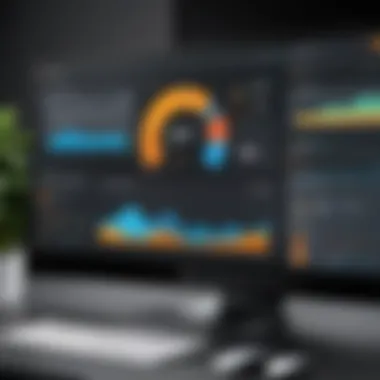

Intro
In an age where project management tools are essential for ensuring organizational efficiency, Workfront stands out as a robust Project Portfolio Management (PPM) solution. As businesses increasingly aim to streamline operations, understanding a tool like Workfront becomes crucial for decision-makers. This article aims to present a detailed look into Workfront, emphasizing its features, user experience, and how it fits into the competitive landscape of B2B software solutions.
The importance of effective project portfolio management cannot be overstated, particularly for modern enterprises that face an evolving business environment. Through this analysis, professionals in IT and business sectors will gain insights into the functionalities of Workfront, its benefits, and factors to consider during implementation. Ultimately, this comprehensive guide aims to assist organizations in discerning whether Workfront aligns with their specific operational requirements.
Key Features
Overview of Core Features
Workfront offers a suite of features tailored towards enhancing productivity and collaboration among teams. One standout capability is its centralized project management system, which consolidates tasks, timelines, and resources.
- Task Tracking: Users can easily create, assign, and monitor tasks across various projects.
- Resource Management: The tool provides insights into resource allocation, enabling more effective decision-making.
- Custom Workflows: Workfront allows for custom workflows that adapt to unique project needs, promoting flexibility.
- Reporting and Analytics: Organizations can harness data to generate comprehensive reports, aiding in performance evaluation and strategic planning.
Each of these features contributes to a more organized and collaborative approach to project and portfolio management.
User Interface and Experience
User experience is crucial in determining how effectively teams can leverage a software tool. Workfront’s interface is designed to be intuitive, minimizing the learning curve for new users. The dashboard provides a clear overview of projects, deadlines, and team assignments, fostering transparency.
Several user reviews highlight the ease of navigation and access to key functionalities. Additionally, customizable dashboards allow users to tailor their experience based on their roles, making it a flexible choice for different organizational needs.
Pricing and Plans
Overview of Pricing Models
Understanding the financial commitment required for adopting Workfront is equally important. Workfront typically follows a subscription-based model, allowing organizations to choose plans based on their size and operational requirements. Pricing structures may vary and often are influenced by the number of users and specific features needed by the organization.
Comparison of Different Plans
While exact pricing details fluctuate and depend on negotiations with vendors, organizations should generally consider the following plans based on their needs:
- Basic Plan: Good for smaller teams seeking fundamental project management features.
- Professional Plan: Ideal for medium-sized organizations, this plan typically includes advanced reporting and analytics.
- Enterprise Plan: Designed for larger enterprises, this package often offers extensive customization and additional integrations.
Each plan comes with its own set of advantages, so it is advisable for potential users to evaluate which plan aligns with their operational expectations. For updated pricing details, visit the official Workfront website or contact their support.
The evaluation of Workfront as a PPM tool must consider both its capabilities and its fit within your organizational structure. An informed choice can significantly influence project outcomes.
Prelude to Workfront PPM Tool
In the fast-paced landscape of modern enterprises, effective project management stands as a cornerstone for success. Workfront, a leading Project Portfolio Management (PPM) tool, emerges as a significant player in helping businesses streamline their processes. Its relevance goes beyond mere functionality; it embodies a strategic approach to managing resources, enhancing collaboration, and optimizing project delivery.
Understanding Workfront necessitates a comprehensive look at its definition and purpose. The tool integrates various project management practices into a singular platform, enabling teams to coordinate efforts efficiently. This integration is crucial for ensuring that all aspects of a project align with organizational goals, thus mitigating risks and improving outcomes.
Moreover, as organizations increasingly face dynamic market conditions, the need for agile and responsive project management solutions becomes even more pressing. Workfront offers features designed to adapt to rapidly changing requirements, making it an asset for companies that prioritize flexibility in their operations.
Definition and Purpose
The Workfront PPM tool serves as a centralized platform for managing multiple projects simultaneously. By allowing for the integration of tasks, timelines, and resource allocation, it provides clarity and control over project initiatives. The purpose of Workfront transcends simple task management; it aims to enhance project visibility and accountability across teams. With its robust capabilities, Workfront empowers organizations to streamline workflows, thus improving overall productivity.
The tool assists in aligning projects with strategic business objectives, ensuring that all team efforts contribute towards common goals. This alignment is essential for optimizing resource utilization and maximizing return on investment.
Historical Context and Development
Workfront's journey began to shape the enterprise project management landscape over the past decade. Originally established to address gaps in collaboration and communication among teams, it has evolved significantly to include a broad range of capabilities. Through continuous development, Workfront has adopted innovative technologies that enhance its offerings. These developments include advanced analytics, reporting features, and integrations with popular collaboration tools.
The historical evolution of Workfront reflects a growing recognition of the importance of integrated project management solutions. As businesses become more complex, relying on outdated methods or fragmented tools can hinder performance. Workfront’s growth journey illustrates the need for a sophisticated PPM solution that can scale with an organization’s needs. This historical context lays the groundwork for understanding how Workfront fits into today’s enterprise environment.
Core Features of Workfront
The core features of Workfront form its backbone, making it a powerful tool for modern enterprises navigating the complexities of project portfolio management. Workfront combines various functionalities that address the needs of businesses in today's fast-paced environment. Understanding these features is pivotal as they not only enhance operational efficiency but also boost overall productivity and facilitate collaboration across teams. Each aspect of Workfront is designed to address distinct challenges faced by organizations, ensuring that project management is not just an isolated task but a holistic, integrated process.


Project Management Capabilities
Workfront's project management capabilities are comprehensive. It allows users to plan, execute, and track projects effectively. This begins with robust project planning tools, enabling teams to set up timelines, allocate resources, and define deliverables with precision. With a user-friendly interface, users can easily navigate through various project stages.
The tool includes task assignment features that promote accountability among team members. Project managers can monitor progress in real-time and make swift adjustments as necessary. Additionally, the integration of Gantt charts aids in visualizing project timelines, ensuring everyone stays on the same page regarding deadlines and progress.
"Effective project management is not just about keeping tasks organized; it is about driving collaboration and ensuring alignment across all stakeholders."
Resource Management Tools
Resource management is critical for successful project outcomes. Workfront excels in providing tools for resource allocation and tracking. Project leaders can view available resources, evaluate skill sets, and allocate the right personnel to projects based on their expertise. Striking a balance between demand and availability helps in optimizing team performance and minimizing burnout. With real-time resource tracking, organizations can anticipate bottlenecks and reallocate resources swiftly to maintain project momentum.
The forecasting capabilities in Workfront also allow for proactive measures. By analyzing current workloads and future demands, organizations can plan ahead, ensuring that no resource is over or under-utilized.
Collaboration Features
The collaboration features in Workfront foster a culture of teamwork and communication. The platform includes discussion boards, file sharing, and team calendars which enhance synergy among team members. This level of integration ensures that relevant information is readily accessible, minimizing the risk of miscommunication or delays in project timelines.
Moreover, Workfront enables stakeholders to give feedback and updates in real-time. This functionality helps in keeping everyone aligned with project goals. The ability to create custom notifications ensures that critical updates are communicated promptly, allowing for immediate actions when required.
Reporting and Analytics
Reporting and analytics are vital for informed decision-making in any organization. Workfront's robust analytics tools provide insights into project performance, resource utilization, and budget adherence. Users can generate customizable reports to track key performance indicators (KPIs), which aids in evaluating project outcomes against set targets.
With predictive analytics, businesses can also identify trends and foresee potential issues before they arise. This proactive approach empowers organizations to make data-driven decisions that align with their strategic objectives. Through comprehensive dashboards, teams can visualize data at a glance, facilitating quick analysis and response.
In summary, the core features of Workfront are designed to enhance project management practices, improve resource optimization, encourage collaboration, and provide actionable insights through advanced analytics. By embracing these functionalities, modern enterprises position themselves for success in an ever-evolving business landscape.
Benefits of Using Workfront
The Workfront Project Portfolio Management tool offers several notable advantages for modern enterprises. Adopting this tool can lead to enhanced productivity, more effective communication, and improved decision-making capabilities. All these benefits contribute to the strategic alignment of projects with business objectives, making it a vital consideration for decision-makers in any organization. Here, we will explore these key benefits in detail to provide a deeper understanding of why implementing Workfront can be a pivotal choice for managing projects efficiently.
Enhancing Productivity
One of the most significant benefits of Workfront is its ability to enhance productivity among teams. With a user-friendly interface and robust functionality, it allows team members to focus on their core tasks rather than getting lost in administrative overhead. Workfront centralizes project information, document sharing, and task assignments in one accessible location. This eliminates time spent searching for information and reduces the risk of miscommunication.
Moreover, Workfront integrates various workflows that streamline project processes. Teams can set priorities, define dependencies, and track progress in real time. As a result, team members can work more efficiently, ensuring that projects stay on track and are completed within designated timelines. Some of the commonly highlighted productivity features include task automation, time tracking, and customizable dashboards, which allow organizations to tailor their project management approaches to fit their unique needs.
Streamlined Communication
Effective communication is critical for successful project management. Workfront enhances collaboration among team members by providing built-in communication tools. These tools allow users to comment on projects, share feedback, and discuss tasks without leaving the platform. This integration fosters a collaborative work environment and ensures that discussions remain contextually relevant.
Additionally, Workfront supports transparency across the organization. Stakeholders can quickly access project updates, timelines, and resource allocations. This level of visibility encourages alignment between departments, minimizing the chance of silos within the organization. Team members always know who to reach out to for updates, and anyone involved in the project can stay informed about its progress.
Improved Decision-Making
Workfront equips enterprises with powerful reporting and analytics tools that enhance decision-making at all levels. With access to real-time data and insights, managers can analyze project performance and resource distribution more effectively. This capability enables organizations to identify potential issues early and make timely adjustments to their strategies.
The reporting features include customizable reports and dashboards that allow users to visualize data in ways that suit their specific needs. Decision-makers can easily track key performance indicators (KPIs) relevant to their projects, regardless of their complexity.
"Data-driven decision-making is essential in today’s fast-paced business environment. Workfront facilitates this by providing actionable insights that inform strategic choices."
Additionally, being able to evaluate project outcomes against projected goals provides leaders with the necessary information to allocate resources more effectively. Thus, improved decision-making directly contributes to increased project success rates and better use of company resources.
Overall, the benefits of using Workfront encompass vastly improved productivity, enhanced communication, and informed decision-making processes. These advantages make it an essential tool for organizations aiming to optimize their project management capabilities.
Implementation Process
The implementation process of Workfront PPM Tool is crucial for organizations that aim to optimize project management and enhance operational efficiency. Understanding this process ensures that firms do not merely adopt new technology but integrate it seamlessly into their existing workflows. This section discusses key elements of the implementation process along with its associated benefits and challenges.
Preparation and Planning


Effective preparation is the foundation of a successful implementation. Organizations need to clearly define their goals and objectives for using Workfront. This includes identifying project stakeholders, establishing timelines, and allocating resources. Having a well-defined implementation plan also involves evaluating the existing infrastructure, as this can affect how effectively Workfront will function.
In preparatory stages, executives should prioritize user involvement, engaging team members who will interact with the tool daily. This engagement helps understand their requirements and expectations, leading to a more tailored implementation strategy. Consider conducting surveys or focus groups to gather user insights, which will provide context for the needs that the new system must meet.
Additionally, configuring a clear training plan is vital. This training should encompass all functionality users will encounter in Workfront, covering both basic and advanced features. As part of the preparation, management must ensure that any potential technical obstacles are identified and addressed early, minimizing disruption during the actual rollout.
Adoption Challenges
While the promise of enhanced functionality and improved project management is enticing, the adoption of Workfront does come with challenges. Resistance to change is a common issue that many organizations face. Employees may be skeptical about the new processes and systems being introduced. This skepticism can stem from comfort with existing systems, fear of the unknown, or anxiety about additional workloads associated with learning a new tool.
To ease this resistance, it is important to foster a sense of ownership among employees. Providing a platform for feedback during implementation can help this process. Managers should actively listen to concerns and adjust strategies accordingly. Moreover, demonstrating the benefits of Workfront through pilot programs can build confidence and encourage broader acceptance.
Another challenge can arise from insufficient training. If users are not adequately trained, they may struggle to utilize the tool effectively, leading to frustration and decreased productivity. Organizations must commit to continuous training even after the initial rollout. Regularly scheduled refresher sessions and advanced training can help in reinforcing skills and expanding users’ understanding of features that can enhance their work.
In summary, while the implementation process of Workfront is filled with opportunities, it is also fraught with the potential for hurdles. Addressing preparation and planning meticulously, while also anticipating adoption challenges, will create a pathway for the successful utilization of this project portfolio management tool.
"An effective implementation strategy not only enhances usability but ensures long-term success of the technology."
By prioritizing strong planning and addressing the emotional and skill-based challenges of users, organizations can maximize the benefits of Workfront.
User Experience and Feedback
User experience is crucial in any digital tool. This section focuses on the user experience and feedback regarding the Workfront PPM tool. Understanding how users interact with the software can reveal significant insights about its usability and effectiveness. A positive user experience often leads to higher adoption rates and better project outcomes. Companies must ensure that their teams can navigate tools like Workfront efficiently to maximize productivity and minimize frustration.
User Interface Evaluation
The user interface of Workfront is designed with the end user in mind. An intuitive interface is essential for fostering engagement and enhancing productivity. Users should not spend excessive time learning how to use the software. The layout of Workfront helps users locate necessary tools quickly. Color schemes, icons, and navigation menus are laid out logically.
Here are some key aspects of the user interface:
- Dashboard Customization: Users can personalize their dashboards according to their project needs. Customizable widgets allow for quick access to important data.
- Task Management: The interface simplifies task assignment and tracking. Users can drag and drop tasks into various stages, which streamlines project workflows.
- Mobile Compatibility: Workfront is optimized for mobile devices. This gives users the flexibility to manage projects on-the-go, which is increasingly important in a fast-paced work environment.
However, feedback has indicated that new users may initially find the extensive features overwhelming. Providing comprehensive training resources can help mitigate this issue.
Customer Testimonials
Customer testimonials offer valuable insights into the real-world application of Workfront. Many users express satisfaction with the tool's ability to integrate various project management tasks into one platform. Testimonials reveal the following common themes:
- Efficiency Gains: A significant number of users report increased efficiency after implementing Workfront in their organizations. One testimonial highlighted how the tool reduced project completion times by 30%.
- Collaboration: Teams appreciate the advanced collaboration features. Users have noted improved communication within teams, facilitating timely project updates and feedback.
- Support and Training: Several customers praised the customer support team. Access to resources and knowledgeable staff assists users in leveraging the tool's features effectively.
In summary, user experience and feedback highlight both strengths and areas for improvement in Workfront. While many users commend its interface and functionality, continuous enhancements based on user input will further solidify its position in the competitive PPM landscape.
Comparative Analysis with Competitors
The comparative analysis with competitors adds significant value to the understanding of Workfront as a Project Portfolio Management (PPM) tool. In a saturated marketplace, identifying strengths and weaknesses in relation to other similar platforms is crucial. This analysis helps organizations make informed choices by comparing specific functionalities, usability factors, and pricing strategies. Moreover, it provides insights into how Workfront meets the diverse needs of modern enterprises in ways that other tools may not. Finding the right balance between features and performance is particularly important for those looking to optimize project management strategies.
Workfront vs. Trello
Trello is renowned for its simple, visual approach to task management, relying heavily on boards, lists, and cards. However, it lacks the advanced portfolio management capabilities found in Workfront. For teams that need straightforward task-tracking, Trello may be sufficient. Yet, in environments where comprehensive project oversight is required, Workfront shines with features including resource allocation, budget tracking, and advanced reporting tools.
While Trello excels in ease of use and immediate collaboration capabilities, it can lead to challenges when scaling or managing complex projects. On the other hand, Workfront supports larger teams and offers scalability that Trello typically cannot provide without additional integrations.
Workfront vs. Asana
Asana is another strong competitor, focusing on task dependencies and timelines. Like Trello, it offers user-friendly interfaces but diverges with a more structured approach to project management. However, when comparing specific aspects, Workfront offers deeper integrations and more robust reporting features.
Specifically, Workfront's ability to manage portfolios as a whole gives organizations insights on project performance across multiple areas. Asana’s strengths lie in productivity tracking and task management, making it suitable for teams focused on their daily workflows. The choice between Asana and Workfront often boils down to the need for wider project oversight versus granular task management.
Workfront vs. Microsoft Project
Microsoft Project has been a staple in project management for years. Known for its Gantt charts and timeline capabilities, it serves well for planning large projects. However, Workfront provides a more holistic solution with its PPM offerings, emphasizing collaboration and resource management within those projects.
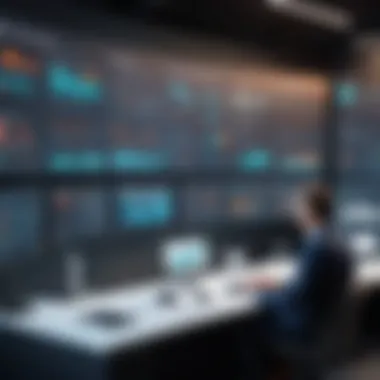

One of the distinguishing strengths of Workfront lies in its ability to streamline communication and work processes across different teams. In environments where agility and adaptation are key, Workfront's modern interface and functionality support rapid decision-making processes. Microsoft Project can feel cumbersome in dynamic settings, especially given its complexity and the steep learning curve. While both tools serve distinct purposes, the choice becomes clearer based on the project scale and requirements of the organization.
"Understanding the competitive landscape allows organizations to select tools that align closely with their project management needs. The subtle differences in features could mean significant advantages or disadvantages in execution."
Pricing Structure
Understanding the pricing structure of Workfront is crucial for organizations considering its implementation. The cost of a project portfolio management tool can significantly impact the overall budget and the value derived from it. Thus, evaluating workfront's pricing model enables businesses to align their needs and resources appropriately.
Many factors are involved in pricing that can affect an organization's decision-making process. These include the scale of operations, specific feature requirements, and user count. Workfront offers several flexible subscription plans, which are designed to cater to different business sizes and project needs. This approach allows for tailored functionality without overspending.
Subscription Plans
The subscription plans for Workfront are structured to provide various levels of access and functionality. Primarily, the options include:
- Essential: This tier offers basic features suited for smaller teams, focusing on core project management tasks.
- Business: Designed for medium-sized teams, this plan includes advanced features such as advanced reporting and integrations with other tools.
- Enterprise: Targeted at large organizations, this plan encompasses the full suite of features, including customizable solutions and enhanced support.
Each plan aims to accommodate distinct operational needs while maintaining a clear value proposition. Companies can evaluate these plans based on the features that align with their objectives.
Cost Analysis for SMEs
For small and medium-sized enterprises (SMEs), a cost analysis of Workfront is essential for understanding the long-term financial commitment. SMEs often work with limited budgets, making it vital to assess the ROI of implementing a PPM tool like Workfront.
When analyzing costs, SMEs should consider:
- Initial Investment: Upfront costs associated with subscribing to Workfront, including potential setup fees.
- Ongoing Subscription Fees: Continuous costs varying by selected plan and number of users.
- Training and Support Costs: Resources invested in training staff and potential ongoing support expenses.
By conducting this analysis, SMEs can determine whether the benefits provided by Workfront’s functionalities justify the investment. The availability of tiered pricing enhances accessibility for smaller companies that may need a more modest solution but still desire professional-grade capabilities.
Investing wisely in project management tools like Workfront can lead to improved operational efficiencies and increased profitability for SMEs.
Future Outlook for Workfront
The future outlook for Workfront is a significant aspect of this analysis. It addresses how the tool may evolve, adapt, and respond to the rapidly changing needs of modern enterprises. Understanding this topic provides vital insights for decision-makers considering Workfront as a long-term solution. It emphasizes the necessity of adapting to emerging trends in project management that can influence productivity and collaboration within organizations.
Trends in Project Portfolio Management
The landscape of project portfolio management is shifting due to technological advancements and changing organizational needs. Some notable trends include:
- Emphasis on Agile Methodologies: More organizations are adopting agile practices. Workfront has integrated these principles, allowing teams to be more flexible and responsive to project changes. This is increasingly important as markets and customer preferences evolve quickly.
- Increased Focus on Data-Driven Decision Making: Companies are using data analytics to guide their strategies. Workfront's reporting capabilities will likely evolve to provide deeper insights. This trend helps businesses understand their project performance better and make informed decisions based on real-time data.
- Integration with Other Tools: Organizations are looking for tools that can integrate seamlessly with their existing software stack. Workfront has made strides in this area. Future developments may enhance its interoperability with more applications, making it a more versatile tool for users.
In summary, the trends in project portfolio management suggest a shift towards more adaptability and integration. Workfront must remain at the forefront of these changes to maintain its relevance.
Innovative Features on the Horizon
Looking forward, several innovative features may enhance the functionality of Workfront. These potential advancements may address the evolving needs of businesses:
- AI and Automation: The implementation of artificial intelligence could revolutionize project management tasks. For instance, automating workflow processes will save time and improve efficiency. This could also enable predictive analytics to forecast project outcomes more accurately.
- Enhanced Collaboration Tools: As remote work remains prevalent, Workfront may develop features that promote better collaboration among dispersed teams. Real-time document editing or integrated video conferencing could be beneficial.
- Customization Options: Organizations vary in their project management needs. Future enhancements may provide more customization features to tailor the tool according to specific industry requirements. This could also include user-defined dashboards that reflect key performance indicators pertinent to different teams.
These innovative features aim to enhance the efficiency of Workfront, addressing the growing demand for tools that meet specific business challenges. As such, keeping an eye on these developments is crucial for organizations considering Workfront as a future-proof solution.
The direction that Workfront chooses will influence its competitive position in the ever-changing landscape of project portfolio management.
End
The conclusion of this article serves a crucial role in encapsulating the key insights and takeaways regarding the Workfront PPM tool. It synthesizes the various aspects discussed, providing readers with a consolidated perspective on the functionality and strategic positioning of Workfront within modern enterprises. By highlighting the central themes, benefits, and considerations, the conclusion not only reinforces the importance of Workfront as a Project Portfolio Management solution but also guides stakeholders in making informed decisions.
Summation of Key Points
To summarize the main points gleaned throughout this analysis:
- Definition and Purpose: Workfront is designed as a comprehensive PPM tool that addresses the diverse needs of project managers and team members in enterprises.
- Core Features: The tool includes powerful project management capabilities, resource management tools, collaboration features, and robust reporting and analytics. Each of these features contributes to enhancing productivity and streamlining operations.
- Benefits: Organizations can expect improved productivity, better communication, and data-driven decision-making when adopting Workfront. These benefits position the tool as not just a software solution, but a means to enhance overall organizational effectiveness.
- Implementation Process: Effective planning and awareness of potential adoption challenges are essential for a smooth implementation. Companies need to allocate necessary resources and time.
- User Experiences: Feedback from users highlights both positive and critical aspects of the user interface along with its functionality.
- Competitive Positioning: Comparative analysis with tools like Trello, Asana, and Microsoft Project reveals distinct strengths of Workfront, making it more suitable for enterprises with complex needs.
- Future Outlook: Emerging trends and innovative features depict a promising future for Workfront in the landscape of project management tools.
Final Thoughts on Workfront
In closing, Workfront stands out in the saturated market of PPM tools by offering a robust set of features tailored for modern enterprises. Its focus on collaboration, detailed project tracking, and comprehensive reporting enables teams to function more cohesively and efficiently. While it may not be the only tool available, its amalgamation of capabilities positions it as a strong contender for businesses looking to optimize their project management frameworks.
As companies continue to evolve in their project management practices, Workfront's adaptability and innovative features will likely play a key role in shaping how enterprises manage their project portfolios. The insights and findings presented here empower decision-makers to evaluate Workfront meaningfully and consider its alignment with organizational goals. Individuals contemplating a switch or adoption of a PPM tool should weigh the specific needs against what Workfront delivers, ensuring that their choice is aligned with strategic business objectives.







