Exploring the Features and Limitations of the Visme Trial


Intro
In today's digital environment, the ability to create visually appealing content is paramount. Visme is a tool that addresses this need, offering functionalities designed to elevate the process of design and presentation. This article aims to provide an extensive examination of the Visme trial, detailing its primary features, pricing, and how it stacks up against its competition. By dissecting this platform, we hope to arm business professionals and IT experts with the insights necessary to make informed decisions regarding their design needs.
Key Features
Visme packs a range of features tailored for users seeking to create rich media content including presentations, infographics, and more. Below we explore some standout aspects of this tool.
Overview of Core Features
Visme offers an intuitive range of features that simplify the design process. Notably, its drag-and-drop interface allows users to manipulate elements with ease. Key features include:
- Customizable templates: With a vast library of templates, users can start with a strong foundation tailored to different themes.
- Infographic maker: This tool provides users with the ability to craft complex visual data representations without requiring advanced design skills.
- Collaboration tools: Visme allows multiple users to collaborate on a project, enabling seamless input and edits.
- Interactive elements: Users can incorporate animations and transitions which enhance viewer engagement.
These features make Visme not just user-friendly but also powerful enough to meet diverse design needs.
User Interface and Experience
The user interface of Visme is designed to be straightforward, accommodating both novice and seasoned designers. On the left, you find the design elements and templates. The central area displays the workspace while the right side houses various customization options. Users have reported positive experiences largely due to the organized layout, which supports efficiency.
"Visme's ease of use stands out. The interface isn't overwhelming, which makes starting a project quick and enjoyable."
This accessibility combined with robust resources like tutorials further assists users, promoting a smoother onboarding experience.
Pricing and Plans
When considering any software solution, pricing is critical. Visme offers multiple pricing structures suited for various needs and scale. Understanding the available options can greatly influence the user experience.
Overview of Pricing Models
Visme has four main pricing tiers:
- Free Plan: Grants access to basic features with limited templates and export options.
- Standard Plan: A more comprehensive offering suited for individual users, priced at a reasonable monthly fee.
- Business Plan: Targets teams with advanced features, providing more collaborative tools at a higher price point.
- Enterprise Plan: Custom pricing for larger organizations needing expansive features and support.
Comparison of Different Plans
- Free Plan: Basic functionalities, ideal for those testing the waters.
- Standard Plan: Adds more templates and design elements, suitable for freelancers.
- Business Plan: Focused on team efforts with enhanced collaboration features.
- Enterprise Plan: Tailored for comprehensive needs with personalized service.
In summation, potential users should carefully assess their requirements against what each plan provides. This method ensures they select the best option for their situation, maximizing the value derived from Visme.
Overall, Visme presents a valuable tool for anyone needing to create professional visual content. Understanding its features and pricing structures is essential in navigating its offerings. This analysis aims to provide clarity and depth, supporting informed choices for businesses looking to enhance their communication through visuals.
Prologue to Visme
Understanding Visme is essential for anyone looking to create compelling visual content. This article aims to provide a thorough overview of this design tool, which has become a notable player in the field of visual content creation. Visme is not just about making designs. It’s a platform that combines functionality with simplicity, catering to users ranging from marketing professionals to educators.
Overview of Visme as a Design Tool
Visme stands out for its user-friendly interface and versatile functionalities. Users have access to numerous templates, which can be modified to suit diverse needs. This is key because having a range of options allows for customization without starting from scratch. Visme is designed to serve various purposes: presentations, infographics, reports, and more. Its emphasis on collaboration is another advantage. Teams can work together seamlessly, which is crucial in many business contexts.
Visme integrates seamlessly with various online storage services and provides easy sharing options. Recent updates have even expanded its compatibility with other tools, making it a more attractive option for tech-savvy users. The platform functions across devices, ensuring access no matter where you are. Overall, Visme’s design capabilities can help professionals communicate their ideas more effectively.
Purpose and Use Cases of Visme
The primary purpose of Visme is to facilitate the creation of visual content that resonates with its audience. This can include presentations for corporate meetings, infographics for data visualization, or even marketing materials that grab attention. Use cases vary greatly, showing the adaptability of the platform.
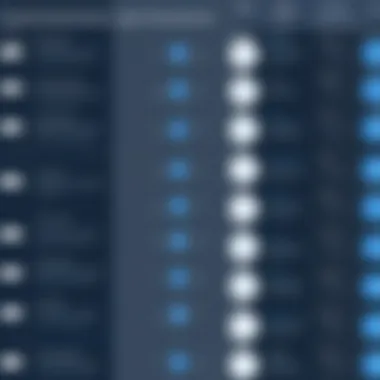

- Educational Content: Educators can design engaging lessons and share them easily with students.
- Business Presentations: Companies utilize Visme to create powerful slides that can support pitches or internal training.
- Marketing Materials: Marketers benefit from the tool's templates aimed at social media graphics and brochures.
Visme’s versatility empowers users to engage their audience effectively. Whether for personal projects or business goals, it offers an accessible solution to create impressive visuals.
Understanding the Visme Trial
The Visme trial serves as a pivotal entry point for individuals and organizations exploring the sophisticated capabilities of this design tool. Grasping the scope of the trial is essential, especially for business leaders and IT professionals. It allows potential users to evaluate whether Visme aligns with their design requirements and workflow needs.
What the Visme Trial Offers
The Visme trial provides a hands-on experience with its extensive features aimed at creating visual content. Users can access a wide range of templates to develop presentations, infographics, and reports efficiently. Some notable offerings during the trial include:
- Template library: A curated selection of professionally designed templates that cater to various industries.
- Data visualization tools: Users can turn raw data into compelling visuals, enhancing understanding and retention.
- Interactive content options: The ability to incorporate animations, videos, and live data feeds into presentations adds depth and engagement.
- Collaboration features: Team members can work together seamlessly, providing feedback in real-time.
These advantages position Visme as a valuable asset for many professionals. However, assessing the full extent of these features can only be done effectively during the trial period.
Duration and Access Levels
The Visme trial typically lasts for a limited period, often around 14 days, which is a standard duration in the software trial landscape. Users can register for the trial easily, allowing immediate access to a wide variety of functionalities. It’s vital to note that the trial version may come with specific access restrictions compared to the full subscription. For instance, some premium templates and advanced features may not be available during the trial.
Understanding the duration and what is accessible helps users plan their evaluation effectively. It encourages them to prioritize key features based on their immediate design needs.
The success of the trial experience hinges not just on the ability to explore Visme's tools, but also on how effectively potential users can leverage these features within the given timeframe. The user experience, therefore, becomes a crucial component, as it informs a decision on whether to invest further in Visme's offerings.
Core Features of Visme
Understanding the core features of Visme is essential, as they form the backbone of what the platform can deliver. These features cater to a range of professional needs, from businesses to educators. By examining these aspects in detail, users can better assess the utility of this tool in enhancing their visual content creation capabilities. The importance of templates and customization is pivotal, along with the significant role of data visualization tools. Together, these elements contribute to a robust design experience that aims to simplify complex tasks.
Templates and Customization Options
Visme offers a vast array of templates that serve as a starting point for various design projects. These templates encompass different categories like presentations, infographics, and social media graphics, inviting users to create without the challenge of a blank canvas. The initial advantage of this extensive selection is the time-saving aspect; users can quickly find designs that align with their objectives.
Customization options further enhance these templates. Users can alter fonts, colors, and layouts to better match branding guidelines or personal preferences. The flexibility of the platform allows for significant modifications, thus facilitating unique output that stands apart from standard designs. This is particularly valuable for business owners and marketing professionals seeking to establish a distinct visual identity.
"The real power lies in Visme's intuitive interface, enabling even those with limited design experience to craft appealing visuals."
However, it should be noted that while the range of templates and customization features is impressive, the effectiveness of this functionality depends on the user's ability to utilize the tools effectively. A basic understanding of design principles can significantly enhance the outcomes of the customization process.
Data Visualization Tools
Data visualization tools are another core aspect of Visme. In a world awash with information, the ability to present data in a visually digestible format is invaluable. Visme includes features that allow users to create charts, graphs, and interactive elements, making complex data more understandable.
The platform supports multiple data sources, meaning users can integrate information from spreadsheets and databases seamlessly. This interoperability makes Visme a preferred choice for professionals who frequently handle data-intensive presentations or reports. By transforming raw data into compelling visuals, users not only improve comprehension but also enhance engagement among their audience.
Moreover, interactivity in data presentations encourages users to explore the content at their own pace. This can lead to deeper insights and a more pronounced impact, which is especially useful in business scenarios where data-driven decisions are crucial.
User Experience During the Trial
Understanding user experience during the Visme trial is critical for potential users. This segment contributes to the overall assessment by shedding light on how intuitive and accessible the platform is. A good user experience often correlates with higher productivity and effective design outcomes. It ensures that users can navigate the tool without excessive frustration.
Ease of Use and Learning Curve
Visme aims to cater to a diverse audience, including tech-savvy professionals and those less familiar with design tools. The platform's interface is designed to be intuitive, with a clean layout that allows easy access to various features. New users typically find that there is a manageable learning curve. Tutorials, guides, and a well-structured help center support users as they familiarize themselves.
However, some users report that while the foundational tools are straightforward, advanced options may not be as intuitively placed. This might lead to a slower learning experience for certain features. It is essential for prospective users to consider prior experience with design software. Individuals who have worked with tools like Adobe Creative Suite might find Visme's functions more accessible than those learning design concepts from scratch.


Performance and Reliability
Performance and reliability are paramount during any trial phase. Users expect seamless interactions without delays or bugs. In the case of Visme, many trial users note that the platform performs efficiently, especially when creating simple visuals. However, performance may vary depending on the complexity of the project.
Particularly with larger files or intricate designs, some users experience lag. It's crucial to keep in mind that peak times might affect reliability, especially during periods of heavy use. User feedback highlights that consistent saves and auto-save options are valuable features, mitigating losses during unexpected interruptions. Overall, while Visme generally performs well, potential users should be aware of these nuances as they navigate their trial experience.
Pricing Structure and Value Assessment
Understanding the pricing structure and overall value assessment of the Visme trial is crucial for professionals considering it for their design needs. Pricing is not simply a matter of cost; it reflects the value delivered by the service. In a competitive space filled with various tools, discerning the worth of Visme hinges on various elements, notably its pricing model, features offered, and overall usability. This section will delve into the standalone pricing versus subscription plans, along with how Visme's value stacks against its competitors.
Standalone Pricing vs. Subscription Plans
Visme offers multiple pricing models catering to different user needs. Standalone pricing allows individual features to be purchased without a commitment to long-term subscriptions. This approach can appeal to casual users or small businesses wanting to minimize expenditure while testing the waters.
On the other hand, subscription plans provide a comprehensive package that usually incorporates a broader range of functionalities. There are monthly, quarterly, and annual subscription options available. The benefits of subscription plans often include:
- Cost-effectiveness: Over time, subscription plans can be more economical, especially for users needing continuous access to the platform's versatile tools.
- Updates and New Features: Subscribers typically receive automatic updates and access to new features without additional costs.
- Integration Capabilities: Higher-level subscription plans might include integrations with other software, streamlining workflow for tech-savvy users.
However, prospective users must evaluate their individual needs when considering which pricing approach to pursue. The overarching goal is to strike a balance between budgetary constraints and the desire for robust features.
Comparative Value Against Competitors
When evaluating Visme's pricing structure, it’s essential to contrast it against tools like Canva and Piktochart. Each platform has its own strengths, and their price points can vary significantly based on feature offerings.
- Visme often emphasizes extensive customization options and a wealth of templates at competitive prices. Users might find its analytics features unique compared to some others.
- Canva, known for its user-friendly interface, typically attracts users with a freemium model. For those just looking for basic designs, this could be appealing. However, advanced functionality requires a subscription that often cost similar to Visme.
- Piktochart is more focused on infographics and data visualization. Its pricing is structured around the idea of specialized usage, and while it can be cheaper for specific tasks, the general versatility offered by Visme adds significant value for diverse design needs.
"Assessing value is not about finding the cheapest option; it's about identifying the tool that aligns best with your specific requirements."
Limitations of the Visme Trial
Understanding the limitations of the Visme trial is crucial for any potential user considering the platform for their design needs. While Visme is robust and offers many features, it is essential to recognize that no tool is perfect. By identifying its limitations, users can set realistic expectations and make informed decisions that align with their project requirements and long-term goals.
Restrictions in Functionality
The Visme trial version comes with certain restrictions that can affect user experience. Some core functionalities are limited, which may prevent users from fully exploring the platform. For instance:
- Limited Templates: While users have access to a selection of templates, the full array of options is not available. This can restrict creativity and hinder the ability to create unique designs.
- Export Restrictions: Users may find that their options for exporting finished projects are limited during the trial. Higher-quality exports or specific file types may not be accessible without a paid subscription.
- User Support: Access to customer support may be restricted in the trial phase. This can pose a challenge if users encounter issues that require immediate assistance.
These limitations can significantly impact the overall trial experience. Users should consider these factors when evaluating whether to invest time and effort into the trial.
Feedback from Trial Users
User feedback is a valuable aspect of understanding the Visme trial. Many users express their experiences, both positive and negative, which can provide insights for others.
Common themes from user feedback include:
- Learning Curve: Some users find the interface intuitive, while others mention that it takes time to understand all features. This variance highlights the need for a clear onboarding process that could benefit new users.
- Creative Potential: Many users appreciate the potential for creating visually engaging content. However, they often emphasize the frustration stemming from the trial restrictions. Users report producing impressive designs but feeling limited by the trial constraints.
- Comparative Insights: Feedback often includes comparisons to other tools. Users may note that while Visme offers unique features, they sometimes prefer the flexibility and options available in competitors like Canva or Piktochart.
"While Visme’s design capabilities are exceptional, the trial limitations make it hard to assess whether it meets all my needs."
These insights underline the importance of understanding both strengths and weaknesses of Visme for making well-rounded decisions.
Comparative Analysis with Similar Tools
A comparative analysis of Visme with similar tools is critical for potential users. This section aims to highlight the unique features and strengths of Visme while providing an overview of how it stands against other platforms. Understanding these differences can help users make informed decisions based on their specific needs and preferences in design.


Visme vs. Canva
Visme and Canva are both popular design tools that focus on user-friendly interfaces and diverse templates. However, they cater to slightly different audiences.
Visme is primarily aimed at professionals looking to create dynamic presentations, infographics, and detailed reports. It offers a robust set of data visualization tools, such as charts and graphs that can be customized extensively. These tools allow users to present complex data in a more understandable way.
On the other hand, Canva shines in its graphic design capabilities. It provides a vast collection of templates suitable for social media, marketing materials, and other visual content. Users who prioritize quick design for broader media may find Canva to be more advantageous.
Here are some key points of comparison:
- Template Variety: Canva has a larger pool of templates, which caters to more casual design needs. Visme's templates, though fewer, are tailored for professional contexts.
- Editing Flexibility: Visme offers more in-depth customization options for data presentation, while Canva is more basic in this regard.
- User Base: Visme appeals to business environments needing analytical presentations, whereas Canva targets a wider spectrum of casual users and small businesses.
Visme vs. Piktochart
Piktochart is another contender in the design tool space, primarily focused on creating infographics and visual storytelling. When comparing it with Visme, several distinctions become apparent.
Both platforms provide access to templates, but the emphasis differs. Visme leans towards a broader range of formats, including presentations and reports, while Piktochart specializes in infographics. It offers an easy drag-and-drop interface, simplifying the infographic creation process.
Key elements to consider when comparing these tools include:
- Focus Areas: Visme covers a broader landscape of design needs while Piktochart is more specialized.
- Integration Options: Visme allows for a wider variety of integrations with other professional tools, making it versatile for businesses.
- Output Quality: Both platforms deliver high-quality output, but Visme's diverse formatting may cater better to formal settings, such as business meetings.
In summary, if the primary task is to create infographics quickly, Piktochart might be suitable. If varying formats across presentations and reports are needed, Visme should be strongly considered.
"Understanding the specific strengths and limitations of design tools can greatly enhance the quality and efficiency of your projects."
Best Practices for Utilizing the Trial
Understanding the best practices when using the Visme trial is crucial for making the most out of the available features. During the trial period, users have the opportunity to explore the tool’s functionalities and understand how it can potentially meet their design needs. However, without a clear plan and approach, users might miss out on valuable features or misallocate their time. It is essential to focus on specific elements that enhance usability and effectiveness, which can significantly impact overall user experience.
Maximizing Features During the Trial Period
To maximize the benefits of the Visme trial, users should take a structured approach. Here are some practices that can help:
- Explore All Templates: Visme offers a diverse range of templates. Taking the time to review various categories can spark ideas and help in understanding how to implement design principles effectively.
- Utilize Data Visualization Tools: One prominent feature of Visme is its data visualization capabilities. Users should explore creating charts, infographics, and graphs. This will showcase the potential for presenting complex information effectively.
- Leverage Customization Options: Customizing templates can help users learn the capabilities of the platform. Adjust colors, fonts, and layouts to create a unique look that aligns with personal or brand identity.
- Engage with Tutorials: Visme provides tutorials and resources. Engaging with these can shorten the learning curve and provide insights into advanced functionalities.
By taking these actions, users can ensure they fully utilize the trial features, identifying how Visme aligns with their requirements before committing to a subscription.
Common Mistakes to Avoid
While exploring Visme during the trial period, there are some common pitfalls to be aware of. Avoiding these mistakes will safeguard user experience:
- Ignoring the User Interface: It can be tempting to dive straight into design without familiarizing oneself with the interface. This can lead to inefficiency and frustration. Taking the time to explore the layout ensures a smoother experience.
- Overlooking Export Options: Many users forget to check export settings until the end. Understanding export options early can save time and help avoid issues when finalizing projects.
- Failing to Test Collaborations: If the intention is to collaborate, users should test these features during the trial. Ignoring this can lead to unexpected limitations when trying to share projects later.
- Setting Unrealistic Expectations: The trial period has limitations that may affect access to premium features. Keeping this in mind can prevent disappointment when certain tools or capabilities are not available.
By being proactive and aware of these common mistakes, users can navigate the Visme trial more effectively and make informed decisions based on their experiences. Overall, a thoughtful approach to utilizing the trial can provide valuable insights, helping determine whether Visme is the right tool for their design needs.
Epilogue and Recommendations
In this article, the section on conclusion and recommendations is vital as it synthesizes the findings about the Visme trial. This part serves as a culmination of all discussions, providing clarity on the pros and cons of the platform. It ensures that readers, especially decision-makers, have a comprehensive understanding of Visme’s trial offering.
Is the Visme Trial Worth It?
Determining if the Visme trial is worth the investment involves assessing several factors. First, the platform's capability to create professional presentations and infographics is notable. Users can access a variety of templates that cater to different industries. The customization options also allow for personal branding, which is essential for businesses.
However, the limitations during the trial need consideration. For instance, certain advanced features may not be available, which could hinder the full experience of what Visme can offer. It’s important for trial users to evaluate whether these limitations affect their ability to showcase the tool fully in a real-world scenario. If core functionalities align with the users’ immediate design needs, then the trial presents a valuable opportunity.
Ultimately, the decision hinges on specific requirements. For users seeking to enhance their visual content efficiently, the Visme trial provides a sufficient basis for starting point, enabling effective assessment of its long-term viability.
Final Thoughts for Decision-Makers
For decision-makers, the insights garnered from the Visme trial can inform broader content strategies. Engaging with a tool that enhances visual communication can yield significant advantages in today’s digital environment. Quality visuals are crucial for capturing audience attention and conveying messages effectively.
Business leaders should consider how well Visme integrates into their existing workflows. Proficiency in using the tool can lead to improved presentations and marketing materials. Furthermore, assessing user feedback reveals current trends and user satisfaction levels, which should be part of the decision-making process.





