Understanding Schoology Cost: An In-Depth Review

Intro
In the ongoing evolution of educational technology, understanding the cost of platforms like Schoology is crucial. This analysis aims to dissect the intricate financial landscape surrounding Schoology, offering insights into its pricing models, core features, and the overall value it presents to educational institutions. The objective is not only to break down costs but also to place those figures in context.
This exploration will help schools, districts, and other educational entities navigate the complexities of subscription options and budgeting requirements. By highlighting the features aligned with various price points, decision-makers can identify which plan suits their specific needs and financial constraints.
Key Features
Overview of Core Features
Schoology serves as a comprehensive educational management platform, encapsulating a variety of tools aimed at enhancing teaching and learning experiences. Notable features include:
- Course Management: Allows educators to create, manage, and share course content seamlessly.
- Social Learning: Facilitates a collaborative environment through discussion boards and community forums.
- Assessment and Analytics: Offers robust tools for assessment creation and performance tracking to gauge student progress.
These features collectively foster an engaging and productive learning atmosphere. Understanding these elements is essential for evaluating their return on investment, which will be further analyzed in the subsequent sections.
User Interface and Experience
The design of Schoology prioritizes user-friendliness. Its clean interface is built to accommodate both educators and students, ensuring ease of navigation. Important aspects of the user experience include:
- Intuitive Navigation: Users can easily access different sections, whether it's grades, course materials, or communication tools.
- Mobile Access: The mobile application complements the desktop experience, enabling users to engage with content on-the-go.
A positive user experience contributes significantly to user adoption and satisfaction, making it a vital aspect of Schoology’s offering.
Pricing and Plans
Overview of Pricing Models
Schoology does not follow a single pricing model. Instead, its approach is tailored to meet the diverse needs of educational institutions. Factors influencing the pricing structure include:
- Institution Type: K-12 schools vs. higher education institutions often face different pricing schemes.
- Number of Users: Pricing may vary based on the scale of implementation within a district or institution.
This structure allows for flexibility, which is particularly advantageous in a budget-conscious environment.
Comparison of Different Plans
Different tiers provide varying levels of access to features. Typically, these include:
- Basic Plan: Core functionalities like course management and basic analytics.
- Premium Plan: Enhanced features, including advanced analytics and integration capabilities.
- Enterprise Plan: Custom solutions tailored for larger institutions with specific needs.
Understanding these distinctions assists in aligning Schoology's offerings with institutional goals and financial frameworks.
In summary, scrutinizing the cost and associated features of Schoology is imperative for any educational institution considering its implementation. The insights shared in this analysis lay the groundwork for making informed decisions that resonate with fiscal responsibilities and educational objectives.
Foreword to Schoology
Schoology is an important platform in the realm of educational technology, integrating various aspects of learning management and communication into a single interface. Understanding Schoology is crucial for educational institutions and stakeholders who are evaluating its implementation. This article will explore the core features, benefits, and considerations necessary to make informed decisions about adopting this platform.
Overview of Schoology
Schoology is a comprehensive learning management system (LMS) designed to facilitate communication, collaboration, and assessment in educational settings. It offers a suite of features that support both teachers and students, enhancing the overall learning experience. The platform is cloud-based, making it accessible from various devices, which adds to its convenience and appeal.
Key features of Schoology include course management, communication tools, and data analysis capabilities. Educators can create and manage courses, share resources, and communicate directly with students and their families. The analytical tools provide insights into student performance, helping educators tailor their teaching strategies effectively.
Purpose and Functions


The fundamental purpose of Schoology is to streamline educational processes and improve engagement among all parties involved in the learning environment. Here are some of its core functions:
- Course Creation and Management: Educators can design courses containing modules, assignments, and assessments.
- Communication Tools: Schoology includes tools like messaging, notifications, and announcements to keep students informed.
- Assessment and Grading: Teachers can create quizzes, exams, and assignments while providing a clear grading rubric.
- Analytics and Reports: The platform generates reports on student progress, allowing educators to monitor learning outcomes.
- Integration Capabilities: Schoology supports various third-party tools and resources, enhancing its functionality further.
In summary, understanding the intricacies of Schoology is vital for schools and institutions. A clear grasp of its features and capabilities can lead decision-makers to make better choices regarding the software's implementation and financial considerations.
Cost Structure of Schoology
Understanding the cost structure of Schoology is crucial for educational institutions looking to integrate this platform into their operations. As a versatile educational management system, Schoology offers various pricing models that cater to the diverse needs of schools and institutions. By comprehensively analyzing the cost structure, decision-makers can better assess the financial implications and make informed choices that align with their budgets. Important elements to consider include subscription models, license types, and potential hidden fees that may influence the overall expenditure.
Subscription Models Explained
Schoology utilizes a range of subscription models to ensure flexibility for educational institutions. These models vary in features, support, and overall value. Understanding each model is vital for institutions to select the one that best meets their needs. The primary models include:
- Basic Subscription: This is the foundational model, suitable for smaller institutions or those just beginning to utilize digital learning platforms. It typically offers limited storage and basic features.
- Standard Subscription: This model includes more features than the basic, providing additional storage and essential tools for enhancing the learning experience.
- Premium Subscription: Targeted at larger institutions, this model comprises advanced tools for analytics, broader integration capabilities, and comprehensive support services.
- Enterprise Subscription: Tailored for large-scale institutions or districts, this provides the most extensive features, customization options, and dedicated account management.
The choice of subscription model can significantly impact the financial commitment and operational capabilities of an institution. Higher-tier models typically offer advanced functionalities that can justify their cost, especially when institutions aim to enhance learning outcomes.
License Types and Their Costs
Licensing structures within Schoology provide further clarity on the types of access an institution can purchase. Different licenses carry different costs based on the number of users and the depth of services included. Key license types include:
- Individual Licenses: Designed for single-user access, often used by educators who want to utilize the platform independently. Pricing is straightforward and typically lower than group licenses.
- Group Licenses: These licenses are ideal for departments or teams within a school and offer bulk savings per user when more than one is purchased. This option is economically viable for schools with multiple educators.
- District-wide Licenses: A comprehensive solution for entire districts, these licenses offer scalability and often come as a bundled package with additional support and services.
Costs associated with licenses can vary based on several factors, including the total number of users, specific features chosen, and overall service level agreements. Institutions must carefully evaluate their size and requirements to select the most appropriate licensing strategy. By weighing the pros and cons of each type, schools can establish a clear plan that aligns with their strategic goals while managing costs effectively.
Tiered Pricing Options
The concept of tiered pricing is crucial when analyzing the cost structure of Schoology. This model offers various plans that cater to different user needs and institutional budgets. Understanding these tiers not only helps schools select the most appropriate plan but also allows them to identify potential savings and valuable features within each option. Furthermore, tiered pricing provides flexibility, enabling institutions to upgrade their services as their requirements evolve. The insights gained from evaluating tiered pricing are invaluable for decision-makers intent on optimizing their educational platforms.
Standard Plans
Standard plans in Schoology are typically designed for smaller institutions or those with basic needs. These plans offer essential features that facilitate online learning and classroom management. Schools opting for these plans can access vital tools such as course creation, grading functionalities, and basic analytics.
The cost for these plans is generally more affordable, making them attractive for schools with limited budgets. However, those considering Standard Plans must bear in mind that while these plans cover the basics, they may lack some advanced features that can enhance the learning experience.
Premium Plans
Premium Plans from Schoology are tailored for institutions seeking more robust features and support. With these plans, schools gain access to advanced analytics, enhanced communication tools, and extensive learning resources. This tier is optimal for larger districts or colleges that require comprehensive tools to manage a diverse learner base.
The investment in Premium Plans usually yields a significant return in terms of increased administrative efficiency and improved student performance. Institutions should carefully assess their needs to ensure that the benefits of these added features justify the higher price point.
Enterprise Solutions
Enterprise Solutions represent the highest tier of offerings within Schoology's pricing model. These comprehensive packages are tailored for large educational organizations seeking custom solutions. Schools can expect extensive support, dedicated account management, and unique integrations that cater specifically to their operational needs.
Pricing for Enterprise Solutions generally varies based on the specific features selected and the scale of deployment. This tier is ideal for institutions that demand high levels of functionality and customization. It is essential for decision-makers to carefully evaluate the total cost of ownership, including potential for scalability and long-term needs, when considering these solutions.
"By understanding the differences in tiered pricing, institutions can make informed choices that align with their budget and educational goals."
Considering the contrast between standardized options and tailored solutions allows schools to strategize effectively. This analysis of tiered pricing options not only aids in budgeting but also empowers educational leaders to align their technological investments with institutional objectives.
Inclusions in Various Plans
Understanding what each plan includes is crucial for institutions considering Schoology. Knowing the features and benefits in different tiers helps schools and educational organizations align their needs with what is offered. It also aids in budget considerations and provides clarity on potential return on investment.
Features of Standard Plans


Standard plans in Schoology generally cover essential educational management functions. This can include:
- Course Management: Allows educators to create, manage, and share course content.
- Assignment Distribution: Facilitates the distribution and grading of assignments.
- Assessment Tools: Offers basic functionality for quizzes and graded assessments.
- Collaboration Features: Supports communication between students and teachers through discussion boards and messaging.
These features are designed to meet the basic requirements of most classrooms. For many institutions, this model provides enough functionality without the additional costs of enhanced features. However, schools should be aware of what they might need as they grow and potentially require more advanced tools.
Enhanced Features in Premium Plans
In contrast, premium plans provide additional capabilities aimed at institutions requiring more robust solutions. These can include:
- Advanced Analytics: Detailed reporting on student performance, attendance, and engagement.
- Integration with Other Tools: Ability to link with learning management systems and other educational technologies.
- Customizable Learning Paths: Tailored content that adapts to individual student needs and learning styles.
- Priority Support: Access to dedicated service teams for quicker resolution to any issues.
The enhanced features are particularly valuable for larger schools or districts where detailed performance tracking and integration with existing platforms is critical. This also ensures a smoother experience for both educators and students, maximizing the impact of the educational experience.
Custom Features for Enterprises
For large educational institutions, custom features are often necessary. Schoology’s enterprise options can include:
- Dedicated Implementation Support: Personalized help during the onboarding phase to ensure proper setup and functionality.
- Tailored Training Programs: Custom training sessions designed to facilitate the use of the platform for staff and administrators.
- Scalable Solutions: The flexibility to adapt as the institution grows, including modular feature sets that can be added as needed.
- Advanced Security Features: Enhanced security protocols to protect sensitive data and comply with regulations.
These custom features can lead to significant improvements in operational efficiency and educational outcomes if implemented correctly. Decision-makers should assess the long-term value against the costs to ensure it meets future needs.
Understanding the inclusions in various plans is essential for maximizing the effectiveness of Schoology and ensuring the selected option suits the specific educational environment.
Hidden Costs and Additional Fees
Understanding the hidden costs and additional fees associated with Schoology is crucial for educational institutions that are considering its implementation. While the advertised pricing may seem appealing, there are various factors that can affect the overall financial commitment. Institutions must be prepared for various expenses that may not be immediately obvious when reviewing Schoology's pricing structure.
Setup and Implementation Costs
The initial setup and implementation costs can be significant. This phase may involve software configuration, data migration from current systems, and integration with existing platforms. Schools should assess whether they need to hire external consultants or rely on in-house IT teams. Moreover, the complexity of existing infrastructure will directly impact these costs. Institutions should consider a thorough assessment and planning phase to account for any hidden expenses related to these early stages.
Common elements related to setup and implementation costs include:
- Data Transfer: Migrating student and curriculum data can require considerable time and resources.
- System Integration: Ensuring that Schoology works seamlessly with platforms like Google Workspace or Microsoft 365 can incur additional costs.
- Customization: Tailoring the software for specific workflows may need extra investment.
Training and Support Fees
Once the system is implemented, ongoing training and support fees are essential to consider. Faculty and administrative staff need proficient knowledge of the platform to maximize its functionalities. Training programs can come at a cost, either through vendor-sponsored workshops or third-party service providers. This is a recurring expense that often continues well beyond the initial setup phase.
Points to consider regarding training and support include:
- Training Programs: The need for specialized training for different user groups (teachers, students, administrators).
- Support Contracts: Deciding between standard support offerings or premium plans that include 24/7 help.
- Resources: Creating and maintaining instructional materials requires dedication and funding.
Upgrades and Maintenance Costs
Finally, it is vital to account for upgrades and maintenance costs. Software platforms like Schoology regularly update their features and security. While some updates may be free, others might necessitate additional fees or subscriptions. Ongoing maintenance is equally critical, as providing a secure, functional environment is vital for any educational institution.
Considerations regarding upgrades and maintenance costs include:
- Version Upgrades: Checking whether the latest features are automatically included or require a fee.
- Ongoing Maintenance: Maintaining software effectively can require staff resources or additional external services.
- Backups and Security: Ensuring that student data is safe often incurs further costs for additional tools or services.
A comprehensive understanding of hidden costs ensures that educational institutions can budget effectively, minimizing surprises while implementing Schoology.
In summary, while the core pricing may be clear, institutions should remain educated about these hidden costs and additional fees. Proper planning in these areas can foster a successful adoption of Schoology, aligning with the institution's financial capabilities and educational goals.
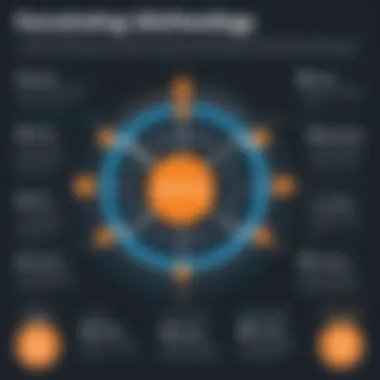

Comparative Analysis with Other B2B Software Solutions
In the quest for effective educational management platforms, conducting a comparative analysis with other B2B software solutions becomes essential. This section explores the merits of such comparisons, emphasizing the importance of evaluating Schoology alongside its competitors. A structured approach helps educational institutions make informed decisions regarding software investments and ensures optimal budget allocation.
Benchmarking Against Competitors
When assessing Schoology, it is crucial to benchmark it against leading competitors in the educational technology sector. Platforms like Canvas, Blackboard, and Google Classroom offer distinct features and price points. By conducting a thorough comparison, institutions can identify which platform aligns best with their specific needs.
- Feature Set: Each platform has unique functionalities. For example, Canvas may excel in user interface, while Blackboard is known for its comprehensive analytics.
- Pricing Models: Analyzing various pricing models helps institutions understand how Schoology’s costs stack up against competitors. For instance, some alternatives may offer tiered plans while others implement flat rates.
- Support Services: The scope and quality of customer support can significantly influence satisfaction. Schoology’s support features should be compared to those of competitors to determine overall value.
Through this benchmarking process, decision-makers can gain insights on ongoing costs, potential return on investment, and overall functionality that meets educational goals.
Value Proposition of Schoology
Understanding the value proposition is critical in assessing the efficacy of Schoology relative to other educational platforms.
Schoology’s value proposition lies in its ability to integrate learning management with robust communication functionalities.
- User Experience: Ease of use attracts faculty, students, and administrators. Streamlined interfaces lead to faster adoption, enhancing educational delivery.
- Customization: Schoology allows institutions to personalize their environments, making it adaptable to different educational approaches. This flexibility can be a deciding factor for many organizations.
- Data Insights: The platform provides analytics that helps educators track student performance effectively. This actionable data facilitates targeted interventions, something that can set Schoology apart.
Ultimately, the value of Schoology becomes apparent when considering the quality of its offerings relative to competitive options. Institutions should evaluate not only cost but also the return on investment derived from improved outcomes and enhanced user experience.
"Understanding the nuances of Schoology's offerings through comparative analysis with competitors can yield insights critical for informed decision-making in educational technology."
By supporting informed comparisons, schools can forge pathways toward maximizing their educational technologies, ensuring the selections they make are robust and fiscally responsible.
Considerations for Schools and Institutions
When schools and institutions are contemplating the adoption of an educational management platform like Schoology, several critical considerations come into play. Understanding these elements is essential for making informed decisions that align with both immediate needs and long-term strategic goals. Evaluating how Schoology fits within the existing budget and future financial commitments can greatly impact not only the purchasing decision but also the overall effectiveness of the platform once implemented.
Assessing Budget Alignment
Organizations must assess whether Schoology’s costs align with their financial constraints. Many educational institutions operate under tight budgets, often requiring careful allocation of resources. Analyzing current expenditures on educational technology and comparing them to the costs associated with Schoology is a pivotal step. Schools should create a detailed comparison that includes:
- Initial Subscription Costs: Determining the direct costs of the chosen Schoology plan, including potential discounts for longer commitments.
- Ongoing Operational Costs: Identifying any recurring fees associated with maintaining licenses, updates, and necessary integrations.
- Additional Expenses: Considering hidden fees such as training, support, and implementation services.
This thorough examination not only aids in understanding the total financial outlay but also helps to clarify how well Schoology fits into the broader financial picture. Institutions that map their essential needs against the offerings of Schoology can better justify expenditures and demonstrate value to stakeholders.
Long-term Financial Planning
Long-term financial planning is crucial when incorporating Schoology into an institution's ecosystem. Beyond the immediate costs, decision-makers must foresee the potential long-term implications. This involves both anticipated and unexpected financial commitments. Factors to consider include:
- Scalability: As a school grows, its needs may evolve. Will Schoology’s costs rise proportionally with increased usage or require costly upgrades?
- Budgeting for Future Needs: Institutions should allocate funds for potential expansions or enhancements to the platform. Keeping a flexible budget can help accommodate these changes.
- Impact of Training and Support Costs: Schools need to consider ongoing training for faculty and staff as new features are rolled out. Ensuring that personnel are trained effectively can mitigate risks associated with misuse or underuse of the platform, which ultimately saves money.
By integrating these financial considerations into the planning process, institutions can make more strategic choices. They will not only ensure compliance with budget constraints but also optimize their investment in Schoology for long-term benefits, enhancing the overall educational experience.
In summary, contemplating the costs associated with Schoology requires a fine balance between assessing immediate budget alignment and planning for future expenses. A comprehensive analysis of both aspects equips schools with the insights needed to embark on a successful journey with this educational management platform.
Epilogue and Recommendations
The conclusion and recommendations section plays a pivotal role in summarizing the insights gathered in this article regarding Schoology’s costs. It serves as a guidepost for decision-makers who are contemplating the adoption of Schoology. Understanding the financial commitments associated with this educational platform is crucial.
Schools and institutions must assess their budgetary constraints against the offerings of Schoology to find a suitable fit.
Summary of Key Points
In this article, we explored various aspects of Schoology’s cost structure. Here are the most critical points:
- Cost Structure: The article detailed the subscription models, effective license types, and tiered pricing options available under Schoology.
- Inclusions in Plans: We discussed the differences in features that come with standard, premium, and enterprise plans, which allow institutions to gauge what fits their educational needs.
- Hidden Costs: Potential hidden costs such as setup, training, and ongoing maintenance fees were highlighted, emphasizing the need for comprehensive budgeting.
- Comparison with Competitors: We assessed Schoology against similar B2B solutions to better understand its value proposition based on costs and functionalities.
- Considerations for Institutions: The discussion focused on how schools can align their budget with Schoology's offerings, encouraging long-term financial planning.
Next Steps for Decision Makers
For educational institutions contemplating the integration of Schoology, certain steps should be prioritized to ensure an informed decision:
- Conduct Internal Assessments: Review the current technological infrastructure to understand compatibility with Schoology.
- Evaluate Budget: Analyze the financial implications of the various pricing models while factoring in potential hidden costs.
- Stakeholder Engagement: Involve key stakeholders in the decision-making process to gather insights on the functionality needs from Schoology.
- Trial Usage: If possible, consider participating in trial periods or demos of Schoology to assess its functionality against specific institutional needs.
- Feedback Mechanisms: Establish channels for ongoing feedback from users post-implementation to continuously improve the usage of Schoology.







