Understanding Foxit Digital Signature: An In-Depth Guide


Intro
In the rapidly evolving digital landscape, the ability to authenticate and secure documents has become paramount for businesses. Digital signatures serve as a trusted means to validate the authenticity of electronic documents, and Foxit Digital Signature emerges as a notable player in this space. This article delves into the multifaceted capabilities of Foxit Digital Signature, examining its features, security aspects, and integration opportunities. As organizations increasingly rely on digital workflows, understanding tools like Foxit becomes essential for improved efficiency and security.
Through this exploration, businesses can discern how Foxit Digital Signature aligns with their operational needs, enhancing their document management processes. The ensuing sections will provide a detailed look into the software, offering insights that are beneficial for decision-makers looking to adopt digital signature solutions in their workflow.
Key Features
Overview of Core Features
Foxit Digital Signature is designed with several core features that cater to the requirements of modern businesses. At its heart, the platform focuses on user-friendly and efficient document signing and verification. Here are some of its significant features:
- Multi-Platform Support: Foxit Digital Signature is available on various devices, including desktops and mobile platforms, which promotes accessibility.
- Cross-Document Signing: Users can sign multiple documents simultaneously, streamlining the signing process.
- Audit Trail: The software maintains a comprehensive log of all signing activities, providing a clear audit trail for compliance and oversight.
- Compliance Standards: It meets several regulatory standards, including eIDAS and ESIGN, ensuring legal robustness for digital signatures.
User Interface and Experience
Navigating Foxit Digital Signature is intuitive. The user interface prioritizes ease of use, minimizing the learning curve for new users. Key aspects include:
- Simplified Navigation: Menus are clearly labeled, and essential features are easily accessible, allowing users to quickly locate functions.
- Customization Options: Users can tailor the interface according to their preferences, enhancing their experience while interacting with the software.
- Real-Time Notifications: The software sends alerts on document status updates, keeping users informed throughout the signing process.
This cohesive user experience significantly aids productivity, allowing teams to focus more on their tasks rather than grappling with convoluted software.
Pricing and Plans
Overview of Pricing Models
Foxit Digital Signature offers a flexible pricing structure, catering to various business sizes and needs. The plans vary in terms of features and the number of users supported, thus providing options for small businesses as well as larger enterprises.
- Monthly Subscription: For businesses seeking flexibility, this model allows for monthly payments without long-term commitments.
- Annual Plans: Organizations looking for cost savings may opt for the annual payment option, which often includes discounts compared to monthly billing.
Comparison of Different Plans
The different plans of Foxit Digital Signature can be summarized as follows:
- Basic Plan: Offers essential features such as document signing and basic audit trails, suitable for small teams.
- Professional Plan: Includes advanced capabilities, like cross-document signing and priority support, aimed at mid-sized organizations.
- Enterprise Plan: This comprehensive package supports extensive user management and in-depth auditing features, recommended for larger corporations with complex needs.
"Understanding pricing models is crucial for businesses to choose a plan that aligns with their operational strategy."
Overview of Foxit Digital Signature
Understanding Foxit Digital Signature is crucial for businesses looking to secure their digital transactions. Digital signatures have become a pivotal aspect of modern business operations. They provide not just a layer of security but also authenticate the identity of the signer and ensure the integrity of the signed document. This aspect is increasingly vital in a world where online transactions dominate.
Foxit Digital Signature stands out in the market due to its unique features and robust performance. It simplifies the signing process and integrates seamlessly with various document management systems. Moreover, it addresses prevalent concerns regarding information security, thereby promoting trust among users. At the same time, it streamlines workflows, allowing organizations to enhance productivity without compromising on safety.
In this article, we delve into several specific elements associated with Foxit Digital Signature, including its functionalities and potential benefits. By exploring the benefits alongside considerations for businesses, we aim to equip decision-makers with the knowledge they need to implement digital signatures effectively in their operations.
Prologue to Digital Signatures
Digital signatures are cryptographic equivalents of handwritten signatures. They provide authenticity and non-repudiation to electronic documents or messages, effectively acting as a digital fingerprint. This ensures that only the intended recipient can access the content, fostering a secure communication environment. Digital signatures rely on public key infrastructure (PKI) to create a secure bond between the signer and the signed document. PKI facilitates a system of paired public and private keys, making it incredibly difficult for unauthorized users to replicate or tamper with documents.
As businesses increasingly adopt digital solutions, understanding digital signatures becomes more important. This knowledge assists organizations in protecting sensitive information, complying with regulatory requirements, and maintaining smooth operational workflows.
What is Foxit Digital Signature?
Foxit Digital Signature is a solution offered by Foxit Software that integrates within its PDF editing and management tools. It provides users with a method to sign documents digitally securely and conveniently. Users can sign PDFs using a variety of methods, including drawing signatures, uploading images, or utilizing digital certificates. This versatility meets diverse user needs, ranging from simple document signing to complex workflows that require multiple signers.
Essentially, Foxit Digital Signature enables businesses to transition from traditional paper-based signature processes to efficient electronic solutions. This shift eliminates time-consuming practices while ensuring that all signed documents remain secure and verifiable. The software not only enhances security but also promotes operational efficiency, which is invaluable in today’s fast-paced business environment.
Features of Foxit Digital Signature
Understanding the features of Foxit Digital Signature is essential for those contemplating its integration into their business processes. The capabilities of this digital signature solution extend beyond mere e-signing functionality. A deep dive into its features reveals how they can significantly enhance security, streamline workflows, and foster a more efficient organizational environment.
User-Friendly Interface
A key distinction of Foxit Digital Signature is its user-friendly interface. Navigating software can often be a hurdle, particularly for those who may not be technologically savvy. Foxit addresses this need through an intuitive design that prioritizes user experience.
With simple menus and clear prompts, users can quickly learn how to create and manage digital signatures without extensive training. This accessibility can lower the barrier to adoption for teams. As a result, staff can focus on their tasks instead of grappling with complicated software. Such ease of use can lead to increased productivity across business operations.
Multiple Signing Options
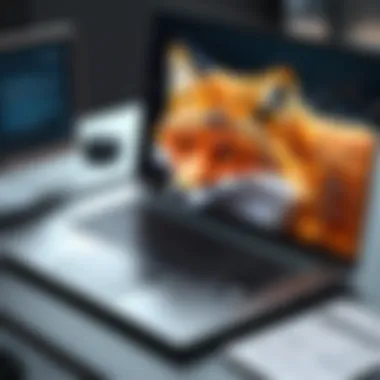

Another strong point of Foxit Digital Signature is its multiple signing options. This flexibility is particularly advantageous for businesses that rely on various documents requiring different signing methods. Users can opt to sign documents with just a mouse click or use a stylus for a more natural experience. Additionally, there are options for uploading scanned signatures or creating digital signatures with specific attributes, which helps maintain a consistent brand image.
This diversity in signing methods allows users to tailor their digital signing experience to their preferences. Consequently, a multi-faceted approach enhances the overall user engagement, making it easier for organizations to adopt digital signatures as part of their workflow.
Comprehensive Audit Trails
The inclusion of comprehensive audit trails signifies a commitment to transparency and security. With Foxit Digital Signature, every action taken on a document is logged, creating a detailed history of the signature process. This capability is invaluable for businesses that need to maintain compliance with regulations and policies.
The audit trail documents who signed what, when, and under what circumstances. Access to this information can be crucial during audits or disputes, as it assures that the integrity of the signature process is maintained. Therefore, organizations can safeguard against fraud and enhance trust in their transactions.
Cloud Integration
In today's connected world, the ability to integrate with cloud services is indispensable. Foxit Digital Signature excels in this aspect by providing seamless cloud integration. This connectivity allows users to access their documents from anywhere, enabling remote work and collaboration. The capacity to store signed documents in the cloud eliminates cumbersome physical records and provides a streamlined approach to document management.
Furthermore, cloud integration supports real-time updates, ensuring that all users have access to the most current documents. This feature promotes efficiency, as it reduces the risk of working with outdated files, which can lead to errors and complications in business processes. The convenience of cloud storage combined with the functionality of Foxit Digital Signature positions it as a forward-thinking solution suitable for modern businesses.
"A user-friendly interface, multiple signing options, comprehensive audit trails, and cloud integration make Foxit Digital Signature a powerful tool for businesses of all kinds."
Overall, the features of Foxit Digital Signature offer extensive benefits that enhance the workflow, security, and management of digital documents. Understanding these features enables decision-makers to appreciate how Foxit Digital Signature can effectively contribute to a more efficient and secure business environment.
Benefits of Using Foxit Digital Signature
The adoption of digital signatures is increasingly pivotal for organizations aiming to enhance their operational efficiency. Foxit Digital Signature stands out in this market, offering significant advantages across various domains. Understanding these benefits can lead organizations to better decisions regarding their digital workflows. In this section, we will delve into three key benefits: enhanced security measures, streamlined workflow processes, and environmental considerations.
Enhanced Security Measures
Security is a core concern in today's digital transactions. With Foxit Digital Signature, organizations can trust its robust security protocols. It uses advanced encryption standards to secure documents and protect sensitive information. The use of digital certificates ensures that only authorized individuals can access and sign documents. Moreover, Foxit provides options for timestamping, which verifies the time of signing. This prevents any post-signing modifications and protects the integrity of the document.
"Security through technology should always be a priority. Foxit Digital Signature effectively addresses this need for businesses."
Integration with third-party identity verification tools further enhances security. These can include multi-factor authentication, adding additional layers of protection. In an environment where data breaches are common, adopting strong security measures like those in Foxit Digital Signature is essential.
Streamlined Workflow Processes
The integration of Foxit Digital Signature into business practices leads to smoother and more efficient workflow processes. Traditional signing methods, which often involve printing, signing, scanning, and sending documents, are time-consuming. With Foxit, the signing process is digital and immediate, reducing turnaround times.
Collaboration becomes seamless as multiple signers can review and approve documents simultaneously, a feature especially beneficial in joint projects. Automated reminders and notifications further simplify the process, ensuring that deadlines are met without manual tracking.
Additionally, the user-friendly interface of Foxit allows employees to adopt the system quickly. Since less training is required, organizations can transition to electronic signatures without significant downtime.
Environmental Considerations
The push for sustainability cannot be overlooked. By utilizing Foxit Digital Signature, businesses contribute to environmental conservation. The reduction of paper usage is a direct outcome of digital signatures. Not only does this decrease the need for printing and physical storage, it also minimizes waste, aligning with eco-friendly practices and corporate responsibility.
Organizations can proudly communicate their commitment to sustainability, which is increasingly important to consumers and partners alike. Transitioning to a digital framework not only fosters efficiency but also emphasizes a company's dedication towards protecting the planet.
Technical Aspects of Foxit Digital Signature
Understanding the technical aspects of Foxit Digital Signature is crucial for ensuring that organizations leverage its full potential. This area examines the security, compliance, and operational foundations upon which the digital signature functions. The effectiveness of Foxit Digital Signature in various workflows heavily relies on these technical standards. By adhering to stringent encryption protocols and legal requirements, Foxit fosters trust and reliability in digital transactions.
Encryption Standards
Encryption is the cornerstone of digital signature functionality. Foxit Digital Signature employs advanced encryption standards to protect sensitive information. It uses a combination of asymmetric encryption for key generation and symmetric encryption for document security. This dual approach not only secure the data but also ensures that only authorized users can access it.
Some key points regarding encryption standards include:
- Asymmetric Encryption: This method involves a pair of keys—a public key and a private key. The public key encrypts the data, while the private key decrypts it, ensuring that unauthorized individuals cannot access the information.
- Symmetric Encryption: After the digital signature is applied, symmetric encryption provides an additional layer of security, encrypting the document in a way that facilitates quicker access for permitted users.
- Strong Cryptographic Algorithms: Foxit utilizes robust algorithms like AES (Advanced Encryption Standard) and RSA (Rivest-Shamir-Adleman) to ensure high-level security for documents.
Implementing these standards helps protect against data breaches, thus making Foxit Digital Signature a reliable choice for organizations.
Compliance with Legal Standards
Compliance with legal standards is another vital aspect of Foxit Digital Signature. Organizations must adhere to various regulations to ensure the legality of their digital transactions. Foxit aligns with several key legal frameworks that govern electronic signatures.
Important legal standards include:
- eIDAS Regulation: In Europe, Foxit Digital Signature complies with eIDAS, establishing the legality of electronic signatures and ensuring that they have the same legal standing as handwritten signatures.
- ESIGN Act and UETA: In the United States, the Electronic Signatures in Global and National Commerce (ESIGN) Act and the Uniform Electronic Transactions Act (UETA) provide the legal basis for electronic signatures. Foxit’s adherence to these acts guarantees that its digital signatures are valid and enforceable.
- Industry-Specific Regulations: Various industries have specific compliance requirements. For example, healthcare organizations must comply with HIPAA when dealing with patient records. Foxit supports such compliance efforts through tailored solutions.
Compliance with legal standards ensures organizational protection and strengthens trust between parties involved in digital transactions.
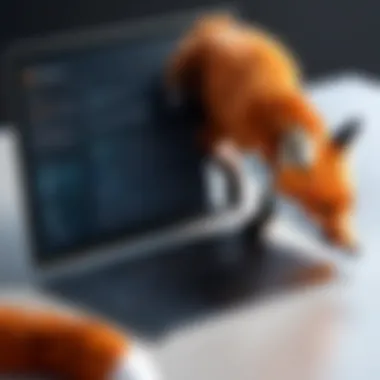

Understanding these technical aspects enables businesses to make informed decisions about implementing Foxit Digital Signature effectively. It is essential for maintaining data security and achieving legal validation, which can ultimately enhance operational efficiencies.
Integration Capabilities
Integration capabilities are crucial in maximizing the functionality of Foxit Digital Signature. As businesses strive for seamless operations, the ability to integrate digital signature solutions with existing systems and workflows is paramount. A well-integrated digital signature solution not only enhances efficiency but also improves user experience, automating cumbersome tasks related to document management and approval processes.
When considering Foxit Digital Signature, four key elements highlight its integration capabilities:
- Streamlining Processes: Integrating Foxit Digital Signature with existing project management tools, like Asana or Trello, allows for a smoother workflow. This eliminates manual intervention and reduces the chances of errors, speeding up project timelines.
- Centralized Document Management: By connecting with cloud-based storage solutions, such as Google Drive or Dropbox, users can easily access and sign documents without having to switch between multiple platforms. This improves organization and retrieval of documents related to contracts and agreements.
- Efficient Collaboration: The connectivity with communication tools like Slack or Microsoft Teams facilitates immediate collaboration on documents. Team members can receive notifications about document status and updates directly within their primary communication channel, enhancing responsiveness.
- Enhanced Data Security: Integration with security systems, such as identity management solutions, ensures that only authorized users can access sensitive documents. This layered security approach is vital for maintaining trust in digital signatures.
Hence, the integration capabilities of Foxit Digital Signature are not just about connecting systems; they are about creating a holistic environment where documents flow freely and securely among stakeholders, improving overall productivity.
Compatibility with Existing Software
A significant aspect of Foxit Digital Signature is its compatibility with existing software solutions. In today’s digital landscape, businesses often rely on a variety of tools, and Foxit is designed to fit seamlessly within this ecosystem. It supports various operating systems and can work in conjunction with numerous applications.
- Document Management Systems: Foxit Digital Signature integrates easily with popular document management systems, allowing organizations to utilize its features without needing extensive training or adjustment periods.
- Office Suites: The integration with Microsoft Office and Google Workspace allows users to add digital signatures directly from the applications they are accustomed to using, making the process efficient and user-friendly.
- ERP Systems: Its compatibility with Enterprise Resource Planning (ERP) systems enables businesses to link digital signing with their ongoing projects and financial processes.
This broad compatibility reduces complexity and encourages adoption across departments.
APIs and Customization Options
Foxit Digital Signature provides APIs that enhance its utility for businesses. These APIs allow customization, meaning organizations can tailor the functionality based on their specific workflows. Accessing and using APIs permits the enhancement of automation features, making the solution even more powerful.
- Automation: The APIs can be programmed to automate repetitive signing tasks. For instance, automatic notifications can be sent out as reminders for required signatures, ensuring documents do not languish unattended.
- Custom Workflows: Businesses can design signature processes that align with their internal protocols. Whether it’s routing documents to specific individuals or controlling the order of signers, customization ensures that Foxit fits perfectly into existing practices.
- Integration with Third-party Applications: By leveraging APIs, organizations can develop connections with other applications like CRM systems, enhancing tracking and management of contracts and agreements.
In summary, the integration capabilities of Foxit Digital Signature provide it with a competitive advantage. They not only facilitate the harmony of different systems but also offer flexibility and efficiency essential for modern businesses.
Comparisons with Competitors
The comparison of Foxit Digital Signature with its competitors is a critical section of this article. Such comparisons help potential users, including IT professionals and business owners, to make informed decisions. Understanding the strengths and weaknesses of various digital signature platforms enables organizations to select the best solution for their specific needs. Close examination of features, pricing, usability, and integration capabilities provides context on where Foxit stands in the marketplace.
Foxit vs. Adobe Sign
Foxit Digital Signature and Adobe Sign are both prominent players in the digital signature space. Both solutions offer robust functionalities, but they have distinct approaches that cater to different user preferences.
Key Comparisons:
- User Experience:
- Pricing Structure:
- Integration Capabilities:
- Security Features:
- Foxit provides a straightforward and clean interface, making it easy for users to navigate.
- Adobe Sign is also user-friendly, but some may find its interface slightly more complex due to additional features.
- Foxit often presents a more competitive pricing model, especially for small to medium-sized enterprises, which can offer better value for basic functionalities.
- Adobe Sign tends to be priced higher, justified by its extensive features and global recognition.
- Foxit integrates well with various third-party applications, allowing for seamless workflows in existing platforms.
- Adobe Sign has similar integration capacities, but it may require additional configurations in some cases.
- Both services prioritize security, employing encryption and compliance with legal standards.
- Users should evaluate both services based on specific compliance needs relevant to their industries.
"When choosing between Foxit and Adobe Sign, users should carefully consider their unique operational requirements and budget constraints."
Foxit vs. DocuSign
DocuSign is another heavyweight in the digital signature field, often synonymous with electronic signatures. Comparing Foxit Digital Signature and DocuSign reveals further differentiators:
Key Comparisons:
- Popularity and Trust:
- Functionality:
- Customer Support:
- Learning Curve:
- DocuSign has achieved significant brand recognition, which can attract businesses seeking a well-established provider.
- Foxit, while reliable, is less known in some market segments but offers a strong alternative.
- DocuSign provides extensive features, including advanced APIs for custom solutions, benefiting larger organizations with complex needs.
- Foxit focuses on essential functionalities, which might suit companies looking for clear, effective digital signing without extra frills.
- Both platforms provide customer support, but users often highlight DocuSign’s comprehensiveness in support resources.
- Foxit also offers sufficient support, though potential users may need to explore resources available online or through community forums.
- Users may find DocuSign's features overwhelming at first, whereas Foxit aims for simplicity, facilitating quicker onboarding.
Comparing these competitors sheds light on how Foxit Digital Signature stands relative to major players like Adobe Sign and DocuSign. Each organization must weigh the features against their needs to determine the most suitable digital signature solution.
Practical Applications in Business


The relevance of Foxit Digital Signature in contemporary business practices cannot be understated. As organizations increasingly transition to digital workflows, integrating effective digital signature solutions is critical. This section highlights the key aspects and benefits of employing Foxit Digital Signature in various business scenarios. The efficiency it brings to processes such as contract management, document approval, and compliance validation is significant. By exploring these practical applications, businesses can appreciate how they can optimize workflows, reduce errors, and improve overall productivity.
Use Cases Across Industries
Foxit Digital Signature finds application in diverse industries, which exemplifies its versatility. Here are some notable use cases:
- Financial Services: Banks and financial institutions rely heavily on digital signatures to speed up loan approvals and transactions. The ability to digitally sign documents enhances security while ensuring compliance with regulatory standards.
- Healthcare: Patient consent forms and medical records can be signed electronically, improving patient experience. The acceleration of forms processing helps healthcare providers focus more on client care rather than administrative tasks.
- Real Estate: Digital signatures facilitate lease agreements and property sales transactions. They allow for quick execution and reduce the lag associated with traditional paper-based methods.
- Government: Various governmental agencies utilize digital signatures for permits and licenses. This expedites administrative procedures and promotes transparency.
These cases emphasize that various industries not only benefit from the time-saving features of Foxit Digital Signature but also enhance document security and integrity, which is crucial to maintaining trust.
Case Studies of Successful Implementation
Analyzing real-world applications of Foxit Digital Signature demonstrates its effectiveness in different organizational contexts. Here are two representative case studies:
- A Global Bank
This institution faced prolonged delays in processing client loan applications due to reliance on physical signatures. By adopting Foxit Digital Signature, they streamlined their operations. The bank reported a 40% reduction in the time taken from application to fund disbursement. This efficiency led to improved customer satisfaction and increased overall loan processing volumes. - A Healthcare Provider
A prominent healthcare provider implemented Foxit Digital Signature to digitize their patient onboarding process. Previously, the average time taken for patients to fill out and sign forms was cumbersome and often caused frustration. The shift to digital signatures cut processing time by over 30%, allowing practitioners to focus on delivering care. Moreover, this implementation ensured secure storage of patient consent documents and minimized paperwork.
The successful case studies highlight that adopting Foxit Digital Signature not only resolves operational challenges but also contributes to a stronger competitive edge in the market.
In summary, the practical applications of Foxit Digital Signature across multiple industries reveal its adaptability and efficacy. By embracing this technology, organizations can enhance workflow efficiency and meet the growing demands of a digital landscape.
Challenges and Considerations
The integration of digital signatures, specifically Foxit Digital Signature, presents several challenges worth acknowledging. As organizations adopt this technology, understanding these obstacles is critical. This section focuses on common issues encountered when implementing Foxit Digital Signature. It also examines strategies to improve adoption and user experience. This is essential for ensuring optimized workflows and achieving the desired efficiencies.
Common Issues Faced
Organizations may encounter various problems when adopting Foxit Digital Signature. Here are some common issues:
- User Resistance: Employees may resist changing from traditional signing methods. This reluctance can stem from a lack of familiarity with digital tools.
- Tech Compatibility: Conflicts may arise with existing systems. Compatibility issues with older software or hardware can hinder smooth integration.
- Security Concerns: Misunderstandings about the security of digital formats lead to doubts among stakeholders. Ensuring that digital signatures are secure is paramount.
- Training Requirement: Users often need training to adapt effectively. This need can create an additional burden on organizations that must provide resources to address this.
By recognizing these challenges, businesses can take proactive measures to facilitate smoother integration and adoption.
Strategies to Overcome Barriers
To address these challenges, organizations can implement several strategies:
- Engage Stakeholders Early: Involve employees in the decision-making process. This reduces resistance and fosters buy-in from the start.
- Conduct Compatibility Assessments: Before implementation, assess current systems. Identifying potential conflicts allows organizations to make informed decisions on upgrades or changes.
- Emphasize Security Features: Highlight the robust security measures of Foxit Digital Signature. Providing assurance can ease concerns about using digital signatures.
- Provide Comprehensive Training: Invest in necessary training programs for users. Hands-on experience can enhance confidence and promote acceptance.
By employing these strategies, organizations can navigate potential issues efficiently. This ensures they build a secure and effective digital signature workflow.
Future Trends in Digital Signatures
The digital signature landscape is evolving rapidly, influenced by advancements in technology and shifts in user expectations. The importance of understanding future trends in digital signatures lies in how they shape the security, usability, and integration of signing solutions. Tracking these trends is essential for organizations looking to enhance their operational efficiency while maintaining high standards of security.
Emerging Technologies
Emerging technologies play a crucial role in the transformation of digital signatures. Key innovations include:
- Blockchain Technology: Provides a transparent and tamper-evident method of maintaining digital signing records. This decentralized approach can significantly boost trust in electronic transactions.
- Artificial Intelligence (AI): AI algorithms can analyze patterns in signing behaviors and detect anomalies, enhancing security measures. This technology can also simplify user interactions, making signing processes more intuitive.
- Biometric Authentication: Solutions that incorporate biometric measures such as fingerprints or facial recognition offer a higher level of security. They streamline the identity verification process, thereby reducing the risk of fraud.
With these technologies, organizations can not only secure their signatures but also offer an improved overall user experience. Integrating these solutions into existing workflows will be essential for businesses aiming to remain competitive.
Predictions for the Industry
Looking ahead, several predictions can be made regarding the future of digital signatures:
- Increased Regulation: As digital transactions grow, so will the scrutiny from regulatory bodies. Companies should prepare for tighter standards that necessitate robust security practices and detailed audit trails.
- Greater Adoption in Emerging Markets: Digital signatures are becoming popular across various global markets. Businesses in developing regions are likely to embrace these technologies to improve efficiency in operations and reduce dependency on physical documentation.
- Integration with IoT: The Internet of Things (IoT) will bring new contexts for digital signatures. Devices in smart homes or connected equipment may require seamless digital signing processes for transactions, making integration a necessity.
"The convergence of digital signatures with emerging technologies will redefine security paradigms in our businesses."
- Shift Towards User-Centric Design: Future digital signature solutions will feature designs focused on user experience. This will involve creating intuitive interfaces that simplify the signing process, catering to individuals who may not be tech-savvy.
In summary, the future of digital signatures will be marked by technological advancements, regulatory shifts, and broader market adoption. Preparing for these trends allows organizations to optimize their processes while maintaining security and compliance.
Finale
In this article, we explored the critical aspects of Foxit Digital Signature and its significance in modern business processes. Digital signatures are now fundamental in ensuring secure and efficient document management. They provide a solution to the growing demand for legal and secure signing processes, which is vital for any organization. Foxit's methods enhance security as they employ advanced encryption standards and ensure compliance with legal regulations.
Summary of Key Points
The exploration covered several key points:
- User Convenience: Foxit Digital Signature stands out for its user-friendly interface, making it accessible to various users.
- Multiple Signing Options: The solution offers varied signing methods, catering to different organizational needs.
- Robust Security: The system utilizes strong encryption protocols, enhancing document safety and preventing unauthorized access.
- Audit Trails: Comprehensive audit features ensure that every signatory action is documented, providing full transparency.
- Integration Capabilities: Seamless integration with existing systems allows for smoother workflow adaptation.
Final Thoughts on Foxit Digital Signature
Foxit Digital Signature proves to be an essential tool for businesses aiming to enhance their operational efficiency and security. As industries increasingly shift towards digitization, reliance on such technologies will only grow. The advanced features and flexibility of Foxit Digital Signature align well with the demands of modern businesses. In summary, adopting this solution not only bolsters security but also streamlines processes, ultimately contributing to a more efficient and sustainable operational model.





