Top Open Source CRM Solutions for Businesses


Intro
In the contemporary business landscape, managing customer relationships has transitioned from merely keeping records in spreadsheets to utilizing sophisticated software solutions. Open source CRM systems offer the flexibility and freedom that many businesses find appealing. Organizations can customize these platforms to meet their unique needs without the constraints imposed by proprietary software. Given the number of options available, businesses must carefully consider which open source CRM tools can lend the most efficiency to their operations.
In this examination, we will explore a variety of open source CRM solutions, evaluate their core features, and understand the advantages and potential pitfalls involved. The idea is not just to scratch the surface, but to ensure decision-makers have a firm grasp on what each solution can deliver. This understanding can directly correlate with enhanced customer engagement and streamlined workflows.
As we move forward, expect to see insights on customization options, usability, and, crucially, how these tools can be integrated into existing systems. For any business considering a shift to or the adoption of open source CRMs, this guide will serve as a roadmap to navigate the complexity and help ensure a wise investment.
Key Features
Overview of Core Features
Open source CRM solutions come packed with features that aim to enhance customer relations while providing a broad toolkit for managing data. Some of the common core features include:
- Contact Management: Centralizing customer information, allowing for efficient searches and quick access to contact details.
- Sales Tracking: Monitoring sales processes and pipelines helps identify areas for improvement and track conversions effectively.
- Task Automation: Automating repetitive tasks saves time and reduces human error, letting teams focus on more critical areas.
- Reporting and Analytics: Powerful tools that help in analyzing customer data, thereby providing actionable insights into business performance.
Many platforms also include marketing automation tools, allowing businesses to streamline communication with their customers through targeted campaigns based on data-driven insights.
User Interface and Experience
The user interface (UI) is a crucial aspect of CRM systems. An intuitive UI leads to better user adoption, meaning employees can leverage the CRM's capabilities without a steep learning curve. Open source solutions often vary significantly in this respect.
Some platforms, like SuiteCRM or Odoo, have user-friendly interfaces that make navigation a breeze even for those less tech-savvy. Conversely, other systems might require a bit of tweaking to achieve a smooth user experience. A good user interface translates to decreased training time and greater efficiency—two key ingredients in fostering a productive work environment.
"An effective user experience not only enhances productivity but also cultivates a culture of accountability and engagement within the team."
Users also appreciate customizable dashboards that display metrics pertinent to their roles. This capability makes it simpler to keep track of what matters most to the business's day-to-day operations.
Pricing and Plans
Overview of Pricing Models
While a primary allure of open source software is that it is typically free to use, businesses may still incur costs related to implementation and maintenance. Open source CRMs often operate on a freemium model or charge for added features.
For instance, systems like ERPNext might offer basic functionalities at no cost, but advanced features could require a subscription or a one-time fee. Understanding these pricing models is essential for businesses aiming to stay within budget while maximizing value.
Comparison of Different Plans
When comparing various open source CRM solutions, identifying the right plan to align with your specific business objectives is vital. The offerings might include:
- Free Plans: Generally come with basic features suitable for startups or small businesses just getting their feet wet.
- Paid Plans: Typically include improved functionalities, support, and integrations designed for larger organizations with more complex requirements.
- Custom Plans: Some providers allow businesses to tailor a package, creating a mix that fits unique operational needs.
In summary, choosing an open source CRM goes beyond assessing the software's features; it also involves analyzing how the pricing structures fit into overall business strategy and operational goals.
Understanding Open Source CRM
The landscape of customer relationship management (CRM) software has expanded tremendously over the years. Among the various options available, open source CRMs stand out for their unique blend of flexibility and transparency. Understanding the nuances of open source CRMs is crucial for businesses looking to enhance their customer engagement and operational efficiency.
Definition and Overview
Open source CRM solutions are software platforms whose source code is made available to the public. This allows users to modify and distribute the software according to their needs. A core principle of open source is collaboration, which empowers developers and users alike to participate in software improvements. In contrast to proprietary CRMs, which come with hefty licensing fees and restrictions on usage, open source options typically offer greater freedom to adapt the software. This flexibility can be a game-changer for companies that want to tailor their CRM to fit specific business processes or requirements.
Companies such as Odoo or SuiteCRM exemplify open source CRM genres, catering to diverse business needs from small startups to large corporations. By leveraging an open source CRM, businesses can often achieve operational efficiency tailored to their particular workflow, while also avoiding long-term costs associated with proprietary solutions.
Key Characteristics
Several distinctive features define open source CRM systems:
- Accessibility: Anyone can download, modify, and use the software without the constraints typical of commercial solutions.
- Customization: Businesses can tweak the code, add new functionalities, or remove features that don't align with their objectives.
- Community-Driven: Open source projects thrive on community input, making it likely that bugs are fixed and enhancements are developed faster than through traditional software development channels.
- Cost-Effectiveness: While there might be initial setup costs, ongoing fees are typically lower, as there’s no licensing fee.
These key characteristics empower organizations to design a CRM experience that resonates with their unique customer engagement strategies.
Why Choose Open Source?
Opting for an open source CRM can present considerable advantages when evaluated against proprietary alternatives:
- No Vendor Lock-in: Organizations have control over their software, and they aren’t tied to the limitations imposed by a specific vendor. This minimizes risks associated with long-term contracts or unexpected price hikes.
- Enhanced Transparency: As the source code is open for inspection, businesses can audit the software for security or performance, ensuring that it meets their expectations.
- Scalability: Open source CRMs can scale alongside the business. Whether expanding user capabilities or integrating additional features, organizations have the autonomy to adapt without vendor restrictions.
"Selecting an open source CRM puts the power of software development in your hands, ensuring that the tool gracefully navigates the complexities of your business operations."
In summary, open source CRM systems provide a refreshing alternative to traditional solutions. They embody adaptability, cost savings, and community engagement. Anyone in the pursuit of optimizing customer relationships and enriching business workflows will find a wealth of opportunity under the umbrella of open source CRM.
Benefits of Open Source CRM Solutions
Open source CRM solutions have carved a niche for themselves amidst the myriad of commercial alternatives due to their distinctive advantages. These tools do not just serve as software for managing customer interactions; they represent a paradigm shift where businesses gain the ability to mold their software to fit their unique needs. By leveraging open source CRMs, organizations can unlock a world of possibilities tailored specifically to their operations and customer relations. Below, let's delve deeper into three core benefits that highlight the allure of these platforms.
Cost Efficiency
One of the standout attributes of open source CRM systems is their cost efficiency. Traditional proprietary software often comes with hefty license fees, maintenance costs, and sometimes even hidden charges for additional features. In contrast, open source solutions provide access for free or for a nominal cost, allowing organizations to use allocated budgets for other critical operational areas.
By choosing open source, businesses can radically reduce software expenses, particularly small-to-medium enterprises with limited resources. It becomes easy to redirect these savings into strategic initiatives. For instance, investing funds into employee training or expanding marketing efforts could yield high returns, making the overall operation more robust without crippling financial strain. This cost-effective nature is particularly attractive when you consider that:
- Businesses can scale their CRM without significant additional expenditure.
- Free updates and community-driven enhancements often ensure that the software remains current without incurring extra costs.


Customization and Flexibility
Another compelling advantage of open source CRM solutions is customization. Every business operates differently, and a one-size-fits-all approach simply does not cut it. Open source systems grant users the liberty to tweak and adapt the software to their specific needs, from functionalities to user interfaces.
This flexibility permits granular adjustments. For example, if a marketing team needs to integrate social media channels into their CRM for tracking engagement, they can do it without waiting for a vendor's approval or navigating a complicated setup process. Furthermore, custom features can be developed in-house or by external developers who understand the business's unique workflow requirements.
Additionally, with open source CRMs, businesses are not held hostage by vendor roadmaps; they can take the reins of their software’s direction. This ability to adapt not only enhances productivity but also ensures that the CRM evolves as the organization grows and changes.
Community Support and Resources
Open source projects typically boast vibrant communities of users and developers. Unlike proprietary options that rely on a single company for support, open source software nurtures an ecosystem where individuals are willing to share knowledge, offer guidance, and contribute solutions to common problems.
This community-driven model leads to a wealth of resources. Businesses can access forums, documentation, and tutorials that help them navigate challenges efficiently. For instance, if a user encounters an issue, they can turn to platforms like Reddit or open-source dedicated forums to seek help from seasoned users who may have faced similar issues before.
Moreover, community developers often contribute updates, patches, and new features, ensuring that the software keeps pace with changing technology and user needs. This not only enhances the reliability of the systems but also fosters a sense of collaborative growth among users.
"In a world driven by technology, open source provides a canvas for creativity and collaboration, allowing businesses to not only manage their customer relationships but also become part of a larger dialogue in the tech community."
In summary, opting for open source CRM solutions offers several distinct advantages. Cost efficiency frees up resources, customization empowers businesses to craft the tools that work best for them, and community support ensures ongoing enhancement and reliability. These elements collectively foster better business practices and improved customer relations, leading organizations not just to survive in their markets but to thrive in them.
Top Open Source CRM Options
When venturing into the realm of Open Source CRM solutions, it's essential to understand the options available. Different businesses have unique needs, and selecting the right CRM can either streamline operations or complicate them further. This section highlights some leading open source CRM systems that have earned their stripes in various business environments.
The significance of exploring top open source CRM options lies in the potential these tools have to transform customer relationship management. By dissecting their capabilities, companies can make informed decisions that align precisely with their strategic business goals.
Overview of Leading CRMs
A plethora of open source CRM platforms exists, each with its unique selling points. Leading players in the field include SuiteCRM, Odoo, EspoCRM, and YetiForce. These systems have carved out niches through diverse functionalities ranging from sales automation to customer support. Here’s a brief rundown:
- SuiteCRM – A fork of SugarCRM, this platform stands out for its comprehensive features that cater to sales, marketing, and customer service. It's designed for businesses looking for robustness and flexibility.
- Odoo – Originally starting as an enterprise resource planning (ERP) software, Odoo has expanded into the CRM space. It provides an extensive suite of applications that integrate smoothly with its CRM, making it an all-in-one solution.
- EspoCRM – Known for its user-friendly interface and affordable pricing, EspoCRM allows for easy customization. This makes it particularly appealing for startups and smaller businesses that require quick deployment.
- YetiForce – Often touted for its advanced features and security measures, YetiForce has been designed for those who prioritize data protection while requiring a full-fledged CRM.
Understanding the offerings of these CRMs is crucial because they all address different aspects of customer relationship management. Companies can determine which features resonate most with their operational needs by comparing these systems.
Detailed Comparison of Features
Evaluating CRMs goes beyond just surface-level understanding; it necessitates a granular comparison of features. Here’s a breakdown of key functionalities among the leading CRMs:
| Feature | SuiteCRM | Odoo | EspoCRM | YetiForce | | Sales Management | Yes | Yes | Yes | Yes | | Marketing Tools | Yes | Yes | Basic | Yes | | Support Management| Yes | Yes | Yes | Yes | | Customization | Extensive | Very High | Moderate | High | | User Interface | Moderate | User-Friendly | Streamlined | Comprehensive | | Integration Options| Broad | Excellent | Limited | Extensive | | Community Support | Active | Growing | Engaged | Strong |
Understanding these differences matters because the right blend of features can make a significant impact on the efficiency of a business's operations.
Choosing the most fitting open source CRM thus involves more than just identifying leading solutions; it requires a careful assessment aligned with specific organizational requirements. As the competition heats up in the CRM landscape, selecting the right tool can empower businesses to engage more effectively with their customers and thrive in a fast-paced market.
In-Depth Analysis of Selected CRMs
Analyzing specific open source CRM solutions provides a clearer view of their strengths and weaknesses, which can aid businesses in making informed decisions. Each CRM has its unique features and capabilities, attracting diverse user preferences depending on industry needs and workflows. This section will dissect notable open source CRMs – SuiteCRM, Odoo, EspoCRM, and YetiForce – focusing on their functionalities, advantages, and disadvantages. This critical assessment can serve as a roadmap for integrating an effective CRM into a business’s infrastructure.
SuiteCRM
Features
SuiteCRM is known for its versatile and powerful features tailored to meet various customer relationship management needs. With functionalities such as sales force automation, marketing management, and customer support, it covers a broad spectrum. One standout aspect of SuiteCRM is its customizable dashboard which allows users to view important metrics at a glance. This characteristic has turned SuiteCRM into a popular choice for businesses looking to streamline their processes without incurring significant costs. However, while flexibility is great, sometimes it may require additional time to tailor it specifically to unique business needs.
Pros and Cons
The pros of SuiteCRM include its zero-cost licensing, extensive community support, and comprehensive feature set suitable for small and large businesses alike. But it’s not all roses; potential drawbacks include a steeper learning curve and occasionally crowded user interface, which can overwhelm new users. Such aspects might benefit businesses eager to dive into customization, as a better understanding of the platform could lead to greater operational flexibility.
Use Cases
SuiteCRM is highly adaptable, making it suitable for a variety of use cases. Small to medium-sized enterprises often find success in deploying SuiteCRM to organize sales processes and enhance customer interactions. A notable example is in a mid-sized retail company where the CRM was incorporated for tracking customer preferences and improving service responses. While it offers unique advantages in enhancing customer experiences, it’s essential to invest time in training for staff to fully harness its capabilities.
Odoo
Features
Odoo stands out due to its integrated suite of applications that extend beyond traditional CRM functions. This platform combines project management, inventory management, and financial applications along with customer relationship management. One of Odoo’s unique features is the option to build specific applications tailored to business needs, thus making it exceedingly versatile. This level of functionality is appealing for businesses that seek an all-in-one solution rather than piecing together fragmented software.
Pros and Cons
The benefits of Odoo revolve around its modularity and user-friendly interface. Users appreciate the seamless integration of various business functions. However, on the flip side, the full version can become costly as additional modules are added. Moreover, some users may find the user experience hits a snag if they try to configure too much without solid technical support, which could slow implementation.
Use Cases
Odoo suits a diverse range of industries including retail, manufacturing, and hospitality, thanks to its multifaceted application framework. A successful use case involves a manufacturing company using Odoo for tracking production schedules while also managing customer inquiries. This dual functionality not only enhanced productivity but also improved customer relations through more timely communications.
EspoCRM
Features
EspoCRM brings a distinctive approach to CRM by prioritizing user simplicity. It supports key functionalities such as lead management, email integrations, and reporting, but does so with a focus on usability. The intuitive user interface is a major draw, allowing users to tailor views according to their role within the organization. One unique feature is the option for businesses to create and manage custom entities with ease, which broadens the scope of applications within the platform.
Pros and Cons


The main advantages of EspoCRM include its easy setup process and rapid deployment capabilities, making it an attractive choice for businesses new to CRMs. Still, it may lack the depth of functionalities offered by larger competitors, which could be a limitation for rapidly growing firms that require advanced data analytics. Thus, while it’s user-friendly, expanding features as the company grows could become a challenge needing external support.
Use Cases
EspoCRM is particularly beneficial for small businesses or startups managing interactions with a limited number of customers. For instance, a newly established digital marketing agency reported significant time savings by using EspoCRM for campaign tracking and customer follow-ups. The ease of use encouraged team collaboration, but scaling might necessitate consideration of other expansive solutions in the future.
YetiForce
Features
YetiForce boasts an extensive collection of features designed to optimize CRM success. Through its automation capabilities, it allows businesses to streamline repetitive tasks, leading to improved efficiency. One of its unique offerings is the ability to personalize workflows to match business processes precisely, an attractive facet for organizations looking to align software with operational needs. While primarily CRM-focused, it also excels in project management features.
Pros and Cons
One of the striking advantages of YetiForce lies in its transparent, open-source nature, which ensures users retain ultimate control. Additionally, built-in reporting features help users analyze data for proactive decision-making. However, a major downside can be its complex installation process, which may give pause to those without a dedicated IT team. If systems are not properly configured from the outset, it might lead to longer implementation times.
Use Cases
YetiForce is particularly effective in the nonprofit sector where budget constraints are common. An organization focused on community development successfully utilized YetiForce to manage donor relations and track initiatives while keeping administration costs low. Yet, despite its suitability for nonprofits, the need for technical expertise during setup can’t be underestimated.
Implementation Considerations
Implementing an open source CRM solution can be a game changer for businesses looking to enhance their customer relations. However, before diving headfirst into the installation and customization, it’s paramount to understand the framework for effective implementation. This section shines a light on key aspects such as system requirements, the installation process, and data migration, all of which are crucial for the smooth integration of the chosen system into your existing workflows.
System Requirements
Every open source CRM comes with its own set of system requirements. These specifications are the bedrock that determines how well the software will function in your business environment. Basic components typically involve server operating systems, database configurations, and programming language compatibility.
For instance, SuiteCRM generally works well on Linux servers running Ubuntu or CentOS with proper access to MySQL or PostgreSQL databases. To ensure optimum performance, it’s wise to keep an eye on RAM and CPU needs as well. A general baseline might include:
- Operating Systems: Linux distributions (such as Ubuntu, CentOS)
- Database: MySQL 5.7, PostgreSQL 9.6 or newer
- PHP Version: PHP 7.2 or higher
By knowing these requirements in advance, businesses can avoid compatibility issues down the line. Consulting documentation and community forums can provide further insights and updates on requirements as new versions are released.
Installation Process
Installing an open source CRM isn’t just about clicking a few buttons; it often requires a more hands-on approach. The installation process can differ significantly from one CRM to another, so understanding the specific demands of your chosen solution is paramount. For instance, Odoo provides a clear installation guide, but it involves several steps that could be daunting for the less tech-savvy.
Generally, the process involves:
- Downloading the software from the official website.
- Setting up your server environment that meets the system requirements.
- Configuring the database where your CRM data will reside.
- Running installation scripts which usually include setting user permissions and environment variables.
Afterwards, testing is essential to ensure everything is working as expected. As they say, an ounce of prevention is worth a pound of cure, so taking the time to do this step right can save you headaches later!
Data Migration
One of the most significant hurdles businesses face while implementing a new CRM is data migration. If you are moving from a legacy system, the transition needs meticulous planning. Users often underestimate how much effort this phase will require. Data migration is not just about moving data; it’s about ensuring that all relevant information, historical data, and customer interactions remain intact and usable.
Some key considerations include:
- Mapping existing data formats to what the new system expects. Understanding how to convert fields accurately can be a real stumbling block.
- Testing data integrity once it’s migrated. Confirm that no crucial information gets lost in the shuffle, which can lead to reduced customer satisfaction later.
- Backup your old system before migration. Hopefully, nothing goes wrong, but if it does, you want to be prepared to revert to what you know works.
Understanding these aspects not only aids in smoother implementation but also sets a positive tone for the usage of the CRM system going forward. By working through the considerations, businesses can ensure they hit the ground running, maximizing their customer engagements from day one.
Customization and Integration
In today’s ever-evolving market landscape, the importance of customization and integration in CRM systems cannot be overstated. With various industries demanding unique functionalities, a one-size-fits-all approach simply doesn’t cut it. Businesses need systems that not only meet their current needs but also adapt to future growth and challenges. Open source CRM solutions shine in this aspect, allowing organizations to tailor functionalities to their specific requirements.
Extending Functionality
Extending functionality is one of the hallmarks of open source CRMs. Unlike proprietary systems that often restrict what users can modify, open source software provides the freedom to make changes as needed. For instance, companies might find out that their sales teams require additional reporting tools to track performance metrics effectively. With open source systems such as Odoo, businesses can develop and integrate custom modules or plugins that cater to their needs without starting from scratch.
The benefits of extending functionality are manifold:
- Increase Relevancy: Businesses can ensure that their CRM aligns perfectly with their workflow.
- Cost-effectiveness: Rather than purchasing a new system, modifications can be made on existing software.
- Scalability: As business grows, so can the functionality—new features can be easily added without the hassle of migrating to a different platform.
Customization doesn’t just stop at adding new features. Companies can also design user interfaces that cater to user experience. A salesperson may not need all the bells and whistles that a marketing manager requires. With open source CRM, you can tailor dashboards to show only the need-to-know information.
"Customizations should not be a burden, but an opportunity to leverage technology to meet business goals."
Integrating with Other Tools
The ability to integrate with other tools is another critical aspect of open source CRMs. Integration allows various software ecosystems to work harmoniously, ensuring fluid transfer of information. For instance, a business may use Slack for team collaboration, QuickBooks for accounting, and a marketing automation tool like Mailchimp. An open source CRM like SuiteCRM can be integrated with these tools to streamline and enhance the existing processes.
Key points to consider when integrating a CRM with other tools include:
- Data Continuity: Keeping all workflows connected minimizes data silos. When a lead is added in your CRM, notifications can automatically trigger in Slack or email.
- Efficiency: Automation provides efficiency; sales records can directly update accounts in QuickBooks without manual input.
- Enhanced Insights: Integrations provide comprehensive insights into customer behavior across various platforms, guiding better decision-making.
In short, the ability to extend and integrate existing functionalities is what truly sets open source CRM systems apart from their closed counterparts. The flexibility they offer can transform how organizations manage customer relations, ensuring that they have the tools to meet their unique demands—all while fostering innovation and growth.
Maintenance and Support
When organizations settle on an open source CRM system, the conversation often gravitates toward customization capabilities and user-friendliness. However, equally crucial yet sometimes overlooked, is the maintenance and support infrastructure bolstering the software. Without robust backing, even the most sophisticated open source CRM can quickly become a headache rather than a help. This section aims to unpack the significance of maintenance and support in the open source CRM sphere.
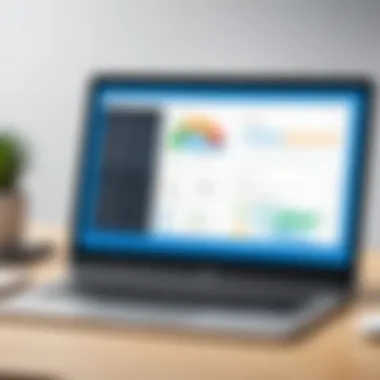

Community vs. Professional Support
In the world of open source software, assistance generally comes from two key avenues: community support and professional support. Community support typically revolves around forums, user groups, and online platforms like Reddit or GitHub. Here, enthusiastic users share insights, workarounds, and even troubleshooting advice. It’s like having a friendly neighbor who knows their way around tools and gadgets, giving you tips when something’s not quite right.
On the flip side, professional support offers a more structured and reliable service. Businesses can engage with experts who provide tailored assistance, ensuring that problems are sorted swiftly and effectively. This option often comes with a price tag, but many organizations find that the investment pays off when it comes to minimizin' downtime.
Both support avenues have their pros and cons. Community support can be a minefield of information — useful, but sometimes contradicting. On the other hand, professional support tends to deliver consistent and reliable solutions. The choice depends largely on your business size and needs. Small businesses might rely on community support, while larger organizations may prefer the peace of mind offered by professional services.
Regular Updates and Security
Staying updated in the tech world is paramount. Regular updates to an open source CRM ensure that the software runs smoothly and securely. Without these updates, your system can become a sitting duck for security vulnerabilities and bugs. It’s essential for businesses to not just install but regularly check for software patches, new releases, or upgrades.
A well-maintained CRM software will often have its development team actively working to close security gaps and improve features. To illustrate the importance, look at historical data breaches that occurred due to outdated software. Businesses faced not only financial losses but also damage to reputations.
To keep your CRM secure, consider the following:
- Schedule Regular Checks: Set a reminder to regularly check for updates.
- Engage with the Community: Many open source projects have robust communities that announce updates through forums or newsletters.
- Utilize Automated Tools: Certain tools can automate the process, scanning for updates and alerting users when they're available.
Keeping your CRM updated is like changing the oil in your car; skip it at your peril. By staying on top of updates and security measures, businesses can focus more on strategy and customer relations rather than fretting over potential tech issues.
"In the world of software, an ounce of prevention can save a pound of headaches."
Through diligent maintenance and a supportive framework, organizations can harness the full potential of their open source CRM, ensuring it serves as a valuable asset in achieving business goals.
Best Practices for Using Open Source CRM
When it comes to capitalizing on the potential of open source CRM solutions, best practices play a monumental role. Adopting these practices can help organizations harness the full power of these systems while minimizing common pitfalls. The journey towards effective customer relationship management should be guided by strategic implementation and continuous improvement, centered on two key components: user training and performance evaluation.
User Training and Adoption
Effective user training is crucial for the successful adoption of any CRM system, particularly when it’s open source. Unlike proprietary platforms, where user guides and support are often formalized, open source CRMs may lack structured training resources. Therefore, it’s vital to curate a tailored approach for your team.
- Initial Training Sessions: Conduct workshops that provide hands-on experience with the CRM. Highlight specific features relevant to your team's daily tasks to ensure they understand its capabilities.
- Ongoing Learning: Promote continual learning by arranging regular training sessions that update teams on new features or best practices sourced from community forums.
- User Manuals and Resources: Develop cohesive user manuals crafted from reliable resources like Wikipedia and community discussions on platforms like Reddit. Provide links to relevant documentation that can serve as a reference.
User adoption will flourish only if employees feel comfortable with the system. Thus, patience is key. As the saying goes, "Rome wasn't built in a day." Address any hurdles through user feedback to fine-tune the system and enhance usability.
Evaluating Performance Metrics
Once your team is on board, the focus should shift to understanding how effectively the open source CRM is functioning. Evaluating performance metrics is invaluable in this respect. Tracking these metrics will help clarify whether the CRM is achieving its intended outcomes and where adjustments might be needed.
- Customer Engagement: Measure metrics like the number of customer interactions, response times, and engagement levels. An uptick in these areas signifies that the CRM is effectively facilitating communication.
- Sales and Revenue Tracking: Use metrics associated with sales growth and revenue impact. An increase in closed deals or average deal size can reflect the CRM's influence on the sales process.
- User Activity and Adoption Rates: Monitor user login frequency and the features utilized. This provides insight into how well the team understands the tool and identifies opportunities for further training.
- Customer Satisfaction Surveys: Periodically conduct surveys to gather feedback on customer experiences. A simple question like, "How satisfied are you with our service?" can uncover areas for improvement.
Evaluating performance metrics should not be a one-time event. Just as a gardener tends to their plants daily, organizations should have an ongoing process to check in on their CRM’s performance.
Remember, frequent evaluation helps adapt strategies in real-time, keeping businesses agile and tuned into customer needs.
In summary, using open source CRM solutions effectively is not just about deployment; it’s a continual effort that involves fostering user competence and regularly reviewing system performance. As businesses navigate this landscape, the insights gained can be pivotal for future growth and customer relationship enhancement.
Choosing the Right Open Source CRM
Selecting an open source CRM system is not just a matter of picking software off the shelf—it's a decision that can shape the way a business engages with customers, manages data, and streamlines operations. The right CRM solution can elevate a company’s efficiency and customer satisfaction to new heights. On the flip side, a poorly chosen one can lead to wasted resources and a disjointed experience for both employees and customers. Therefore, understanding how to choose the right open source CRM is pivotal for any business aiming to thrive amidst competition.
Assessing Business Needs
Before diving into the ocean of available options, it's essential for businesses to first assess their unique needs and goals. This process involves identifying specific pain points in current customer management strategies. Here are some elements to consider:
- Scope of Operation: What kind of customer interaction is most critical for the business—sales, service, or both? Each CRM has its strengths that cater to different aspects of customer relationships.
- User Base: How many users will need access? Larger teams might require more robust systems that can accommodate multiple users with varying permission levels.
- Integration Requirements: Will the CRM need to interact with existing systems such as marketing tools, email platforms, or customer support systems? Compatibility should be a key factor in the selection process.
- Scalability: As businesses grow, their CRM needs will change as well. Selecting a solution that can scale will save potential headaches down the road.
By answering these questions, organizations can narrow their focus and avoid getting lost in the numerous features offered across different platforms.
Comparing Options and Features
Once a business has a clear understanding of its needs, it can start comparing open source CRM solutions. It’s important to carefully examine how the features of various CRMs align with those needs. Some key features to compare include:
- Customer Data Management: Look at how the CRM organizes customer information. A good system should allow easy access and modification of customer data, with solid security measures.
- Automation Capabilities: Does the CRM help automate repetitive tasks, such as sending follow-up emails or reminding about meetings? Automation can significantly enhance productivity.
- Reporting and Analytics: The ability to analyze customer interactions and generate reports can provide invaluable insights into sales trends and customer satisfaction.
- Customization Options: How easily can the CRM be tailored to fit specific business processes? Open source CRMs typically allow for a greater degree of customization compared to many proprietary options.
"Choosing the right CRM isn’t just about the software itself, but how it integrates with your overall strategy. Align the features with your business direction for maximum impact."
While comparing these features, it’s also wise to consider the community and support available for the CRM. A thriving community can offer a wealth of resources and troubleshooting, which is particularly beneficial in the open source world where formal support is not always guaranteed.
Thus, the process of choosing the right open source CRM involves methodically assessing business needs followed by a meticulous comparison of available options. This ensures that the selected solution not only fits today's requirements but is also flexible enough to adapt to future challenges.
End
In dissecting the landscape of open source CRM solutions, it's essential to recognize the pivotal role they play in modern business operations. As organizations increasingly prioritize customer relations, understanding the nuances of these tools becomes imperative. Open source CRMs not only offer a canvas for personalized customer engagement but also invite businesses to sculpt their systems according to specific needs and objectives. This flexibility is a hallmark that stands out in the competitive realm of CRM solutions.
Summarizing Key Points
At the core of our exploration, we uncovered several critical elements:
- Adaptability: Open source CRMs are inherently customizable, allowing businesses to tailor functionalities specific to their workflows and industry requirements.
- Cost Considerations: With lower initial investment and no licensing fees, these systems provide substantial financial relief.
- Community Driven: The vibrant community surrounding open source CRMs ensures continual evolution. Users benefit from shared knowledge bases and prompt issue resolution.
- Comprehensive Solutions: Top platforms like SuiteCRM, Odoo, and EspoCRM were analyzed, revealing diverse features and usability that cater to different business sizes and sectors.
These points clarify why more companies are making the switch to open source solutions.
Final Recommendations
Before diving headlong into the implementation of an open source CRM, careful consideration is advised:
- Assess Your Business Needs: Take time to identify what specific features are necessary for your operations. Whether it be sales tracking, reporting functionalities, or integration capabilities, knowing what you require will lead to better decision making.
- Utilize Community Resources: Engage with user communities, forums, and documentation to understand common pitfalls and best practices.
- Test Key Features: Leverage demos or trial versions to ensure the chosen CRM aligns with your functional expectations and user interface preferences.
- Continuous Learning: As CRM tools evolve, so should your understanding of them. Keep abreast of updates and changes in the community for sustained benefits.
In wrapping up, the decision to adopt an open source CRM goes beyond mere cost considerations; it embodies a strategic move towards enhancing customer engagement and operational effectiveness. By understanding the features and options available, businesses can align their strategies with technology in a manner that fosters growth and customer satisfaction.





