Comprehensive Review of Top Budgeting Software


Intro
Understanding financial management is essential for any business. In today’s dynamic market, budgeting software plays a crucial role in aiding companies to keep their finances organized and efficient. Choosing the right budgeting tool can greatly enhance a business's operational efficiency, improve decision-making, and ensure long-term financial success. This exploration aims to dissect several popular budgeting software solutions on the market, highlighting their features, pricing plans, and overall effectiveness.
Key Features
When assessing budgeting software, it is important to consider the core features that enhance usability and functionality.
Overview of Core Features
Budgeting software typically offers a range of functionalities designed to cater to various business needs. Here are some fundamental features to look out for:
- Budget creation and management: Users can set up, manage, and adjust budgets as necessary.
- Real-time tracking: Monitoring expenses and revenues in real-time allows for immediate adjustments.
- Reporting and analytics: Visualization of financial data helps business owners make informed decisions.
- Collaboration tools: Enables teams to work together on budgeting, facilitating better communication.
- Integration capabilities: Ability to sync with other tools such as accounting software or ERP systems.
User Interface and Experience
The user interface is a critical element in the overall experience of utilizing budgeting software. A clean, intuitive design can significantly reduce the learning curve and enhance productivity. Features to assess include:
- Dashboard customization: Users should be able to tailor dashboards to focus on key performance indicators relevant to their operations.
- Accessibility: Software that is accessible across devices and platforms can improve flexibility.
- Customer support: Reliable support options contribute to a smoother experience.
"An effective budgeting tool is not just about numbers; its usability can determine how successfully a company can adhere to its budgets."
Pricing and Plans
Understanding the pricing models of budgeting software is essential for making an informed decision. Different companies have unique needs, and thus a variety of pricing plans is often available.
Overview of Pricing Models
Most budgeting software solutions offer several pricing models:
- Subscription-based: Users pay a recurring fee, usually monthly or annually.
- One-time purchase: A single fee allows lifetime access to the software, but this is less common now.
- Freemium: Basic features are free, while advanced options require payment.
Comparison of Different Plans
When comparing plans, consider these factors:
- Cost-effectiveness: Analyze what features are included at each price point.
- Scalability: As businesses grow, they may require more advanced features or additional user seats.
- Trial options: Many companies offer trial periods which allow users to experience the software before committing.
Foreword to Budgeting Software
Budgeting software is increasingly paramount for both individuals and businesses. It serves as a critical tool for financial planning and management. By utilizing such software, organizations can streamline their budgeting process, forecast financial trends, and make informed strategic decisions. This section of the article explores the definition, purpose, and significance of budgeting software.
Definition and Purpose of Budgeting Software
Budgeting software refers to applications designed to assist in the planning, monitoring, and control of financial resources. Essentially, it facilitates the development of budgets through automated calculations and data analysis. The primary purpose of budgeting software is to establish a framework that effectively allocates resources while also tracking their usage. This leads to increased accuracy and reduces the risk of human error.
Key functionalities often included in budgeting software are:
- Data input and tracking
- Budget forecasting
- Variance analysis
- Reporting capabilities
These features empower businesses to visualize their financial performance, thus enabling better decision-making.
Importance of Budgeting in Business
Budgeting plays a crucial role in sustaining business operations and promoting growth. It allows organizations to set financial goals which can drive performance. By analyzing past financial data, companies can create more accurate future budgets. This not only assists in resource allocation but also highlights potential areas for cost reduction.
Consider the following points:
- Financial Control: A well-structured budget provides a framework for monitoring expenditures, thus helping to maintain control over finances.
- Strategic Planning: Businesses can set short- and long-term goals based on reliable financial data.
- Risk Mitigation: Anticipating financial shortfalls or excesses enhances risk management strategies.
"The effectiveness of a budget is not just in its creation but in its execution and ongoing analysis."
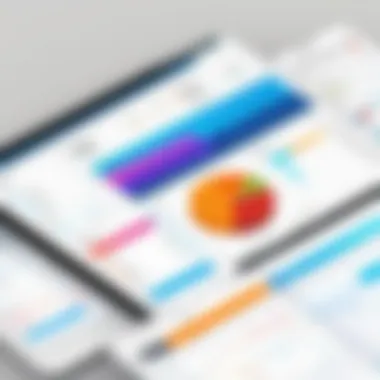

In summary, budgeting software is essential for effective financial management. It streamlines processes, enhances accuracy, and supports strategic decision-making, making it invaluable for modern businesses.
Criteria for Evaluating Budgeting Software
Evaluating budgeting software is a critical process for businesses that aim to manage their finances effectively. The right tool can streamline operations, enhance accuracy, and promote accountability in fiscal management. However, the plethora of choices available can be overwhelming. Understanding the criteria to assess these platforms ensures informed decision-making.
User-Friendliness
The interface of budgeting software plays a significant role in its adoption rate among users. A user-friendly design minimizes the learning curve for employees, allowing them to utilize the software efficiently from the outset. Interfaces should be intuitive, with clearly labeled options and straightforward navigation. Tools that offer customizable dashboards can empower users to concentrate on what matters most to their specific roles.
Well-designed software often includes guided tutorials or help sections that facilitate onboarding. Organizations that prioritize usability tend to see quicker acceptance among team members and less time wasted in training.
Features and Functionality
Budgeting software must encompass a variety of features and functionalities to cater to distinct business needs. Essential capabilities may include expense tracking, financial forecasting, and reporting. More advanced software options can offer integration with other financial systems and real-time collaboration features. Assessing the robustness of these functions helps organizations identify tools that align with their strategic objectives.
Aspects such as the ability to set budgets, monitor variances, and generate reports should be prioritized. Choosing a software with scalable features also provides businesses with flexibility as they grow. In this dynamic market, pro-active evaluation of feature sets can substantively impact financial planning and performance.
Cost and ROI Considerations
The cost of budgeting software is a vital factor. Businesses must understand what they are paying for each feature and how that correlates to the value received. An initial low cost can be enticing, but hidden fees or inadequate features can create long-term dissatisfaction. Look for a transparent pricing structure that clearly delineates costs based on desired functionalities.
Return on investment (ROI) should also be calculated to determine if the software leads to tangible benefits. Does it save time? Does it reduce errors in financial reports? These metrics can be instrumental in justifying the software's expense. Businesses should follow up after implementation to gauge continued performance and adjust budgets accordingly.-
"The right budgeting software should align with organizational goals, provide needed functionalities, and fit within the financial constraints of the business at hand."
In summary, the evaluation criteria for budgeting software hinge upon usability, features, and cost considerations. Ensuring each of these elements meets the unique needs of a business is paramount for successful financial management.
Top Budgeting Software Options
The selection of the right budgeting software can greatly influence the efficiency of financial management in a business. By evaluating various budgeting tools, decision-makers can find one whose features align with their needs, which subsequently fosters better financial decisions and enhances overall operational efficiency. This section elaborates on some noteworthy budgeting software options tailored for different business scenarios and preferences.
Software A Overview
Key Features
Software A offers a comprehensive suite of features, making it suitable for diverse budgeting tasks. Key functionalities include customizable reporting, automated data entry, and real-time budget tracking. These elements streamline the budgeting process and facilitate accurate financial forecasting. A prominent characteristic is its user-friendly dashboard, which enhances data visualization, allowing users to grasp financial health at a glance. This software's unique feature is its integration capability with various accounting systems, which can save time and reduce errors in data synchronization. The downside may include a steep learning curve for some users, especially those less tech-savvy.
Pricing Structure
The pricing structure of Software A is designed to cater to different business sizes. It approaches a subscription model, where monthly fees vary based on the features selected. The basic tier provides essential budgeting tools, while higher tiers unlock advanced analytics features. A beneficial aspect of this pricing is its flexibility, enabling businesses to select features aligned with their budget. However, the unique aspect of hidden fees for additional support might catch some users off guard, affecting overall satisfaction.
User Reviews
User reviews generally highlight Software A's strengths in performance and versatility. Satisfaction ratings often cite its efficient customer service and regular updates. Users find the real-time collaboration feature particularly beneficial, allowing teams to work effectively from different locations. However, some reviewers note the interface can be overwhelming due to the number of features available, which may hinder quick navigation for new users.
Software B Overview
Key Features
Software B stands out for its intuitive interface and simplified budgeting process. It offers basic features like expense tracking and income categorization, which are ideal for small to medium enterprises. A key characteristic is its budget forecasting tool, which uses historical data to predict future budgets. Additionally, Software B allows integration with external bank accounts for seamless transaction tracking. While it excels in functionality, it may lack some advanced reporting features that larger companies might require.
Pricing Structure
The pricing structure of Software B is competitive, particularly for startups and small businesses. It has a lower entry cost than some alternatives, making it an accessible choice for those with limited budgets. A unique feature is its free trial period, which allows users to explore the software without financial commitment. However, the trade-off comes when accessing premium features, which often require a substantial upgrade in subscription fees that some users may find prohibitive.
User Reviews
User feedback for Software B tends to be positive, especially regarding its user-friendly interface that requires minimal training. Many users appreciate how quickly they can set up budgets and monitor expenses. The budgeting templates offered are also well-received, adding value for users. On the flip side, some users criticize the lack of customization options in reporting, which could limit its appeal for those who need tailored insights.
Software Overview
Key Features


Software C is known for its comprehensive features tailored toward large organizations. It integrates advanced analytics capabilities with forecasting tools, which are essential for detailed financial planning. A crucial characteristic is its scalability, allowing businesses to expand functionalities as they grow. This software also includes an expense tracking feature that categorizes expenses automatically, enhancing efficiency. Nonetheless, its complexity may require dedicated resources for effective implementation.
Pricing Structure
The pricing structure of Software C reflects the advanced capabilities it offers. It usually operates on a tiered subscription model, where businesses pay according to their size and required services. One notable feature is its transparent pricing policy, which clearly outlines what each tier includes, making it easier for businesses to determine their needs. However, the cost may be a barrier for small businesses looking to invest in robust budgeting tools.
User Reviews
Reviews of Software C often point to its powerful functionality, particularly in data analysis. Users report high satisfaction due to its robust reporting capabilities and customizable dashboards. The training resources available are also commended, helping users maximize the software's potential. However, the software's steep price and the complexity of its features can be a drawback for smaller teams, which may lack the necessary resources or expertise to utilize it effectively.
Comparative Analysis of Budgeting Software
A comparative analysis of budgeting software serves as a vital component in this article. It allows decision-makers to understand how different tools stack up against one another in terms of features, pricing, and user satisfaction. Given the complexities of budgeting software, a thorough comparison helps businesses choose the right tool that aligns with their unique needs. A well-structured analysis can also highlight the strengths and weaknesses of each option, thereby providing an informed basis for selection.
Feature Comparison Table
To effectively compare budgeting software, a feature comparison table is often used. This table systematically outlines the key features of each software option, such as budgeting capabilities, forecasting tools, and reporting functionalities. Users can quickly identify which software meets their specific requirements.
For instance, tools like QuickBooks, Adaptive Insights, and FreshBooks have different strengths:
- QuickBooks: Known for its comprehensive accounting features, including invoicing and expense tracking.
- Adaptive Insights: Offers robust forecasting and analytical tools for larger organizations.
- FreshBooks: Excellent for service-based businesses, providing straightforward tracking of billable hours.
Such comparisons enable users to filter options based on essential criteria, facilitating quicker and more effective decision-making.
Cost Analysis and Value Proposition
When considering budgeting software, the cost and its perceived value are crucial aspects. Cost analysis goes beyond the initial price, encompassing subscription fees, hidden costs, and potential returns on investment. Evaluating value proposition means assessing the software's ability to save time, reduce financial discrepancies, or enhance strategic decision-making.
For example, tools like YNAB (You Need A Budget) charge a monthly fee, yet many users find it invaluable for enhancing their financial discipline. In contrast, FreeAgent may be cost-effective for freelancers with simpler needs but might lack advanced features for larger businesses.
This section should clearly articulate whether the price aligns with the software's functionality and performance, helping organizations determine if they gain sufficient benefits from their investment.
User Feedback and Satisfaction Ratings
Another critical element in the comparative analysis is understanding user feedback and satisfaction ratings. Real-world experiences provide insights that raw features and pricing cannot convey. User reviews on platforms like Reddit or specific review sites can reveal common issues, usability concerns, and overall satisfaction.
- Positive Ratings: Often highlight user-friendly interfaces, quick customer service, and effective features.
- Negative Feedback: May point out limitations in functionality or complexity that result in poor user experience.
Furthermore, analyzing the volume of reviews and their ratings can illustrate the software's reliability over time. By synthesizing this feedback, potential users can gauge how well a budgeting tool will likely meet their expectations in practical settings.
Understanding user experiences helps businesses make informed decisions rather than relying solely on marketing claims.
Integrating Budgeting Software into Business Operations
Integrating budgeting software into business operations is a crucial step for any organization aiming to improve financial management. It allows companies to streamline their budgeting processes, enabling better allocation of resources and enhanced decision-making. Utilizing such software can lead to a clearer understanding of financial health, helping businesses identify areas for cost reduction and investment. Moreover, effective integration of budgeting tools can significantly enhance collaboration among different departments, ensuring that budgets align with overall business strategies.
Implementation Strategies
Successful implementation of budgeting software involves multiple strategies. First, it is essential to assess the existing financial processes within the organization. This examination helps identify gaps where the software can add value. Businesses should engage stakeholders from various departments, such as finance, accounting, and operations, to understand their workflows and specific needs.
Next, selecting the right software based on these needs is key. A thorough analysis of features and functionalities should be conducted, ensuring the tool fits organizational size and complexity. After selection, a phased rollout is often beneficial. Starting with a pilot program allows the business to address challenges before full-scale implementation.
Training staff on how to use the new system is also vital. Employees must feel comfortable with the software to maximize its potential. Establishing clear goals and success metrics from the beginning aids in measuring the effectiveness of the integration. It is advisable to allow adequate time for adjustment, as moving to a new system can be challenging.
Training and Support Needs
Training is a significant factor in ensuring the integration of budgeting software is successful. Organizations should provide comprehensive training programs that cater to different skill levels. This could involve hands-on workshops and digital tutorials. A focus on real-life examples can help staff relate better to the new tool.
Ongoing support is equally important. Businesses can create help desks or utilize customer support offered by the software vendor. Regular check-ins and refresher courses can enhance usage skills over time.
In addition, creating a knowledge base or forum for employees to ask questions and share experiences can foster a supportive environment. It encourages continuous learning and collaboration among team members.


In summary, integrating budgeting software effectively can transform financial management in an organization. Careful implementation and training strategies ensure that the software is used to its fullest potential, which ultimately leads to better financial outcomes.
Case Studies
Case studies serve as crucial evidence in demonstrating the effectiveness of budgeting software across various sectors. They provide real-world examples that complement theoretical knowledge, offering insights into how diverse organizations have implemented these tools to enhance financial management. Understanding distinct applications of budgeting software not only showcases its versatility but also highlights the specific benefits that different types of businesses can reap. In this section, we will unpack how such implementations have facilitated growth, improved oversight, and enhanced strategic decision-making.
Successful Implementation in SMEs
Small and medium enterprises (SMEs) often face unique financial constraints compared to larger corporations. The agility of budgeting software can significantly transform their financial processes. A notable case is a small manufacturing firm that integrated QuickBooks for their budgeting and expense tracking.
- They benefited from the user-friendly interface, enabling staff with minimal financial training to manage budgets effectively.
- As a result, the company reported a 25% reduction in budgeting errors within the first quarter of deployment.
- The analytics feature of QuickBooks facilitated more accurate forecasting, allowing them to respond swiftly to market fluctuations.
Another instance involves a local restaurant adopting Wave to streamline their financial operations. This software allowed them to track costs in real-time, ultimately leading to better profit margins. The owners noted that they could allocate more resources to marketing and operational efficiencies after gaining insights from the software.
Case Examples from Large Corporations
In larger corporations, the stakes are different but the need for effective budgeting software remains. A prime example is Procter & Gamble, which utilizes Oracle Hyperion Planning. Implementing this powerful tool helped them in the following ways:
- Improved collaboration among international teams through a centralized data repository.
- Enabled sophisticated forecasting models that integrate various market scenarios, enhancing strategic planning.
- The company achieved a notable 15% increase in budget accuracy, directly impacting their investment decisions.
Similarly, Coca-Cola has leveraged SAP BPC (Business Planning and Consolidation) to streamline its budgeting and planning processes. The versatility of SAP allows them to consolidate budgets from numerous subsidiaries worldwide. Some improvements include:
- Significant reductions in time spent on budget preparation, leading to more time for analysis.
- Enhanced visibility into performance metrics, which guides resource allocation and operational adjustments.
The integration of budgeting software into daily operations is a game changer for both SMEs and large corporations, fostering a culture of data-informed decision-making that promotes efficiency and growth.
Through these case studies, we illustrate how organizations of differing sizes and structures use budgeting software effectively. The outcomes showcase the software's adaptability and the transformative power it holds for financial oversight.
Future Trends in Budgeting Software
As businesses evolve, so does their need for effective budgeting solutions. Future trends in budgeting software significantly impact how organizations manage their financial resources. Understanding these trends ensures that businesses stay competitive and capable of adapting to new economic challenges.
AI and Machine Learning Integration
The integration of AI and machine learning into budgeting software is becoming a critical feature. These technologies analyze vast amounts of data swiftly, allowing for enhanced forecasting accuracy. Businesses can benefit from AI algorithms that learn from historical data, enabling them to predict future financial trends with better precision.
- Automated Data Analysis: AI simplifies the analysis of spending patterns and forecasting budgets. It reduces human error and provides more reliable insights.
- Customized Recommendations: These systems can identify potential cost-saving opportunities tailored specifically to an organization’s spending habits.
- Anomaly Detection: Machine learning enables software to detect unusual spending behaviors instantly, which helps in promptly handling potential issues.
Businesses looking to leverage these technologies should consider their scalability, as advanced capabilities can add significant value to their financial planning processes.
Increased Mobility and Accessibility
The demand for mobility and accessibility in budgeting software is on the rise. As remote work and global teams become more prevalent, companies need tools that provide access from various devices and locations. This flexibility supports real-time collaboration and improves decision-making.
- Cloud Solutions: Cloud-based budgeting software offers seamless access, allowing users to manage their budgets from anywhere.
- Mobile Applications: With mobile apps, users can monitor budgets, analyze expenditures, and generate reports, all from their smartphones or tablets. This capability is crucial for teams that work in different time zones.
- User Experience: Optimizing the user interface for mobile devices ensures that all team members can navigate the software easily, regardless of their technical proficiency.
Given the rapid shift towards remote work, prioritizing access and mobility in budgeting tools is essential for fostering a productive financial environment.
Investing in budgeting software that embraces AI and mobility not only enhances operational efficiency but also empowers organizations to make informed decisions promptly.
Epilogue
The conclusion of this article is essential as it synthesizes the critical insights gained from the analysis of budgeting software. This section encapsulates the journey readers have taken through various budgeting tools, their features, and how they align with the specific needs of businesses. It serves not only as a summary but also as a final guiding compass for decision-makers considering their choices in budgeting software.
Effective budgeting software is vital for any business aiming to enhance their financial management strategies. The considerations covered in this article, such as user-friendliness, functionality, cost considerations, and case studies, demonstrate how these elements play a role in the selection process.
Recapitulation of Key Insights
Throughout the article, several key insights have emerged regarding budgeting software. These include:
- User Experience: A software's intuitiveness can significantly impact how effectively teams can use it. Selecting tools that provide clear interfaces and easy navigation leads to better adoption.
- Functionality: Different software products offer varied functions; hence understanding what features are essential for specific business needs is non-negotiable. This understanding can help prioritize which functionalities to look for during selection.
- Cost versus Value: A detailed cost analysis helps underscore not only the initial investment but also the long-term ROI a tool may offer.
- Future Trends: Emerging technologies like AI and mobile accessibility are altering how budgeting tools will evolve, providing features that enhance accuracy and adaptability.
Final Recommendations
When it comes to choosing budgeting software, the following recommendations can guide readers:
- Assess Your Needs: Before evaluating any software, businesses should conduct an in-depth analysis of their unique financial management needs. This can ensure that any investment is aligned with overall business goals.
- Explore User Reviews: User feedback often provides real-world insight into how effective a budgeting tool is. Engaging with platforms like Reddit may reveal common experiences and best practices.
- Trial and Evaluation: Taking advantage of free trials or demo versions allows decision-makers to test functionalities before making a commitment. This can prevent costly mistakes down the road.
- Future-Proof Choice: Select software that not only meets current needs but is scalable. This can be crucial for businesses planning for growth in the future.
- Consider Integration: Ensure that the chosen budgeting software can easily integrate with existing tools and systems. Compatibility often plays a significant role in successful implementations.
In summary, choosing the right budgeting software is more than just comparing features and prices; it is about finding a solution that aligns with the current and future financial strategies of the business. This journey requires careful thought and informed decisions.





