Exploring Team Solutions in B2B Software


Intro
In the rapidly evolving B2B software ecosystem, team solutions stand at the forefront of enhancing organizational efficiency. These solutions are designed to facilitate collaboration, streamline communication, and foster productivity among teams. Understanding the various forms these solutions take, as well as their respective features and roles, is essential for businesses aiming to optimize their processes.
Today, companies face increasing demands to adopt technology that supports their operations. This want translates into a market filled with diverse options. However, selecting an appropriate tool can be daunting. This compendium delves into the intricacies of team solutions, providing valuable insights to support informed decisions.
To embark on this exploration, we will examine key features that distinguish top-tier solutions and how these elements cater to contemporary business needs. It is pertinent to analyze user experience and vendor selection criteria, considering integration challenges which are often encountered along the way. Finally, we will reflect on upcoming trends that will shape the future of team solutions in B2B software.
Key Features
Overview of Core Features
A comprehensive understanding of core features is vital. Effective team solutions often include capabilities such as task management, document sharing, real-time communication, and progress tracking. Each of these components plays a significant role in enhancing teamwork.
- Task management simplifies project allocation, helping teams assign and monitor tasks efficiently.
- Document sharing allows easy access to and collaboration on files, increasing transparency.
- Real-time communication tools, like chat and video conferencing, bridge geographical gaps, enabling instant dialogue.
- Progress tracking keeps all members informed on the status of projects and upcoming deadlines.
These features cumulatively contribute to better coordination and overall team performance.
User Interface and Experience
An effective user interface can make a considerable difference in user experience. Typically, solutions with intuitive designs encourage higher adoption rates among teams. Key considerations include:
- Ease of Navigation: Users should find it simple to move through various functions without confusion.
- Customization Options: Teams often have unique needs. Therefore, customization can significantly enhance usability.
- Mobile Compatibility: As team members work from various locations, solutions that offer mobile access are increasingly favored.
Focusing on user experience is not just a matter of aesthetics; it profoundly impacts how effectively teams can utilize the software.
Pricing and Plans
Overview of Pricing Models
Understanding the pricing landscape is essential for businesses looking to invest in team solutions. Various pricing models exist, including subscription-based, one-time purchase, and usage-based options. Each model presents its advantages and scenarios where it fits best.
- Subscription-based pricing allows for flexibility, making it easier for companies to scale as needed.
- A one-time purchase can be cost-effective for businesses that value long-term ownership.
- Usage-based pricing can be favorable for organizations with fluctuating demands, ensuring they only pay for what they use.
Comparison of Different Plans
When evaluating team solutions, it is crucial to compare plans and their corresponding features. Businesses should assess whether a basic plan suffices or if advanced features warrant a higher investment. Some points to consider include:
- Number of users supported
- Access to premium features
- Support and maintenance services offered
Making an informed choice here can drastically affect overall satisfaction and performance.
"Assessing the right features while understanding pricing models is key to successful software procurement in today’s B2B landscape."
By grasping these aspects, companies can navigate the complexities of team solutions, ensuring their procurement decisions are aligned with their strategic objectives.
Understanding Team Solutions
In today’s rapidly evolving business landscape, understanding team solutions is crucial for companies looking to enhance performance and efficiency. Team solutions encompass various tools and strategies designed to facilitate collaboration, streamline workflows, and improve communication among team members. The growing complexity of business processes calls for effective management solutions that can adapt to changing environments and needs.
These solutions play an integral role in creating a cohesive working environment. They help to eliminate silos within organizations, foster teamwork, and ultimately lead to better outcomes. When businesses invest in appropriate team solutions, they not only enhance productivity but also ensure that their teams are engaged and aligned with the organization's objectives.
Definition and Scope
Team solutions refer to a broad category of software and methodologies aimed at helping teams work together more effectively. This category includes tools for collaboration, communication, and project management, among others. The scope of team solutions is extensive and varies from simple file-sharing applications to more complex platforms that integrate multiple functions, such as Trello, Microsoft Teams, or Slack.
The primary goal of these solutions is to enhance teamwork by enabling real-time communication, maintaining transparency in projects, and providing resources that reinforce collaboration. Businesses should evaluate their specific needs before choosing a particular tool, as different tools serve varying purposes.
Historical Context
The evolution of team solutions can be traced back to the early days of office automation. Initially, teams relied on physical memos and inter-office mail to communicate. With the advent of email in the 1990s, communication became faster and more efficient. As technology progressed, more sophisticated tools emerged, facilitating not only communication but also collaborative work.
The rise of the internet marked a turning point, giving birth to online platforms for project management and team collaboration, such as Basecamp and Asana. Today, we see a convergence of various functionalities in all-in-one platforms, which continue to evolve due to advancements in cloud computing and mobile access.
Relevance in Today’s Business Environment


Team solutions are more relevant today than ever. Globalization and remote work policies have transformed how teams operate. Businesses need tools that support collaboration across geographical boundaries. The flexibility offered by modern team solutions allows for asynchronous communication, accommodating different time zones and work schedules.
Moreover, the COVID-19 pandemic hastened the adoption of digital tools, making it essential for companies to leverage technology for efficient operations. This shift has highlighted the significance of team solutions as integral to maintaining continuity and productivity in a virtual workspace.
"In a world where collaboration is essential, selecting the right team solutions can define a company's success or failure."
New features, such as project management capabilities, real-time data sharing, and advanced analytics, further enhance the relevance of team solutions. As organizations seek agility and adaptability, these tools empower teams to respond effectively to changing demands.
Types of Team Solutions
In the realm of B2B software, understanding the various types of team solutions is essential for organizations to remain competitive and efficient. The choice of solution can significantly influence collaboration, productivity, and project success. Each type offers distinct functionalities that cater to different business needs and team dynamics. As companies evolve, selecting the appropriate tools is no longer just about convenience; it's about strategically positioning the organization for future growth.
Collaboration Tools
Collaboration tools are central to effective teamwork in any organization. They enable team members, regardless of location, to work together seamlessly. Backed by real-time document sharing and editing capabilities, tools like Microsoft Teams and Google Workspace facilitate a dynamic work environment where feedback and changes occur instantaneously. This immediacy can reduce project timelines and enhance creativity.
Key Benefits:
- Enhanced Communication: Teams can discuss ideas and share insights in real time, overcoming geographical barriers.
- Document Management: Centralized access to files ensures everyone is on the same page.
- Integration Features: Many collaboration tools offer integrations with other essential systems, streamlining workflow.
Project Management Software
Project management software provides frameworks that help teams organize tasks, set deadlines, and manage resources efficiently. Software like Asana and Trello serves as the backbone of project execution, allowing teams to outline objectives and track progress transparently.
Considerations:
- Task Allocation: Assigning responsibilities clearly can minimize redundancies and improve accountability.
- Visual Progress Tracking: Gantt charts and Kanban boards provide visual representations of project status, aiding in quicker decision-making.
- Budget Management: Many solutions also come with budgeting features which are crucial for larger projects.
Communication Platforms
Communication platforms are vital for maintaining dialogue within teams. Applications like Slack and Zoom allow for instant messaging and video conferencing, which enhances interpersonal relationships and fosters team spirit. The ability to communicate fluidly is essential for addressing challenges swiftly and maintaining the flow of information.
Benefits:
- Immediate Feedback: Instant messaging allows for rapid communication, making it easier to resolve issues as they arise.
- Remote Interaction: Video conferencing capabilities bridge the gap in remote work settings, providing a personal element often lost in text-based communication.
- Channel Organization: Teams can create specific channels for different projects or topics, keeping communications organized and focused.
Performance Tracking Systems
Performance tracking systems assist organizations in evaluating the effectiveness of their teams. Solutions like Tableau and Monday.com help in monitoring key performance indicators (KPIs) and employee productivity. These insights are crucial for making informed decisions regarding team restructuring or resource allocation.
Important Aspects:
- Data Visualization: Clear visualizations of performance data drive accountability and enhance strategy formulation.
- Custom Reporting: Tailoring reports to highlight specific metrics enables businesses to focus on areas needing improvement.
- Feedback Mechanisms: Integrating feedback channels into performance systems promotes continuous improvement through regular check-ins and appraisals.
"Selecting the right type of team solution can empower businesses to harness the full potential of their teams, transforming operational efficiency into a competitive advantage."
The effective use of various team solutions, from collaboration tools to performance tracking systems, aligns closely with organizational objectives. Each solution brings unique capabilities to the table, enhancing communication, productivity, and ultimately, the success of business initiatives.
Key Features of Effective Team Solutions
Understanding the key features of effective team solutions is crucial for organizations seeking to optimize their team dynamics within the B2B software landscape. These features not only enhance productivity but also ensure user satisfaction and long-term engagement with the software. Companies must focus on several specific elements that contribute to the overall effectiveness of their chosen solutions.
User Interface and User Experience
The user interface (UI) and user experience (UX) play a significant role in the adoption and utilization of team solutions. A well-designed UI allows users to navigate easily through the software, reducing the time required for training and onboarding. Conversely, a poor UI can frustrate users and lead to resistance in using the tool effectively. The experience must be intuitive, allowing team members to collaborate seamlessly without excessive complications.
Considerations regarding UI and UX include:
- Clarity of design: Visual simplicity enables users to focus on their tasks rather than struggling with the interface.
- Accessibility: Solutions should cater to a diverse user base, including those with disabilities.
- Mobile compatibility: As remote work grows, having a user-friendly mobile interface becomes essential.
Integration Capabilities
Integration capabilities are another defining feature of effective team solutions. In today's multifaceted software ecosystem, it is not enough for a tool to function well on its own; it must also communicate with other software applications that the organization employs. The ability to integrate with platforms like Slack, Microsoft Teams, and CRM systems enhances workflow efficiency by enabling data sharing and task automation.
Key points about integration include:
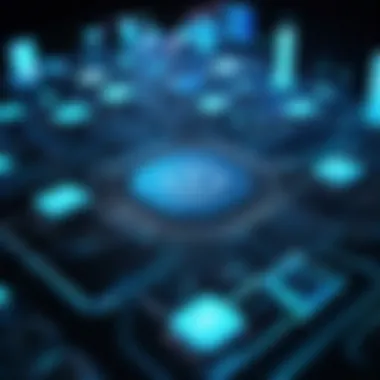

- Ease of integration: Solutions should offer straightforward methods for linking with other applications.
- API availability: A robust Application Programming Interface allows for customizable integrations tailored to specific business needs.
- Real-time data sync: Ensures that all platforms reflect the most current information, preventing miscommunication.
Customization Options
Customization options permit organizations to tailor the software to fit their unique requirements. This level of personalization can improve the effectiveness of the tool and enhance user experience. Without such options, users may find themselves limited by a one-size-fits-all approach that does not address their specific workflows and processes.
Factors to consider in customization include:
- User-defined settings: Allowing users to modify features according to their preferences promotes greater satisfaction.
- Integration with existing tools: The ability to customize how the software interacts with other tools currently in use can streamline processes.
- Adaptability to changes: As business needs evolve, the flexibility to adjust software functionalities becomes critical.
Scalability
Scalability ensures that team solutions can grow alongside an organization. When a business expands, its software must mirror this growth without requiring a complete overhaul. A scalable solution can accommodate increasing users, data, and functionalities without diminishing performance.
Considerations related to scalability are:
- User capacity: Solutions should allow for an increasing number of users without impacting speed.
- Feature extensions: Organizations need the option to add more advanced features as their needs grow.
- Cost-effectiveness: Scalable solutions should operate efficiently without requiring disproportionately high costs as they expand.
"An effective team solution must be user-friendly, integrable, customizable, and scalable to meet the evolving demands of organizations in the B2B space."
Selecting the Right Vendor
Choosing the right vendor for team solutions is critical in the B2B software landscape. The decision impacts operational efficiency, user satisfaction, and ultimately, the success of the business objectives. Various factors influence this decision-making process. A wrong choice can lead to wasted resources, integration problems, and loss of productivity. Thus, a thoughtful evaluation of available options is essential.
Evaluation Criteria
When selecting a vendor, businesses must establish clear evaluation criteria. These criteria help in identifying which vendor aligns best with organizational needs. Key aspects to consider include:
- Functionality: Does the software meet specific business requirements?
- Usability: Is the user experience intuitive? Decreasing the learning curve is crucial.
- Integration Capabilities: Can the software easily integrate with existing tools?
- Support Services: What level of customer support is offered? This is vital for problem resolution.
- Scalability: Can the solution grow with the company?
Setting these evaluation criteria provides a structured approach to vendor assessment, making the process more streamlined and less subjective.
Assessing Vendor Reputation
Vendor reputation can significantly influence the purchasing decision. A reputable vendor often reflects reliability and quality. Key factors to assess include:
- Client Testimonials: Feedback from current and past users provides insight into real-world performance.
- Case Studies: Look for detailed accounts of how businesses have successfully implemented the systems.
- Industry Recognitions: Awards and certifications can indicate a vendor’s credibility and success.
Additionally, researching online platforms like Reddit and technology forums can reveal user experiences and common issues faced across different sectors.
Understanding Pricing Models
Pricing models vary considerably among vendors and can greatly impact the overall cost of ownership. It is essential to comprehend the financial implications before finalizing any agreement. Consider the following aspects:
- Subscription vs. One-Time Fees: Many software vendors offer subscription models, whereas others require a one-time purchase. Assess which suits your budget best.
- Hidden Costs: Look for additional fees related to setup, training, or maintenance.
- Flexible Pricing: Some vendors accommodate growing businesses with tiered pricing based on usage or employee count.
By understanding the pricing models, businesses can avoid unforeseen costs and plan their budgets effectively.
Implementation Challenges
The successful implementation of team solutions is a critical stage in the overall lifecycle of B2B software. Businesses often underestimate the complexity of deploying new systems. Tension can arise during implementation due to a variety of factors, making it essential to recognize and navigate these challenges effectively.
Change Management
Change management refers to the structured approach to transitioning individuals, teams, and organizations from a current state to a desired future state. In the context of team solutions, this involves managing the human side of software implementation. Often, employees show resistance to new systems, fearing loss of control or added complexity. The success of a software implementation heavily relies on how well the organization handles this change. An effective change management strategy includes communication, engagement, and support, ensuring all stakeholders understand the necessity of the new system.
Some key aspects of change management include:
- Communication Plan: Regular updates about the software's benefits bolster buy-in.
- Stakeholder Involvement: Encourage inputs from employees who will use the system.
- Feedback Mechanism: Create channels to gather feedback during the transition.
Implementing a change management framework can significantly affect user adoption rates, thereby improving overall organizational productivity.
Training and Support
Training and support are pivotal for the successful use of any new software. Without proper training, employees may feel overwhelmed and struggle to adapt to the new system. This can lead to frustration and increased error rates, hindering the expected benefits of the chosen team solution.
Training programs must be designed with user experience in mind. This could include:
- Hands-on Workshops: Practical sessions where employees can explore features.
- Online Resources: Video tutorials and documentation that can be accessed anytime.
- Ongoing Support: Establishing a dedicated helpdesk for inquiries can be invaluable.
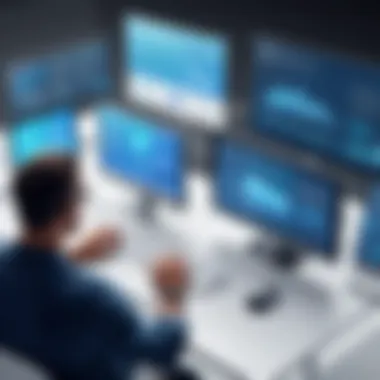

Additionally, fostering a culture of continuous learning is essential. By encouraging ongoing education on features and updates, organizations can enhance user proficiency over time. Ultimately, effective training and support not only promote confidence in using the software but also maximize return on investment.
"Smooth implementation is not just about technology; it’s about people."
Post-Implementation Considerations
After successfully integrating a team solution into a business's operations, the attention must shift towards post-implementation considerations. This phase is crucial, as it determines whether the investment in the software pays off in the long run. The focus should be on metrics that quantify user adoption and continuous improvement processes that can enhance the software's utility over time.
User Adoption Metrics
User adoption is a critical aspect post-implementation. It reflects how effectively the team members are using the new solution. High adoption rates indicate that the software meets user needs, while low rates may signal issues such as inadequate training or resistance to change.
To quantify user adoption, businesses can track metrics such as:
- Active Users: The number of team members actively engaging with the software on a daily or weekly basis.
- Usage Frequency: How often users open and interact with the application. Regular usage suggests that the tool is valuable.
- Task Completion Rates: The percentage of tasks completed within the system versus tasks created. This metric shows the system's effectiveness in facilitating productivity.
Surveys can also be instrumental. They gather qualitative feedback from users about their experience with the solution. Understanding user satisfaction and challenges can guide necessary adjustments.
Continuous Improvement and Updates
Continuous improvement and updates serve as the backbone for maintaining the relevance of team solutions in a fast-evolving business environment. As user needs change and technology advances, so too must the software solutions that support business operations.
It is advisable that organizations establish a structured plan for regular updates. This includes:
- Software Enhancement: Regular patches and feature updates based on user feedback and new technological trends should be prioritized.
- Feedback Loops: Implement systems to gather user feedback continually. This feedback should directly inform future updates and enhancements.
- Training Refreshers: Offer periodic training sessions to ensure users are aware of new features and best practices to maximize the software's benefits.
Overall, focusing on post-implementation considerations not only improves user experience but also drives higher efficiency and satisfaction across teams.
Staying diligent about adoption and improvement ensures that the solution evolves in tandem with the needs of users and the organization.
By prioritizing these factors, organizations can secure a robust return on investment and a streamlined workflow that adapts as required in today’s dynamic B2B software landscape.
Trends Shaping the Future of Team Solutions
The landscape of team solutions in B2B software is evolving rapidly. Understanding these trends is essential for companies aiming to enhance collaboration, efficiency, and adaptability. Recent developments reflect how technology and work practices are changing. Thus, staying informed about these trends is not only beneficial but necessary for strategic decision-making.
Artificial Intelligence Integration
The incorporation of artificial intelligence into team solutions is transforming how businesses operate. AI tools can enhance productivity and decision-making processes. They analyze data patterns and offer actionable insights, thus bridging gaps in communication and collaboration. AI-driven solutions such as chatbots and virtual assistants streamline mundane tasks, enabling teams to focus on core responsibilities.
Additionally, AI can personalize user experiences. By adapting interfaces or suggestions based on user behavior, it fosters a more intuitive workflow. As AI continues to develop, its integration into team solutions is set to redefine the collaborative landscape further, making it imperative for organizations to adopt these tools proactively.
Remote Work Dynamics
The shift toward remote work presents both challenges and opportunities for team solutions. With more organizations embracing flexible work environments, collaboration tools must be accessible from various locations and devices. This requirement emphasizes the importance of cloud-based solutions that enable seamless access to resources and project management, regardless of where team members are located.
Moreover, remote work dynamics push for enhanced communication features. Solutions must provide robust video conferencing, instant messaging, and collaborative document editing. In this context, tools like Microsoft Teams and Slack become vital. They ensure that remote teams stay aligned and connected, minimizing potential isolation.
Overall, the changes brought on by remote work underscore the need for adaptive tools that meet the evolving needs of diverse teams.
Data Security and Compliance
As reliance on technology increases, data security and compliance become paramount concerns. Organizations must ensure that their team solutions adhere to regulations such as GDPR and HIPAA. Failure to comply can result in severe penalties and damage to reputation.
To address these concerns, software providers focus on implementing stringent security measures. Encryption, multi-factor authentication, and regular security audits become essential features of team solutions. Businesses must evaluate these aspects rigorously when selecting software.
Moreover, user training on security best practices is crucial. Educating teams about potential risks and proper data handling fosters a culture of security-consciousness. This proactive approach minimizes vulnerabilities and enhances overall data integrity.
Culmination
The conclusion of this article encapsulates the essential insights about team solutions in B2B software. Readers have journeyed through various aspects of this intricate subject, understanding types, benefits, and challenges associated with these tools. One key takeaway is the recognition that choosing the right team solution directly influences collaboration and productivity. This effect is fundamental for any B2B organization aiming to stay competitive in today’s fast-paced environment.
Summary of Key Points
- Diverse Team Solutions: The article discussed various types of team solutions such as collaboration tools, project management software, communication platforms, and performance tracking systems. Each category serves unique purposes tailored to fulfill specific business needs.
- Core Features: Features like user interface, integration capabilities, and scalability emerged as critical factors when selecting effective team solutions. Ensuring that these attributes meet organizational needs can maximize utility and user engagement.
- Vendor Selection: Evaluating vendors based on reputation, pricing models, and support services was emphasized as a crucial step. A thorough evaluation helps businesses avoid potential pitfalls and ensures long-term satisfaction with a chosen solution.
- Implementation and Post-Implementation: Implementation challenges can arise, particularly during change management and the provision of training. Addressing these challenges proactively is vital for successful adoption. Post-implementation, user adoption metrics and continuous improvement play roles in sustaining value from the team solutions.
- Future Trends: The integration of artificial intelligence and accommodating remote work dynamics signal significant shifts in how team solutions evolve. Being aware of these trends helps organizations prepare and adapt their strategies accordingly.
"The most successful organizations are those that continuously adapt their tools to fit the evolving business landscape."
Final Thoughts
In closing, understanding team solutions within the B2B software landscape is a strategic endeavor for any organization. The insights provided reflect not only the current state but also pave the way for future readiness. As businesses navigate this complex landscape, integrating team solutions that align with operational goals is essential. It requires foresight, assessment, and an eye on emerging trends.
Fostering a culture that embraces these tools can lead to enhanced collaboration, streamlined processes, and improved overall efficiency. Therefore, investment in the right team solutions is not merely a technical decision, but a strategic one with far-reaching implications.







