Essential Software Solutions for Small Churches


Intro
In today’s digital age, small churches face unique challenges that necessitate effective management and strong community engagement. With limited resources and varying technological proficiency among staff, selecting the right software solutions can feel overwhelming. This article aims to alleviate these concerns by focusing on software specifically designed for small churches. By delving into the essential features, pricing models, and key considerations, church leaders can navigate the complexities of technology investments that align with their missions.
Key Features
When evaluating software solutions for small churches, it is crucial to identify core features that facilitate daily operations, enhance communication, and empower community participation.
Overview of Core Features
Most church management software includes various functionalities such as:
- Member Management: Track attendance, manage member information, and handle communication effectively.
- Event Scheduling: Coordinate events, manage room bookings, and promote community activities.
- Donation Tracking: Enable online giving, track contributions, and generate financial reports efficiently.
- Communication Tools: Send newsletters, notifications, and updates via email or social media platforms, fostering real-time engagement.
- Mobile Accessibility: Provide users with the ability to access information through mobile devices, ensuring connectivity on the go.
These features are not merely adjuncts. They form the backbone of efficient church administration and enhance the overall community experience.
User Interface and Experience
An intuitive user interface (UI) is pivotal for adoption among church staff and members. Software that is easy to navigate increases engagement and reduces the learning curve. Elements to consider include:
- Simplicity: A clear layout and straightforward navigation enrich user experience.
- Customization: The ability to tailor elements according to specific church needs fosters a sense of ownership.
- Support Options: Accessible customer support can alleviate frustrations and issues that may arise during usage.
Evaluating the user experience can lead to a more harmonious integration of technology into church operations.
Pricing and Plans
Understanding the pricing landscape is essential for small churches that often operate on tight budgets. Evaluating costs relative to benefits helps in making informed choices.
Overview of Pricing Models
Most church management software operates on various pricing models:
- Subscription-Based: A monthly or annual fee that provides ongoing access to the software.
- One-Time Purchase: A single upfront payment for indefinite software use, though it may not include updates or support.
- Freemium Options: Basic services offered for free, with the option to upgrade for advanced features.
Assessing the total cost of ownership, including support and updates, helps churches avoid hidden fees in the long run.
Comparison of Different Plans
When comparing pricing plans, it is important to consider the following when selecting a suitable software:
- Functionality: Does the plan cover all necessary features for your church's needs?
- Scalability: Can the software grow alongside your church’s needs?
- Transaction Fees: Are there additional fees for processing donations or transactions?
By weighing these factors, church decision-makers can prioritize features and select a plan that aligns with their operational and financial realities.
"Choosing the right software solution is not just about functionality, but also about enhancing the overall mission of the church."
Understanding the Unique Needs of Small Churches
Understanding the unique needs of small churches is vital for church leaders and administrators looking to improve their operations through software solutions. Small churches often operate with limited resources and staff, which makes it essential to choose tools that are both effective and easy to use. Software can streamline administration, enhance communication, and foster community engagement. When evaluating software options, it is important to recognize the specific characteristics, challenges, and benefits unique to small churches.
Defining Small Churches
The term "small church" can vary depending on context, particularly in terms of membership size and resources available. Generally, small churches are defined as those with fewer than 200 active members. These congregations often rely heavily on volunteers, many of whom may not have formal training in administration or technology. As such, the software solutions they adopt should prioritize user-friendliness, allowing staff and volunteers to navigate them with ease. Recognizing these parameters helps church leaders identify what is suitable for their environment.
Challenges Faced by Small Churches
Small churches encounter numerous challenges that can impact their efficiency and growth. Some of these challenges include:
- Limited Budget: Operating on tight budgets means that many small churches have little room for error in their technology investments.
- Resource Constraints: With fewer staff members, small churches must often delegate multiple responsibilities to a small team or a few volunteers.
- Technology Adoption: There may be hesitancy in adopting new technologies due to fear of complexity or the additional workload it may create.
- Changing Demographics: As communities evolve, small churches must find ways to engage newer generations while respecting traditional values.
"Understanding these barriers allows church leaders to make informed decisions regarding software needs, ensuring the chosen solutions truly align with their operational realities."
In summary, small churches operate under unique constraints that require targeted solutions. Addressing these needs through thoughtful software selection can significantly affect their ability to manage operations effectively and engage with their communities.


Key Features in Church Management Software
Understanding the key features of church management software is critical for small churches looking to streamline their operations. These features are not just functional; they are foundational in helping these institutions manage their community effectively. Effective church management software combines various elements aimed at simplifying administrative tasks, improving communication among congregants, and ensuring financial transparency.
Member Management
Member management is a core feature, allowing churches to oversee their congregation's information. This feature includes tracking contact details, attendance records, and engagement history. The benefits of robust member management systems extend beyond storage. They offer insights into participation trends, enabling churches to identify active members as well as those that may need outreach efforts.
Moreover, certain software options allow for segmentation of membership lists. This facilitates targeted communication campaigns, which can be essential for event invitations or fundraising drives. The data can also be used for reporting purposes, offering insight into demographics that help inform church leadership decisions.
Event Scheduling
Event scheduling is another essential feature in church management software. This capability helps to organize church events, meetings, and programs efficiently. A well-structured event scheduling tool enables administrators to manage room bookings, inventory for supplies, and volunteer assignments. It can synchronize with calendars, ensuring that events are well-communicated and free from conflicts.
Additionally, integrating event scheduling with automated reminders can significantly increase attendance at church activities. Notifications sent via email or mobile applications keep congregants informed and engaged. Not only does this feature save time, but it also boosts community participation.
Financial Management
Financial management is a crucial aspect of any church operation. Church management software often includes features for tracking donations, expenses, and budgets. Having a centralized financial system minimizes errors and enhances transparency, which is critical for maintaining trust within the congregation.
With features like online giving options and recurring donation setups, churches can simplify the donation process for their members. Reporting tools present financial data clearly, aiding in annual reports or audits. This allows church leaders to make informed financial decisions, ensuring that resources are allocated wisely and effectively.
Communication Tools
Communication tools within church management software enhance connectivity among members. Features like messaging systems, announcements, and newsletters empower churches to keep their congregants informed about upcoming events, sermons, and initiatives.
These tools often allow for both one-on-one communication and group messaging. This flexibility ensures that important information reaches the right audience quickly. Furthermore, many software options enable social media integration, allowing churches to extend their reach and engage with a broader audience online.
Evaluating Cost-Effectiveness
Evaluating cost-effectiveness is crucial for small churches as it directly influences financial sustainability. With limited resources, every investment in software must be carefully assessed to ensure it aligns with the church's goals and benefits its operations. The right software can help automate tasks, streamline communication, and enhance member engagement, ultimately saving time and money.
Small churches often operate on tight budgets. Thus, examining the financial implications of software solutions can guide church leaders in selecting tools that maximize benefits while minimizing costs. Understanding the differences in pricing models and potential hidden costs will also empower decision-makers to make informed choices that support their mission and enhance their community outreach.
Subscription Models
Subscription models for software solutions offer flexibility and scalability. Typically, these services charge a recurring fee, which can be monthly or annually. This model allows churches to access advanced functionalities without a significant upfront investment.
The benefits of subscription models include:
- Lower Initial Costs: No need for large upfront capital.
- Regular Updates: Continuous access to the latest features and improvements.
- Scalability: Easy to adjust the subscription based on changing needs.
However, it is essential to analyze the long term requirements. Over time, subscription prices can accumulate and might exceed a one-time purchase.
One-Time Purchases vs. Subscription Services
When it comes to software selection, churches must decide between one-time purchases and subscription services. One-time purchases require an upfront payment, granting a perpetual license to use the software.
Some considerations include:
- Long-Term Cost: A one-time payment might seem more appealing, but ongoing support and updates usually add costs later.
- Usage Needs: If the software needs are dynamic, subscriptions might offer more utility as they often allow for expansion or reduction in features.
- Budgeting: Small churches might find it easier to manage ongoing subscriptions in their budget compared to sinking a large sum into a single purchase.
Ultimately, the decision should be based on the church's specific needs and the expected growth in usage over time.
Hidden Costs to Consider
Hidden costs can often derail budgeting efforts and affect the total cost of ownership of software solutions. It’s not enough to evaluate just the purchase price or subscription fee. Churches should also consider the following:
- Training Costs: Staff and volunteers may need training to use the new software effectively, which can take time and resources.
- Maintenance Fees: Some software require ongoing maintenance fees, even if they are purchased outright.
- Support Costs: The level of customer support can significantly impact operational efficiency. Higher support levels often come at an added cost.
- Integration Expenses: Ensuring that new software integrates with existing systems might incur additional fees.
"A comprehensive evaluation of costs can reveal potential pitfalls and ensure financial decisions align with the church's mission."
In summary, evaluating cost-effectiveness involves a thorough understanding of pricing models, potential hidden costs, and the overall impact on the church's finances. By taking these factors into account, church leaders can make informed decisions that better serve their congregations.
Top Software Solutions for Small Churches
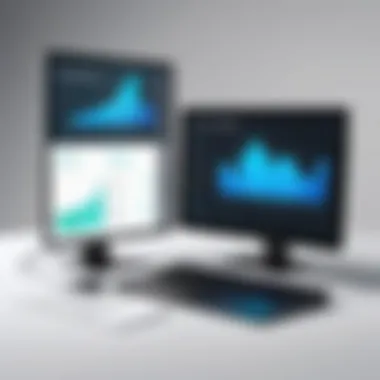

In the ever-evolving landscape of technology, small churches face a unique challenge in finding software solutions that cater specifically to their needs. These tools not only streamline church operations but also enhance communication and community engagement. Identifying the right software can lead to more efficient management and foster a sense of belonging among congregants. The selection of software solutions may vary based on factors like size, budget, and specific requirements. This section will explore three major categories of software solutions suitable for small churches. These include cloud-based options, on-premise solutions, and open-source alternatives. Each category presents distinct advantages and considerations that can significantly impact the church's operations and community engagement.
Cloud-Based Options
Cloud-based software solutions have gained immense popularity over the past few years. Their significance lies in accessibility and ease of use. With cloud software, churches can access their data from anywhere with an internet connection. This flexibility empowers staff and volunteers to manage church activities efficiently, regardless of their physical location.
Some key benefits of cloud-based solutions include:
- Cost-Effectiveness: Most cloud services operate on a subscription model, which can be more manageable for small churches.
- Automatic Updates: Providers frequently update the software, ensuring that users have access to the latest features without any action needed on their part.
- Scalability: As a church grows, cloud-based solutions can easily adapt to increased usage and additional features without the need for major infrastructure changes.
- Enhanced Security: Reputable providers invest in high-level security measures to protect user data, often more robust than what a small church can afford on-premises.
However, it is crucial for decision-makers to consider the potential challenges, such as reliance on internet connectivity and ongoing subscription costs.
On-Premise Solutions
On-premise software remains a viable option for some small churches. This software is installed directly on the church's local servers and does not require an internet connection for operation. For churches that have concerns about data privacy and control, on-premise solutions can be particularly appealing.
A few advantages of on-premise solutions are:
- Data Control: Churches have full control over their data and how it is managed, which is appealing for organizations prioritizing privacy.
- One-Time Purchase: Depending on the software, some on-premise solutions may involve a one-time purchase, avoiding recurring subscription fees.
- Customization: These systems can be tailored to meet specific operational needs or workflows.
Nevertheless, on-premise solutions may require additional resources for maintenance, security, and backup. Moreover, these systems can present challenges during upgrades, necessitating technical know-how, which might not always be available within small church staff.
Open Source Alternatives
Open source software represents another interesting option for small churches to consider. Unlike proprietary systems, open source solutions are developed and maintained by a community of developers, offering users the freedom to modify the source code as needed. This flexibility can be particularly beneficial for churches with unique operational needs.
Benefits of open source software include:
- Cost-Free Options: Many open source solutions are available at no cost, helping churches with limited budgets.
- Community Support: Users can benefit from a large community of developers who contribute to ongoing improvements and provide support.
- Adaptability: Open source solutions can be tailored to fit specific church operations, allowing for greater customization without vendor constraints.
However, potential drawbacks include the need for technical expertise to manage installations, updates, and troubleshooting. This may require small churches to invest in training staff or seek external assistance.
"Whether you choose a cloud-based software, an on-premise solution, or an open source alternative, understanding the unique needs of your church is essential in making the right decision."
Ultimately, the best software solution depends on the specific environment and needs of each church. Engaging in careful evaluation, considering both immediate and long-term requirements, will be key to selecting a system that enhances spiritual and operational growth.
Implementation Best Practices
Effective software implementation is crucial for small churches. A well-planned implementation leads to smoother transitions, minimized downtime, and faster adoption of new systems. It is imperative for church leaders to understand and apply best practices for maximizing the potential of their chosen software solutions.
Training Staff and Volunteers
Training is one of the most important elements of software implementation. Staff and volunteers are the backbone of any church operation. Without proper training, the benefits of new software can be lost.
Consider the specific roles of each team member. Design training sessions tailored to their tasks. Hands-on training helps build confidence. Encourage questions during sessions. This approach ensures staff and volunteers are comfortable with the new tools. Consider ongoing training as well. It can address updates and new features, keeping everyone informed.
Moreover, creating easy access to training resources is essential. Utilize video tutorials, user manuals, and quick reference guides. Encourage self-learning to enhance overall competency with the software.
Data Migration Strategies
Data migration is a process of transferring data from one system to another. It can be complicated for small churches. Losing important church data, like member information or financial records, can have serious consequences.
Before migrating data, assess what is necessary. Not all data may need to be transferred. This assessment can make the process easier. Use data mapping techniques to ensure data aligns correctly in the new system. Check for data quality issues that could affect the migration.
To minimize risks, consider doing a test migration first. This will reveal potential problems without compromising real data. Having a clear plan that includes backup strategies can save time and effort in case something goes wrong during migration.
Establishing Support Systems
After implementation, establishing support systems is key for continued success. Software issues or questions may arise after staff have begun using the system. Knowing whom to contact for assistance is vital.
Designate a point person or team for software support within the church. This person should be well-versed in the software functionalities. They can provide immediate help or escalate issues when necessary.
Also, consider utilizing resources from the software provider. Many companies offer support services such as live chat, forums, or help centers. Ensuring that staff know how to access these resources can foster autonomy and confidence in managing the software.


Regularly collect feedback from users. This feedback can provide insights into ongoing challenges and areas that may require additional training or support. In time, this proactive approach builds a more capable and resilient team.
The Role of Software in Community Building
In small churches, building a sense of community is essential for creating a vibrant environment where members feel connected and supported. Software solutions play a vital role in facilitating this community-building process. They provide tools that help foster relationships, improve communication, and enhance overall engagement among congregants. The right software empowers church leaders to maintain connections, promote events, and manage member information effectively, all of which contribute to a strong communal experience.
Creating Online Communities
Creating online communities is one of the primary benefits of leveraging software in small churches. These platforms allow members to interact and engage with one another beyond the physical walls of the church. For instance, using tools like Facebook Groups or community-focused apps enables congregants to share experiences, post prayer requests, and support each other during life's challenges.
Additionally, online communities help bridge the gap for those unable to attend in person. Live streaming services and interactive videos create opportunities for remote members to participate in worship and activities. Regular updates about events or volunteer opportunities can be circulated via newsletters or social media, keeping everyone informed and connected.
- Benefits of Online Communities:
- Strengthens member bonds through regular interaction.
- Provides a space for sharing spiritual insights and personal testimonies.
- Encourages participation from those unable to attend services physically.
Enhancing Engagement Through Technology
Enhancing engagement through technology involves using software to create interactive and immersive experiences for congregants. Various applications can help with this goal. For instance, church management software such as Breeze or Planning Center allows for interactive event scheduling, discussion forms, and feedback mechanisms. These features give members a voice and foster a sense of belonging.
Moreover, technology can facilitate various forms of engagement, such as virtual Bible studies or prayer meetings. These gatherings can be held via video conferencing platforms such as Zoom or Google Meet, allowing more flexibility in participation. The convenience of attending from home can result in higher attendance rates and more robust participation.
"The integration of technology in community building can transform how small churches connect with their members, ensuring that no one feels isolated or unsupported."
In summary, the role of software in community building for small churches is multifaceted. Online communities and new technology enhance engagement and maintain connections vital for a healthy, thriving church environment.
Future Trends in Church Software
As technology rapidly evolves, small churches face both opportunities and challenges in adapting software solutions to meet their unique needs. The future trends in church software are crucial to understand, as they can significantly impact how churches operate and connect with their communities. By keeping up-to-date with these trends, church leaders can enhance their organization's efficiency, engagement, and outreach capabilities.
Organizations increasingly rely on integrating diverse technologies to streamline operations and enhance experiences. This integration not only helps in information management but also builds stronger connections among congregants. The shift towards integrated systems allows church leaders to maintain a unified view of their members, finances, and events. Consequently, the focus is on implementing software that interacts seamlessly with other systems, such as social media platforms, email marketing tools, and website analytics. This interconnectedness enables more effective communication and engagement strategies to foster community spirit.
Integration with Other Technologies
A critical aspect of future church software includes integration with existing technologies. By leveraging this feature, small churches can create a cohesive digital environment that supports various functions. For instance, when church management software integrates with platforms like Facebook, it allows churches to easily manage events, promote activities, and engage with the community through familiar channels.
Benefits of integration:
- Streamlined Communication: Multiple communication tools can work together, ensuring messages reach users via their preferred platforms.
- Enhanced Data Management: Access to consolidated data from various applications aids in decision-making and planning.
- Improved Member Experience: Integration can lead to features like single sign-on, making it easier for members to access multiple resources from one platform.
However, it is vital to consider potential challenges, such as data privacy issues and the need for ongoing maintenance. Churches must prioritize security measures and understand integration impacts on their workflow.
Mobile Applications
With the increasing reliance on smartphones, mobile applications are becoming essential tools for small churches. These apps foster real-time communication and provide access to church resources anytime, anywhere. As congregants seek more digital interactions, having a dedicated mobile presence is no longer optional.
Key advantages of mobile applications include:
- Easy Access to Information: Members can quickly check schedules, access sermon notes, and participate in discussions, all at their fingertips.
- Increased Engagement: Mobile notifications ensure congregants stay informed about events and initiatives, promoting participation.
- Donation Convenience: Users can easily give donations or manage their pledges directly through the app, simplifying financial support for the church.
Looking ahead, it is crucial for small churches to evaluate how mobile applications can be incorporated into their strategies. Consideration of user experience, privacy, and the availability of support are essential when selecting mobile solutions.
Ending and Recommendations
In the landscape of small churches, selecting the appropriate software solution is not just a matter of convenience. It plays a pivotal role in optimizing operations, enhancing communication, and driving community engagement. This section aims to consolidate the insights gained throughout the article, offering actionable recommendations that cater to the unique circumstances faced by small churches.
Choosing the Right Software for Your Church
Choosing the right software involves examining specific needs and aligning them with available features. Each church operates within its own distinct context, influenced by its size, congregation demographics, and technological familiarity. Therefore, it is vital to conduct a thorough assessment before making a decision on a software package. Below are some factors to consider:
- Feature Suitability: Ensure that the software covers essential functionalities such as member management, event scheduling, and financial tracking. Identify which features will best support your church’s activities.
- User-Friendliness: Technical skills can vary widely among staff and volunteers. Intuitive software with a straightforward interface minimizes the learning curve and fosters smoother adoption.
- Cost Consideration: Evaluate not only subscription costs but also the cumulative costs associated with implementation and training. A more affordable option might incur hidden costs that surpass its initial savings.
By analyzing these factors, church leaders can make a well-informed selection that aligns with their operational needs.
Continuous Evaluation of Software Needs
The dynamic nature of technology necessitates regular evaluation of software solutions. Small churches should not view their initial choice as the final decision. Instead, ongoing assessment is essential for maintaining efficiency and relevance. Here are some points to keep in mind:
- Feedback Loop: Establish a system for receiving feedback from users, including staff and volunteers. This can provide insight into pain points or features that are lacking, guiding future updates.
- Scalability: As churches grow or their needs change, it is crucial to assess whether the current software can scale accordingly. Does it offer additional features? Can it accommodate more users? These considerations will inform future decisions.
- Software Upgrades: Keep track of software updates and new features released. Regularly check if these updates can enhance functionality and could benefit your congregation.
By implementing routines for assessment, small churches can adapt their software strategies to match their evolving needs.







