Discovering the Smartsheet Pro Plan: Key Features & Benefits


Intro
In the digitally-driven landscape of modern business, effective collaboration and project management are like the oil that keeps the gears running smoothly. Smartsheet has emerged as a prominent player in this field, offering a suite of services tailored to a range of organizational needs. The Pro Plan, in particular, stands out as a compelling option for users seeking both versatility and depth in project management capabilities.
The features within Smartsheet's Pro Plan provide a robust framework for teams looking to streamline operations and enhance productivity. This article unpacks the various components of the Pro Plan, outlining its core features, benefits, and potential drawbacks. Also, we will dive into the price structures, comparing different options available to help you make an informed decision.
What’s more, integration capabilities and comparisons with other software solutions will also be addressed. If you're a business professional or decision-maker trying to navigate the complex waters of project management tools, this comprehensive guide will offer valuable insights that facilitate smarter choices.
Key Features
Overview of Core Features
The Pro Plan of Smartsheet is designed to cater to projects of varying scales. At the heart of its offerings are task management tools, collaboration options, and automation features that all work together seamlessly.
- Task Management: The task tracking functionality allows users to create and assign tasks, set deadlines, and monitor progress through visual timelines. This clarity helps teams to stay on track without losing sight of their objectives.
- Collaboration Tools: Users can share sheets, leave comments, and attach files directly within the platform. This level of collaboration keeps everyone engaged and informed, regardless of where they are physically located.
- Automation Capabilities: Automating routine tasks not only saves time but also reduces the likelihood of human error. With this feature, users can set triggers that automatically send notifications or update statuses based on predefined criteria.
User Interface and Experience
Navigating Smartsheet's Pro Plan is a breeze, thanks to its intuitive design. Users often praise the dashboard's clean layout and how the elements easily flow into one another.
The interface highlights key elements such as:
- Customizable Views: Users can switch between grid, card, and Gantt views depending on their preferred working style.
- Drag and Drop Functionality: This feature simplifies task management further, allowing easy reorganization of tasks, making it a valuable aspect for dynamic environments.
- Mobile Access: Given today’s fast-paced work culture, the ability to manage tasks on-the-go through mobile access ensures that nothing slips through the cracks.
This combination of elements creates a user experience that is both functional and enjoyable, which is a breath of fresh air in the world of project management tools.
Pricing and Plans
Overview of Pricing Models
The Pro Plan of Smartsheet isn’t a one-size-fits-all deal. Pricing is structured to cater to teams of different sizes and needs. It typically offers several tiered options that reflect the range of features available.
- Monthly Subscription: For those who want flexibility, this plan allows teams to pay month-by-month, which can be ideal for smaller projects or trials.
- Annual Subscription: A more cost-effective option for businesses planning to utilize the Pro Plan long-term, this model often comes with a discount for committing to a year.
Comparison of Different Plans
When evaluating Smartsheet's Pro Plan against other available plans, it's crucial to consider what each offers.
- The Business Plan is a step up, including enhanced reporting capabilities and greater collaboration features, making it suitable for larger teams.
- Then there’s Enterprise, tailored for organizations with significant needs in terms of compliance and security.
"Choosing the right plan should be based on not just price, but the functionalities that align with your team's specific requirements."
This hierarchy of offerings ensures that users select a plan fit for their operational scope, enabling the efficient allocation of resources while maximizing productivity.
Understanding the Smartsheet Pro Plan
Understanding the Smartsheet Pro Plan is crucial for anyone looking to enhance their project management and collaboration endeavors. This particular plan is tailored for teams that require more robust features compared to the basic offerings. The Pro Plan is like the engine under the hood for project managers and decision-makers, driving productivity while streamlining communication and tasks across various teams.
The key benefits to grasp when delving into the Pro Plan include enhanced collaboration options, advanced project management tools, and strong reporting functionalities. These elements are not just nice-to-haves; they are game-changers for organizations striving for efficiency. The conversations around project success are often rooted in the ability to adapt and utilize quality tools that provide real-time insights into workflows.
To make the most of Smartsheet, understanding its purpose and how the Pro Plan can act as a catalyst for team success is vital. Sections below will dig into what Smartsheet is all about and provide a brief yet comprehensive look at what the Pro Plan entails.
Defining Smartsheet and Its Purpose
Smartsheet is a collaborative work management platform designed to facilitate teamwork on various projects. Think of it as a digital meeting room where ideas are exchanged, and tasks are tracked, all while giving everyone involved a clear picture of the project's status. It serves businesses by enabling smooth communication, organized project timelines, and integrated tracking tools, putting all essential components in one place.
The purpose of Smartsheet extends beyond mere task management. It aims to create a framework through which teams can innovate and implement ideas efficiently. This platform is particularly valuable for companies that juggle multiple projects simultaneously, as it offers a way to see the bigger picture without getting lost in the details.
Overview of the Pro Plan
The Pro Plan of Smartsheet provides users with enhanced features that go beyond basic functionalities. This plan grants access to a toolbox filled with asset management, collaboration capabilities, and project automation features. Teams can expect to benefit from advanced project templates, increased storage capacity, and priority support, making it easier to manage complex projects with ease.
Here’s what sets the Pro Plan apart from its counterparts:
- Collaboration Tools: Designed to improve communication among team members, allowing for real-time updates and feedback.
- Automation Features: Users can automate repetitive tasks, freeing up time to focus on more critical elements of their projects.
- Reporting Tools: Robust reporting options give businesses the ability to track progress and performance metrics, providing insights that are crucial for decision-making.
It's clear that the Pro Plan brings a comprehensive suite of tools designed to empower teams. This makes it an indispensable asset for organizations striving to optimize their workflow and maximize potential.
In the overarching context of this article, unraveling the layers of the Smartsheet Pro Plan will illuminate how these features can translate into real-world benefits for businesses aiming to elevate their project management game.
"Investing in tools like Smartsheet isn't just about software; it's about streamlining processes and nurturing a culture of collaboration."
The next sections will highlight specific features of the Pro Plan, exploring how they contribute to a more efficient and cohesive working environment.
Key Features of the Pro Plan
The Pro Plan of Smartsheet is packed with features that specifically cater to the needs of teams seeking effective project management and collaboration. These tools not only streamline processes but also foster collaboration amongst team members, making it a well-rounded solution for many businesses. The importance of understanding these features lies in how they empower users to manage their projects and resources more efficiently.


Collaborative Functions
One of the standout features of the Pro Plan is its collaborative capabilities. Smartsheet allows team members to work together in real-time, altering sheets, sharing updates, and commenting on projects. This eliminates the hassle of redundant emails and keeps all communication centralized. Imagine a scenario where a remote team collaborates on a project; changes made by one person instantly appear for others to see. This level of transparency can tremendously reduce errors and miscommunication.
Key aspects of collaborative functions include:
- Real-time updates: Changes are reflected immediately.
- Comment threads: Team discussions can occur directly within the sheet, keeping relevant dialogue close to the data.
- @mentions: You can notify specific teammates about updates, ensuring critical information reaches the right people at the right time.
Project Management Tools
Now, when it comes to project management tools, the Pro Plan doesn't skimp. These tools provide a comprehensive approach to handling projects from inception to completion. Users can create Gantt charts, set milestones, and allocate resources effectively. A Gantt chart, for instance, visualizes the timeline of a project, allowing team members to see who is responsible for what, and by when. This structured overview aids in understanding dependencies and deadlines.
Key features include:
- Task dependencies: Easily set which tasks need to be completed before others can begin.
- Resource management: Track workload against deadlines, preventing team burnout and helping to ensure tasks are completed on time.
- Custom views: The ability to switch between grid, card, or Gantt views makes it versatile for different team preferences.
Reporting Capabilities
The reporting functionality is another major pillar of the Smartsheet Pro Plan. It can churn out insightful reports that summarize activity, track project progress, and highlight potential bottlenecks. This allows decision-makers to have their finger firmly on the pulse of ongoing projects without diving into every individual sheet. Furthermore, the customizable dashboards feature lets users create their own visual reports, pulling together key metrics and visuals that matter most to them.
Consider the advantages of reporting capabilities:
- Automation of reports: Save time by automating report generation at regular intervals.
- Data visualization: Transform raw data into digestible visuals.
- Interactive filters: Easily drill down to the specifics that matter at any moment.
Integration Options
Lastly, the Pro Plan’s integration options allow for seamless connectivity with other tools businesses may already use. From CRM software like Salesforce to marketing tools and accounting solutions, these integrations can pull data across platforms, ensuring your teams are never left in the dark about key information.
Major integrations include:
- Slack: Send alerts and updates to channels for easier communication.
- Google Drive: Attach files directly from your Google Drive, maintaining a central repository.
- Microsoft Teams: Collaborate effectively by blending tasks and chats, keeping everything in one place.
In summary, the key features of the Pro Plan make it a powerhouse for teams looking to enhance collaboration, increase efficiency, and gain insights through robust reporting and integration capabilities. These tools enable users to focus on what truly matters—their projects and team performance—while Smartsheet handles the nitty-gritty details.
Benefits of the Pro Plan
Understanding the benefits of the Pro Plan is crucial for anyone contemplating how to leverage Smartsheet within their organization. As businesses increasingly rely on sophisticated tools to manage projects and foster collaboration, the features within the Pro Plan emerge as significant assets. This section highlights specific elements that make the Pro Plan not only attractive but vital for improving workflow and team efficiency.
Enhanced Team Collaboration
One of the standout advantages of the Pro Plan is its emphasis on team collaboration. The tool’s design encourages seamless communication, allowing teams to share information effectively. With features such as shared dashboards, users can visualize project status at a glance. This transparency promotes accountability; everyone knows what’s on their plate and what others are working on.
Moreover, users can set up real-time comments on tasks, making it simple for team members to provide feedback or ask questions right where the work is happening. The built-in chat function enhances this communication further, ensuring discussions happen in context.
Consider the scenario where a marketing team is gearing up for a product launch. With Smartsheet’s collaborative environment, team members can share timelines, updates, and resources without the back-and-forth of emails, enhancing efficiency and minimizing misunderstandings.
Increased Productivity
Time is often equated with money, and the Pro Plan is designed to maximize both. Task automation features allow repetitive tasks to be completed effortlessly, freeing team members to focus on strategic activities. For instance, you can automate reminders and updates, ensuring that deadlines are met without constant manual checks.
Additionally, the intuitive interface means that teams can hit the ground running without a steep learning curve. Productivity is bolstered as users can navigate through tasks quickly, and access to templates means that they can kickstart projects without starting from scratch. It’s akin to having a well-oiled machine where every part runs smoothly, allowing individuals to contribute effectively to their roles.
Real-Time Data Insights
The Pro Plan also shines in delivering real-time data insights, critical for decision-making. Managers can track project metrics and performance indicators instantly, allowing for timely adjustments and informed strategizing. The ability to visualize data through customizable reports means that trends and potential issues can be spotted early.
"Data without context is just noise; Smartsheet turns that noise into music by providing clarity in real-time."
Whether you’re a project manager needing to assess workload balance or an executive analyzing overall performance, these insights can directly contribute to making strategic, data-driven decisions.
Scalability for Growing Businesses
Finally, one of the most appealing aspects of the Pro Plan is its scalability. Organizations can begin using the software at any size and seamlessly expand their usage as they grow. This flexibility is essential for businesses chasing expansion and looking to adapt their tools as they scale up.
The Pro Plan accommodates varying levels of access and permissions, meaning different teams can work within tailored environments suitable for their needs while still being part of the larger organizational framework. This restrained yet flexible structure is what distinguishes Smartsheet from other solutions, allowing businesses to grow without having to overhaul their tools every time they expand.
In essence, the Pro Plan of Smartsheet provides an essential suite of benefits that can significantly enhance collaboration, boost productivity, provide real-time insights, and offer scalability. Understanding these advantages allows organizations to maximize their potential and streamline their operations effectively.
Pricing Structure
Understanding the pricing structure of Smartsheet's Pro Plan is crucial for any organization considering its adoption. This specific aspect delves into the financial commitment required, how it aligns with budgetary constraints, and whether the investment translates to value for the features offered. Evaluating the pricing not only helps in financial planning but also provides insight into the overall cost-benefit ratio of utilizing Smartsheet for project management and collaboration.
Monthly Subscription Cost
When examining the monthly subscription cost, Smartsheet lays out a clear tiered pricing model. The Pro Plan is designed for teams that need advanced capabilities without stretching their budgets too thin. Typically, the monthly cost allows businesses to flexibly scale their use according to immediate project needs. For example, if a team of ten wishes to implement Smartsheet, the monthly expense is calculated based on the total number of users.
Moreover, it’s worth noting that monthly payments can often seem more manageable. Some teams prefer this structured approach as it allows for a test run to evaluate the software’s effectiveness before diving into a long-term commitment.
In some cases, there may be discounts or promotional offers available, which can provide additional savings if you watch closely.
What’s essential to remember is that even though a monthly payment may appear lighter initially, it can accumulate over time, potentially affecting budgets if a company plans for extended periods of use.


Annual Pricing Advantages
Switching gears to the annual pricing structure, many organizations find that they can reap more significant savings by opting for a yearly commitment. Smartsheet often offers a discount for users paying upfront for the year rather than on a month-to-month basis. By securing an annual plan, businesses can save a notable amount, which can then be better allocated to other resources or projects.
Additionally, it alleviates the hassle of monthly renewals, creating a seamless experience as teams can focus on their projects without the interruption of payment reminders or budget variances that can pop up unexpectedly.
Another perk lies in access to additional features that sometimes come with annual subscriptions that are not available in the monthly model. This distinction can make a substantial difference, especially for businesses that rely heavily on collaboration tools or project management capabilities.
"An investment in Smartsheet's Pro Plan on an annual basis can often yield better returns, both financially and in terms of productivity, than going the monthly route."
To make a more informed decision, business owners and IT professionals should list out the features they believe are necessary and compare that with the potential costs they incur. It’s a balancing act of needing powerful tools vs. remaining within budget. Furthermore, it’s essential to consider future scaling needs – as businesses grow or change, so too might their requirements for tools like Smartsheet.
Comparative Analysis
In today’s competitive landscape, choosing the right project management and collaboration tool can be the make-or-break factor for many businesses. The Comparative Analysis section serves an essential role in helping potential users understand how Smartsheet's Pro Plan stacks up against its competitors in various aspects. This analysis not only highlights Smartsheet's unique selling propositions but also brings light to areas where it may fall short, making it easier for businesses to determine which tool aligns best with their specific needs.
By digging into this comparative analysis, one can grasp the general functionality and versatility of Smartsheet compared to alternative software options. This section can help facilitate informed decision-making, which is crucial for tech-savvy audiences. Moreover, understanding competitors’ strengths and weaknesses allows businesses to evaluate their options more critically, helping them capitalize on what works and recognize potential pitfalls.
Smartsheet vs. Competitors
When pitting Smartsheet against competitors like Monday.com, Asana, and Trello, it is clear that each platform has its various strengths. Smartsheet is particularly well-regarded for its grid-like interface that mimics spreadsheet functionalities, thus making it intuitive for users familiar with Excel.
- Versatility: Unlike Monday.com, which primarily focuses on visual project management, Smartsheet’s flexibility allows it to be configured for tasks ranging from simple project tracking to complex resource management.
- Collaboration Tools: Trello offers an appealing card-based approach for workflow organization, but Smartsheet integrates its features more comprehensively with sharing and commenting capabilities, facilitating smoother user interactions.
- Reporting and Analytics: When we look at data analytics, Smartsheet's Pro Plan shines by offering advanced reporting tools that outperform those offered by Asana, making it easier for users to track project metrics across multiple teams.
- Integration Options: Each platform has its integration capabilities. However, Smartsheet distinguishes itself with seamless connections to numerous third-party applications. This feature can be more advantageous for businesses that rely on various tech stacks.
Ultimately, the choice comes down to the specific requirements of a business. Those prioritizing a straightforward application with visual flair might lean toward Monday.com, while organizations needing robust reporting and real-time insights could find Smartsheet much more suitable.
Strengths and Weaknesses
Examining the strengths and weaknesses of Smartsheet's Pro Plan allows for a clearer view of its value proposition:
Strengths:
- Excel-like interface: User-friendly for those already accustomed to spreadsheet software.
- Customization: Ability to tailor projects with various views and templates.
- Advanced Features: Features like Gantt charts, workload views, and automated workflows provide versatility for complex projects.
Weaknesses:
- Learning Curve: New users may face initial challenges in navigating advanced functionalities.
- Cost: While the Pro Plan offers many insights, it may come with higher costs compared to other platforms that provide similar basic functionalities.
- Mobile Usability: Some users report that the mobile application lacks a few features essential for on-the-go project tracking.
"Making the right choice in project management tools can save time and resources significantly. Every decision counts!"
In summary, while Smartsheet's Pro Plan shines in several key areas, businesses should carefully assess their particular needs against the strengths and weaknesses of the tool. Ultimately, gauging how it compares to its competitors can lead to a more informed choice, thus setting the foundation for successful project outcomes.
Use Cases and Applications
Understanding the use cases and applications of Smartsheet Pro Plan is key in illustrating its practical value for businesses and project managers. Organizations often grapple with how to effectively manage projects, coordinate teams, and streamline operations. In this section, we will explore various scenarios where the Pro Plan shines. By contextualizing its features within real-world applications, decision-makers can grasp the utility of this tool in enhancing operational efficiency and achieving project goals.
Project Management Scenarios
When it comes to project management, Smartsheet's Pro Plan provides a robust solution that meets diverse needs across industries. Imagine a marketing team tasked with launching a new product. Using Smartsheet, they can create a project plan that outlines tasks, deadlines, and roles, all in one space. The Gantt chart feature becomes vital here, allowing members to visualize timelines and dependencies at a glance.
Notably, collaboration tools in the Pro Plan play a crucial role. For instance, team members can comment directly on tasks, which reduces the back-and-forth emails that often bog down progress. Furthermore, using automation features, reminders can be set for critical deadlines, ensuring that no detail slips through the cracks. This not only aids in accountability but also enhances overall team productivity. In fact, many users report significant reductions in project delays as a result of using Smartsheet for project management.
Event Planning Examples
Event planning is another area where the Pro Plan excels. Whether coordinating a corporate retreat or organizing a large public event, Smartsheet provides the tools needed to manage every detail. For example, a company planning an annual conference can utilize the Pro Plan to allocate tasks among team members, budget expenses, and track vendor relationships.
Here is what a typical setup might involve:
- Task Assignment: Break down major tasks such as venue selection, speaker coordination, and marketing into smaller actionable steps.
- Budget Tracking: Use built-in financial templates to stay on top of expenses, avoiding any financial surprise.
- Timeline Management: Set milestones and deadlines, ensuring that the event unfolds as planned.
- Real-Time Collaboration: Keep everyone in the loop with updates and changes, minimizing the chances of miscommunication.
The result? A seamless event experience not just for organizers but for participants too.
Operational Tracking
In the realm of operations, Smartsheet’s Pro Plan can dramatically improve how companies monitor and track performance. Take, for instance, a manufacturing firm looking to enhance inventory management. By implementing Smartsheet, the team can set up dashboards that display real-time inventory levels, reorder triggers, and supplier performance metrics.
This functionality addresses several operational challenges, including:
- Visibility: With all inventory data visible in one place, it’s easier to make informed decisions swiftly.
- Data Automation: Automatic updates mean that the team spends less time on manual data entry and more on strategic planning.
- Custom Reporting: Generate reports tailored to management needs, allowing higher-ups to assess operational efficiency without diving deep into raw data.
“Data is the new oil, but it’s the operational on-the-ground processes that turn it into value.”
In summary, the Smartsheet Pro Plan offers various applications that cater to specific business needs. Whether it’s about managing projects, planning events, or tracking operations, it’s evident that the tool can bring about significant improvements in efficiency and collaboration.
Challenges and Limitations
Understanding the challenges and limitations of Smartsheet's Pro Plan is critical for any business looking to invest in this project management tool. While it offers numerous features and potential advantages, recognizing its drawbacks is equally important. This knowledge allows users to set realistic expectations and make informed decisions. Managers and team members need to weigh these factors carefully to fully comprehend how the tool fits into their workflows.
Common User Challenges
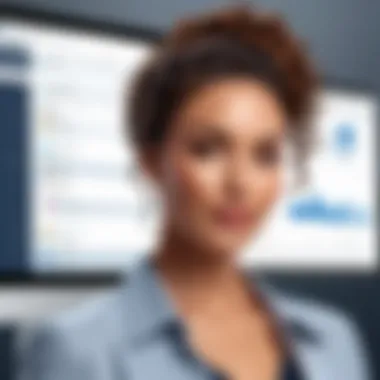

Users often face hurdles when first incorporating Smartsheet into their routine. Commonly mentioned issues include:
- Learning Curve: The interface can be a bit overwhelming initially. New users may find themselves sifting through various features that require time to master.
- Integration Difficulties: While Smartsheet integrates with several other software tools, some businesses experience roadblocks, especially when trying to connect less common applications or legacy systems.
- User Permissions and Access Issues: Keeping track of permissions can be tricky. Users may struggle with setting up the right access levels, causing frustration among team members as they attempt to collaborate.
- Performance on Large Projects: Teams managing extensive projects can sometimes experience performance lags. This delay affects productivity, leading to annoyance and inefficiency.
These challenges can turn a seemingly straightforward transition into a source of frustration. With appropriate training and support, many of these can be effectively managed, but they still require attention from leaders within a company.
Limitations of the Pro Plan
While the Pro Plan boasts various impressive features, it also comes with its own set of limitations:
- Limited User Seats: Unlike some competitors, the number of users allowed on the Pro Plan is capped. This can hinder larger teams or those hoping to expand collaboration efforts.
- Restricted Reporting and Dashboard Customization: Users have reported challenges when attempting to fully customize reporting options. The limitations in modifying dashboards can result in a lack of tailored insights for specific projects.
- Basic Automation Features: Though the Pro Plan includes automation, it is not as robust compared to specialized automation software. Companies reliant on complex automation workflows may find it lacking.
- Mobile Functionality: While there's a mobile app, it's not fully on par with the desktop version. Users have noted functionalities missing on mobile devices, which hinders productivity for teams on the go.
In sum, while the Smartsheet Pro Plan can be a significant asset for businesses looking to improve project management and collaboration, being aware of its limitations is essential. Understanding these constraints helps in strategizing their usage effectively.
Future Developments
The landscape of project management and collaboration tools is ever-evolving, and the Pro Plan of Smartsheet is no exception. Anticipating future developments is crucial for users, as it shapes not only the direction but also the functionality of the tools they rely on. As more businesses turn to Smartsheet for their project management needs, understanding what's around the corner can dictate organizational strategies and resource allocations. The importance of future developments can be summarized in a few key elements:
- Continuous Improvement: The software development cycle is ongoing in the tech world. Ensuring that the Pro Plan keeps pace with or outstrips competitors is paramount for user satisfaction. With regular updates, users can expect new features that improve usability and functionality.
- Adapting to User Needs: As businesses grow and change, so do their project management requirements. A keen awareness of market trends and user feedback allows Smartsheet to adapt and innovate, aligning more closely with the evolving needs of its users.
- Integration of New Technologies: In a fast-paced field, integrating new technologies such as artificial intelligence and machine learning can direct project outcomes and efficiencies. Staying ahead of such developments allows users to take full advantage of these advancements.
Upcoming Features
Users of the Pro Plan should remain alert as Smartsheet gears up to roll out an intriguing mix of features designed to enhance user experience and project success.
- Advanced Automation Tools: Automation is not just a buzzword; it’s a pathway to increased efficiency. Future enhancements may include more sophisticated automation features that simplify routine tasks.
- Enhanced Collaboration Facilities: As teamwork becomes more global and remote, features that facilitate better communication and collaboration will be crucial. Expect improvements in real-time editing and shared resources capabilities, making it easier for dispersed teams to work together as if they were in the same room.
- Customization Options: The ability to tailor tools to fit specific workflows is essential. New features might allow more room for personalization, helping teams craft unique dashboards and reports that meet their exact needs.
"In a constant race for innovation, businesses that fail to anticipate changes risk falling behind."
User Feedback and Adaptation
User feedback plays a pivotal role in shaping the future of the Pro Plan. It's not just about what Smartsheet wants to develop, but more importantly, what users need and expect.
- Listening to the User Base: Engaging with the community can provide insights into areas requiring improvement. Active forums and user surveys can illuminate what features users feel are lacking or cumbersome.
- Iterative Design Process: Changes don’t have to be all-encompassing. Smaller, iterative updates based on user suggestions can lead to substantial improvements over time, fine-tuning the user experience.
- Building a Feedback Loop: Encouraging users to provide reports on their experiences ensures that development focuses on real-world applications. Implementing a robust feedback mechanism allows Smartsheet to assess how new features are received and make adjustments accordingly.
By keeping an eye on both upcoming features and user feedback, organizations can leverage the full potential of Smartsheet's Pro Plan, fostering a collaborative atmosphere that hones productivity and supports effective project management.
Best Practices for Implementation
When diving into anything new, especially tools that impact productivity, having a solid game plan is crucial. The Pro Plan of Smartsheet is no exception. The success of using this tool hinges on well-thought-out implementation practices. By adopting effective strategies, businesses can extract maximum value from their investment and ensure a smoother transition for all team members.
Training and Onboarding Strategies
Training and onboarding may sound like just another box to check, but they are pivotal in harnessing the full potential of the Smartsheet Pro Plan. Inviting team members into the fold with proper training can make juggling multiple projects feel like a cakewalk rather than walking a tightrope.
First off, creating an engaging training module is important. Diverse learning styles mean that not everyone benefits from standard presentations. Incorporating videos, hands-on practices, and discussions empowers team members to grasp the features intuitively. Workshops that encourage interactive learning can serve as an excellent way for users to get comfortable with the tool.
It also helps to establish clear learning pathways. New users should understand what tasks they can tackle with the software right away. You might consider starting with essential features, gradually introducing them to more complex functionalities as their confidence grows. A phased approach to training is often more effective than overwhelming them with too much information at once.
A common practice is to designate 'champions' or point persons within each team. These champions are typically adept at navigating Smartsheet and can assist their colleagues as questions arise. This peer-to-peer support often fosters a culture of collaborative learning and builds a support network that can ease the challenges of adjusting to new software.
Maximizing Tool Utilization
Once the training wheels are off, the next step is ensuring that users utilize the Pro Plan to its fullest potential. Without optimization, even the most robust tools can become underwhelming in a working environment. Here's where a few strategies can come into play.
First, encourage the use of templates. Smartsheet offers a variety of customizable templates that serve as an excellent springboard for many projects. By utilizing these, teams can save time and maintain consistency across multiple projects. This reduces redundancy and helps in setting clear standards.
Second, explore automation features. Smartsheet has automation tools designed to cut down on repetitive tasks and streamline processes. Take time to set up alerts, reminders, and automated workflows. This not only increases efficiency but allows team members to focus on higher-value tasks.
Integrate Smartsheet with other tools your team already uses. For instance, if your team relies on Slack or Google Drive, linking these platforms can enhance communication and ease information sharing. The goal is to create a seamless transition between different tasks and keep everyone in sync.
Lastly, regularly review the usage and be receptive to feedback. Monthly check-ins can spotlight hurdles users encounter and uncover areas that need refining or further training. The more you stay involved and address users’ pain points, the more adept team members will become, ultimately enabling greater success with their Smartsheet experience.
"Investing time in training and optimization leads to a more proficient use of tools, yielding tangible benefits in productivity and teamwork."
By closely following training and implementation strategies, organizations can significantly enhance their experience with Smartsheet’s Pro Plan. This commitment to continuous improvement not only results in greater efficiency but also builds a stronger, more capable team.
Ending
As we wrap up the examination of Smartsheet's Pro Plan, it becomes clear how integral it can be for a variety of businesses. This article has highlighted the features and benefits that cater specifically to project management and collaboration needs. Understanding these aspects is crucial for decision-makers looking to enhance efficiency and streamline processes.
Summary of Key Insights
In a nutshell, the Pro Plan of Smartsheet empowers teams with robust tools for better collaboration, project tracking, and reporting. Some standout highlights include:
- Collaborative Functions: Simplified communication among team members which fosters a cohesive working environment.
- Project Management Tools: Versatile options that assist in tracking milestones, deadlines, and deliverables effectively.
- Integration Options: Seamless connectivity with other key software such as Salesforce and Slack, allowing for smoother workflows.
Additionally, the insights into pricing structure and comparative analysis reveal that while investment in Smartsheet might seem significant, the scalability, availability of advanced features, and the potential for increased productivity offer substantial returns.
Final Recommendations
For businesses considering adopting the Pro Plan, it is recommended to begin with a trial period if available. This approach enables teams to explore the functionalities without full commitment initially. It's also wise to invest time in training sessions to ensure that everyone is on the same page with the tools at hand. Here are some additional pointers:
- Evaluate Your Needs: Before subscribing, assess specific project requirements and choose the plan that aligns best.
- Engage with Support Resources: Leverage Smartsheet's customer support and community forums for any hurdles faced during implementation.
- Continuously Review Workflows: Regularly assess how the features are enhancing team performance, tweaking your use of the platform as teams adapt or scale.
By taking such precautions, businesses can maximize the advantages offered by Smartsheet’s Pro Plan, converting potential drawbacks into avenues for improvement, and ultimately driving company success.







