Comprehensive Guide to Self-Hosted Project Management Software
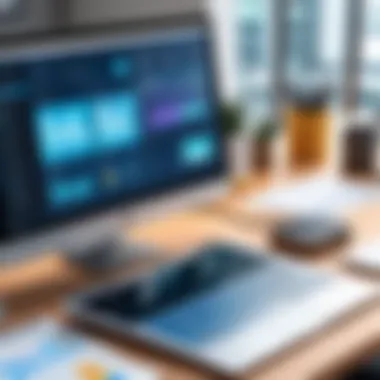

Intro
Self-hosted project management software represents a pivotal choice for organizations aiming to take control of their project workflows. This solution allows businesses to host their project management tools on their own servers, which often leads to enhanced security, customization, and performance. The technology landscape continues to shift, urging companies to explore customized avenues for project management rather than relying solely on cloud-based services.
In this comprehensive guide, we will explore the many facets of self-hosted project management software. We will delve into essential features, pricing models, implementation strategies, and the potential challenges that come with this decision. By understanding these key elements, businesses can make informed decisions that align with their operational needs and long-term goals.
Key Features
Self-hosted project management software often includes a range of core features designed to facilitate collaboration, tracking, and task management.
Overview of Core Features
Some notable features include:
- Task Management: Enables users to create, assign, and track tasks efficiently.
- Collaboration Tools: Provides functionalities such as chat, document sharing, and notifications to enhance team collaboration.
- Time Tracking: Allows users to log time spent on tasks and projects, which aids in assessing productivity.
- Reporting and Analytics: Offers insights into project status, resource utilization, and team performance.
- Customization Options: As the software is self-hosted, organizations can tailor functionalities to meet their specific requirements.
These features contribute to a more organized workflow and help teams to stay focused on their goals.
User Interface and Experience
A user-friendly interface is crucial for the adoption of any project management solution. The design should be intuitive and facilitate easy navigation. Most self-hosted tools prioritize a clean layout that minimizes distractions while providing quick access to essential features. A well-designed user experience can significantly affect team productivity as it directly influences how efficiently users can interact with the software.
Pricing and Plans
When considering self-hosted project management software, it is vital to examine the pricing structures available. Understanding the costs associated with hosting, licensing, and maintaining the software is key.
Overview of Pricing Models
Self-hosted solutions often present various pricing models, such as:
- One-time Licenses: Users make a single purchase and own the software indefinitely.
- Subscription-Based Pricing: Periodic fees for updates and support, typically billed annually or monthly.
- Freemium Models: Basic features available for free, with additional features offered through paid plans.
These pricing models impact how businesses budget for software and determine long-term financial commitments.
Comparison of Different Plans
Many software options offer tiered plans based on features, number of users, and level of support. This comparison enables potential buyers to identify the best fit for their organization. It is important to evaluate what features are included within each tier and how they align with the organization's specific needs.
Preamble to Self-Hosted Project Management Software
Self-hosted project management software is gaining traction among businesses of various sizes. As organizations increasingly default to digital solutions, understanding self-hosted options becomes crucial. This type of software enables firms to host their project management environments on their own servers, offering greater control and customization compared to standard cloud-based solutions.
The concept of self-hosting provides several key benefits. First, it maximizes data security. By hosting data on-site, companies can mitigate external threats as they retain direct oversight of their information. Second, self-hosted software offers customization flexibility. Organizations can tailor features to suit their specific workflows, allowing them to streamline processes more effectively than with standardized options. Lastly, companies gain control over updates and maintenance. Unlike cloud solutions, where updates are managed by third-party vendors, self-hosted software allows for a tailored approach to updates, based on the organization's needs.
However, potential users must also consider the requirements and implications of this choice. Self-hosted solutions often necessitate a higher level of technical expertise, both to set up and to maintain the system effectively. Additionally, upfront costs can be significant, given the need for infrastructure and possibly hiring staff to manage the software.
Ultimately, navigating the landscape of self-hosted project management software requires careful consideration. Identifying specific needs and challenges is paramount. Having a clear understanding of what self-hosting entails allows firms to make informed decisions that align with their objectives.
Understanding What Self-Hosted Means
Understanding the concept of self-hosted project management software is crucial for organizations considering this approach. Self-hosted solutions provide users with full control over their software environment, offering significant benefits in terms of security, customization, and data management.
Definition of Self-Hosted Solutions
Self-hosted solutions refer to software that is installed and maintained on the user's own servers or infrastructure. Unlike cloud-based software, where the provider manages everything, self-hosted options allow the organization to handle installation, configuration, and updates. This means that sensitive data is stored on-premises, potentially reducing risks associated with data breaches originating from third-party servers. Users have the autonomy to configure the software to meet specific organizational needs. It is essential to establish clear processes for installation and regular maintenance.
Distinction from Cloud-Based Options
Cloud-based options involve hosting software on a server managed by a third-party provider, such as Google or Microsoft. While these solutions offer convenience and lower initial investment costs, they often require ongoing subscription fees. Moreover, cloud services usually store data remotely, raising concerns about data privacy, control, and compliance. Choosing between self-hosted and cloud-based solutions often relies on the organization's philosophy regarding data security and control.
"Self-hosted solutions confer a distinct advantage: the ability to manage all aspects of the software, from updates to data security measures."
To summarize, the primary distinction is control. With self-hosted tools, organizations retain complete oversight over how their systems function and how data is handled. Therefore, self-hosted project management software is a viable option for tech-savvy teams that prioritize flexibility and data governance.
Key Features of Self-Hosted Project Management Software
Understanding the key features of self-hosted project management software is essential for organizations looking to streamline their project workflows. These features do not just aid in task organization but also enhance collaboration among team members. Self-hosted solutions offer businesses a greater degree of control, thus tailoring the software to specific needs.
Task Management and Assignment
Task management is central to project management. Effective task management allows teams to assign responsibilities with clarity. Self-hosted software enables users to create, assign, and prioritize tasks.
In many solutions, the capability to visualize tasks through Kanban boards or Gantt charts can enhance understanding. This visualization aids tracking progress and ensures no task is overlooked. As tasks get completed, it's vital to update their status to maintain accurate project timelines.
Time Tracking and Reporting
Proper time tracking is crucial for understanding how resources are allocated. Self-hosted project management tools often come with time tracking features. These options allow team members to log hours spent on specific tasks directly within the software.
Creating reports based on this data can provide insights into productivity and highlight areas needing improvement. Automated reports maximize efficiency by reducing manual tracking efforts. This feature benefits businesses by simplifying decision-making processes through clearer data visualization regarding project progress and employee contributions.
Collaboration Tools
Collaboration is key in any project environment. Self-hosted solutions frequently include built-in communication tools. These can range from discussion forums to real-time messaging systems.
This equipment ensures that all team members can share updates or ask questions easily. The result is reduced email chains and a more direct line of communication. Effective collaboration can lead to increased creativity among team members, resulting in innovative solutions to project challenges.


Integration Capabilities
The ability to integrate with other software is also a key feature of self-hosted project management solutions. Many organizations use multiple tools for different aspects of their operations. Selecting software that easily integrates with existing tools is imperative.
For example, integration with cloud storage like Google Drive or Dropbox streamlines document management. Also, connecting with customer relationship management (CRM) systems enhances visibility across departments. This integration fosters a more cohesive working environment.
Key Point: Successful project management requires software that can adapt to specific tasks, integrate seamlessly with other systems, and foster team collaboration.
In summary, the key features of self-hosted project management software focus on optimizing workflows. Effective task management, time tracking, collaboration tools, and integration capabilities ensure that teams work efficiently while staying aligned with project goals.
Advantages of Using Self-Hosted Project Management Software
Self-hosted project management software offers several significant advantages for businesses and organizations. Understanding these benefits is crucial, especially for decision-makers and IT professionals considering the best tools for streamlined project management. This section covers three fundamental advantages: enhanced data security, customization flexibility, and control over updates and maintenance.
Enhanced Data Security
One of the most prominent advantages of self-hosted project management software is enhanced data security. When organizations use self-hosted solutions, they keep their data within their own infrastructure. This is distinct from cloud-based systems, where sensitive information may be stored on third-party servers. This local storage minimizes the risk of data breaches that arise from external vulnerabilities.
By selecting self-hosted software, companies can implement their own security protocols tailored to their specific requirements. This includes firewalls, access controls, and regular security audits that are harder to enforce in a shared environment. Furthermore, compliance with regulations such as GDPR or HIPAA is often more straightforward when data remains in-house.
In this regard, it's vital to recognize:
Keeping data close means you can dictate how it is protected.
Customization Flexibility
Customization flexibility is another compelling reason for choosing self-hosted project management solutions. Organizations have unique workflows and specific requirements that off-the-shelf software often fails to meet. By employing self-hosted tools, companies can modify functionalities and features in a manner that aligns with their operational needs.
This can involve altering user interfaces, integrating bespoke modules, or connecting to other internal systems. The capacity to tailor solutions allows for enhanced efficiency and user experience. Process streamlining through custom workflows can lead to improved productivity, as employees work with systems that suit their style and tasks.
Moreover, customization can scale according to the growth of a business, ensuring that as teams expand or projects evolve, the software evolves too.
Control Over Updates and Maintenance
Control over updates and maintenance further exemplifies the advantages of self-hosted options. With self-hosted software, organizations are not at the mercy of a vendor's update schedule. They can choose when and how to implement updates or new features, avoiding disruptions to their ongoing projects. This autonomy helps in managing resources effectively and planning updates to minimize workflow interruptions.
In cases where a new feature may not align with existing workflows, companies can decide to postpone its application or even customize the implementation to better suit their needs.
Potential Challenges of Self-Hosted Solutions
Self-hosted project management solutions offer many benefits, but they also come with their own unique challenges. Understanding these potential pitfalls is crucial for any organization looking to implement such systems. An awareness of these challenges can assist in better planning, mitigate risks, and maximize the effectiveness of the software. In this section, we will explore some of the key challenges associated with self-hosted solutions to provide a comprehensive understanding of what lies ahead.
Upfront Costs and Infrastructure Needs
Implementing a self-hosted project management software requires a significant initial investment. This might include costs related to hardware, software licenses, and installation fees. Organizations need to establish an adequate IT infrastructure before they can operationalize the software.
- Hardware Costs: Depending on the scale of the projects and the number of users, organizations must invest in servers and possibly networking equipment to support the software's demands.
- Software Licensing: Most self-hosted solutions come with licensing fees. Unlike cloud-based solutions that usually charge a subscription fee, self-hosted licenses often require a more substantial initial fee with ongoing costs for updates.
- Infrastructure Setup: Setting up an effective IT environment may necessitate hiring external consultants or additional staff, particularly if the existing team lacks the necessary skills.
All these factors can make the upfront costs quite high. Organizations must assess their financial capabilities before moving forward.
Technical Expertise Requirements
Another major challenge for organizations considering self-hosted project management solutions is the technical expertise required to manage and maintain these systems. Self-hosted solutions demand a level of IT proficiency that may not be present in every organization.
- System Administration: A qualified system administrator is necessary to install, configure, and monitor the software. Ongoing management also requires skills in database management, network security, and general systems maintenance.
- User Training: End users also need training to engage with the software effectively. This includes understanding the nuances of the platform and utilizing its features to enhance productivity.
- Troubleshooting: Issues can arise at any point. Having a skilled technical team to troubleshoot problems promptly minimizes downtime and keeps projects on track.
Organizations may need to invest in training their current teams or hiring new staff, which can lead to additional costs and delays.
Ongoing Maintenance and Support
Self-hosted software requires continuous maintenance and support to ensure optimal functioning. Users must be prepared for long-term commitment, as neglecting maintenance can lead to system failures and other issues.
- Regular Updates: Software updates are crucial for security and enhancements. Without regular updates, system vulnerabilities may expose an organization to cyber threats.
- Performance Monitoring: Ongoing monitoring is necessary to ensure that the software operates efficiently. This includes checking server loads, user capacity, and response times.
- Support Services: Organizations must also establish a support structure, whether internal or through third-party vendors. This will help in addressing issues swiftly when they arise.
Popular Self-Hosted Project Management Software Solutions
Choosing the right self-hosted project management software is essential. Various options exist, each offering unique features, functionalities, and user experiences. Understanding these popular solutions helps organizations make informed decisions, optimizing workflow efficiency and team collaboration.
OpenProject
OpenProject is a powerful tool designed for project management in collaborative settings. Its comprehensive feature set includes Gantt charts, task management, and budgeting capabilities. Being open-source, it allows businesses to customize the software to fit their specific needs. Users can tailor the interface and functionality without being restricted by vendor limitations. This flexibility is crucial for teams requiring unique project management solutions.
Additionally, OpenProject emphasizes security by keeping data on-premises. Companies can maintain full control over their project information, which is a significant benefit for industries with strict compliance requirements. Regular updates and a supportive community contribute to its ongoing enhancement.
Redmine
Redmine is another widely-used self-hosted project management tool. It supports multiple projects, making it suitable for larger organizations or those working on various initiatives simultaneously. Redmine offers features such as issue tracking, time tracking, and customizable dashboards. The plugin architecture allows users to extend the software's capabilities according to their specific needs.
What sets Redmine apart is its integration with various version control systems like Git and SVN. This functionality is invaluable for software development projects, where tracking changes and collaboration between developers is paramount. The vibrant community surrounding Redmine ensures ongoing support and resource sharing.
Trello Alternative Options
While Trello is renowned for its visual approach to project management, several self-hosted alternatives cater to similar needs. Tools like Wekan and Restyaboard provide kanban-style boards that allow teams to flow projects seamlessly. These alternatives empower users to enjoy the same user-friendly interface that Trello offers, with the added benefit of self-hosting.
Self-hosted kanban boards enable organizations to store data securely, retain control, and customize functionalities. Businesses seeking a simple yet effective project management solution may find these tools to be fitting alternatives.
Kanboard
Kanboard is a lightweight project management software that focuses on efficiency and simplicity. It is specifically designed for teams looking to apply the Kanban methodology. With features like task management, swimlanes, and analytics, teams can visualize their workflows.
Its minimalistic design encourages users to concentrate on the essentials without distractions. Kanboard's open-source nature also allows teams to customize it as required, ensuring that it meets their unique project management demands. The software offers a cost-effective solution for organizations looking to streamline their project tracking and task prioritization.
Criteria for Choosing a Self-Hosted Option
Identifying the right self-hosted project management software requires thoughtful consideration of several factors. This decision-making process significantly impacts your team’s productivity and effectiveness. Each organization's unique structure and goals demand careful evaluation of specific elements that will optimize the software’s performance in a real-world setting.


Assessing Team Size and Project Complexity
Before committing to a self-hosted solution, it is crucial to assess the size of your team and the complexity of your projects. A larger team likely requires more robust features, including advanced permissions and diverse collaboration tools. Conversely, smaller teams may benefit from simpler interfaces and functionalities that keep the project management process straightforward.
When projects become more complex, integrating features such as dependency tracking and resource management becomes necessary. Analyze your current workflows and identify how the software can adapt to these complexities. A clear understanding of team dynamics and project scope can lead to a fulfiling selection.
Evaluating Existing IT Infrastructure
A thorough evaluation of your current IT infrastructure is essential when choosing self-hosted project management software. This involves reviewing both hardware and software components to ensure compatibility.
It's important to consider the following aspects:
- Server Capacity: Ensure your servers can handle the software requirements.
- Network Infrastructure: A stable and reliable network connection is crucial for effective collaboration.
- Security Measures: Review existing security protocols to safeguard sensitive data.
Validating your infrastructure can prevent future issues during the implementation and operational phases.
Budget Considerations
Budgetary constraints are pivotal in determining which self-hosted solution fits your organization. Consider both initial costs and ongoing expenses, including:
- Licensing Fees: Some software options require annual licensing costs.
- Hardware Upgrades: Ensure budget is allocated for any necessary hardware improvements.
- Maintenance Costs: Ongoing maintenance, including potential hiring of IT staff, should be factored into the budget.
Implementing self-hosted software can be a significant investment. Understanding the financial commitment ensures alignment with the business's overall financial strategy.
"Choosing the right self-hosted project management solution goes beyond just functionalities; it requires a strategic understanding of your team’s needs, infrastructure capabilities, and budget limitations."
Implementation Best Practices
Implementing self-hosted project management software requires thoughtful planning and execution. Proper implementation is crucial as it sets the foundation for effective use of the software, ensuring that teams can maximize its benefits. A well-structured process minimizes disruption, optimizes user adaptation, and enhances overall productivity.
Planning for Deployment
Deployment planning is a critical phase. It involves various preparatory steps that can lead to a smooth setup of the software. First, organizations must define the objectives they aim to achieve with the new system. This includes understanding the requirements of different teams and how the software aligns with overall business goals.
Next, it is essential to assess existing IT infrastructure. This allows businesses to determine if upgrades or additional resources are needed to support the new software. A detailed project plan should be created, mapping out timelines, key milestones, roles, and responsibilities. Communication among stakeholders is vital. Regular updates and feedback loops engage users early in the process and help in identifying potential issues before they escalate.
Moreover, it’s advisable to run a pilot test. This allows a smaller group to use the software before a full-scale rollout. Feedback from this trial can lead to adjustments that enhance the experience for everyone.
Training Users Effectively
Training users is one of the most overlooked aspects of software implementation. It is imperative to ensure that all team members understand how to use the software efficiently. Training should be comprehensive and tailored to different user levels.
Consider adopting a combination of training methods. Initial workshops can cover the basics, while ongoing resources like video tutorials and user manuals provide continual support. Facilitating hands-on training sessions helps users gain practical experience with the software. Encouraging an environment where users can ask questions and share experiences fosters a culture of learning and adaptability.
"Effective training ensures that the investment in self-hosted solutions leads to productive outcomes."
Lastly, establishing a support system is vital. Designate 'super users' within teams who can act as points of contact for questions and troubleshooting. This builds a network of knowledge and further encourages team cohesion.
By addressing planning and training effectively, organizations can enhance the deployment of self-hosted project management solutions. This not only aids in minimizing resistance but also bolsters user engagement, ultimately driving success.
Maintenance Strategies for Self-Hosted Software
Maintaining self-hosted project management software is crucial to the success and reliability of your operations. Consistent maintenance ensures your software runs smoothly, reducing downtime and operation disruption. It encompasses several strategies that keep the system secure, efficient, and up-to-date. By prioritizing effective maintenance strategies, organizations ensure they can leverage their project management solutions for optimal teamwork and productivity.
Implementing a robust maintenance plan presents numerous benefits. It not only prolongs the life of your software but also enhances security and user experience. Crucially, the costs associated with reactive maintenance or dealing with system failures can be significantly greater than those of proactive measures.
The following sections detail key components of an effective maintenance strategy: regular updates, security patches, and performance monitoring.
Regular Updates and Security Patches
Regular updates are essential for maintaining self-hosted project management software. These updates may include new features, enhancements, and fixes for bugs or vulnerabilities identified since the last version.
Security patches are particularly important. They address vulnerabilities that could be exploited by malicious entities. Failing to regularly update and install security patches increases risks significantly. A studied organization must enable automatic updates where possible, or set a schedule to manually check for updates at least once a month.
Benefits of Regular Updates Include:
- Enhanced system functionality
- Improved user interface and experience
- Decreased likelihood of vulnerabilities being exploited
- Adaptation to new compliance requirements
It is important to test updates in a staging environment before implementing them live. This practice helps identify any potential issues without affecting the production system.
Monitoring Performance and Usage
Monitoring performance and usage is fundamental for effective maintenance. Understanding how the software performs in real-world scenarios enables decision-makers to optimize configurations and resource allocation.
Key areas to monitor include:
- Speed and response time: Slow response times may indicate the need for resource upgrades.
- User engagement: Assessing how team members use the software can reveal training needs.
- Error logs: Regular review of error logs helps identify problems before they escalate.
Utilizing tools to automate performance monitoring can provide valuable insights that guide timely interventions. Additionally, regularly collecting user feedback can further inform adjustments and improvements.
"A lack of proper maintenance can lead to significant operational inefficiencies and increased costs."
By implementing a robust strategy for maintenance, organizations can ensure their self-hosted project management software remains a valuable asset, enhancing collaboration, productivity, and overall project success.
Scaling Self-Hosted Solutions


Scaling self-hosted project management solutions is a critical aspect that businesses must consider as they grow. The need for flexibility and adaptability in the tools they use becomes apparent when project demands increase. Self-hosted software provides a unique approach that enhances control, but it also imposes certain responsibilities. Growth can come with both opportunities and challenges. Understanding how to effectively scale self-hosted solutions ensures that organizations remain efficient and competitive in a rapidly changing environment.
Anticipating Growth Needs
As organizations expand, the nature and scope of their projects evolve too. Anticipating growth needs involves forecasting the requirements that come with increased projects, team sizes, or even new service offerings. Key areas to consider include:
- Resource Allocation: More projects typically mean that resource allocation becomes more complex. Teams must analyze their current resource use and predict future needs.
- Feature Set Expansion: As project demands grow, so may the necessity for additional features. Businesses must assess whether their current software can support new functionalities without major overhauls.
- User Load Consideration: With expansion, more users will engage with the software. Evaluating the type of user experience that can be maintained with increased load is essential.
By carefully analyzing these aspects, organizations can better prepare for growth. Anticipating needs leads to a strategic approach rather than reactive changes.
Modifying Infrastructure for Scale
Modifying infrastructure to accommodate growth is equally crucial. This involves assessing whether the current systems can handle increased complexity and volume. Several considerations include:
- Server Capacity: Organizations may need to upgrade their servers or consider cloud solutions that can balance the load effectively. Regularly monitoring performance metrics can inform these decisions.
- Network Enhancements: Increased usage often requires improved network capabilities. Ensuring robust internet connectivity and internal network efficiency should be a priority.
- Database Management: As more data is generated, optimization of database structures is essential. Efficient management can prevent slowdowns or failures in accessing important information.
In summary, scaling self-hosted solutions demands a proactive stance in both anticipating growth needs and modifying infrastructure accordingly. These steps not only help in minimizing disruptions but also position businesses for long-term success in their project management efforts.
Case Studies of Self-Hosted Project Management
The exploration of case studies in self-hosted project management software is essential for understanding how these tools are applied in real-world scenarios. Analyzing such instances provides valuable insights into the practical benefits and challenges encountered by different organizations. It demonstrates the effectiveness of self-hosted solutions in managing complex projects, enhancing team collaboration, and ultimately improving productivity. Companies considering self-hosted options can learn from these examples, gaining perspective on critical areas such as implementation strategies, user adoption, and long-term maintenance.
Several factors come into play when examining case studies. These include the organization's size, industry, and project scope. Understanding the context helps to highlight the adaptability of self-hosted software. A successful case can serve as a benchmark, allowing other businesses to recognize how similar approaches might be beneficial for their own project needs.
"Real-world examples often illuminate the potential pitfalls and triumphs that theory alone cannot capture, guiding prospective users towards making informed decisions."
Small Business Adoption
Small businesses often face unique challenges when it comes to project management. Budget constraints can limit options, pushing many toward self-hosted solutions due to their cost-effectiveness in the long run. For instance, a small marketing agency may adopt a self-hosted project management system like Redmine, which is both customizable and provides essential features without the recurring costs associated with cloud-based software.
Benefits for small businesses include enhanced data control, as they store sensitive client information locally. Furthermore, they can scale their projects without escalating costs. A case study of a small tech startup highlights how the adoption of the self-hosted project management platform significantly improved workflow efficiency. Team members reported clearer task management and better communication, leading to faster project completion times.
Enterprise-Level Implementations
In contrast, larger enterprises may leverage self-hosted project management solutions to meet complex project demands. They often have significant technical resources available to manage these systems effectively. An example of an enterprise solution can be seen in a nationwide construction company that implemented OpenProject to coordinate multiple large-scale projects across various locations.
Such implementations usually focus on integrating various tools and systems. The case study shows that employing a self-hosted approach allows for tailored software that aligns with the specific needs of the organization. It also enhances security, as sensitive project data does not leave the organization’s servers. Challenges exist, such as the necessity for ongoing IT support and potential scalability issues; however, the benefits often outweigh these hurdles when carefully planned.
Overall, both small and large enterprises can derive significant value from self-hosted project management software. Case studies provide empirical evidence that drives adoption and illustrates best practices for leveraging these systems effectively.
Future Trends in Project Management Software
The evolving landscape of project management software continues to gain importance. As organizations navigate complex project demands, understanding future trends is essential. It provides insights into emerging methodologies, tools, and technologies that can shape the way teams work. This discussion focuses on key areas influencing the next generation of project management software.
Increasing Automation
Automation in project management software is becoming common. Tools are incorporating robotic process automation (RPA) and artificial intelligence (AI). This facilitates routine task automation. For example, automatic scheduling of tasks based on dependencies can reduce manual effort. As teams move towards higher productivity, automation eases the burden of repetitive tasks.
Integration with Other Tools
Project management software is increasingly integrating with various other systems. Collaboration tools such as Slack or Microsoft Teams are growing essential in today's workplace. This allows for streamlined communication. Furthermore, integrating with CRM and ERP systems can offer comprehensive visibility over project cycles and customer relations. Improved interoperability enhances workflow efficiencies, making it easier for teams to synchronize efforts across functions.
Focus on Remote Collaboration
The shift to remote work has driven demand for powerful collaboration features. Future project management platforms will prioritize tools that support virtual teams. Video conferencing tools, shared digital workspaces, and real-time document editing will play a larger role. The importance of creating a coherent virtual workspace cannot be overstated. Features that cater to remote teams can enhance productivity and engagement.
Enhanced Data Analytics
Data-driven decision-making has become a priority. Project management software is evolving to include advanced analytics capabilities. These tools provide insights through dashboards and detailed reports. For instance, real-time performance metrics can guide teams in adjusting project strategies. Organizations will rely on data analytics to foresee challenges and improve project outcomes based on past performance.
Emphasis on User Experience
User experience is crucial for the adoption of project management tools. Intuitive interfaces and customizable features are becoming standards. Developers are focusing on building software that is not only functional but also enjoyable to use. This means reducing the learning curve and empowering users with self-service capabilities. Ultimately, user-centric design can significantly impact software effectiveness and team engagement.
"As project management software continues to evolve, the emphasis on integrating diverse tools and enhancing user experience will be key for organizations aiming for higher efficiency."
Progressive Methodologies
Agile continues to gain traction in project management. The rise of hybrid methodologies, combining Agile with traditional project management practices, reflects changing project environments. Software that supports these progressive methodologies allows teams to be more adaptive and responsive to change. This integration fosters a culture of continuous improvement and iterative progress, aligning with modern business needs.
Finale
Understanding these trends is not just about keeping up. It's about leveraging technology to enhance project outcomes. Project management software will continue evolving. Staying informed can provide businesses a competitive edge, ensuring they utilize the best tools and practices for effective project operation.
Closure and Recommendations
In the realm of project management, the importance of selecting the right software cannot be understated. Self-hosted project management software presents a unique set of advantages tailored to meet the needs of organizations that prioritize control, security, and customization over their project management processes.
This article has provided a comprehensive examination of self-hosted options, detailing their key features, advantages, and the potential challenges that organizations may face when implementing them.
Key Benefits of Self-Hosted Solutions
- Enhanced Data Security: Companies gain complete control over their data storage and can enforce rigorous security protocols.
- Customization Flexibility: Users can tailor software functionalities to suit specific workflows and processes.
- Direct Control Over Updates: Organizations can manage and schedule updates according to their operational needs, which avoids unexpected changes in the software.
However, it is crucial to acknowledge the challenges associated with self-hosted systems. Upfront costs, technical expertise requirements, and ongoing maintenance should not be overlooked. Businesses must evaluate their existing IT infrastructure and team capabilities before making any commitments.
Here are some recommendations to help organizations effectively navigate the transition to self-hosted project management software:
- Conduct a Needs Analysis: Assess the specific needs of your team and projects to ensure the chosen software aligns with requirements.
- Involve Stakeholders: Engage with end-users and decision-makers during the selection process to gather diverse perspectives and foster acceptance.
- Invest in Training: Proper training for users will maximize the software’s effectiveness and reduce resistance to new systems.
- Plan for Scalability: Choose a solution that can grow with the organization and can adapt to increasing project complexity and team size.
"Choosing self-hosted project management software is not merely a technical decision but a strategic one, shaping operational efficiencies and team productivity."
Overall, self-hosted project management solutions can be extremely valuable for businesses looking to streamline their workflows and maintain control over their processes. By carefully considering organizational needs and taking a strategic approach, companies will not only adopt new software but also enhance their overall project management effectiveness.







