Understanding Sage 100 Cloud Pricing Structure
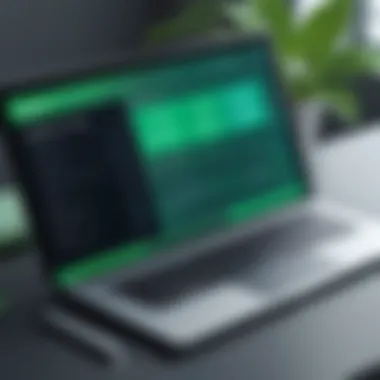

Intro
As organizations increasingly lean on technology for operational efficiency and decision-making, understanding the costs associated with enterprise resource planning (ERP) software becomes paramount. Among the leading solutions in this arena is Sage 100 Cloud, celebrated for its robust features and flexibility. However, potential users often find themselves in a labyrinth when it comes to its pricing. This guide seeks to illuminate the various aspects of Sage 100 Cloud's pricing structure, helping small to medium enterprises (SMEs) navigate the decisions that lie ahead.
A well-informed choice can make all the difference in ensuring that resources are allocated effectively. With numerous pricing tiers and features bundled in each plan, it's essential to grasp how these elements interact and how they align with the unique demands of distinct business environments. Let's dive into the core of Sage 100 Cloud to uncover what makes it a compelling but complex option.
Key Features
Overview of Core Features
Sage 100 Cloud isn't just a pretty face. At its heart, it features a range of tools designed to streamline processes across various business functions.
- Accounting and Financial Management: Robust tools for managing cash flow and invoicing.
- Inventory Control: Provides detailed insights into stock levels and order management.
- Manufacturing and Distribution: Features for production management that can enhance efficiency.
- Customer Relationship Management (CRM): Helps businesses maintain relationships and track leads effectively.
Each feature contributes to a comprehensive user experience that seeks to optimize workflows, giving decision-makers the information they need right when they need it.
User Interface and Experience
Navigating Sage 100 Cloud can feel like a walk in the park or a trek through the wilderness, depending on user familiarity. The interface is designed to be intuitive, with a clean layout and accessible menus that make relevant functionalities easier to find. Well-structured dashboards allow users to visualize data efficiently, transforming otherwise complex analytics into straightforward insights.
Nevertheless, new users may face a bit of a learning curve, so it's worth investing the time upfront to get accustomed to its layout and features to fully leverage the platform's capabilities.
Pricing and Plans
Overview of Pricing Models
Sage 100 Cloud adopts a tiered pricing model, which can be a double-edged sword. While it provides flexibility, the numerous options can muddy the waters for businesses trying to pinpoint the right fit. The pricing typically ranges from basic packages suitable for startups to comprehensive solutions for larger enterprises. Businesses can expect to pay for individual modules; thus, having a clear idea of necessary features is crucial.
“Deciding on a plan can significantly impact the returns on investment. It’s not just about picking the cheapest option but finding the best fit for your specific requirements.”
Comparison of Different Plans
Here's a snapshot of how the different Sage 100 Cloud plans stack up against each other:
- Basic Plan: Ideal for startups looking for fundamental functionality at a lower price point. It usually contains core accounting features.
- Standard Plan: This one ups the ante with added inventory and order management features, striking a balance for growing businesses.
- Premium Plan: Designed for larger organizations needing full-scale features, from advanced analytics to extensive customization.
Each plan comes bundled with its own set of functionalities, making it crucial for businesses to analyze their specific needs to avoid paying for features that won’t be utilized.
In sum, navigating the pricing for Sage 100 Cloud isn't a quick stroll; it’s more akin to a journey requiring robust understanding and diligent research. However, this effort pays dividends when businesses can confidently select a plan that aligns with their strategic goals.
Overview of Sage Cloud
Understanding Sage 100 Cloud is your starting point when digging into its pricing structure. This software offers integrated solutions tailored for businesses aiming to streamline their operations. Therefore, grasping its core functionalities can illuminate how much value it adds and justify the associated costs.
What is Sage Cloud?
Sage 100 Cloud, formerly known as Sage 100 ERP, is a comprehensive business management solution designed primarily for small to medium-sized enterprises. This cloud-based platform combines key accounting functionality with an array of tools for inventory management, manufacturing, and customer relationship management.
For instance, companies dealing with inventory can manage stock levels and order tracking in real-time, which is crucial for maintaining operational efficiency. It's more than just an accounting tool; think of it as a central hub where various aspects of a business operate in harmony.
Key Features and Benefits
Sage 100 Cloud boasts a myriad of features that support businesses in becoming more agile and data-driven. A few key highlights include:
- Customizable Dashboards: Users can tailor their dashboard to showcase metrics that matter most.
- Mobile Access: Cloud capabilities allow businesses to operate from anywhere, making on-the-go decision-making possible.
- Integrated Solutions: By unifying core business functions, companies can reduce redundancy and save time.


The benefits extend beyond efficiency; using Sage 100 can lead to cost savings over time. As integrated systems often reduce the need for multiple software solutions, companies find themselves not just saving time but also money in the long run.
Target Audience for Sage Cloud
The ideal candidates for Sage 100 Cloud include mid-sized companies that require robust functionality without the complexity often found in larger ERP systems. It's especially attractive to industries such as manufacturing, distribution, and retail—fields where precise inventory tracking and real-time data analysis are paramount. Additionally, businesses looking to scale up or those with plans for expansion find Sage 100 appealing due to its flexibility.
"The key to success is for you to make sure that the business is constantly in motion, and Sage 100 fits right into that strategy."
In summary, the overview of Sage 100 Cloud lays the foundation for understanding not only how this software functions but also how its pricing reflects the value it brings to its users. As we dig deeper into its pricing structure, recognizing the underlying elements and advantages will prove critical.
Pricing Structure of Sage Cloud
Understanding the pricing structure of Sage 100 Cloud is fundamental for anyone considering this cloud-based solution. Pricing can often look like a tangled web, with numerous factors influencing your final bill. Here, we break down what you need to know, ensuring you grasp the essentials before making commitments.
With various pricing tiers, payment choices, and potential add-ons, diving into these elements reveals the true value of Sage 100 Cloud. The structure not only dictates the immediate costs but also affects long-term budgeting and ROI. Ultimately, having a firm grip on this information helps businesses manage finances effectively as they assess how Sage 100 Cloud fits their specific needs.
Understanding the Pricing Tiers
Sage 100 Cloud's pricing tiers are crafted to cater to businesses of different sizes and needs. Typically, this kind of tier system allows organizations to pick a plan that aligns closely with their operational scale.
- Basic Tier: Ideal for startups or small teams. You get the fundamental features that cover essential accounting needs, and the pricing is relatively budget-friendly.
- Mid-Tier: Mid-sized businesses often find this level appealing since it adds more functionality, including project management and enhanced reporting capabilities. This tier is perfect for companies experiencing growth and looking to expand their software usage.
- Enterprise Tier: This comes into play for larger businesses with intricate needs. It supports multiple users and offers custom solutions tailored to industry specifications. The price reflects the comprehensive set of features and support that come with this tier.
Understanding these tiers is crucial because selecting the wrong one can either restrict your team’s capabilities or lead to overspending on unnecessary features. Each plan has its perks, and knowing your company’s needs will help you choose wisely.
Monthly vs. Annual Subscription
A significant decision you’ll face is whether to opt for a monthly or an annual subscription. This choice can greatly impact your budget and cash flow. Here's a look at both options:
- Monthly Subscription: It offers flexibility, which is a plus if you're uncertain about making a long-term commitment. You can easily scale your usage up or down each month, adapting to changing business circumstances. However, keep in mind that the cost per month can be slightly higher compared to the annual option, adding up over time.
- Annual Subscription: This typically comes with a more attractive pricing structure. When you commit to a year up front, you often receive a discount. It provides stability in budgeting since the cost is fixed for twelve months. That said, if your business needs shift unexpectedly, you may find yourself locked into a plan that no longer fits.
Deciding between these options depends on your business’s financial strategy and growth projection. Evaluate your company's long-term goals alongside your current cash flow to choose the most fitting arrangement.
"Choosing a suitable pricing structure can make or break an organization’s experience with Sage 100 Cloud. It is not just about the cost but ensuring you're getting the right solution for your business needs."
By weighing these factors, businesses can select the best plan that not only meets their present needs but also aligns with future growth aspirations.
Factors Influencing Pricing
Understanding the factors that influence pricing of Sage 100 Cloud is crucial for decision-makers. This is not simply about checking numbers; it’s about grasping how various elements interact. From the number of users to the level of customization, these factors can have a significant impact on overall costs.
Number of Users
One of the primary elements affecting the pricing of Sage 100 Cloud is, quite simply, how many users will be accessing the software. Businesses often begin with a handful of users but may scale up as operations grow. This scaling can lead to added costs in two main areas:
- Licensing Fees: More users generally means higher licensing fees, which can accumulate rapidly. Each user typically requires their own license, so organizations need to plan accordingly.
- Support Requirements: An increase in users usually leads to an uptick in support needs. More users can translate to more inquiries, requiring additional support resources.
Therefore, understanding your current and future user needs is essential to avoid surprise expenses down the line.
Customizations and Add-Ons
Sage 100 Cloud is designed to be flexible, catering to the specific needs of various industries. This flexibility often surfaces in the form of customizations and add-ons, which can significantly influence pricing. Here are some points to consider:
- Custom Features: Tailoring the software to meet unique business requirements can incur additional costs. Whether you want to integrate specific functionalities or alter workflows, each customization can add to the overall expense.
- Third-Party Integrations: Many businesses rely on other software solutions. Integrating these usually involves further costs, which can include subscription fees for those third-party solutions or hiring external consultants to ensure smooth integration.
It's wise to weigh the benefits of custom functionalities against their costs to determine their value to your operation.
Industry-Specific Requirements


Certain industries have unique characteristics that can affect Sage 100 Cloud pricing. For instance, a manufacturing company may need different functionalities compared to a retail business, such as:
- Regulatory Compliance: Industries like healthcare and finance often require compliance with specific regulations, necessitating additional features that can alter pricing.
- Unique Workflows: Some sectors have very specific workflows. Implementing these workflows in Sage 100 Cloud can require either additional features or further customization, both of which typically drive up costs.
In summary, understanding how your industry’s specific requirements intersect with the software’s capabilities can inform better financial decisions.
"Knowing the factors influencing pricing allows businesses to tailor their approach and avoid unplanned expenses."
It's essential for businesses to take a closer look at the implications of these factors on their overall Sage 100 Cloud pricing. By being proactive, stakeholders can foster a more seamless implementation that aligns neatly with both budget and operational demands.
Comparison with Competitors
Understanding how Sage 100 Cloud stacks up against its competitors is crucial for making informed decisions about enterprise software. In a crowded marketplace, where options abound, knowing the strengths and weaknesses of different products helps businesses align their tools with their specific needs. Plus, when budgets are tight, every penny counts, and seeing how Sage 100 Cloud compares can help elucidate which software delivers the most bang for your buck.
Sage Cloud vs. QuickBooks
QuickBooks is a well-known player in the financial software landscape, particularly among small businesses. When lining up Sage 100 Cloud against QuickBooks, some key distinctions emerge:
- Target Audience: QuickBooks is designed for smaller businesses, while Sage 100 Cloud tends to cater to mid-sized enterprises. This larger target audience means that Sage 100 Cloud generally offers more advanced features to handle complex operations.
- Scalability: If you envisage growth in your business, the scalability of Sage 100 Cloud can be a significant draw. QuickBooks may become limiting as your business expands due to inventory and reporting needs.
- Feature Set: In terms of features, Sage 100 Cloud provides robust capabilities across manufacturing and distribution, job costing, and advanced inventory management. QuickBooks, while good for basic accounting tasks, may not meet the intricacies required by industries with specific regulatory needs.
- Customer Support: Sage often supports their larger user base with more comprehensive customer service options as opposed to QuickBooks. Users often discuss having access to dedicated consultants for complex queries with Sage.
In summary, while QuickBooks excels in simplicity and ease of use, Sage 100 Cloud brings the table more robust features, particularly for companies that require greater complexity and support.
Sage Cloud vs. NetSuite
NetSuite is another strong contender in the landscape of cloud-based ERP, and comparing it with Sage 100 Cloud reveals interesting contrasts:
- Deployment: Sage 100 Cloud typically leans towards on-premise deployments, offering cloud capabilities but still retaining traditional features. On the other hand, NetSuite is completely cloud-based, which can be a deciding factor for companies looking to eliminate internal server maintenance.
- Customization: Although both solutions allow for customization, NetSuite often presents more extensive options in this area, making it more suitable for organizations that want a tailored approach to their business processes.
- Cost: Pricing is a thorny issue when comparing these two giants. NetSuite's pricing can be steep compared to Sage 100 Cloud, especially when you consider user count and additional features. Understanding your organization’s needs and true costs involved will be crucial in this decision.
- All-in-one approach: NetSuite provides a more extensive suite of functionalities, including CRM and e-commerce, under one umbrella. Sage 100 Cloud may require additional modules to achieve similar functionality, which could lead to additional costs.
To wrap things up, while NetSuite offers a more comprehensive solution, Sage 100 Cloud may still resonate better with businesses seeking a traditional touch with modern capability at a comparatively lower price point.
Cost Considerations for SMEs
Understanding the cost considerations for small to medium-sized enterprises (SMEs) that are contemplating adopting Sage 100 Cloud is crucial. While the initial price of the software may tug at the purse strings, the total financial impact involves several underlying factors that businesses must take into account. These elements not only shape the upfront expenditure but also determine the sustainability of software use in the longer term.
For SMEs, budgeting isn’t merely a number-crunching exercise; it's striking a delicate balance between available funds and the necessity for efficient operational tools. This balance allows enterprises to grasp the investment’s true value, extending beyond just a line item on a balance sheet.
Budgeting for Implementation
When it comes to implementing Sage 100 Cloud, the budgeting process can feel like walking through a minefield. SMEs must account for not only the software Purchase price, but also additional facets like installation, customization, and training. With a keen eye on the budget, here are activities organizations often need to consider:
- License Acquisition: The software’s licensing fees will form the backbone of the budget. Different tiers may cost different amounts, so identifying which tier suits your business model is essential.
- Training Costs: No point in having fancy software if the staff don’t know what to do with it. Allocating funds for training personnel is indispensable.
- Change Management: Implementing new software invariably leads to change—and not just for the IT department. Consider costs for workshops or resources to help employees adapt smoothly to the new system.
- Consultation and Support: Many SMEs may prefer to call in the experts when transitioning. This may entail consulting fees that can add to the overall expense.
Each of these components contributes to the financial landscape of implementation, emphasizing the importance of wise planning.
Total Cost of Ownership
Calculating the Total Cost of Ownership (TCO) of Sage 100 Cloud transcends just the price tag. TCO encapsulates all expenses related directly and indirectly to the software over its expected lifespan. Knowing what you might be up against can save companies from potential surprises. Here are some factors driving TCO:
- Ongoing Subscription Costs: Much of the calculations hinge on the monthly or annual fees that recur for using the software. Many SMEs prefer to opt for monthly plans for flexibility, but these can accumulate significantly over time.
- Maintenance and Upgrades: Software often requires patches or updates to ensure it runs smoothly and securely. These might not always be included in the subscription and could trickle down to extra costs.
- Scaling Expenses: As a business grows, so too might its need for additional licenses or features. The ramp-up in these costs can cause substantial shifts in financial planning over time.
- Hardware Requirements: Don't forget about the possible need for upgrading existing hardware to accommodate current software demands.
"Understanding these ownership costs from the outset positions SMEs to make informed decisions about their software investment."
Potential Hidden Costs
Understanding the potential hidden costs associated with Sage 100 Cloud is crucial for businesses. While the pricing tiers and direct expenses might seem clear at first glance, the truth is many costs can sneak up on you over the course of implementation and beyond. Businesses often overlook these hidden figures, leading to budget overruns and unexpected strain on resources. This section aims to shine a light on the most important elements that can contribute to the overall cost of ownership, lending insight into why careful consideration is essential.
Training and Support Expenses


When adopting a new software solution like Sage 100 Cloud, training is often a significant consideration. Most companies assume that the initial purchase price includes all necessary training; however, this can be a naive expectation. Typically, on-boarding requires a tailored training program. Expect to budget for:
- On-site training workshops: These can be invaluable in helping staff understand the complex features unique to Sage 100 Cloud, but they often come with a hefty price tag.
- Online courses or tutorials: These are usually less expensive but may not provide the nuanced learning experience your team truly needs.
- Ongoing support: After the initial training, there might be a need for continual learning sessions, especially when new features are added or updates roll out.
The reality is that investing in proper training not only smooths the transition to a new system but can also significantly enhance user adoption rates, minimizing disruptions in daily operations.
System Integration Costs
Another commonly underestimated expense pertains to system integration. Many businesses operate on varied platforms, making it essential that these components work seamlessly together. Integrating Sage 100 Cloud with existing systems can open a can of worms, as the costs quickly accumulate. Here's what to consider:
- Customization demands: Each business has unique needs, which might require a customized interface or additional programming to facilitate smooth data flow between platforms.
- Third-party software integration: Integrating with other commonly used systems, such as customer relationship management (CRM) tools or eCommerce platforms, can lead to unforeseen expenses.
- Consulting fees: If your internal team lacks the expertise for successful integration, hiring external consultants can become a costly necessity.
Moreover, failing to anticipate integration costs can lead organizations down a rabbit hole, creating more complexities than expected. In essence, being prepared to address these issues upfront might save you from significant bumps on the road later.
"A stitch in time saves nine." - Addressing hidden costs early on may prevent larger financial outlays in the future.
By comprehensively evaluating these hidden expenditures, businesses can paint a much clearer picture of the true cost of switching to Sage 100 Cloud, allowing for more informed decision-making.
Navigating Discounts and Promotions
Understanding the landscape of discounts and promotions can greatly influence your decision to adopt Sage 100 Cloud. For businesses looking to mitigate costs while maximizing value, this section provides insight into ways to take advantage of savings. Discounts and promotions not only help in reducing the overall expenditure but also allow businesses to access premium features that may otherwise be financially burdensome. Knowing when to seek these opportunities can lead to significant financial advantages in the overall cost structure associated with Sage 100 Cloud.
Seasonal Promotions
Seasonal promotions typically align with key business cycles and can offer notable savings. For instance, many software companies, including Sage, often provide special pricing during major holidays or fiscal year-end. If you keep your ear to the ground for these announcements, you might find discounts reaching up to twenty-five percent off or even higher, depending on the offer.
Some common considerations when looking at seasonal promotions include:
- Timing: Promotions often coincide with the launch of new features or upgrades, making this an ideal time to upgrade.
- Package Deals: Certain promotions may offer bundles of features or add-ons at reduced prices, enabling you to get additional functionality without breaking the bank.
- Limited Availability: It’s crucial to pay attention to the duration of these promotions as they are not always ongoing.
Engaging with Sage's marketing channels can be beneficial. Following their social media pages or signing up for newsletters can keep you informed about upcoming promotions.
“Businesses that remain vigilant about promotional periods can enhance their financial strategies and take advantage of amazing offers.”
Loyalty Discounts
Loyalty discounts serve as another avenue for trimming down costs. If your business has been a long-term user of Sage products, you may be eligible for loyalty programs that reward your commitment. These discounts can often lead to savings that make the pricing structure more manageable.
Key aspects to consider with loyalty discounts include:
- Tiered Discounts: Depending on how long you've been a customer, loyalty discounts may vary. Long-standing users may see more significant savings as compared to newer customers.
- Incentives for Upgrades: Companies may offer lower rates or extra services if you're ready to transition to a new plan or enhance your current package due to loyalty.
- Referral Bonuses: Sometimes, existing users can benefit from discounts for each referral that leads to a new customer signing up for Sage services.
In the end, recognizing the value of both seasonal promotions and loyalty discounts can empower you to craft a savvy plan when integrating Sage 100 Cloud into your business model. Staying informed and engaged with Sage's offerings can create opportunities for financial savings that directly benefit your organization.
Culmination
As we reach the end of this exploration into Sage 100 Cloud Pricing, it’s crucial to highlight some pivotal elements that inform your decision-making process. Given the complexities of pricing structures and the multitude of factors that influence costs, understanding these aspects is essential for modern businesses navigating the software landscape.
Recap of Key Points
In the preceding sections, we’ve dug into key pricing structures and considerations:
- Pricing Tiers: It’s a multi-layered setup. Businesses can select plans that align with their unique operational needs.
- Factors Influencing Costs: Variables such as number of users and customizations can sway the final pricing, making it a custom fit for varying company sizes and industries.
- Hidden Costs: Training, systems integration, and continuous support expenditures can arise, affecting the overall budgeting. You might think you've got it all figured out, but those costs can sneak up on you like a cat on a hot tin roof.
- Competitor Analysis: By comparing Sage 100 Cloud to similar offerings like QuickBooks and NetSuite, businesses can gauge where they stand in terms of value for their dollar.
- Discounts and Promotions: Being aware of potential discounts can help squeeze more value out of your investment.
Final Thoughts on Pricing Decisions
When it comes to making the final call on pricing, one cannot emphasize enough the importance of alignment with business objectives. It’s not just about picking the lowest number; it’s about understanding what comes with each tier of service, how it supports your overall operations, and aligning it with long-term goals.
Here are some considerations that can guide your final decision:
- Assess long-term needs versus short-term costs. Taking a long view often pays dividends.
- Engage with your team to discuss how various plans might accommodate future growth. Are you ready for any unexpected changes, or is the setup too rigid?
- Don’t hesitate to negotiate. Providers often have flexibility.
In the end, making an informed decision based on a comprehensive understanding of pricing will set the stage for either success or stagnation. As the saying goes, "An ounce of prevention is worth a pound of cure!" After all, investing your resources wisely now can save you a world of headache later.







