Comprehensive Overview of QuickBooks Timesheets


Intro
In today’s business landscape, effective time management is vital. QuickBooks Timesheets emerges as a robust solution for organizations that aim to streamline their time tracking and payroll processes. By understanding how this tool operates and its unique features, businesses can optimize their time management strategies. This article delves into the core aspects of QuickBooks Timesheets, focusing on its key features, benefits, and best practices for implementation.
Key Features
Overview of Core Features
QuickBooks Timesheets offers a comprehensive suite of features designed to simplify the time tracking process. Some of the most important features include:
- Time Entry: Users can log their hours manually or through a timer. This flexibility accommodates various work styles and preferences.
- Project Tracking: Employees can assign time spent to specific projects. This is crucial for businesses that need to monitor project budgets and timelines closely.
- Reporting: The software generates detailed time reports, providing insights into employee productivity and project efficiency.
- Integration: QuickBooks Timesheets seamlessly integrates with other QuickBooks products and third-party applications, allowing for a more unified business management experience.
- Mobile Access: Employees can enter time and track their hours through mobile devices, making it easier to maintain accurate records even when on the go.
User Interface and Experience
The user interface of QuickBooks Timesheets is designed for accessibility and ease of use. The layout is intuitive, offering straightforward navigation that reduces the learning curve for new users. The dashboard provides a quick overview of time entries and project statuses, allowing users to assess their work at a glance. Additionally, it has adaptive features that cater to users of varying technical expertise, ensuring that both novice and seasoned professionals can utilize the system effectively without unnecessary complications.
Pricing and Plans
Overview of Pricing Models
QuickBooks Timesheets offers several pricing models to accommodate different business needs. These models typically include a subscription-based approach, which can vary based on the number of users and features required. Businesses can expect to find tiered pricing that aligns with user count and desired functionalities, ensuring scalable solutions as organizations grow.
Comparison of Different Plans
When choosing a plan, it’s important for businesses to consider their specific requirements. The following outlines the common tiers available:
- Basic Plan: Ideal for small teams, offering essential features such as time tracking and basic reporting.
- Standard Plan: Suitable for medium-sized businesses, this plan includes additional project tracking and integration capabilities.
- Advanced Plan: Designed for larger organizations, providing comprehensive reporting, priority support, and customizable features.
"Understanding the pricing structure is essential for making an informed decision that aligns with a business's budget and needs."
Prolusion to QuickBooks Timesheets
In the rapidly evolving business landscape, effective time tracking has become more significant than ever. QuickBooks Timesheets offer a structured method for managing time and payroll, streamlining processes that can often be cumbersome. Many organizations face challenges regarding employee productivity and billing accuracy, and these challenges necessitate reliable solutions. QuickBooks Timesheets stand out as a practical option, enhancing the overall efficiency of time management.
Understanding QuickBooks Timesheets requires examining their core aspects and functionality. They provide businesses with tools that not only track employee hours but also integrate seamlessly with payroll systems. This feature reduces errors, which can arise from manual calculations. Moreover, as companies grow or transition to remote working environments, the need for accessible time tracking becomes critical.
To truly appreciate the value of QuickBooks Timesheets, one must consider how they contribute to overall business goals. Accurate tracking of time directly impacts the bottom line, enabling precise billing and allowing businesses to optimize their workforce deployment. Efficient tracking reduces disputes over hours worked, providing clarity for both employers and employees. Businesses that leverage QuickBooks Timesheets often find improvements in operational workflows, demonstrating their importance in the modern age.
The introduction of any new tool poses a discussion about its impact on existing processes, especially when employees must adapt. The user-friendly interface of QuickBooks Timesheets aids this transition by making the system easy to navigate. Employees can easily log their hours through mobile or desktop applications, which ensures compliance with time tracking policies while maintaining employee engagement.
Understanding Time Tracking in Business
Time tracking is an essential function in any business. It serves as a foundation for various operational processes like project management, payroll, and resource allocation. Understanding how to track time effectively allows businesses to optimize their workflows and measure productivity. In the current landscape, where remote work and flexible schedules are common, mastering time tracking is vital.
Accurate time tracking supports effective decision-making. It helps managers see where time is spent, identify bottlenecks, and improve overall efficiency. Organizations that invest in time tracking tools often find they can better allocate resources and minimize waste. This leads to higher profitability and enhances employee satisfaction.
The Importance of Accurate Time Tracking
Accurate time tracking is crucial for several reasons. It ensures that all billable hours are captured, which directly impacts revenue and customer satisfaction. Inaccurate tracking can lead to lost income or disputes with clients over billing. Furthermore, accurate data is essential for calculating payroll, as employee hours must be reported precisely to ensure compliance with labor laws and company policy.
Moreover, precise time tracking can provide insights into employee performance. By analyzing the time logs, managers can offer support to those who may struggle or identify high performers who contribute significantly to team goals. This information can be invaluable when it comes to making decisions about promotions, raises, or further training.
Challenges of Time Management
Time management presents numerous challenges that businesses must navigate. One common issue is the difficulty in maintaining consistency in how time is recorded. Employees may have different interpretations of what constitutes a billable hour. This can lead to discrepancies in records and potential conflicts in payroll.
Another challenge is employee engagement with time-tracking systems. If the process is tedious or feels intrusive, employees may resist using it, leading to incomplete records. This resistance can feed into broader organizational issues, such as low morale or uncertainty in management decisions based on unreliable data.
Finally, for businesses with remote workers, tracking time can become even more complicated. Managers often struggle to ensure productivity remotely without over-surveilling employees. Finding a balance is crucial. Adopting tools like QuickBooks Timesheets can mitigate some of these challenges, offering ease of use and integration that streamline the time tracking process.
Features of QuickBooks Timesheets
The features embedded in QuickBooks Timesheets play a critical role in its adoption by organizations seeking improved time tracking and payroll management. With a landscape where efficiency is paramount, these attributes not only enhance usability but also significantly affect overall productivity and accuracy. Companies adopting this software often find that the features address a myriad of business needs, thus making it a robust tool in any organizational toolkit.
User-Friendly Interface
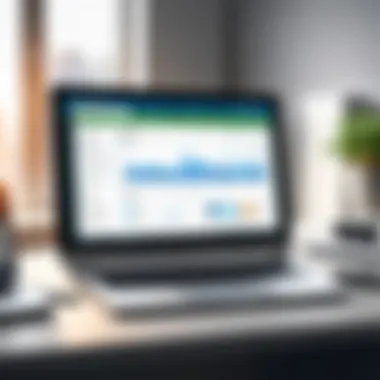

A user-friendly interface is essential for any software aiming for widespread adoption. QuickBooks Timesheets offers a straightforward and minimalist design that allows users to navigate through functionalities with ease. New employees can quickly get familiar with the system, reducing the learning curve that is often associated with complex software.
Key aspects of the interface include customizable dashboards that can display relevant data at a glance. This aspect promotes a tailored experience, allowing teams to focus on what matters most. A well-structured layout not only boosts efficiency in time entries but also minimizes errors.
Integration with Payroll Systems
Integration with existing payroll systems is one of the standout features of QuickBooks Timesheets. By facilitating seamless communication between time tracking and payroll processing, organizations can eliminate data redundancies. This reduces errors caused by manual data entry, which is often a source of frustration for HR departments.
Moreover, direct integration with payroll systems ensures that employee hours tracked through QuickBooks Timesheets result in timely and accurate compensation. Real-time updates allow for adjustments without causing delays in payroll cycles. This feature is particularly valuable in companies with fluctuating work hours or diverse pay structures, such as overtime or project-based billing.
Mobile Access Capabilities
In today’s fast-paced business environment, mobile access is not merely a perk; it is a necessity. QuickBooks Timesheets provides mobile capabilities that allow users to track their time anywhere, anytime. Remote workers can log their hours directly from their phones, ensuring that time entries are captured in real-time.
The mobile app offers essential features similar to the desktop version, thus ensuring that users do not miss out on functionalities while on the go. This enhances accountability among employees who can easily update their records, making it simpler for managers to oversee work hours and project allocations without requiring constant reports.
Project Tracking and Reporting Features
The project tracking capabilities within QuickBooks Timesheets allow businesses to monitor time allocations across various assignments. This can lead to better insights into project efficiency and resource management. By analyzing how time is distributed, organizations can identify bottlenecks and inefficiencies that may slow down progress.
Reporting features also stand out in providing businesses with detailed analytics. Users can generate reports that display hours worked, task completion rates, and even projected man-hours for upcoming projects. This data can inform decision-making processes, allowing for adjustments in staffing or project timelines based on empirical evidence rather than speculation.
Overall, these features collectively improve the way employees track time and how organizations manage payroll. QuickBooks Timesheets presents itself as a comprehensive solution tailored to meet the demands of contemporary business environments.
Benefits of Using QuickBooks Timesheets
The benefits of using QuickBooks Timesheets are significant for any organization seeking to enhance operational efficiency. This tool not only streamlines time tracking but also contributes to smarter financial management. Businesses today often face the challenge of maintaining accurate records, managing labor costs, and ensuring accountability among employees. QuickBooks Timesheets addresses these issues by providing a platform that simplifies these processes and enhances overall productivity.
Enhanced Productivity
One of the primary advantages of QuickBooks Timesheets is enhanced productivity. This feature allows employees to log their hours seamlessly, reducing the time spent on administrative tasks. By simplifying time entry, businesses encourage employees to focus on core activities that drive revenue. Automated time tracking helps eliminate discrepancies, as employees can easily track time against specific projects.
Additionally, the integration of QuickBooks Timesheets with training and onboarding processes can further maximize productivity. When new employees understand how to utilize the timesheet system effectively, they can adapt quickly, resulting in fewer mistakes and more efficient project completion. The ability to generate detailed reports also aids managers in identifying areas of improvement for teams, leading to better allocation of resources.
Cost Reduction through Automation
Another vital benefit is the cost reduction through automation. QuickBooks Timesheets automates several time-consuming processes associated with payroll and billing. Automating time entry directly reduces the administrative burden, which often results in significant cost savings. With fewer manual processes, the organization minimizes the risk of human error, which can lead to costly payroll mistakes or incorrect client billing.
Moreover, automating time tracking can lead to identifying inefficiencies within workflows. Using this data, managers can streamline operations, allocating labor more effectively and reducing unnecessary overtime. In the long term, organizations often see a marked decrease in overhead costs as they eliminate inefficiencies and better manage resources.
Improved Accuracy in Billing and Payroll
Finally, improved accuracy in billing and payroll is a standout feature of QuickBooks Timesheets. Inaccurate time tracking can lead to discrepancies that affect employee trust and client satisfaction. By utilizing QuickBooks, businesses can ensure that time entries are captured accurately, leading to precise payroll calculations and timely client invoices.
With better accuracy in billing, organizations often experience improved cash flow. Clients appreciate detailed and precise invoices, leading to faster payments. This reliability fosters stronger relationships between businesses and clients, as each stakeholder can trust that the financial exchanges are based on exact work performed.
Accurate tracking of hours worked is essential for maintaining employee trust and achieving seamless financial operations.
The integration of QuickBooks Timesheets into a company's operations represents a progressive step toward improved efficiency and effectiveness in managing time. The benefits of enhanced productivity, cost reduction through automation, and improved accuracy in billing and payroll make it a compelling solution for businesses of all sizes.
Implementing QuickBooks Timesheets
Implementing QuickBooks Timesheets in a business is a vital step towards improving efficiency and accuracy in time management. Proper implementation can lead to enhanced productivity while reducing errors in payroll processing. Recognizing the immediate benefits, such as automated time tracking, will make it evident why businesses must prioritize this stage in their operational strategy.
The success of implementing QuickBooks Timesheets depends on several elements. Being aware of organizational needs is essential. This knowledge leads to better configurations and adjustments.
Additionally, having a clear plan assists teams in transitioning smoothly. The introduction of new technology typically brings challenges. Understanding these realities beforehand helps in making informed decisions.
Step-by-Step Implementation Guide
A structured implementation guide can pave the way for successful use of QuickBooks Timesheets.
- Assess Organization Needs: Determine the specific requirements of your team. Consider aspects such as the size of the workforce and the types of projects involved.
- Select the Right Version: QuickBooks offers various versions tailored to different industries. Picking the right one is crucial.
- Set Up User Profiles: Create profiles for each employee. This includes assigning roles based on their access level needs.
- Configure Settings: Customize settings according to the organization’s policies. This can include overtime rules, project classifications, and reporting preferences.
- Data Migration: Import existing time tracking data into QuickBooks. Clean and verify the data to ensure accuracy.
- Run a Pilot Test: Before a full-scale launch, run a pilot with a small group. This provides insights into potential issues and allows adjustments before the complete rollout.
- Monitor Performance: After implementation, continuously monitor how the system is functioning. Collect feedback from employees and look for areas of improvement.
Training Employees for Effective Utilization


For QuickBooks Timesheets to function effectively, employee training plays a crucial role. Proper training ensures that team members are conversant with the system and can utilize it to its fullest potential.
First, create a tailored training program. This should cater to varying experience levels among employees. New users might require basic training, while advanced users may benefit from features like detailed reporting and analysis.
Next, use different formats for knowledge transfer. Consider workshops, online tutorials, and one-on-one sessions. This provides flexibility for employees to learn at their own pace.
Regular updates and refresher courses keep the team informed of new functionalities. These strategies foster a culture of continuous learning within the organization.
Good training promotes not just user adoption but also satisfaction, ultimately leading to a more productive workplace.
By focusing on these implementation strategies and employee training, organizations can significantly enhance their experience with QuickBooks Timesheets, achieving notable improvements in time tracking and payroll accuracy.
Common Issues and Troubleshooting
In any software system, including QuickBooks Timesheets, users encounter specific challenges that can disrupt their workflow. Understanding these common issues and their corresponding troubleshooting steps is essential for maintaining operational efficiency. This section highlights the primary technical glitches and offers solutions, as well as emphasizes the importance of data accuracy to ensure seamless time tracking and payroll management.
Technical Glitches and Solutions
Technical glitches are a common hurdle that users face while utilizing QuickBooks Timesheets. These issues can range from software crashes to data sync failures. Identifying the typical problems can prevent long downtimes and frustration. Common glitches include:
- Interface Loading Issues: Sometimes, the dashboard may take a long time to load, impacting user experience.
- Data Sync Errors: Integration with other systems can cause discrepancies in the data if not properly synced.
- User Permissions Problems: Misconfigured user permissions can lead to access issues, affecting team collaboration.
Troubleshooting Steps
- Clear Cache and Cookies: Start by clearing your browser's cache and cookies, which can resolve loading issues.
- Check Internet Connection: A slow or unstable internet connection often contributes to data sync problems. Ensure you have a stable network.
- Update Software: Keeping QuickBooks updated to the latest version can help eliminate bugs and improve features.
- Reconfigure Settings: For permission-related issues, check user settings and roles to ensure they are correctly assigned.
Maintaining Data Accuracy
Data accuracy is vital in QuickBooks Timesheets, as it affects payroll and billing processes directly. Errors in time tracking can result in significant financial repercussions and undermine trust within the organization. To ensure data integrity, businesses must focus on several key areas:
- Regular Audits: Schedule periodic reviews of the time entries to identify discrepancies.
- Employee Training: Educate employees on the importance of accurate time reporting and how to properly use the system.
- Automated Alerts: Utilize features that send alerts for unusual time entries or discrepancies, allowing for quick corrections.
- Backup Data: Regularly back up data to prevent loss of information, particularly before major system updates.
Achieving and maintaining data accuracy demands attention to detail and proactive measures.
"Maintaining data accuracy not only streamlines the payroll process but also enhances trust among employees and management. This can lead to improved morale and productivity."
Comparing QuickBooks Timesheets with Other Time Tracking Tools
In today’s fast-paced business environment, the ability to effectively manage time tracking is critical for organizations. QuickBooks Timesheets offers unique features, but it is essential to comprehend how it stacks up against other time tracking tools. Comparing this software to others informs decision-makers about its strengths and limitations. This understanding helps businesses choose the right solution that aligns with their operational needs and goals.
Pros and Cons of Different Systems
When assessing various time tracking solutions, it is helpful to consider distinct pros and cons:
Pros of QuickBooks Timesheets:
- Easy Integration: QuickBooks Timesheets integrates well with other QuickBooks products. This simplifies data transfer and reduces manual entry errors.
- Robust Reporting: Users benefit from extensive reporting tools that enable them to analyze time management effectively.
- Familiar Interface: Many businesses already use QuickBooks. This means staff may find the transition to Timesheets seamless.
Cons of QuickBooks Timesheets:
- Limited Customization: Some users might find the software lacks advanced customization options found in other tools.
- Cost Considerations: For smaller organizations, the subscription fees can be a challenging factor compared to free alternatives.
- Learning Curve: While familiar, some features can still require time to master, especially for less tech-savvy users.
Market Comparisons and Functionality Tests
Next, evaluating QuickBooks Timesheets against other time tracking tools involves exploring various functionalities. Popular alternatives include Toggl, Harvest, and Clockify. Each tool comes with unique capabilities and weaknesses:
- Toggl: Known for its simple interface and effective timer functionalities. Many users appreciate its real-time tracking. However, it may not offer comprehensive payroll functionalities like QuickBooks Timesheets.
- Harvest: Offers robust reporting and invoicing features, resembling QuickBooks in some areas. Yet, its integration options may be less efficient compared to QuickBooks Timesheets.
- Clockify: Free and user-friendly, it appeals to startups and small businesses. However, it lacks the advanced payroll features that larger organizations often require.
When conducting functionality tests, features like ease of use, integration capabilities, support services, and reporting functions play a role in determining which tool fits best. Professional forums and user reviews can serve as resourceful platforms for insights regarding the effectiveness of these tools in real-world applications.
Ultimately, the best time tracking tool will depend on the specific requirements of the business. Understanding the nuances of each option allows companies to make informed choices aligned with their goals.
Regulatory Compliance and Best Practices
Regulatory compliance is a critical aspect of any business operation, particularly when it comes to time tracking and payroll systems. Ensuring that your organization adheres to relevant labor laws is not only a legal obligation but also essential for maintaining a positive reputation and promoting trust among employees. QuickBooks Timesheets plays a crucial role in this compliance by providing features that help businesses document and manage time in accordance with legal standards. This section will discuss important labor laws and record-keeping practices that enhance compliance and reinforce best practices within businesses.


Understanding Labor Laws and Compliance
Compliance with labor laws involves understanding the regulations that govern working hours, overtime, breaks, and payroll practices. These laws can vary significantly depending on the jurisdiction. It is vital for businesses to familiarize themselves with federal, state, and local regulations to avoid potential penalties. Using QuickBooks Timesheets aids in tracking work hours and overtime accurately, ensuring all employees are compensated as required by law.
QuickBooks Timesheets enables businesses to manage hours worked by each employee, submit reports automatically, and monitor compliance effectively. Tools and features such as overtime calculations, accrual tracking for paid time off, and alerts about labor law violations help maintain conformity with regulations. Failure to comply with laws may lead to legal issues, fines, and damage to the company’s reputation, emphasizing the importance of compliance initiatives.
Record Keeping Best Practices
Proper record keeping is crucial to ensuring regulatory compliance. Businesses must maintain accurate records of hours worked, wages paid, and employee classifications. QuickBooks Timesheets simplifies this process by automating record-keeping tasks, creating reliable data logs that can be easily accessed during audits or reviews.
Below are key record-keeping best practices:
- Maintain Employee Time Logs: Regularly update and store time entries associated with each employee, ensuring that all worked hours are accurately captured.
- Audit Trails: Use systems that provide audit trails for changes made to time records. This adds a layer of transparency and accountability.
- Retention Policy: Establish a record retention policy that outlines how long you will store time and payroll records. Compliance may require these records to be kept for a specified duration.
- Periodic Reviews: Schedule periodic compliance reviews of your time tracking system and processes. This ensures that your practices are up to date with labor laws and industry standards.
"Businesses that prioritize compliance cultivate a thriving workplace culture and avoid disruptive legal issues."
Incorporating these record-keeping best practices into your organization’s operations can greatly enhance the effectiveness of QuickBooks Timesheets while ensuring adherence to regulatory compliance. This ultimately leads to improved operational efficiency and reduced likelihood of audits or fines.
Future Trends in Time Tracking Software
The realm of time tracking software is evolving rapidly. Organizations are increasingly looking for solutions that not only streamline time management but also integrate seamlessly with other business processes. Future trends in time tracking software reflect a shift towards more intelligent, adaptive systems that enhance productivity and efficiency. Businesses that embrace these innovations can stay competitive and better meet the complexities of modern work environments.
Impact of AI and Machine Learning
Artificial Intelligence (AI) and Machine Learning (ML) are making significant inroads into time tracking solutions like QuickBooks Timesheets. By enabling systems to analyze work patterns and performance data, these technologies can provide insights that were previously difficult to obtain. Organizations can leverage AI to predict project timelines more accurately and optimize resource allocation.
Additionally, AI can automate repetitive tasks. For example, it can capture time entries based on user activity, reducing the manual effort involved in time logging. This automation simplifies the tracking process, allowing employees to focus more on their core responsibilities. ML algorithms also adapt over time, learning from historical data to suggest improvements in time management practices.
Remote Work and Time Tracking Evolution
The COVID-19 pandemic reshaped work dynamics, pushing remote work to the forefront. As a result, time tracking software must evolve to accommodate this shift. Remote work and time tracking evolution focus on developing features that cater to off-site employees. QuickBooks Timesheets, for instance, incorporates mobile access to ensure that teams can log hours from anywhere, thus keeping track of productivity levels.
Moreover, features that foster transparency and accountability gain traction. Organizations are adopting tools that not only record time but also monitor how it is spent during the workday. Understanding how employees utilize their time helps to inform better management decisions. It's crucial that any time tracking solution embraces flexibility to meet the unique challenges faced by remote teams, such as varying work hours or multiple time zones.
"As businesses adapt to increasing remote work, the focus on intuitive and flexible time tracking solutions will only intensify."
By staying abreast of these trends, businesses can harness the full potential of their time tracking solutions, ensuring they maintain efficient operations while adapting to the demands of a changing workforce.
User Testimonials and Case Studies
User testimonials and case studies serve as invaluable resources when evaluating the effectiveness of QuickBooks Timesheets. They provide real-world evidence of how businesses have utilized this tool to streamline their time tracking and payroll processes. By examining both testimonials and case studies, prospective users can gain a more nuanced understanding of the software’s capabilities. These narratives do not just highlight successes; they reveal practical insights on overcoming challenges associated with time management and payroll accuracy.
Real-World Applications and Success Stories
Many companies have leveraged QuickBooks Timesheets to enhance operational efficiency. For instance, a mid-sized marketing agency successfully integrated the software, leading to a 25% reduction in administrative time. By automating time entries and integrating directly with their payroll system, they were able to allocate more resources to creative tasks. This outcome illustrates how automation can alleviate manual workload, allowing staff to focus on core business activities.
A construction firm also found value in QuickBooks Timesheets. They utilized the project tracking feature to monitor hours worked on specific projects, which improved billing accuracy. As a result, their disputes with clients decreased significantly, enhancing client satisfaction and trust. These examples indicate that effective time tracking is not merely about logging hours; it directly impacts client relationships and overall business health.
Lessons Learned from Implementations
Through various implementations, common lessons emerge that can inform future users. Firstly, employee training is critical. Organizations that invested in thorough training sessions noted higher engagement and acceptance of the tool. They found that employees were more likely to adopt the time tracking system when they understood its benefits for personal productivity and work-life balance.
Secondly, maintaining open lines of communication during and after the implementation process is essential. Companies that conducted regular feedback sessions reported increased satisfaction. Employees who felt part of the adaptation process contributed valuable insights that led to better usage of QuickBooks Timesheets.
Lastly, it is crucial to continuously assess the system's impact on workflow and productivity. Regular check-ins and adjustments based on real-time data and feedback can lead to optimized use of the software, ensuring that it continues to meet evolving business needs.
"Implementing QuickBooks Timesheets was a turning point for us. It transformed our approach to time management and significantly improved our payroll accuracy."
– Operations Manager at a National Retail Chain
Ending: Evaluating the Effectiveness of QuickBooks Timesheets
The deployment of QuickBooks Timesheets in a business context is not just beneficial; it is critical for optimizing operations and ensuring accuracy in time tracking and payroll functions. As businesses continue to evolve in a competitive landscape, understanding the effectiveness of such tools can provide significant advantages. The effectiveness of QuickBooks Timesheets is tied closely to its design, features, and the way organizations implement them.
Key Elements to Consider
The ability to accurately track time is paramount for any company striving to maximize productivity. QuickBooks Timesheets offers a range of features that bolster time management capabilities, including integration with payroll systems and project tracking functionalities. By utilizing these features, businesses can streamline their operations, leading to enhanced overall efficiency.
Benefits of Evaluation
Evaluating the effectiveness of QuickBooks Timesheets involves assessing the specific benefits it brings to a company. Enhanced productivity is often cited as a primary advantage. When employees spend less time on administrative tasks related to time tracking, they can focus on their core responsibilities. Moreover, accurate time tracking significantly reduces the risk of payroll errors, thereby improving overall employee satisfaction and trust.
Implementing best practices such as regular software updates and training can mitigate common issues, further increasing the software's effectiveness. The advantages realized from QuickBooks Timesheets should be continuously monitored and assessed against business goals to ensure alignment and effectiveness.
”The most successful businesses are those that understand the value of precise time tracking and refine their strategies accordingly.”
Final Considerations







