Understanding QuickBooks POS Pricing: A Detailed Overview


Intro
In the world of retail and small business management, having the right point-of-sale (POS) system can make or break your operations. QuickBooks POS offers a blend of functionality, ease of use, and robust features designed for a variety of business needs. This article sets out to explore the practicalities of QuickBooks POS pricing, evaluating its different plans, core features, and overall value proposition for its users.
With many enterprise software tools scrambling to keep up with ever-evolving technology and consumer demands, it’s essential to understand what QuickBooks POS brings to the table. From the straightforward pricing models to the underlying hardware requirements, this examination digs into every layer of QuickBooks POS to provide savvy decision-makers with the clarity they need.
Importantly, exploring the financial implications can drastically influence how effectively a business scales and adapts. Therefore, the aim here is not just to present numbers but to dissect what adopting QuickBooks POS could mean in terms of return on investment and operational efficiency.
We'll journey through an overview of the core features first, followed by an in-depth look at pricing models and comparisons between available plans. The insights found here will be of great importance—whether you own a brick-and-mortar shop, run an online store, or manage a service business. This analysis seeks to illuminate the best pathways for investment when considering QuickBooks POS for your enterprise.
Understanding QuickBooks POS
Understanding QuickBooks POS is an essential stepping stone in grasping the broader implications of its pricing structure. A clear comprehension of this point-of-sale (POS) system helps businesses discern whether the subscription costs and hardware investments align with their operational needs. QuickBooks POS is not merely a transactional tool; it serves as a comprehensive platform aimed at streamlining retail operations, managing customer relationships, and enhancing overall productivity.
This guide shines a light on critical elements of QuickBooks POS, elucidating why it matters to both established businesses and startups. With a myriad of features included in its pricing, businesses must determine how these attributes can be leveraged to maximize profit margins and enhance customer satisfaction. If companies don’t take a deep dive into these functionalities, they might end up overlooking vital benefits that could transform their workflow.
Looking beyond just the numbers, understanding QuickBooks POS allows businesses to assess the full value it brings to the table. The heart of this assessment aids decision-makers in justifying expenses, identifying potential returns, and optimizing workflows. After all, in the bustling world of retail, making informed choices about technology investments can steer a company clear of common pitfalls, ultimately elevating both efficiency and customer satisfaction.
Overview of QuickBooks POS
QuickBooks POS is a robust software solution tailored for retailers, enabling them to manage sales, inventory, and customer data with relative ease. Unlike simpler cash register systems, QuickBooks POS integrates seamlessly with QuickBooks accounting software, facilitating real-time tracking of sales data and streamlining inventory management.
Key features include:
- Inventory Management: Users can track stock levels, manage reorder points, and oversee multiple locations in one place.
- Sales Reporting: Generate detailed reports on sales trends, allowing for informed decision-making.
- Customer Management: Build relationships through detailed customer profiles and history tracking.
These facets significantly contribute to creating a more cohesive and efficient retail environment.
Target Audience for QuickBooks POS
Identifying the target audience for QuickBooks POS is crucial for tailoring its features to meet specific needs. The primary users typically include small to mid-sized retailers, but its adaptability makes it suitable for various sectors such as boutique stores, restaurants, and online sellers.
Business owners and managers looking for a comprehensive, integrated solution will find QuickBooks POS appealing. Additionally, finance teams who need accurate sales tracking and reporting will benefit from its strong analytics capabilities. The features are not solely focused on sales; they aim to foster a customer-centric approach while maintaining operational efficiency.
It’s important to note that while QuickBooks POS is indeed user-friendly, technical skills are still beneficial. Understanding how to interpret the software’s reports might call for some training for new users. In a nutshell, if a business is seeking an all-in-one retail solution that offers scalability and solid support, QuickBooks POS should be on their radar.
"QuickBooks POS isn’t just software; it’s a proactive partner in navigating the intricacies of retail operations."
By discerning the functionalities and recognizing the intended users, companies can develop a sharper focus on leveraging QuickBooks POS to fulfill their strategic goals.
Pricing Structure of QuickBooks POS
Understanding the pricing structure of QuickBooks POS is a critical piece in evaluating its fit for a business. This section hones in on the various components that make up the pricing model, helps demystify the costs involved, and guides potential customers through their choices. Knowing what is included in each pricing tier allows businesses to align their operational needs with financial planning. Choosing the right pricing structure is not just a numbers game; it can significantly impact a company's budget and profitability in the long run.
Subscription Tiers Explained
QuickBooks POS offers a range of subscription tiers tailored to different business sizes and needs. The tiers generally include a basic plan, a standard plan, and a premium option, each introducing unique functionalities and support levels. For instance:
- Basic Plan: Aimed typically at smaller retail operations, this plan introduces essential features such as inventory tracking and sales reporting, but holds back on advanced analytics.
- Standard Plan: Designed for medium-sized businesses, it includes more robust stock management and integrations with e-commerce platforms, making it a well-rounded choice for growing companies.
- Premium Plan: This top-tier option includes advanced features like custom reporting and dedicated support, appealing to larger operations with more complex needs.
This tiered approach allows businesses to selectively invest in features they need without paying for extras they might never use. As needs change, transitioning between tiers is quite straightforward, providing flexibility that many businesses find valuable.
Included Features in Each Plan
Each subscription tier comes with its share of features, and understanding these inclusions can be pivotal for businesses. Let's break down what you can typically expect:
- Basic Plan Features:
- Standard Plan Features:
- Premium Plan Features:
- Inventory management
- Sales tracking
- Basic customer support
- Everything in the basic plan
- Advanced inventory management
- Sales analytics and reports
- Integration with accounting software
- All features from previous plans
- Customizable reporting tools
- 24/7 premium customer support
- E-commerce integration capabilities


By evaluating these features alongside their specific business needs, companies can make smarter decisions on which plan gives them the most bang for their buck. Breaking down features helps clarify what’s necessary for various operational tasks, enabling better planning.
Annual vs Monthly Payments
The decision between annual and monthly payment plans can weigh heavily for businesses. While a monthly plan might seem more manageable at first glance, opting for an annual payment can lead to significant cost savings. An annual commitment often comes with discounts that can help a company allocate their budget more effectively over the year.
For instance, if a business chooses to pay monthly, they might come across added fees that can add up quickly. Conversely, annual payments typically reduce the overall yearly cost and offer more stability in budgeting.
Before settling on a payment model, a detailed examination of cash flow is essential. Businesses should consider both short-term feasibility and long-term sustainability.
In summary, understanding the payment structure, the specific tiers, and the included features allows businesses to match their operational needs with financial realities. Making an informed choice about QuickBooks POS can ensure that every dollar spent contributes to a holistic growth strategy.
Hardware Requirements
When it comes to deploying QuickBooks POS, having a solid understanding of the hardware requirements is absolutely crucial. Think of it as the backbone of your operations; without the right tools, even the best software can falter. Selecting the appropriate hardware not only ensures smooth functioning but also plays a significant role in enhancing productivity and user experience. In this section, we will explore the essential hardware you’ll need and the cost implications associated with your choices.
Essential Hardware for QuickBooks POS
For QuickBooks POS to really shine, you’ll need a specific set of hardware components. This may vary based on your business model, but a few essentials always stand out. Here’s what’s typically required:
- Computer: While QuickBooks POS can run on various operating systems, using a dedicated computer is advisable for optimal performance. This shouldn’t be an outdated model; aim for a system with adequate processing power and RAM.
- Cash Drawer: A reliable cash drawer isn’t just a nice touch; it's a must. It connects securely to your POS, allowing for seamless cash transactions. Many models are compatible with QuickBooks POS and come with various locking mechanisms.
- Barcode Scanner: Scanning items increases speed and accuracy at checkout. Choose a scanner that is compatible with your QuickBooks version.
- Receipt Printer: Customers expect a smooth checkout experience. A thermal receipt printer connected to the POS will allow you to quickly print receipts, reducing wait times.
- Peripheral Devices: Last but not least, don’t forget about extras like a customer display, card reader, or even touch screens if your business warrants them. Each of these can enhance interaction and efficiency.
By equipping yourself with the right tools, you are setting the stage for a smoother operational flow. Additionally, some retailers have found success with alternative setups, like tablets or mobile devices, to increase flexibility and efficiency.
Cost Implications of Hardware Choices
Choosing the right hardware can significantly impact your budget. While investing in high-quality equipment may seem steep initially, consider it a long-term investment that can save costs down the line. Here are a few factors to take note of:
- Initial Costs: Whether it’s a high-end computer or an affordable barcode scanner, each component comes with its own price tag. Make accountable for your selection, balancing quality with price.
- Compatibility: Ensure that your hardware choices align with QuickBooks’ specifications. Incompatibility can lead to additional costs in the form of replacements or add-ons.
- Maintenance and Updates: Don't overlook ongoing costs or periodic maintenance. Some devices may require updates or replacements, adding to your total expenditure over time.
- Future-proofing: Considering how quickly tech changes, opting for hardware that can be upgraded or expanded on could provide financial advantages in the future.
Being thoughtful about your hardware decisions upfront can save unnecessary pain (and cost) down the road. Ultimately, selecting the right hardware is about balancing initial investments with long-term operational efficiency. To sum it up, your hardware choices are integral not just to QuickBooks POS functionality but also to the overall profitability and sustainability of your business.
"The foundation of effective systems often lies in the choices we make about the tools we use."
In the ever-evolving world of business technology, remember that your first step to success starts right at the hardware level.
Support and Maintenance Costs
When businesses consider adopting QuickBooks POS, the focus often rests heavily on the initial pricing and features. However, Support and Maintenance Costs are equally critical to consider, and can play a key role in the overall economic viability of the system. After all, efficient support can mean the difference between a minor hiccup and a significant disruption to operations.
Keeping the system running smoothly ensures the longevity of investments and maximizes the productivity of resources spent on hardware and software licenses.
Understanding Technical Support Options
Navigating the world of technical support can often feel like wandering through a maze; there's so much available, and if you pick the wrong path, it can lead to confusion and frustration. With QuickBooks POS, users have access to several support channels, each offering its own set of benefits. Typically, these options include:
- Phone Support: Direct assistance from customer service professionals can resolve issues quickly.
- Chat Support: For those who prefer written communication, chat support provides real-time help without needing to pick up the phone.
- Online Resources: Comprehensive help articles, tutorial videos, and community forums act as excellent supplementary tools.
"Well-infomed support structures can significantly enhance user experience and increase operational efficiency."
Investing in a plan that offers robust support options can save headaches down the line. For many, having that peace of mind knowing there’s help available 24/7 is worth its weight in gold.
Maintenance Fees and Their Justifications
Maintenance fees for QuickBooks POS might seem like an unnecessary burden at first glance, but understanding their justification gives insight into why they matter. Businesses must consider what these fees cover, including:
- Software Updates: Regular updates ensure that the program remains robust against security vulnerabilities and evolves with new features.
- Technical Enhancements: Continuous improvement in performance and efficiency helps businesses stay competitive.
- Emergency Support: Quick resolution of any technical issues plays a crucial role in minimizing downtime.
Even if there seems to be a cost associated with these maintenance fees, weighing them against potential losses resulting from system outages reveals their true value. By proactively engaging in maintenance, companies can avert more severe issues that could derail operations or lead to significant loss of revenue in the long run.
Cost-Benefit Analysis
Understanding the cost-benefit analysis (CBA) within the realm of QuickBooks POS is like finding a compass in the fog; it guides businesses through the murky waters of financial investments. In this section, we look closely at the aspects that make CBA a pivotal element in the decision-making process for companies considering QuickBooks POS. A thorough CBA is not merely an arithmetic exercise; rather, it showcases how to translate numbers into meaningful insights that influence operational success.
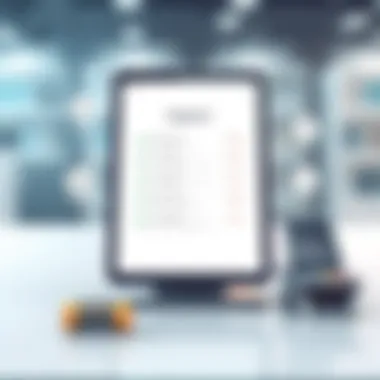

A well-executed cost-benefit analysis can help identify the tangible and intangible benefits that QuickBooks POS offers. Everything from improved efficiency to better customer satisfaction comes into play. When evaluating the expense against the potential returns, several factors should be assessed:
- Direct Costs: This includes subscription fees, hardware purchases, and any additional software that needs to be integrated.
- Indirect Costs: Training staff and potential downtime during implementation can eat into budget considerations.
- Tangible Benefits: Faster transaction times and increased sales visibility are direct benefits that can be quantified with relative ease.
- Intangible Benefits: Improved user experience and customer loyalty, although harder to measure, are equally significant.
"A dollar saved today is often worth more than a dollar gained tomorrow."
Given the unique nature of every business, these benefits and costs must be evaluated within the specific context of the organization. The ultimate goal is to identify a positive ROI, ensuring that the initial investments are justified by the ongoing benefits.
Evaluating ROI for Businesses
Measuring return on investment is where the rubber meets the road. For any business, understanding ROI from adopting QuickBooks POS means looking at financial gains in relation to multiple costs incurred. This is not always straightforward.
Businesses often consider their net profit compared to the total expenses involved in purchasing and running QuickBooks POS, such as:
- Sales Increases: Comparing pre- and post-implementation sales can reveal how the system improves transaction efficiency.
- Cost Reductions: By streamlining processes, businesses might find themselves cutting down on labor costs and reducing errors.
- Customer Retention Rates: Quantifying loyalty through repeat business can be complex, but it constitutes a vital metric.
By accumulating and analyzing such data over a designated period, businesses can project the profitability of the investment. It often helps to look not just at immediate gains, but also to consider how QuickBooks POS can set the stage for sustainable growth over time.
Long-term Financial Implications
The implications of adopting a robust POS solution extend far beyond the near-term financial calculations. Investing in QuickBooks POS creates a ripple effect in financial planning for most businesses. One needs to think of QuickBooks not just as a financial tool, but as a platform designed to yield long-lasting benefits and insights.
Some financial implications to ponder include:
- Scalability: As businesses grow, their transaction loads and operational requirements change. QuickBooks POS can easily adapt, which prevents future costs related to switching systems or investing in additional software.
- Obsolescence Risk: Investing in a well-supported software decreases the risks associated with technological obsolescence. Businesses are less likely to face steep learning curves or compatibility issues with future tech developments.
- Forecasting Ability: Having robust data collection and reporting capabilities allows businesses to make accurate forecasts. This means less guesswork and more informed decision-making down the line.
In essence, while the initial outlay for QuickBooks POS might give one pause, seeing the investment through a long-term lens can reveal a landscape of growth and opportunity waiting at the end of the tunnel. With careful evaluation and strategic planning, the financial implications become increasingly favorable for the savvy business owner looking to maximize their resources.
Competitive Pricing Analysis
In the ever-evolving realm of retail management and financial software, understanding how products stack up against each other in terms of pricing is crucial. Competitive pricing analysis not only sheds light on various options available in the market but also helps businesses to make informed financial decisions. QuickBooks POS is no exception here; it does not exist in a vacuum and is often compared with other point-of-sale systems. Analyzing its pricing strategy relative to competitors can provide key insights for potential users and business owners.
The essence of competitive pricing analysis is to gauge value. When businesses explore QuickBooks POS, they often want to see how its offerings—features, service, and costs—compete with alternatives like Square or Shopify. It's vital to analyze specific elements that outline why QuickBooks might be a better or worse choice based on the business's needs.
One of the significant benefits is the understanding of market standards; seeing what features typically come with certain price points can inform buyers about where QuickBooks stands in relation to others. Moreover, it allows businesses to scrutinize the hidden costs, such as transaction fees or support costs, that may not be apparent at first glance.
By evaluating QuickBooks POS alongside other solutions, businesses can also take into consideration:
- Customization Options: How flexible is the software when it comes to tailoring to specific business needs?
- User Experience: Is the software intuitive, or will the onboarding process require extensive training?
- Support Services: What type of customer support is provided and how does it compare with industry standards?
Each of these factors holds weight in terms of overall cost-effectiveness.
Comparisons with Other POS Solutions
When putting QuickBooks POS under the microscope against competitors, one can't ignore significant players like Square, Clover, and Lightspeed. Each platform presents varied pricing schedules accompanied by their features and capabilities.
For instance, Square offers a free tier but charges a transaction fee on sales. This can be appealing for small businesses just starting out, but over time, those fees can add up. On the other hand, QuickBooks POS demands an upfront subscription fee and emphasizes integration with accounting features that often appeal to established businesses requiring more than just a basic sales tool.
Additionally, while Clover provides hardware options in its pricing structure, QuickBooks POS typically demands businesses to source their hardware. This may seem like an additional burden, but it can actually lead to significant savings if the business already owns compatible equipment.
Furthermore, the backend analytics provided by each system varies. Businesses need to reflect on what data insights are crucial for their operations. A sophisticated reporting feature may justify a higher-cost option, depending on how much value it delivers.
"Choosing the right POS is like picking the right tool for the job—you want one that fits your specific needs and budget, even if it’s not the flashiest one on the shelf."
Market Position of QuickBooks POS
The market position of QuickBooks POS is rooted in its long-standing reputation from the Intuit family, which is known primarily for its robust accounting software. This standing provides a level of trust that can be beneficial to users. Despite the growing competition in the field, QuickBooks POS maintains a loyal customer base primarily due to its seamless integration with QuickBooks Online and the appealing features that cater to various industries, especially retail.
Regarding its price point, QuickBooks tends to hover around the mid to higher end of the spectrum when compared to other solutions. Yet, many business owners find value in that price, particularly in terms of reliability and the depth of features offered. An effective POS system simplifies inventory management, sales reporting, and reconciliation of sales with financial records. In a competitive landscape, those advantages can translate to significant operational efficiencies.
This positioning is critical to help potential users understand not just the cost but the overall value that QuickBooks POS brings to the table. Combining easy access to accounting features with POS functionality means users often discover greater long-term savings and reliability.
In summary, the competitive landscape for QuickBooks POS highlights various aspects that can aid businesses in making educated purchasing decisions. Pricing is just a piece of the puzzle; understanding the overall market position, usability, and integration capabilities can be the firepower businesses need to make a solid investment.


Future Pricing Trends
Understanding future pricing trends for QuickBooks POS is crucial for businesses aiming to strategically integrate this solution into their operations. As we delve into the complexities of pricing strategies, it becomes apparent that various factors, including market competition, technological advancements, and customer demands, significantly shape the pricing landscape. Anticipating these changes can inform businesses on when to invest or upgrade, ensuring they maximize their budget while obtaining the best value.
Anticipated Changes in Pricing Strategy
As time marches on, the pricing strategy of QuickBooks POS is likely to evolve, influenced by a multitude of considerations. One potential shift could stem from the growing demand for integrated solutions. Financial tools that seamlessly intertwine with accounting software may prompt Intuit, the parent company of QuickBooks, to reconsider their pricing model. Expect to see bundle offers that provide significant cost savings for businesses opting to purchase multiple products simultaneously.
Another anticipated change is the focus on feature-based pricing. The introduction of new features, especially those leveraging artificial intelligence and machine learning, could lead to incremental price increases. This means users may pay more for advanced functionalities that streamline operations or enhance customer relations. Currently, features like inventory management analytics or advanced reporting are increasingly seen as valuable. As these features become a standard expectation, prices may adjust to reflect their inherent value.
“Businesses ready to adapt to these changes stand to benefit from cost savings or enhanced capabilities.”
Furthermore, with remote work trends reshaping payment processing and point-of-sale systems, flexibility in pricing tiers may emerge. It would not be surprising to see Intuit introduce options tailored to both in-store and online operations, catering to the shifting retail landscape. With such variability in service offerings, businesses may have the opportunity to select specific functionalities hence pay only for what is essential.
Impact of Market Competition on Prices
Market competition plays an undeniable role in shaping pricing trends within the POS landscape. As rivals continuously innovate and expand their service offerings, QuickBooks POS will need to remain competitive to retain its market share. Analysis of competitor pricing strategies, such as those adopted by Square or Shopify, may push QuickBooks to lower its prices or enhance existing packages with additional features aimed at attracting and retaining customers.
The introduction of price matching policies or loyalty discounts based on length of service could see QuickBooks following a trend already popular among its competitors. As customers become increasingly price-sensitive, these adjustments might become essential for businesses hoping to sustain profitability while offering comprehensive service.
Changes in consumer behavior have also led many POS systems to prioritize user experience and customer support, potentially influencing pricing. A more user-friendly interface and responsive customer service can lead to higher customer satisfaction, further justifying price increments. Critical word-of-mouth can drive shifts in subscription costs as firms vie to keep their customers happy.
What’s more, the rise of e-commerce and cloud-based solutions signifies an urgent need for traditional POS systems to pivot. QuickBooks POS’s ability to adapt to digital transformation will dictate how they position themselves in the market, ultimately impacting pricing. Keeping an eye on competing products while staying ahead of technological advances will be a delicate balancing act for Intuit.
Customer Feedback on Pricing
Understanding how customers perceive the pricing of QuickBooks POS can provide invaluable insights for both potential buyers and the company itself. Customer feedback often acts as a litmus test for the effectiveness and efficiency of the product offered. Analyzing this feedback can reveal patterns in buyer sentiment, shaping the decisions businesses make concerning purchasing or upgrading their systems.
Surveys and Reviews from Users
When it comes to gauging the overall satisfaction with QuickBooks POS pricing, surveys and user reviews stand as critical sources of information. Many users take to platforms like Reddit and various review sites to share their thoughts after using the software.
For instance, a recent survey highlighted that approximately 75% of users felt that the features offered were commensurate to their pricing model. However, this same survey pointed out specific areas where users felt the costs were higher than they anticipated. Common complaints included:
- Hidden costs associated with hardware subsidies
- Increased transaction fees in certain scenarios
- Charges for customer support that consumers believed should be included as part of their subscription
These insights matter. They paint a picture not just of user satisfaction but also of the potential barriers for new customers who may be dissuaded by negative anecdotes or higher-than-expected total costs. An aggregation of ratings from sites can illustrate average tendency, with stars shining bright for functional reliability but dimming when painted by pricing grievances.
Case Studies Highlighting User Experiences
Diving deeper into user experiences provides a greater contextual understanding of how pricing impacts actual operations. A variety of case studies reveal anecdotal evidence of how business owners have adjusted their operations in response to QuickBooks POS's pricing structures.
Consider the example of a small retail shop in Austin that switched to QuickBooks POS. Initially attracted by the features offered with the standard plan, the owner quickly discovered that the total cost was much higher than expected. After an analysis revealed hidden charges related to back-end inventory management tools, the owner opted to switch to a more basic plan which still met their needs but at a much more palatable price.
In another case, a medium-sized hospitality business leveraged QuickBooks POS's advanced features but found that their ongoing monthly payments added up quickly, leading them to establish a review mechanism annually to assess whether the service continued meeting their ROI requirements.
- These case studies reveal that customers are dynamic; they're constantly analyzing their costs against the backdrop of their business needs.
- They emphasize the importance of transparent pricing models that do not catch users off-guard and allow for straightforward assessments of value received.
In highlighting these experiences, QuickBooks can glean actionable insights to refine their pricing strategies, better align with market expectations, and ultimately improve customer satisfaction. Feedback can fuel enhancements, leading to sustained loyalty among users who feel their financial concerns are acknowledged and addressed.
Closure
In wrapping up our discourse on QuickBooks POS pricing, it's essential to underscore the multifaceted nature of this subject. The conclusion isn't merely about summarizing the pricing tiers or features—it digs deeper into the implications that these pricing structures present to various businesses. Understanding the nuances of each plan is critical, as it can significantly affect a company's bottom line. Choices made now can pave the way for operational effectiveness in the future, making it all the more crucial to consider all aspects thoroughly.
Summarizing Key Insights
Throughout this article, several key insights emerged that are worth reiterating. First, the diverse subscription tiers provide flexibility for businesses of varying sizes and needs. Whether you’re a cozy local café or a flourishing retail chain, QuickBooks POS has a plan that can adapt. It’s imperative to evaluate these options not just through the lens of cost, but in terms of overall value.
- Comprehensive Features: Each subscription comes laden with specific functionalities designed to streamline sales processes, inventory management, and customer relationship management. Businesses must assess which features align with their operational goals.
- Hardware Costs: The article also emphasized that hardware requirements can incite additional expenses. Whether it's a barcode scanner, printer, or the POS terminal itself, understanding the full cost landscape is vital.
- Potential ROI: Lastly, businesses need to factor in the anticipated return on investment. A thorough analysis can illuminate how QuickBooks POS could potentially enhance revenue through improved efficiency and customer engagement, ultimately justifying the costs involved.
Final Thoughts on QuickBooks POS Pricing
Venturing into the world of QuickBooks POS means making a strategic choice, particularly when it comes to pricing. The solution presents wide-ranging possibilities but also intricacies that require careful thought. Weighing the support options, nuances of pricing plans, and hardware investments can feel daunting.
Furthermore, market trends and competitive pricing shifts must be on the radar of any business contemplating this POS system. With the digital economy constantly evolving, staying informed and agile in decision-making regarding QuickBooks POS is non-negotiable.
"The wisest buyer is the one who considers the total cost and benefit, not just the upfront price."
For further reading on related subjects, you may refer to QuickBooks Support, CPA Practice Advisor or communities discussing perspectives on QuickBooks at reddit.com.
Ultimately, a thorough understanding of QuickBooks POS pricing can empower decision-makers to harness its full potential while steering towards sustainable financial success.







